Welcome to Daily Resources! This is a blog dedicated of resources related to Photoshop & Tumblr. You will find tutorials, themes, psds and more! Feel free to tag us in your resources, tracking #dailyresources — If your post doesn't show up in the tag, feel free to send us a message/ask with the link of the post, and we'll take a look. — Answers will be slower than usual, we are sorry.
Don't wanna be here? Send us removal request.
Text

rED BLOOD [57.psd] ©️ by mischiefiles
Rules&Info:Like or reblog this post if you save this file, don't repost anywhere or claim as your own, you can adjust the layers if you need to, don't copy my file, I can recognize it if I look. I would appreciate your feedback or suggestion if you like the effect, it helps to maintain the quality. If you had any problems please contact me here.
↳Download: on DeviantArt
The preview was made by me, but the images used are not my property, I have no intention of infringing rights over the images, all credits go to the person or company that owns them. If you want me to remove it, please contact me and I will do it immediately.
13 notes
·
View notes
Text
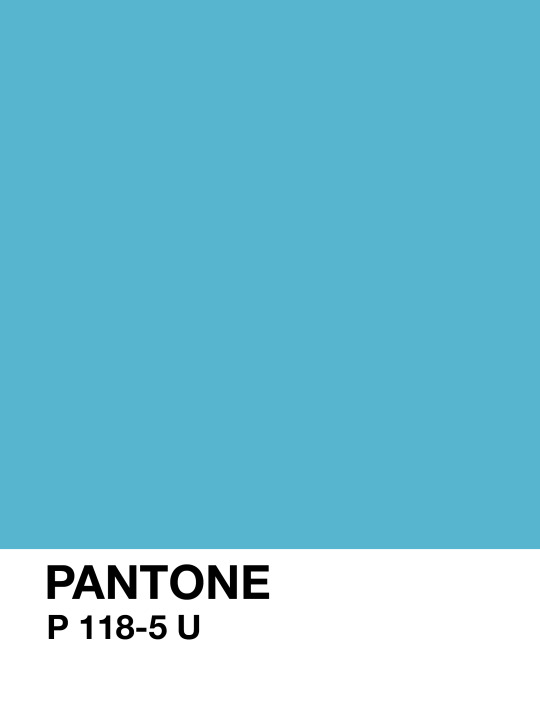

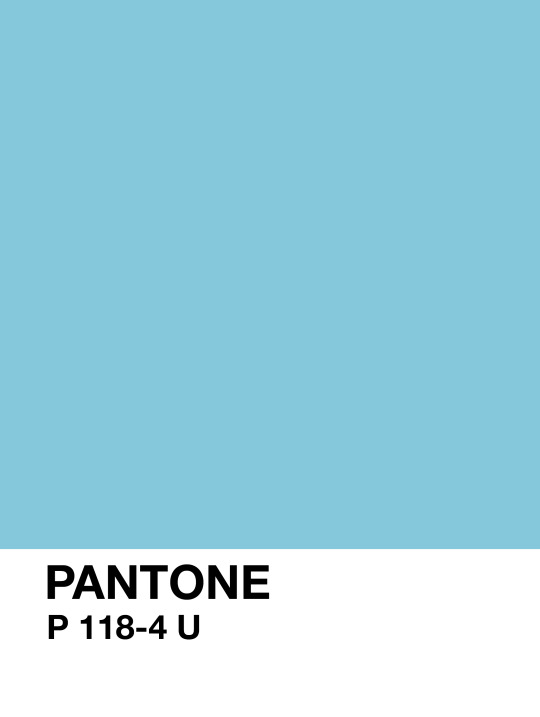
pantone inspiration #57B5CF • #66B4D9 • #85C7DB
like my work? consider donating to my paypal!
✘ PLEASE DO NOT REMOVE CAPTION OR REPOST ✘
41 notes
·
View notes
Note
Hi, i know this is probably a very general request so feel free to ignore this, but could you make some black and purple moon/space dividers?
I love your work and i know you're probably getting a lot of requests now so take your time. Have a nice day/night ❤️
hi luna, I'd love to make you some purple/black space dividers for you! I think stars were the first styles I did, and they still have such a soft spot in my heart. I hope you like these (and hope you're having a great day as well!) thanks for sending this in!! 💖






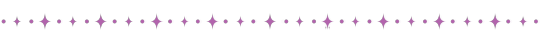









[Free] Masterlist Headers & Dividers!
Please consider liking or reblogging if you use 💕
429 notes
·
View notes
Text
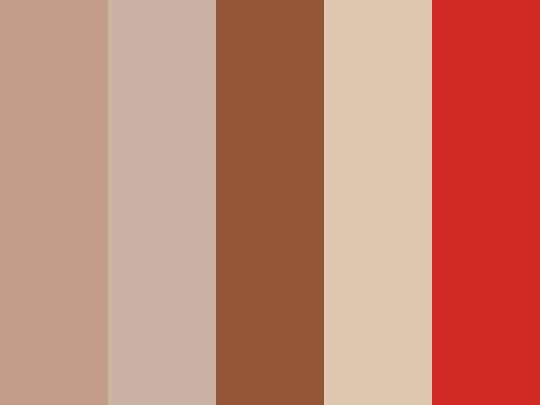
#C49D8A • #CCB2A4 • #945436 • #DFC7B2 • #CE2923
like my work? consider donating to my paypal!
✘ PLEASE DO NOT REMOVE THE CAPTION OR REPOST ✘
12 notes
·
View notes
Text

#A08C80 • #8D7775 • #E1D1CA • #2F2B39 • #1E151C
like my work? consider donating to my paypal!
✘ PLEASE DO NOT REMOVE THE CAPTION OR REPOST ✘
18 notes
·
View notes
Text
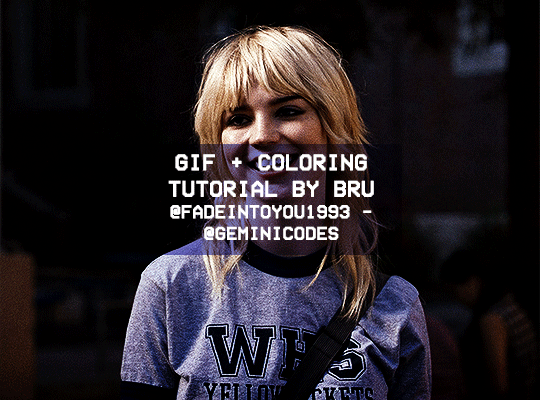
Hello! I've decided to make an updated tutorial on how I gif, since some of my giffing methods have changed since I made my first one (and this one is still valid, by the way! I've just changed a few things and I thought the update would be good.)
In this tutorial you'll find:
A download link for Photoshop CC 2020;
Step-by-step instructions on how to make gifs and color them;
A sharpening action for your gifs;
A base psd for gifs.
Get the tutorial here (just type 0 to get it for free, and if you'd like to support me, any amount is extremely appreciated).
I accept commissions for tutorials + support me on ko-fi?
415 notes
·
View notes
Text

THIEVES . PSD
greetings loved ones ! i recently dyed my hair this burgundy red colour so to start off this month , i'm releasing a colouring that gives your photos a maroon / magenta hue while dropping the blues & greens . if you have any queries or feedback , don't hesitate to send me and ask & as always , a like + reblog would be greatly appreciated . enjoy ♡
click the source link to download this coloring .
38 notes
·
View notes
Text

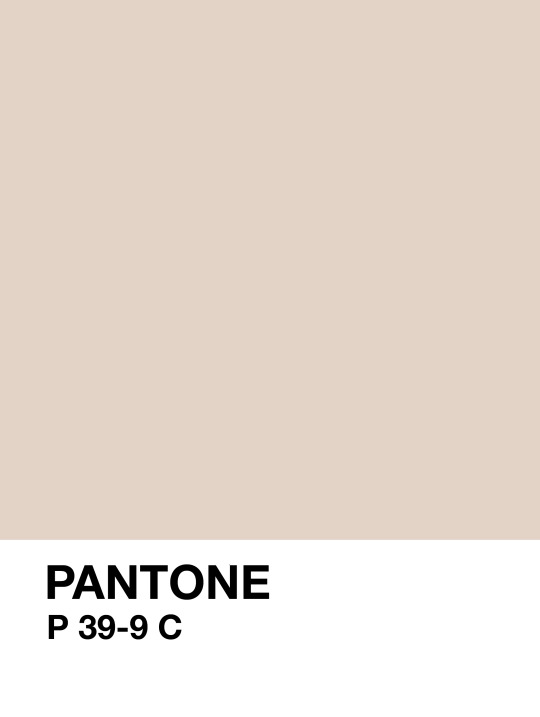

#D0C4BA • #E3D3C7 • #E9D8C8
like my work? consider donating to my PayPal!
✘ PLEASE DO NOT REMOVE THE CAPTION OR REPOST ✘
17 notes
·
View notes
Note
hey!! Those gifset for scrubs looks amazing!!
https://www.tumblr.com/billysjoel/776944203704975360/scrubs-jd-elliot-turk-pscentral-event-36?source=share
would you mind doing a tutorial on how you made the colouring and colour isolation and text effects on the second gif?
hi, thank you so much!! this is the post and i'd be more than happy to make a tutorial for you!

so, i'll start with the coloring:

step 1: as with almost every single coloring/psd i make, i start with a blank brightness/contrast layer set to screen. this is especially helpful with really dark scenes! in this case, i left it at 100% opacity, but sometimes i'll decrease it if it blows out the scene.
step 2: curves. i rarely, if ever, manually adjust this layer and instead use the eyedropper tools. click the black eyedropper (1) and then click on the blackest part of the scene and then use the white eyedropper (2) to select the whitest part. in this case, it didn't make a huge difference, but this is a big help with heavily tinted scenes.

step 3: selective color. my next step is always adjusting the blacks and neutrals (and sometimes whites) in selective color. how much i adjust these totally depends on the scene and messing around with the neutrals can definitely affect the skin tone of people of color, so keep that in mind!



step 4: color balance. this step is usually optional for me, but i found the scene was leaning kind of yellow. again, this will vary dependent on the media you're coloring, so my best advice is to play around with the sliders and see what works!



step 5: gradient map. after this, i added a black & white gradient map set to soft light and reduced the opacity to 25% just to add a bit more contrast and depth to the blacks.
step 6: brightness/contrast. another blank layer set to screen and set the opacity to 15% to brighten things up just a little.
step 7: vibrance +50.
step 8: selective color. adjusting the blacks and neutrals again.


step 9: selective color. my favorite part is just cranking the blues and cyans the FUCK up lmao


step 10: selective color (again) on cyan and blue (again).


step 11: selective color under the reds because elliot's face was looking pretty red.

step 12: selective color under the yellows. again, i recommend just playing around to see what slider does what. a little can go a long way!

and that's it for the general coloring that i used for all the gifs in this set. for the next part, you'll either want to be proficient with keyframes or pick a scene where your main character doesn't move much (this will make life so much easier).
step 13: create a new layer (ctrl+shift+n or layer > new > layer). choose the color you want to use and either fill the layer using the paint bucket tool (g) or use a brush (b) to color it all in. you should have something like this now:

step 14: set the layer to color (or another blending mode of your choosing) and apply a layer mask (the 3rd icon across the very bottom).

step 15: with the layer mask selected (as you see above), not the color thumbnail, use a soft black brush and color over your character. this will remove the blue from from whatever areas you color. if you need to "undo" what you've colored, switch to white (x) and that will bring back whatever you color over.
step 16: typography. i've actually done a few tutorials showing how i do my text like this, so check out this one, this one, or this one!
if you have any other questions, please let me know! i'm happy to help however i can!
48 notes
·
View notes
Text

#A9C8CB • #A1C4C7 • #98BFC1 • #B39B88 • #1D231B
like my work? consider donating to my paypal!
✘ PLEASE DO NOT REMOVE THE CAPTION OR REPOST ✘
19 notes
·
View notes
Text

24 icons of sebastian stan ↳ requested by anonymous
250x250
reblog/like if you use
check out more of my icons here.
don’t repost or claim as your own.
request your own icons here.
all icons are under the cut
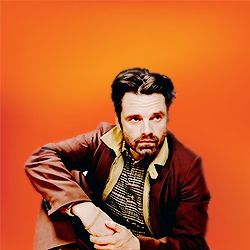

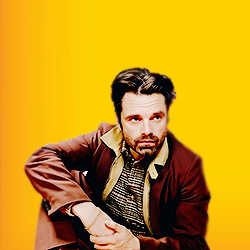

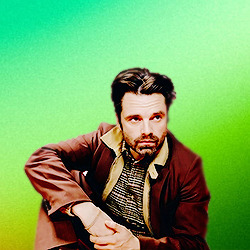
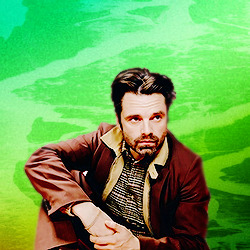


















20 notes
·
View notes
Text

+ 100 spring icons requested by anon
> 200x200px > reblog or like this post if using > do not edit, steal or claim as your own > find them here
67 notes
·
View notes
Text


b4e8b5 - 8ed2a1 - 5ebd9c - 156970
140 notes
·
View notes
Photo



XOXO.ATN *
╰ * clicking on the source link you will find the “ xoxo ” action . it can look too sharp so you might need to edit the opacity . this action was made by me from scratch , you can edit this as you like but only for personal use , so don’t claim as your own or redistribute . if you found this helpful consider giving this a like / reblog and follow me for more of my resources .
399 notes
·
View notes
Text









mari.core pngs ! credit not necessary for pngs! like or reblog to use, don't repost as your own please.
3K notes
·
View notes
Photo
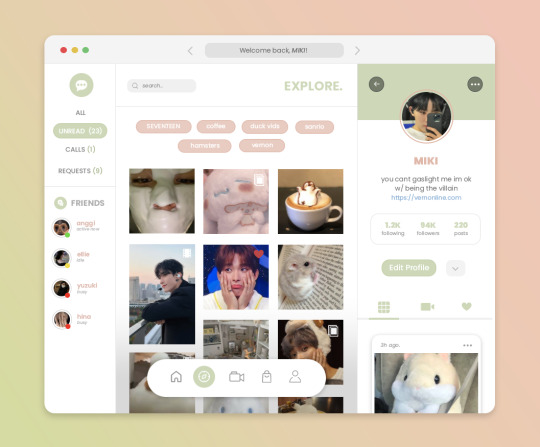
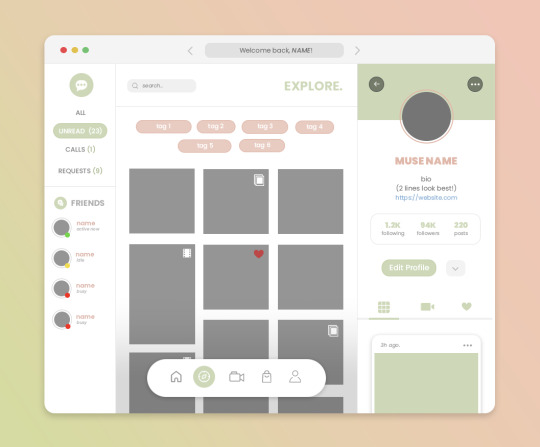
💌 ⊹ 𓂃 。 ‧ ₊ KNOCK KNOCK ! in the source link , you will find a download link for an instagram-inspired moodboard ! please do not redistribute , or claim as your own ! usage guidelines is inside the psd. please like / reblog if you found this useful ! <3
881 notes
·
View notes





