Text
🏡sims secrets highlights of the week✨



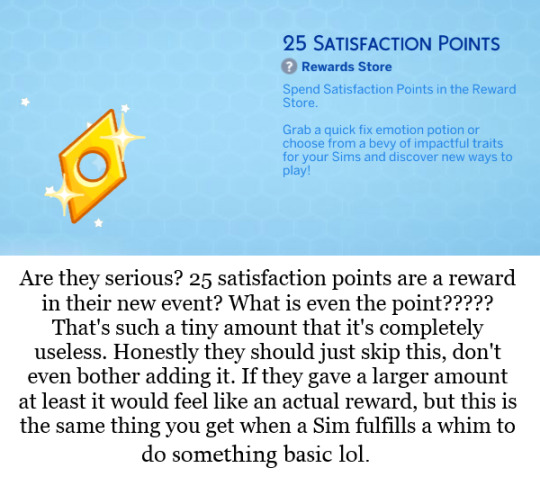

okay, girl, you need to stop seeing this man. he does not care for you because if he would, he would know you are still a child!

lmao

beepis
0 notes
Text
🏡sims secrets highlights of the week✨

yass add me some sims lore

it sums up pretty much all of sims 4 expectations 😭

same sis 😭

lol 🙄

honestly me too; the thing that I loved the most about ts2 was making a bacc and simulating an economy, i really hope we can bring it back
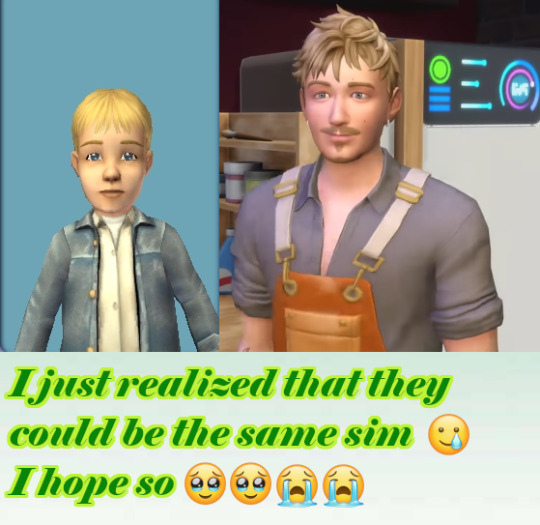
!!!

as a longtime player, YES
0 notes
Text
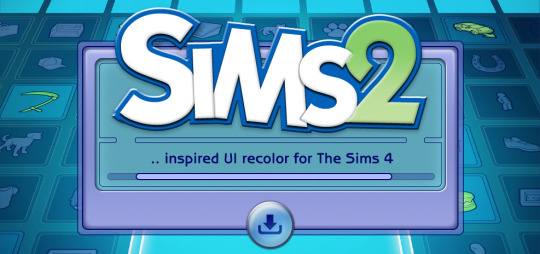
The Sims 2 Inspired UI for The Sims 4
After making my own UI override, I've been itching to look back in time and try to recreate The Sims 2 UI in TS4, and here it is!
I tried to capture the look & feel as best as possible, so I hope you can enjoy this mod and reminisce a bit c:
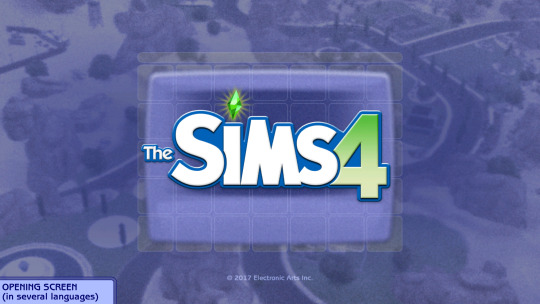
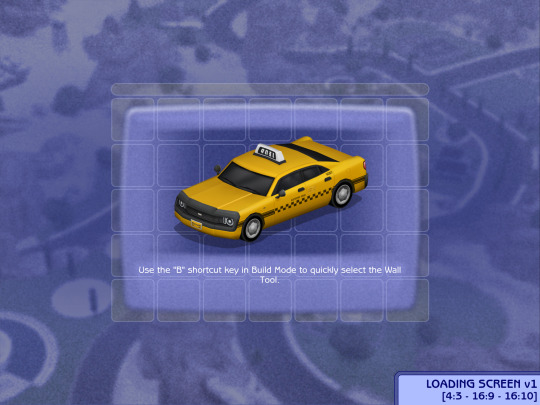








General Info
PC: 1.105.345.1020 / Mac: 1.105.345.1220 Older game versions will not work with this mod.
UI overhaul in the style of The Sims 2's UI.
Over 500+ additional icons recolored for CAS & BuildBuy!
Sims 2 style cursor recolors.
Most text are kept in their original color, though they might get changed/updated down the line.

To install:
// Main mod
Download & extract the zip file within your Mods folder.
Install the latest UI Cheats Extension mod and make sure it loads after the Sims 2 UI mod. Current version needed: v1.40
// Extras
Loading screen: download only one loading screen file. Available in: 4:3 - 16:9 - 16:10 aspect ratio.
Opening screen: file to replace the intro TS4 screen. Choose the file that pertains to your game language.
TS2 Cursor: recolored TS4 cursor to match with TS2's cursor. Unfortunately, some cursors are missing their recolors (rotate cam & grab+arrows in CAS).
EA Notif: optional file if you prefer to keep the notification in its original color scheme.

Mod-related Info
// Recommended mods for more immersion:
CAS overrides: bodyshop room & icon + CAS organizers, TS2 room by simsi45
buildbuy gizmo override (outline mesh + ts2 swatch)
TS2 font & want sound replacement by thepancake1
TS2 music for TS4 by buurz
Map replacement by 20thcenturyplumbob
Taxi mod & sound override (same object as the loading screen taxi)
// Compatible Mods ✅
UI Cheats Extension by weerbesu - original mod required
Fully compatible w/ UI Cheats Extension v1.40. To avoid any issues, keep the original mod in your mods folder (both .package and .ts4script) and have it load after the Sims 2 UI mod.
Other major mods are also compatible (BetterBuildBuy, TOOL, More Traits in CAS, etc.)
// Known Conflicts ❌
UI overhaul mods (Chalk'd UI, Dskecht's UI mods, TMEX's Clean UI)
Main menu mods (Minimalist Main Menu, Skip Main Menu, and other similar mods) *
Custom loading screen *
Custom wrench icons
Smarter Pie Menu by TMEX (choose between standalone or compatible version)
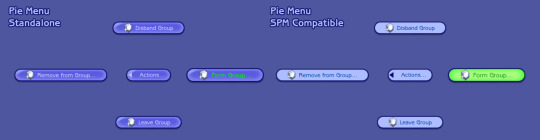
Phone icon override *

*these files can be removed if you prefer to use others. They all can be found in the Additional Files folder.
Credits/Resources
S4Studio, UI Texture Squasher (CmarNYC), Image Viewer (luniversims), JPEXS Flash Decompiler
Loading screen tut, splash/opening screen, UI/world map override tut, UI setup, phone icon resources by xosdr
Base files from the UI Cheats Extension mod (weerbesu)
📂 DOWNLOAD .zip
SimFileshare / Patreon
4K notes
·
View notes
Text
🏡sims secrets highlights of the week✨
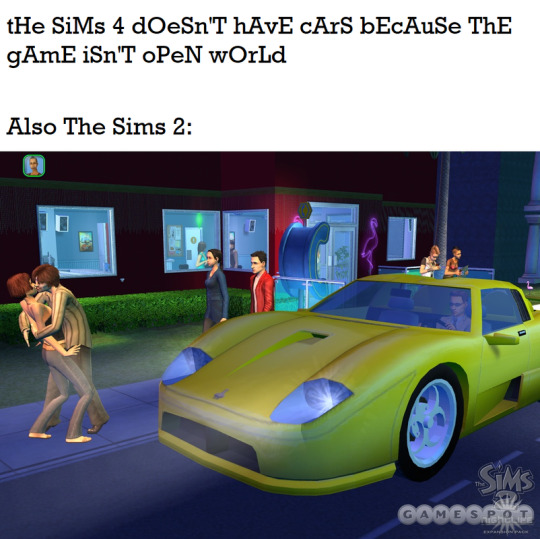
yuppp 😎

don't support those greedy fuck, continue to pirate the game folks

The world was way better before we had to censor everything to coddle our asses

i am sorry, 75$ for basically a glorified spreadsheet app??? I thought it costed like 25$ and EVEN THEN, it's pretty costy... Young simmers, please don't fall for such a scam!!!
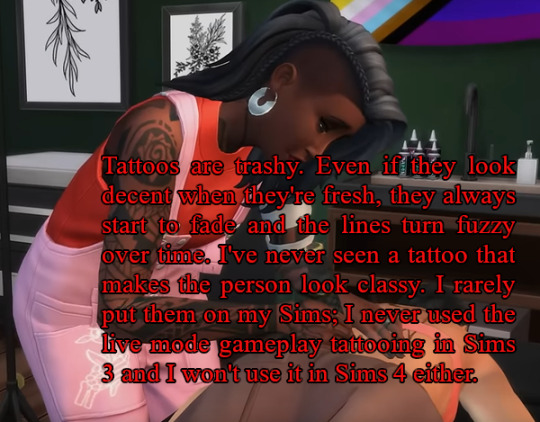
ok
0 notes
Text
🏡sims secrets highlights of the week✨

this ☝️

this is probably true honestly lol

please 😭💚

this is sad...

glad to not be on that shit
0 notes
Text
🏡sims secrets highlights of the week✨

the new face 01

lol
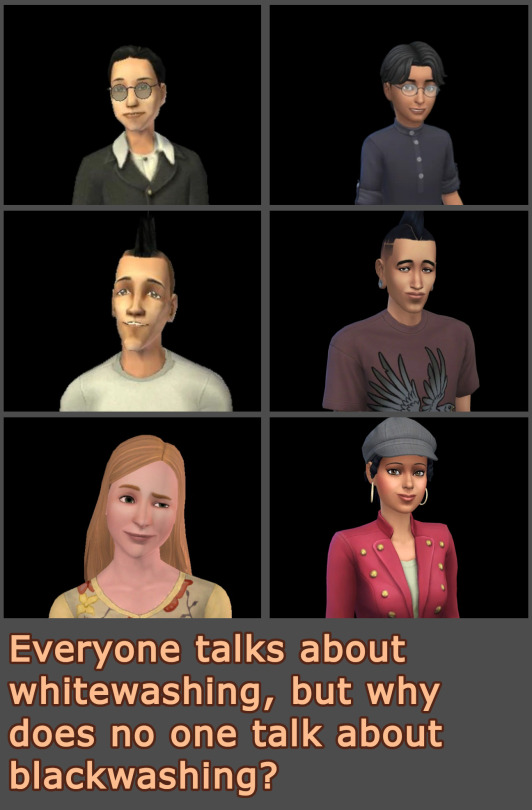
yup, but we collectively decided to say nothing because ?? 👀

ARE WE SURPRISED LOL

yes, like every pack tbh

this ☝️☝️

i still got shivers from that day we all realized it was over

lol yes

i hate it so bad

imagine my surprise when i was 11

at this point, i really think they should just stop
0 notes
Text
🏡sims secrets highlights of the week✨

because EA decided since they already did an animation for jumping, they didn't need to bust their asses anymore

oh what it's not there anymore? oh....

tbh i think they are just trying to see if they can milk... and this idea is not the worst of the bunch haha i kinda like the idea

just WHO THE FUCK answers "strongly agree"?

whoop-dee-doo
0 notes
Text
🏡sims secrets highlights of the week✨

not surprised honestly, it looked very fake from the start

Hahahahah yes.

YES.
0 notes
Text
🏡sims secrets highlights of the week✨

don't u dare

are you kidding?? there's a big difference between supernatural and fantasy shit and absurd satirical jokes. THAT'S WHAT'S MISSING.

true

and you should be! if they don't have enough to live from their hobbies, they gotta go back to work ffs. stop leeching society.
0 notes
Text



Uberhood 2024 Update By AnotherPlumbob (CC free)
The Uberhood is an ongoing PROJECT where I’m creating a Cc-free savefile, with all the worlds and lore from The Sims 2 ported to The Sims 4.
NOTE: In this update I've revamped PLEASANTVIEW only - if you were interested in the other worlds or premades, please note they remain exactly as they were in the previous versions.
It currently includes
1.- Remade Worlds
Pleasantview (Newcrest+Willow Creek)
Strangetown (Strangerville+Oasis Springs)
Veronaville (Windenburg)
Bluewater Promenade (Magnolia Promenade)
Three Lakes (Granite Falls)
Bluewater Bay [only partially built] (Brindleton Bay)
All the career lots (detective, hospital and science lab).
BEWARE: the rest of the worlds are either empty, half built or a mess in general.
2.- Families
The save includes all the premade families as well as the iconic townies that lived in those worlds in The Sims 2 times. They all have jobs, relationships, sentiments, lifestyles, reputations, etc. For Pleasantview sims only I've also included more lore in the form of milestones, added traits, midlife crisis, etc.
3. Required packs and How to Install (PLEASE READ)
THE SAVE IS CC-FREE BUT ALL EXPANSION, GAME PACKS,STUFF PACKS AND KITS RELEASED UP UNTIL MARCH 2024.
If you don’t have all packs, sims may be half naked, and/or bald and stuff may be missing. Install at your own risk.
In order to install:
BACK UP YOUR SAVES.
Download the the SAVE file.
Put the save in your SAVES folder. Documents > Electronic Arts > Sims 4 > Saves. I changed the name of the file so that it will hopefully not overwrite any of your saves (including the previous v1). If your system prompts you to overwrite a save, do not click yes. Just change the name of the save (keep it 8 numbers but change the numbers) and try again.
Optional: Put the .package file (StrangetownTexts.package) in your mods folder. This file is used to change the Strangerville mystery a bit, and turn it into the Strangetown mystery (with custom texts, references to the Bella mystery, etc.). Please install it if you want to have some clues on what happened to Bella!!
4. Play Order
There’s really no set play order but note that:
1.- Brandi Broke is pregnant and will give birth in 3 days regardless of who you play and regardless of whether aging is on or off, so play with her first if you want to be there for the birth.
2.- Same thing applies to Pascal Curious, who’s also pregnant at the start of the save.
5. Disclaimer and TOU
I’m just one person and there may be some bugs here or there, or naked sims or whatever. Feel free to report any bugs you find but I will only fix them if I consider them super relevant or game breaking, otherwise the save is provided as is and you install it at your own risk.
Also please don't waste your breath asking me to do X world, or add lore to Veronaville or Strangetown or whatever, because I will only do it if and when I'm inspired to do it - and the requests quite honestly stress me out.
THE TERMS OF USE ARE: Be nice and don’s steal others creations!
Download: Sim File Share - Filehosting for Simmers
797 notes
·
View notes



