Professional Photographer. I like create photomanipulation with Photoshop and in my freetime i'm coding a platform game with gamemaker studio2.
Don't wanna be here? Send us removal request.
Text
Why ???!!!
First tests with tile level in my game and First problems with tile level in ROOM in GAME MAKER 2. I hate SNAP SYSTEM GRID !!!
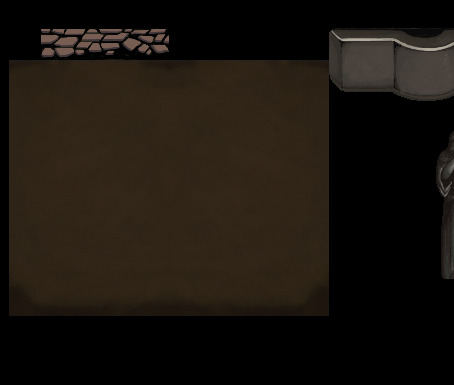
6 notes
·
View notes
Video
tumblr
Sometimes the passions return ... Here I show you the video of the project of a PLATFORM game that in my very little free time I'm trying to develop together with my nephew ... The graphics of the character (made by my nephew) that you see in the video it's not the official one ... we'll show it when we have a concrete result between programming and graphics. A volte le passioni ritornano... Qui vi mostro il video del progetto di un gioco PLATFORM che nel mio pochissimo tempo libero sto cercando di sviluppare insieme a mio nipote... La grafica del personaggio (realizzata da mio nipote) che vedete nel video non è quella ufficiale... quella la faremo vedere quando avremo un risultato concreto tra programmazione e grafica.
1 note
·
View note
Photo

Simple Fire Animation - Tutorial More on my patreon - https://www.patreon.com/Namatnieks
731 notes
·
View notes
Text
Good tutorial
Pixel Art Tutorial
Note: This tutorial was created in 2007 for my personal website. Some small tweaks have been made since then, but nothing too significant. In this 10-step tutorial, I’ll teach you how to create a “sprite”, which is a stand-alone two-dimensional character or object. The term comes from video games, of course.
Creating pixel art is a skill I picked up because I needed graphics for my games. After a lot of practice, I became kinda handy with it, and started to see it more as actual art rather than just a tool. These days, pixel art is quite popular in game development and illustration.
This pixel tutorial was created many years ago to teach people the basic concepts behind pixel art, but I’ve streamlined it a lot since its first incarnation. There are other pixel tutorials around, but I find them to be overly-complicated and too wordy. Pixel art is not a science. You should never have to calculate a vector when doing pixel art.
Continua a leggere
7K notes
·
View notes
Photo
Interessant
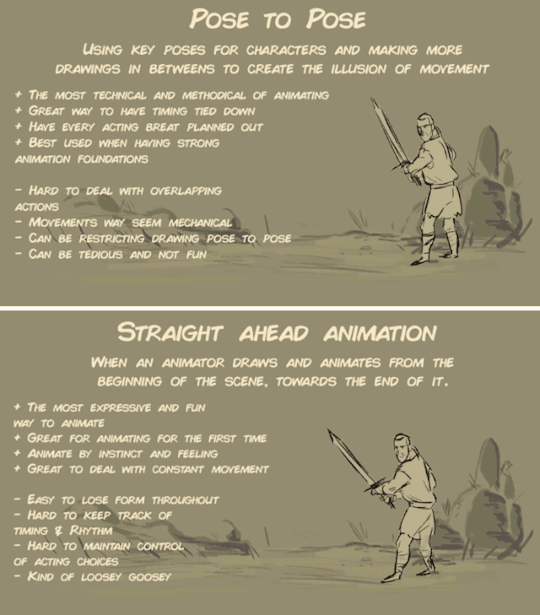

Pose to Pose and Straight Ahead explanation, along with combo. Material coming soon for my upcoming 2D animation tutorial package.
35K notes
·
View notes
Photo

HAPPYYY HAPPY I bought the “Creator” license for Windows!!
1 note
·
View note
Photo

A little trick for Photoshop.... Open menu select, click on “Select e Mask” with shift key holded for open old window “Refine Edge”
0 notes
Video
interessant platform
tumblr
Stealth Devlog #5: Do You Even Slope
Spent the past week trying to implement movement on slopes, giving up multiple times, and then getting it down in the final hour. That “aha” moment was surreal.
The slope function itself is easy. All you have to do is check whether a pixel in the X-Y coordinate of where you’re moving to is free or not. The hard part is understanding how this works correctly with the rest of your game’s ecosystem – attacks, animations, gravity, friction, dashing, jumping, landing, etc – and then getting all those mechanics to work smoothly all together.
Biggest lesson here is to not give up. Often times the solution is just a matter of looking at the problem from different perspectives. It might not always be the best way or the most efficient way, but by persevering through the problem you’ll arrive at a solution with more clarity on why what you did worked.
Updates:
- Slopes: That’s good enough for me.
Next up, smoothing some bugs from going from a wall to a floor / slope, fixing ledge grabs, and getting a custom camera working (currently using views in GameMaker).
6 notes
·
View notes
Photo
wow!







Flynn: Son of Crimson is simply delightful to look at and you can find fellow developers @thunderhorseco right here on your favorite blogging platform.
The game is on Kickstarter right now and has already reached its goal. It’s got your classical platformer promises, with a bit of world-changing and companion mechanics thrown in the mix.
youtube
701 notes
·
View notes
Text
GM: Studio - Shadow Tutorial

Hey guys, Case here (Programmer for Flynn: Son of Crimson) giving a short tutorial on how to apply shadows to your 2D platformers made in Game Maker: Studio and Game Maker: Studio 2 to give it a little extra visual spice. I will note, you should have a basic understanding of GML before diving into this tutorial, as it’s not aimed for people just starting out.
I will go over two different styles, blob shadows and dynamic shadows. NOTE: neither methods work for slopes, I may extend this tutorial later on once I figure it out fully.
Getting Started:
First up you’re going to need a sprite/object to apply the shadow to, in this case I’ll be using our main character, Flynn. Next, you’ll want to have your solid objects set up (the walls/floors that your player collides with), if you need help setting that up I strongly recommend Shaun Spalding’s tutorial here. Everything else such as player movement and actions from here on out are entirely optional but again, Shaun has many tutorials for basic movements and platforming, so go check out his Youtube channel if need be.
Blob Shadow

Shadow Sprite
We’re going to need an extra sprite for this one so open up the sprite editor and draw out a shape that you would like your shadow to resemble, this can be anything you want as long as it takes form somewhat similar to the image below:

The origin of the sprite should be set directly in the middle of the shadow, then rename it to something like “spr_blob_shadow”. Close the sprite editor.
Code
Okay, so first up we’re going to need to write some code to check how far the player is from the ground regardless of it’s elevation and have the shadow always be where it should be.
Open up your the object you wish to add the shadow to and then create a Draw Event (if you already have one, simply open up the existing one). We now need to declare two temporary variables, max_length and solid_object which will check how far away the shadow is from the object we set.

max_length - How far from the ground until the shadow disappears. Solid_object - The object used for ground collision (e.g. obj_solid).
Next we create a ‘for loop’ which continuously checks if the player is within range of the ground (e.g. 64 pixels) else we break the loop. Using the function collision_point gives us a great point of reference as we use the temp var ‘ly’ to find the lengthdir_y below us (direction 270 is directly down).

(This method can also be used for hit-scan, I will cover in a later tutorial)
Now that we have done all the calculations, it’s time to apply it to the blob shadow sprite we created earlier. We declare a new variable named shadow_size. The shadow then needs to check whether or not to be drawn by reading the variable ‘i’ from earlier and if it’s greater then stop drawing the shadow.

Finally we draw the shadow sprite which takes all the above calculations and resizes itself accordingly, then draw_self() will draw your player sprite above the shadow.

Blob Shadow Done!
Dynamic Shadow

The method I used for the dynamic shadow uses a few variables which may differ in your game, but to keep things simple we shall assume the player’s image_xscale flips when you turn around (-1 for left and 1 for right). Effectively, what we are doing is drawing a flipped and ‘squashed’ version of our player object which mimmicks every movement and sticks to the ground.
So, picking up from the last part, we only need to do a few minor changes, firstly we want to remove the ‘spr_blob_shadow’ from the first argument of spr_sprite_ext and replace it with ‘sprite_index’ as this will keep track of which sprite you are using in the object.
Staying inside ‘draw_sprite_ext’ we need to multiply the shadow_size by the image_xscale inside the ‘image_xscale argument order for the shadow to flip with the player, then inside the ‘image_yscale’ argument we give it ‘-shadow_size’ which flips the shadow upside down, then divide by 4 to match the size.
You should end up with something that looks like this:

The circled parts below are what you can change to move the shadow around to your liking, but these values worked for me:

And that is it, dynamic shadows done!
326 notes
·
View notes
Video
Beautiful video!
tumblr
thor ragnarok fight scene but holding out for a hero is playing
433K notes
·
View notes
Photo

#photographer #digitalart #photocosplay #photoshop #magicthegathering #cosplay #magiccosplay #magic #deathpactangel #photomanipulation I have done It for a competition... Uplay 2018... I win in "Digital art" section
3 notes
·
View notes
