Don't wanna be here? Send us removal request.
Text
EUROPEAN VPS
Incredible performance starting at $5. High-end hardware at sensational prices! Our cloud servers are located in our own state-of-the-art data centers and provide top performance with their Intel Skylake Xeon CPUs and speedy NVMe SSDs for all your resource-intensive projects.

Read the full article
0 notes
Text
Hosted SEO

Looking for SEO VPS, SEO Tools VPS, or GSA SEO?
We Offer the Best Solution for new and Professional Marketers with our SEO VPS loaded with Tools, Tutorials, Linklists and Support. SEO VPS, SEO Tools VPS, or GSA SEO are provided in a monthly basis. No Worrying About Using All Your Bandwidth At Home! Use Ours! Unlimited Bandwidth, Desktop Is Always Running even if you disconnect! Have Staff? Desktops Are Great For Outsourcing too. Fast Connection, Up to 1gb/s On Each Server. SSD Optimized for Xrumer, Senuke and More. Tools installed and activated. No licenses needed, use ours! Read the full article
0 notes
Text
What is VPS?

What is VPS?
What is VPS?. A virtual private server (VPS) is a cost-effective way for a small business to gain more flexibility and efficiency than is offered with shared hosting without the expense associated with running a dedicated server. Most small businesses also don’t need all the power of a dedicated server, so VPS provides a good in-between option when you outgrow your shared hosting. Get the power and flexibility of your own server without the cost and complexity of managing outsourced hardware. This is the right answer to what is a VPS or what is VPS hosting.
How Does a Virtual Private Server Work?
A virtual private server (VPS) is basically a server running within a server. One physical server hosts multiple virtual servers, each isolated from the others. This is accomplished with software, called a hypervisor, that segments the physical server and keeps each segment separate from the rest. Each VPS runs its own operating system, independent of the others, creating the illusion that it is actually its own independent server. Each VPS can also be rebooted independently.
VPS vs. Shared Hosting
VPS and shared hosting both share a single server’s resources. But with shared hosting, resources are shared equally between all users. This means the bandwidth any user has available will always be in flux, and each user won’t have as much control over how much bandwidth they have available at any given time. VPS offers a more customized option that includes more control over your data and bandwidth usage. When you select a VPS service provider and plan, you can select one that allows you access to a maximum amount of RAM, bandwidth, and server space, so you can select how much you may need, and all of it will be yours to use at all times.
VPS vs. Dedicated Hosting
Dedicated hosting is true to its name. It includes a fully-dedicated host server where 100% of resources are dedicated to your site. VPS, on the other hand, has a dedicated amount of resources allocated to your site from a shared server, essentially giving you a piece of a larger whole. When you have a dedicated server, the entire host is yours to utilize.
What Are the Advantages of a VPS?
Continuing with the answer to what is VPS, what is a VPS or what is VPS hosting, every hosting solution has its own advantages and is suitable for different stages of a business. But what is VPS used for? A VPS is good for businesses that are feeling constrained by their shared hosting plans but aren’t ready for—or can’t afford—a dedicated server. It’s ideally used for organizations that are seeking: More flexibility than shared hosting: With a VPS, you can customize your hardware and software configurations and run your own applications. Lower cost than a dedicated server: The hosting company can spread the cost of running and maintaining the server across all businesses operating on a given machine. Depending on your host, monthly fees can be as low as $20. Better security than shared hosting: Because you are not sharing space with others, their mistakes, faulty scripts or resource usage won’t affect the up-time or accessibility of your Web site. Independent FTP and POP access: Again, other users’s use of FTP and POP email don’t affect your access and speed. Root access: Because a VPS functions as an independent server, you get root access, which is what you need to configure and install your own operating system and other applications. Shared hosting only gives you access to a directory on the shared server, which does not allow for software customization. Lower technical knowledge requirement than a dedicated server: In most cases, you access your VPS through graphical user interface control panels, from which you install and configure your applications. Dedicated servers usually require manual configuration.

Do You Need a Virtual Private Server?
It might be time to consider upgrading from shared hosting to VPS if: Your business is growing and getting more traffic: If your Web site’s resource needs are approaching your shared hosting provider’s premium-level plan, you can often get more resources and flexibility with a VPS for the same cost. You want to run applications your shared hosting plan doesn’t offer. You’re looking for increased security: With multiple sites hosted on the same server, your site can become vulnerable if another is breached or attacked. With VPS, you’ll have a more protected piece of real estate on the server that keeps your data more secure. You need more reliability and uptime: Depending on how much each user is utilizing at any given time, the bandwidth on a shared server is constantly changing. If your infrastructure is going down, your business can’t run. VPS can offer you more uptime on your own allocated portion of resources. You want more control over your server overall: With VPS, you’ll have root access to control your configurations and install any software you need.
Choosing the Right VPS Hosting
Here are some basic questions to ask and things to consider when you’re deciding on VPS hosting for your website. Environment: Which environment will you run on? Windows and Linux are two options, which are both quite different, but you will need to start by selecting one. Managed vs. Unmanaged: Do you have an IT person or team to help manage your VPS server? If not, you may want to consider a managed hosting solution where server management is included in the service. Redundancy and Scalability: How will your server back up data? You need to a hosting solution with a failover plan to ensure your data is securely backed up outside of a single server. Also, if your business bandwidth needs to change or you need to scale up, can your hosting solution grow to meet your needs as they change? Cloud-based or Conventional: Will you want your data hosted on the cloud or on conventional servers? Conventional servers tend to have more limitations, whereas the cloud tends to be more flexible and scalable. Customer support: Even the best laid plans go awry, which is why you’ll need support at the ready. Ensure that you select a hosting provider that will offer you 24/7 support. Without customer support available, you risk losing valuable uptime. Price: Most hosting providers offer an allocation of storage and RAM along with a specified data transfer speed, IP addresses, and more. Typically, they charge a monthly fee for the whole package, so compare your options and see who provides what you need for the best possible price. Pricing can start at under $10 a month. As more and more business is conducted online, an inability to scale digitally could also slow the growth of your business. A VPS solution like Defend Hosting VPS could be the perfect solution for your expanding business. Defend Hosting offers robust VPS with a unique approach that results in high performing cost-effective virtualization and efficient allocation of your dedicated server resources with the ability to add more when available. This is my answer to the questions: what is VPS, what is a VPS or what is VPS hosting? Read the full article
0 notes
Text
USA VPS and Hypervisor Choice: Xen or KVM?

Best hypervisor for your USA VPS
Which hypervisor is best for your USA cloud or USA VPS solution: Xen, OpenVZ or KVM? It’s one the questions guaranteed to come up in conversations with new cheapest VPS customers, as well as with existing clients. In this blog, we wanted to provide more detail on the three open source hypervisors supported in the Defend Hosting EURO VPS and USA VPS platforms, and the use cases for them. In future posts I’ll follow up with more insights, such as the history of Xen, OpenVZ and KVM, benchmarks, and views on new updates that come along. But first, let’s get back to the question: Xen, OpenVZ or KVM?
Cheap windows VPS and linux cheapest VPS hypervisor comparision

Xen
The Xen Project began around 2004 at a time where there was no existing open source virtualization. Outside of containers (FreeBSD Jail, Virtuozzo, Solaris Jails), this kind of thing really didn’t exist. There were some really nice scalability advantages to using a Jail/Container – but there were inherent weaknesses that prevented further innovation. Here enters Xen, which is a Type I Hypervisor – which means it sits a single layer above bare metal. It’s like a stripped down operating system, and it uses a function called “pass-through” to connect directly to PCI devices like RAM/CPU/NICs.
OpenVZ
OpenVZ can ONLY host Linux operating systems, while KVM is more flexible and can host Linux, Windows, and custom OS options.

Both a pro and a con of OpenVZ is the complete sharing of resources it allows. OpenVZ uses a shared kernel with a layer of virtualization on top of the actual Linux OS. Since this kernel is shared by all VPS users on this node, the kernel is not customizable. Once you have hit your allocated RAM provided to you by the host, the remaining RAM becomes a free-for-all for users on the server. This is not a problem if you run small applications, but you may be in trouble if you are running something more resource intensive. The risk of overselling: Overselling is where a host will overcommit resources to certain accounts hoping that not every account uses up all those resources. While everything can be oversold, beware of shady hosting companies overcommitting OpenVZ systems and putting you on a system with too many containers. KVM can also be oversold, but it’s better isolated. Since OpenVZ hosts are often oversold, OpenVZ servers are typically a cheaper cost than KVM servers. OpenVZ provides the end-user with speed and scalability, and it’s more affordable. KVM offers private virtualized hardware including network card, disk and graphics adapter, and guaranteed resources for increased reliability and customizability. KVM packages are ideal for serious resellers, game servers, small businesses, and medium-sized enterprises.

KVM
KVM (Kernel-based Virtual Machine) was originally written by an Israeli software developer called Avi Kivity, while he was working at a company called Qumranet – which was acquired by Red Hat in $2008, for the princely sum of $107 million. KVM is a Type II Hypervisor, which means that it is one layer above the OS. So you have a bare metal machine, install an OS, and THEN install KVM. In Linux it is installed in the form of a Kernel, and this kernel then turns the bare metal machine into a Hypervisor. KVM is a full virtualization solution for Linux on x86 hardware containing virtualization extensions (Intel VT or AMD-V). It consists of a loadable kernel module, kvm.ko, that provides the core virtualization infrastructure and a processor specific module, kvm-intel.ko or kvm-amd.ko. Using KVM, one can run multiple virtual machines running unmodified Linux or Windows images. Each virtual machine has private virtualized hardware: a network card, disk, graphics adapter, etc. KVM is open source software, great for a cheap windows vps solution. The kernel component of KVM is included in mainline Linux, as of 2.6.20. The userspace component of KVM is included in mainline QEMU, as of 1.3.
Which is best?
So, what’s the big deal? Aren’t they basically the same? Well, not really. Yes, they are open source, and all supported by large communities and large enterprises. And yes, they do the fundamental job of virtualization. The differences are found in support for innovation, and in application integration, application awareness and performance. Xen tends to be more stable. It is older, is more mature and offers near native drivers for OSs like Microsoft Windows, whereas KVM is weaker in those regards. However, KVM does very well when you compare Linux vs Linux against Xen. From 2010 to about 2014, all we heard from Defend Hosting customers was Xen, Xen Xen. No one wanted to touch KVM, but because Red Hat put its muscle into development, the fledgling new virtualization method has enjoyed much more success in the last couple of years, and is growing pretty fast. Until 2014, very few people had the confidence to use KVM as a real-world solution. Today, I rarely hear the Xen-only mantra from customers.
Our take:
If you’re pushing a lot of Linux-based solutions, I’d go with KVM. This doesn’t mean Xen or OpenVZ are bad. It’s just that chances are, you’ll find KVM will offer better performance with the Linux OS. Ballooning works FAR better on KVM then Xen, which is why our Xen users don’t use this function – as Xen takes unused RAM from another VM and tends NOT return it afterwards. If you sell a lot of Windows-based cloud servers, there are probably more advantages to hosting on KVM too because of the new near native drivers. KVM is true virtualization where the VPS operates as its own server, independently of the host node. OpenVZ is a container style of virtualization which relies on the host node's kernel. KVM has no restrictions in terms of functionality, but it has more overhead than OpenVZ. OpenVZ is constrained by the host node kernel, but it has less overhead in the containers themselves. KVM is generally more stable than OpenVZ. KVM VPSs are not dedicated environments. Both virtualizations share host CPU and network port among all VPSs. Only our VDSs include dedicated CPU. In future blogs, I hope to provide some benchmarks to illustrate some of these performance differences. Click to learn more about the Defend Hosting cloud management platform! If you need, Defend Hosting provides USA based dedicated servers and Europe based dedicated servers. Read the full article
0 notes
Text
SaaS vs. On-Premise: Which CRM Solution is Better For You?

SaaS CRM, CRM free, CRM software...?
While several new business software technologies are catching the media buzz – including social CRM, Hosted CRM, open source CRM, customer experience management, mobile CRM, CRM free, SaaS CRM, crm software and business intelligence solutions – none seem to match the confidence in continued growth as the combination of software-as-a-service and cloud computing. "Cloud Software as a Service (SaaS) offerings continue to grow impressively," affirms Ahmar Abbas, SVP, remote infrastructure management of CSS Corp., a global IT company. "SaaS-only vendors have risen in all key software domains and have successfully challenged the packaged software application companies." There are solid reasons for such widespread and enthusiastic adoption rates. "The virtues of a hosted solution are legendary," says Bill Johnson, CEO of Jesubi. "SaaS providers hardware is consistently upgraded and amortized against thousands of other customers; software upgrades happen dynamically with no involvement from the end-user; response times allow for end-user success; and there are no incremental service fees to manage the hardware infrastructure or break-fix issues." "It's too common-sensical in today's economy to do anything other than a hosted solution," suggests Johnson. It appears that companies from large to small are quick to seize these advantages and learn from the experience. "According to our most recent survey, cloud and SaaS are still gaining market share, and a lot of the myths are being shaken off," explains Shari Lava, senior research analyst for Info-Tech Research. "The total cost of ownership (TCO) is about the same after three years – so don't make your decision based on that," she advises. "And SaaS products have nearly equal functionality." Considering myths have been busted and the old rules of thumb have been given the finger, how is one to know whether or not to thumb a ride on the cloud computing and SaaS CRM bandwagon? Info-Tech's Lava breaks it down this way: Choose CRM SaaS if … There is a lack of executive support or CRM strategy and you need a departmental solution right away. You need to speed up the customer relationship management implementation process. You need a business software solution right now that can grow with you as needed. A lot of companies that went through a failed big-bang CRM project are trying SaaS CRM, but are doing so cautiously and want to see results before they continue their roll outs. You have too few IT staff available to support and administrate the business system over the long term. You have no disaster recovery plan for CRM so keeping it on someone else's locations seems smart. Little offline capability is needed. Choose On-Premise or Hosted CRM if … There is a legislative or regulatory requirement to host your own data or keep it in a certain jurisdiction. You require complex system integration with large data volumes. Info-Tech's survey suggests that customers are still having some trouble getting the kind of tight integration mid-size and large companies need. Solving this challenge is key for SaaS CRM solutions to continue to move up market. Data integration can be tricky enough to begin with, but there are several factors that complicate it further, such as large data volumes integrated across the web and firewall configuration issues. You want to align CRM software with your existing Enterprise Resource Planning (ERP) software system and the on-premise product is different or superior. Heavy offline capability is required. In Defend Hosting we provide both types of solutions: SaaS CRM (CRM as a service). You can read here more information or click here to go directly to our specialized CRM site IncomeCRM.com Hosted CRM. We can install and maintain your CRM free or CRM software on premise or hosted in our datacenters, with our Virtual Private Servers or Dedicated Servers.

Top 5 Rewards of SaaS CRM
Total Cost of Ownership (TCO). It’s no coincidence that the last SaaS risk may actually be a SaaS reward. SaaS entry costs are certainly lower and SaaS converts capital expenditures into operational expenses (capex to opex). Studies form analyst firms such as Yankee Group and Gartner have illustrated that even with the recurring nature of the SaaS subscription model, the cumulative effect of subscriptions may still be much less than the one-time capital expenditure associated with on-premise CRM systems.Verification strategy: As suggested, to determine whether SaaS TCO is a risk or a reward, create a multiple year cash projection that is reflective of your organizational environment. For on-premise systems, don’t shortchange the calculation by failing to include real world expenses such as computer hardware, redundant systems, platform software (such as databases, operating systems, backup programs, etc.), application software annual maintenance fees, and labor associated with system administration, database administration, near annual system upgrades, information security and IT trouble-shooting. Also remember that hardware must be upgraded or recycled about every three years. Realistic cost projections should also include the management time involved with operating in house information systems. Focus on Core Competencies. It’s been my observation that this SaaS reward varies in importance by region; being a top purchase criteria in America and one of a top 3 or 4 in the Middle East, Latin America and Eastern Europe. In a conversation I had with Gartner’s Rob Desisto, he commented that cost is not the primary decision criteria for SaaS, instead limited resources and time to market are the most influential factors. Clearly, outsourcing a non-core competency such as business software administration to outside experts removes what is often viewed as a headache function and reallocates management time to more critical areas.Verification strategy: SaaS providers manage the IT infrastructure, delivery platform, maintenance releases, new version upgrades, backups, disaster recovery and information security. Even though these functions are handled by the provider, IT buyers are wise to understand these processes and in particular their frequency and how they may affect the customers utilization of the application. Predictable Expenses. SaaS pricing models are normally per user per month subscriptions. This type of utility based pricing is simple, predictable and reduces cost surprises and overruns.Verification strategy: The caveat here is to avoid shelfware, or maybe its now called cloudware. Vendors often require customers to prepay SaaS subscriptions in order to secure aggressive discounts. While such a move may be financially worthwhile, it is generally cost ineffective to pay for user subscriptions prior to the go-live cut-over or before those users come online. Instead, defer most user subscriptions during the implementation period and agree to a schedule whereby subscriptions are activated as users begin using the system. Accelerated Time To Market. With no hardware to implement and no software to install, SaaS deployments are much faster than on-premise CRM software implementations. Due in part to their browser-based interfaces and intuitive navigation, on-demand systems often also achieve a shorter learning curve and more successful user adoption.Verification strategy: Implementation consultants are very valuable, but expensive. A time and cost implementation comparison between SaaS and on-premise deployments will reveal the cost savings. Business Agility. SaaS applications permit companies to scale up or down their user count or software utilization on-demand. This is a big change from on-premise systems which require IT departments to purchase, implement and forever manage expensive IT infrastructures ‘just in case’ they’re needed – and provides no refunds or credits if the company doesn’t grow according to projections or reduces staff.Verification strategy: Make sure you don’t turn this SaaS reward into a risk with a vendor contract that imposes minimum user counts or penalties for subscription reductions. Focusing on risks and rewards which deliver bottom line business impact, and not getting sidetracked into the nebulous techno jargon, will aid business and IT buyers in determining whether SaaS CRM software systems make the best business sense for their organisations. Read the full article
0 notes
Text
Hosted SEO

Looking for SEO VPS?
We Offer the Best Solution for new and Professional Marketers with our SEO VPS loaded with Tools, Tutorials, Linklists and Support. No Worrying About Using All Your Bandwidth At Home! Use Ours! Unlimited Bandwidth, Desktop Is Always Running even if you disconnect! Have Staff? Desktops Are Great For Outsourcing too. Fast Connection, Up to 1gb/s On Each Server. SSD Optimized for Xrumer, Senuke and More. Tools installed and activated. No licenses needed, use ours! Read the full article
0 notes
Text
Hosted CRM
VPS FOR CRM
KEY ADVANTAGES AND IMPLEMENTATION
The СRM system (Customer Relationship Management) is a modern solution that enables to automatize interaction between a company and its customers. Correctly implemented CRM system allows to increase significantly the level of sales, optimize marketing, launch customer service owing to client's information saved in database and its application as necessary. Moreover, CRM enables to optimize business process, analyse work results and make the necessary adjustments. The companies that have already implemented the CRM systems know how long, complicated and expensive this process is. One should implement everything to make every process participant happy, the system must be clockwork and not craving constantly attention. Integration with current software, training of personnel to work with new system, moving all the processes to CRM: this is not the whole list of tasks to be solved for CRM implementation at the enterprise. That is why those who have already passed all these stages don't want to think about changing the system, even when the situation requires. It will need too many financial, time and organizational resources. However, one elegant solution for providing access mobility, work stability and safe keeping of information exists and it concerns moving the current CRM system to dedicated server (VPS) that allows to support working stand of software and to extend its possibilities significantly. Even if you think that moving current CRM system to VPS won't give the expected effect, that's not really true. There are number of advantages you can get very quickly. Everyone knows that sales managers, distributors and other workers of this field should have the maximal level of mobility, because it is the only way to achieve acceptable results. Dedicated server and cloud technologies provide the necessary mobility as you are able to get access to CRM from everywhere. All you need in this case is to have a basic instrument set: internet access and any device with remote access (PC, laptop, tablet PC, smartphone). It allows managers to be always in touch with their customers, even if they are currently far away from the office. VPS application for keeping CRM is a strong economy, both financial and time resources. Since the server, on which VPS is running, is serviced by cloud solution provider, the administrator who maintained the capacity of infrastructure work is free to spend his working time to perform other priority tasks. Moreover, to move current CRM to the cloud isn't a very expensive task as it needs only to deploy necessary software and to move a database to make the system ready to work. Another essential advantage of keeping the current CRM system on VPS is no need to train the staff again. All the links in sales chain have already an experience with working in the system and continues to work in familiar environment, though its infrastructure has been completely changed. And if for the small company to train several people is a solvable task, for the big companies to re-educate the personnel is more complicated and expensive than technical nuances of new software implementation. Often chiefs or responsible persons ask the same question: why to use exactly VPS instead of other solutions? The answer is very simple and it lies in advantages of dedicated server application. Security and safe data keeping. You don't need to worry about the power failures and equipment breakdowns. The personnel of cloud provider will look after the work stability. In emergency situations it is possible to restore the necessary data as quickly as possible that enables to avoid the long downtimes. However, it concerns only the professional companies that provide cloud services. Otherwise your data may be at risk. Implementation speed. The server is provided very fast and it is immediately ready-to-work. Software installation, database connection won't take too much time, after that your CRM system is ready for familiar work. Scalability. You control the server configuration by your own, that is why you are able to change CRM work options on the fly. All the functions without limitations are available for the administrator, including the distribution of access for the individual staff members and groups, the expansion if necessary, advanced option configuration. Simplicity of migration. Since all the data is available for the customer and access doesn't require any approval from provider it allows to deploy software on a local server instead of cloud one very quickly, if necessary. As you can see moving on VPS for CRM application is not a revolution that requires considerable efforts, nerves, finances and man-hours to run the software function again. It is an evolutionary development as you just make your CRM more flexible, more mobile and scalable without changing its functions, interfaces and working environment. In this way, at the lowest costs you can lead the work of your company on a new level that will efficiently impact the sales, customer loyalty and eventually increase your profit. VPS is a wise choice for your organisation regardless of its sizes and volumes of realizations. You should only remember that the advantages of VPS for CRM that are first of all reliability, safety keeping of data, continuous access 24/7 and quality technical support you get only if choosing a reliable and verified provider. In this case the effect of moving to cloud technologies will be felt as soon as possible. Get interested? Read the feedbacks of those users who have moved to the cloud solutions and choose the most appropriate configuration for your tasks.

Group-Office Hosting
Group-Office is an enterprise PHP based groupware tool and CRM platform.

Odoo Hosting
The best, most powerful managed Odoo web hosting solution on the market. Let DefendHosting's knowledgeable team of experts help you fully utilize the power of Odoo.

CiviCRM Hosting
CiviCRM is a web-based, open source, customer relationship management software

SugarCRM Hosting
SugarCRM is a web-based, open source, customer relationship management software. We offer high performance web hosting solutions optimized for SugarCRM

Vtiger VPS Hosting
Our Vtiger VPS hosting stack enables sales, support, and marketing teams to organize and collaborate to measurably improve customer experiences and business outcomes.

openCRX Hosting
openCRX is an Enterprise Class CRM.

Yetiforce CRM Hosting
Flexible and efficient management for your company wherever you are in the world - this is what you gain by installing YetiForce.

SuiteCRM Hosting
SuiteCRM is based on SugarCRM, one of the most popular customer relationship management systems

EspoCRM Hosting
An open-source Web application that allows you to view, enter, and evaluate all your business relationships regardless of the type. Just a few ways we make your CRM hosting easier.. We offer you a one of a kind CRM web hosting experience. Our blazing fast SSD VPS and shared hosting plans ensure optimal CRM performance by utilizing the latest Intel XEON processors and enterprise-grade SSD storage. Our CRM web hosting solutions features 99.99% uptime gurantee, free CRM migration, installation, optimization and configuration of your favorite CRM application and much more. Included in the price is a full weekly backup of your server and a daily backup of your database dump. Additional backup options are avaliable on request.A customer relationship management(CRM) application is a type of software that allows for the company to manage it's relationship with current or potential customers. CRM applications analyze customer data compiled from various communication channels to better assess the company's target audience. We support many open-source and commercial CRM applications. Reliable CRM Hosting with EPIC 24/7 Support We offer multiple CRM hosting plans tailored to suit even your most demanding needs. You can host your Content Relationship Manager app on our optimized servers. Our CRM Hosting is fast, secure and reliable, and it's a perfect fit for any CRM software out there. Read the full article
0 notes
Text
Freepbx | 3CX | Vicidial | Elastix - Hosted PBX solutions by Defend Hosting

3CX vs. FreePBX
We all know the capabilities and endless feature set of Asterisk (i.e. FreePBX). It’s a powerful, software based PBX, that’s possibilities are endless. Asterisk is distributed in a number of ways, the first being the open sourced distribution that is command line driven. 3CX is a software-based, open standards IP PBX that offers complete Unified Communications, out of the box. 3CX makes installation, management and maintenance of your PBX so easy that you can effortlessly manage it yourself, whether on an appliance, on your servers or in your cloud account. Elastix and Vicidial are great options too.
The Flavors of Asterisk-FreePBX
Then we have your open sourced asterisk-based distributions freely available to the public for download. These versions would include trixbox CE, Elastix, FreePBX, PBXinaFlash, and Asterisk Now, which just names a few. The separator between these software applications as compared to the command line asterisk distribution is that while asterisk source code is running in the background, the majority of configuration changes can be made via a Graphical Web GUI interface from both a user and administrators perspective. These software applications also allow for asterisk cmd line access or CLI access in order to make changes if required. Companies such as these have taken the asterisk source code and “rounded” it to their own unique application. And last but not least, we have our commercial asterisk based PBX’s. Most notability would be Switchvox SMB or SOHO software which is asterisk based, but no access is granted to the asterisk CLI. Rather all configuration changes are done via a web GUI interface. Software from Switchvox is considered a “paid” commercial product, which distinguishes itself from any of the open source based distributions mentioned above. With all flavors of asterisk, each meets its own unique need and fulfillment in individual VoIP deployments. When it comes to purchasing an IP PBX, you have your choice of asterisk software and also hardware to go along with it. In all regards, whether you choose the free open source cmd line version of asterisk or pay for Switchvox’s award winning SMB software, all solutions present you with a powerhouse feature set and customization to meet your unique business needs. A short list if asterisk’s feature sets can be found here . The list is too long to fit in this blog.
Linux is a Dominant Force
Until most recently, the majority of IP PBXs being deployed were of an asterisk flavor based on a Linux operating system. While companies such as trixbox, Elastix, Switchvox, and many others have made great efforts to take the Linux programming piece out of the picture, the solutions are still Linux based meaning when it came time for your choice of hardware or server to run your asterisk solution, you needed to make sure the motherboard and peripheral components were compatible. See my previous blog posts relating to Open Source Hardware Requirements for more information. If you were not designing your own server platform, of course you could always purchase a Switchvox appliance for your SOHO or SMB solution, or a Rhino or Phoneboch’s appliance preloaded with your desired version of trixbox CE, Elastix, or other open sourced based software. This however adds to the cost of your solution.
3CX Compared to Asterisk
3CX is a Windows based IP PBX platform that is becoming very popular in the VoIP world. A few benefits of 3CX include, “its windows based”, most of us are used to Windows based operating systems and applications; it is completely software based and allows you to use existing Windows servers in your existing environment if available. For a complete list of compatible windows based operating systems, see here. Below are a few more benefits, 3CX has to offer: Windows Application Integration support– applications such as Microsoft Exchange, Outlook, Unified Messaging , Microsoft CRM , and SalesForce CRM are all fully supported on 3CX version 9. Feature rich- functions and feature sets of 3CX version 9 are very comparable to an Asterisk distribution. See here for a complete set of features. Please look at the “paid commercial” versions. Free and Paid commercial versions- are available to experiment with and test. Free versions of 3CX software are easily upgradable to any commercial paid version located here, through a unique activation license key provided to you via email after your purchase. You can then apply it directly from the 3CX admin GUI configuration. Updates are instantaneous after you apply them. They are based upon the maximum number of concurrent calls you will have on your solution, and can be easily upgraded to higher amount of simultaneous calls if needed. Once again, changes are done via the web GUI and are instantaneous. User Dashboards– the 3CX assistant provides each 3CX user a PC based presence application where they can easily set their calls rules, answer calls; listen to voicemails, and chat.. Hotel Billing and PMS integration- On top of their paid software platforms, administrators can add the 3CX Hotel Billing, or the full-blown Hotel PMS integration module to easily integrate Hotel PMS platforms with 3CX. This is a huge hit in the hospitality industry. More information on this support can be found here. Non proprietary, SIP Standards based- Since the 3CX solution is based upon SIP protocol, administrators have the ability to use any SIP based endpoints such as IP Phones, Gateways, ATA’s ,and DECT Phones . Furthermore 3CX has fully tested a large number of these endpoints and offers full support including auto-provisioning. If you are looking to add some PCI cards to the solution, you will want to go with a Sangoma PCI FXO or T1 Netborder Express card with echo cancellation. Smartphone Apps- 3CX offers and fully supports a soft-phone application specifically designed for Android, and is beta testing a new app for Apple products such as the iphone, ipod, and ipad running IOS 4 or higher.
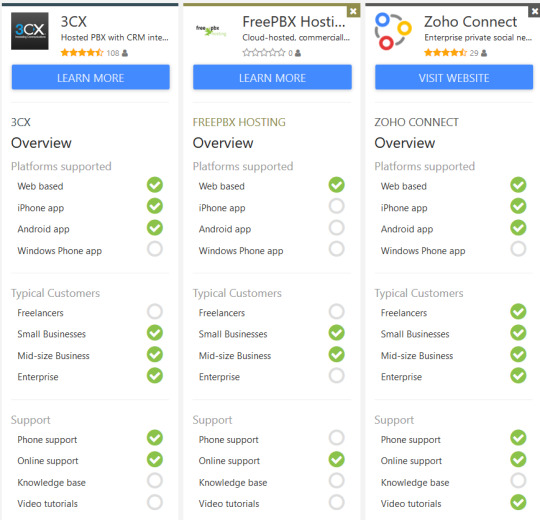
Which Software is Better? 3CX Phone System or Asterisk?
Which solution is better? 3CX Phone System or Asterisk? As usual, the question is not “Which software is better?” but “Which software is right for your needs and budget?”. Neither of these two VoIP software is necessarily “better” than the other. Both offer industry-leading features and a scalable platform, as well as the ability to custom-build a unique solution with optional modules. If you would like to get quotes or having trouble deciding which VoIP is the right for you, we’d love to help.
Hosted IP PBX phone systems are installed and serviced by Defend Hosting

Hosted IP-PBX phone systems give businesses of all sizes the most productive phone system calling features traditionally available to only the largest enterprises. No in-house systems or software to buy, manage and maintain is require for the phone system to work. Our hosted IP-PBX phone systems are a superior alternative that any others based IP PBX system. It delivers a productive set of business-grade calling features and integrates all your local, long distance and Internet access services over a single network connection. This way, you can take advantage of all the calling features anywhere in the world. We offer Hosted Cloud PBX phone systems for restaurants, grocery stores, offices, car dealerships, & startup businesses. Hosted IP-PBX phone systems let you share a number of incoming phone lines among a larger number of extensions, so it’s not necessary to pay for a separate line for every office employee or workstation, which saves money. But the implementation and ongoing maintenance of a traditional or VoIP PBX system requires a type of expertise that your IT staff may not have. And if you go with a commercial product, the up-front costs for the hardware and software may be high. One alternative is to use hosted IP PBX phone system service. A big advantage of using hosted phone system is that you don’t have to make the initial capital investment in expensive equipment. Further, you don’t need anyone on staff to maintain and troubleshoot it. All of the hosted VoIP phone system equipment is managed at a data site in Miami, Florida. Our Hosted VoIP phone system services Miami, New York, San Louis, Los Angeles, Chicago, San Francisco, Boston, Atlanta, Las Vegas. In Europe we serve from France, Germany, Spain, United Kingdom and Poland. We serve too in Canada, Singapore and Australia. Read the full article
0 notes