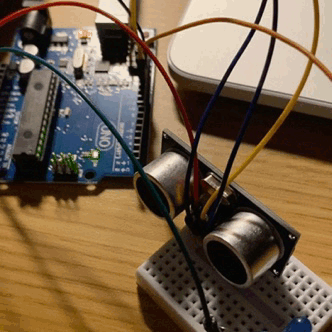Text
Farm to Table

John Diorio, Helen Peng, Delora Li
Problem & Target Audience
At the beginning of this project, our team focused broadly on improving remote learning. We quickly narrowed in on helping elementary school students. Elementary school kids are having a difficult transition to remote learning. The engaging and social experience of being in school is replaced with video calls, a much colder medium. Therefore, educational games have a lot of potentials to help elementary school students learn at home in the engaging way that they are used to.
Initial Ideation
We first thought divergently about all the different kinds of games that could resonate: live trivia with Kahoot? cooking science? writing detective stories? comics about current events?
We decided to pursue an idea that involves gardening because it intersects with a lot of topics that are relevant for elementary school students. Through a game about gardening, we can teach the players about the importance of fruits and vegetables, healthy snacks, and sustainable farming.
Our first two ideas were concerning a virtual garden that kids could grow online:


Digital or Physical?
At this point, we began to debate whether or not we wanted the game to be physical or digital. A digital game could be shared easily, which means that we’d be able to get it into more kid’s hands while self-isolation is happening. Ultimately, we decided that we wanted the game to be physical because elementary school students are already spending an abundance of time on screens for Zoom classes and video games.
2nd Iteration
When we were considering what a physical game would look like, we naturally gravitated to board games. The team still liked the idea of having a garden and growing crops. We were also inspired by games where players build a small business, such as Lemonade Stand and Papa’s Donuteria. This pushed to converge toward a game where players grow crops and sell them.
To keep the game educational, we started to write trivia cards that relate to gardening, healthy eating, and sustainability. If players get the trivia cards right, they earn resources (sunlight, water, or fertilizer) that are used to grow their crops. The goal is to sell enough vegetables from your garden to open a farm to table restaurant!
Here’s what our initial set of instructions looked like:

3rd Iteration & Demo
One tradeoff of a physical game is that it’s harder for us to gather feedback from our target audience. Based on the difficulty of our trivia cards, we had narrowed down our target audience to 3rd graders.
In this iteration, we also added Challenge cards, such as “Name 5 kinds of berries in 30 seconds. Earn any 5 resource cards if you can.”
Our solution was to create a website that would simulate the gameplay. Then we could send out the link with a feedback form and gather feedback.
Here’s a link to the website that we made. We made the trivia cards on Quizlet and included Resource Trackers on the site so that players could keep track of their crops and resources.
Gathering Initial Feedback
Using the website, we gathered feedback from friends and family. From this feedback, we learned…
75% of the people who played thought 9–12 years old was the right age group, which fit with our target audience.
People didn’t like toggling between the website with the resource tracker, the virtual dice, and the Quizlet site.
Players thought that Challenge cards were the most fun.
The people who played were older than our target audience (in middle school or older). These players got bored after a while. We still didn’t know how our game would resonate with our target audience of 3rd graders.
Based on initial feedback, we simplified our game so that dice would not need to be rolled. We also added more Challenge cards. Here are the updated instructions:

Demo
To get feedback from our target audience, a friend put us in touch with an elementary school teacher at a local school. We were able to speak to a class of ten 2nd graders over Zoom. We explained the game, asked three of the trivia questions (including one challenge card), got feedback on whether the game should be online or physical, and also asked the students for ideas to make the game more fun.
We learned that…
The majority of students had visited a farm and were interested in farming
Children seemed to be very engaged in challenges, especially those that have a more creative aspect (e.g. “In 30 seconds, think of 3 different foods made using apples”).
Most kids liked the challenge cards, but some also liked the trivia questions. A balanced mix of trivia questions and challenge questions is most likely best.
Two ideas that the students had to improve the game: 1) Have the questions get harder as the game goes on. 2) Make a version where you can play on teams.
All of the students thought that a physical game would be better. Kids liked the idea of being able to hold and flip the cards in person.
Some of the students even asked how they can receive a version of the game, which is pretty exciting!
Bringing the Game to Life
Our team also improved the design of the cards and packaging!





Here is the link to our video: https://www.youtube.com/watch?v=_ExDcgIuFSI&feature=emb_title
Reflection
Our team created a game that will help elementary school kids learn about gardening, sustainable agriculture, and the importance of fruits and vegetables. We wish that we could have worked with the 2nd graders throughout the design process but are happy that we gathered positive feedback from them! By creating a pdf with the cards and instructions, families will be able to print the cards and play a physical version of Farm to Table at home.
1 note
·
View note
Text
Farm to Table, prototype #1
Our board game, aimed at teaching gardening and logic skills to children around 3rd grade age.
https://docs.google.com/document/d/1IpYkJ3c_MPI5dN_uNX-4-chIu8XqyyvWw9t2CjR7gjk/edit?ts=5e936036

The Cards (examples)

The boards
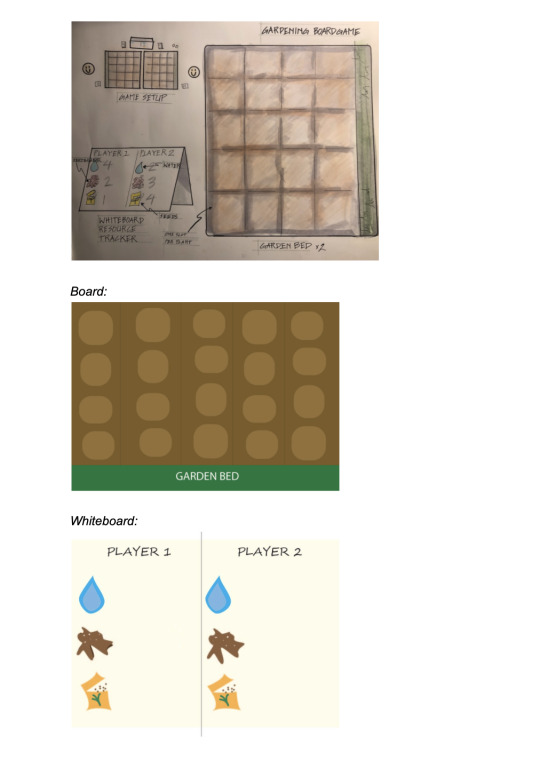
1 note
·
View note
Text
Cake Light
Materials: Cardboard, Lightbulb and Cable, Masking Tape Tools: Box Knife






Hanging installation Based on the Architecture of the Night movement - illumination upwards
0 notes
Text
Mood Pet -> Happy the Robot FINAL ITERATION!
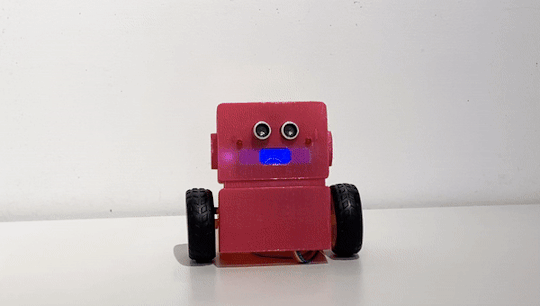
VIDEO:
youtube
MEDIUM POST: (details the design process!)
https://medium.com/@delora_li/1cae1d976a03
CLOSE-UP:

PROCESS: CHARACTER SKETCHES


3D MODEL:

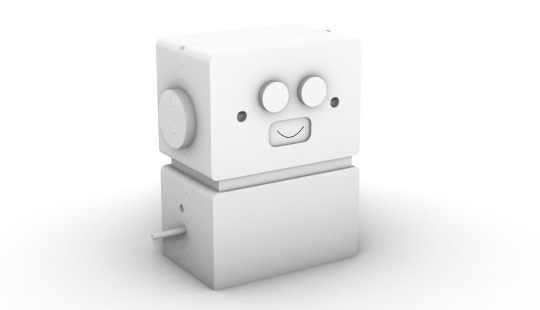

3D PRINTING & BUILDING:
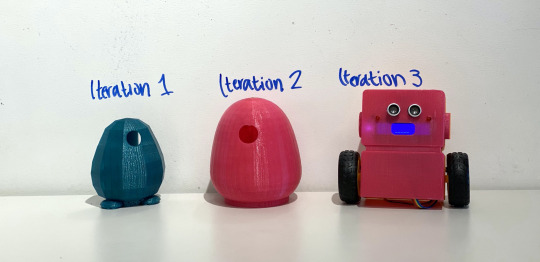
1 note
·
View note
Text
Mood Pet: Iteration #1
Sketch:

Setting up the LCD screen with a medium-sized breadboard (didn’t work):

Setting up the lcd & temperature sensor with a large breadboard (worked!):

Temperature sensor working:

Prototype of shell for lcd screen (made from clay):

Video of changing faces using custom-coded characters!:
https://www.youtube.com/watch?v=rxUae6PoWsE&feature=youtu.be
Gif: https://drive.google.com/file/d/1C-tKoWNp0On1zOPOVVWp439MF2fI1MLo/view?usp=sharing
1 note
·
View note
Photo


Smart Card Prototype #2
Card Interface: https://www.figma.com/file/CR9GwUECczutqAewB53yOK/Smart-Card-Interface?node-id=0%3A1
App Interface: https://www.figma.com/file/HKft9InVWVPr6OPjPGpD73/SmartCard-App?node-id=84%3A1213
1 note
·
View note
Photo





The Smart Card Plans, progress and prototype pictures The final prototype was created by laser cutting acrylic and gluing printouts to the back of them using spray adhesive. The app for the product was created in Figma, and the link to it is https://www.figma.com/file/HKft9InVWVPr6OPjPGpD73/SmartCard-App?node-id=0%3A1
The link to the video is https://vimeo.com/388909626
1 note
·
View note
Photo



Build Your Own Salad Buddy (BYO Salad Buddy) Who What Where and initial sketches
0 notes
Photo

Brainstorming for Digital Multi-use card Has initial sketches and features of the prototype
1 note
·
View note