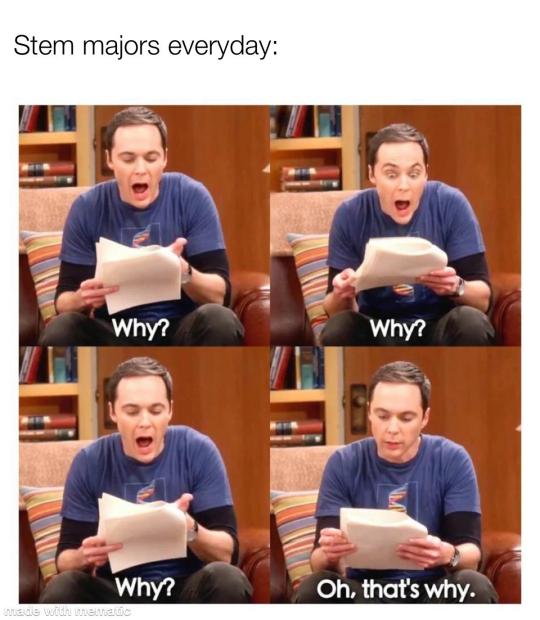Don't wanna be here? Send us removal request.
Link
An interesting post found on my good friend Valery’s blog. Follow the link to discover her amazing articles
4 notes
·
View notes
Text
MY LEARNING EXPERIENCE AT UOM v/s MIE
1 semester ( 5 modules) at UOM (mechanical engineering) : 3 Assignment+ 1 portfolio + 5 examinable modules.
1 semester ( 7 modules) at MIE (B.Ed design and technology) : 21 assignment +7 portfolio + 3 examinable modules.
7 notes
·
View notes
Audio
13 notes
·
View notes
Link
With the end of the semester coming I have shared with you this PDF file that I have been reading. I find that it can be useful for students currently taking parts in SC and HSC examinations. Have fun learning and stay safe when attending examinations.
5 notes
·
View notes
Photo

Just a gentle reminder that whatever it is that you have to do right now, do it today itself
5 notes
·
View notes
Photo

I have decided to do a review of Google classroom after using it for a while now. For those who don't know what Google classroom is, it is a free web service developed by Google for schools that aims to simplify creating, distributing, and grading assignments. The primary purpose of Google Classroom is to streamline the process of sharing files between teachers and students.
What I like:
One of the striking features about Google Classroom is that it is easy to get started with it. It has a user friendly interface that incorporates all the services that is provided by Google. It also simplifies evaluating students work
What I do not like:
Since I have registered on it using my professional gmail account, I cannot access it using my day to day account and I cannot access it using my MIE (University) mail.
There are also no useful features such as sharing of posts or chat. You do not have an overview of the materials posted on the platform either. This is very annoying as you have to scroll to find an earlier posts; this is a waste of time.
Google classroom is otherwise a useful platform for online learning and I hope that in the future, Google updates it with lots of other useful features.
5 notes
·
View notes
Photo

I remember when I had to choose a project for the Cambridge Higher School Certificate. This selection was the hardest part. I remember being confused what to do. Part of me wanted to build something that would be useful to me in my room and part of me wondered if I should build a pirogue so that I could use it to go fishing. I have discovered an interesting video that can prove useful to student that are doing project selection for A levels. Follow the link https://www.youtube.com/watch?v=obzSfRqDVAk&t=204s
4 notes
·
View notes
Link
A lot of people aren’t able to immediately pick up a pencil and start producing superb sketches that communicate everything about an idea. It is usually necessary to learn the basic rules about proportion, line and shape but ‘simple crating’ should allow you to make a really good start at sketching without too much pain and disappointment. The second part of this series is available here: https://www.youtube.com/watch?v=JK0qlnnG1WA&t=131s
3 notes
·
View notes
Link
Interesting video tutorial I have found on how to use lightworks. In my opinion Lightworks is one of the best video editing software a teacher or student can work with. This software allows the editing tools, cuts of videos, union of videos, sounds, images, compatibility with several video formats and a fresh and simple interface. Easy to use. Provides basic video editing features for free. A paid version with more features is not available.
3 notes
·
View notes
Photo

The new generation kids are fond of learning through the practical medium. The old school books and heavy bags are a big NO-NO for the tech savvy generation. Not just the kids, but teachers too love the use of technology in studies. Well, videos are the easiest and the most preferred way of teaching these days. It is time saving and teaching through videos in the classroom also makes it interesting for the kids.
Although, it is preferred by a majority of teachers, it also is disliked by many. Those who are non technology lovers, or have a weaker side to the technology always have a tough time while making editing those videos. Video editing can be really tough and time consuming if you use the wrong tools to do so. Always make sure that you have the latest version of the best video editor.
Here is will help students and teachers alike to chose what video editing software they want to use:
https://docs.google.com/spreadsheets/d/1TFzIr6eemFMNiX-1zalFPFpZMvArfPTi5IlZQusWIBk/edit#gid=0
5 notes
·
View notes
Link
2 notes
·
View notes
Photo

As I have mentioned in my previous post, I will post about my experience using one classroom management software. Classroom Dojo is something I could definitely include in my career when teaching younger students (Grade 7-8). The platform has every feature necessary for effective online teaching and learning. ClassDojo is also suited for face-to-face classes. The interface is user friendly and even teachers who are not very proficient in Information Technology can easily understand and use the software. I would be able to send messages to students or to parents; I also have the possibility of announcing something to the class and to the parents. It is easy for students, parents or other teachers to view your class simply by scanning a QR code that can be printed with a simple click if the device you are using the software on is connected to a printer. You can also group students and award the groups, mark attendance, assign homework. However, I don’t think that Classroom Dojo would be useful to me as a student. The Interface and options are better suited for a younger demographic. Platforms such as Google Classroom or Moodle are more appropriate for me as an undergraduate.
3 notes
·
View notes
Photo

Have you ever heard of Classroom Management Software? Classroom management software manages students’ device usage in the classroom and gives teachers the ability to see, manage, and track student device activity.
Without these tools, it is nearly impossible for teachers to keep an eye on every student’s computer screen. It gives teachers peace of mind when students use technology in the classroom because they can keep their students on task.
Classroom management software enhances student learning while limiting off-task behavior. Many schools now adopt it into their own classrooms to help manage technology usage. In my next post I will be exploring about one in particular that I have tried.
2 notes
·
View notes
Photo

Exploring various social bookmarking tools that I may integrate in my teaching practices as well as learning I have discovered Diigo. Let me tell you about this software available as a browser extension
Diigo was developed with the aim of assisting readers in transitioning from tiny bits of information to a well-structured body of knowledge. The previous version had an Outliner feature that allowed users to view information in the form of knowledge trees and photographs. The modern version also suggests a split view both of my library and outliners. It is much easier to drag-and-drop pieces of the text from one side or view to the another one.
Some notable features about Diigo:
Collecting information and data. It can be saved on your device and accessed anytime.
Annotating web pages and PDA files directly in the browser.
Organizing your content or its pieces through Outliner function.
Sharing your achievements with others.
Bookmarking of the websites you wish to return to later.
Tagging websites with terms for simple retrieval.
Creation of the personal library.
Text highlighting right on the web pages.
Placing sticky notes with comments, reminders or headlines.
Collaborating with your team members.
2 notes
·
View notes
Photo

Hello everyone,
Find a way to stay in touch with loved ones through social media, phone calls and texts, or even old fashioned hand written notes. Record your thoughts and feelings as you navigate through these days of insecurity. Whatever you do, don’t be discouraged. Be mindful of what is still within your power to do and do it. Keep moving, keep being productive. Take time to reflect on who or what is most important to you. This is a good time to take good care of yourselves and to be kind to others. We can learn from those who lived before us and also struggled.
2 notes
·
View notes