Sims2 CC addicted. Spanish.Woman. learning to use Milkshape. learning how do clothing conversions. I like to recolor clothes. I like shoe swapping.
Don't wanna be here? Send us removal request.
Text
💼 The Valentino Family 🚓
re-uploaded because the original post is missing somehow...

"Julia thought that finding a more mature man would give her a sense of stability in life. However, her beloved Rudy seems to be struggling to find his way, and she has to work to support the family instead of finding her own. Can you help them both overcome their insecurities?"
📦 CC Needed for ALL Sims
✂️ 4t2 Eyebrows by @platinumaspiration 👴 Subtle Wrinkles by @simnopke on MTS

🔀 Rudy Valentino 🤔
"Rudy is plagued by chronic indecision. At university, he didn't know which course to choose, he never knew which friends to make, which career to choose... and even though he loves her deeply, thank goodness Julia chose him."
CUSTOM CONTENT 🧑 Wings OS0509 by @amidalasims 👔 3t2 Everyday Turtleneck by @deedee-sims 💾 DOWNLOAD SFS - Mediafire
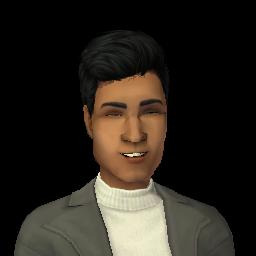



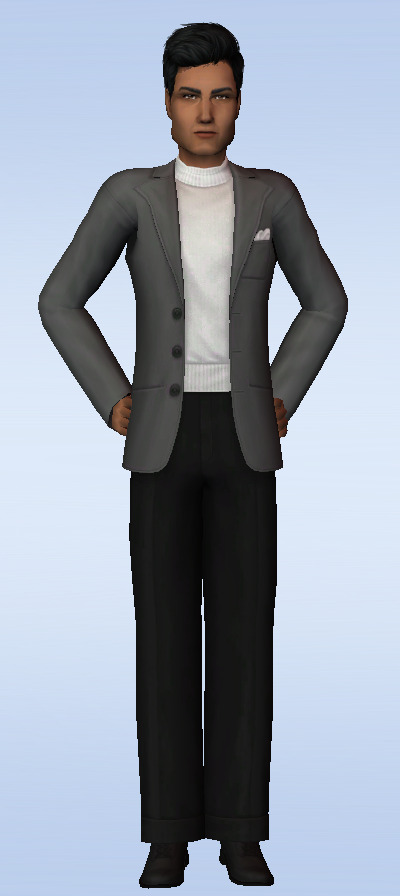

👮♀️ Julia Valentino 🥇
"Beneath her petite bourgeois appearance, Julia is in reality a go-getter with big ambitions. She knows what she wants, but her husband's indecision do not allow her to freely choose the path she would like. Will she be able to push him to achieve his goals or will she have to take on everything alone forever?"
CUSTOM CONTENT 👩 Nightcrawler Alexa by @oaksapling 👗 @janika31 4t2 EP11 Dress Ruffle Edit by @deedee-sims – top only (but you can take the fullbody dress if you don’t have a bottom to go with, because I couldn’t find the bottom I used) 📿 3t2 XR Glaza metal necklace converted in BV jewelry by @aweeshie-downloads 💾 DOWNLOAD SFS - Mediafire






17 notes
·
View notes
Text
🌉 TS1t2 Neighborhoods Conversion Project

🌁 This project is a recreation of The Sims 1 Neighborhood as complete as possible, with remade lots AND sims. The are already several neighborhoods done, and a first subhood including all remade playable families 👭
🏘️ What started as a « little addition » project turned out to be more... ambitious. After creating a MagicTown section in the Kalisa’s OldTown neighborhood, I thought I could also renovate the entire neighborhood, to make it look more like it was in The Sims 1.


🚎 TS1 Unleashed OldTown recreation🐕


🚕 TS1 Hot Date Downtown recreation 💕


🔮TS1 Makin' Magic MagicTown recreation 🎃
🌆 There is already several neighborhood download options, but each one requires to download the custom neighborhood decorations, the lot master-meshes required for the lots, as well as the installation of the lots with their custom content. Otherwise, the installed district and its lots will not display correctly. These downloads are intended for experienced simmers, who know how to use and organize their custom content. If you are new to the Sims 2 community and don’t find enough informations in my download posts check my related post
📸 A lot of the pictures may seem weird or cluttered, but it was important for me to show the actual game shot. Also, the terrains have roads that may seem mismatched, but this is to show that there are no overlays installed on the roads in the exported terrains, leaving you the choice of what you want to install. I have shaders but I don't use Gshade or ReShade. Besides showing the construction of the lots themselves, I also try to show the possible day/night decor settings possibility so you can imagine how to integrate it into your storytelling.
💡 In case anyone wants to suggest it, I'm already looking into adding a StudioTown section from the Superstar expansion to the map. And I'm studying the possibility of a vacation neighborhood base on the TS1 Holidays expansion. But work hasn't started yet, and perhaps there aren't enough conversions done in that direction at this point. For now, I'm focusing on launching the finished neighborhoods and creating the Sims sub-neighborhood.
🏘️ ☆ 🏚️ ★ 🛠️ ✮ 🏡 ★🧍☆ 💼 ★ 💐 ☆ 💍 ✮ 💓 ★ 🍼 ☆ 🏊♂️ ☆ 🪦 ★
113 notes
·
View notes
Text
Courtyard Oasis

Sul Sul!
Another new kit for you, The Courtyard Oasis one! Stairs, doors arches and much more!
Collection file included,
Shadow file included, you only need one file in your downloads folder,
To install the stairs (which are recolourable) make sure to put the scripts files in the modular stairs scriptorium folder!
Tea set is functional and sims can purchase a tea from it,
Fountain has had the effects matched as best as I can do do!
Some addons - Different Column options and a two seat sofa.
WINDOW UPDATE - I have updated the windows to have 2 recolourable subsets, an oversight from when I did those last time. Have these files replace your existing ones if you have them from the every* window set! This set has also been updated.
Enjoy!
DOWNLOAD
Thanks @sims4t2bb for keeping the database updated!






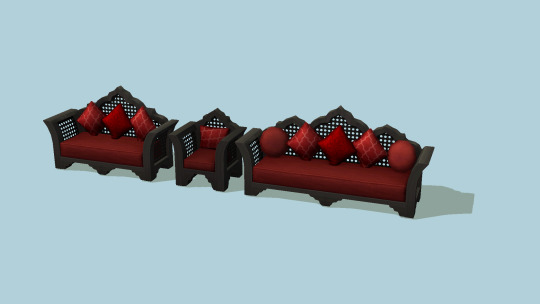
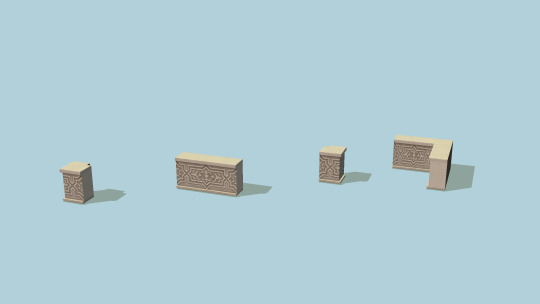
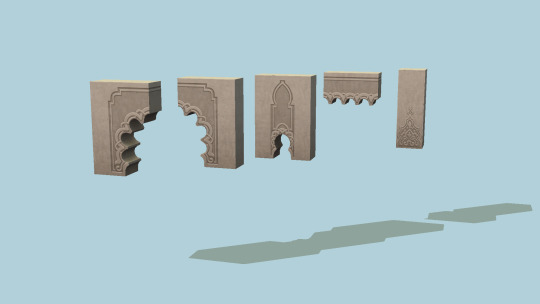
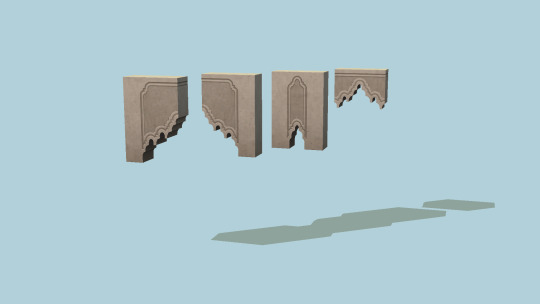
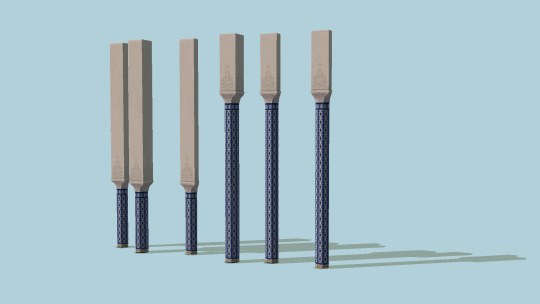
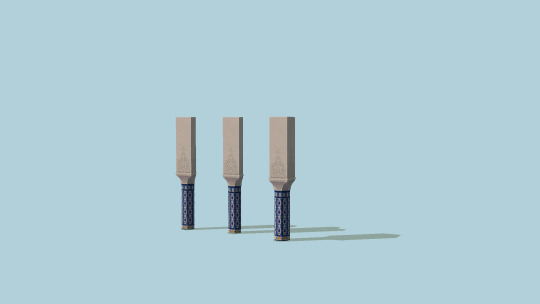
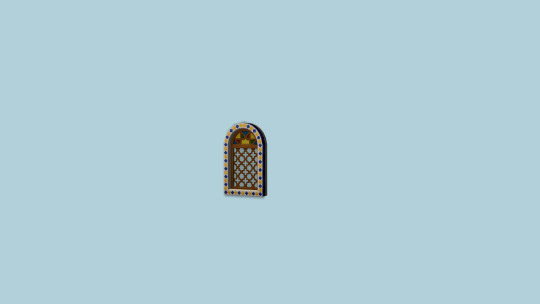




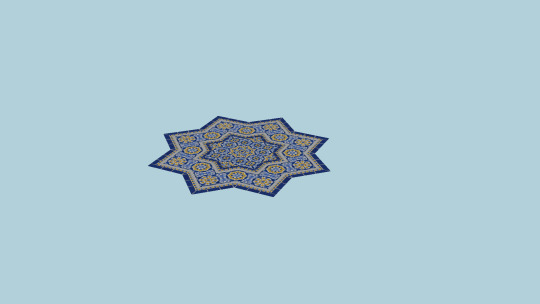


351 notes
·
View notes
Text
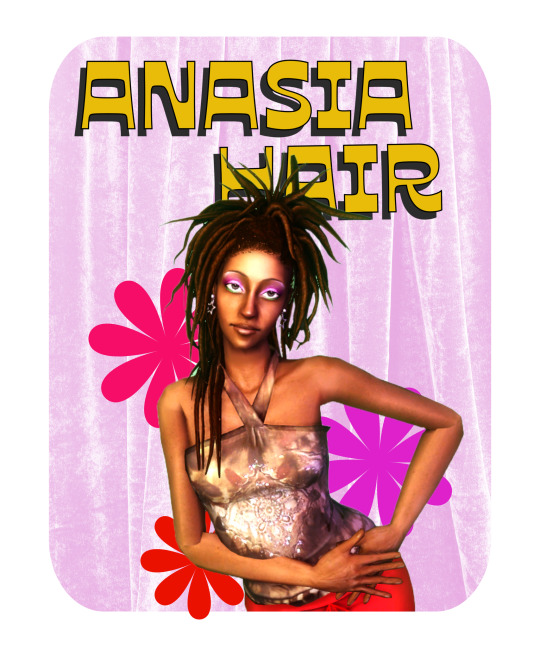
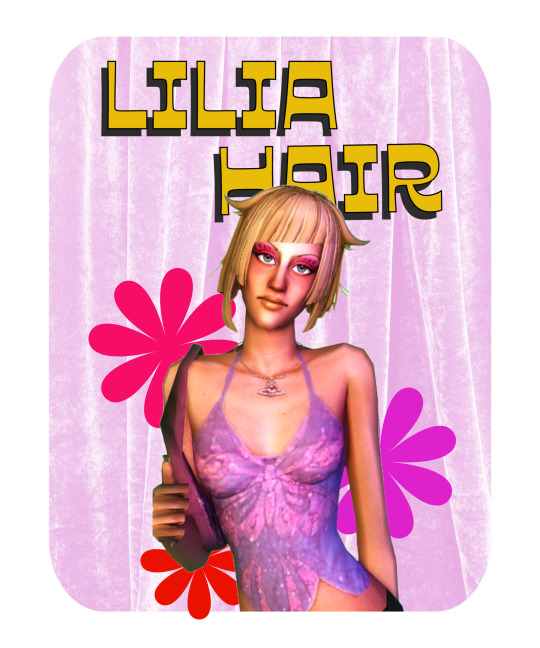
4t2 Hair Conversions
AnasiaHair by @aler-ii
For YA/Adults/Elders
Poly : 13k
Original : (x)
A big thank you to @xwhitepolar for lowering the poly count and allowing the hair to show up for me
LiliaHair by @raccoonium
For YA/Adults/Elders
Poly : 13k
Original : (x)
If you enjoy my CC and want to support me, consider buying me a coffee on Ko-fi! Every little bit helps me out as a student and means a lot. Thank you!

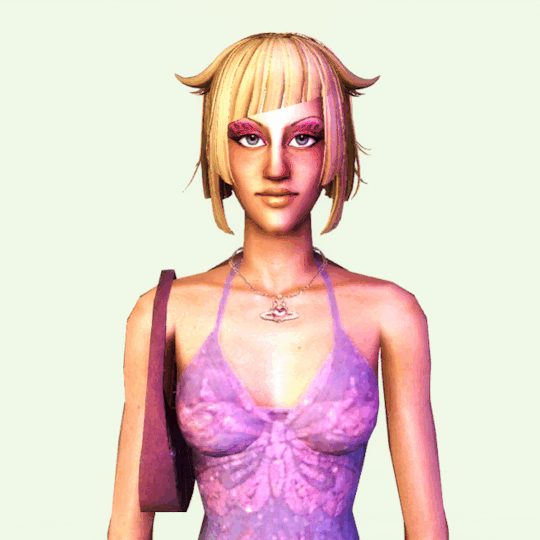
!this download is for the sims 2!
Download AnasiaHair
Download LiliaHair
379 notes
·
View notes
Text

4t2 TamiaHair by @imvikai
For YA/Adults/Elders
Poly : 6k
Original : (x)
This is for Sims 2 !
If you enjoy my CC and want to support me, consider buying me a coffee on Ko-fi! Every little bit helps me out as a student and means a lot.
Thank you for your support!


Daownload TamiaHair
230 notes
·
View notes
Text
4t2 S-Club 081022 Rose Hair

DOWNLOAD
PF-EF, 9k poly.
Pooklet's textures, elder grey is linked to each black.
Compressed and tooltipped.
Credits:
S-Club for the original mesh here.
Pooklet for the textures and huge thanks to IaKoa for the GIMP curves here.
And @platinumaspiration, @redsimmer-blog, @peppermint-ginger, @rented-space for and everyone else for their various tutorials. Also, @simborg for the bone assignment references.
I have binned the following together:
Flash Powder (black) - Depth Charge (brown) - Volatile (blonde) -Explosive (red)
Dynamite (black) - Safety Fuse (brown) - Primer (blonde) - Molotov (red)

There are some clipping issues, and it may not be perfect; but I decided to share anyways to cripple my perfectionism. Maybe I am not a professional, but perfection takes time and experience; which I need.
Well, I had almost lost hope for posting more stuff until I got the notifications chime in. Honestly, thank you to each person even seeing this posts somewhere. It may sound weird, but I feel like I have finally have a purpose on this blue little dot called Earth.
And...My other conversions that are yet to be shared; some previews.

The blonde hair, the black dress and its shoes for the first sim.
The glossy Jill's coat and Madlen's boots for the second sim.
And the-one-that-got away-not shared: 3t2 Magician Outfit.

Well, now excuse me as I will go watch and then cry for Invincible season 3.
82 notes
·
View notes
Text

4t2 EP18 Summerset (separates)
Shirt and shorts, from the latest EP. The shorts come with flip flops, but I also added a barefoot version (same mesh, texture of barefoot repo'd to flip flops).
Shirt: unisex, categorized as everyday, gym, PJ's and underwear, has fatmorph, comes in 12 original colors.
Shorts: unisex, flip flop as everyday and gym, barefoot as PJ's and swimwear. Has fatmorph, comes in 12 original colors.


DOWNLOAD SFS
332 notes
·
View notes
Text
Floors to Match 4t2 Basketball Court Recolors


Idk why I get like this, but I always need floors to match my objects, lol. Here are some floor tiles that match the 4t2 textures CreeSims added to the Maxis FT Basketball hoop here. That way, you can make a space between two parallel courts without it looking patchy. In the preview are two different ways I like to "style" the courts. They're all under cement tiles (12 floors in total).
DOWNLOAD (SFS)

308 notes
·
View notes
Text
Sims 2 Databases Database
(Alright it's an index, I just had to)
Made it for myself, I might as well share. If there's something I've missed please let me know. This list is being updated, Tumblr is being a pain and updates won't show up on re-blogs. Visit the original post to view the most current version. Mirror: Dreamwidth.
CC:
By Type:
Sims 2 Object Default Database [Discontinued - DW].
Sims 2 Object Default Database [Active - Spreadsheet].
Sims 2 Default Database [CAS].
Sims 2 Hair Database.
Sims 2 CC: Afro Hairstyles.
Sims 2 Shoes Database.
Sims 2 EA Store Items 2016.
Sims 2 The Maxis Match Repository Project [CAS] [Pinterest Ver.]
Sims 2 Repository Finds [Objects] [sorted into categories].
Sims 2 Functional Finds [Sorted by function].
Resource list: Clutter and decorative items [massive index at GoS].
Sims 2 Lot Database [Maxis ones emptied out].
Sims 2 Lot Makeover Database [Maxis Lots] [Note the Uploading Tutorial].
SkyBox/Horizons/Skylines Database.
Maxis Career Conversions TS1+3+4 to TS2 [Sorted by Game&EP - Under Downloads].
Fractured Moonlight's Stone Super Set - Database [Creator Unknown, let me know if you know].
By Theme:
List of Maxis Lost & Found Objects Converted into Usable Items.
Stories to Sims 2 Conversion Database. [DW Backup]
TS1 to TS2 Conversion/Recreation Database.
TS1 Catalog Conversions [Active, Include OG Object Descriptions].
TS3 to TS2 Conversion Database [DW Backup].
TS3 to TS2 Traits Project Mod Tracking Sheet [Blog Ver.]
TS4 to TS2 CAS Conversion Archive [EA].
TS4 to TS2 CC Clothing Conversion Database [Custom - ts4 only?].
TS4 to TS2 Build/Buy Conversion Database [EA].
TS4 to TS2 CC Build & Buy Database [Custom].
The Sims spin-off games to the PC TS2 [&3+4].
TSM-to-TS2 Conversion Database [DW Backup].
Sims 2 Historical Finds [CAS&Objects] [Sorted by Era/Period].
Grunge Masterlist Project 2025.
List of Asian Sims 2 Sites With Working Downloads [As of 2017?].
CC Archives:
Sim Archive Project, at The Internet Archive [Introduction Post].
Sims Cave.
Sims Graveyard.
Liquid Sims - Community Archives.
The Booty, at PSMBD.
Sims 2 Packrat, on Tumblr [Watch out for the recent SFS Hacking problem].
Ekrubynaffit (a.k.a bestbuild4sims) has re-uploaded a lot of archives of defunct creators. Albums with DL on her pinterest. Mainly build and buy mode, thanks a lot!
Resources:
CEP-Extras List, Huge Lunatic at Sims 2 Artists.
The Sims 2 Tutorials Database [Active] (Really needs a backup outside of Tumblr).
Several Lists of Maxis Resources for Modding,Pick'n'Mix Mods, own website, under Notes.
Sims 2 GUID Database Revival (Yes I'm shamelessly promoting it).
Sims 2 Trait GUID Database, by FireFlower.
Sims 2 Painting Sizes Database.
List of all Color Actions, With DL, ZeroDark/Graphic at GoS.
List of all WSO Actions, by Blue Heaven Sims, under Resources.
List of Hacks & Mods That Use Tokens, Bulbizarre at MTS.
Update notes are under the cut:
Update: Custom Clothing Conversion db [4t2], by @brandinotbroke/ Hair db, by @krabbysims/ Sims 4t2 CAS Conversion Archive [EA], by @mdpthatsme/ CEP-Extras List, by @hugelunatic/ Lists of Maxis Resources for Modding, by @picknmixsims/ Sims 2 Tutorials db [Active], by @sims2tutorials/ Sim Archive Project at The Internet Archive, by various - see @simnostalgia. Update 1: added EA ts2 store items at GoS/ Painting sizes db/ Tutorials db, by @sims2tutorials. Update 2: GUID db Revival. Update 3: believe it or not, there's more - Shoes db/ Sims 2. Functional Finds [sorted by function], by @sims2functionalfinds. Update 4: Resource list: Clutter and decorative items, at @gardenofshadowssims. Update 5: added archives section. Update 6: added @ekrubynaffit's Pinterest Archive. Update 7: Fixed TSM link, added Stories db/ Afro Hairstyles db, by @letomills/ SkyBox/Horizons/Skylines Database, by @simmergetic/ Grunge Masterlist Project 2025, by @pixeldolly/ and DW backup links (Everything that's exclusively on Tumblr/LJ should be backed somewhere else). Update 8: List of Asian Sims 2 Sites With Working Downloads [as of 2017?] by @0201-sims. Update 9: added Sims 2 Repository Finds [sorted into categories], by @sims2repositoryfinds. Update 10: added Sims 2 Object db [Discontinued], because the more the better. Update 11 Yet another (!): The Maxis Match Repository Project [CAS], by @whattheskell [how did i forget?]/ TS3 to TS2 Traits Project Mod Tracking Sheet, by Rowena Sims & @noodlebelli. Update 11: Maxis Career Conversions TS1+3+4 to TS2 [Sorted by Game&EP - Under Downloads], by @sims2idea-lientebollemeis2i. Update 12: HS I found another one: List of all Color Actions - Names, Creators, and Download Links. Maintained for over a decade by @zerographic at GoS :P Update 13: separated by type & theme. added Sims 2 Historical Finds [CAS&Objects] [Sorted by Era/Period], by @ts2history. Update 14: added to resources Trait GUID db, by @fireflowersims. Update 15: I shit you not, there's more - Sims 2 Lot Makeover db [Maxis Lots], by @ts2lotmakeoverdb/ List of Hacks & Mods That Use Tokens, Bulbizarre at MTS/ TS1 Catalog Conversions [Active], by @kitteninthewindow/ WSO Action Masterlist, by Blue Heaven Sims under Resources. Update 16: List of Maxis Lost & Found Objects Converted into Usable Items, @kirlicues. Update 17: Sims 2 Lot db [Maxis ones emptied out], by @mikexx2 @mrsktrout @ts2lots.
2K notes
·
View notes
Text
SA99 toddler beds as real toddler beds


I changed these toddler beds by simaddict99 so toddlers can use them by themselves.
I took the code for enabling them for toddler use from Michelle/Rebecah.
Download folder SFS
309 notes
·
View notes
Text

This new skirt SP64 CK006 Ruffle Skirt from Sweet Allure kit is so cute (like the whole kit ❤️) I hope you like it ❤️
I have to mention these new amazing shoes from the same kit.

I fell in love with them at first sight and I'm sure I'll combine them with other things too :)
🎀 for teens and adults
🎀 with all morphs
🎀 categorized as casual bottom
🎀 all original Maxis colors + normals
🎀 with SP64 CK006 Mary Jane, convert by me
🎀 all files are compressed

You can choose between standalone AF and TF version or TF Repod version for which you need AF packages 🙂.
Standalone AF version simfileshare / mediafire
Standalone TF version simfileshare / mediafire
Repod TF version simfileshare / mediafire
Credits: EAxis
439 notes
·
View notes
Text

today i have my very first child conversion for you guys :) this is a 4t2 conversion of @meltedpenguincc 's palmer outfit with @deedee-sims 3t2 pixicat vans.
this conversion is for all children, is enabled for everyday and has a fat morph. there are 20 swatches
download: SFS / MF
i hope you enjoy this conversion :)))))
178 notes
·
View notes
Text

today i have some recolours of my conversion of ep18 fur coat using textures by @standardheld
these are for adult females and are enabled for everyday and outerwear. there are 40 swatches (swatch under the cut)
download: SFS / MF
i hope you enjoy these recolours :)))



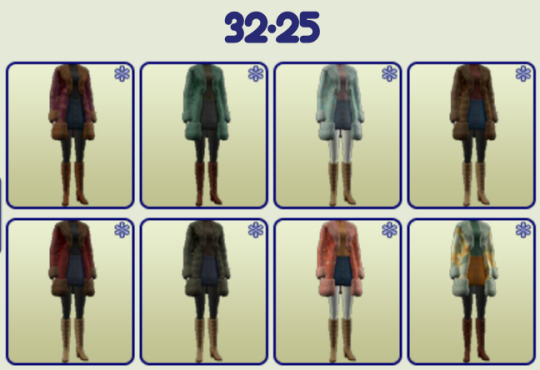

486 notes
·
View notes
Text

today i have some recolours of my conversion of ep18 fur coat using textures by @luridsims
these are for adult females and are enabled for everyday and outerwear. there are 14 swatches (swatch under the cut)
download: SFS / MF
i hope you enjoy these recolours :)))


190 notes
·
View notes
Text

Skittlessims 4t2 GP10 Dress made top-only
Another top-only for the kiddos! It has fatmorph, comes in the original 12 colors, and that's it :)
Download - Alternate
154 notes
·
View notes
Text




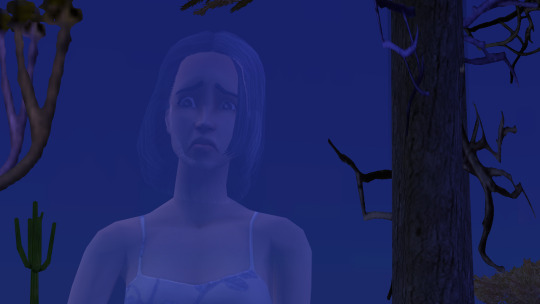




Good news for Strangertown fans today!
You can now find and download Strangertown on either Mod The Sims and/or my public folder via Mega.
Please note: there are no new updates included, this is simply a re-upload of the most recent October 2021 version.
Please also note that the Mega folder includes all parts of Strangertown in one convenient place: Sims, Lots, Terrain Map, Main Hood, and both Bella/no Bella Subhoods. Yay!

69 notes
·
View notes