We talk about digital marketing tools and strategies that allow you to grow your business smoothly like a pro.
Don't wanna be here? Send us removal request.
Text
Sunsama Review: The Best To-Do App?

In this review, you will discover precisely why Sunsama can be a part of your daily productive schedule.
And most notably, how it can help you get through the most challenginghours of the day.
Let’s dive in.
What is Sunsama?
Sunsama is a special and exciting task management and to-do app with different in-built integrations as well as other functionalities.
It is simple to use and saves a lot of time while creating to-dos, organizing meetings, managing a team, tasks, and picking high-priority work in the most important hours of the day.
Sunsama is not just a simple to-do app.
It helps you:
Plan your day in advance.
Plan for the week and months ahead.
Acts as a daily journal (smart journal because it asks questions).
Integrates with Google calendar, Gmail, Trello, ClickUp, Slack etc.
Who Can Use Sunsama?
Anyone living an unorganized life.
People seeking highest productivity.
Anyone who wants to manage everything on a single tool.
People looking for the best time-management tool.
Sunsama Features
1. To Do List
The to-do list presented by Sunsama is different from its purpose.
While other to-do list apps offer a typical to-do interface where you have to type everything manually, Sunsama’s to-do list has a few things pre-written.
This makes it easier to avoid the initial inertia that hampers your productivity.
As you keep adding tasks to complete for the day, Sunsama automatically updates the total hours that you will work on a particular project and overall.
2. Pomodoro Tasks Timer
Moving more advanced with the to-do list, you don’t need to have that physical timer or a digital alarm clock to set your Pomodoro hours.
With Sunsama’s smart tasks timer feature, you can start a Pomodoro time for a particular task, take breaks in between, and close that task whenever you want.
3. Daily Planner
The daily planner by Sunsama is the only journal that does not feel boring to get started.
In the evening, you can write about what you accomplished during the day and what can be improved upon, or anything of that sort.
And then, write down the things that you would want to get done tomorrow.
4. Collaborative Tools
If you want to use Sunsama with third-party apps such as Google Calendar, Trello, Gmail, ClickUp, etc… You can do so within one click with the help of integration facilities.
Let’s say, you want to integrate Gmail to check your emails within the Sunsama dashboard.
You can easily do that by clicking on Gmail icon located at the right side and then by connecting your Gmail account by clicking on the ‘add Gmail’ button.
After adding your Gmail account, you can drag and drop your emails to your tasks, create various automations and much more.
5. Progress Bar And Tracker
the healthy dopamine system helps in reaching your daily targets without burning out.
Here’s where the progress bar helps.
Once you start ticking off the tasks, your progress gets reflected through a green progress bar as it moves forward.
This encourages you to work more and finish what’s still on the plate for the day.
Simple yet effective.
Pros And Cons
Pros
Most simple and easy-to-use productivity and timeboxing tool.
Does the job of numerous productivity tools and integrates with countless software and apps.
Combines tasks and calendar into a single unique interface.
Acts as a daily journal and a guide.
Cons
A lot of people find it more expensive than other competitors' tools.
Archiving feature does not help a lot.
Pricing
Sunsama provides a 14-day free trial where you can access all the premium features for free without entering the bank information.
If you are an individual, Sunsama will cost you $20/month when billed monthly.
However, if you choose an annual plan, (pay for a year) then you can save a lot in the long run by paying just $16/month.
The Final Verdict
Sunsama is an amazing productivity tool with a lot of features that are helpful in making your life easier.
Out of all, the simplicity of using the app despite its countless functionalities is what makes it a treasure.
I suggest getting Sunsama today if:
You want control over your time.
You want to practice ruthless.
Manage your time and tasks the better way.
You want to replace multiple tools with one.
Original Review Written By Dhruvir Zala
Get Sunsama 14-Day Free Trial Now
3 notes
·
View notes
Text
What Does It Mean To Self Improve

Self Improvement has become mainstream. In the last few years, since I have been writing articles and submitting them to article sites, I’ve noticed that the category of “Self Improvement” has been showing up lately when it was never there before. To me, this is very good news. But what does it really mean to “Self Improve?” What are we really improving when we self improve? And what “self” are we improving? We each have two “selves” – our wounded self and our core Self. Our core Self is our true self, our natural soul self – our essence. Our core Self is our passion, our joy, our gifts and talents, our ability to love, our creativity. We come into this life as our core Self, and when this Self is loved and valued by our parents, we continue to naturally grow our God-given gifts and talents and manifest the fullness of our beings. This Self wants to improve by learning the skills necessary to fully express itself. But when this Self is not seen and valued in the way we needed, we create an alternative self, a self we hope will have control over getting the love we need and avoiding the pain we can’t handle – a self to help us feel safe. This is our false self, our wounded self, our ego self. This self is filled with the false beliefs that we absorbed as we were growing up – beliefs that end up limiting our true, core Self. This self does not needs improving – it needs healing. The term “self improvement” can sometimes be a bit misleading, because we do not want to improve our wounded self. We do not want to improve on the ways we lie, manipulate, and avoid in our attempts to have control over getting love and avoiding pain. We don’t want to improve on our many addictions to substance and processes. We don’t want to improve on our anger, our compliance, our withdrawal and our resistance. We want to heal it. Healing and improving are not the same thing. We can certainly self-improve when it comes to skills. We can improve in sports, in art, music, writing, cooking. We can improve our health and wellbeing by improving our diet and exercise program. We can improve in the knowledge we need to be more successful regarding work and money. We might be able to improve our relationships by learning new communication skills. But what if acquiring new knowledge and skills does not improve our health, or our ability to earn money, or our relationships? And what if learning new skills does not bring us more joy and inner peace? It may mean that we need to heal the underlying fears and false beliefs that cause us to be anxious, depressed, stressed, guilt-ridden, shamed, withdrawn, angry, blaming, or sad. Sometimes Self Improvement just means practicing a skill, and others times it means that we need to participate in a deep healing process. For example, many people try to improve their health by losing weight and exercising. But if their food addictions are covering over unhealed pain, they might not be able to just change their diet. They might need to open to a healing process in order to eventually improve. If you are really trying to self improve but find yourself stuck and unable to progress, or find that you have no joy or inner peace, you might want to open to the possibility that unhealed pain and beliefs are blocking your progress and causing your pain. It is easy to improve yourself when there is nothing blocking the way. But if you have old false beliefs about your adequacy and worth, these beliefs may be blocking your ability to take loving action in your own behalf. All your efforts to self improve will not bring you the satisfaction you are seeking if you have beliefs that are keeping you limited in fully expressing your true, core Self. If you are stuck, then you need to seek out a healing process, such as the Inner Bonding process we teach, that will move you out of the fears and beliefs that limit you. Healing these fears and limiting beliefs will open the door to improving your life in all ways!
1 note
·
View note
Text
Self Improvement And Success Go Hand In Hand More Than You Think

How do you know if a person is willing to attain self improvement? This is a question with no definite answer. It will all depend on the individual. Many people have goals, dreams or ambitions but do not know how to go about achieving them. They may have thought about what would make up self improvement and their ideal life, but have no idea how to even begin to make the plans and take the actions required to make them a reality. Some people have a vague idea on how to go about self improvement. These are the ones that believe that if only they had a better job, or had been given better opportunities, or met the love of their life, or whatever else, everything would be fine and they would be happy. They feel that their happiness or lack of happiness is decided by external factors and their thoughts and actions are of little consequence. Some believe that if only they had more money they could have whatever they want and be on their way to self improvement. They may have spent little time thinking about what they actually want from life, and do not really believe there is anything they can do to create their fuzzy version of utopia anyway, apart from buying more lottery tickets. Other people do not even know what they actually want from their lives and may even have little idea what would really makes them happy. They seem to just drift from day to day, week to week, month to month, and year to year, and do little more than just about get by. They may have seemingly secure jobs and be earning enough to live relatively comfortable lives. They seem happy enough and have no great ambition to achieve anything more from their lives than they currently have. Is self improvement important? The reality is that throughout our lives we are all constantly growing and developing. Circumstances make us grow and develop, even if we do not make the conscious decision to do so. Up to a certain age, we learn through formal education and we continue to learn through our experiences for the rest of our lives. We have to learn and grow to deal with everything that life throws at us. We all have to go through self improvement. Modern life moves at a dramatically faster pace than at anytime in history. For anyone living in modern society there are more opportunities to do anything that you want to do with your life than ever before. But there is also more competition than ever before, and ever changing technology means that there really are few, if any ‘jobs for life’ anymore. It is now normal not only to change jobs quite often throughout our working lives, but even to completely change careers and industries. Because the workplace is so competitive, people who are ambitious and hungry for success know they need to learn new skills and knowledge to keep ahead of the pack. To attain this, self improvement is needed. These are the people that will be most likely to keep their jobs, or progress within their chosen field, or that will be readily employable in different organizations or industries. A commitment to self improvement and personal growth may well be the deciding factor in how anyone’s future will turn out.
1 note
·
View note
Text
GetResponse Review 2021: Is It A Best Email Marketing Tool?

Email marketing is one of the most effective ways for businesses to reach a larger audience and sell their products/services in this age of internet marketing.
We have a variety of email marketing tools to assist any size business in attracting new clients and increasing revenue.
GetResponse is a leading email marketing solution that helps you engage your customers and build your business.
GetResponse has a variety of features; let’s take a look at them to see whether they’re right for your business, and then make a decision.
What is GetResponse?
GetResponse is a robust email marketing platform that helps you build your audience by providing easy-to-use email-sending solutions. It’s more than just an email marketing tool; it also lets you build landing pages, websites, sales funnels, webinars, and more. GetResponse provides a variety of solutions to help your business expand in a way that is beneficial to your end result.
Features of GetResponse:
Email Marketing
GetResponse is a complete email marketing solution that includes email creation tools, templates, and a high deliverability rate. All you have to do now is choose the proper form of email to achieve your business objectives.
It lets you send out newsletters with unique updates and offers, as well as set up automatic emails to boost online sales. It sends emails to inboxes at the appropriate times and allows you to generate transactional emails for reminders.
Email Creator
Create attractive and responsive design emails using GetResponse’s drag-and-drop builder to expand your audience. The best part is that you can design sophisticated email marketing campaigns without having any HTML coding skills.
· Create beautiful, personalized emails with ease.
· Delivers emails straight to recipients’ inboxes.
· Pre-designed templates based on your email campaigns are available.
· It includes all of the tools necessary for email production and optimization.
· The procedure of creating an email is simple.
· Emails may be easily scheduled.
· Has a collection of email templates that help you achieve your company goals, such as promoting, selling, educating, and so on. You may also create your own unique templates for your company.
· Allows you to generate mobile-friendly emails that look great on any device.
· Create dynamic content that encourages your audience to take action.
· A/B Testing to see which email campaigns are successful.
Email Autoresponders
Automated email sequences are meant to increase conversion rates and may be sent to your subscribers automatically. If you utilize it appropriately for your business, it’s a strong email marketing tool.
· Send emails to your subscribers and connect with them to build your subscriber numbers.
· Choose a template based on the objective of your email campaign.
· Set up an automated delivery option to encourage subscribers to take action quickly.
· GetResponse allows you to track and analyze your email campaigns, as well as make changes if necessary.
· Create great emails for your business goals with a simple drag-and-drop builder.
· Use a list or calendar view to schedule the emails to send at a specific time or date.
· ImproEmail List ManagementEmail List Management your conversion rates by engaging with the audience and maintaining connections with them.
· Keep up with the latest stuff and automatically share it.
In general, autoresponders are used to create a series of emails, refresh content to make your email stand out, and increase conversion rates.
Email Analytics
Ultimately make email campaigns in the correct way based on email performance and subscriber behavior. It’s simple to send better emails to your audience if you understand who they are.
· All of your campaign information is kept private and secure.
· Keep an eye on how engaged your audience is.
· Make decisions based on open rates, bounce rates, and other metrics.
· Examine which emails get the most reactions and sales.
· Once an activity has been sent to your subscriber, GetResponse allows you to track and review it.
· Examine the contrasts between all of the email campaigns and put them to the test.
· More subscription techniques that assist you to increase your audience should be learned and implemented.
· Create segments for your subscribers and send email messages to them.
Email List Management
Grow your subscriber lists by dividing your audiences with the aid of customized mailings. The segmentation procedure is basic and straightforward: first, submit the data list; second, determine your audience’s behavior. Finally, use Getresponse’s Segmentation tool to determine what kind of data your audience prefers to receive and what types of email messages are appropriate to send. Perform surveys to learn more about your subscribers’ likes and dislikes.
GetResponse has powerful segmentation features that allow you to create a list of your subscribers and then deliver the correct emails to them.
· Send smarter emails based on your audience’s behavior and interaction.
· Combine custom data with engagement data to improve communication.
· CRM solutions allow you to keep track of your audience lists at all times.
· With the aid of landing pages and sign-up forms, you may also grow your subscriber lists.
· To collect email lists in an automatic manner, use opt-in funnels and lead magnet funnels.
Transactional Emails
It’s usually a good idea to keep your emails up to date with information about your products, services, events, and so on. Your audience will be more likely to buy them again, and they will become loyal consumers as a result. All types of marketing emails, such as reminders, receipts, and order confirmations, may now be sent from one place.
· Send all transactional emails straight to inboxes.
· GetResponse will always remind you to evaluate and resend abandoned emails to your subscribers.
· Keep track of the results of all your email campaigns to see which ones are effective.
· Now, select the most appropriate price strategy for your objectives.
· Simply link an e-commerce platform to GetResponse and start sending emails.
Conversion Funnel
GetResponse has pre-built funnels for creating landing pages, automating emails, selling products/services, and more.
To acquire new consumers and leads, use simple opt-in funnels.
Lead Magnet Funnels — To grow your list of subscribers.
Sales Funnels — Use sales funnels to promote your products and services and increase sales.
Webinar Funnels — Increase your revenue by communicating and sharing your knowledge.
Select conversion-optimized funnels and develop, review, and complete them according to your business objective to expand your business with GetResponse.
· To reach a larger audience, create social media advertisements.
· Create landing pages that are both high-converting and well-optimized.
· With sign-up forms and pop-ups, you can manage and convert traffic into customers.
· Automated email campaigns or free/paid webinars might help you communicate with your clients and keep them up to date.
· Upsell pages containing relevant sales offers that may be accessed with a single click.
· Connect with third-party payment apps and send emails once your business confirms an order.
Marketing Automation
GetResponse’s visual marketing automation builder creates more customized marketing experiences. Marketing automation may be easily created by selecting prebuilt workflows for a certain campaign. Now, send emails to your subscribers and entice them with appropriate offers; as a result, you’ll be able to sell more easily and fast. Finally, it’s critical to cultivate relationships with your customers, so offer them a personalized greeting.
Website Builder
GetResponse allows you to construct a website for your business without the need for coding knowledge. It has really amazing designs, and all you have to do is add your own creativity to the website builder tool to create the website you desire. Use its customized templates to advertise your brand across all of your marketing channels.
In truth, creating a website is a difficult process, but GetResponse makes it simple to develop an outstanding website in seconds that is 100% responsive and mobile-friendly, and you can preview designs on multiple devices. Choose the parts that are necessary for your website first, and then personalize it. Finally, control your website design with just one click, since it includes a variety of design options ranging from font to color and more.
Web Push Notifications
One of the techniques used by online businesses to increase website traffic and conversion rates is to use web push notifications. The goal of this strategy is to engage your audience and turn them into customers.
· With web push notifications, you may reconnect old users to your website.
· With opt-in forms, you can convert your new visitors into clients.
· It’s an important approach to have in your marketing toolbox.
· Send pop-ups with discounts and information on a frequent basis to engage clients.
Live Chat
Engage with your consumers by giving a Live Chat feature if you want to increase sales. All you have to do is provide immediate assistance to your viewers and segment them based on their conversation history. Allowing chat features on your website landing pages and emails is even better.
Build trust with your audience and persuade them to buy your products and services with the Live chat option by answering their questions in real time. Customize your chat settings to match your brand to make them more appealing. You may plan your talks and capture the audiences wherever you want to avoid any anonymous chats.
Landing Pages
Create attractive landing pages with GetResponse in order to attract new consumers and increase revenue. Yes, you may create your own landing page template or use one of its many free landing page themes. Now it’s up to you to make your internet company a success.
· Create a landing page to display your business information to your target audience.
· To acquire high-converting leads, provide special updates about your items.
· Every action may be done easily through your landing pages, including selling and being paid.
· Promotions are one of the most effective ways to draw in your target audience.
· Drag-and-drop builders make it simple to develop responsive designs.
· Keep an eye on the success of your landing pages and make modifications as needed.
· Connect your landing page to a variety of tools.
Webinars
GetResponse has a webinar builder, so you can create webinar sessions without having to download anything. Any business major goal is to increase conversion rates by interacting and engaging with consumers. You can simply accomplish this by hosting webinars, and you can also execute other tasks.
· There is no limit on the number of webinar sessions that can be hosted.
· The webinar sessions can have up to 1000 live attendees.
· You may even have two or more presenters on stage at the same time.
· The best thing is that you may save up to 20 hours of webinar recording sessions.
Paid Advertisements
If you want to expand your business globally, GetResponse’s built-in sponsored ad generator is for you.
· Create ads that are personalized to your consumers’ preferences.
· Find new clients all across the world.
· Customers who previously abandoned your webpage will be retargeted.
· Run advertising on a frequent basis to keep your items and services current.
· Ads may be created on Facebook, Google, and other social media platforms.
What do you receive when you use GetResponse?
GetResponse is a fantastic tool for growing your business in a variety of ways. Examine and evaluate GetResponse’s offerings to learn more about the benefits of using this software for your business. If you’re an entrepreneur, a digital marketer, or run a small, medium, or big company, GetResponse is the best solution to deal with everything.
GetResponse is a full-featured lead generating platform for any business or sector. The primary functions are as follows:
· To determine who your target audiences are and encourage them to purchase your goods or services.
· Its engagement capabilities aid in the development of strong relationships with your target audiences.
· It avoids spam folders by delivering the appropriate emails to the right audiences.
· It draws previous visitors back and converts them into new consumers.
· Tracks your business and provides deeper information to help you expand globally.
· Overall, it expands your business and boosts your subscriber lists.
Pros and Cons of GetResponse
Pros
· Free Trial for 30 days
· Make as many email marketing campaigns, as you like
· Build eye-catching landing pages and websites.
· Provides all email marketing functionalities
· Ideal for Both newbies and professionals.
· All-devices-friendly
· Your consumer and business data are both safe and secure.
· Available At competitive prices
· At any moment, you may cancel your subscription.
· An amazing price/quality ratio. Other programs, however, provide more capability for a lower price.
· If you sign up for a 12-month (-18%) or 24-month (-30%) membership, you will receive a discount.
· The customer service is bilingual (8 languages, including French) and accessible 24 hours a day, 7 days a week.
· The email delivery rate is really good.
· The platform offers a large number of free and customized email templates, as well as access to over 1000 royalty-free pictures.
· The affiliate program is attractive since it offers a monthly commission of 33%.
Cons
· The price plan is determined by the size of the mailing list.
· There will be no refunds.
· The basic version has a few limitations.
· Signup forms must be improved to function on mobile devices.
How much does getresponse cost?
GetResponse provides a 30-day free trial period without any credit card information. You may use this free version for a month.
Basic version — $15/month, yearly — $12.30/month, 2 years — $10.50/month
Email Marketing feature
Build websites
Email Autoresponders
Create Unlimited landing pages and lead funnels
One sale funnel
Ads on Social media
Chat support
Most popular Plus version — $49/month, yearly — $40.18/month, 2 years — $34.30/month
Along with the features of the Basic version
· Email Marketing Automations — 5 workflows
· Webinar sessions with 100 participants
· Contact for scoring & tagging options
· Create 5 sales funnels
· 3 users can work together
· 5 webinar funnels
Professional — $99/month, yearly — $81.18/month, 2 years — $69.30/month
Get Plus version features including
Unlimited Email Marketing automation
Push notification ads
Paid webinar sessions
Webinars with 300 participants
Get unlimited sales and webinar funnels
5 users can work together
On-demand webinar sessions
Max version — contact the vendor for pricing details
Get Pro version features including
Add-on transactional emails
Dedicated customer support
Multiple accounts and up to 500 users can work together
Account migrations facility
Team and Individual role managements
Webinars participants from 500 to 1000
IP warmup accounts
GetResponse — The Final Verdict
GetResponse offers a variety of tools for email marketing campaigns, as well as assistance in expanding your audience globally. It offers an easy-to-use interface that allows you to construct landing pages and websites for your business without having to know HTML.
The user-friendly drag-and-drop builder allows you to create your own email marketing campaigns while also providing free templates for a variety of company categories. The emails will be delivered straight to the inboxes of the recipients, and you will be able to track them and make adjustments as needed. Webinars, live chats, and other forms of engagement may help you connect with your audience.
Everything is possible with GetResponse, from establishing your business website to advertising, selling, and earning sales. So, take advantage of GetResponse’s 30-day free trial and see if it’s right for your business.
#getresponse#getresponse review#getresponse review 2021#email marketing#digital marketing#digital marketing tactics#digital marketing tool#affiliate marketing tips#affiliatemarketing
2 notes
·
View notes
Text
Top 10 Affiliate Marketing Tracking Software

Affiliate marketing is one of the most popular ways to supplement your income while also promoting your company or products online. Conversion is critical for affiliate marketing to thrive, which is why you must actively connect with your visitors to encourage them to purchase items through your affiliate links.
If you are ready to put in the effort to improve your affiliate marketing techniques, the earning potential is enormous. While managing your affiliate program with your usual tasks might be a difficult undertaking, you must watch its progress and evaluate the information to maintain your revenue from diminishing.
How to Pick the Best Affiliate Tracking Software
The top affiliate tracking software should be able to absorb any sort of conversion data and track and report results from any affiliate network. Results should ideally be monitored on your preferred reporting dashboard, such as Google Data Studio. In order to automate campaign optimization, you’ll also want to be able to feed conversion data to your PPC channels.
Dispelling a Common Link Tracking Myth
Many articles have appeared since the launch of Bitly, a link-shortening tool, arguing that Bitly and similar tools should be used to track affiliate links.
These abbreviated URLs might be useful for sharing a link on social media and tracking how many people have clicked it. They, on the other hand, give little to no relevant information that can be utilized for any type of data-driven marketing.
There are solutions available that can empower your marketing and take you to the next level if you want to be really data-driven and do more than just counting clicks. Continue reading to discover about a few of the best!
Best Affiliate Marketing Tracking Software Programs
We’ve created a list of some of the finest affiliate marketing monitoring software tools available to make affiliate marketing and tracking as simple as possible for you.
1. FirstPromoter
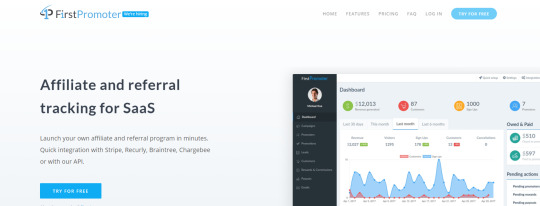
FirstPromoter is the #1 on our list for affiliate monitoring, especially for SaaS firms. Firstpromoter is an all-in-one platform that helps SaaS firms to effortlessly track, administer, and improve referral-based marketing initiatives.
From their own dashboard, affiliates may simply view their statistics and share the referral link, while firms can reward both affiliates and their friends for joining up. It also has a one-click payout feature that allows businesses to pay all of their affiliates at once.
Firspromoter is extremely adaptable, allowing companies to use different affiliates for different marketing campaigns, as well as alternative commissions/rewards structures, messages (emails), links, and registration pages.
Key Features:
Create private campaigns to invite specific affiliates
Set percentage or fixed commissions
One-click automated payouts
2. Post Affiliate Pro

Post Affiliate Pro is one of the most accurate affiliates tracking tools on the market today, with many tracking methods such as browser cookie tracking, flash cookie tracking, IP address tracking, and more.
You may launch and track an infinite number of campaigns for your store or website with Post Affiliate Pro’s free edition, which connects to over 170 CMS and payment processors.
Action commissions, recurring commissions, lifetime commissions, split commissions, performance awards, and more commission kinds are available through the platform.
Key Features:
Mass payments
Multilingual support
Customizable interface
3. Voluum
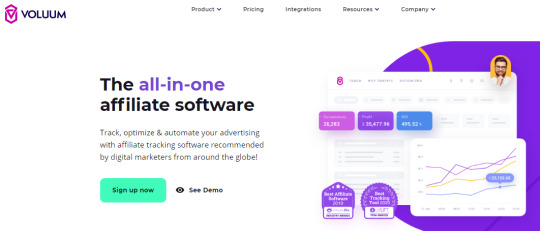
Voluum is a one-stop-shop for all of your marketing operations, allowing you to track various ad types as well as all traffic sources.
All of your advertising campaigns can be tracked, data can be analyzed for actionable insights, ad performance can be optimized, and your affiliate marketing company can be scaled all from one dashboard!
Voluum is one of the greatest bang-for-buck tools on our list, with a simple-to-use design and a slew of interesting capabilities.
4. Osi Affiliate

One of the most appealing aspects of this program is that it makes it simple to find and hire affiliates and influencers to promote your business. Simply enable social sharing and upload pre-written articles with visuals for your customers to publish on nearly any social network.
Plus, there’s more. Osi Affiliate provides a variety of professionally designed landing page templates for your referral program. You may also provide discount codes to your consumers to boost sales.
Key Features:
Built-in promotional resources
Social share widget
Influencer directory
5. Everflow

Everflow is an all-in-one platform for managing affiliates, influencers, and strategic relationships, designed specifically for marketers.
Everflow, which is based on the Google Cloud Platform, gives you real-time access to all of your data for marketing choices, comparisons, and in-depth research.
Key Features:
Live data in the form of graphs and reports
Advanced notification system
Advanced media buying tools
6. CAKE

CAKE is another affiliate marketing monitoring system that allows you to track, manage, and optimize your partner programs for maximum results.
CAKE offers precise measurement, data security, and excellent customer service for more than 500 advertisers, networks, and publishers in more than 50 countries.
CAKE uses unique targeting factors such as location, device, browser, traffic limits, and redirects for real-time monetization of traffic in addition to delivering real-time statistics.
With just a glance at the dashboard, you can assess your network’s overall performance and manage contacts using detailed data points to ensure proper attribution.
Key Features:
Pixel management
Fraud protection
Real-time metrics
7. AffiliateWP
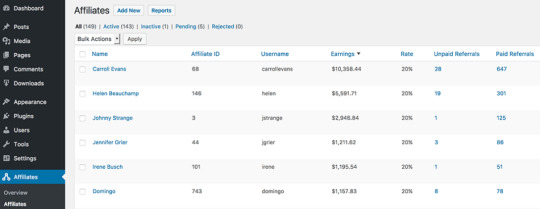
AffiliateWP is a simple, dependable WordPress plugin that provides you all the affiliate marketing tools you need to efficiently build your business.
Your affiliate program will be up and operating in minutes thanks to AffiliateWP’s WordPress plugin.
You’re ready to begin once you’ve installed and activated the software. AffiliateWP works seamlessly with popular WordPress eCommerce and membership plugins, making tracking affiliates and sales simple.
Key Feature
Easy setup
Affiliate coupon tracking
Integrations
8. HitPath

HitPath is a multichannel tracking tool that helps companies to accurately attribute and assess consumer engagements across all touchpoints of their marketing activities.
Affiliate networks, advertisers, and agencies can utilize HitPath, with each dashboard adapting to the needs of the individual user and reporting appropriately.
HitPath is a complete affiliate marketing monitoring software platform with features such as campaign administration, communication tools, accounting tools, affiliate management, and more.
Key Features:
Real-time campaign tracking,
Pixel management
Accounting module
9. AffTrack

Afftrack, which has been used by a number of large affiliate networks since 2009, is one of the few enterprise affiliate marketing platforms that allows for infinite clicks.
Afftrack offers the option to connect through API integrations or utilize your portal for reporting, in addition to the standard tracking and reporting functions.
Proxy and fraud detection, real-time analytics, brandable interfaces, postback and redirect logs, geo and device targeting, client-side and cookieless tracking, and more are some of its standout features.
Key Features:
Quick support
API access
Offer targeting
10. Tune
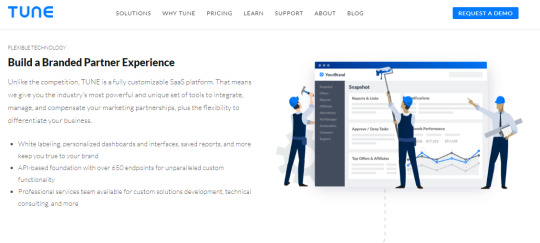
Tune is one of the most adaptable SaaS solutions for managing mobile and online marketing relationships.
Payout rules that are simple to apply, proactive fraud detection, and marketing performance automation tools can assist to simplify workflows and eliminate human chores.
Overall, Tune serves as a single repository for all of your marketing activities by bringing all of your marketing partners, networks, channels, and campaigns together in one location.
Key Features:
Cookieless postback tracking
Event logging
API-driven data sharing
Conclusion:
Every tool on this list contributes something unique to the table. A smart approach to go about it is to give each one a week to check whether it meets your requirements precisely.
Affiliate marketing can be a very profitable method to increase product sales or generate money, and a solid affiliate marketing monitoring software will assist you in doing so more efficiently!
#affiliatemarketing#affiliate marketing tips#builderall affiliate program#affiliate software#affiliate marketing tracking#affiliate programs#digital marketing#digital marketing tool#affiliate marketing tip
6 notes
·
View notes
Text
How to make money with Builderall Affiliate Program

Many platforms and goods provide highly large compensation for generating traffic and new consumers to their sites, so you may become an affiliate for nearly any product, physical or digital. Builderall is one such platform.
Builderall is an all-in-one online website builder, funnel builder, and email automation service, and it’s one of the best features for growing and maintaining any online business.
The commission structure of builderall is considerably different from other affiliate platforms offer. Before we get into that, let’s have a look at the conditions for being a Builderall affiliate.
How to Become a Builderall Affiliate?
To become a builderall affiliate, you have two options. The first allows you to promote the platform immediately after purchasing the builderall premium plan or the builderall funnel club plan.
In The second option, you don’t need to purchase a plan to be approved in the affiliate program you just fill the application and wait for 30 days to become a builderall solo affiliate.
How To Get Builderall Affiliate Links?
Go to the affiliate section after you’ve joined up as a Builderall affiliate, then to The Funnel Club.

And here you can select one of the affiliate links including:
· Builderall Home
· Builderall Business
Select the one you believe you can best promote.
Join Builderall Affiliate Program
What Commissions Can You Earn As A Builderall Affiliate?
Direct sales: On every plan, Builderall pays 100% commission on the first month. Then they pay a recurring commission of 30% per month.
2nd tier sales: you earn a 30 % commission for every sale made by the affiliate that you bring it.

Builderall Affiliate Calculator
Let’s look at an example: if you sell 48 Builderall Premium Plan ($69.90) in a year, you’ll earn around $1000 a month passively.

However, if 12 of those 48 individuals each sell Builderall to 24 additional people, our monthly revenues will be $ 7,045.92.

Builderall is, without a doubt, a fantastic way to make money online, with several advantages for you as an affiliate and tremendous earning potential.
Become a Builderall Affiliate
Builderall Affiliate Payment Methods
Builderall collaborates with a firm named i-payout, which handles all payments. And you’ll get your money in the manner that you specify.
There are many methods to generate money as an affiliate with Builderall Business, and here you’ll learn the top ones.
1. Identify Your Target Audience
As an affiliate, you won’t immediately promote Builderall as a tool. People aren’t interested in only tools. A solution to a problem is required by people. Get more clients, more sales, and more money for their business in this scenario. As an affiliate marketer, this is your job. Make your offer seem like a solution to people’s issues. Determine who your target audience is.
Are these first-time internet entrepreneurs looking for a low-cost method to get started?
Are these graphic artists looking for a way to keep track of all they do in one place?
Are these professionals, such as physicians, lawyers, and accountants, looking for a means to increase their online consumer base?
Who will require this product in such a way that they will be able to pay for it for months, if not years, to come?
2. Build A Free Traffic Source
The simplest approach is to drive free traffic to whatever affiliate product you’re promoting. Once you’ve done that, you’ll have a competitive advantage over people who have a six-figure advertising budget. The path to success is to establish a social media presence as a source of traffic with an audience.
No, you don’t have to reveal your face if you don’t want to, because the goal of this technique is to offer as much value to the individuals you meet as possible. There are several instances to choose from. You don’t even need a website; all you need to do is be consistent in giving valuable and useful information in the places you like the most. Here are some of the greatest free affiliate traffic sources: Facebook, Instagram, Youtube, Twitter, Pinterest, Reddit
3. Build an Email List
You’ve already completed 70% of the journey by completing the first step and establishing a free traffic source for your affiliate business.
Everything else will be easy after that.
To succeed quickly, the next step will be to use this free traffic to develop an email list so you can sell Builderall more effectively.
You need to start having a method to contact your Builderall potential clients whenever you want and quickly generate more sales by creating a sales funnel.
Step 1 — The Opt-in Form
This is the landing page you’ll create to collect leads and people’s email addresses and other contact information.
You need to give them a reason to do that by offering valuable content which they can be interested like eBook, Mini-Course, Checklist, Video Tutorial.
Step 2 — Nurturing and Follow Up
This is where you continue to provide relevant tips and value to your leads for free in order to establish a stronger relationship with them.
These emails are written once and then sent to every new potential client utilizing a Builderall autoresponder called MaillingBoss.
Step 3— Make a Sale
Once the client trusts you and believes in your content the sale is almost made just by pushing a button.
However, don’t send too many offers or you’ll notice how many people unsubscribe from your email list. Instead, deliver fresh value every week.
4. Get Started With Paid Traffic
You can pay directly to reach people who are unfamiliar with your brand, or even better, you can pay to reach people who are familiar with your brand. Place adverts in front of people who are already familiar with you.
This is known as retargeting, and it involves people who know who you are because of your YouTube videos, Instagram page, or Facebook group.
This is the strongest paid advertising tip I can make to help you improve your sales while minimizing your ad cost.
Make Money With Builderall Business Tools
The second strategy to advertise Builderall Business is to provide your own digital marketing advice and refer them to Builderall as an all-in-one solution.
As a result, you may concentrate on monetizing each of the Builderall tools, such as:
· eLearning Platform
· eCommerce Platform
· Video Hosting Tool
· Cheetah Website Builder
· MailingBoss
· CRM
What Are The Rules For Builderall Affiliates?
· Builderall pays affiliates based on the commission earned from completed sales made by their leads.
· You can seek commissions within 5 days of receiving your payment if you have received at least $250, or 35 days if you have not.
· Every week on Thursday, all available commission is given out to affiliates.
· In your business, you are not allowed to use any trademarks or brand names.
Conclusion
You’ve undoubtedly figured out by now that the Builderall affiliate program is one of the most reliable, stable, and lucrative business opportunities you’ve ever seen.
Builderall is already promoted by hundreds of entrepreneurs all around the world.
With only a few clicks, you too can make money and develop a profitable affiliate marketing business.
join the Builderall affiliate program To see if it is appropriate for you.
Become a Builderall Affiliate
#builderall#builderall affiliate program#builderall review#builderall free trial#builderall business#affiliate marketing tips#affiliate programs#digital marketing tool#digital marketing
1 note
·
View note
Text
Builderall review 2021: How can builderall help your business?

If you manage an online business, you’re certainly aware of the numerous digital marketing tools, services, and plugins available to aid in the development of your brand and sales. To get started, you’ll need at the very least web hosting, a sales funnel builder, and an email service provider. Later on, you could want to think about hiring affiliates and hosting webinars to increase revenue. If you have an internet business, you probably use a variety of marketing tools and services. You’re undoubtedly also aware of how expensive, time-consuming, and technically challenging it is to get all of these products and services to work together. Builderall can help you with this. Builderall is a web design and digital marketing platform that allows you to start and develop an online business in one platform. Builderall provides the tools you need for online success, whether you’re an entrepreneur just starting out, a startup or small business, or a firm looking to expand globally.
1. Builderall: An overview
What is Builderall?
Builderall is an “all-in-one” marketing platform that includes a website builder, app builder, and digital marketing platform in one package. Builderall is perfect for newbie marketers and entrepreneurs who have just established a business venture or startup since it enables them to build, launch, and develop an online business.
how to use builderall?
Builderall is a cloud-based solution, so you won’t have to download or install anything on your laptop or PC. All you need is a computer with an internet connection and a Builderall account.
Click here to get 30 days trial for just $1
2. Builderall top features
Builderall has at least 30 functions, which is an enormous number of marketing tools! On the official Builderall website, these tools are divided into five categories: the builders, email marketing, design, traffic management, and social media engagement. Let’s take a closer look at some of Builderall’s most important features in 2021:
2.1. The builders
This section has all of the resources you’ll need to create a website, landing page, sales funnel, mobile app, floating video, online course, or online store. This category is mostly used to create content for digital marketing and sales. Builderall offers the following top 6 building tools, in our estimation:
2.1.1. Cheetah Website Builder
Builderall’s Cheetah Website Builder is a simple drag-and-drop builder for creating websites, online storefronts, and sales funnels without having to deal with manual coding and design. Depending on the piece, there is also a decent amount of style and customization. Builderall provides a large number of easily customizable templates to get you started.
2.1.2. App Creator
This is a drag-and-drop builder, similar to the Cheetah Website Builder, that allows you to design and edit mobile apps without the need for human coding. You may then free publish and distribute your app across other platforms.
2.1.3. Canvas funnel builder
This tool can assist you in establishing a sales funnel if you’re a new marketer or entrepreneur with no experience. Builderall has many sales funnel designs that are particularly intended to increase conversions. There are many various features to experiment with within these templates, including integrations and checkout choices, including two and three-step checkouts.
2.1.4. E-Commerce
The online store builder is Builderall’s newly added feature that allows users to create and design their own online store. Simply upload your items to the Builderall Marketplace, and then select your payment and shipping options. You’ll also gain access to a variety of helpful and entertaining e-Commerce features, such as discounts, pop-ups, a more efficient checkout procedure, and much more.
2.1.5. Webinar
The webinar function in Builderall is an interactive tool that lets you stream live videos, share your screen, and record a high-quality webinar. Builderall has updated this functionality by adding a “streaming tool” option. Users may watch the video on Facebook and YouTube at the same time by using streaming tool.
2.1.6. WordPress installation
The WordPress installation tool is a new feature that allows customers to utilize Builderall while also making use of WordPress’s features. This feature is SEO-friendly, has a large number of responsive layouts, and includes necessary plugins. It’s also designed with people who currently use WordPress as their domain hosting and helps them to save time as they don’t need to rebuild their sites again via Builderall.
2.2. Email marketing
2.2.1. MailingBoss Autoresponder
This feature allows you to create emailing marketing campaigns. This is an email system in which users may send and receive emails. Pre-designed elements and templates can assist you in quickly creating an effective and appealing email marketing campaign. MailingBoss also provides no limits on email marketing, unlike many other similar platforms on the market.
2.3. Design section
The design section contains the tools you need to create and design visual materials. It has more than five functions, all of which are useful if content marketing is a key priority for you. There are the top 2 design tools that Builderall offers:
2.3.1. Mockup studio
This feature helps you to develop and design different materials such as Facebook posts, website videos, eBook covers, product information, and catalogs.
2.3.2. Animated videos
This feature helps you create fully animated videos by adding animations, text, sound, and many other exciting and eye-catching effects.
2.4. Traffic management
The on-page SEO report and the click map are the only two items in this section. These features were created exclusively to assist users in maximizing their online presence and marketing strategies.
2.4.1. On-page SEO report
Builderall’s on-page SEO tool evaluates every aspect of your website’s search engine optimization, assigning a score and providing recommendations for improvement. Simply enter your website address and a keyword you wish to rank for.
2.4.2. Click map
This tool integrates with Google Analytics to allow you to measure and monitor how your visitors interact with your website. Its main goal is to let you know which links, sites, pictures, or videos visitors open and click. As a result, you’ll have a greater knowledge of browser behavior, how visitors traverse your site, and what content they consume regularly.
2.5. Social media engagement
Builderall provides four social engagement tools to help you create and connect with a social media audience:
2.5.1. Customer relationship management
All of your customers’ data is stored in the customer relationship management features. You can track and record anything with this tool, whether it’s their contact information or sales activity.
2.5.2. Facebook chatbot
When someone comments on your Facebook posts, this tool will assist you in creating and automating complete conversations. This helps in the conversion of viewers into paying clients. You can use Facebook Messenger and email marketing to accomplish things like make reservations, nurture leads, sell products, and much more using this tool.
2.5.3. Social proof
This feature allows you to include social proof on your checkout pages by displaying information about recent customers who have purchased something. This will assist you in gaining the trust of potential customers, resulting in more conversions.
2.5.4. Sitebot
The Sitebot functionality, like the Facebook chatbot, allows you to develop an interactive chatbot for your website. The fact that you can customize the automatic messages and the discussion that potential customers will have with this bot is amazing.
— — — — — — — — — — Try Builderall Now — — — — — — — — —
3. builderall pricing
Now moving into the most important part: how much does builderall cost? When choosing a plan, make sure to double-check that it includes all of the features you want.
3.1. Trial
For just $1, you can test the entire Builderall platform for 30 days. You may use the trial plan to try out all of Builderall’s tools and features. This limited-time access allows you to assess the tools and features you require and, ultimately, which plan to purchase. After the trial period, you will be charged automatically $69.90 per month for their Premium Plan. (But you can cancel any time)
Get Builderall 30 days trial for $1 here
3.2. Premium Plan
This plan costs $69.90 per month, as previously mentioned. Outside of Builderall’s affiliate network, this package is the cheapest option available. But what defines it as premium? You’ll get access to 40 features, including the following:
App Builder
Mailingboss Autoresponder
3D Photo Editor Studio
Tutorials and Training
Website Chat Bot
Webinar Builder
Cheetah Website Builder
Funnel Builder
Marketplace
It also allows you to use some of the platform’s most recent features. Aside from that, you get 15 domains, unlimited subdomains, unlimited subscribers, and 10 GB of storage space. We think that this plan is best for mid-size to big companies, also perfect for new marketers who are bored of using a variety of marketing tools, and definitely worth a try!
Click Here to get Premium Plan
3.3. Builder
The Builder package, which costs $29.90 per month, has 24 features, including:
Cheetah website builder
Builderall booking and calendar app
MailingBoss
Blog tool
SSL certificate
E-Commerce checkout
Apart from that, you’ll get 1 domain and 5 subdomains. You’ll also get 5000 subscribers and 5GB of storage space. This plan includes low-cost marketing tools that are perfect for beginning marketers on a tight budget. It’s presently only available via contacting a platform affiliate, who may be found on the platform’s website.
3.4. Funnel Club
Normally, the Funnel Club plan costs $99.90 per month. Builderall, on the other hand, provides a package in which you may pay a one-time price of $199 and reduce your monthly fee to $69.90. This is fantastic since you pay the same amount as the premium subscription but gain access to all of Builderall’s tools and features. The following are some of these features:
Over 30 Messenger chatbot funnels
More than 10 premium funnels
Over 300 quick-edit strategic Cheetah funnels
Automatic affiliate approval
New strategic Cheetah themes added weekly
4. Builderall pros and cons
4.1. Pros
• It comes with over 30 integrated tools, saving you plenty of time and money from buying tons of separate tools.
• It offers a $1 trial with unlimited access to all features.
• It is always being updated with new tools, improvements, and cool features.
• There is a profitable affiliate program included.
• It has excellent links to external websites and apps.
• It is simple to integrate with other internet marketing tools, which is beneficial if you want to maintain using any of your existing software.
• There are a variety of assistance alternatives available, including on boarding, a support staff, a Facebook group, and a Youtube channel.
• The web hosting fee is included in every plan.
• Perfect for beginners and intermediate entrepreneurs.
•The price is very affordable for what it offers.
4.2. Cons
• The App Builder, as well as a few other smaller features, are far too simple.
• You don’t have a mobile app to keep track of your business.
• They are overly focused on expanding their platform’s capabilities.
• For newcomers, 30+ tools may be confusing.
• The user experience between the tools is inconsistent.
• If you’re just getting started and have a limited budget, the Funnel Club plan might be very costly.
•It might take a long time for the support team to respond and offer you the solutions you want.
4.3. Final verdict: is builderall worth it?
Builderall is a fantastic tool that is well worth the investment, especially when you consider the features and functionality of the platform. It comes with almost all of the tools you’ll need to start and run a successful online business. Builderall appears to be a good value for money, especially since the web hosting fee is included. Furthermore, the platform is far less expensive than several popular competitors on the market, such as Clickfunnels and Leadpages. The idea of having every tool you need for your business in one single place at an affordable price is amazing.
If you want to try Builderall and see for yourself how it works, you can get your 30 days $1 trial here
Disclaimer (This article contains affiliate links. If you buy a product via this link, it does not increase your costs. On the other hand, it gives you discounts and earns me a small commission which allows me to make detailed reviews like this.)
#affiliate#affiliatemarketing#affiliate programs#affiliate marketing tips#digital marketing#email marketing#internet marketing#builderall#builderall free trial#builderall review#builderal#digital marketing tool
2 notes
·
View notes
Text
How to Pick the Right Affiliate Program?

In recent years, affiliate marketing programs have grown in popularity. People are flocking to this tidal wave since it is one of the quickest and easiest methods to start an online home business. Retailers may use affiliate programs to recruit vast armies of salespeople who are paid based on the outcomes they provide.
Affiliate marketing may be lucrative, with a successful affiliate marketer making tens of thousands of dollars every month. The number of affiliate programs accessible to affiliate marketers has expanded as a result of this win-win situation.
As a consequence of the increase in affiliate opportunities, several questions have arisen, such as how do you pick the right affiliate program for you? What qualities should you look for in a program that will give you a good chance of making money in the long run? The following are some suggestions to help you assess affiliate programs and save time and money.
What Commissions Does the Program Pay?
It’s essential to know how much money you may expect to make from a deal. Investing effort and money in advertising a product with minimal commissions is useless. You could wind up spending more money on marketing than you do on sales. Unless you’ve found a niche market where you can sell vast amounts of anything, you’re out of luck.it’s generally best to stick to selling items with a high commission value.
How Much Traffic is their Website Getting?
Try to figure out how much traffic the affiliate owner’s website already gets. Alexa.com is a fantastic resource for conducting this study. If the merchant’s website is in the top 100,000, the merchant is likely to receive a high level of traffic, therefore there may already be too many affiliates. It might be no good if it’s rated below 500,000, or it could be a wonderful opportunity to make some serious cash by becoming one of the first affiliates!
If a merchant’s website has a low traffic rating, always do some research on their goods. If you can afford it, buying the product yourself could be a smart option. Otherwise, you might conduct an online search to see if there are any unfavorable reviews about it.
How Often Are Affiliate Commissions Paid?
Some affiliate programs pay commissions weekly, some once a month, and still others just once a quarter. If you want to have financial control over your firm, you need to know how often you can anticipate a paycheck. Do you have the financial means to continue marketing a product if you don’t get paid for a long time? It’s also a good idea to find out what the minimum commission is before you are paid.
Does The Affiliate Program Use Tracking Cookies?
Many buyers do not make a purchase the first time they visit a merchant’s website. As a result, it’s critical that the merchant’s affiliate network employs cookies so that you’re credited if the consumer returns and purchases at a later time. Examine how long the cookies will last. The longer the cookies last, the more likely you are to get compensated!
Does the Affiliate Program Pay on Subsequent Sales?
Some programs will only pay commission on purchases made by consumers who visit their site after clicking on a direct link from yours. If the consumer visits the merchant’s site directly, they don’t pay you anything for any further transactions. If you want to establish a long-term affiliate company, it’s critical that you be paid regardless of how the client returns.
What Marketing Resources Does the Affiliate Program Offer?
Examine the kind and quality of marketing materials they offer. Do they provide articles, advertising, or other types of material you may utilize on your website? Do they provide free tips, special deals, viral e-books, or product samples that you can share with your mailing list? If the marketing material they provide is good then it is likely that the business will provide good support for their affiliates.
It might be difficult to choose the perfect affiliate program for you. The best advice is to conduct your own research, follow the guidelines outlined above, and trust your gut. Use the above questions to help you choose an affiliate program that will help you achieve your financial objectives. You never know what could happen… You could just hit it rich in affiliate marketing!
#affiliate programs#affiliate#affiliatemarketing#affiliate marketing tips#digital marketing#internet marketing#email marketing#marketing stratergies
2 notes
·
View notes