Official Course Blog for BTEC Creative Media Production (Digital Publishing) Lower Sixth. To view older posts, click the Archive link below.
Don't wanna be here? Send us removal request.
Text
19 June | Lateral Thinking - RECAP
NER - Digital Photography and Advertising

For today's sessions with me, you will be placed into groups, where you will need to plan, photograph and create an A3 advertisement poster for your object.
Groups:
Brick:
Group 1: Syeda, Ella P, Halle.
Group 2: Zaray, Olivia, Teddy.
Hand Saw:
Group 1: Keeley, Max, Bella, Matt.
Group 2: Bohdan, Alexia, Ella D.
Mystery Can:
Group 1: Jessica, Maggie, Lucy.
Group 2: Abigail, Gabriel, Harley, Finnan.
Task 1: Within your groups, you have 10 minutes to create 1 mind map which will explore as many ideas for marketing the product/object you have been assigned, applying the lateral thinking mindset. Exploring the following points:
What is it?
Who would use it?
Where would it be used? Location/scenario
Please document your group mind-maps within your online PowerPoint, “Progression tasks with Neil” under the heading of “Lateral Thinking - RECAP”
Task 2: Using your smartphone camera, you will need to take as many different photographs of the object. Think about different angles, use of props and lighting.
Task 3: You will need to document all the photographs your group has taken as contact sheets, within your online “Progression Tasks with Neil“, under the heading of “Lateral thinking - Photography task”.
Task 4: You will now need to select 2 images which you wish to use for task 5, giving a justification as to why you have selected this image and what you plan to do with it.
Task 5: Once you have done your research and taken your photographs of the object, you will need to create an A3 poster. The poster is to market the object. This must be for its lateral thinking intended use only. You will also need to create your own copy (text) to use on the poster, and each member of your group will need to have their own poster.
0 notes
Text
18 Jun | Collaborative Design
Today we will experiment with collaborative design.
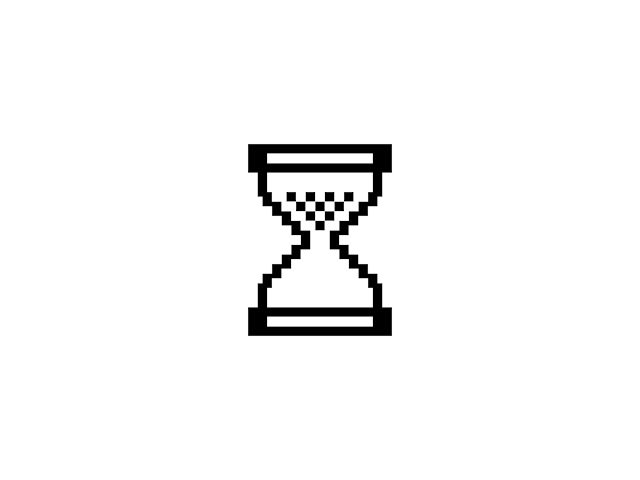
Please all log into a Mac and open Illustrator.
Create a new A4 page in Adobe Illustrator.
Save file as CollaborationYOURNAME.
You have 20 minutes to design what you would like on your page.*
When time's up, move to next computer to your right.
You have 3 minutes to add to their page.*
Keep moving every 3 minutes until you end up at your seat.
Admire the collaborative result :)
Export your page as a PDF.
Upload your PDF to Moodle here.
0 notes
Text
17 Jun | Tutorial Combinations
Today we will make tutorials... with a twist.
Once you have finished your tutorial from yesterday, ensure you e-mail it to me for checking, so I can quickly upload to our Moodle Tutorial Library.

TASK: Choose one tutorial from our Tutorial Library to combine with your own.
Load your finished outcome from your own tutorial.
Follow your chosen peer's tutorial to apply their technique in a creative manner in combination with your own.
Create a new 2 slide Powerpoint.
Slide 1: include an image of your tutorial outcome, an image of your peer's tutorial outcome, your combined outcome from today, plus your full name.
Slide 2: write a short 100+ word evaluation to explain your thoughts on this process: did you enjoy it? Dislike it? Why? Could you have done something better? What could you take away from doing this exercise?
Upload your document as a PDF to Moodle here.
0 notes
Text
12 June | Digital Photography Techniques
NER - Digital Photography and Advertising

Task 1: Using the internet, find 2 examples of each of the different digital photography techniques listed below.
Task 2: Once you have finished task 1, working in pairs, you will need to use your camera phone to take a number of different digital photography techniques listed below.
Angle: High, Low, Wide-Angle, Super-wide-angle (Panorama Images). Screengrabs to document the stages with annotation.
Fisheye Effect. (Photoshop demonstration) Screengrabs to document the stages with annotation.
Shots of moving objects/people.
Bird’s-eye photography.
Try to be as creative as possible with each of your examples with the outcome.
Task 3: Once you have taken the images you will need to transfer them onto your computer using your college OneDrive account (Do not email them).
Once you have transferred your images and saved/ moved them into a folder on your desktop called “Digital Photography Techniques”
You will need to create a contact sheet of all the images. The contact sheet will need to be saved and placed on your Online PowerPoint document - Progression tasks with Neil.
Task 4: After selecting 2 examples from each photography technique, you will then need to explain how it is the particular type of image. This can be done by Describing what the photography technique is in relation to your image.
Task 5: Using Adobe Photoshop CC, you will now need to edit a minimum of 4 images you have taken to give them the effect of being taken with a fisheye lens. You will need to take screengrabs to document the stages with annotation of the setting which you have used.
All work needs to placed within your new “Progression tasks with Neil” online PowerPoint document.
How to Create a Contact Sheet in Adobe Photoshop CC
youtube
How to Create a Fisheye Effect in Adobe Photoshop CC.
youtube
0 notes
Text
16 Jun | Making Tutorials
I am looking to create a Tutorial Library of design tutorials made by you!
The tutorials will be housed on Moodle. As the library grows, you will be able to dip in at any time to find tutorials to help you with developing your skills.

TASK: Think of something you would like to learn to do, or that you have done before. Work through creating your own tutorial (see an example here). Some guidelines:
Compile your tutorial in Powerpoint.
One the first slide, give a title to your tutorial and add an image of the outcome, plus your full name.
Be as clear and simple as possible with your step by step instructions.
Include large screenshots so that others can clearly see the tools you have clicked on.
Include an image of the final outcome on the final slide.
Share access to your Powerpoint tutorial with me, so I can check it before I upload to our Tutorial Library.
Feel free to make as many tutorials as you would like!
0 notes
Text
11 Jun | Submit Penguin work
Please submit your Penguin work here as a PDF.

0 notes
Text
Please find a link here to a week's work experience opportunity (we finish college 4th July).
People's Museum
8th July 2025 - 12th July 2025
11:00 - 17:00
5 days
London
"Join a radical histories museum in Somers Town for an exciting hands-on work experience opportunity where you'll gain valuable real-life experience by designing and producing your very own T-shirts and then selling them at a live festival! This is your chance to be part of a creative team bringing radical histories to life through bold, eye-catching merchandise."
If you apply and are accepted, please let myself and Abraham know as soon as you can.
0 notes
Text
9-11 Jun | 1 Week Penguin D&AD Brief
SAS
This week you will work on responding to a real D&AD brief: you will develop a new merchandise identity for Penguin, to appeal to ‘Gen Z’ readers. This will help your understanding of how briefs work.

Create a new Powerpoint for this week's Penguin work and share with me.
TASK 1: Read the Penguin brief here. You will also need to look at Penguin’s brand mission. A brief is a problem that needs to be solved - so please summarise in one sentence what problem the Penguin would like to solve.
TASK 2: What does it take to create a winning D&AD entry? Please take a look at past winners below and pick out a couple of examples from each year.
2020 winners
2021 winners
2022 winners
For each example, briefly analyse the concept behind the idea and anything you find inspiring about their work.
TASK 3: Research and gather visuals and information on:
About Penguin
A range of Penguin books
The Penguin shop
Penguin Instagram
Briefly annotate all research in Powerpoint.
TASK 4: Summarise:
Who are Penguin, as a brand?
What is your personal opinion of their brand image?
How would you describe ‘Gen Z’?
What are your initial thoughts on the kind of merchandise that Gen Z might buy?
TASK 5: Mindmap as many different products you can think of. Work in pairs if it helps.
Think of shops you have been to and all the kinds of items they might sell - particularly book shops and gift shops.
Think of things you use on a daily basis.
Think of items associated with reading.
(Remember you cannot have any food or clothing products).
TASK 6: Sketch out ideas for 3 items of Penguin merchandise. Refer to the Penguin D&AD brief to help you. Use the method below to help with ideas generation...
Take a sheet of paper and divide it like this example.
Start with Idea #1 - write what the product is, then draw 6 quick sketches on the paper.
Circle your favourite idea.
Repeat steps for your second and third merchandise ideas.
TASK 7: Pick your favourite idea for each of the 3 products. On the back of your paper, please redraw these ideas in an improved and more refined way (make use of the pencils and pens, use shading where you can). Draw lines off of your sketches to annotate aspects of the product, such as materials and colours that might be used, eg. shiny red plastic lid, dark blue canvas fabric, touchscreen etc… Be descriptive.
Scan both sides and add to your Powerpoint.
TASK 8: Write a 150 word persuasive pitch directed at Penguin, selling why your merchandise ideas meet their brief perfectly (for ideas for your pitch, go back and look at winning D&AD entries and read their descriptions - these are pitches).
This work will conclude your response to the D&AD Penguin brief (we will stop at the sketching stage - as the main point of this exercise was to focus on understanding a brief and ideas generation).
Please submit your Penguin work here as a PDF.
0 notes
Text
5 June | Making My Fanzines.
NER - Making my Fanzines.

Task 1: Please create a new online PowerPoint, calling it “Progression Tasks with Neil” and share it with me.
Task 2: Following the demonstration, you are required to correctly print, bind and trim your fanzines. The fanzine you are working with are the top 3, which you have ranked as part of your evaluation within your A2 Supporting Document.
You will need to document this process once within the online PowerPoint you have created and shared with me in task 1.
Stages to document:
Settings up the file for printing. What settings need to be changed or checked.
Photographs of the placement of paper in the printers. Which tray does it need to be placed in?
How the fanzine has been printed?
Photographs of folding the sheets. How would you do this, to make sure it looks as you have designed it.
Photographs of binding (stapling) the fanzines.
Photographs of the fanzine being trimmed down to the correct size. (A5)
You will need to use your notes from the demonstration to help with the annotation of this process.
0 notes
Text
3 Jun | Creative Business Workshop
SAS
Today we have a creative business and pitching workshop with Gavin from Norwich University. He will be coming in for our double lesson to work with you.
Norwich University of the Arts is a university located in the heart of Norwich, dedicated to providing high-quality arts, design, and media education.
Undergraduate - Norwich University of the Arts
0 notes
Text
2+4 Jun | Progression: D&AD free courses
SAS
Over this final half term, you will work on progression activities - building on skills for the future and bridging gaps.
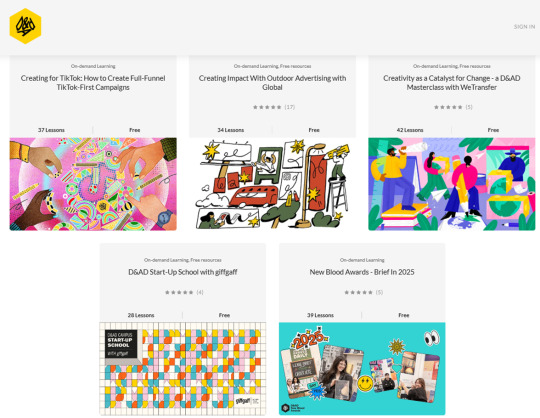
TASK: Browse the selection of free D&AD courses below, then sign up to one course with your college e-mail address.
Creating for TikTok
Creating Impact With Outdoor Advertising with Global
Creativity as a Catalyst for Change
Start-Up School
New Blood Awards
You will have this week to complete your chosen free course independently. Be sure to watch all videos in full and complete every section - you don’t need to rush through it.
Please send a screenshot of your 100% course completion in an e-mail to myself and Neil.
Course Plan
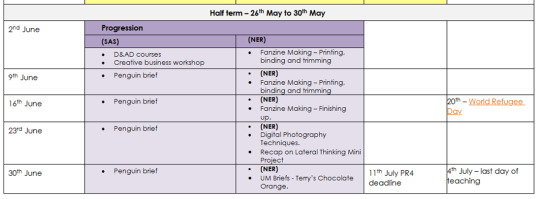
0 notes
Text
Deadline for A2: Fanzines project, Thursday 22nd May.

IMPORTANT: Submitting your work
For submission, you will need to create a folder which includes ALL of the following:
Supporting Document (1x PDF)
PDP Document (1x PDF)
Fanzine 1 (package)
Fanzine 2 (package)
Fanzine 3 (package)
Fanzine 4 (package)
Fanzine 5 (package)
Fanzine 6 (package)
Fanzine 7 (package)
Fanzine 8 (package)
Extension Fanzine 9 (package)
Extension Fanzine 10 (package)
That is a total of 10x separate files/folders (or 12x if you did the extension fanzines).
This folder must then be compressed into a ZIP file.
You will then upload the ZIP file to Moodle for submission.
The deadline for submission for this project is Thursday, 22nd May at 10pm.
Any submissions not uploaded by this deadline will be deemed as late, and you will be marked down on Professional Practice.
How to create an Adobe InDesign Package
youtube
How to Compress Your Final Outcomes for Submission
youtube
0 notes
Text
20-21 May | Evaluations
SAS
Once all 8 fanzines are complete, you will need to reflect on your work as a whole. This will complete your A2 Fanzines project.

TASK: Create 8 new slides in your Supporting Document. On each slide, place a screenshot of the front cover of each fanzine. Then, next to each fanzine cover, write a short evaluation based on the following questions:
What was the topic of the fanzine?
What design treatment was used?
Were you influenced by anyone / anything?
What do you like most about your fanzine’s design?
Include peer feedback.
What could you improve?
Where would you rank the fanzine from favourite to least favourite?
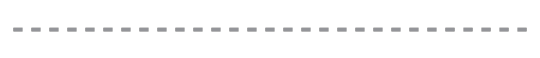
EXTENSION TASK: Plan and design a ninth fanzine based on one of the remaining topics from the list. You can design Fanzine #9 in any style you wish.
Deadline for this project is Thursday 22nd May 10pm.
Please upload the ZIP file to Moodle for submission.
0 notes
Text
19 May | Fanzine Mockups*
SAS
When you have finished making all 8 fanzines, you can choose which one of the mockup templates you'd like to download below.
*This is not essential, but a nice addition if you have the time before the May 22nd deadline.
Use one of the mockup templates to make 8 separate mockups of your fanzines (export as JPGs).
Upload your mockups into your Final Fanzine folder.
When we start Evaluations tomorrow, you can add these mockups to your Supporting Document.
Mockup 1
Download

Mockup 2
Download

0 notes
Text
14-20 May | Work on Fanzine #8
SAS - FANZINE SERIES
It’s time to work on your final fanzine. Again, it is completely free in terms of how you design it. Feel free to utilise techniques we’ve practiced, or try something completely new! Look on the table for inspiration.
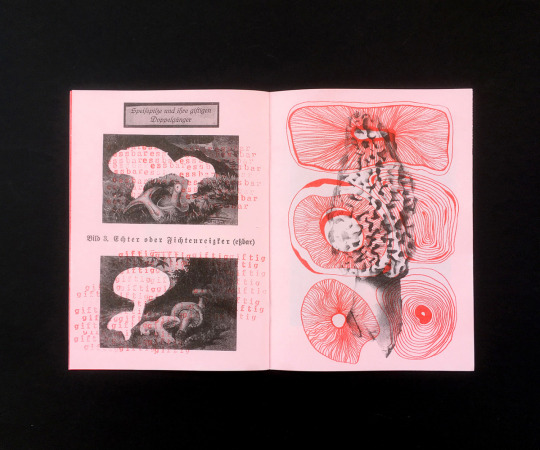
TASK 1: Using the provided flatplanning document in Adobe Illustrator, you will need to create thumbnail sketches to plan out the 12 pages of your Fanzine #8.
Add your flatplan to your Supporting Document, with annotations.
TASK 2: Research and gather the following assets based on your chosen topic and include them in your Supporting Document. All assets should be grouped and labelled.
TASK 3: When you are ready to, you can start making your Fanzine #8. In Adobe InDesign.
Upload your finished Fanzine #8 as a PDF to your A2 Major project folder on your OneDrive to keep safe.
0 notes
Text
8 May | A2: Fanzine #7: Your choice
NER MP Fanzine Series
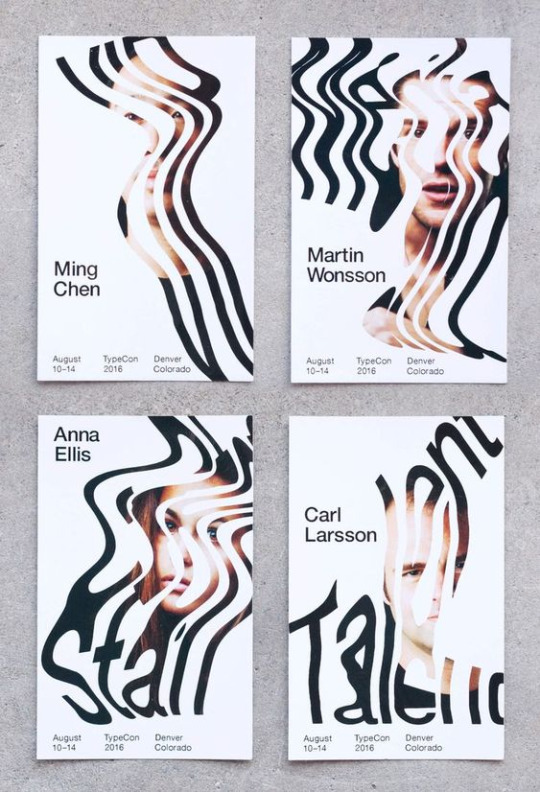
Task : Create Fanzine #7 It’s time to start making! In Adobe InDesign, use the following settings:
File Name: Fanzine 7 - (topic name here)
Width: 148mm Height: 210mm
Pages: 12 - (more can be added later if needed)
Start Page #: 1
Columns: 2
Column Gutter: 5mm
Margins: 10mm all round
Bleed: 5mm all round
Remember, you are working with the theme you selected from your planning.
Things to remember…
File management Management of your files is an aspect you will be graded on, so please make sure you save all assets for this fanzine within one folder (name it Fanzine 7) to keep track of the elements used. PLEASE KEEP THIS FOLDER SAFE
Screenshots Don’t forget to screenshot! Please document key stages of development when creating your fanzine by pasting screenshots in your Supporting Document. Remember, screenshots should always be annotated in terms of what you did and why.
Place this all under the heading of “Fanzine #7: - Topic name here” in your Supporting Document.
Uploading your submission Upload your finished Fanzine #7 as a PDF to your A2 Major project folder on your OneDrive. This is not your final submission!
0 notes
Text
8 May | A2: Fanzine #7: Your choice
NER MP Fanzine Series
With Fanzine #7 you are free to design it in whichever style you choose.
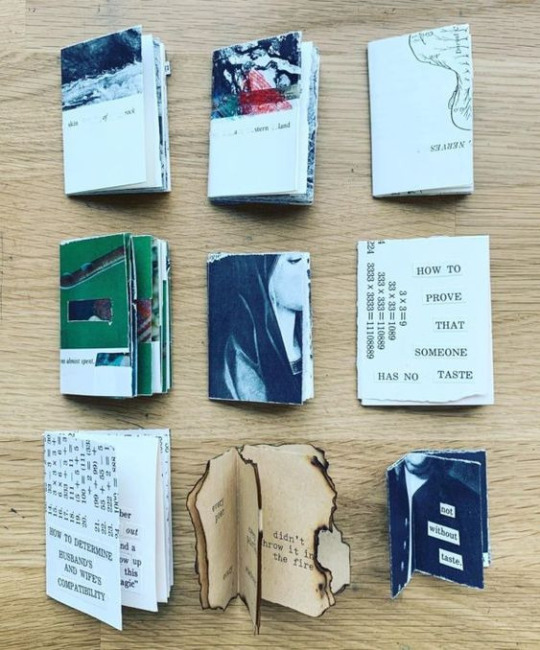
Task 1: Using the provided flatplanning document which you can download here, you will need to create thumbnail drawings to plan out the pages of your second fanzine.
With Fanzine #7 you are free to design it how you like.
It is up to you to select which one of the 10 themes listed below you wish to work with for Fanzine #7, just remember it can not be one you have already done:
Environment
Identity
Food
Fashion
Music
Graffiti
Film
Sneaker Culture
Women in Sport
Technology
Task 2: Gather assets Once you have completed your flatplan for Fanzine #7, you will now need to gather the following assets based on your chosen topic:
Imagery - copyright-free/your own primary images/from secondary sources if credited.
Text - written copy regarding your theme can be both from secondary sources if quoted/credited and written from scratch by you.
Download them so you can use them for the making of the Fanzine but also upload them to your Supporting Document.
Place a screenshot of your flat plan and your gathered assets under the heading of “Fanzine #7 - Idea Development” in your Supporting Document.
0 notes