Don't wanna be here? Send us removal request.
Text
The Ultimate Guide To Google My Business 2020 June (Starter)

Google My Business is a free tool that helps to engage with your customers by adding your business name, location, photos, videos, and giving a reply to your customer’s reviews. If you add these all things, it will help to improve the appearance of your business on google search and maps.
Google My Business offers an all in one listing on the google platform such as Google Maps and Search engine. This makes your visibility even better by adding photos, the timing of your services, or your open hours of the store, add a logo & cover photo, contact details, have a unique plus code, add your website if any and add a label.
Moreover, you can reach your target audience by adding your location. For example, if People search “best digital marketing company in Hyderabad” or “best digital marketing company near me”, the terms Hyderabad and near me will help to provide accurate results for your customers and increase your local search results.
Why do you require Google My Business?
1.Shows up in google with better search results making your audience reach out to you.
2.Earns trust from the customer for getting the exact location and details about services.
3.Ratings to boost engagement with customers who want to reach your business.
4.Lets you rank higher in results in the search console for the audience.
5.Increase engagement by giving them a contact number for them to reach to you.
6.You can advertise your business on google for free.
7.Stand out from competitors by creating the best google my business account. Also, post photos and videos consistently.

Here I included, How do I set up a Google business account to get more customers and improve local marketing.
1) Create a Google account:

Create a new google account to continue to google my business and click on manage now.
2) Enter your business name:

Here you have to enter the category of your business to understand your customers about your products and services.
3) Enter the address of your business location:
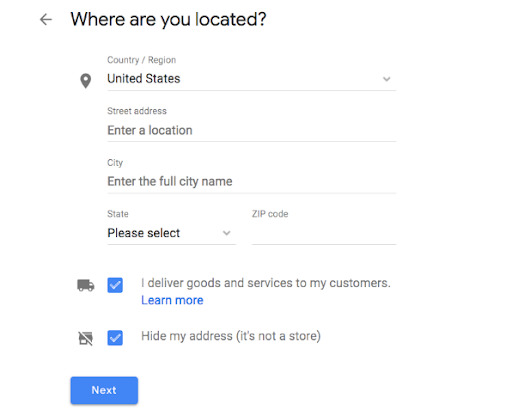
It will help to communicate face to face interactions with your customers to explain your products and services.
If you can receive customers at your business location then tick on ‘I deliver goods and services to the customer ‘ and click on next otherwise choose the below option that helps to hide your address.
4) Choose a business category:
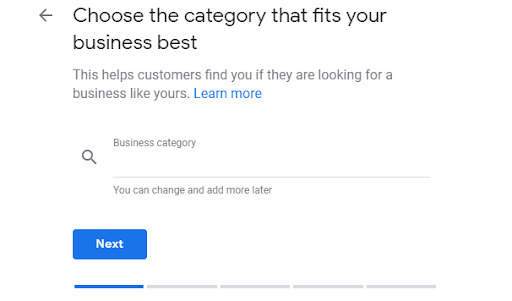
Here you can choose a category, which one is suited for your business and you are giving information to google what kind of business it is and it can appear within your google my business profile.
5) Add contact details:
Just add your phone number and website URL for your business thus helps your customers to know more about your business and they can easily contact you.
6) Verify your business on google:
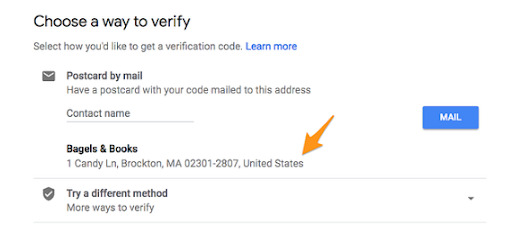
Choose a method to verify your account, there are several methods such as postcard verification, Email verification, Phone verification.
By postcard: In this process, the verification postcard will be sent to your address in which you are entered and it will take 10-15 days to reach your address.
By Email: For some businesses, google can verify their location by email. Choose the option of ‘verify by email’ and go to your inbox then click the mail from google my business and click on the verification button.
By phone: Choose the option of ‘verify by phone’ and you have to enter the correct number before attempting. After, submit that code to verify your business.
Another two options are also available for verification. They are instant verification and bulk verification.
Instant verification: If you already completed verifying your business with google search console, it will be easy to instantly verify your mail.
Bulk verification: If you have multiple locations to manage your business, you might be eligible for bulk verification.
Once you completed the process of verification, then optimize your google my business listing.
7) Complete your business profile information:
Fill all the information what ever required regarding your business in the profile to give an idea about your business to the customers.
8) Upload photos and videos:
High-quality images and videos will help to attract your customers for more clicks and more requests for directions. Moreover, the image should be in jpg and png format, the size of the images should be in between 5-10 kb, resolutions should be 720px height and 720px width. For best results, add the logo of your business, latest products and services, upcoming events, greetings, achievements of your team, and the content should be anything of your business.
9) Respond to reviews:
Try to respond to your reviews, whether they are positive or negative. It will help to gain more trust from your customers and easily get a positive effect on search engine optimization.
Conclusion:
Google My Business serves its purpose by giving users the most specific data on various kinds of places. It helps users to find more adequate data on the listing through the user's review and reaching to the place with a google maps direction. Google My Business has helped many people in means of communicating between various business sectors. In the future GMB might prove to be the best thing from google even it does now but will have added more powerful features into it.
Frequently Asked Questions:
1) Is Google my business Free?
Ans: Yes, Google my business is totally free for everyone who owns a business locally.
2) Can I have more than one Google my business account?
Ans: Yes, you can have more than one business listing in your Google My Business account using the same email. The maximum number of listings per account is 100 as per Google guidelines.
3) How long does it take to verify Google’s business?
Ans: The verification process of google my business takes from 1-2 weeks.
4) How do I verify my business on Google without a postcard?
Ans: Yes that is possible you can verify your business on google without a postcard. Simply by providing a verification code that you recieve from Google team to your business phone number.
5) How do I add social media to my Google business page?
Ans: You have to take help of your website developer or if you can add a piece of code (given below) into the header section of your website you can do it. When you add the below code with your business social profile information you will be able to see your business social media profiles on Google Profile page.
Copy and paste the following code into header or body section of your wordpress website :<script type="application/ld+json">
{ "@context" : "http://schema.org",
"@type" : "Organization",
"name" : "Your Organization Name",
"url" : "http://www.your-site.com",
"sameAs" : [ "http://www.facebook.com/your-profile",
"http://www.twitter.com/yourProfile",
"http://plus.google.com/your_profile"]
}
</script>
0 notes