It is often said that I have a mind of my own, but I'm quick to disagree. I like chocolate and dream of making it big.
Don't wanna be here? Send us removal request.
Text
Found this cool mod
This cool mod gets rid of those unnecessary buttons in neighbourhood view!

↓ Download it ↓
MOD THE SIMS its made by ePSYlord
THIS MOD WAS NOT MADE BY ME! I just really want to bring attention to it!
329 notes
·
View notes
Note
Hi! I'm glad youve upload adult retire mod. But i have one question. When adults retire their retire bar/status shows up on job panel ?
Retired adults, for whatever reason, don't have their retirement status show up in the job panel, like retired elder Mortimer Goth's does here, for example:

Instead, it just shows that they're unemployed, as seen here with retired adult Daniel Pleasant:

This doesn't affect the functionality of the mod. Your retired adult Sims and pets are treated the same way as retired elder Sims and pets. It just shows they're unemployed in the job panel (the issue does resolve itself once the adult becomes an elder). This amounts to a cosmetic issue, really, but I do find it annoying and am hoping I find a way to fix this.
8 notes
·
View notes
Note
I uploaded the mod here (it’s in RAR format, I was having issues with ZIP for whatever reason)! I’ll do an “official” post for it once (if) I figure out how to get the job panel to accurately reflect an adult’s retirement status. I don’t think this requires any expansion other than Pets. Enjoy!
Hi! Are you able to make mod which allows adults to retire?
Hi. Sorry, not interested in such a mod.
UPD: @kitkat99 says Monique's computer allows adults to retire. Thanks for the info, never noticed that!
17 notes
·
View notes
Note
Hello! I was wondering if you still had the edited pregnancy controller from pleasantsims discord? The discord is deleted and I'm not sure if the mod is uploaded anywhere else. If you have it, would it be possible to reupload it or maybe point me in the right direction to find it? Thank you! :)
Hi! Unfortunately, I don't have the exact mod I got off Discord, and I'm not sure where, if anywhere, it can still be found. However, I like to tweak other people's mods a little for personal use, and I do have an edited version of the Discord package.
I'm pretty sure I remember the changes the Discord user made. I compared my edited package to Midge the Tree's, and it appears that in the "SG - Tuning - Miscarriage ***" BCON, the user changed the "Miscarriage Threshold" line from -50 to 100, and the "Miscarriage Polling Frequency" from 4 to 8.
I think changing the threshold like this makes miscarriage possible for your Sims no matter how low or high their needs are (effectively making it random in this aspect), and the frequency change seems to have been made so the mod checks if the Sim should miscarry less often (to balance out the randomness aspect).
I can't actually remember the other changes I made to the mod, so I don't really feel comfortable uploading my version, and I can’t even remember the Discord user's name, so it doesn't feel right to me to upload a copy of their mod...
BUT the changes are very easily made with SimPE, if you want to do it yourself. Open the mod in the program, click on the BCON in the Resource Tree to the upper left, click on the relevant lines below (0x9 and 0xA, make sure you're in Plugin View), change their numbers, hit Commit File to the far right and Save the package.
I'd like to credit the Discord user who made these changes, but as stated, I'm unable to remember their name, so if anyone knows who it was, I'll gladly update this post to include them!
0 notes
Text
Does anyone use the New Lifetime Wants mod by Squinge that enables lifetime wants for University careers?
I’ve been testing it out, but I can’t seem to get my Sims to roll them. I put the mod in my Downloads folder and tried replacing the game files with Squinge’s packages, but no luck.
I was just wondering if it worked for other people, and I’m doing something wrong, or there’s something wrong with the mod.
5 notes
·
View notes
Text
ts2 offspring distortion, revisited
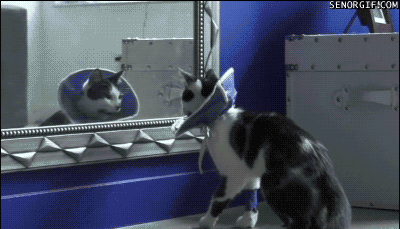
Hey y’all it’s been a while since we’ve turned our hateful gaze upon the curse that is ts2 offspring distortion, so let’s do that!
Preventative measures?
Still none, to my knowledge. Now that my sim style has changed (larger eyes, alien-y features), I’ve done further testing with these new features, but I’m still getting the major markers of distortion (facial stretching, especially around the cheekbones and jaw). The larger eyes do seem to limit the amount of eye-related stretching, but the rest of the features get just as borked as ever.
A custom anti-distortion slider?
I’ve been working on one, yeah. I was ready to post it, actually, but did some further testing and decided it was just not useful enough to share. The custom slider tutorial has been massively helpful but the section on using a different compare mesh is not completed, which I think would be really helpful, because the Base02 default face (which the tutorial uses) actually experiences the least amount of distortion. Speaking of which,
The Base02 default face experiences the least amount of distortion.
Which I think is interesting. Maybe relevant? It might be that because the game uses that as its “default” face, it uses the placement of those face’s features as its point of reference? So when a sim generated by the game has features that are very different from Base02, they kind of get … pulled? In the direction of where they would be on Base02? Perhaps that’s why smaller eyes get very stretched, like the skin around the eyes is trying to account for larger eyes than are actually there.
Other theories?
Only one I’ve got is maybe it’s a weird side effect of the game’s clumsy attempt at sexual dimorphism. If you’ve made any custom templates or just played around a lot with the default ones, you’ll probably have noticed the intentional differences between F and M in every default maxis template. Switching any template from F to M almost always results in a smaller, more down-turned mouth, larger nose, smaller eyes, and sharper, more gaunt jaw. It could be that, in trying to implement these differences, the F face ends up getting stretched to account for the differences between the F and M meshes? Dunno.
A long, annoying, but 100% antidote for distortion:
Export parents, and the distorted offspring. Make temporary default face templates of the parents, or non-default ones if you’re comfortable with that. Check the offspring in Bodyshop, determining which feature came from which parent (all kids are just a random mix of their parents’ features copy/pasted onto their face, no blending or altering involved). Use the Full Face (for the ears), Brow, Eyes, Nose, Mouth and Chin templates from the parents to “reapply” their features, which will remove the distortion. Import fixed face into the Facial Structure of the sim’s file (via this method; backup your neighborhood before you do this, ofc).
That’s what I’ve started doing with legacy kids every generation. No, really. It’s super annoying, but my previous “““fix””” really doesn’t cut it later in generations. This is the only way I’ve found to force the kids to have their features as intended. Doesn’t prevent future distortion because nothing does, but yeah.
Aaaand that’s what I’ve got! Going to keep trying with the custom slider but without knowing how to use a comparison mesh other than Base02, I’m just kind of flailing around not accomplishing much. I’m pretty comfortable with template-making (tho I still gotta read up on making non-default templates) and fucking around with the neighborhood files so if I can’t get the slider to working the way I want, I’m just gonna keep doing this, I guess!
108 notes
·
View notes
Text
BellaDovah’s Aspiration Calculator

I have come up with my own way of calculating what a Sim’s aspiration should be based on PleasantSim’s and TeaAddict’s calculators. This calculator takes both personality and interests into account.
I have changed what aspirations some of the interests belong to compared to PleasantSim’s calculator, such as Sci-Fi now belonging to Knowledge instead of Pleasure and a few other things like that that make much more sense to me. However, what is most unique about my calculator is that it actually takes opposites into account and subtracts from the scores. For example, if a sim has 0 interest in Sci-Fi, their Knowledge score is reduced by -5. Similarly, if a sim has 10 playfulness points, their Knowledge score is also reduced by -5.
I play rotationally so I have a lot of different sims and its important for me that they each feel defined and varied. I use my No Zodiac Chemistry mod so since Zodiac signs have no meaning in my game, basing aspirations on star signs is out of the question. So I personally use my calculator to decide both Primary & Secondary Aspirations, with the highest scoring being primary and the second highest scoring being secondary. However, you could use it to calculate only secondary or even only primary. I also recalculate my sims aspirations every time they age up and use the aspiration reward or the simblender to change their aspiration if the calculator gives me different results because I like the idea that sims sometimes change as they grow, but that’s by no means necessary, just an insight into my gameplay rules.
You could also leave the interest column blank to calculate only based on personality, or leave the the personality column blank to calculate only based on interests. Its really quite flexible.
How I suggest to use my calculator:
1. Click the link to the google doc and either make a copy in your own drive or download it as a spreadsheet, do not request edit access.
Note: the middle table is purely informational. This is where you can see which interests and personality traits affect which aspirations.
2. Fill in the sim’s interest scores in column B. These are intended to range from -5 to 5, with 0 being -5, 5 being 0, and 10 being 5. It would still work if you entered numbers 0 to 10 if you really don’t want low interest points to subtract from aspiration scores.
3. Fill in the sim’s personality scores in column D. The idea here is that only one side of the scale should be a number other than 0. These range from 5 to 0 on the left/‘bad’ side of the scale, and 0 to 5 on the right/‘good’ side, with 5 points being 0 for both sides. So, if a sim has 10 neat points, their sloppy score is 0 and their neat score is 5. If a sim has 8 neat points, their neat score is 3 (since 5 is 0 and 0 is 5) and their sloppy score is 0. If a sim has 3 neat points, their sloppy score is 2 (since 0 points would be 5) and their neat score is 0. If a sim has 5 neatness points, both their sloppy and neat scores are 0.
4. Use the scores that generate in column N to determine which Aspiration(s) the sim should have. If calculating for both Primary & Secondary, the highest score should be their Primary and the second highest should be their Secondary. If calculating for either only primary or only secondary, use the highest score only to determine this. The cells in this column are where the calculation formulas are, so be careful to not accidentally edit them as it will break the calculator. However, if you know what you’re doing, this is where you can make changes that make more sense to you, such as changing which aspiration an interest affects.
LINK TO THE CALCULATOR
Note: The reason I have held off sharing my calculator for some time is because I’ve been trying to figure out a way for the School interest to affect the Knowledge Aspiration for Teens and Young Adults, but affect the Family Aspiration for Adults & Elders. My current solution is to have two calculators on separate sheet tabs. So if you look at the bottom left, you’ll see that the first sheet is meant for Adults & Elders but there is a second sheet meant for Teens & YAs. This means that 5 interests affect the Knowledge aspiration for Teens & YAs but only 3 interests affect the Family Aspiration for them. The other aspirations have the same 4 interests as in the Adult/Elder calculator. I couldn’t think of an interest to get rid of from Knowledge to replace School with and I couldn’t think of an interest to add to Family to replace School. If you have any ideas of alternative ways of doing this so that School counts for Knowledge for Teens & YAs, do let me know.
Keep an eye out for the next episode of my Opening Valley Let’s Play to see the calculator in action!
I hope that all makes sense and some of you can find my calculator useful, do let me know if you have any questions.
291 notes
·
View notes
Photo

Download: Stories terrains + thumbnails
People have uploaded the exclusive Life and Pet stories terrains before, but as far as I know no one’s made thumbnails for them, so they show up with the weird ugly green graphic thing. I made thumbnails for each terrain + each type. Pull the five .pngs and the 1 .sc4 file from each subfolder in the zip and put them here: Documents\EA Games\The Sims™ 2 Ultimate Collection\SC4Terrains (or wherever it is in your installation). None are suitable for beach lots :( Arbor Falls is the only one that has any decorations. There’s a nice mix of large terrains with lots of roads for giant towns, and smaller terrains with only a few roads. The file is 12mb because I included the full-size previews, you can delete those. Full previews under the cut here:
Keep reading
144 notes
·
View notes
Text
DOWNLOAD: Sims 2 HoodPlanner
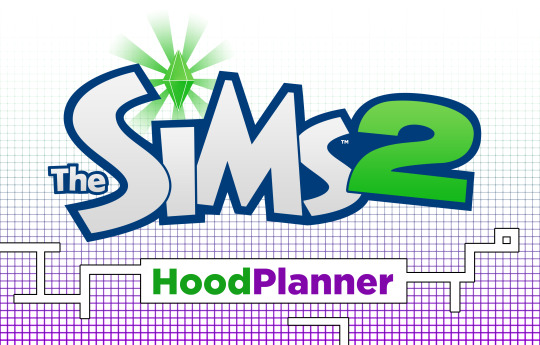
Have you ever witnessed the pain of creating a custom Sims 2 neighborhood in SimCity 4? After you spend some good time on placing roads and editing the terrain, you load your new hood in Sims 2 and suddenly you realise…
…that everything is mirrored, the roads are so far away and the lots don’t fit at all. Sure, there are good tutorials on how to properly create the Sims 2 hood of your dreams in SimCity 4, but it’s just too much hassle. But no more!
HoodPlanner allows you to plan your road layout on a 128x128 Sims 2 grid. With painting and the option to place lots you know exactly where your roads should go. With a click on a button HoodPlanner will generate the SimCity 4 road layout. You just have to transfer this layout to your SimCity 4 terrain, save the city and use it as a neighborhood in Sims 2. Creating custom hoods has never been easier!
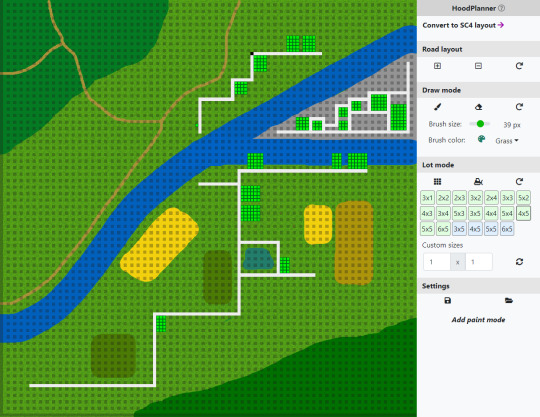
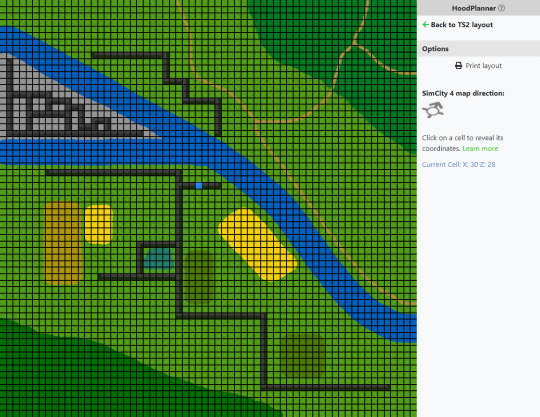
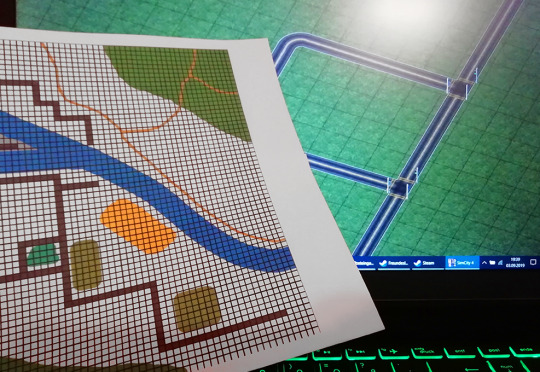
Features
Place and remove roads on a Sims 2 grid
Change the background to grass, desert or water
Paint on the background to make room for lakes, forests and whatever you like!
Place lots with ingame and custom sizes
Export and import your road layout, drawing and lot placement
Convert your roads and drawing to the SimCity 4 layout
Print the SimCity 4 layout for easier reference
Learn how to use SimCity 4 with the built-in tutorials
Keep reading
1K notes
·
View notes
Photo

Chair Fix: Allow Use 45 ° Angle
All of the chairs in game can be rotated with the 45° angle cheat but @sunradersimblr noticed some chairs couldn’t be used by your Sims when they where rotated. This mod fixes that.
Thanks to to @gayars discord Sims Crafters as well (everyone is welcome).
Download at MTS
661 notes
·
View notes
Photo


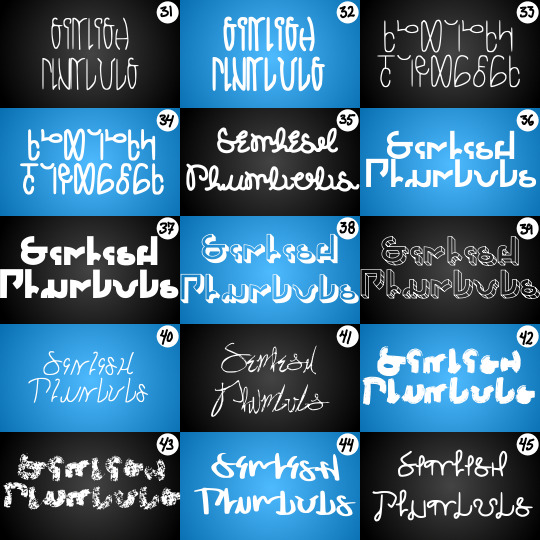
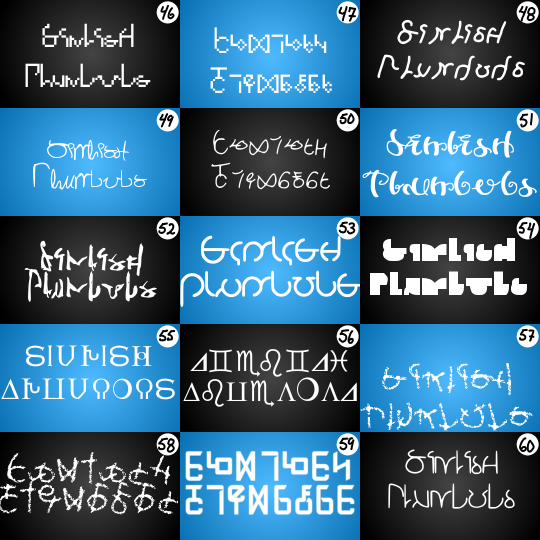


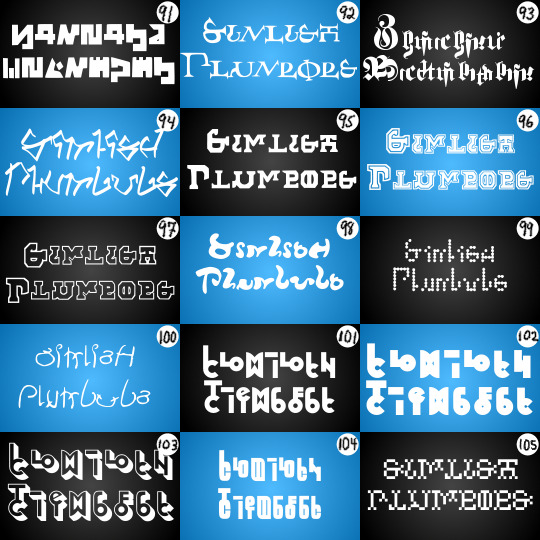


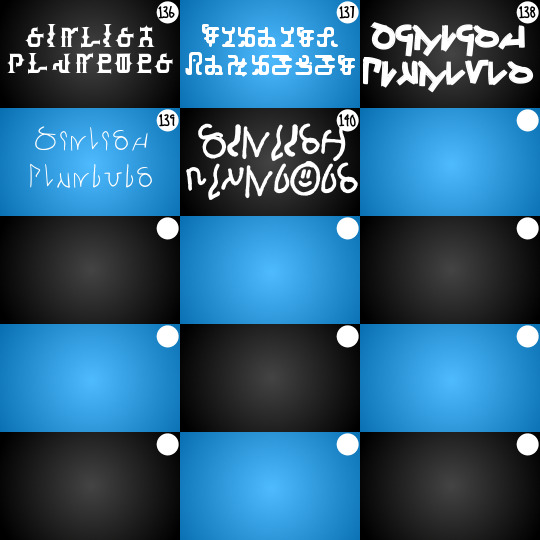
Giant List of Simlish Fonts - Collect ‘Em All!
Do you like Simlish? Do you not care for Simlish but like providing Simlish cc options? Do you like to hoard fonts? Does your hard drive have any space left on it? Do you exist?
If you answered yes to any of the above questions, peek below the cut to find links to all the Simlish fonts I could find!
Keep reading
5K notes
·
View notes
Text

Wayback Machine is a GREAT tool. It just has a few issues. The number one issue is that it isn't great at crawling. Normal HTML sites are no problem but more complex sites like forums and especially blogs are hard for it to navigate. It tends to get only very small pieces of LiveJournal for example. The entire official Sims 3 forum from 2009-2017(?) is just gone because Wayback wasn't able to access it.
As I've talked about over the past few years, I'm trying to archive a lot of CC with Archive.org. This works well for most older sites but not so well with newer ones. Plus, I'm focusing on custom content more than webpages and stories.
Stories, that people put hours and hours into, legacies, forum posts, pictures, blog posts, all things that are just TOO numerous for me to even make a dent in on my own.
Buuuut, if I could get a bunch of simmers who were actively viewing blogs and downloading content and reading forum posts to archive every post they viewed that could do something!
Wayback Machine Auto-Archiver is a bot that archives all PUBLIC webpages that you visit to the wayback machine. Think of it as a bot that follows you around taking a shot of every blog you visit. Obviously, this isn't just for Sims content but it would certainly help the community who may go looking for the content that you archived after it's LONG gone from the internet.
The auto-archiver is a simple extension. If you're running Chrome or Edge you simply install it like any other extension and then you surf the web like always.
The more simmers who use it, the more content gets archived. Also, it's entirely anonymous. If you're a lurker and you've never made or posted anyway, think of this as a way to give back!
Download it here and please reblog!
(I will be reblogging this post several times)
439 notes
·
View notes
Note
which premades from ts2 are ur fav and least fav sims ? (pick per one for each option!!)
Favorite: Dina Caliente. I know Maxis viewed her as a gold-digger and a bit of an airhead but I headcanon her more as a calculated social climber... she's still after money and she has big plans once she gets it. Maybe politically or to start her own business? Playing her climb to the top is always fun.
Least Favorite: This is a hard one... I never play Veronaville so you could collectively put all those Sims in this category, though I do still have a personal vendetta against Nervous Subject after he threw a water balloon at my Simself on my wedding day...
5 notes
·
View notes
Photo


And a little bit of Lola (I removed her makeup so you can see the skin and eyes with less distraction like I did with Chloe). I’m super pleased with how these turned out. I wasn’t sure about the eyes at first but I’ve warmed up to them pretty quickly.
10 notes
·
View notes
Photo


Here’s the lovely Chloe Curious modeling the alien skin I made awhile ago and alien eyes I just made today. I wanted the skin to look more Plantsimmy in color and the eyes are a much improved version of some old ones of mine.
I plan on releasing these (I have a bunch of other colors for the eyes and nine non-alien skins which I’m super excited about). I’m planning on making a minty alien skin for those who prefer Maxis’s original, too.
The eyes are based off brewing_ale’s Maxis-Improved Eyes and the skin off one by Lilith.
9 notes
·
View notes
Text
10 y.o me suddenly seeing bella goth in strangetown:
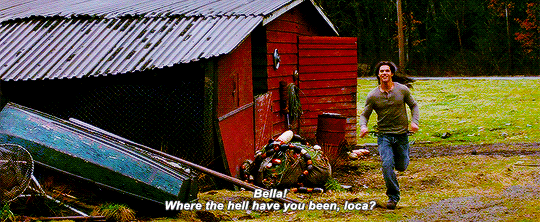
324 notes
·
View notes
