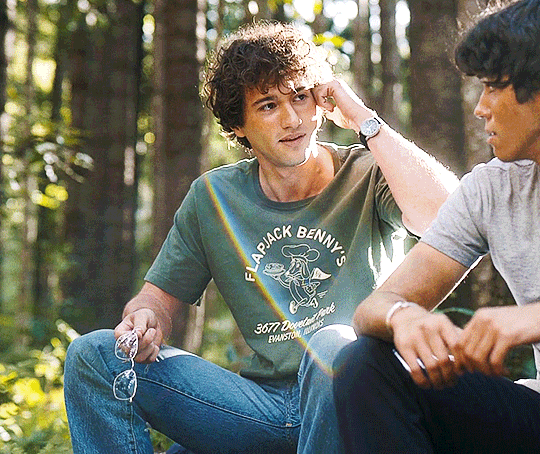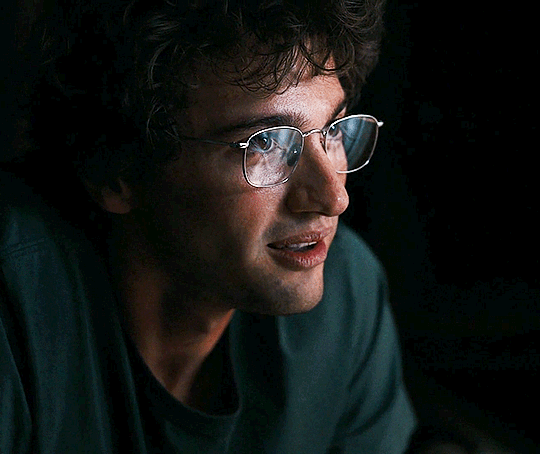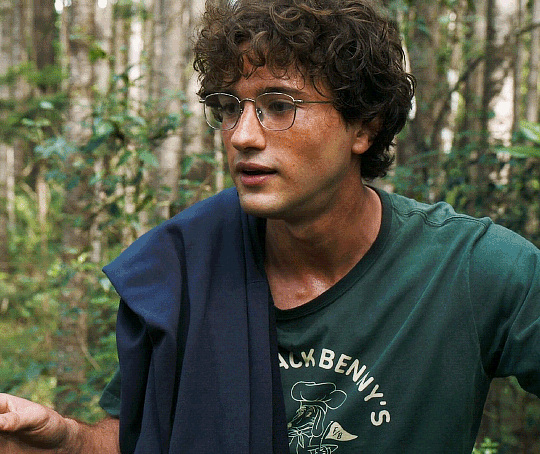Don't wanna be here? Send us removal request.
Text




Bob’s Burgers, Crows Encounters of the Bird Kind (S13E17)
3K notes
·
View notes
Text
SONG JIA (FREEZIA) GIF PACK .


click the source link to access # 125 GIFS of SONG JIA (FREEZIA) in various youtube videos. ━━━━ all these were made from scratch by me. please like or reblog if you found these useful.
do not edit, redistribute, claim as your own.
content warning: shaky camera.
75 notes
·
View notes
Text
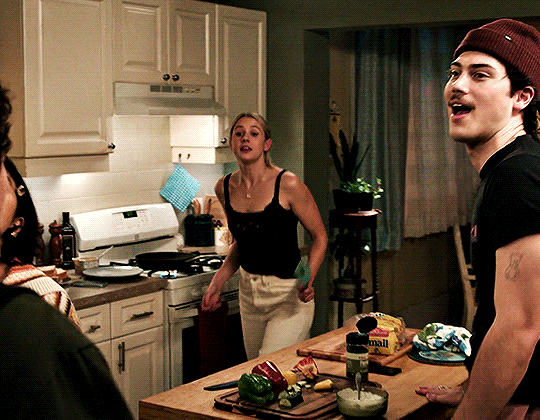

Adults 1.05 — Theracide
417 notes
·
View notes
Text

CLUTTER . PSD
hi my angels ! i've been really into bright & colourful things right now so i've decided to create a psd that'll work best with photos that have a lot of varying colours ! if you have any queries or feedback , don't hesitate to send me an ask . as always , a like + reblog would be greatly appreciated ! enjoy ♡
click the source link to download this psd
86 notes
·
View notes
Text



Buffy the Vampire Slayer – 5.05: No Place Like Home
438 notes
·
View notes
Text

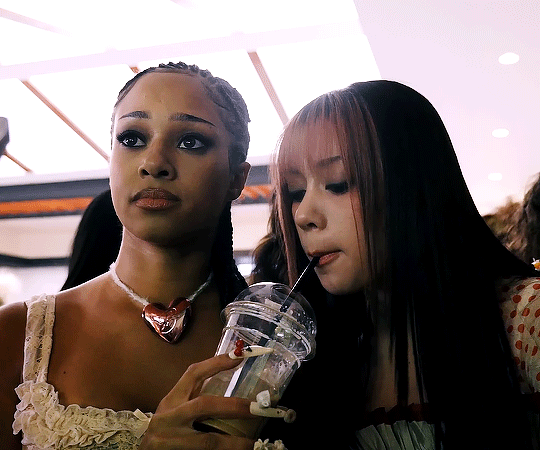
MANON & MEGAN ♡ GNARLY (Behind the Scenes)
325 notes
·
View notes
Text

free content: #388 gifs of katie douglas in clowns in a cornfield (2025) can be found at the link in the source. all of these gifs were made by me so please do not claim them as your own or edit in anyway without permission. you can find comments concerning the content of these gifs in the read more below.




gifs include: flickering lights, flickering gifs, fire, flashing lights, u/sfw, clown, blood, distress.
345 notes
·
View notes
Text





THE WHITE LOTUS 3x07 | Killer Instincts
739 notes
·
View notes
Note
can you share a tutorial on how to make a sticker sheet? it’s an amazing idea!! you’re very good at what you do :-)
Yeah ofc! It's a pretty simple process but I'm gonna explain how to get from this.

to this!

all you're gonna need is a pic you wanna stickerfye and photoshop!
step 1:
cut that puppy out!
(I like using the polygonal lasso most of the time bc I like the handcut vibe but if u have ps2024 u can use the build in cut out feature or any other way to cut it out on older versions w round stuff I tend to mix polygoal lasso and magic wand to select the pic I want)
now mask it n ur layers shud look like this

and then convert it back into a smart object (right click n 'vonvert to smart object) now if u delete ur background layer, ur file shud look like this

n ur layers like this

step 2:
now that u have ur sticker cut out we're gonna throw a little filter on it to make it a little sharper and ass noise to get it ready for the filter effect!
this is the smart filter settings I use for pictures which you get to by going to filter -> sharpen -> smart sharpen
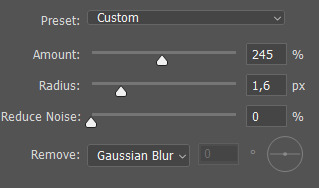
and then I add a 10% noise amount to the pic. the difference shouldn't be to different but it is gonna make an impact on the filter we're adding to it! but this is what it looks like now!

Step 3:
now we're gonna make sure our colours are what we want the sticker to be down at the bottom of your workspace right there

for the valentines day look I'm gonna use pink BUT for this effect make sure ur darkest colour is on top. my colours are gonna look like this!
(important for this is that for your bottom light colour you can go lighter! so make sure you dont use direct white or anything to close to it!)

NOW. we're gonna make sure we have the layer with picture we wanna make into a sticker selected and go to filter -> filter gallery
now your thing is probably gonna look smth like this SO

where you're gonna go is to the tab with 'sketch' and select the halftone pattern
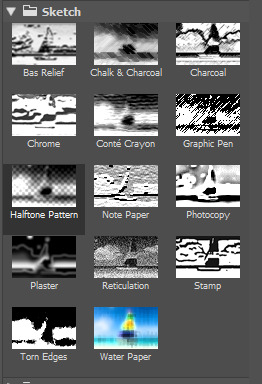
and then this is the settings I'm gonna use for that but you gotta play around w it how you like
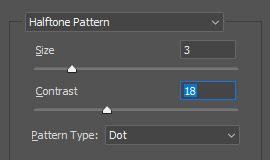
and then you're gonna click the little plus at the bottom right here

and then select in again, the sketch folder. torn edges.
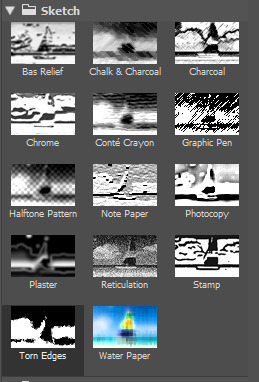
these are the settings I'm using but again, play around w it until it looks good to you!

and then you click OK, it's gonna load a little and now you're pic shud look like this and your layer like that!

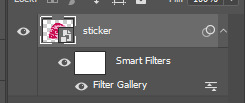
Step 4:
we're gonna convert this layer into a smart filter again. now to make it look like a sticker we're gonna double click to layer and go into the layer style. we're gonna go to stroke and add a border around it like this

make sure it's lighter then the lightest colour you used for your filter effect
then we're gonna click on the little plus on the left side and add another stroke layer
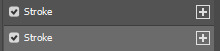
which is gonna look like this! make sure it's a very very thin light grey line. this is the thing that's gonna make it look like it can be picked off and work as a sticker!
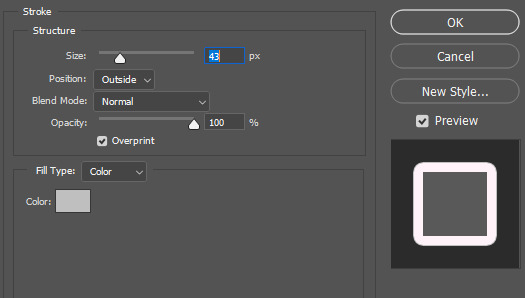
then we're gonna add ONE more stroke layer
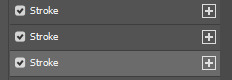
you're going to make this last bottom layer the same colour as the light border colour you used in the first layer!
which is gonna look something like this!

your graphic in your preview is gonna look smth like this now!

we're gonna click OK again. and basically. you're basically all done now!
Step 5:
we're gonna make it look kinda printed/paper esc now!
we're gonna start by converting our layer into a smart object again so we flatten our image.
we're first gonna go into filter -> blur -> box blur. and we're gonna box blur by 2

then. we're gonna go into filter -> stylize -> diffuse -> darken only
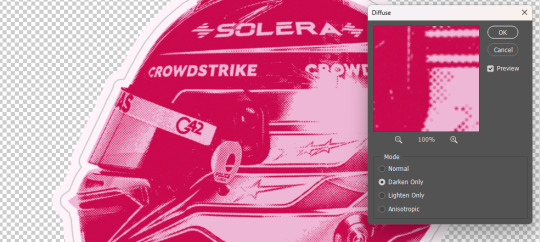
and lastly. filter -> noise -> add noise by 7%
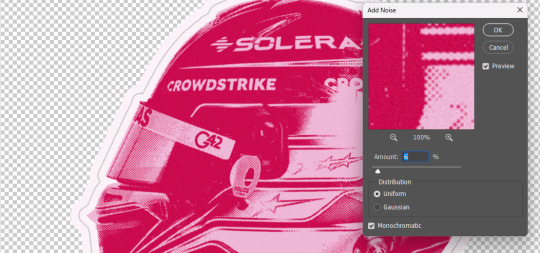
and ok that is your last step. your sticker is done!
extra step 6:
how to make it look like its on a sheet in plastic. basically you add a little box at the back which is gonna be a lil darker then your stroke layers like this

we're gonna add the same blur -> diffuse -> noise layers as we just added to the sticker to the box
then I'm gonna use this pic to overlay

just add it overtop ur sticker and box. make sure its the same size as the box you just made and then make that a linear burn layer which means it's gonna look like this

we're gonna copy the plastic layer put that under your linear burn layer and make it a hard light layer and get the opacity down a little which means its gonna look like this now

and that's it. ur done. you can add a bunch of adjustment layers until you like the shadow/colour etc. you can add more effect layers or add a little drop shadow to ur paper whatver u vibe w but this is the basic stuff! that's how ya make it look like a lil sticker!
54 notes
·
View notes