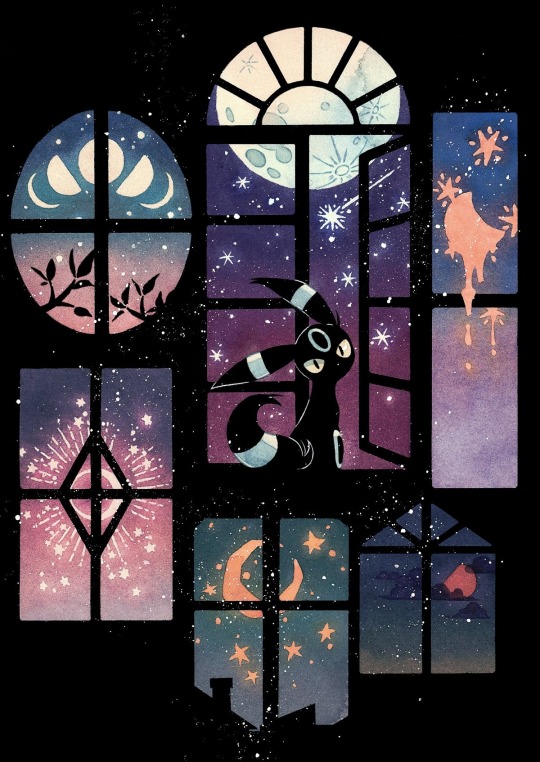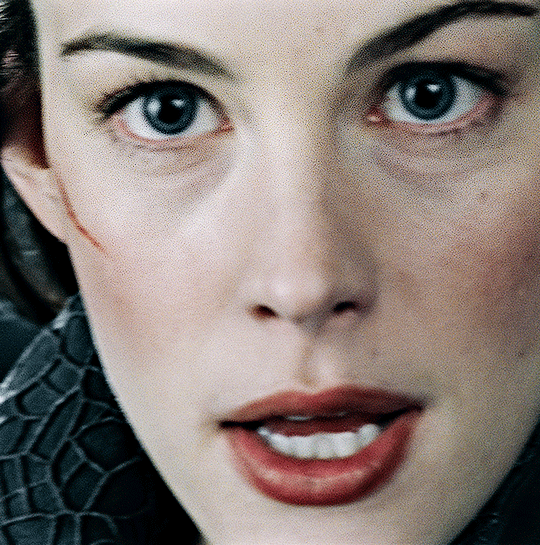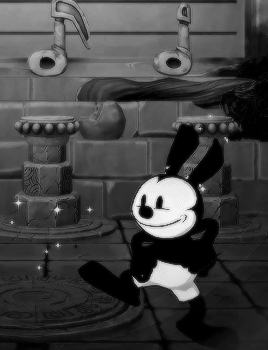Laughter is timeless, imagination has no age and dreams are forever. - Walt Disney. Jo | Just another book nerd that loves to yap | BR | ENG
Don't wanna be here? Send us removal request.
Text

You know what, furryfy your Evangeline Fox.
#evangeline fox#once upon a broken heart#The Ballad of Never After#A Curse for True Love#fanart#my art#furry art#book art
4 notes
·
View notes
Text
34K notes
·
View notes
Text











It knows how to hunt. But I know how to survive.
Prey (2022) - dir. Dan Trachtenberg
921 notes
·
View notes
Text
O que me emputesse é ver gente fazendo apropriaçao cultural e o povo achar bonito. Especialmente de um povo que é marginalizado para UM CARALHO.
Mas quem sou eu para falar qualquer merda ne, não sou vtuber grande.
Se bem que nem ela é, so acha que vale alguma merda.
0 notes
Text
Bellow there is a link to a folder with 82 100x100 roleplay icons of Ursula (plus cats Flotsam and Jetsam), from Disney Villains Cursed Café.



Like/Reblog if using
DOWNLOAD THEM HERE
6 notes
·
View notes
Text
Bellow there is a link to a folder with 95 100x100 roleplay icons of Maleficent, from Disney Villains Cursed Café.



Like/Reblog if using
DOWNLOAD THEM HERE
5 notes
·
View notes
Text
104 roleplay Jafar icons from the movie Aladdin!



Like/ reblog if using!
Download them here!
5 notes
·
View notes
Text
Bellow there is a link to a folder with 272 100x100 roleplay icons of The Prince, from 1937 Snow White and the Seven Dwarves.



Like/Reblog if using!
Download them here.
#the prince icons#snow white icons#snow white and the seven dwarves icons#rp icon#rp icons#my icons#disney rp icons#disney rp icon
3 notes
·
View notes
Text
SIMPLE ROLEPLAY ICONS ON PHOTOSCAPE X
This is a new version of HOW TO MAKE ICONS FOR FREE (somewhat simple even), updated as of 23 of April of 2025, using Photoscape!

For this update I'll use a muse I'm iconing for myself, the Prince of Snow White. LET'S GET STARTED! First of all, yay I managed to put this in english so its easier to understand.
You can find the app for free on the microsoft store!

When you fist open Photoscape, this is the page you will be greeted with.

You wanna go up to the top menu and select editor and navigate to the folder where you have your screencaps.

Should look something like this.

Pic up the screenshot you want and go to crop.


It will give you a few options, personally I go 1X1 for the square shape but that's up to you!

Select the area

Then you have a couple options, if you are like me and save several screenshots of the same frame just go on CROP. If you have only one, go on Save to Cropped Area aka CTRL A.

For here now, go as you want, do as many icons as you want and can, don't worry about the size, we will solve this in one simple go! Same goes for naming!
After you are done cropping, we are going to the next part, resizing everything at one! Go back to the top bar and select BATCH.

Navigate to the folder where you have the cropped icons and select all and drag to the work area.

Select resize and put it on the dimention you want. Since this is a square, I only need to work on one of them.

After that, go to save.
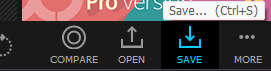
This window will pop up and you can choose how you want to save it.

Personaly I like to have them exported to a different folder with the same name they have now, just make it easier. I also like to put them to be sabed as PNG.
After that you are done!!
If you wish to rename in batch, here is how I like to do it ( I think it works if you save directly when you save on batch but I prefer to do it separately)
On the bar again, go to TOOLS.
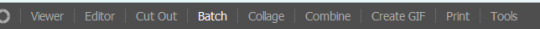
Select rename and a window will pop up!


And then do as you wish to name your files and boom!
Hope this is helpful!
Happy iconing :D
12 notes
·
View notes
Text
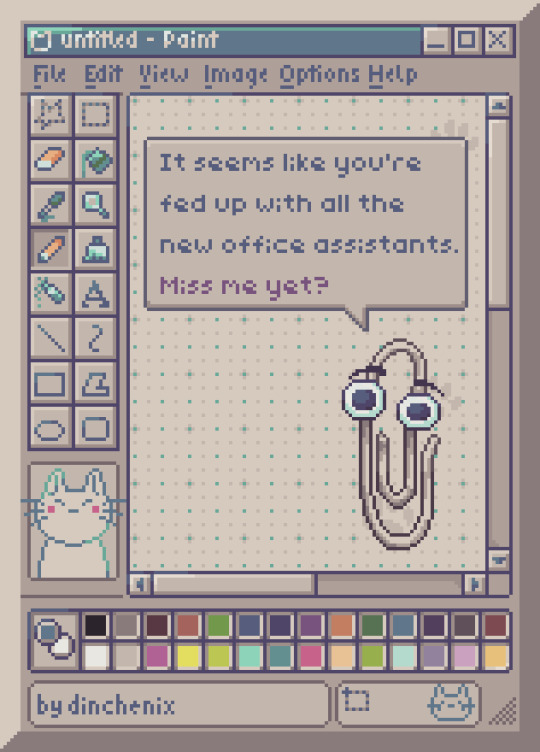
Expelled from Word, he is now trying to contact you through other programs...
31K notes
·
View notes
Text
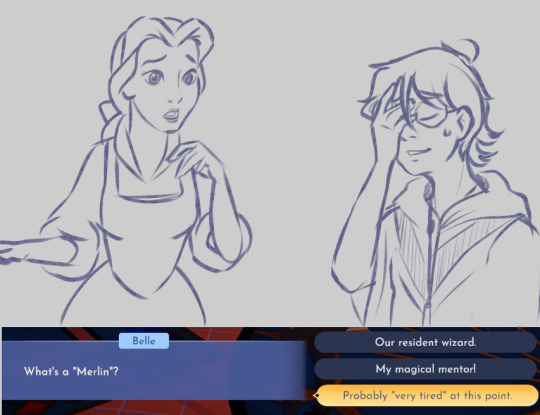
Have I mentioned how much I love the dialogue options in this game?
503 notes
·
View notes
Text

Disney Dreamlight Valley: Storybook Vale
394 notes
·
View notes