Don't wanna be here? Send us removal request.
Text
Project Evaluation
This project overall has been a rather stressful one for me personally, there’s been high and lows all over the place but that’s just how it goes. Now I’m at the end of the project, I can say with some confidence that I’m happy with where I’ve made it, especially considering I’ve been independently doing quite a few things with Time Jumper. There are definitely some things to be improved and even straight up developed for the game, and the fact I didn’t get them all done is upsetting, but I just didn’t have the knowledge by myself to do what I wanted to do, even if they would have turned out to be pretty simple to do.
In regards to what I think I did well, well I’m not too sure to be honest. Based on the feedback that I got people seemed to like my choice of music for the Attract Mode and in-game as well, and the Attract Mode itself and the design is something people seemed to like along with the animation I got done for the watch in the middle. The game itself is pretty simple at it’s core, but I’m happy with the charge jump and the cap I set up too, and the game proved to be rather addicting for people even without a high-score type system.
In terms of what I think didn’t go so well, I think that I could’ve improved on a few of my assets for sure, mainly just making them more “Japanese feeling” so that I fit the theme we were given to work around, and the brief’s guidelines too. The fact I had no animations working in game was a major downside for me as well, I just couldn’t figure out how to do it myself and I wasn’t able to get help from friends with it either. Also, I never got around the “Paper Mario effect” that my character had on him when moving side to side which was annoying, and when I asked for help with it, it was too late to try fixing it as I was right about to start testing (my fault really). The biggest disappointment for me was that I never got to incorporate my time-travel/asset change mechanic that I went into the game wanting to do from the very beginning. I made all the assets I needed, and got somewhat started on it, but never got it to a properly working state.
If I got to have another crack at the project, getting the asset change mechanic working properly and well would be my top priority as soon as I had the assets made. I’d also try to go for a more authentic Japanese feel with my assets too, so that I would be developing closer to the brief of the project. I think my main gameplay loop was good, but as I was missing a high-score type system, it definitely didn’t have that feeling of competitive-ness that an arcade game like the one I was going for should have, so in turn, I would prioritise a mechanic like that if I was doing this project again.
As bad as some things may have turned out, I think it’s better to look at the positives in this project rather than dwell on the negatives. For example, I’m happy with how my Attract Mode came out in the end, both the look and the music that plays in the background. I’m also pleased that I found a relatively simple but effective gameplay loop that kept quite a few of my friends playing for a while, even if they were getting frustrated.

0 notes
Text
Audio Evaluation
Audio isn’t a huge part of my game by any means, but I still decided to go a bit further than just adding the bare minimum. To begin with, I was searching Freesound for my sfx and music, and while I did find one thing that worked it’s way into my game, the rest of the sounds I tested and used were from the Audio Dump on the Classroom or they were sfx that Iasona made for me (he was offering so I figured why not)
As of right now, I have 2 separate music tracks (one in the attract mode and one in-game) and 2 sound effects (a jump sfx and a land sfx, both made by Iasona). I’m pretty happy with the music tracks I have, and the sfx too, but I never did actually get the land sound implemented properly which sucks to be honest, because I would’ve loved to have it in.
I was glad that I remembered how Sound Cues worked in this project after having worked with them pretty extensively in my Horror project too, so the fact that I got all the sounds implemented independently felt pretty good.
If I had the opportunity to go at things again, I’d definitely get the Land sound implemented properly, and I would go for some more authentic sounding Japanese music too, probably to the point where if I couldn’t find any, I would’ve attempted to make some myself.
At the end of the day though, I’m happy with what I got done in terms of audio, for the most part anyway. I’ll be going into my FMP (regardless of what I decide to do) with a more open mindset towards sound, music and maybe even atmosphere if I decide to go for that kind of game.

0 notes
Text
Player Feedback/Questionnaire
Below is the questionnaire that I wrote up for the play-testing/feedback phase of this project. I feel like I asked some pretty good and relevant questions, and the feedback that I got has been helpful, I just wish I had the time and skills to implement some of the things that were suggested.
For example, the question “Do you feel like it fits the Japanese theme?” provoked some eye-opening feedback, with people saying that in reality there’s not really much there to show it has a Japanese influence behind it. I can see where I went wrong with some of my assets in that regard, like the floating sign platforms for example could have been changed to signs with Japanese writing or recognizable Japanese objects on them. A couple of people said the character isn’t recognizable as a Japanese type character either, so I guess I messed up bigger than I thought I did with my assets.
Also, people pointed out that the whole Time Jumper thing doesn’t really make that much sense, and I can see why they’d say that to be honest. Without the asset-changing mechanic that I had planned to put into the game that would act as a timeline change, it’s just a rather odd looking (at times) game about jumping, with no high-score system at that.
The question about the Time Played was helpful, because as Sam has mentioned in the past, 1-5 minutes is kind of the sweet spot for Arcade game, and in the answers for the questionnaire the average time played was about 2:00-2:30 minutes so I think I’ve got that down.
People answered 66:33 in favor of adding a Tutorial/Controls Text type thing to the game, so I would like to add that in if possible, even if it’s just a 10 second screen that shows up with text describing what to do.
People also didn’t find the game to be too difficult which was interesting to see, makes me want to adjust things about a bit to see if I can change that for some
Other than that, I got pretty good feedback on things like my attract mode and the music/sound in the game, which I’m pretty happy about. I just wish I could’ve taken this project as far as I initially wanted to.

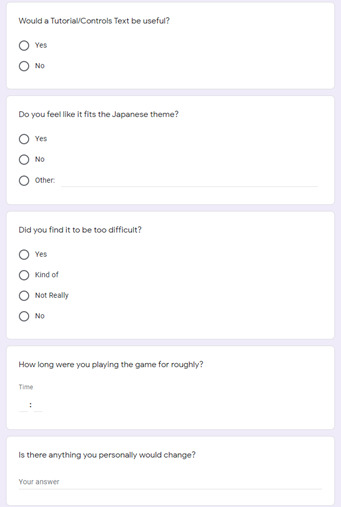
0 notes
Text
Controller Rumble in UE4
If you right click in the content browser, open the miscellaneous tab and select ‘force feedback loop’ this will open a tab where you can set and control the rumble you feel in a controller.

Most controllers are packed with 4 rumble motors, 2 large ones in the grip of the controller and 2 smalls one positioned behind the d-pad and the face buttons.

This menu allows you to disable and enable whichever motors will rumble and the curve can let you decide for how long the rumble will last and its strength.

Above is an example set up designed to work so that when you press the Throttle in a racing game, rumble activates in the controller.
0 notes
Text
Game Dev Update
This is kind of just a post to describe where I’m at currently with my game, where I hoped I’d be at this point with a week left of the project, and what I might have done differently to improve on how quickly I’ve been getting things done.
To start, I think that I’ve made a pretty big amount of progress with Unreal Engine 4 as a whole throughout the time I’ve been working on this project. I’ve coded in quite a few things myself, I’ve remembered some pretty key things that have needed to be carried over from my last UE4 project, and I’m already just way more familiar with how things work and where everything is. I also feel that my pixel art has gotten alot better throughout this project compared to my older pixel art game that I made in Unity, so that’s been a positive thing to see as well.
Currently, I think that my game is in an okay place. I’ve got a functioning gameplay loop with a pretty well animated and designed attract screen (I think so anyway), I’ve got a few audio bits in here and there, but I’m by no means close to being done, and I’m rather worried about if I will be able to get my game to the point I want it to be at.
I still need to get my animations working, I have the flipbooks set up but haven’t got them actually coded into my character blueprint yet. I still need to properly implement a highscore system too, the one I have is very bare bones (it’s literally the one we were shown how to make) and to improve on it I need to make it so each platform the player jumps on adds to the score. That’s basically it. It’d probably be pretty simple to do but I don’t think I have the time to work in a High-Score Screen that would do the system justice. Regardless though, I’ll still try to get it in.
I hoped that by this point I might’ve been a bit further along than I am, kind of to the point where I’d be polishing things off and just testing, but I still have quite a few things I want to implement. Hell, even the main mechanic of switching assets mid-game isn’t close to being done yet. If I hadn’t have been so clueless and worried about where to go with things or what to do earlier on in the project, I think I would have been better off at this point, so in future projects I definitely need to try to stop second guessing myself and just try things out.
I will say though, I think I’ve stuck to the brief pretty well. I’ve made it so the game is perfectly playable with a single analogue stick and 2 mappable buttons, my game has the basis of a replayable factor in it’s high-score system, once I’ve extended the level a bit more the play time of 1-5 minutes will be very accurate and the game is definitely meeting the guidelines of being a PEGI 12 or lower. So I’m happy in that regard. I do however still need to get some proper feedback on things, so creating a feedback form with what I want criticism on is definitely one of my next steps.
0 notes
Text
Asset/Audio List
Assets:
SideScrollerCharacter
Feudal Platform Assets
Future Platform Assets
Future/Feudal Background Assets
Feudal/Future Cameras (Blueprints for Camera’s include killboxes)
Portal Assets
Audio:
Jump SFX (Have)
Impact SFX (Have, not implemented yet)
Walk SFX
Background Music (Have but Temp)
Attract Mode Music (Have but Temp)
Portal Transition SFX
0 notes
Text
What I Want Feedback On
I think the main aspects of my game that I wanna get feedback on are the Attract Mode (in regards to how it looks and is animated), and how the game plays (in regards to the jumping, platform distance and assets in general).
I’m pretty happy with the music, I still have a bit more to do but I’m open to criticism with my choice of sound effects and music, as I am with anything else that I haven’t mentioned above.
0 notes
Text
Attract Mode “Updated”

I decided to try out my idea of splitting the screen in half now that I have both background assets made, and I kinda like it. I’m still deciding on the colors of the text as it’s proving difficult to find a color that pops, but that fits. I’m currently sticking with the text being the same color as the pocket watch, which I think is alright, but I’m not 100% on it yet.
I’m glad I decided to just try it though, because I definitely think it’s more unique looking now than it was before.
0 notes
Text
Feudal Japan Background
I threw this together in about 20-30 minutes as it was something I needed to get done, now I need to figure out how to interchange between backgrounds depending on the platforms the player is jumping on.

0 notes
Text
Adding Music to Levels
This was actually super simple, especially with the prior experience I had with getting music into my FPS-Horror game.

Once I’d found the music I wanted (through Sam’s Audio Dump funnily enough), I just dragged the file into Unreal, made it into a Cue and then dragged the Cue into the level. I did go into the Blueprint of the Cue and add in a Loop node too, because I don’t want the music to just stop at some random point, but other than that it all seemingly works pretty well.
I also did the same thing for getting music into my Attract Screen Level, I just dragged in the Cue and it worked. I might still mess around with volume etc. and maybe even the actual soundtracks themselves, but I’ll wait and see if I change my mind on what I’ve got.

0 notes
Text
Adding Sound for Actions
Somehow, I managed to figure out how to code in the Jump Sound that I have (courtesy of Iasona). It wasn’t really difficult, I just had to read and understand what I had there and figure out how to work it in.
All I had to do was drag in the sound-byte from the Unreal Content Browser into the character blueprint, then add in this “Add Audio Component” node and link it up to the Sequence I had and the Jump node.
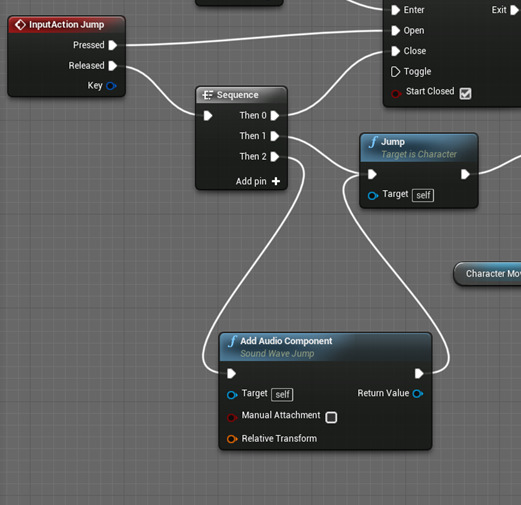
0 notes
Text
Adding a Cap to Charge Jump
Before I implemented this “fix”, the player was able to hold down Spacebar and charge the jump infinitely, resulting in the ability to skip the platforms which kind of ruined the game.
Now, with the help of Ross and Toby, I changed the charge jump code around by adding a “float < float” node and connecting it to the pre-existing Jump ZVelocity node. I then added a Branch to the Gate node I had and connected the float<float node to said Branch, with the True connecting back into the Set Jump ZVelocity that was initially there. Just for testing purposes, I then connected the set jump velocity to a PrintString so I could see if the jump was capping out at the desired limit (2250), and lone behold, it was.
The game is a tad bit more difficult now, considering you can’t jump past all the platforms now, and my game really seems to be coming together.

0 notes
Text
Animating Attract Mode
I didn’t think it’d be doable in the time I have and with my limited amount of knowledge when it comes to animating, but with help from Toby and Sam I managed to get the pocket watch in my Attract Screen animated pretty much exactly how I’d imagined it.
We definitely had our fair share of problems with getting it to work, and with figuring out what tracks to use in the editor, but we eventually found that we only really needed the Pivot track and the Transform track for each of the hands on the watch. Then it just came to getting the key-frames in the right places with the right values at each point, and then changing them to have Linear Key Interpolation.

After getting it finished and compiled/saved, I then discovered it wasn’t playing when opening the Attract Mode in-game. So Toby pointed me in the direction of the Attract Mode’s Level Blueprint, and from there I just copied what I’d done with the flash animation but replaced the flash with the “Time Spin” animation instead. I made sure to put in the Sequence node too so that the Flash animation didn’t get messed up by the addition of the new animation.
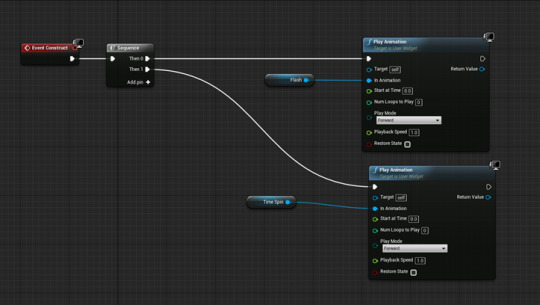
0 notes
Text
Future Background (No Terrain)
This is the background asset I’ll be using for the future themed part of Time Jumper. I’ve decided to save it just as the night time background and then I’ll go in and design buildings, cars and accessory type objects in other photoshop files, then place them in separately over the front of the background image in Unreal.
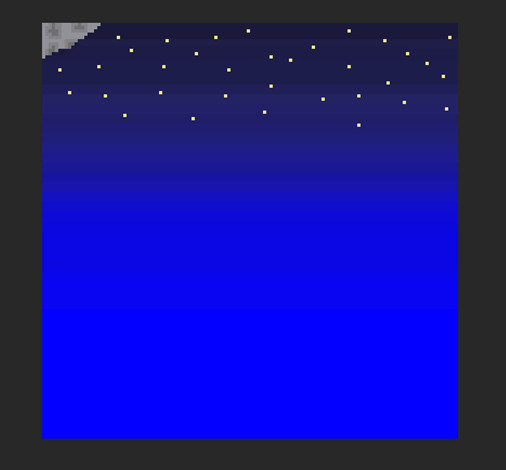
0 notes
Text
Progress This Week
So this week has very much been the week where I’ve cracked down and got stuff done in my game. I was wondering where to go and what to do in what order for a long while and just ending up not doing anything in the end. Yesterday though I got a lot of assets made for my game considering the progress I’d made so far, and I also got a High Score system implemented properly in my game with the help of Sam.
Sam also helped me work on my relatively unique camera situation, in which the camera follows the player but doesn’t go back down with them, causing the player to die if they fall off screen. I would upload a gif of said camera action but I’m not the best with Premiere Pro. Instead, here’s a gif from Doodle Jump that kind of showcasing what I put into my game, pay attention to the camera movement:

This week I also made a couple of animations for my player character, a Jump animation and Walk animation, because the character doesn’t do much else in the game. I’d add an idle animation but as the game is designed to be putting pressure on the player to keep moving I doubt anyone would stand still for too long, making it kind of irrelevant.
Jump Animation:

Walk Animation:

0 notes