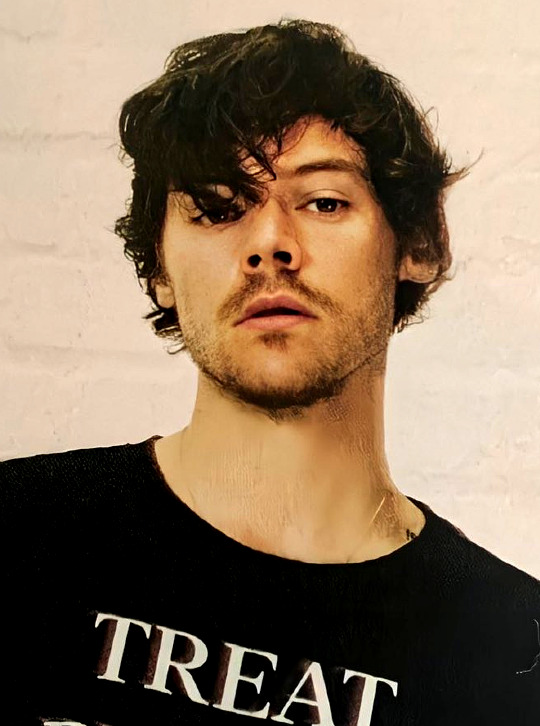| Daria | 21 | Polish | Simply playing sims and downloading CC.
Don't wanna be here? Send us removal request.
Photo







Berkley’s Apartments
An apartment complex lot inspired by Brownstone apartments in New York. Three out of the four Brownstone buildings have one apartment on each floor inside, so there are 11 apartments in total. Mainly constructed for RP, interior design and picture purposes, the lot doesn’t work as actual apartment complex but should be functional as a normal residential lot. It’s unfurnished, the required exterior CC needs to be downloaded seperately from a CC list that’s included in the ZIP along with the tray files.
⚠️ IMPORTANT - Please read before downloading! ⚠️
This lot contains Patreon CC. A list of the required Patreon items can be found HERE as part of the CC List, which is also included in the ZIP file.
A few items used to build this lot don’t seem to have available download links anymore, so I provided alternatives in the CC list.
For some unknown reason, a few of the pendiments on the red buildings (right and left side) went missing while taking the preview pictures. However, they´ll be regularly added to every window in the downloaded file - if you make sure to own the required Patreon content! If you don’t own it, the windows without pendiments on them give you a glimpse of what the lot looks like without the required Patreon CC.
You can find alternative pendiments that you could place on the windows instead HERE and HERE.
Continue reading below to see the structure of the apartments.
Have fun decorating or using this lot for your RP’s, stories or interior pictures! ♥
If you use it, please make sure to tag (@/#) me #carlinvauses on Tumblr or #ambermarleenkeene on Instagram!
DOWNLOAD (Tray Files & CC List)
Weiterlesen
979 notes
·
View notes
Photo

「 dsco gems | golden 」
— For your boujee cribs.

more dsco gems here.

1. wallpaper
2. ceiling lamp
3. rug
4. armchair
5. glass end table
6. coffee table
7. floor bin
8. wall painting
9. floor lamp
10. console table
11. zodiac poster
12. feather vase
13. alarm clock
14. candle holders
15. marshall speakers
16. planter
17. jade plant
18. head sculpture
19. floor mirror
20. gold table
21. jug and book tray
22. wine glass
23. table lamp
24. magazine holder
25. plant
26. fireplace
27. pedestal
28. jo malone candle
29. pawn
30. marble box
31. chanel shopping bag
32. gucci tote bag
33. pumps
34. bag
35. dining chair

@novvvas @mxims @wondymoondesign @slox @dox-7 @ddaeng-sims @sims4luxury @heurrs @lavi3enrose2019 @leo-sims @pinkbox-anye @drgreenie100 @morgan-moss @msteaqueen @sanoysims @yumia-x @idsims @theslyd
865 notes
·
View notes
Text





Neutral tones 😍 what do you guys think of this build? 😁😁
154 notes
·
View notes
Text





Idk why but this green looks so good with the brown leather couch 😍😍 I’m obsessed 😍😍
101 notes
·
View notes
Text
SOCIAL DISTANCING - STUFF FOR YOU TO DO AT HOME! - SIMS EDITION
Stuff I came up with to pass the time while self isolating, this time concerning everyone’s favourite life simulator we hate to love and love to hate. Here you go!
Clean out and organize your mods folder.
Makeover all EA townies.
Follow that editing tutorial you’ve been wanting to try.
Learn how to create cc.
Or learn how to recolour cc.
Create those characters for that story you’ve had in your head for months.
Makeover all neighbourhoods with the lots from the community.
Hang out at discord with your friends from around the world.
Work on your story plot.
Try that one legacy challenge you’ve been meaning to.
Actually play the game for once?? Who would’ve thought!
Rename and reorganize your poses, you’ll thank me later.
Engage with the community on simblr.
Scroll endlessly through cc find blogs.
Agressively send your sims travelling/vacationing while you can’t!
Explore the gameplay you never gave a chance to before.
Read that story on simblr you’ve been meaning to.
Do that lookbook challenge you never gave a chance to before.
Create sims that are our of your comfort zone.
Build lots from blueprints you can find online.
Or build lots based on a reference/idea.
Decorate lots in different styles.
Play with supernaturals, if usually you play with regular sims.
Play with regular sims, if usually you play with supernaturals.
3K notes
·
View notes
Photo



a d e s e r t h o m e …
… just something I have been working on, the past couple days.
I hope everyone is safe and healthy! <3
800 notes
·
View notes
Photo

Hello!
since the release twinkle toes and retirement of heatwave, i’ve received tons of requests to update lighting mods made by @brntwaffles and @dreadpirate and here it finally is! every single world file for (almost) every single mod, ready for you to mix and match as you please. the mods included in this repository are:
1. astral lights by brntwaffles
2. no blu by brntwaffles
3. no blu (that’s not orange) by dreadpirate
4. twinkle toes by me (blanksim)
another cool nugget of info is that all of these files will be hosted on github from now on. this just makes it easier for me to keep track of updates and mod versions, while allowing you guys to find the version you need with as little work possible. enjoy!
NOTE: this doesn’t go in your mods folder
to download: go to this page, find your patch version, and click the “zip” link right below it
faq / installation guide / previews || updates || buy me a coffee?
2K notes
·
View notes
Photo









deco sims release - part 3 - street people (alt title: these extras saw your ad on craigslist)
ever try to do a city scene and realize that your city is a graveyard? well that’s why i did this pack.
here’s a BIG batch of deco sims for your street/city scenes. use them other places too and combine them with other sets i’ve created or use the ones here, here, here, and here
what’s so special about these? look at their faces lol. these actually look like sims (thank you to cmar’s sim ripper)
download and details after the cut
Keep reading
2K notes
·
View notes
Text
「 dsco class | recolor like a pro 」

I never really recolor, and if I were to be honest, the only items I ever recolored were ones I released in my downloads. I don’t know if people are aware of this method, but personally, I like to bake shadows onto my meshes, so you will find that if you do recolor my meshes, you might lose said shadows if you are a beginner at photoshop (which is totally fine!)
Fair warning, I never looked up recoloring tutorials so I don’t really know if anyone’s ever taught this, but I just figured that this might come in handy to some, especially if they don’t have the time to message me for the psd of my meshes. If anybody is still confused, feel free to shoot me an ask or pm me here on tumblr or through email so I can send high quality screenshots if needed ([email protected]).
more tutorials here.
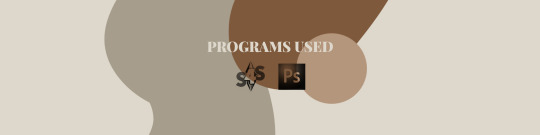
Keep reading
130 notes
·
View notes