Don't wanna be here? Send us removal request.
Text
Coursera Review 2023 Is It Worth It To Get Online Learning Subscription?
https://ift.tt/zFJS7Go
Are you looking at furthering your education or trying to develop your skills to enhance your career? Maybe you missed out on the chance to gain a degree when you were younger and now that you have some spare time you want to finally study for one? In this article, I am going to review one of the most popular online learning platforms – Coursera. I will discuss how it works, its key features and pros and cons, talk about the quality of the courses and pricing, and help you decide whether it is worth it.
Coursera Pros And Cons
Pros
A wide range of subjects is available including computer science, business, and design
More than 7,000 courses in the library
A variety of qualification levels from beginners’ short courses to full-length Master’s degrees
Courses available from top-rated institutions
7-day free trial on Coursera Plus subscription
Courses in many different languages
Different pricing models for different needs
Around 1,700 free courses
Low prices on Coursera Plus subscription
You can earn certificates when you complete a course
Flexible schedule – learn whenever you like
Possible to apply for Financial Aid or a Scholarship
Hands-on learning approach
Can download courses for offline learning
High-quality courses taught by experts in their fields
Cons
Not as many lifestyle courses as other online learning platforms offer
Few courses are outdated
Higher-level courses can be expensive, although still cheaper than on-campus
Coursera Review: What Is Coursera?
Coursera is an online learning platform that offers students worldwide affordable access to thousands of courses, certificates, and degrees from leading companies and world-class universities, including Yale, Imperial College of London, IBM, and Google.
Coursera was founded in 2012 by two Stanford professors who decided that there was a gap in the market for a new online learning platform. Coursera soon became a popular choice for learners thanks to its connections with prestigious institutions. These include Stanford University, the University of Michigan, and John Hopkins University to name a few. Combining these accredited universities with a wide range of courses has meant that Coursera has now become one of the most popular online learning platforms.
The difference between Coursera and other learning sites is that Coursera is able to offer full degrees from universities across the globe, accessible by anyone. They boast over 7,000 courses ranging from short courses that only last 4 weeks to Bachelor’s and Master’s degrees that take up to six years.
How Does Coursera Work?
Coursera offers courses taught by experts at 250+ prestigious universities and companies all across the globe. Right now, there are over 7,000 courses in the catalog divided into eleven categories: Data Science, Business, Computer Science, Personal Development, Information Technology, Language Learning, Health, Math and Logic, Social Sciences, Physical Science and Engineering, and Arts and Humanities.
On Coursera, you learn skills that can help you achieve your career goals and at the end of each paid course earn a Certificate. There are hundreds of free courses as well, plus you can get started with a free trial.
What I like about Coursera is that you can learn at your own pace. You get on-demand lectures for your computer or cellphone and watch them on your schedule.
Coursera Courses
What sort of courses does Coursera offer?
Coursera is not just for people wanting to gain a degree in a traditional subject. The platform has plenty of choices when it comes to courses and all of them are from accredited institutions.
Guided Projects
Average time: 1-2 hours
Price: from $9,99 a month
Good for: learning job skills fast
Guided Projects are aimed at people who need to learn and master job-relevant skills in a matter of hours. It’s a hands-on learning experience where you use a tool called Rhyme to work on a project in a virtual workspace.
Courses
Average time: 4-12 hours
Price: free
Good for: learning certain skills and gaining new knowledge
There are around 1,700 free courses in the Coursera catalog right now. With free courses, you get access to all materials, but if you want to earn a Certificate or have access to graded assignments, then you will have to pay extra. Some courses are rather short, while others can take weeks and even months to complete.
Specializations
Average time: 1-3 months
Price: from $39 a month
Good for: mastering a specific skill
Specializations are a series of related courses created for people who are already working within a certain industry and need additional knowledge to help them with their careers. Some Specializations include three courses and take a few months to finish, while others include more than ten courses and take up to a year to complete.
Professional Certificates
Average time: 1-6 months
Price: from $39 a month
Good for: learning new skills for an in-demand career
Professional Certificates are a selection of courses that have been selected to help people get further in their business. If you need to develop a certain skill in order to get a promotion, or you want to plan ahead for your career then the Professional Certificates is a great way to do that.
MasterTrack Certificates
Average time: 4-7 months
Price: from $2,000
Good for: earning credit towards a degree and a university-issued Certificate
MasterTrack Certificates are aimed at helping learners earn degree credits through a flexible and interactive format. MasterTrack Certificates are made of portions of Master’s degree programs from top universities. They feature team-based learning, live expert instruction and feedback, and collaboration with peers. If you enroll in MasterTrack Certificates you will also be able to create work samples and demonstrate your skills through real-world assignments and projects.
Degrees
Average time: 2-4 years
Price: from $9,000
Good for: earning Bachelor’s or Master’s degree
Coursera offers Bachelor’s and Master’s degrees from some of the world’s most prestigious universities. All programs are 100% online so you can earn a degree anytime and anywhere in the world. Coursera offers Bachelor’s degrees in Computer Science, Marketing, Business Administration, and Applied Arts and Sciences; and Master’s degrees in Computer Science, Information Technology, Engineering, Data Science, MBA, Entrepreneurship, Public Health, Public Policy, International Relations, Accounting, Finance, and more. If you complete a MasterTrack Certificate, it can be counted towards degree learning.
Coursera Pricing
How much does Coursera cost?
Coursera has lots of free courses, however, if you want to earn a Certificate and gain full access to courses, then you will have to pay for it. Courses start from as little as $39. For this price, you don’t just get the course itself. You also gain access to mobile learning (learn wherever you can as long as you have a compatible device), technical support, learning community, graded assignments, feedback from teachers, and Certificates (great for sharing on LinkedIn!).
Coursera Plus Subscription
Coursera Plus is a subscription plan for unlimited learning. If you want to enroll in several courses or Specializations throughout the year, then this is a great option for you. Coursera Plus subscription includes unlimited access to over 7,000 courses, Guided Projects, Specializations, and Professional Certificates programs in different categories, including business, data science, health, computer science, personal development, and more. More than 90% of all Coursera courses are included in the Coursera Plus subscription making it worth its already affordable price. However, MasterTrack and degree programs are excluded. With Coursera Plus you will earn a Certificate for each course you complete.
How much does Coursera Plus cost?
Coursera Plus offers three subscription plans.
Single learning program – for those who want to learn a certain skill or topic and earn a Certificate
Price: $49 – $79 a month
Included:
Access to all courses within the learning program
Certificate upon completion
Coursera Plus Monthly – for those who want to complete several courses and earn Certificates in a short period of time
Price: $59 a month
Included:
Access to 7,000+ courses and Specializations
Unlimited Certificates
7-day free trial (cancel anytime)
Coursera Plus Annual – for those who have long-term learning goals and plan to complete several courses throughout the year
Price: $399 a year ($33,25 a month)
Access to 7,000+ courses and Specializations
Unlimited Certificates
7-day free trial (cancel anytime)
14-day money-back guarantee
Coursera Free Trial
Coursera offers a 7-day free trial on Coursera Plus subscription. It is a good way to try the platform before becoming a paying member. A free trial allows you to access all course materials. If you don’t cancel the trial before it ends, you will be charged for a subscription and won’t be eligible for a refund.
Coursera Certificates
You can earn a Course Certificate for most Coursera Courses if you complete and pass the course. You will also need to pay the Certificate fee. If you get approved for Financial Aid, you will be able to get a Certificate from Coursera for free.
If you decide to take a course for free in audit mode, but then decide that you want to earn a Certificate, you will be able to upgrade at any time during or after the audit.
There are some courses that do not offer Certificates, but in my experience, that is pretty rare.
After you pay for a course, you will have 180 days to complete it and earn a Certificate. After that, your payment will expire and you will have to pay again to earn a Certificate. This deadline may vary if you are taking a course as a part of a Specialization.
So are Coursera Certificates valuable and worth it? Well, that depends on who you ask. I personally don’t care much about them, because for me, Coursera is more about learning new skills and not about getting a piece of paper. I don’t think that you can get a job just with Coursera Certificate, but the skills you obtain by taking courses will certainly make it easier for you to advance in your career.
Coursera FAQ
Is Coursera free?
Coursera is not free, but there are almost 1,700 free courses available on the platform. These are the courses from top universities, and many of them are really good.
What are the best free courses on Coursera?
Brand Management: Aligning Business, Brand and Behaviour: University of London
Introduction to Statistics: Stanford University
Introduction to Psychology: Yale University
Machine Learning: Stanford University
Indigenous Canada: University of Alberta
Writing in the Sciences: Stanford University
The Science of Well-Being: Yale University
Financial Markets: Yale University
Stanford Introduction to Food and Health: Stanford University
Successful Negotiation: Essential Strategies and Skills: University of Michigan
How to enroll in a Coursera course?
If you want to take a course on Coursera, you first need to choose an enrollment option (there are often both free and paid options available depending on the course).
Course Certificate – you take a single course for a Certificate
Specializations – you enroll in a Specialization, a series of related courses that will help you master a topic of your choice. Specialization courses include a free trial, and you can pay for all courses right away or pay by the course.
Coursera Plus – you can sign for a Coursera Plus membership that offers unlimited access to over 90% of all courses on Coursera. This is, in my opinion, is the best option. Coursera Plus also comes with a 7-day free trial.
Financial Aid or Scholarship – you can apply for Financial Aid or a Scholarship. Most of the courses on Coursera offer this option.
Audit only – you can choose to audit courses and get free access to course materials. You won’t get your work graded and won’t be able to submit some of the assignments. You also won’t get a Course Certificate.
Full course, no certificate – you can take a full course without earning a Certificate for free. In case you decide to get a Certificate you will be able to pay for it any time during or after the course.
Once you choose one of the options above go to the course information page and click Enroll. After you do that, you can start taking a course at any time. If you decide to take a break, don’t forget to reset your assignment deadlines afterward.
After you complete a paid course, you won’t have access to its paid content anymore. You will still have access to the free content, which includes downloading transcripts and videos.
How to find which course to take on Coursera?
Coursera has a pretty good search function, so it is easy to find which course to take. You can browse Coursera’s catalog by sub-topics and subject areas. Usually, Specializations are listed first, before individual courses with upcoming sessions.
The catalog lists all Coursera Specializations and courses, even the ones that are not open for enrollment at the moment. However, you can use the filters to find courses that are either starting soon or available right now.
Are Coursera courses good?
I have taken my fair share of online courses on different platforms, and I can tell with certainty that Coursera courses are really good (at least the ones that I took). All courses are offered by top universities in the world, and the quality is usually very high. Of course, once in a while, you can come across an outdated course, so I recommend always reading reviews before enrollment.
Are there deadlines on Coursera?
Most courses on Coursera have deadlines that are generated based on a personalized schedule that begins after you enroll in a course. If you miss a deadline, it usually won’t affect your grade or your eligibility for earning a Certificate. You can also use a Reser Deadlines option to switch to a new course schedule.
Degree programs have specific start dates and hard deadlines for assignments that cannot be reset and can include late penalties.
Does Coursera refund money?
That depends. If you purchased an individual course or a Coursera Plus annual subscription, you can request a refund within 14 days of your payment. However, you can’t get a refund if you have already earned a Course Certificate. Also, if you subscribed to a Course or a Specialization, then your payments are not refundable, but you can cancel your subscription to avoid any future charges.
Are Coursera courses accredited and recognized?
Most short Coursera courses are not accredited. For me, that is not a big deal, because I use Coursera and other learning platforms to gain knowledge rather than credentials. However, if you are interested in earning credentials, you might want to look into Coursera degree programs and MasterTrack Certificates.
Does Coursera have an age limit?
Learners must be at least 13 years old to take courses on Coursera (some European countries have a higher age limit, check the Coursera website for more information). If you are under 18 years of age you must also have parental supervision.
How to get free Certificates from Coursera?
Normally, you have to pay to get a Certificate from Coursera. However, if you complete a course during a free trial, you will be able to get a Certificate. Also, sometimes Coursera runs promotions and offers free Certificates for certain courses.
Does Coursera offer financial aid?
Yes. If you want to earn a Certificate but cannot afford to pay for it, you can apply for Financial Aid or a Scholarship. If your application gets approved, you will be able to access all of the course materials and complete assignments that are required to earn a Certificate. Certain courses do not offer Financial Aid, but most of them do. While your application is being reviewed, you cannot start a free trial, otherwise, the application will be canceled.
If you want to apply for Financial Aid for a Specialization, you will need to submit separate applications for each course. Financial Aid cannot be transferred across different courses.
Is Coursera legit?
Coursera was founded a decade ago and is now considered to be one of the most reputable online learning platforms. So to answer this question, yes, Coursera is legit.
Do Coursera courses count for credit?
No, short Coursera courses don’t count for college credit. However, there are MasterTrack Certificates that do.
Is paying for Coursera worth it?
Even though there are almost 2,000 free courses available in the Coursera catalog, I still think that paying for a Coursera Plus subscription is worth it. This way, you will get full access to almost all courses and Specializations and earn Certificates for each one of them.
How do you get discounts on Coursera?
Coursera doesn’t run promotions very often. The best way to get a discount on Coursera is by purchasing a Coursera Plus annual subscription for $399 which will save you over $300 (the monthly subscription costs $59 per month which comes down to $709 per year).
Is Coursera free for university students?
Coursera offers The Coursera for Campus Students plan that allows college and university students to get free access to unlimited Guided Projects and one course per year. This plan is available to full-time, part-time, community college, and university students who have a university or college-issued email address.
Can I get a Certificate from Coursera after auditing?
Yes, you can upgrade at any time during or after an audit to get a paid Certificate.
Can I complete a Coursera course in 7 days?
It usually takes at least a few weeks to complete a course, but if you want, you can do it faster.
Can I use a Coursera Certificate in my resume?
Yes, you can use a Coursera Certificate in your resume or college application to showcase your skills.
Is Google Coursera free?
No, Google Professional Certificates on Coursera are not free. The IT Support, User Experience Design, Data Analytics, and Project Management Certificates cost $39 per month with a Coursera subscription.
Coursera Alternatives
Coursera vs. Udemy
Both Coursera and Udemy are good online learning platforms, but in my opinion, Coursera is better than Udemy. Although Udemy has more courses, Coursera’s ones are better structured. Coursera Certificates are also more valuable because they are offered by top universities.
Read the full Udemy review to learn more about the platform
Coursera vs. edX
Coursera and edX are similar platforms, both offer online courses and full degrees. You can earn Certificates from Coursera and edX. Coursera courses are cheaper, especially if you opt for an annual subscription, and there is more variety of subjects compared to edX.
Find out more information about edX, its key features, and pricing
Coursera vs. LinkedIn Learning
Coursera has a better content quality compared to LinkedIn Learning. Coursera has fewer courses than LinkedIn Learning. Both platforms offer Certificates, but only Coursera has degree programs. LinkedIn Learning is slightly cheaper, but Coursera has more free courses.
Check out our LinkedIn Learning review for the platform’s latest updates
List Of 10 Best Online Learning Platforms
Skillshare Review: Is It Worth It In 2022? Free Trial
Udacity Review: Is It Accredited and Worth it?
Is Coursera Worth It In 2023?
Coursera is a good online learning platform. For a low monthly fee, you get unlimited access to over 7,000 courses from the world’s top universities and learn skills that can help you advance your career. Coursera also offers Certificates for each paid course you take. Overall, Coursera is definitely worth it.
Coursera is one of the best and most affordable online learning platforms, that offers courses and Specializations in a variety of subjects. Coursera offers courses from top universities like Yale, Michigan, and Stanford, and most of the courses are well-structured and are of high quality.
The best way to decide whether Coursera is right for you is to try out one of their free courses or sign up for a 7-day free trial. Then you will be able to decide whether it’s worth your time and money.
The post Coursera Review 2023 Is It Worth It To Get Online Learning Subscription? first appeared on IMHO Reviews Best Way To use Online Services.
0 notes
Text
10 Best Online Learning Platforms In 2023 To Jumpstart Your Career
In the past few years, online learning has drastically evolved and changed the face of modern education. Did you know that online learning is way cheaper, more effective, and requires less time commitment than traditional education? That explains why more and more people choose to study online.
There is nothing like taking control of your academic life and learning at your own pace without feeling as if someone is holding a shotgun over your head. And there is no better and easier way to do that than by taking online classes.
If you have been cracking your head over the viability of MOOC courses and the online platforms to help you get the best out of them, then keep reading as you about to learn about 8 best online learning platforms.
1. Skillshare - Best for Everyday Learning
Price
Premium Membership (includes unlimited access to 27,000+ classes) - $32/month or $168/year
Free Membership (includes unlimited access to 2,000+ classes) - free
Library
34,000+ classes
Who Is Skillshare Best For?
Skillshare is best for people who want to learn new skills or improve the existing ones but don't have a lot of time for that. Designed to help you learn skills in a myriad of areas and incorporate them into your personal and professional lives. Even though Skillshare has more content on creative topics, there are still plenty of tech classes available.
Skillshare is a perfect balance between YouTube tutorials and full-length courses that you can purchase on platforms like Coursera or edX. It offers just the right amount of information so that you learn the subject without having to spend hours doing so.
Skillshare Certificates
Skillshare has recently added a certification feature to its classes! The certificate will include all the important details, including the name of the course and the teacher, the date of completion, and the personal details of the student. The certificates are not accredited, but it's still a valuable addition to your portfolio because they feature your project which reflects your skill and knowledge (you are required to submit it to get a Skillshare certificate).
While I think that Skillshare certification is a great idea, I do have some concerns (that applies to all unaccredited certificates I talk about in this article). First, the certification process is not standardized, which means that the quality of projects submitted may vary widely. Second, the lack of accreditation means that employers may not value the certificate as highly as other credentials. However, I do think that the certification is a step in the right direction for online learning platforms.
Accreditation
No
Free Trial
Yes (30-day free trial)
Try Skillshare For Free For 30 Days
Skillshare Overview
youtube
Skillshare is one of the most popular online learning platforms. It has a massive collection of over 30,000 classes that are divided into three categories: Thrive (Lifestyle, Productivity), Build (Business Analytics, Freelance & Enterneuprenship, Leadership & Management, Marketing), and Create (Animation, Film & Video, Graphic Design, Music, Creative Writing, Photography, Web Development, and more).
Skillshare believes in a project-based approach to learning that allows students to expand their creativity and apply new skills in life. All courses consist of two parts: a video presentation (which usually lasts around 20-60 minutes) and a class project.
Keep in mind, that even though there are tons of superb courses on Skillshare, none of them are accredited by any institution and Skillshare does not offer certificates of completion. It's a place to learn new skills and expand your knowledge, not get a degree.
Skillshare's Premium Membership grants you unlimited access to all classes in the library. You also can participate in Skillshare Live Sessions and Workshops taught by top teachers. All the classes in the library are available for download so you can continue learning on the go even when you don't have access to the Internet.
Overall, Skillshare offers great value for money. The monthly price is very low and the quality and variety of classes are excellent. Plus you can get a 30-day free trial to try the platform before deciding whether it's right for you.
Click To Read Full Skillshare Review
2. Mindvalley - Best for Personal Development
Price
Mindvalley Membership (includes unlimited access to 50+ courses) - $499/year or $99/month
Mindvalley Individual Courses - $199-$499/quest (this option has recently been removed from the platform)
Library
70+ courses
Who is Mindvalley Best For?
Mindvalley offers courses in all areas of life. The courses are best for people who want to grow but feel that something is holding them back or are looking for a way to achieve better results in life and reach their full potential. It is a bonus if you are open-minded to mindfulness practices like meditation, hypnosis, and energy healing. Additionally, the courses are ideal for people with unresolved traumas, lack of motivation, and unclear vision.
Mindvalley Certificates
When you finish a Mindvalley program, you have the opportunity to take an assessment test. If you successfully pass the test with at least an 80% score (if you fail, you can retake the test within 2 weeks), you will receive a certificate. Not all programs come with a certificate (at the moment, around 70 Quests offer certificates). You can add certificates to your portfolio but they do not certify you as a practitioner or professional. It is more of a way to showcase your commitment to personal growth. For me, these certificates also serve as a reminder of my own progress.
Mindvalley Coach Certification
Mindvalley offers five Coach Certification programs that are very different from regular courses. The programs are much more interactive and include borderless virtual classrooms and tools. They are so thorough that once you have completed them, you can coach up to 100 clients with the help of matchmaking technology. Mindvalley has partnered with Evercoach to ensure that you not only become a successful coach but also a successful business owner. Mindvalley Coach Certification programs also offer one-on-one sessions with your counselor, intimate gatherings in your city, virtual meet-ups, and the annual exclusive Mindvalley Certified Coaches summit. The cost of each program is $2500 (not included in the Mindvalley Membership).
Accreditation:
No
Free Trial:
Yes (7-day free trial)
Mindvalley Overview
youtube
In my opinion, Mindvalley is one of the best personal growth and transformation platforms. Its goal is to help students succeed at work while also unlocking the full potential of their body, mind, and spirit. Mindvalley is best suitable for people who want to improve different areas of their life in a short period of time.
There are over 70 courses (or quests) in Mindvalley's library, taught by top experts in the fields of expertise: CEOs of large companies, best-selling authors, celebrity coaches, famous therapists and entrepreneurs, and international speakers. The quests are divided into different categories: Mind, Body, Soul, Career, Entrepreneurship, Relationships, Kids, Teens and Parenting, and Performance.
Each quest lasts 30 to 50 days, and it usually takes less than 20 minutes a day to complete a video-based lesson and a practice exercise.
Mindvalley Membership costs $499 per year and includes unlimited access to all quests plus many perks like official certifications for completed quests, monthly live coaching calls with Mindvalley's authors, and even a 22-minute assessment that will help you determine the areas in life you need to focus on. I think that the price is a steal, considering how much you are getting for your money.
Click To Read Full Mindvalley Review And Find Out Whether It Is Worth It
3. Coursera - Best Overall
Price
Coursera Plus Subscription (includes unlimited access to most courses, Specializations, and Professional Certificates) - $399/year
Individual Courses - from $29 to $99 each
Specializations - from $39 to $79 per month
Professional Certificates - from $49 each
Online Degree Courses - from $15 to $25,000 each
Audit Option - free
Library
4,300+ courses
Who Is Coursera Best For?
Coursera is best for people who want to upskill at work to get a promotion or change their careers entirely. Since Coursera offers Certificates, it is also a good option for people who have certain skills but lack a degree to back them up. The platform has lots of great business, data science, computer science, and IT courses. There are also plenty of courses for those interested in personal development, health, and language learning.
Coursera Certificates
Coursera offers four different types of certificates.
Specialization Certificate: once you have completed every course in the Specialization ( 4-7 courses, each 10 to 20 hours long) and finished the hands-on project(s), you will earn your Certificate. Specialization Certificate can be added to your portfolio but it is not accredited.
Professional Certificate: can help you enhance your resume and build your portfolio and even land a job. Professional Certificates show that you learned real-world applied skills with the latest knowledge from tech giants like Google, IBM, and Facebook.
The MasterTrack Certificate: high-quality university-issued certificate. The MasterTrack allows you to earn credits towards your degree by taking an online module of a Master's degree program.
University-Issued Certificate: unlike Professional and MasterTrack Certificates, these certificates are not co-branded with Coursera. Universities such as Duke and Arizona State University offer these types of certificates.
Accreditation
By enrolling in one of Coursera's MasterTrack programs, students are able to receive a university-issued certificate and earn credit toward their degree.
Free Trial:
Yes, 7-day free trial for Coursera Plus subscription
Overview
Coursera is an online learning platform that offers university-level courses and certification programs. The courses are taught by instructors from top companies and universities such as Stanford, Yale, and Princeton.
The price for individual courses varies from $29 to $99. However, there are thousands of courses that have the Audit option which allows you to take it for free. If you choose to audit the course, you won't receive graded assignments, a certificate, and bonus materials. Most courses consist of video lectures, assignments, reading materials, quizzes, projects, and group discussions.
There are courses available in many languages: English, Spanish, Russian, Chinese, Portuguese, Arabic, French, German, Korean, Vietnamese, Japanese, and more. Some of the courses' topics are Arts and Humanities, Business, Computer Science, Data Science, Information Technology, Health, Math and Logic, Personal Development. Each course takes 4-6 weeks to complete.
If you want to master a specific skill, you can enroll in a Specialization - a series of online courses, each takes 4-6 months to complete. Once you complete the Specialization, you will earn a Certificate to add on your resume. You get a 7-day free trial to try a Specializatito at no cost when you start your first subscription.
And if you are looking to change your current career or start a new one, then you can enroll in one of the Professional Certificates programs. Like Specializations, Professional Certificates are a series of courses, but the difference is that the Certificate of Completion will be issued by the company that developed the course.
Finally, there are online degree courses granted by world-class, accredited universities. The main advantage of getting your degree online is that it costs much less than on-campus programs. Also, you can study at your own pace and complete your degree faster.
If you plan on taking several courses, it might be a good idea to subscribe to Coursera Plus, an annual plan that grants unlimited access to over 90% of courses, Professional Certificates, and Specializations. You can take as many courses as you like and you will earn a Course Certificate for every course you complete.
Our detailed Coursera Review: Is It Worth It?
4. MasterClass - Best for Inspiration
Price
Unlimited Subscription (includes access to all classes) - $180/year
Library
80+ classes
Who is MasterClass Best For?
MasterClass is best for creatives of all levels who are interested in personal development and seeking inspiration from the best professionals in the field. It offers a more hands-on approach to learning which not only makes it fun but also allows students to apply their knowledge to real-life situations. The content is so engaging end entertaining that it can even replace the binge-watching of your favorite Netflix shows.
MasterClass Certificates
MasterClass doesn't offer any Certificates, but once you complete the course, you will receive an email confirming that and giving you tips on how to continue your studies on the platform.
Accreditation
No
Free Trial
No
Overview
MasterClass is an online learning platform that everyone is talking about. What makes it different is that the courses are taught by world-famous experts and celebrities. You can learn acting from Natalie Portman, filmmaking from Martin Scorsese, singing from Christina Aguilera, cooking from Gordon Ramsay, writing from Dan Brown, etc.
For $15 a month, you get unlimited access to all classes. Each course consists of an average of 20 lessons, each lasting approximately 10 minutes. Classes include high-quality video lessons, assignments, workbooks, and community activities. You can also join discussions to ask questions, get feedback, and connect with other students. There are no deadlines, so you can learn at your own pace. All the videos can be downloaded for offline viewing using a mobile app.
The classes are divided into nine categories: Film & TV, Culinary Arts, Writing, Music & Entertainment, Sports & Games, Business, Photography, & Fashion, Business, Politics & Society, Lifestyle, and Science & Technology. MasterClass doesn't offer certificates of completion.
Skillshare Vs Masterclass IMHO Reviews
5. Udemy - Best for Upskiling
Price
Individual Courses - from $9 to $200 each
Personal Plan - $30/month
Library
213,000+ courses
6,000+ courses (with Personal Plan)
Who Is Udemy Best For?
Udemy is best for people who want to learn a specific skill or a set of skills on both creative and professional topics. Since you pay for each course individually, it's not the best platform for those who want to learn different skills every day (for that, I recommend sites like Skillshare, which offer an unlimited subscription model) unless you sign up for a Personal Plan which offers unlimited access to over 6,000 courses.
Udemy Certificates
Udemy is not an accredited institution, but you get a Certificate of completion after you take a paid course. The Certificate will include the name, instructor, and length of the course, the date of completion, and your name. You can put it on your resume to share with potential employers.
Accreditation
No
Free Trial
7-day free trial with Personal Plan
Overview
Udemy is another popular online learning platform. It has a huge library of over 150,000 courses which makes it the best one when it comes to content. With Udemy, you can expand your knowledge and skills in any field imaginable from business and marketing, to hand weaving and clowning. The goal of Udemy is to disrupt and democratize the educational system.
Unlike Skillshare, MasterClass, and LinkedIn Learning, Udemy doesn't have unlimited subscription plans, you have to purchase each course individually, which is obviously a downer. However, the courses are quite cheap, starting at just $9. And if you don't like a course you have purchased, you can get a refund within 30 days.
Udemy's courses are divided into 13 different categories: Finance & Accounting, Development, Business, Marketing, IT & Software, Office Productivity, Music, Personal Development, Teaching & Academics, Design, Lifestyle, Photography, Health & Fitness. The courses are offered for all levels: beginner, intermediate, and advanced. One thing I absolutely love is that there are courses available not only in English but also in Russian, Japanese, Chinese, Portuguese, German, Spanish, etc.
Each Udemy course consists of a video tutorial - the average course is 5 hours long but some can be as short as 30 minutes - and can also include additional resources, such as quizzes, practice tests, coding exercises, and assignments. You can download any Udemy course and watch it offline at any time.
Udemy Review: Is It Worth It?
6. Brilliant.org - Best for School Students
Price
Brilliant Monthly Subscription (includes unlimited access to all courses) - $24,99/month
Brilliant Annual Subscription (includes unlimited access to all courses) - $149/year
Library
60+ courses
Who Is Brilliant Best For?
Brilliant is suited for learners of all ages, but it works best for school students (6th grade and up) who want to excel in STEM fields and who have experience with self-guided learning. It is also an excellent platform for college prep. There are some challenging courses that may be interesting to college students and adults who want to learn more about the subject, as well.
Brilliant Certificates
Brilliant doesn't offer Certificates for completed courses. Sometimes when you pass a test in one of the courses you may earn a certificate but it's more like a badge that can only be displayed on the platform and not on your college resume or job portfolio
Accreditation
No
Free Trial
Yes (7-day free trial)
Overview
Brilliant is an online learning platform that focuses on STEM subjects - Science, Math, and Computer Science. The courses are designed for both children (aged 10+) and adults. Their goal is to make learning fun, engaging, and interactive, and that is what makes Brilliant one of the best learning platforms, especially for young adults.
You can learn a variety of subjects on Brilliant, including Algebra, Logic, Advanced Mathematics, Calculus, Geometry, Classical physics, Quantum mechanics, Foundational computer science, and others.
Brilliant offers monthly and annual subscriptions that include full access to all courses on the platform and thousands of practice quizzes across all topics.
In my opinion, Brillian is a great platform but because it only covers STEM subjects, it is mostly suitable for those who are interested in math and computer science. A 7-day trial is available for anyone who wants to try Brilliant at no cost.
Read Full Brilliant.org Review
7. Edx.org - Best for Accredited Courses
Price
Verified Track Courses - from $50 to $300 each
Audit Track Courses - free
Library
3,500+ classes
Who Is edX Best For?
edX is best for people who want to take high-quality courses from the world's best universities without paying a lot of money for it. It is a good choice for students who have busy lifestyles and want to learn at their own pace.
edX Certificates
edX offers Certificates to students who pass the course in the paid track (you need to get a passing grade for that course). If you are enrolled in one of the edX programs (Professional Certificate, XSeries, MicroMasters, or MicroBachelors) then you will receive a program Certificate after you earn a Certificate for every course in the program. Since edX courses are provided by top universities, their Certificates may help get your resume or LinkedIn profile noticed.
Accreditation
With edX, you can also enroll in MicroMasters programs, which are basically a series of graduate-level courses from top universities. Some universities offer credit for the MicroMasters program certificate. The programs are not free, but rarely cost more than $1,500, and take between 7 months and 1 year to complete. And if you are thinking of getting into grad school, you can also check online Master's Degrees on edX.
Free Trial
No
Overview
edX is one of the best providers of college-level online courses. The company was founded by Harvard and MIT, and the quality of courses is top-notch. All the courses on edX, with the exception of professional education courses, can be taken for free.
To join the course without paying you need to enroll in the Audit Track. The Free (Audit) Track grants students access to all course materials, such as lectures, videos, ungraded assignments, and reading - for the duration of the course. However, you won't receive graded assignments and verified certificates of completion. If you want to have access to graded assignments and earn a certificate upon successful completion, then you would have to enroll in the Paid (Verified) Track. The certificate can be added to your resume or LinkedIn profile. If you enroll in the Audit Track but then decide that you want to earn the certificate, you will have a chance to switch to the Verified Track. Each course has an upgrade deadline so make sure you check that first.
edX Review : Is It Worth It?
edX offers over 3,500 courses on different subjects including Biology & Life Sciences, Architecture, Chemistry, Art & Culture, Electronics, Education & Teacher Training, Medicine, Food & Nutrition, Physics, Science, Music, Law, History, Language, and Environmental Studies. Most courses are available in English, but there are also some courses in Chinese, Russian, French, Italian, Spanish, etc. There are courses for introductory, intermediate, and advanced levels. The courses usually consist of both text and video content and assignments. There are also course discussions where you can ask questions and interact with fellow students. Some courses include group projects. You can download any edX course for offline viewing.
8. Udacity - Best for Career Advancement
Price
Nanodegree Programs - $399/month
Single Courses - free
Library
200+ courses
40+ Nanodegree programs
Who Is Udacity Best For?
Udacity is best for people who want to take their career to the next level whether as a freelancer or part of a company. The Nanodegree Programs are not cheap but worth it for those who want to learn some of the most in-demand skills like web development, cloud computing, artificial intelligence, data science, programming, etc. Udacity free courses are good for learners who want to upskill or try out the platform before committing to one of the paid programs.
Udacity Certificates
Udacity grants Certificates to all students who graduate from paid courses, executive programs, and Nanodegree programs. Udacity is not accredited but the Certificate can serve as proof of your skill on your resume. Students who complete free courses do not receive any Certificates.
Accreditation
No
Free Trial
No
Overview
Udacity is widely known for its Nanodegree programs. A Nanodegree is a skill and project-based learning program. Each Nanodegree consists of a series of courses on topics like Artificial Intelligence, Coding, Robotics, Mobile Programming, Business, and Data Science. Most programs can be completed in 3-6 months. Udacity offers one-on-one technical mentorship to all Nanodegree students.
Udacity is the definition of innovation when it comes to online learning and education. When you enroll in one of Udacity's Nanodegree programs, your chances of landing a job after you are complete the course skyrocket.
Udacity is not an accredited university, but the skills they teach are relevant, in-demand skills that employers are actively seeking. However, when compared to other online learning platforms, Udacity is steep in pricing. The average cost for a Nanodegree program is between $1200 and $2400. You can get a discount if you pay for several months upfront.
Udacity also offers Executive Programs for business leaders who need to learn about complex concepts like Artificial Intelligence and implement them in their companies within a short period of time (usually a few weeks). The cost of Executive Programs is around $1500 per month which includes project reviews from top industry professionals, technical mentor support, personal career coach, and a learning plan that allows you to learn at your own pace.
Learn More About Udacity
9. LinkedIn Learning - Best for Career Path
Price
Premium Subscription (includes unlimited access to all courses) - $39,99/month or $239,88/year
Library
18,000+ courses
Who Is LinkedIn Learning Best For?
LinkedIn Learning is best for people who are already professionals or at least have some knowledge of the subject. It might work for beginners as well, but I do recommend taking entry-level courses elsewhere first on platforms like Skillshare, Udemy, or Coursera. If you are in the field already and want to upskill to advance your career, then it's a good place to start. LinkedIn Learning has all kinds of courses, but it's best known for its web and software development, business, leadership, marketing, and design courses.
LinkedIn Learning Certificates
LinkedIn Learning students can receive Certificates of Completion. The courses are not accredited and are not recognized by universities. They can be added to portfolios and resumes to showcase your skills and education. The Certificates of Completion are granted once a student watches the whole course or Learning Path.
Accreditation
No
Free Trial
Yes (1-month free trial)
Overview
A few years ago, LinkedIn acquired one of the oldest e-learning sites called Lynda, and transferred all content to its own platform - LinkedIn Learning. The company now offers thousands of high-quality courses for all levels, from beginners to advanced, covering a wide array of subjects, including Web Development, Software Programming, Economics, and Business Management.
LinkedIn Learning has a single monthly subscription fee that gives you access to all the content on the platform. The courses consist of bite-sized modules that help absorb information better. LinkedIn Learning allows you to download any course for offline viewing, which I find to be very convenient.
LinkedIn Learning is a good platform that can help you jumpstart your career or achieve professional goals. If you are interested in joining the platform, you can do that by signing up for a 1-month free trial.
Linkedin Learning Review : Is It Worth It?
10. FutureLearn - Best for University Programs
Price
Unlimited Subscription (includes access to 600+ courses) - $39,99/ month or 279,99/year
Premium Courses - from $75 to $400 each
Audit Option - Free
Microcredentials - from $579 to $1549
Library
800+ courses
21 Microcredentials
Who Is FutureLearn Best For?
FutureLearn is best for people who want to take university courses and who are interested in earning credits for them. Unlike many online platforms, FutureLearn offers accredited courses and programs (not all of them are accredited, though). There are courses on both creative and STEM subjects, and even some medicine and law courses. The quality of courses is very high, and it's well suited for those who are looking for high-quality education.
FutureLearn Certificates
FutureLearn gives Certificates of Achievement to students who take an ExpertTrack, Premium, or Sponsored course, or have an Unlimited subscription. To get this Certificate, you need to complete at least 90% of the course steps, achieve a score of 70% or higher, and in case the course has a test, attempt every question on it. The Certificate includes the course information, your average score, and a transcript of what you have learned. It validates your skills so you may want to put it on your resume for potential employers to see.
Accreditation
Many of FutureLearn's Microcredentials programs are accredited, meaning that you can get a professional certificate or university credit to use towards a degree after you complete them. These programs are created by world's top universities and the accreditation is done by them. There are also several short courses that are also accredited (you can find this information on the course page).
Free Trial
No, unless you join ExpertTrack which comes with a 7-day free trial
Overview
Futurelearn is an online education platform that offers hundreds of courses from the world's leading universities. The majority of courses can be audited for free, but access to course tests and a Statement of Participation or Certificate of Achievement becomes available only if you upgrade to a paid course. There is an option of purchasing an unlimited subscription for $279,99 per year that includes access to over 600 short courses.
Most courses include video and audio content, reading materials, and short quizzes. All students can post their questions and discuss topics with teachers and each other. Some courses offer assignments, and if you have upgraded your course, you will be able to take tests, as well.
In addition to free courses, Futurelearn offers Premium courses for a fee. Premium courses are perfect for people who prefer to learn in a small group setting and who want to advance their careers. Premium courses are divided into several categories: IT and Digital Skills, Business and Management, Teaching, and Healthcare.
If you want to earn academic credit and upskill your work, Futurelearn also offers 21 Microcredentials. They are fully accredited and require 100-150 hours of study over 10-12 weeks. Here are a few of currently available Microcredentials: Change Management, Cyber Security Operations (Cisco CCNA), Data Science: Data-Driven Decision Making, Digital Photography: Creating a Professional Portfolio, Impact of Trauma on Mental Health, Online Teaching: Creating Courses for Adult Learners, Sports Coaching, Teacher Training: Embedding Mental Health in the Curriculum, Veterinary Practitioners and the Food Supply Chain.
To conclude our IMHO review of the best online learning platforms, other notable platforms you should check out include Alison.com, YouTube (Harvard uploads their CS courses there), and Shaw Academy. It is important to find the platform that will suit your needs so that you will be able to get the most out of it.
Original Source: https://sites.google.com/site/videoblocksreview/online-learning-platforms
0 notes
Text
Epidemic Sound vs. Artlist Cons And Pros Explained
As a wise man once said, "Music is the universal language of mankind." In today's content-driven world, that language can make or break your video project. But how do you choose the perfect soundtrack for your masterpiece without getting tangled in the web of copyrights? Enter Epidemic Sound and Artlist, two leading royalty-free music platforms. I've tried both of them, and I'm here to give you a comprehensive comparison between these two industry titans in 2023. So, which one is the right fit for you?

Epidemic Sound vs. Artlist: Price and Subscription Options
As we all know, the price of a subscription can make or break your decision. Epidemic Sound offers a personal plan (the cheapest one) for $15 per month or $108 per year ($9 per month) and a commercial plan for $49 per month or $228 per year ($19 per month).
Artlist offers a starter Personal monthly subscription for $14.99 or a yearly subscription for $120 ($9.99 per month). For commercial accounts, Artlist only offers yearly plans: Music plan - $199 per year ($16.60 per month) and Music and Sound Effects plan - $299 per year ($25 per month).
Winner for Personal Plan: Epidemic Sound
Epidemic Sound wins for personal plans because it covers more platforms.
Winner for Commercial Plan: Artlist
Artlist wins for commercial plans because it covers broadcasting and TV and has no restriction on the number of accounts per platform (Epidemic Sound limits accounts per platform to 3 on commercial plans).
If you prefer a monthly commitment, Epidemic Sound might be more up your alley, otherwise, you might want to look into Artlist.
Read Epidemic Sound Review | Is it Worth it For Creators?
Epidemic Sound vs. Artlist: Library Comparison
What about the library? How does Artlist compare with Epidemic Sound?
Epidemic Sound boasts an extensive library of over 35,000 tracks and 90,000 sound effects. Artlist has a smaller library of 18,000 tracks songs and 11,000 sound effects (and it's rapidly growing).
In terms of quality, both platforms offer an excellent selection of tracks from various genres, making it difficult to declare a clear winner.
Both sites add new music regularly. If you're anything like me, you'll find that having a vast library to choose from is essential for finding that perfect track.
However, if quantity is a priority, Epidemic Sound takes the cake.
Epidemic Sound vs. Artlist: Licensing and Usage
The licensing models of Epidemic Sound and Artlist vary slightly. Both offer royalty-free tracks for content creators. Epidemic Sound's licenses cover a range of uses, from YouTube videos to podcasts and even commercial projects. Artlist licenses are similarly flexible, allowing unlimited usage across various media. As long as you maintain an active subscription, you can use their tracks without worrying about copyright issues.
With Epidemic Sound, you get also buy a single-track license, meaning you can use the track in any way that makes sense for you. The price varies from $99 to $499 depending on the use case.
Clear NO for both platforms:
No standalone use
No illegal, immoral, or political content
No broadcast type content or TV (only Artlist commercial plans cover that)
No NFTs
Personal License
Epidemic Sound:
+ Use on any social media
+ Monetization and sponsorship in personal social channels
+ Allows paid and promoted videos
Artlist:
+ YouTube, Facebook, Instagram, Twitch, TikTok, Podcasts
+ Monetization and sponsorship in personal social media channels
- No paid or promoted videos
Commercial License
Epidemic Sound:
+ Paid ads
-Unlimited social media platforms
+ Client work (only 3 accounts)
+ Commercial work
+ Podcasts
+ Websites and all online platforms
Artlist:
+ Unlimited social media platforms
+ Paid ads
+ Client work
+ Commercial work
+ Podcasts
+ Websites and all online platforms
+ Broadcast and TV
+ Paid and promoted videos
Artlist is a winner in this category if you want to broadcast or produce films and movies.
Epidemic Sound is a winner in the personal license if you want to produce content for platforms that are not included in Artlist's license.
Epidemic Sound vs. Artlist: Which One Offers Royalty-Free Music?
Both Epidemic Sound and Artlist offer royalty-free tracks. This means that, as long as you have an active subscription, you can use their music without any legal problems or additional fees (no royalties). You won't have to worry about copyright issues as long as you follow their licensing terms.
Epidemic Sound vs. Artlist: User Experience
As a creator, you want a platform that is easy to navigate and offers user-friendly search filters. In my opinion, both Epidemic Sound and Artlist excel in this area. Their interfaces are intuitive, with advanced filtering options to help you find the perfect song. However, some users find Artlist's interface to be slightly more modern and visually appealing. In my experience, Artlist's platform is more polished and easier to navigate. Epidemic Sound's interface is also user-friendly and offers a similarly robust search functionality.
Both platforms provide search filters that help you narrow down your choices by genre, mood, and themes. Artlist has an extra filter for the instrument.
What Happens After You Cancel an Epidemic Sound or Artlist Subscription?
If you cancel your Epidemic Sound and Artlist subscription, you can no longer use their tracks in new projects. However, any projects published during your subscription period are covered forever.
Any videos uploaded during your active subscription will still be covered, but new uploads after cancellation will not be protected by their license.
Artlist Review 2023: Is There A better Deal? Is It Worth It?
What Is Epidemic Sound To Me? Who Is It Best For?
Epidemic Sound is a royalty-free music platform designed for content creators, offering a vast library of tracks and sound effects. It's popular among YouTubers, podcasters, and other creators who need high-quality music to enhance their projects. Epidemic Sound is an attractive choice for those looking to add high-quality music to their projects.
Epidemic Sound, boasting over 550 employees and offices in New York, Los Angeles, Amsterdam, and Seoul, has established itself as a leading player in the music licensing industry. The company's primary focus is on nurturing its community of content creators and music producers, helping them grow, and ensuring that they receive fair compensation for their work.
Epidemic Sound has proven to be an invaluable resource in my content creation journey. With its vast library, dedication to supporting creators, and commitment to fair compensation, it has earned its place as one of the best royalty-free music platforms available.
What It Artlist To Me? Who Is It Best For?
Artlist is another royalty-free music platform catering to content creators. It offers a broad range of music tracks and sound effects, making it an excellent choice for those looking to add a professional touch to their videos, podcasts, and other media projects.
Artlist's team searches the globe for the best musicians, curating their music to create a thriving community of artists. Their belief that high-quality music licensing doesn't have to be expensive or complicated resonates with creators seeking simplicity and affordability. Artlist operates under the notion that when artists succeed, we all succeed, making it their mission to provide opportunities for both musicians and filmmakers. Artlist has been a game-changer in for business, proving that an exceptional music licensing experience is well within reach.
Is Epidemic Sound Unlimited?
Yes, with an active Epidemic Sound subscription, users can access and download an unlimited number of tracks and sound effects from their library.
Please keep in mind (and this applies to Artlist and Epidemic Sound) that it is against TOS to scrape content or use bots to download tracks and sound effects from both websites. Companies have a right to suspend user's account if they see suspicious activity on them.
Is Artlist Unlimited?
Yes, with an active Artlist subscription, users can access and download an unlimited "reasonable" number of tracks and sound effects from their library. In reality, "reasonable" means that users are limited to downloading 40 music tracks per day and 100 sound effects to justify fair use. For most creators, that is more than enough downloads per day.
Epidemic Sound vs. Artlist: Pros and Cons
Epidemic Sound Pros:
Extensive library of over 35,000 tracks and 90,000 sound effects
Covers more platforms on its personal plan
Offers single-track licenses
Unlimited access and downloads with an active subscription
Really unlimited downloads
30-day free trial
Epidemic Sound Cons:
Limits accounts per platform to three on commercial plans
Some users find the platform's interface less polished than Artlist's
Users have reported issues with customer support and copyright claims
Artlist Pros:
A more visually appealing and user-friendly interface
Covers broadcasting and TV with its commercial plan
Unlimited access to a "reasonable" number of daily downloads
No restrictions on the number of accounts per platform on commercial plans
High-quality tracks
Two months free on annual membership
Artlist Cons:
A smaller library of 18,000 tracks and 11,000 sound effects
Offers fewer platforms on its personal plan
Subscription-only model, no single-track licenses
Users have reported challenges with customer support and billing issues
"Reasonable use" allows downloading 40 tracks and 100 sound effects per day
No free trial, questionable refund
Epidemic Sound vs. Artlist: Free Trial And Refunds
Epidemic Sound: A Generous Trial Period
Epidemic Sound offers a 30-day trial, granting unlimited access to their extensive library of music and sound effects. During this period, you're free to publish your work without worrying about additional licensing fees. If you find Epidemic Sound to be the perfect fit, the trial will automatically renew with the agreed-upon monthly price. However, be aware that if you forget to cancel, any charges incurred are non-refundable. Thankfully, canceling your subscription is a hassle-free process
Artlist: Limited Trial, Strict Refund Policy
Unlike Epidemic Sound, Artlist does not offer a traditional free trial. Instead, you can create an account, browse their library, and download watermarked tracks. To access their full range of services, you'll need to subscribe. Artlist does provide a refund policy, but it comes with stringent conditions. You can request a refund within 14 days of purchase, but only if no assets have been downloaded or used in a project. In other words, if you download even a single track, you forfeit your eligibility for a refund.
Verdict: Which One Is Better: Epidemic Sound or Artlist?
In terms of pricing, Epidemic Sound's personal plan is a winner, as it covers more platforms. Artlist wins for commercial plans, accommodating broadcasting and TV with no restrictions on the number of accounts per platform. If you're leaning towards a monthly commitment, Epidemic Sound might strike the right chord.
When comparing libraries, Epidemic Sound boasts a staggering 35,000 tracks and 90,000 sound effects, while Artlist offers a smaller collection of 18,000 songs and 11,000 sound effects. Quality-wise, both platforms are neck and neck, but if quantity matters, Epidemic Sound takes the prize.
Licensing and usage are fairly similar between the two platforms, but Epidemic Sound's single-track license may be more appealing if you need just one track. User experience-wise, both platforms are user-friendly, but Artlist's interface has a slight edge in modernity and visual appeal.
While both platforms offer royalty-free tracks, their ratings are mixed when it comes to customer experiences. Artlist has a 4.2 rating, with complaints about untrustworthy practices and licensing issues. Epidemic Sound, on the other hand, has a 4.1 rating, with users citing difficulties with the cancellation process and copyright claims. I haven't experienced any issues with either platform. I like both services but if I had to choose one, I would pick Epidemic Sound because of the larger library, better variety, licencing model, and a 30-day free trial.
Original Source: https://sites.google.com/site/videoblocksreview/royalty-free-music/epidemic-sound-vs-artlist
0 notes
Text
Guide to Finding a Job at Any Age
https://ift.tt/2RBjxFo
BY ABIGALE LIM
Do you feel that your age is holding you back from finding a job? Here are some tips and strategies to overcome ageism and land the job you want.
When you’re older and looking for work, you develop insecurities. There’s a tendency to feel that companies might reject you because of your age. However, the online space brings more opportunities for senior workers. Here are some job search tips when you feel like you’re too old.
1. Learn Digital Skills
You can self-learn digital skills to widen your job options. More companies today need employees who can take on roles connected to social media, artificial intelligence, cloud computing, web research, and the like. Even traditional industries such as manufacturing, hospitality, and transportation depend on computers and the internet.
Digital skills can fall into two categories. Digital skills such as coding or cybersecurity are what you need to take on jobs in the tech sector. But you also need digital skills in non-IT industries.
Learn basic tools such as Microsoft Office or Google Workspace to become competitive. You also need to become familiar with online apps for email, video conferencing, and instant messaging. Do a bit of research and download these apps to get started.
2. Take an Online Course
If you’re the type who learns best with someone’s guidance, consider taking online courses. Learning platforms such as Coursera, Udemy, Skillshare, and edX help you upskill and understand current trends in your industry. You have to pay for most of these platforms, but there are ways to earn free online certificates and boost your job skills.
Take note of some tips to choose the right online courses for upskilling. With so many options online, you might feel overwhelmed. Look over the job descriptions and check the necessary skills for your desired position. Then choose a course with a credible teacher. You can also check the course outline and reviews to gauge if an online class is effective.
3. Plan Your Job Goals Using NCOA’s Job Skills CheckUp Plan
The National Coalition on Aging (NCOA) website provides digital tools to support mature workers so that they can achieve career success. It includes the Age Well Planner, where you’ll find articles and digital assessment tools. Under Employment, you can access the Job Skills CheckUp Plan, a free assessment to guide you in the next steps of your career.
The Job Skills CheckUp Plan asks simple questions about your job goals and current situation. Once you submit your answers, the site will take you to your personalized plan. This plan contains a list of To-Do’s, which you can delete or mark complete.
4. Look for Inclusive Workplaces
Inclusive workplaces support and value every employee regardless of age, gender, disability, or other differences. Global management consulting firm McKinsey & Company emphasizes that diverse and inclusive businesses outperform the competition. However, they also found that not all companies embrace this culture.
You can use several resources to find a company that gives you a sense of belonging. Glassdoor shows you a list of Top Companies for Diversity and Inclusion based on employee reviews. Another way would be to check company awards such as Forbes’ list of America’s Best Employers for Diversity. You can also search for diversity, equity, and inclusion (DEI) information on a company’s website.
5. Look for “Age Proof” Jobs
While some companies are slow on the uptake regarding inclusivity, you can look for jobs that couldn’t care less about age. These jobs zero in on skills without looking at your birthday. You can work until you retire as long as you’re physically and mentally able.
So which jobs are age inclusive? Teaching is a profession where age doesn’t matter and is an advantage. After teaching for a certain number of years, you might even earn tenure. Another option would be freelancing, where clients value skills more than anything. To start your freelance journey, look up the best freelance jobs and which websites to search for them.
6. Optimize Your Social Media Profiles
Don’t miss out on the job opportunities that social media may bring. While social networks can be distracting and feel inauthentic, they’re also helpful tools for job searching. You can apply for jobs on LinkedIn, create Facebook pages, join communities and groups, and participate in discussions to help you in your job search.
Optimize your social media profile to emphasize your strengths. If you have skills, insights, and experiences to share, take time to craft posts that create value for your network. Carefully choose the photos and words you will use. The way you project yourself online influences how potential employers perceive you.
7. Revise Your Resume
You don’t have to list all your job experiences. For instance, you can skip those few months you waited on tables as a student if it’s irrelevant to the role. Sending a resume with the essential skills and experiences will highlight that you’re a good fit for the job.
Also, be strategic about including dates in your resume. If you recently completed a certification course to upskill, you’d want to include a date to show that it’s current. However, you don’t have to mention your graduation date on your resume if you graduated ten years ago. Doing this helps you avoid age discrimination when you’re job searching.
8. Apply for Adult Internships
Internships used to be available only to college students. Thankfully, even adults can apply for internships nowadays. These opportunities are valuable if you’re transitioning to a new career or after taking an extended break from work. Internships help you get back on track and acquire the skills to rejoin the workforce.
Some companies offer adult Internships to relaunch your career. Finishing a “returnship” doesn’t guarantee full-time work, but it’s still a valuable opportunity for learning and professional networking. Make sure you read the application requirements and deadlines to get a shot at an internship.
9. Check the Job Description
Before applying for jobs, carefully check the job description. Sometimes, the reason why you’re not getting hired is that you’re overqualified for the position. Search for opportunities that fit your experience and skills.
However, there are valid reasons for applying to junior positions, even if you’re an older professional. For instance, you might want a role with fewer responsibilities, or you might want to transition to a new career. If that’s the case, frame your reasons positively in your cover letter or during your job interview.
10. Consider Taking Side Jobs
While waiting for a callback on your application, consider taking on a side job. Side hustles can be profitable opportunities that give you flexibility. A simple search on the internet will provide you with the best side hustle apps for making extra cash.
Some side jobs can even turn into career opportunities. Side hustles like taking online surveys or ride-sharing may not earn you a stable income. But others like selling on an e-commerce store, consulting, and coaching have the potential to become a full-time career.
Use Your Age to Your Advantage When Job Searching
Your age doesn’t have to be a liability when looking for jobs. Older professionals ideally have the experience and maturity to take on more significant roles. If you feel like you’re lacking in the skills department, it’s not too late to learn. Employers will appreciate your ability to adapt and be flexible.
Once you’re ready to look for jobs again, don’t forget to pay attention to your resume. Aside from being strategic about the dates you include, you might also want to read up on other tips to make your resume stand out to recruiters. Your age doesn’t give a complete picture of your abilities. But when done right, your resume can.
Syndicated From IMHO Reviews
The post Guide to Finding a Job at Any Age first appeared on IMHO Reviews Best Way To use Online Services.
0 notes
Text
Mindvalley For Business Review: Can It Transform Your Team?
Today I want to talk about a topic that I haven't discussed in any of my articles in the past but I have been asked about frequently. Mindvalley for business: is it a good idea or not?
I haven't used Mindvalley for my own business because our team is relatively small, and most of us take Mindvalley Quests anyway and don't need all the tools that Mindvalley for Business provides. I first joined Mindvalley about 2 years ago and it completely changed both my personal and professional life. It helped me to reach my business goals and set new ones. I like the flexibility that the platform offers and that I can learn at my own pace whenever I have time for that. And while Mindvalley for Business may have additional features that would suit larger teams better, it's not necessary for us right now. But Mindvalley definitely helped not only me but our whole team build a strong company vision and taught us how to cooperate with each other more effectively for better results.
youtube
What Is Mindvalley Business?
Mindvalley for Business is an innovative platform that enables teams to access a wide range of live events and growth opportunities throughout the year. The platform provides a series of workshops, conferences, webinars, and more, all designed to help teams reach their goals faster.
So who could benefit from Mindvalley Business and why should you think about getting it for your team? As we all know, the workplace can be an incredibly disheartening place for many employees. According to recent studies, 85% of employees are not engaged in the workplace and 81% are considering leaving their jobs. This is a troubling statistic that speaks to a larger problem - employees feeling unappreciated and unsupported. While there are many contributing factors to this lack of engagement, it seems that appreciation remains at the core of this issue. 69% of employees say they would commit more to their work if they were appreciated more, suggesting that a little recognition could go a long way in improving morale and productivity. Employers need to take these statistics seriously if they want to keep their workforce motivated and invested in their success, but of course, not everyone has time to do that. Mindvalley offers a solution for this problem: they can help transform your team mindset and collaboration with their unique "360 Approach To Growth".
Mindvalley Review: My Experience After 360 Days Is It Worth It?
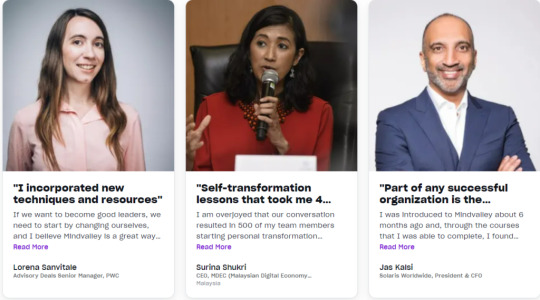
To give you an idea of what results you can accept from Mindvalley Business, here is an overview from the company's website:
Enhanced Productivity and Human Excellence
Improved Focus and Increased Intelligence
Immunity to Overwhelm and Stress
Improved Employee Engagement and Retention
Reduce Absenteeism and Eliminate Burnout
Inspire Boundless Innovation and Creativity
Create Stronger Leadership and Ownership
Higher Profits Through Optimized Performance
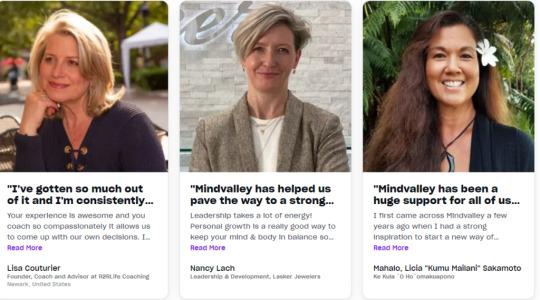
By improving focus and increasing intelligence, employees can become more efficient and effective in their work. Immunity to overwhelm and stress is an important factor when it comes to ensuring that employees remain committed to their tasks. It is also a great way to improve employee engagement and retention as employees feel less pressure from their workloads. Increased intelligence helps employees to think more critically about their work, leading to better results.
By inspiring boundless innovation and creativity, employers can help cultivate a culture of enthusiasm and motivation. This will help drive stronger leadership and ownership within the organization, leading to higher profits through optimized performance. Additionally, providing team members with the resources they need to succeed- including access to training, educational opportunities, and mentorship - will empower them to take ownership of their work and contribute more effectively. Improving communication between leaders and employees will also create an atmosphere of trust and respect that encourages collaboration and helps ensure that everyone is working towards the same goal. With these strategies in place, organizations can achieve lower absenteeism rates, higher productivity levels, increased job satisfaction, and ultimately higher profits.
In my opinion, Mindvalley for Business is a cutting-edge corporate training platform designed to help organizations unlock their team’s potential. It offers an array of engaging, interactive, and customized experiences for businesses of all sizes. The minimum number of participants for the program is usually twenty individuals and the fee per person is $299. You can take a free consultation first to make sure that Mindvalley for Business is a good match for your company and ask about custom plans. The membership process is easy and straightforward - you first need to sign up to access the exclusive content library tailored specifically for business users and then customize your learning experience with personal selections from different learning paths. You can choose the type of training that suits your organization’s needs and align it with your existing professional development initiatives. Finally, you can measure success by tracking progress through analytics and reporting tools, ensuring that you achieve your desired outcomes. With Mindvalley for Business, you can ignite innovation in the workplace and create an environment of continuous growth and improvement.
How Is Mindvalley for Business Different From Regular Mindvalley Membership:
- Concierge Onboarding Experience For Mindvalley Business is designed to make it easier for business owners to get started with Mindvalley. The experience provides personalized support and guidance, tailored to each business’s individual needs. It includes a personal call with a dedicated onboarding specialist who will walk you through the process of setting up your account and explain all of the features of the Mindvalley platform.
- Orientation Call With Vishen Lakhiani who is a founder of Mindvalley, the leading personal growth platform for entrepreneurs, companies, and individuals. Vishen has been a pioneer in the industry for many years now, providing innovative solutions that enable people to unlock their greatest potential. He has created a thriving business from the ground up and is highly respected as an expert on personal growth and development.
- Team-Based Transformation Journeys at Mindvalley Business are designed to help teams gain clarity and focus on the goals they want to achieve. Through a combination of workshops, activities, and team discussions, teams will be guided in identifying and addressing any obstacles that may be hindering their success. Mindvalley Certified Coaches and Trainers are there every step of the way to provide personalized support and advice that can help your team reach its potential. With their expertise in team dynamics, emotional intelligence, and conflict resolution, your team will have the tools necessary to create lasting solutions. Together you will explore new strategies for developing collaboration within the group, build trust across teams, and foster meaningful relationships with stakeholders.
Best Mindvalley Courses And Quests To Take
Mindvalley Business Certificates And Reports
With each program the team members complete, they will receive an official Mindvalley Certificate. This certificate serves as a physical recognition of the achievements made by your employees and provides tangible evidence of their progress. Reports from Mindvalley Business can also provide in-depth analytics into how well the team is performing, allowing you to identify areas for improvement and take action accordingly. Additionally, members receive personalized feedback from experts on how to further their development journey, making it easier to stay focused on goals and sustain motivation. These reports are a great tool for tracking performance and helping to get the most out of each member's experience.

Is Mindvalley Business Worth It?
Yes, Mindvalley Business is worth it. It's a great way for companies to build a strong foundation for success in businesses and improve productivity by giving participants new skills and insights into how to create not just an innovative work environment but also happier more positive team members and bring excitement to a workplace.
Mindvalley Business works with some of the biggest brands and companies in the world. These include Exxon Mobil, Duracell, Vodaphone, Aerospace, and Electrolux. These companies choose to work with Mindvalley Business because of their proven track record for delivering results that exceed expectations.
CEO Of Cosmetic Brand Marini Eliminate recently made an incredible decision to try Mindvalley for business instead of bankruptcy. This move has paid off as the company has quadrupled its revenue and the team is now a much happier and more motivated one to work with. Everyone in the company feels the joy to be part of this success story and they are grateful that the company chose to go with Mindvalley instead of bankruptcy and is excited to see what other positive changes the future holds.
Overall, teams that have taken Mindvalley for Business found it to be a great experience. They reported feeling stronger, happier, and very pleased with the personal customer support provided by Mindvalley. Statistics show that more than 70% of those who attended courses enjoyed them. The team members were able to gain valuable knowledge from the courses and apply it to their own business practices and personal life which has had positive results. This type of learning environment provides an opportunity for teams to come together and collaborate on new ideas and strategies. Mindvalley for Business offers a unique way of helping teams become better organized and more productive in the workplace.
Original Source: https://sites.google.com/site/videoblocksreview/online-learning/mindvalley-for-business-review
0 notes
Text
Reviews And Coupons For Digital Lifestyle
We are hoping that you are well these days. We are happy to share with you reviews for many educational and online learning platforms along with our experience with most of them.
Thank you for staying in touch with us. We are always happy to help if you have any questions.
1 note
·
View note