Text

Microsoft Dynamics 365 Customer Service
Microsoft Dynamics 365 Customer Service is a cloud-based customer relationship management (CRM) software application designed to help businesses provide exceptional customer service experiences. It is part of the larger Microsoft Dynamics 365 suite of business applications.
Visit us: https://dynatechconsultancy.com/dynamics-365-customer-service-partner/
#customer service d365#microsoft dynamics 365 customer service#customer service dynamics 365#d365 custom service#D365 customer service#dynamics 365 customer service crm
0 notes
Text
Guide on How to Upgrade from Dynamics AX 2012 to Dynamics 365
Dynamics AX 2012 has been a reliable and powerful enterprise resource planning (ERP) solution for many organizations for years. However, with the release of Dynamics 365, many businesses are now considering upgrading to the latest version to take advantage of its enhanced features and functionalities.
In this article, we will provide a step-by-step guide on how to upgrade from Dynamics AX 2012 to Dynamics 365.
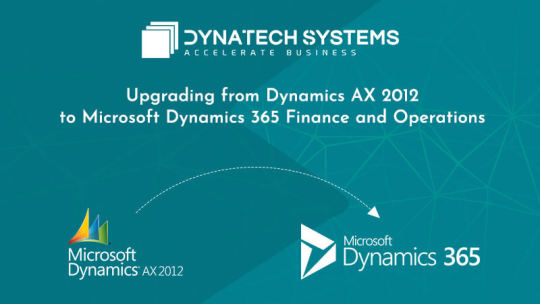
Step 1: Plan your upgrade Before starting the upgrade process, it is essential to have a clear plan in place. Start by identifying the features and functionalities that are important to your organization and determine how Dynamics 365 can address those needs. Additionally, consider the timing of the upgrade, resource availability, and budget constraints.
Step 2: Perform a system assessment A system assessment is a crucial step in the upgrade process. This involves analyzing the current Dynamics AX 2012 environment, identifying any customizations or third-party integrations, and evaluating whether they can be migrated to Dynamics 365. You should also review hardware and software requirements for Dynamics 365 and ensure that your infrastructure meets those requirements.
Step 3: Prepare your data Data migration is an essential part of the upgrade process. You will need to extract data from your current Dynamics AX 2012 environment and prepare it for migration to Dynamics 365. This includes cleaning up data, resolving duplicates, and mapping fields to the new system. Additionally, you may need to consider migrating data from other sources, such as external databases or spreadsheets.
Step 4: Configure Dynamics 365 Once you have prepared your data, it's time to configure your Dynamics 365 environment. This involves setting up users, security roles, workflows, and other system settings. You may also need to configure integrations with other systems, such as Microsoft Power Platform, Power BI, or Office 365.
Step 5: Test the new environment Before going live, it's important to test the new Dynamics 365 environment thoroughly. This involves testing data migration, customizations, and integrations. You should also conduct end-to-end testing to ensure that the system functions as expected.
Step 6: Go live Once you have tested the new environment and ensured that everything is working correctly, it's time to go live. This involves migrating your data to the new environment and switching over to Dynamics 365. You should also provide training to users on the new system and offer support during the transition period.
Step 7: Post-go-live support After the upgrade, it's important to provide post-go-live support to ensure a smooth transition to Dynamics 365. This involves monitoring the system, resolving issues, and providing ongoing training to users.
In conclusion, upgrading from Dynamics AX 2012 to Dynamics 365 can be a complex process. However, by following the steps outlined in this article, you can ensure a smooth and successful upgrade. Remember to plan your upgrade carefully, perform a system assessment, prepare your data, configure Dynamics 365, test the new environment, go live, and provide post-go-live support.
#dynamics 365 managed services#d365 finance and operations#dynamics 365 for finance and operation#microsoft dynamics 365#microsoft power bi#microsoft dynamics 365 supply chain management#microsoft power bi data analyst
0 notes
Text
#Dynamics 365 Finance#Dynamics 365 Field service#dynamics 365 human resources#dynamics finance and operations#microsoft dynamics 365 customer service
0 notes
Text

A quick beginner-level guide for Connected Field Service for Azure IoT Central and how it can be beneficial for an on-site business. Visit us : https://dynatechconsultancy.com/beginners-guide-for-connected-field-service-with-azure-iot-central/
#dynamics 365 managed services#microsoft power bi#microsoft dynamics 365#microsoft power bi data analyst
0 notes
Text

A quick guide on how to assign license for power platform apps
Wondering how Power App licensing is performed? Check out this brief guide on how to assign a license for Power Platform. Visit us: https://dynatechconsultancy.com/how-to-assign-license-for-power-platform/
#microsoft dynamics 365#dynamics 365 for finance and operation#microsoft dynamics crm#dynamics 365 supply chain management#d365 project operations#dynamics 365 managed services#microsoft power bi#microsoft dynamics 365 supply chain management
0 notes
Text

Developers and IT pros have a huge impact on the success of a dynamics 365 deployment. Go beyond deployment with our dynamics 365 managed service. Visit us: https://dynatechconsultancy.com/dynamics-365-managed-services/
#microsoft power bi data analyst#d365 project operations#dynamics 365 supply chain management#microsoft dynamics crm#microsoft dynamics 365 supply chain management#microsoft dynamics 365
0 notes
Text

Are you on the lookout for CRM outlook integration? Check out this guide on how you can integrate your Outlook App with Dynamics 365. Visit us : https://dynatechconsultancy.com/integrate-outlook-with-dynamics-365/
#microsoft power bi data analyst#microsoft dynamics 365 supply chain management#dynamics 365 supply chain management#d365 project operations#dynamics 365 managed services#microsoft dynamics crm
0 notes
Text

Microsoft Office 365 vs Dynamics 365 - here is everything you need to know about their key features, capabilities, and benefits. Visit us: https://dynatechconsultancy.com/differences-between-microsoft-office-365-and-dynamics-365/
#microsoft dynamics 365#d365 project operations#dynamics 365 supply chain management#microsoft dynamics crm#microsoft dynamics 365 supply chain management#dynamics 365 for finance and operation#dynamics 365 managed services#microsoft power bi
0 notes
Text

Wondering what is PowerApps and when to use PowerApps? Check out this complete guide on PowerApps uses, benefits, and more. Visit us: https://dynatechconsultancy.com/why-should-you-use-powerapps/
#dynamics 365 managed services#microsoft dynamics 365#dynamics 365 for finance and operation#d365 project operations#microsoft dynamics 365 supply chain management#microsoft power bi#microsoft dynamics crm#dynamics 365 supply chain management
0 notes
Text

Wondering what are the benefits of using business intelligence? Keep reading to learn more. Visit us: https://dynatechconsultancy.com/7-key-benefits-of-business-intelligence/
#microsoft dynamics 365 supply chain management#dynamics 365 supply chain management#microsoft dynamics crm#microsoft power bi#microsoft dynamics 365#d365 project operations#dynamics 365 for finance and operation
0 notes
Text

MS Dynamics 365 segregation of duties: How to Set Up Rules?
Segregation of duties is a security practice that can help prevent breaches and protect your data. Understand all about segregation of duties in D365. Visit us: https://dynatechconsultancy.com/how-to-set-up-rules-for-segregation-of-duties-in-dynamics-365/
#d365 project operations#microsoft dynamics 365#microsoft dynamics crm#microsoft power bi#microsoft dynamics 365 supply chain management#dynamics 365 supply chain management#dynamics 365 for finance and operation
0 notes
Text

Choosing the Right Customer Relationship Management Solution
Weighing your options regarding the customer relationship management system? Here’s why Microsoft Dynamics Webcast should be your go-to solution. Visit us: https://dynatechconsultancy.com/msd365-webcast-crm-solutions/
#microsoft power bi#d365 project operations#microsoft dynamics 365 supply chain management#microsoft dynamics crm#microsoft dynamics 365#dynamics 365 supply chain management#dynamics 365 for finance and operation
0 notes
Text

Microsoft Dynamics 365 Banking accelerators can help your bank digitize the banking experience so you can offer the best experience possible to your customers. Visit us : https://dynatechconsultancy.com/dynamics-365-banking-accelerator/
0 notes
Text

Looking forward to trying out business process automation with Microsoft Dynamics 365? If your answer is yes, then look no further than DynaTech Systems. We are a trusted and agile digital transformation partner in North America who continuously aims to offer the best assistance. Visit: https://dynatechconsultancy.com/business-process-automation-with-d365/
#microsoft dynamics crm#microsoft dynamics 365 supply chain management#microsoft dynamics 365#dynamics 365 for finance and operation#d365 project operations
0 notes
Text

Dynamics 365 Finance and SCM with Salesforce Connector Through Power Automate Need to Know About Dynamics 365 Finance and SCM with Salesforce Connector is identified as an effective tool in accomplishing the overall procedure efficiently. By utilizing this tool, you would be able to achieve many key objectives. Visit us : https://dynatechconsultancy.com/all-that-you-need-to-know-about-dynamics-ax-salesforce-connector-through-power-automate/
#microsoft dynamics 365 supply chain management#microsoft dynamics 365#dynamics 365 supply chain management#d365 project operations#dynamics 365 for finance and operation
0 notes
Text

Need expert advice and detailed information about implementing Microsoft Dynamics 365 CRM and the benefits it can offer to your business or organization? Visit us: https://dynatechconsultancy.com/what-is-dynamics-365-crm/
#microsoft dynamics crm#dynamics 365 supply chain management#dynamics 365 for finance and operation#d365 project operations
0 notes
Text

CPQ In Dynamics 365 CRM- With Integration of D365 SCM DynaTech CPQ solution is built on and for Dynamics 365 Finance and SCM and Operated from Dynamics 365 Sales or Salesforce or Portals. Visit us: https://dynatechconsultancy.com/cpq-in-dynamics-365-crm-with-integration-of-d365-scm-fo-ax/
#power bi partner#d365 project operations#dynamics 365 for finance and operation#dynamics 365 managed services#dynamics 365 supply chain management
0 notes