He/him, 30s. Friendly local waterhorse who makes fantasy-themed TS4 CC and hardly ever eats anyone. Occasional Skyrim modder, apparently.
Don't wanna be here? Send us removal request.
Text
Update 5/1/25:
Added a patch for A Horse's Life mod by DarkFox127 with new coats.
Added unique coats for all unsaddled stable horses in the base mod.






Honestly I'm astounded that nobody has taken that name yet.
Do you dislike the look of vanilla Skyrim horses? Are you tired of riding some kind of Clydesdale/Belgian/Cob thing around fantasy Scandinavia for no clear reason? Do you want your beloved and loyal horse to stand out from the crowd as much as you do? Well great news, this mod covers all of those things.
Basically I made some significant edits to the horse model including a fuller, longer mane and tail, redone feathering, somewhat more realistic conformation, and entirely redone ears because at a certain point it was just easier to make new ones. None of the changes affect how the horse fits the vanilla rig so it still bends and moves without distorting weirdly. The textures are entirely painted from scratch and have new normals to go with them that are meant to give the horses a somewhat softer, more natural look that still fits with Skyrim's general vibe. I used references of primarily North Swedish and Dole horses, but also borrowed from the wider range of colors and patterns in Icelandics because I couldn't give up the pintos.
Features:
Asymmetrical coats/markings, because I fully redid the UV while I was messing with the mesh (mostly because mirrored pinto horses in video games are the bane of my existence)
Distinct meshes for mares and stallions, the mare model is closer to the vanilla horse's conformation, while the stallion model has a slightly bulkier build and thicker neck, and a an unobtrusive low poly dong.
Five generic solid-coated textures that appear on most NPC horses in the world.
Unique texture for each purchasable player horse
Unique texture and model for Frost (he's now a mealy chestnut as his papers claim)
Unique Shadowmere
Unique Karinda (this mod does NOT add Karinda into the game, but her texture should show up if you have CRF or another mod that does add her, as long as it doesn't alter her texture or base model)
Unique Hearthfire stable horses (purchasable through the steward)
Unique unsaddled stable horse in Markarth because uh, I just felt like it
Unique coats for a growing number of modded follower horses (see the mod page for the list)
Extended module: Adds new hostlers selling unique purchasable horses into the world. Some of these horses can be bought immediately while others may be locked behind quests, and prices may vary based on context (quest locked horses will typically cost less, but of course the hostler on Solstheim is going to upcharge outsiders). See the mod page for additional details and a list of horses currently added.
Future plans: see the mod page
Compatibility:
This mod should be compatible with most things, though for best results it should be loaded after any mod that affects vanilla horse records (this isn't always obvious; SkyTEST has no visible affect on vanilla horses, but if you load it after this mod the unique player horses will have generic coats). Most mods that add new horses use the existing vanilla records, so unless a modded horse has a unique model (and assuming it doesn't have a unique coat addon) it should be replaced automatically with the edited model and one of the generic coats. That isn't always the case, sometimes another mod gets weird with it and there's nothing I can do about that, but in those cases a patch will likely be needed.
This mod will NOT be compatible with any other mod that changes the appearance of the vanilla horses or replaces their models/textures.
I will not personally be making patches for other mods because there's no way I could possibly keep up with that and I'd rather spend the time and energy on the mod itself, however I encourage anyone else who wants to to make whatever patches are needed. Please message me if you do so I can link them here for people to find.
Huge thanks to SassiestAssassin, who has been an incredible help in navigating the learning curve of editing nifs (and is continuing to be a huge help with solving my inability to make patches), and also has a lot of fantastic mods you should check out.
Download:
Nexus Mods
#between this and the last update I wouldn't be surprised if I missed/broke something#however I've been working on this mod for about a week straight and I've playtested it and found nothing wrong so it should be good to go
454 notes
·
View notes
Text
pros of giving the AHL eastmarch herd wild-type coats: they blend well into the very prehistoric-looking environment and fit well with the hold
cons: they blend TOO WELL into the environment and I can't FUCKING FIND THEM to take SCREENSHOTS
5 notes
·
View notes
Text
made I think nine new coats and fixed up/shuffled around some of the old ones for better cohesion, adjusted horse traits in each stable to fit my mod’s lore, and tomorrow I just need to pop in game and make sure everything is as it should be/grab updated screenshots and then the patch should be ready to go
and then I’ll get back to working on my feline ohmes-raht edits and figure out how the hell to make an object-space normal map.
and then. just maybe. I will actually play skyrim.
#actually I do want to make a custom tng body part so Menw can not have a dong#even though he’s only naked about 2% of the time and most of that is by accident#(the rest is at the very start of the game because I like starting with zero items in my inventory and just fighting for my life)
2 notes
·
View notes
Text
I think I'm gonna get this thing AHL-compatible before any of the light horse mods and I won't pretend I'm not a little proud of myself for that given the amount of work involved in this particular patch
4 notes
·
View notes
Text

Markarth herd is done (ignore the mane gap I accidentally used the stallion mesh)
#took so long to get them all clearly visible in frame I can't believe I messed the mane up#I'll have to take a different one for the mod page#also done: the windhelm herd the whiterun herd and every stable horse except whiterun#still need to finish the falkreath and solitude herds but they're both partly done
8 notes
·
View notes
Text
Making dynamic poses/animations that adjust to a sims body with Animation Tools by thepancake1

Made this short guide after talking to thepancake1. I haven't seen many people use this feature yet and felt like it might be worth sharing? There are some limitations to be aware of, but I think it's a useful option (for poses as well as animations) 😊
Many thanks to thepancake1 for the tools and for the helpful explanations he provided for this guide.
1. Background and in-game mechanics
The way TS4 handles different body shapes and clothes in animations (for example, in order to avoid clipping) is basically by putting markers (“slots”) on the surface of a sims body that can be then used as (IK) targets with the in-game IK system.
As you probably know, IK (Inverse Kinematics) – as opposed to the default FK (Forward Kinematics) – is a set-up where bones in a chain are influenced backwards. So, for example, when you move a hand, the arm will follow.
In a similar way, what in-game IK does, is assigning a bone or slot to animate relative to. For example, if your sim is posed with hands on the hips, you can assign the hands to the hips slot and the game will then process the pose/animation and perform IK in real time to change the position of the arms and hands relative to the hips.
Note that there are limitations to this system, though, as only hands, feet and the root bind can procedurally target other bones/slots.
Hereby, feet targets and root target are mainly used in interactions with objects, in particular in sitting animations (where, for example, the root is targeting a chair slot).
Hand targets are mainly used for adjusting a pose/animation to a sims body shape and clothes.
The in-game IK always influences the complete arm/leg (chain: foot-calf-thigh/hand-forearm-upperarm).
You can find an article that provides some background information here: https://simsvip.com/2014/08/20/community-blog-the-sims-4-animations/
2. Using the feature in custom poses/animations
Per default, when you make custom poses/animations with Blender and S4S, the relevant information that the game requires to apply in-game IK is not included. And so, you will notice that while a pose might look good with the base rig in Blender, it might not fit other sims with a different shape in game, in particular causing clipping.
You can use TS4 SimRipper to fine-tune a pose for a certain sim, but this might not be the solution you’re looking for, if you share your poses and/or want them to be compatible with different kinds of sims.
The animation tools now include a feature that makes it possible to use in-game IK with custom poses/animation as described in part 1.
Disclaimer:
The animation tools are in development and subject to change.
Currently TS4 SimRipper sims are not properly supported. (Although, imo for the purpose of the task, it doesn't make much sense to use them as models.)
As you can see in the comparison below, there might be some accuracy loss for the flexibility gained. (The position of the arms in the version without IK targets matches exactly the pose I made in Blender but doesn't work at all for the heavier sim causing extreme clipping. At the same time, the version with IK targets deviates a bit from the pose I made, but works for any sim.)
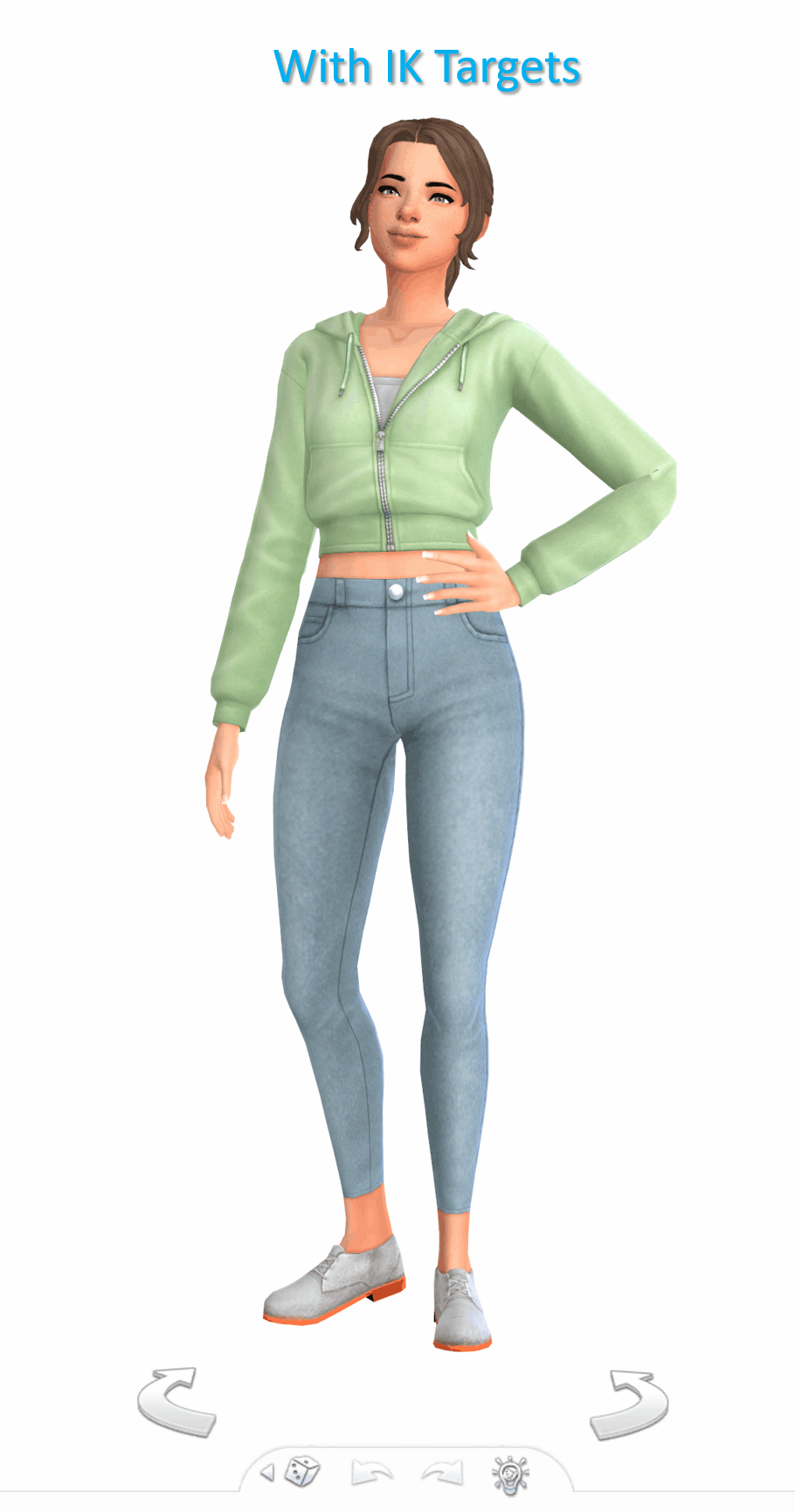

Below a short guide on how to set it up with the example pose I made.
1) You can download the tools HERE. Make sure to check the installation guide and tutorials in the wiki tab for the basics. (Note: The tools were originally made for Blender 3.0 but also support newer versions, in particular Blender 3.3.)
Some additional tips for poses in another post of mine HERE.
After you set up the tools in Blender and have made your pose:
2) Go to the S4AnimTools panel. Fill out rig name, clip splits and clip name as described in the tutorials linked above (also make sure to select “Allow Jaw Animation”).
3) Find & click “Create World IK channels”.

This will create 5 IK channels for the afore mentioned hands, feet and b_ROOT_bind bone. You can also add channels either by cloning the existing ones or clicking “Create World IK channels” again. To get rid of unwanted channels click “Delete”.
4) Set up the targeted bones/slots based on the type of pose you made.
In my example, I created a pose where a sim has the left hand on the hip, and the right hand close to the thigh. Therefore, I added IK channels targeting the “b__L_frontBellyTarget_slot” and “b__R_ThighFrontTarget_slot”.
The slots are marked blue in the picture below. Some notes:
The slots are hidden by default, I made them visible for the picture. You can unhide all bones/slots available by pressing Alt+H. But I recommend doing this on a separate rig/in another blend file or undo it directly afterwards if you don't want all the (unneccessary) bones/slots blocking your view.
The selected slots worked well enough for my example, but you should figure out what is suitable for you. (Fo example, the HandDangle slots seem to be commonly used when the arms are hanging near the body.)
As orientation you can also look up clip files for EA poses/animations via the S4S Game File Cruiser and see what bones/slots are used as targets ("Warehouse" tab -> "SlotAssignments"; IKChainIndex: 0 - left hand / 1 - right hand / 2 - left foot / 3 - right foot /4 - root). On that note: The Clip Pack export loses/resets the slot data, but you can use it to find an animation and check its Instance ID to then search for in the Game File Cruiser. (If you know the name of an animation you can also determine its Instance ID by converting the name with the S4S Hash Generator.)
5) To ensure an animation works properly and, in particular, blends with other animations in game, each IK channel should (also) target b_ROOT of the rig.
The bones are marked green in the picture below. This set up was recommened to me by pancake. Another experienced creator mentioned though that it's only necessary to target b_ROOT at the start and end of an animation, in his experience.
Also note that this seems to be a restriction for animations that are made as in-game interactions and might not be necessary for poses or animations used with Andrews Pose player.
6) The start and end frame is set according to the length of the pose/animation (I want to use the pose as a CAS trait pose and set the duration to 150 frames = 5 seconds), except for the b_ROOT target for hands where the end frame is set to 0 in my example, since they are also targeting the slots “b__L_frontBellyTarget_slot” and “b__R_ThighFrontTarget_slot” during the animation.
Note: My example is a static pose. In animations, however, you can also target different slots at different times by setting up multiple IK channels and specifying the start frame and end frame respectively.
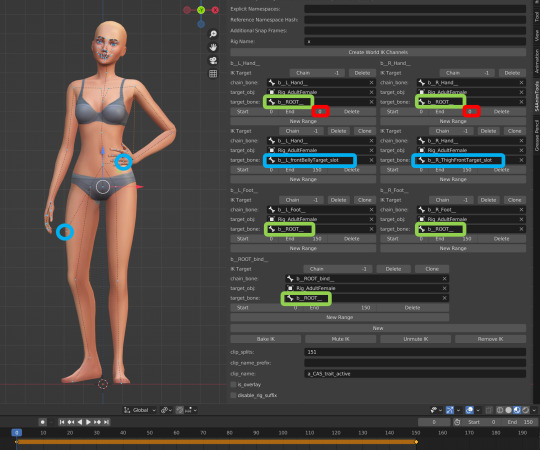
7) Bake the animation by pressing “Bake IK”.
8) Export the clip and create a package with your pose/animation as described in the linked tutorials above.
@ts4-poses @thefoxburyinstitute
784 notes
·
View notes
Note
Hello! Big fan. I was curious if you have any advice for learning topology?
my biggest piece of advice is "learn how to do everything manually first and only automate once you know how it works so that you can tell when it's gone wrong." because some of the automatic tools like decimate will absolutely fuck you up and nobody talks about that. a lot of the time it's better to use things like dissolve edge so you have control over things. there are even parts of meshes I triangulate by hand because I want to make sure the crease isn't cutting into the silhouette weirdly.
my second biggest piece of advice, especially when working with video games/mods, is "always start with fewer polygons than you think you need." it's easy to get lost in the sauce on small details but a lot of the time, especially with older or more stylized games like TS4 and Skyrim, less is more and the textures/normals will do a surprising amount of heavy lifting in terms of conveying shape and detail. It's also a lot easier to add a few loop cuts or subdivide than it is to cleanly reduce your poly count if you've overdone it, so start with big shapes and only add detail/refinement where it's needed. which is why I pretty much always box model instead of sculpting when I'm making meshes for mods.
As for generally learning how to do it from the ground up, I'd highly recommend checking out some youtube tutorials on it, this one is great for learning the basic fundamentals/terminology you'll run into in most other videos and it's useful in general if you're new to 3D modelling:
youtube
and this is one I particularly like for applying those basic principles in an animated/character mesh; the video deals with topology for a humanoid face but the principles can be applied to animals or pretty much anything else that needs to move and bend (the rest of the series is good as well):
youtube
if these don't work for you there are a ton of other options out there, so if you just search youtube for topology tutorials you'll probably find something that suits your needs/learning style. topology is good to know no matter what kind of project you're working on but it's especially important if you're making stuff for video games/mods where you really want to optimize your mesh as much as you can.
13 notes
·
View notes
Text

new perlino stallion at Solitude stable
whose color I'm gonna have to somehow label with a lore-friendly word that is not perlino
#I am also turning the pale wild horse from perlino to cremello#probably gonna make one of the other wild solitude horses a buckskin#just lots of cream gene happening over in western skyrim
16 notes
·
View notes
Note
Sorry if you already said, but what's AHL?
oh it's A Horse's Life, new horse management system that darkfox just released a few days ago. could be described as an alternative to Convenient Horses/Immersive Horses. I'm probably going to switch over to it completely because it's more modern/streamlined in its construction and has active support from the author (and last I heard he was thinking of releasing some tutorials for patching it, which would be huge)
3 notes
·
View notes
Text
oh yeah and I'm gonna populate the base mod stables with the coats I'm making, they just won't be purchasable without AHL
#basically same deal as with the unique stable horse in markarth#(which with AHL you can now own btw)
2 notes
·
View notes
Note
man i am so excited that you're working on making Steeds of Skyrim work with AHL!!! AHL looks super cool but i was really worried i'd have to give up your mod if i wanted to use it, so knowing you're working on it - and making MORE COATS!!! hell yeah!!!
anyway i hope it goes well! i appreciate tf out of you! 🖤
ah thanks! I've been looking forward to AHL since it was announced, and I'll take any excuse to add more unique coats (I was actually planning to eventually add a second purchasable horse per stable to the Extended module, so this cut down on my workload by quite a bit).
It's not gonna be perfect on the first pass, for now I don't know how to add custom horses into the system which means the Extended horses won't work properly, and I've disabled coat selection on all the horses for similar reasons. I saw that darkfox was thinking about posting some tutorials for patching AHL, so hopefully I'll be able to improve things in a future update, but for now it will at least be usable.
#I think I'm gonna shuffle around the wild horse colors since AHL replaces the original wild horses completely#I've got a basic idea of where certain horse colors are more common even outside of the reach pinto thing#so you get a lot of pangare and bays/browns in the eastern holds with more color variation/dilutions the further east you go#so pale mare and dappled brown will probably get swapped#the red mare might get moved to Riften since a lot of Frost's offspring would presumably be chestnuts#(and one would assume there are a lot of Frost babies in the Rift)#etc
3 notes
·
View notes
Text
at some point I'm gonna turn all the highland cows in skyrim into something yakutian-inspired I just really want more arctic circle landrace-type animals in skyrim. I want to lean the fuck into the Ice Age Viking aspect of the aesthetic in terms of both livestock and wild biodiversity. Horses are only step one. I am Un-Britain-ing Skyrim one species at a time.
9 notes
·
View notes
Text
oh also this exists now it's inside Whiterun Stables

(don't worry it's part of the extended module, I said no feature creep in the base mod and I meant it)
5 notes
·
View notes
Text
I’m having such a good time because AHL has basically done a lot of things I wanted to eventually do with the extended module so now I just need to paint more coats.
#I do need to make sure the system plays nice with horses from the extended module though#have yet to test it but that could be a challenge
3 notes
·
View notes
Text
okay so I can't figure out editing the MCM, but I can set every obtainable horse as unique/restricted and disable the coat selection feature, so that's what I'm doing for now.
1 note
·
View note
Note
hi! i was wondering what program you're using when texturing the ohmes-raht- the one shown in this post /778965817614270464
it's a program called 3D-coat! I use it for the bulk of my texture work for both SSE and TS4 stuff, it works the best if you also have access to blender and can export a seamless .obj file to paint on but it's all around very useful for not having to deal with seams or distortion. my process is generally to to most of the texture in 3D-coat and then use clip studio to clean up details/for blending with my beloved opaque watercolor brush.
#I don't talk about it much because last time I recommended it a group of people got pissed at me and I still don't fully understand why#but it's a great option if you regularly work with 3D meshes/textures
2 notes
·
View notes
Text

patch is going well
#it's got a lot of placeholders right now because I need to make a lot of new coats#and I have a lot of work to do re: figuring out form lists
10 notes
·
View notes