Don't wanna be here? Send us removal request.
Link
I will update my research and making of process of my Thesis project on this blog. Check it out if you’re curious.
0 notes
Text
Starting Point/Question
How can human sense be used to enhance the way we experience?

(In class workshop)
0 notes
Text
CC Lab : Rain Pillow
A smart pillow that automatically plays white noise – rainy sound to soothe you and help you get a better sleep. The pillow works automatically when the room is dark and your head is laid on the pillow. Photoresistor acts light sensor to detect lighting condition in your bedroom while the pressure sensor is put together by using velostat mat in between 2 sheets of conductive fabric. The rain sound is a mp3 file installed in a micro sd card inside DFplayer which is connected to 8 ohm mini speaker.
youtube





Below is my entire Arduino codes.
#include "Arduino.h" #include "SoftwareSerial.h" #include "DFRobotDFPlayerMini.h"
int pinSound = 9; int pinLight = A0; int pinPress = A4; bool isPlayed = false;
int lightVal; int pressVal;
SoftwareSerial mySoftwareSerial(6, 5); // RX, TX DFRobotDFPlayerMini myDFPlayer; void printDetail(uint8_t type, int value);
void setup() {
pinMode(pinSound, OUTPUT); pinMode(pinLight, INPUT); pinMode(pinPress, INPUT); mySoftwareSerial.begin(9600); Serial.begin(115200);
Serial.println(); Serial.println(F("DFRobot DFPlayer Mini Demo")); Serial.println(F("Initializing DFPlayer ... (May take 3~5 seconds)"));
if (!myDFPlayer.begin(mySoftwareSerial)) { //Use softwareSerial to communicate with mp3. Serial.println(F("Unable to begin:")); Serial.println(F("1.Please recheck the connection!")); Serial.println(F("2.Please insert the SD card!")); while (true); } Serial.println(F("DFPlayer Mini online."));
myDFPlayer.volume(20); //Set volume value. From 0 to 30 // myDFPlayer.play(1); //Play the first mp3 }
void loop() { static unsigned long timer = millis();
lightVal = analogRead(pinLight); pressVal = analogRead(pinPress);
Serial.print(lightVal); Serial.println(pressVal);
if (lightVal > 900 && pressVal >900 && !isPlayed) { timer = millis(); myDFPlayer.play(); //Play next mp3 every 3 second. isPlayed = true; } else if( lightVal < 800 && pressVal < 150) { isPlayed = false; myDFPlayer.stop(); }
if (myDFPlayer.available()) { printDetail(myDFPlayer.readType(), myDFPlayer.read()); //Print the detail message from DFPlayer to handle different errors and states. } }
1 note
·
View note
Text
ideas in form
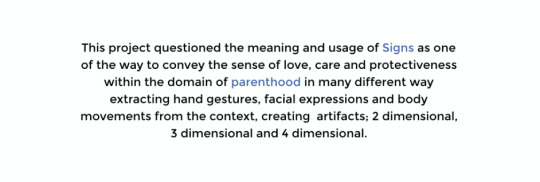
This project series questioned the meaning and usage of Sign Languages as one of the way to convey the sense of love, care and protectiveness within the domain of parenthood in many different ways extracting hand gestures, facial expressions and body movements from the context, creating artifacts; 2 dimensional, 3 dimensional and 4 dimensional. Below is my process of this project from start to end.
1D :
(Initial domain maps)

(Words mapping)

After mapping out all the words I select 5 words below to work with.
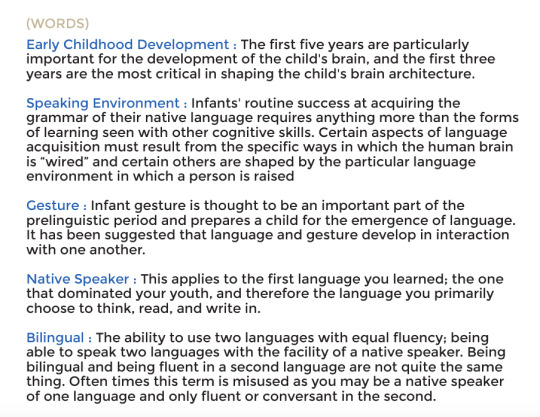
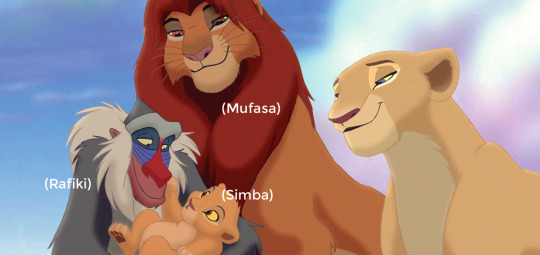

The story is written as a way to narrate my point of view reflected from those 5 words – ‘Early childhood development’, ‘Speaking Environment’, ‘Gestures’, ‘Native Speaker’, and ‘Bilingual’. After reading the story to classmates without telling them my 5 keywords, most of the classmates guessed similarly except for Jason who had suggested that he sensed the feeling of ‘love’, ‘care’ and ‘protectiveness’ from the story. After getting this feedback, I re-read my own story and decided to change my words and do more research on my domains and words. New chosen 2 words are Non-verbal and Parenting.

2D :
HAND GESTURE - definition of the word "Sign Language” and the way it is being perceived by people in general as a communication used only or mostly by deaf people. As the research on this subject continued deeper, I found that the gestures of sign language are used differently for different spoken languages around the world.

I started questioning what if parents have their own versions of sign language how might that be? How would they communicate their love through these hand gestures?
Below shown a line drawing of hands gesture in which I had extracted from the original context of a mother who was knitting something for her child. From the photo, I can sense ‘love’, ‘care’ and ‘protectiveness’ the same way my classmate sensed from my story.


Even though, the illustration seems to appear as a normal line drawing, when zoom in to look closely those simple lines are actually made up of words and story in which I wrote to narrate the love and care.
“We’re busy through the day. We didn’t have much time to play. We’d wash your clothes. We’d cook your food. We’d knit your scarf and it will keep you warm. We’d knit and knit and knit and knit. We’d never stop and it will keep you warm.”


Finalised production of 2D is a laser engraved canvas of this illustration. Originally I wanted to use embroidery as the execution method but with time and pricing constraint I decided to adjust and adapt using this method instead.


3D :
As I started thinking about my 3-dimensional artifact, I looked back at the workshop we had in our class as our ideation for 2D, where each of us took turns to draw one after another.


This drawing is the one that I started. I drew a mother who was holding her baby while saying ‘I love you, my baby.’ in 3 different languages. Somehow someone who took their turn to draw after me turned my drawing into a robot.

Inspired that drawing and Fritz Kahn’s illustrations, I started thinking about how a robot would act as a mother(or father)? what is its way to communicate love and protection to its children?

I decided to use a facial expression of when parents blowing food to cool it down before feeding their children to develop further. I tried to think of this as the functionality of a robot. Below shows the process and demo of my first prototype. The way it works is when something that is hotter than my default setting temperature comes near it, it will trigger the fan to cool it down.
youtube
After having the main function works, I started thinking about finishing product. I added LED lighting which will blink



4D :
In the brief, 4-dimensional artifact needs to involve either interaction or time-based.


0 notes
Video
tumblr
Connecting Arduino LED Lights using a switch turn on and off swapping between 2 LEDs.
1 note
·
View note
Text
five in five : day five
5 in 5 : a creative process of creating a new single project in every single day in a period of 5 days – at the end of this process, there should be a total of 5 new projects.

Because “Yuko” made it rained so much in New York, we had no choice but to only go somewhere that we could stay inside and stay dry. One of the places in our list was 9/11 memorial & museum. After walking around the whole place I felt so overwhelmed with everything they show in the exhibition spaces. Because of the fact that the incident is only 1 day after my birthday and with the day of the incident that is coming soon, I also want to create something in tribute of 9/11. I ended up using video clips I took during my time there to make an interactive video collage to illustrate my overwhelming feeling about this.

Here is the direct link to this project’s github repo.
0 notes
Text
five in five : day four
5 in 5 : a creative process of creating a new single project in every single day in a period of 5 days – at the end of this process, there should be a total of 5 new projects.

Yuko, my best friend came to visit me last week. Her plan was to stay in New York for 2 days then fly off to see her sister in another city and come back for one last day here. The funny thing was, it rained every day in New York during her stay and only the days she went away that was sunny. All memories we had together during this period of time always included rains and we joke a lot about that. So for my day four project, I would like to do something in tribute to this friend of mine who came with the rains.

I created a small interactive animation using x-coordinate of the cursor position to control the appearance of “Yuko”. When the cursor’s location is within the screen and Yuko appears, it would start to rain. On the other hand, when the cursor is off-screen is when Yuko when away and we get a clear sky instead. I also added sound fx of the rain and the ambience sound after rain using SoundFile library to the sketch to give more dynamic. After I finished this animation, I’ve shown it to Yuko and she loves it so much. We had a really good laugh from this.
Here is a direct link to my github repo for this project.
0 notes
Text
five in five : day three
5 in 5 : a creative process of creating a new single project in every single day in a period of 5 days – at the end of this process, there should be a total of 5 new projects.

I am recently moving into a new apartment. There were a lot of furniture and household items/supplies shopping in the past week. I’ve been carrying many heavy shopping bags that I got these kinds of bruises all over my arms. I feel like this would be something to remind me of my experience of moving in and settling my life in New York. So my day three project is in tribute to my bruised arms and my New York very first apartment.
For this project, I used Force sensor from my Arduino kit as an input. The stronger force you pressed the sensor, the worse the bruises appear on the screen. I used Firmata library to connect my Arduino board with my processing sketch.
I’ve uploaded my code on GitHub : here.

youtube
0 notes
Text
five in five : day two
5 in 5 : a creative process of creating a new single project in every single day in a period of 5 days – at the end of this process, there should be a total of 5 new projects.

My Google Pixel XL is about 1 month old – it’s rather new. When the phone was sliding down from my lap and hit the hard rock ground so fast, faster than I could have caught it, my heart was kind of stomped. I picked it up from the ground and see these cracking marks. I was so angry at my clumsiness. I came back home and started coding. Somehow as I kept on writing lines and lines of codes, I started to calm down. I got so lost in writing these codes and was no longer feel the anger. I kept adding new functions, sounds and background picture of my Pixel XL and this is my finished application.
- hammer cursor - random lines at keyPressed (LEFT) - random arcs at keyPressed (RIGHT) - sound fx after each keyPressed
youtube

0 notes
Text
five in five : day one
5 in 5 : a creative process of creating a new single project in every single day in a period of 5 days – at the end of this process, there should be a total of 5 new projects.

On Aug 30, couple day before 5 in 5 was assigned, I’ve lost one of my rings which my mother gave me as a present. I tried to find a picture of the ring to show to my flatmates if they have seen it anywhere, I realised that this is the only picture that I have of that ring and yet it is so small that you could barely see it. The fact that I barely have no evidence of its existence saddens me even more. So I decided to create something ‘in tribute to my lost ring’.

I used my skillset that I’ve gained from the experience of MFADT Bootcamp to code this interactive game. The idea is that as the rings – which, I guess, has slipped from my fingers – are falling down, I need to move my hand to catch those rings. I decided to write my code using Processing.
Below are some part of my code – I have also exported it as an application. You can download all of the files from this link : here





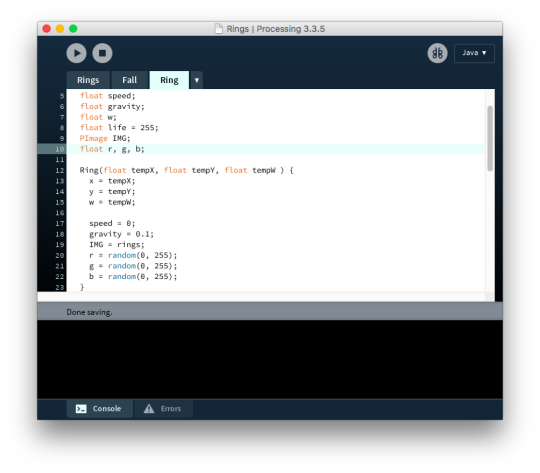
0 notes