Don't wanna be here? Send us removal request.
Text
【step by step】Easyi3C Host I3C adapter (2)
Easyi3C is a leading supplier of embedded system tools that simplify the development and debugging of various communication protocols. The company offers a range of products designed to help engineers and developers use I3C/I2C , USB and MIPI, JEDEC, MCTP and other protocols more efficiently.
Easyi3C Host I3C/I2C adapter is based on USB to I3C/I2C protocol, so you need to install USB driver first. Products on the market are generally based on USB to serial port, but the problem with this method is that the speed is slow and the serial port is not very stable. In order to solve this pain point, Easyi3C is directly based on USB protocol transmission, which improves the speed of data transmission and increases the stability of transmission, which is conducive to chip stress testing and long-term periodic cycle testing of chips, such as stress testing of PMIC chips.
The following is the installation process of the USB driver of Easyi3C. On the Windows platform, the installation is based on the GUI graphical interface, which is convenient and easy to use.
1. First, connect the Easyi3C Host I3C/I2C adapter to the computer via a USB Type-C cable. If the USB driver is not installed, the Windows device manager will display as follows:

2. You can now download the “Easyi3C Tower USB Driver Installer Tool.zip” file from the Easyi3C company’s official website.
3. Unzip the downloaded file above, and then open the program as shown below:

4. Select to install the USB driver as shown below:

5. If the USB driver is installed successfully, the following will be displayed in the Device Manager:
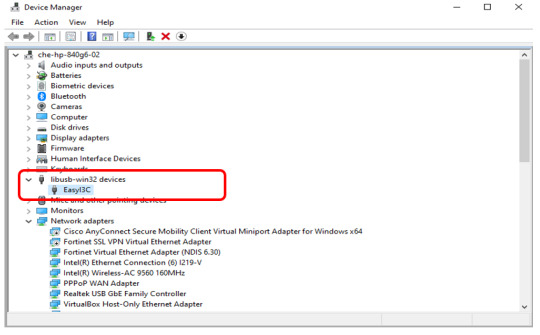
Through the above steps, the USB driver of Easyi3C has been installed successfully. Next, let’s continue to learn more about the product.
0 notes
Text
【step by step】Easyi3C Host I3C adapter (1)
Easyi3C is a leading supplier of embedded system tools that simplify the development and debugging of various communication protocols. The company offers a range of products designed to help engineers and developers use I3C/I2C , USB and MIPI, JEDEC, MCTP and other protocols more efficiently.
1. Basic Introduction
Easyi3C Host I3C adapter is a powerful and easy-to-use I3C and I2C host adapter produced by Easyi3C. It connects the computer to the downstream embedded system environment through the USB interface and adopts the advanced I3C and I2C protocol.
Based on the application programming interface (API) function and the Easyi3C Tower console graphical user interface (GUI) tool, combined with the Python development environment, the Easyi3C Host adapter greatly simplifies the development process of I3C/I2C chip testing and data transmission environment. It provides great convenience for AE engineers, FAE engineers, etc. to verify I3C/I2C chips. Simple verification can be done through the graphical console interface, which is easy to use and easy to learn. If you want to test more complex functions or perform automated testing, you can use the rich API functions provided by the manufacturer to quickly implement automated scripts in the Python development environment.
We know that I2C was invented by Philips Semiconductors in 1981, and its history is a bit old and mature. The I3C protocol I3C specification was originally released by in 2017. I3C is the abbreviation of improved internal integrated circuit, which is a 2-wire digital interface similar to I2C. It improves and optimizes the previously released I2C and SPI interfaces, solves the problem of slow I2C communication speed, and optimizes the shortcomings of SPI through four-wire connection. The I3C specification is managed by MIPI Alliance Inc. I3C also solves the problem of high power consumption of I2C. I3C becomes a low-power, low-cost and fast digital interface. It supports multi-point connection between host MCU and peripheral devices such as sensors and multi-master devices. Because the protocol is still very new, there are not many good tools on the market. The series of products launched by Easyi3C will fill this gap. The same interface supports I3C/I2C protocols at the same time, which is convenient for engineers to write automated scripts for chip protocol testing, shorten the product launch cycle, and help the company’s products win the competition.
2. Key features:
Supports MIPI I3C BASIC v1.1 JEDEC JESD403–1 Specifications (JEDEC DDR5 Sideband Bus Spec) I3C Master in SDR mode Variable Working Frequencies (Open-Drain Mode: 1 kHz to 4 MHz (Default: 1MHz); Push-Pull Mode: 100KHz to 12.5 MHz (Default: 4MHz)) Adjustable SCL Duty Cycle Amplitude Variation: 0.8V to 3.3V in steps of 10mV 5ns resolution Supports 7-Bit Slave Addressing Supports Common Command Code (CCC) transactions Supports flexible payload length’s IBI Supports Hot Plug Supports all Dynamic Address Assignments Supports legacy I2C Master, Software configurable I2C pull-up Error Injection such as parity errors USB Type-C port, Max. Current & Voltage: 500 mA @ 5 V Supports online upgrade API support for automation test in Python Physical Size: 114mm x 81mm x 27mm Operating Temperature From –20°C to +85°C
3. Hardware
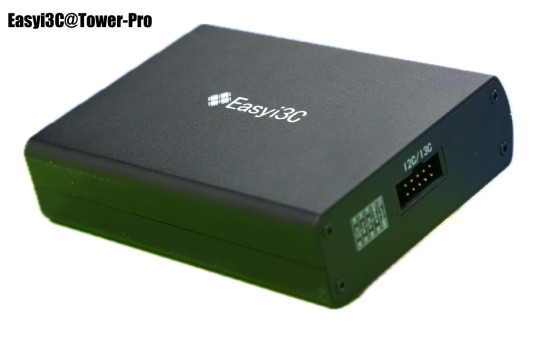
Accessories:


4. Interface Introduction 4.1 Front Panel


5. Test chip connection method
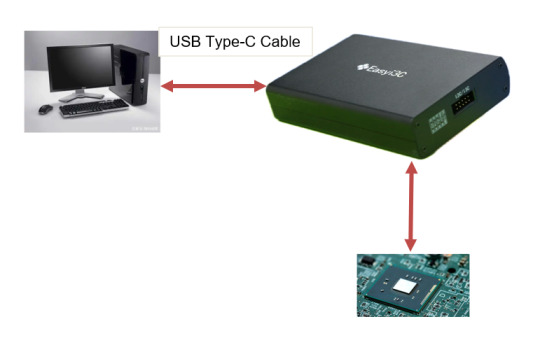
5.1 Connect the Easyi3C adapter to the I2C/I3C device using a 10-pin cable.
5.2 Connect the Easyi3C adapter to the computer with a USB Type-C cable. The adapter is powered by USB Type-C communication, so no separate external power supply is required, which simplifies device connection.
Next, we will continue to introduce the use of the product in depth.
1 note
·
View note