Don't wanna be here? Send us removal request.
Text
Why .NET Developers Love EasyLaunchpad’s Tailwind UI + Admin Panel Combo
Building a powerful backend is essential — but what about the admin interface your team will use every day?
Let’s face it: Most admin panels are either outdated, bloated with unused UI components, or too time-consuming to design from scratch.
That’s why .NET developers love the UI stack behind EasyLaunchpad: a clean, production-ready admin panel powered by Tailwind CSS and DaisyUI — fully integrated with the .NET Razor view engine.
In this post, we’ll explore how EasyLaunchpad’s UI architecture empowers developers to move faster, customize more easily, and deliver better internal UX from day one.
💡 Why UI Simplicity Matters in a Boilerplate
Your admin panel is the cockpit of your app — where roles are assigned, emails are configured, users are managed, and plans are published.
It must be:
Fast
Clean
Responsive
Easy to navigate
Simple to extend
Most .NET boilerplates focus heavily on backend setup but neglect frontend design. EasyLaunchpad closes this gap by offering a modern, developer-friendly dashboard built with today’s best UI tools.
🎨 The Tech Behind the UI

Here’s what powers EasyLaunchpad’s frontend:
Technology and Purpose
✅Tailwind CSS: Utility-first CSS framework for fast, responsive styling
✅DaisyUI: Prebuilt Tailwind UI components for forms, tables, modals, and alerts
✅Razor Views: Server-side rendering for .NET Core
✅Partial Views & Layouts: Consistent structure and DRY components
✅Alpine.js (Optional): Lightweight interactivity without a frontend framework
Together, these technologies allow for rapid UI development without introducing SPA complexity (like Angular or React), keeping everything lean and maintainable.
What the Admin Panel Includes
From the moment you launch EasyLaunchpad, you get a beautiful and functional admin UI with:
Module and Purpose
✅ Dashboard Overview: Quick-glance metrics, activity log, shortcut links
✅ User Management: CRUD operations, activation toggle, password reset
✅ Role Management: Assign/remove user roles, filter access
✅ Email Settings: Configure SMTP, test mail delivery
✅ Packages & Plans: Add/edit plans linked to Stripe/Paddle
✅ System Settings: Toggle features, branding, limits
✅ Job Monitoring: Integrated Hangfire dashboard for background jobs
All pages are fully responsive and follow a consistent layout, so new features blend in effortlessly.
Why Tailwind CSS Makes It Better
Tailwind CSS takes a utility-first approach to styling. Rather than writing custom classes or cascading stylesheets, you build UI components using readable, descriptive class names.
Example:
<button class=”bg-blue-600 hover:bg-blue-700 text-white font-bold py-2 px-4 rounded”>
Save Changes
</button>
Advantages:
Faster styling workflow
Consistent spacing, color, and typography
Fully responsive without breakpoints guesswork
No CSS bloat — unused styles are purged in production
Tailwind is the modern CSS solution embraced by frameworks like Laravel, Next.js — and now .NET developers through EasyLaunchpad.
Why DaisyUI Takes It Further
DaisyUI is a UI component library built on top of Tailwind. It provides styled components like:
Alerts
Modal
Tabs
Tables
Forms
Dropdowns
Cards
It dramatically reduces time spent on design and layout. You focus on functionality — DaisyUI handles the visuals.
Example:
<div class=”alert alert-success shadow-lg”>
<div>
<span>Changes saved successfully!</span>
</div>
</div>
In EasyLaunchpad, DaisyUI is integrated from day one, so your forms, tables, and pages look polished without writing custom CSS.
UI Architecture and Extensibility
EasyLaunchpad’s UI is structured in Razor Views with:
_Layout.cshtml for layout consistency
_SidebarPartial.cshtml, _NavbarPartial.cshtml for navigation
Views/Admin/ for page-specific content
Reusable partials for tables, modals, input forms
This makes it easy to:
Reuse components
Add new features quickly
Maintain consistency across all modules
How to Add a New Page in the Admin Panel
Let’s say you want to add a “Feedback Manager.”
Step 1: Create Razor View
Views/Admin/Feedback.cshtml
Step 2: Add a Controller Action
public IActionResult Feedback()
{
return View();
}
Step 3: Add Navigation Link
In _SidebarPartial.cshtml:
<li><a href=”/Admin/Feedback”>Feedback</a></li>
Done. It fits seamlessly with the existing layout and design.
Fully Responsive on All Devices
Tailwind + DaisyUI ensures that all admin pages:
Work flawlessly on desktop and mobile
Adjust automatically to screen size
Maintain clean readability and spacing
This is especially helpful for founders and team leads who manage admin functions on the go.
🎯Developer-Friendly Design
Feature and Why It Helps
✅ Utility-first CSS: No need for deep CSS knowledge
✅ Prebuilt components: Save time building UI from scratch
✅ Razor + Partial Views: Easier to manage and reuse code
✅ No JS framework overhead: Great for teams that want clean .NET-only solutions
✅ Production styling: Look polished out of the box
You’re not forced into a heavy frontend framework — just clean Razor + Tailwind + DaisyUI.
Use Cases and Customization Ideas
The admin panel is great for:
Managing your SaaS backend
Granting roles to beta testers
Viewing plan subscriptions
Monitoring job queues
Sending support emails
You can also extend it with:
Graphs (using Chart.js or ApexCharts)
File uploads
Support ticket system
Multi-language settings
The UI architecture is ready for it all.
Developer Feedback
“I loved how EasyLaunchpad gave me a working admin UI in 5 minutes. Tailwind + DaisyUI just clicked — everything was clean and intuitive.” – Full Stack .NET Developer, Startup Founder
Summary: Why You’ll Love It Too
Feature and Value
✅ Tailwind CSS: Rapid, clean UI styling
✅ DaisyUI: Polished components, ready to use
✅ Razor Views: Familiar for .NET devs
✅ Admin Layout: Fully responsive and extendable
✅ No extra frameworks: Pure .NET simplicity
Final Thoughts
When choosing a boilerplate, don’t settle for just backend setup. Your team — and your users — will thank you for a clean, intuitive, scalable admin interface.
EasyLaunchpad gives you a complete Tailwind + DaisyUI admin panel, tightly integrated into your .NET Core app, so you can ship faster and look better from day one.
👉 Want a beautiful dashboard without wasting weeks on UI work? Start with EasyLaunchpad today → https://easylaunchpad.com
#.net boilerplate#.net development#.net Tailwind Dashboard#Tailwind Ui For .net#Daisyui Admin Panel#Admin Interface#easylaunchpad#prebuilt apps
1 note
·
View note
Text
💳Integrated Payments with Stripe and Paddle: Inside EasyLaunchpad’s Payment Module

When building a SaaS app, one of the first questions you’ll face is:
How will we charge users?
From recurring subscriptions to one-time payments and license plans, payment infrastructure is mission-critical. But implementing a secure, production-grade system can be time-consuming, tricky, and expensive.
That’s why EasyLaunchpad includes a fully integrated payment module with support for Stripe and Paddle — out of the box.
In this article, we’ll walk you through how EasyLaunchpad handles payments, how it simplifies integration with major processors, and how it helps you monetize your product from day one.
💡 The Problem: Payment Integration Is Hard
On paper, adding Stripe or Paddle looks easy. In reality, it involves:
API authentication
Checkout flows
Webhook validation
Error handling
Subscription plan logic
Admin-side controls
Syncing with your front-end or product logic
That’s a lot to build before you ever collect your first dollar.
EasyLaunchpad solves this by offering a turnkey payment solution that integrates Stripe and Paddle seamlessly into backend logic and your admin panel.
⚙️ What’s Included in the Payment Module?
The EasyLaunchpad payment module covers everything a SaaS app needs to start selling:
Feature and Description:
✅ Stripe & Paddle APIs- Integrated SDKs with secure API keys managed via config
✅ Plan Management- Define your product plans via admin panel
✅ License/Package Linking- Link Stripe/Paddle plans to system logic (e.g., access control)
✅ Webhook Support- Process events like successful payments, cancellations, renewals
✅ Email Triggers- Send receipts and billing notifications automatically
✅ Logging & Retry Logic- Serilog + Hangfire for reliability and transparency
💳 Stripe Integration in .NET Core (Prebuilt)
Stripe is the most popular payment solution for modern SaaS businesses. EasyLaunchpad comes with:
Stripe.NET SDK is configured and ready to use
Test & production API key support via appsettings.json
Built-in handlers for:
Checkout Session Creation
Payment Success
Subscription Renewal
Customer Cancellations
No need to write custom middleware or webhook processors. It’s all wired up.
🔁 How the Flow Works (Stripe)
The user selects a plan on your website
The checkout session is created via Stripe API
Stripe redirects the user to a secure payment page
Upon success, EasyLaunchpad receives a webhook event
User’s plan is activated + confirmation email is sent
Logs are stored for reporting and debugging
🧾 Paddle Integration for Global Sellers
Paddle is often a better fit than Stripe for developers targeting international customers or needing EU/GST compliance.
EasyLaunchpad supports Paddle’s:
Inline Checkout and Overlay Widgets
Subscription Plans and One-Time Payments
Webhook Events (license provisioning, payment success, cancellations)
VAT/GST compliance without custom work
All integration is handled via modular service classes. You can switch or run both providers side-by-side.
🔧 Configuration Example
In appsettings.json, you simply configure:
“Payments”: {
“Provider”: “Stripe”, // or “Paddle”
“Stripe”: {
“SecretKey”: “sk_test_…”,
“PublishableKey”: “pk_test_…”
},
“Paddle”: {
“VendorId”: “123456”,
“APIKey”: “your-api-key”
}
}
The correct payment provider is loaded automatically using dependency injection via Autofac.
🧩 Admin Panel: Manage Plans Without Touching Code
EasyLaunchpad’s admin panel includes:
A visual interface to create/edit plans
Fields for price, duration, description, external plan ID (Stripe/Paddle)
Activation/deactivation toggle
Access scope definition (used to unlock features via roles or usage limits)
You can:
Add a Pro Plan for $29/month
Add a Lifetime Deal with a one-time Paddle payment
Deactivate free trial access — all without writing new logic
🧪 Webhook Events Handled Securely
Stripe and Paddle send webhook events for:
New subscriptions
Payment failures
Plan cancellations
Upgrades/downgrades
EasyLaunchpad includes secure webhook controllers to:
Verify authenticity
Parse payloads
Trigger internal actions (e.g., assign new role, update access rights)
Log and retry failed handlers using Hangfire
You get reliable, observable payment handling with no guesswork.
📬 Email Notifications
After a successful payment, EasyLaunchpad:
Sends a confirmation email using DotLiquid templates
Updates user records
Logs the transaction with Serilog
The email system can be extended to send:
Trial expiration reminders
Invoice summaries
Cancellation win-back campaigns
📈 Logging & Monitoring
Every payment-related action is logged with Serilog:
{
“Timestamp”: “2024–07–15T12:45:23Z”,
“Level”: “Information”,
“Message”: “User subscribed to Pro Plan via Stripe”,
“UserId”: “abc123”,
“Amount”: “29.00”
}
Hangfire queues and retries any failed webhook calls, so you never miss a critical event.
🔌 Use Cases You Can Launch Today
EasyLaunchpad’s payment module supports a variety of business models:
Model and the Example:
SaaS Subscriptions- $9/mo, $29/mo, custom plans
Lifetime Licenses- One-time Paddle payments
Usage-Based Billing — Extend by customizing webhook logic
Freemium to Paid Upgrades — Upgrade plan from admin or front-end
Multi-tier Plans- Feature gating via linked roles/packages
🧠 Why It’s Better Than DIY
With EasyLaunchpad and Without EasyLaunchpad
Stripe & Paddle already integrated- Spend weeks wiring up APIs
Admin interface to manage plans- Hardcode JSON or use raw SQL
Background jobs for webhooks- Risk of losing data on failed calls
Modular services — Spaghetti logic in controller actions
Email receipts & logs- Manually build custom mailers
🧠 Final Thoughts
If you’re building a SaaS product, monetization can’t wait. You need a secure, scalable, and flexible payment system on day one.
EasyLaunchpad gives you exactly that:
✅ Pre-integrated Stripe & Paddle
✅ Admin-side plan management
✅ Real-time email & logging
✅ Full webhook support
✅ Ready to grow with your product
👉 Start charging your users — not building billing logic. Get EasyLaunchpad today at: https://easylaunchpad.com
#.net boilerplate#.net development#easylaunchpad#Stripe .NET Core integration#Paddle in .NET#payment module SaaS
2 notes
·
View notes
Text
Now you don't have to build an email system when you can use EasyLaunchpad and start shipping your actual product?
Build a Full Email System in .NET with DotLiquid Templates (Already Done in EasyLaunchpad)

When you’re building a SaaS or admin-based web application, email isn’t optional — it’s essential. Whether you’re sending account verifications, password resets, notifications, or subscription updates, a robust email system is key to a complete product experience.
But let’s be honest: setting up a professional email system in .NET can be painful and time-consuming.
That’s why EasyLaunchpad includes a pre-integrated, customizable email engine powered by DotLiquid templates, ready for both transactional and system-generated emails. No extra configuration, no third-party code bloat — just plug it in and go.
In this post, we’ll show you what makes the EasyLaunchpad email system unique, how DotLiquid enables flexibility, and how you can customize or scale it to match your growing app.
💡 Why Email Still Matters
Email remains one of the most direct and effective ways to communicate with users. It plays a vital role in:
User authentication (activation, password reset)
Transactional updates (payment confirmations, receipts)
System notifications (errors, alerts, job status)
Marketing communications (newsletters, upsells)
Yet, building this from scratch in .NET involves SMTP setup, formatting logic, HTML templating, queuing, retries, and admin tools. That’s at least 1–2 weeks of development time — before you even get to the fun part.
EasyLaunchpad solves all of this upfront.
⚙️ What’s Prebuilt in EasyLaunchpad’s Email Engine?
Here’s what you get out of the box:
Feature and Description
✅ SMTP Integration- Preconfigured SMTP setup with credentials stored securely via appsettings.json
✅ DotLiquid Templating- Use tokenized, editable HTML templates to personalize messages
✅ Queued Email Dispatch- Background jobs via Hangfire ensure reliability and retry logic
✅ Admin Panel for Email Settings- Change SMTP settings and test emails without touching code
✅ Modular Email Service- Plug-and-play email logic for any future email types
✨ What Is DotLiquid?
DotLiquid is a secure, open-source .NET templating system inspired by Shopify’s Liquid engine.
It allows you to use placeholders inside your HTML emails such as:
<p>Hello {{ user.Name }},</p>
<p>Your payment of {{ amount }} was received.</p>
This means you don’t have to concatenate strings or hardcode variables into messy inline HTML.
It’s:
Clean and safe (prevents code injection)
Readable for marketers and non-devs
Flexible for developers who want power without complexity
📁 Where Email Templates Live
EasyLaunchpad keeps templates organized in a Templates/Emails/ folder.
Each email type is represented as a .liquid file:
- RegistrationConfirmation.liquid
- PasswordReset.liquid
- PaymentSuccess.liquid
- CustomAlert.liquid
These are loaded dynamically, so you can update content or design without redeploying your app.
🛠 How Emails Are Sent
The process is seamless:
You call the EmailService from anywhere in your codebase:
await _emailService.SendAsync(“PasswordReset”, user.Email, dataModel);
2. EasyLaunchpad loads the corresponding template from the folder.
3. DotLiquid parses and injects dynamic variables from your model.
4. Serilog logs the transaction, and the message is queued via Hangfire.
5. SMTP sends the message, with retry logic if delivery fails.
Background Jobs with Hangfire
Rather than sending emails in real-time (which can slow requests), EasyLaunchpad uses Hangfire to queue and retry delivery in the background.
This provides:
✅ Better UX (non-blocking response time)
✅ Resilience (automatic retries)
✅ Logs (you can track when and why emails fail)
🧪 Admin Control for Testing & Updates
Inside the admin panel, you get:
An editable SMTP section
Fields for server, port, SSL, credentials
A test-email button for real-time delivery validation
This means your support or ops team can change mail servers or fix credentials without needing developer intervention.
🧩 Use Cases Covered Out of the Box
Email Type and the Purpose
Account Confirmation- New user activation
Password Reset- Secure link to reset passwords
Subscription Receipt- Payment confirmation with plan details
Alert Notifications- Admin alerts for system jobs or errors
Custom Templates:
✍️ How to Add Your Own Email Template
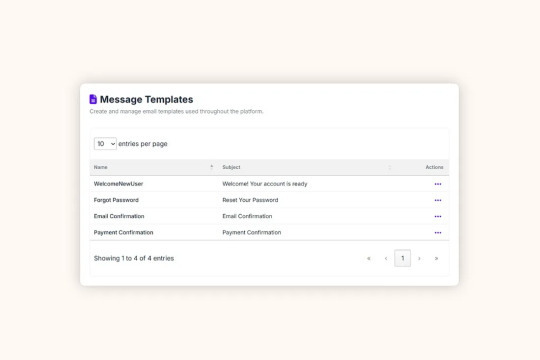
Let’s say you want to add a welcome email after signup.
Step 1: Create Template
Add a file: Templates/Emails/WelcomeNewUser.liquid
<h1>Welcome, {{ user.Name }}!</h1>
<p>Thanks for joining our platform.</p>
Step 2: Call the EmailService
csharp
CopyEdit
await _emailService.SendAsync(“WelcomeNewUser”, user.Email, new { user });
Done. No controller bloat. No HTML tangled in your C# code.
📊 Logging Email Activity
Every email is tracked via Serilog:
{
“Timestamp”: “2024–07–12T14:15:02Z”,
“Level”: “Information”,
“Message”: “Password reset email sent to [email protected]”,
“Template”: “PasswordReset”
}
You can:
Review logs via file or dashboard
Filter by template name, user, or result
Extend logs to include custom metadata (like IP or request ID)
🔌 SMTP Setup Made Simple
In appsettings.json, configure:
“EmailSettings”: {
“Host”: “smtp.yourdomain.com”,
“Port”: 587,
“Username”: “[email protected]”,
“Password”: “your-secure-password”,
“EnableSsl”: true,
“FromName”: “Your App”,
“FromEmail”: “[email protected]”
}
And you’re good to go.
🔐 Is It Secure?
Yes. Credentials are stored securely in environment config files, never hardcoded in source. The system:
Sanitizes user input
Escapes template values
Avoids direct HTML injection
Plus, DotLiquid prevents logic execution (no dangerous eval() or inline C#).
🚀 Why It Matters for SaaS Builders
Here’s why the prebuilt email engine in EasyLaunchpad gives you a head start:
Benefit:
What You Save
✅ Time
1–2 weeks of setup and testing
✅ Complexity
No manual SMTP config, retry logic, or template rendering
✅ User Experience
Reliable, branded communication that builds trust
✅ Scalability
Queue emails and add templates as your app grows
✅ Control
Update templates and SMTP settings from the admin panel
🧠 Final Thoughts
Email may not be glamorous, but it’s one of the most critical parts of your SaaS app — and EasyLaunchpad treats it as a first-class citizen.
With DotLiquid templating, SMTP integration, background processing, and logging baked in, you’re ready to handle everything from user onboarding to transactional alerts from day one.
So, why should you waste time building an email system when you can use EasyLaunchpad and start shipping your actual product?
👉 Try the prebuilt email engine inside EasyLaunchpad today at 🔗 https://easylaunchpad.com
2 notes
·
View notes
Text
Build a Full Email System in .NET with DotLiquid Templates (Already Done in EasyLaunchpad)

When you’re building a SaaS or admin-based web application, email isn’t optional — it’s essential. Whether you’re sending account verifications, password resets, notifications, or subscription updates, a robust email system is key to a complete product experience.
But let’s be honest: setting up a professional email system in .NET can be painful and time-consuming.
That’s why EasyLaunchpad includes a pre-integrated, customizable email engine powered by DotLiquid templates, ready for both transactional and system-generated emails. No extra configuration, no third-party code bloat — just plug it in and go.
In this post, we’ll show you what makes the EasyLaunchpad email system unique, how DotLiquid enables flexibility, and how you can customize or scale it to match your growing app.
💡 Why Email Still Matters
Email remains one of the most direct and effective ways to communicate with users. It plays a vital role in:
User authentication (activation, password reset)
Transactional updates (payment confirmations, receipts)
System notifications (errors, alerts, job status)
Marketing communications (newsletters, upsells)
Yet, building this from scratch in .NET involves SMTP setup, formatting logic, HTML templating, queuing, retries, and admin tools. That’s at least 1–2 weeks of development time — before you even get to the fun part.
EasyLaunchpad solves all of this upfront.
⚙️ What’s Prebuilt in EasyLaunchpad’s Email Engine?
Here’s what you get out of the box:
Feature and Description
✅ SMTP Integration- Preconfigured SMTP setup with credentials stored securely via appsettings.json
✅ DotLiquid Templating- Use tokenized, editable HTML templates to personalize messages
✅ Queued Email Dispatch- Background jobs via Hangfire ensure reliability and retry logic
✅ Admin Panel for Email Settings- Change SMTP settings and test emails without touching code
✅ Modular Email Service- Plug-and-play email logic for any future email types
✨ What Is DotLiquid?
DotLiquid is a secure, open-source .NET templating system inspired by Shopify’s Liquid engine.
It allows you to use placeholders inside your HTML emails such as:
<p>Hello {{ user.Name }},</p>
<p>Your payment of {{ amount }} was received.</p>
This means you don’t have to concatenate strings or hardcode variables into messy inline HTML.
It’s:
Clean and safe (prevents code injection)
Readable for marketers and non-devs
Flexible for developers who want power without complexity
📁 Where Email Templates Live
EasyLaunchpad keeps templates organized in a Templates/Emails/ folder.
Each email type is represented as a .liquid file:
- RegistrationConfirmation.liquid
- PasswordReset.liquid
- PaymentSuccess.liquid
- CustomAlert.liquid
These are loaded dynamically, so you can update content or design without redeploying your app.
🛠 How Emails Are Sent
The process is seamless:
You call the EmailService from anywhere in your codebase:
await _emailService.SendAsync(“PasswordReset”, user.Email, dataModel);
2. EasyLaunchpad loads the corresponding template from the folder.
3. DotLiquid parses and injects dynamic variables from your model.
4. Serilog logs the transaction, and the message is queued via Hangfire.
5. SMTP sends the message, with retry logic if delivery fails.
Background Jobs with Hangfire
Rather than sending emails in real-time (which can slow requests), EasyLaunchpad uses Hangfire to queue and retry delivery in the background.
This provides:
✅ Better UX (non-blocking response time)
✅ Resilience (automatic retries)
✅ Logs (you can track when and why emails fail)
🧪 Admin Control for Testing & Updates
Inside the admin panel, you get:
An editable SMTP section
Fields for server, port, SSL, credentials
A test-email button for real-time delivery validation
This means your support or ops team can change mail servers or fix credentials without needing developer intervention.
🧩 Use Cases Covered Out of the Box
Email Type and the Purpose
Account Confirmation- New user activation
Password Reset- Secure link to reset passwords
Subscription Receipt- Payment confirmation with plan details
Alert Notifications- Admin alerts for system jobs or errors
Custom Templates:
✍️ How to Add Your Own Email Template
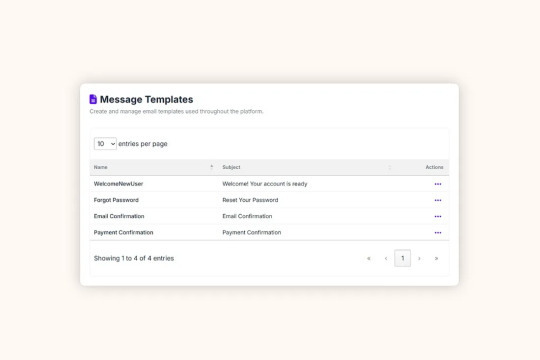
Let’s say you want to add a welcome email after signup.
Step 1: Create Template
Add a file: Templates/Emails/WelcomeNewUser.liquid
<h1>Welcome, {{ user.Name }}!</h1>
<p>Thanks for joining our platform.</p>
Step 2: Call the EmailService
await _emailService.SendAsync(“WelcomeNewUser”, user.Email, new { user });
Done. No controller bloat. No HTML tangled in your C# code.
📊 Logging Email Activity
Every email is tracked via Serilog:
{
“Timestamp”: “2024–07–12T14:15:02Z”,
“Level”: “Information”,
“Message”: “Password reset email sent to [email protected]”,
“Template”: “PasswordReset”
}
You can:
Review logs via file or dashboard
Filter by template name, user, or result
Extend logs to include custom metadata (like IP or request ID)
🔌 SMTP Setup Made Simple
In appsettings.json, configure:
“EmailSettings”: {
“Host”: “smtp.yourdomain.com”,
“Port”: 587,
“Username”: “[email protected]”,
“Password”: “your-secure-password”,
“EnableSsl”: true,
“FromName”: “Your App”,
“FromEmail”: “[email protected]”
}
And you’re good to go.
🔐 Is It Secure?
Yes. Credentials are stored securely in environment config files, never hardcoded in source. The system:
Sanitizes user input
Escapes template values
Avoids direct HTML injection
Plus, DotLiquid prevents logic execution (no dangerous eval() or inline C#).
🚀 Why It Matters for SaaS Builders
Here’s why the prebuilt email engine in EasyLaunchpad gives you a head start:
Benefit:
What You Save
✅ Time
1–2 weeks of setup and testing
✅ Complexity
No manual SMTP config, retry logic, or template rendering
✅ User Experience
Reliable, branded communication that builds trust
✅ Scalability
Queue emails and add templates as your app grows
✅ Control
Update templates and SMTP settings from the admin panel
🧠 Final Thoughts
Email may not be glamorous, but it’s one of the most critical parts of your SaaS app — and EasyLaunchpad treats it as a first-class citizen.
With DotLiquid templating, SMTP integration, background processing, and logging baked in, you’re ready to handle everything from user onboarding to transactional alerts from day one.
So, why should you waste time building an email system when you can use EasyLaunchpad and start shipping your actual product?
👉 Try the prebuilt email engine inside EasyLaunchpad today at 🔗 https://easylaunchpad.com
#.net development#.net boilerplate#easylaunchpad#prebuilt apps#Dotliquid Email Templates#Boilerplate Email System#.net Email Engine
2 notes
·
View notes
Text
Built-in Logging with Serilog: How EasyLaunchpad Keeps Debugging Clean and Insightful

Debugging shouldn’t be a scavenger hunt.
When things break in production or behave unexpectedly in development, you don’t have time to dig through vague error messages or guess what went wrong. That’s why logging is one of the most critical — but often neglected — parts of building robust applications.
With EasyLaunchpad, logging is not an afterthought.
We’ve integrated Serilog, a powerful and structured logging framework for .NET, directly into the boilerplate so developers can monitor, debug, and optimize their apps from day one.
In this post, we’ll explain how Serilog is implemented inside EasyLaunchpad, why it’s a developer favorite, and how it helps you launch smarter and maintain easier.
🧠 Why Logging Matters (Especially in Startups)
Whether you’re launching a SaaS MVP or maintaining a production application, logs are your eyes and ears:
Track user behavior
Monitor background job status
Catch and analyze errors
Identify bottlenecks or API failures
Verify security rules and access patterns
With traditional boilerplates, you often need to configure and wire this up yourself. But EasyLaunchpad comes preloaded with structured, scalable logging using Serilog, so you’re ready to go from the first line of code.
🔧 What Is Serilog?
Serilog is one of the most popular logging libraries for .NET Core. Unlike basic logging tools that write unstructured plain-text logs, Serilog generates structured logs — which are easier to search, filter, and analyze in any environment.
It supports:
JSON log output
File, Console, or external sinks (like Seq, Elasticsearch, Datadog)
Custom formats and enrichers
Log levels: Information, Warning, Error, Fatal, and more
Serilog is lightweight, flexible, and production-proven — ideal for modern web apps like those built with EasyLaunchpad.
🚀 How Serilog Is Integrated in EasyLaunchpad

When you start your EasyLaunchpad-based project, Serilog is already:
Installed via NuGet
Configured via appsettings.json
Injected into the middleware pipeline
Wired into all key services (auth, jobs, payments, etc.)
🔁 Configuration Example (appsettings.json):
“Serilog”: {
“MinimumLevel”: {
“Default”: “Information”,
“Override”: {
“Microsoft”: “Warning”,
“System”: “Warning”
}
},
“WriteTo”: [
{ “Name”: “Console” },
{
“Name”: “File”,
“Args”: {
“path”: “Logs/log-.txt”,
“rollingInterval”: “Day”
}
}
}
}
This setup gives you daily rotating log files, plus real-time console logs for development mode.
🛠 How It Helps Developers
✅ 1. Real-Time Debugging
During development, logs are streamed to the console. You’ll see:
Request details
Controller actions triggered
Background job execution
Custom messages from your services
This means you can debug without hitting breakpoints or printing Console.WriteLine().
✅ 2. Structured Production Logs
In production, logs are saved to disk in a structured format. You can:
Tail them from the server
Upload them to a logging platform (Seq, Datadog, ELK stack)
Automatically parse fields like timestamp, level, message, exception, etc.
This gives predictable, machine-readable logging — critical for scalable monitoring.
✅ 3. Easy Integration with Background Jobs
EasyLaunchpad uses Hangfire for background job scheduling. Serilog is integrated into:
Job execution logging
Retry and failure logs
Email queue status
Error capturing
No more “silent fails” in background processes — every action is traceable.
✅ 4. Enhanced API Logging (Optional Extension)
You can easily extend the logging to:
Log request/response for APIs
Add correlation IDs
Track user activity (e.g., login attempts, failed validations)
The modular architecture allows you to inject loggers into any service or controller via constructor injection.
🔍 Sample Log Output
Here’s a typical log entry generated by Serilog in EasyLaunchpad:
{
“Timestamp”: “2024–07–10T08:33:21.123Z”,
“Level”: “Information”,
“Message”: “User {UserId} logged in successfully.”,
“UserId”: “5dc95f1f-2cc2–4f8a-ae1b-1d29f2aa387a”
}
This is not just human-readable — it’s machine-queryable.
You can filter logs by UserId, Level, or Timestamp using modern logging dashboards or scripts.
🧱 A Developer-Friendly Logging Foundation
Unlike minimal templates, where you have to integrate logging yourself, EasyLaunchpad is:
Ready-to-use from first launch
Customizable for your own needs
Extendable with any Serilog sink (e.g., database, cloud services, Elasticsearch)
This means you spend less time configuring and more time building and scaling.
🧩 Built-In + Extendable
You can add additional log sinks in minutes:
Log.Logger = new LoggerConfiguration()
.WriteTo.Console()
.WriteTo.File(“Logs/log.txt”)
.WriteTo.Seq(“http://localhost:5341")
.CreateLogger();
Want to log in to:
Azure App Insights?
AWS CloudWatch?
A custom microservice?
Serilog makes it possible, and EasyLaunchpad makes it easy to start.
💼 Real-World Scenarios
Here are some real ways logging helps EasyLaunchpad-based apps:
Use Case and the Benefit
Login attempts — Audit user activity and failed attempts
Payment errors- Track Stripe/Paddle API errors
Email queue- Debug failed or delayed emails
Role assignment- Log admin actions for compliance
Cron jobs- Monitor background jobs in real-time
🧠 Final Thoughts
You can’t fix what you can’t see.
Whether you’re launching an MVP or running a growing SaaS platform, structured logging gives you visibility, traceability, and peace of mind.
EasyLaunchpad integrates Serilog from day one — so you’re never flying blind. You get a clean, scalable logging system with zero setup required.
No more guesswork. Just clarity.
👉 Start building with confidence. Check out EasyLaunchpad at https://easylaunchpad.com and see how production-ready logging fits into your stack.
#Serilog .NET logging#structured logs .NET Core#developer-friendly logging in boilerplate#.net development#saas starter kit#saas development company#app development#.net boilerplate
1 note
·
View note
Text
🛠 Modular .NET Core Architecture Explained: Why EasyLaunchpad Scales with You

Launching a SaaS product is hard. Scaling it without rewriting the codebase from scratch is even harder.
That’s why EasyLaunchpad was built with modular .NET Core architecture — giving you a powerful, clean, and extensible foundation designed to get your MVP out the door and support the long-term growth without compromising flexibility.
“Whether you’re a solo developer, a startup founder, or managing a small dev team, understanding the architecture under the hood matters. “ In this article, we’ll walk through how EasyLaunchpad’s modular architecture works, why it’s different from typical “template kits,” and how it’s designed to scale with your business.
💡 Why Architecture Matters
Most boilerplates get you started quickly but fall apart as your app grows. They’re rigid, tangled, and built with shortcuts that save time in the short term — while becoming a burden in the long run.
EasyLaunchpad was developed with one mission:
Build once, scale forever.
It follows clean, layered, and service-oriented architecture using .NET Core 8.0, optimized for SaaS and admin-based web applications.
🔧 Key Principles Behind EasyLaunchpad Architecture
Before diving into file structures or code, let’s review the principles that guide the architecture:
Principle and Explanation
Separation of Concerns — Presentation, logic, and data access layers are clearly separated
Modularity — Each major feature is isolated as a self-contained service/module
Extensibility — Easy to replace, override, or extend any part of the application
Dependency Injection- Managed using Autofac for flexibility and testability
Environment Awareness- Clean handling of app settings per environment (dev, staging, production)
📁 Folder & Layered Structure
Here’s how the core architecture is structured:
/Controllers
/Services
/Repositories
/Models
/Views
/Modules
/Jobs
/Helpers
/Configs
✔️ Controllers
Responsible for routing HTTP requests and invoking service logic. Kept minimal to adhere to the thin controller, fat service approach.
✔️ Services
All core business logic lives here. This makes testing easier and ensures modularity.
✔️ Repositories
All database-related queries and persistence logic are encapsulated in repository classes using Entity Framework Core.
✔️ Modules
Each major feature (auth, email, payment, etc.) is organized as a self-contained module. This allows plug-and-play or custom replacements.
🧩 What Makes EasyLaunchpad a Modular Boilerplate?
The magic of EasyLaunchpad lies in how it isolates and organizes functionality into feature-driven modules. Each module is independent, uses clean interfaces, and communicates through services — not tightly coupled logic.
✅ Modular Features
Modules and Their Functionality
Authentication- Login, password reset, Google login, Captcha
Admin Panel — User & role management, email settings, packages
Email System- DotLiquid templating, SMTP integration
Payment System- Stripe & Paddle modules, plan assignment
Job Scheduler- Hangfire setup for background tasks
Logging- Serilog for structured application logs
Package Management- Admin-defined SaaS plans & package logic
Each module uses interfaces and is injected via Autofac, which means you can:
Replace the Email service with SendGrid or MailKit
Swap out Stripe for PayPal
Extend authentication to include multi-tenancy or SSO
You’re not locked in — you’re empowered to scale.
🔄 Real-World Benefits of Modular Design
🛠 Maintainability
Code is easier to read, test, and update. You won’t dread revisiting it 6 months later.
🧪 Testability
Service and repository layers can be unit tested in isolation, which is perfect for CI/CD pipelines.
🔌 Plug-in/Plug-out Flexibility
Need to add analytics, invoicing, or multi-language support? Just drop a new module in /Modules and wire it up.
🧠 Developer Onboarding
New developers can understand and work on just one module without needing to grok the entire codebase.
🧱 Vertical Scaling
Whether you’re adding new features, scaling your user base, or serving enterprise clients, the codebase stays manageable.
🧠 Example: Adding a Chat Module
Let’s say you want to add real-time chat to your SaaS app.
In a modular structure, you’d:
Create a /Modules/Chat folder
Add models, services, and controllers related to messaging
Inject dependencies using interfaces and Autofac
Use Razor or integrate SignalR for real-time interaction
The existing app remains untouched. No spaghetti code. No conflicts.
⚙️ Supporting Technologies That Make It All Work
The architecture is powered by a solid tech stack:
Tool and the Purpose
.NET Core 8.0- Fast, stable, and LTS-supported
Entity Framework Core- ORM for SQL Server (or other DBs)
Razor Pages + MVC- Clean separation of views and logic
Autofac- Dependency injection across services
Serilog- Logging with structured output
Hangfire- Background jobs & task scheduling
Tailwind CSS + DaisyUI- Modern, responsive UI framework
DotLiquid- Flexible email templating engine
🚀 A Boilerplate That Grows with You
Most boilerplates force you to rewrite or rebuild when your app evolves.
EasyLaunchpad doesn’t.
Instead, it’s:
Startup-ready for quick MVPs
Production-ready for scaling
Enterprise-friendly with structure and discipline built in
💬 What Other Devs Are Saying
“I used EasyLaunchpad to go from idea to MVP in under a week. The modular codebase made it easy to add new features without breaking anything.” – A .NET SaaS Founder
🧠 Conclusion: Why Architecture Is Your Competitive Edge
As your product grows, the quality of your architecture becomes a bottleneck — or a launchpad.
With EasyLaunchpad, you get:
A clean foundation
Production-tested modules
Flexibility to scale
All without wasting weeks on repetitive setup.
It’s not just a .NET boilerplate. It’s a scalable SaaS starter kit built for serious developers who want to launch fast and grow with confidence.
👉 Ready to scale smart from day one? Explore the architecture in action at https://easylaunchpad.com
1 note
·
View note
Text
What Comes Prebuilt in EasyLaunchpad: A Deep Dive into Features & Architecture

If you’re a .NET developer or startup founder, you’ve likely spent countless hours just getting the basics of your web app in place: login, admin dashboards, email systems, user roles, payments — the list goes on.
Now imagine you didn’t have to.
EasyLaunchpad is a complete .NET boilerplate designed to help you skip the time-consuming setup phase and go straight to building your core application logic. But unlike generic templates, it’s not just a UI skin or a half-done framework. It’s a full production-grade starter kit with everything you need seamlessly working together.
In this blog, we’ll break down what actually comes prebuilt in EasyLaunchpad and how the architecture helps you launch scalable, maintainable apps faster than ever before.
🔧 Why Boilerplate? Why Now?
Before diving into the tech, let’s align on the problem EasyLaunchpad solves:
Every time you start a new project, you repeat:
Configuring authentication
Setting up admin panels
Managing users and roles
Handling emails and templates
Integrating payments
Adding job scheduling and logs
EasyLaunchpad does all of this for you — so you don’t have to start from scratch again.
⚙️ Core Technologies Behind the Boilerplate
EasyLaunchpad is built with a modern and stable tech stack designed for production:
Layer and Techbology used:
Backend Framework — .NET Core 8.0 (latest LTS)
Language — C#
UI — Razor Pages + Tailwind CSS + DaisyUI
ORM — Entity Framework Core
Dependency Injection — Autofac
Background Tasks — Hangfire
Logging — Serilog
Templating Engine — DotLiquid (for email templates)
This foundation ensures that your app is fast, secure, scalable, and easy to maintain.
Let’s explore what comes ready-to-use as soon as you start your EasyLaunchpad project.
✅ Authentication (Email + Google + Captcha)
EasyLaunchpad includes secure login flows with:
Email-password authentication
Google OAuth integration
CAPTCHA validation during login/registration
You don’t need to spend days integrating Identity manually — just plug and play.
✅ Admin Panel (Built with Tailwind CSS + DaisyUI)
The admin panel is clean, responsive, and fully functional. It’s built using Razor views and styled with TailwindCSS and DaisyUI, giving you a modern UI that’s easy to extend.
Pre-integrated modules in the admin panel include:
User Management: View, add, deactivate users
Role Management: Basic role assignment and user filtering
Package Plans: Define product plans for sale
SMTP & Email Settings: Easily configure mail servers
Feature Settings: Enable or disable system options without touching code
✅ Email System with Templates (DotLiquid)
Forget the hassle of writing email logic from scratch. EasyLaunchpad includes:
Prebuilt transactional email templates (e.g., registration, password reset)
SMTP integration
Templating via DotLiquid, making it easy to insert variables and personalize content
All email dispatches are logged and tracked, so you never lose sight of what’s been sent.
✅ Queued Emails & Background Tasks (Hangfire)
Want to schedule tasks like email reminders or data syncs?
EasyLaunchpad uses Hangfire for:
Background job processing
Scheduled cron jobs
Retry logic for email dispatch and failed tasks
You can manage jobs through the Hangfire dashboard or extend it into your app logic.
✅ Logging with Serilog
Every serious app needs structured, searchable logs. EasyLaunchpad integrates Serilog for:
Real-time activity tracking
Error logging
Request/response data logging
This gives you full visibility into what’s happening in your app, both during development and in production.
✅ Stripe & Paddle Payment Integration
Monetizing your app? EasyLaunchpad includes out-of-the-box integration for:
Stripe
Paddle
You can configure:
Payment plans
One-time purchases
Trial periods
And manage all of it through the admin panel without coding custom APIs.
✅ Packages & Licensing Management
You can create, manage, and connect subscription packages via the admin dashboard.
Each package can be tied to payment providers and synced to your external website or product gateway, making EasyLaunchpad ideal for:
SaaS products
License-based tools
Tiered services
✅ Notifications System
Built-in support for system alerts and user notifications includes:
Inline admin messages
Success/failure alerts on actions
Extendable for real-time or email notifications
🧱 Architectural Design That Supports Growth
Beyond just features, the architecture of EasyLaunchpad is designed for maintainability, extensibility, and scalability.
🧩 Modular Structure
Each module (e.g., Auth, Payments, Email, Jobs) is built to be independently extendable or replaceable. This lets you:
Swap Stripe for PayPal
Replace DotLiquid with Razor templates
Add new modules like CRM or Analytics
📁 Clean Codebase Layout
plaintext
CopyEdit
/Controllers
/Services
/Repositories
/Views
/Models
The code is separated by responsibility, making it easy to onboard new developers or modify any layer.
🔌 Plug-and-Play Capabilities
Need to build your own modules? The boilerplate is interface-driven and uses Autofac for dependency injection, so you can override or extend any logic without rewriting core code.
🌐 Real Use Cases
Here are a few real-world examples of how EasyLaunchpad can be used:
🧠 AI Tools: Launch OpenAI-based chat tools with user plans & payments
💼 B2B SaaS: Create dashboards with multi-user access, logs, and subscriptions
🛠 Admin Systems: Quickly build portals for internal staff or clients
💸 Subscription Services: Monetize features via built-in plans & licensing
🧠 Final Thoughts
Most boilerplates are either too basic or too bloated. EasyLaunchpad hits the sweet spot — it’s production-ready, focused, and elegant.
Everything you’d normally spend 3–4 weeks building? Already done.
With the structure and flexibility of a custom-built project — but without the hassle — you’re free to build what really matters: your product, your logic, your innovation.
👉 Ready to dive in? Get your copy of EasyLaunchpad and start building today:🔗 https://easylaunchpad.com
0 notes
Text
🚀 How EasyLaunchpad Helps You Launch a SaaS App in Days, Not Months

Bringing a SaaS product to life is exciting — but let’s be honest, the setup phase is often a painful time sink. You start a new project with energy and vision, only to get bogged down in the same tasks: authentication, payments, email systems, dashboards, background jobs, and system logging.
Wouldn’t it be smarter to start with all of that already done?
That’s exactly what EasyLaunchpad offers.
Built on top of the powerful .NET Core 8.0 framework, EasyLaunchpad is a production-ready boilerplate designed to let developers and SaaS builders launch their apps in days, not months.
💡 The Problem: Rebuilding the Same Stuff Over and Over
Every developer has faced this dilemma:
Rebuilding user authentication and Google login
Designing and coding the admin panel from scratch
Setting up email systems and background jobs
Integrating Stripe or Paddle for payments
Creating a scalable architecture without cutting corners
Even before you get to your actual product logic, you’ve spent days or weeks rebuilding boilerplate components. That’s precious time you can’t get back — and it delays your path to market.
EasyLaunchpad solves this by providing a ready-to-launch foundation so you can focus on building what’s unique to your business.
🔧 Prebuilt Features That Save You Time
Here’s a breakdown of what’s already included and wired into the EasyLaunchpad boilerplate:
✅ Authentication (with Google OAuth & Captcha)
Secure login and registration flow out of the box, with:
Email-password authentication
Google OAuth login
CAPTCHA validation to protect against bots
No need to worry about setting up Identity or external login providers — this is all included.
✅ Admin Dashboard Built with Tailwind CSS + DaisyUI
A sleek, responsive admin panel you don’t have to design yourself. Built using Razor views with TailwindCSS and DaisyUI, it includes:
User management (CRUD, activation, password reset)
Role management
Email configuration
System settings
Packages & plan management
It’s clean, modern, and instantly usable.
✅ Email System with DotLiquid Templating
Forget about wiring up email services manually. EasyLaunchpad includes:
SMTP email dispatch
Prebuilt templates using DotLiquid (a Shopify-style syntax)
Customizable content for account activation, password reset, etc.
✅ Queued Emails & Background Jobs with Hangfire
Your app needs to work even when users aren’t watching. That’s why EasyLaunchpad comes with:
Hangfire integration for scheduled and background jobs
Retry logic for email dispatches
Job dashboard via admin or Hangfire’s built-in UI
Perfect for automated tasks, periodic jobs, or handling webhooks.
✅ Stripe & Paddle Payment Integration
Monetization-ready. Whether you’re selling licenses, subscription plans, or one-time services:
Stripe and Paddle payment modules are already integrated
Admin interface for managing packages
Ready-to-connect with your website or external payment flows
✅ Package Management via Admin Panel
Whether you offer basic, pro, or enterprise plans — EasyLaunchpad gives you:
CRUD interface to define your packages
Connect them with Stripe/Paddle
Offer them via your front-end site or API
No need to build a billing system from scratch.
✅ Serilog Logging for Debugging & Monitoring
Built-in structured logging with Serilog makes it easy to:
Track system events
Log user activity
Debug errors in production
Logs are clean, structured, and production-ready.
✅ Clean Modular Codebase & Plug-and-Play Modules
EasyLaunchpad uses:
Clean architecture (Controllers → Services → Repositories)
Autofac for dependency injection
Modular separation between Auth, Email, Payments, and Admin logic
You can plug in your business logic without breaking what’s already working.
🏗️ Built for Speed — But Also for Scale
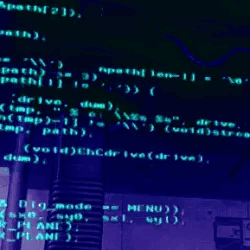
EasyLaunchpad isn’t just about launching fast. It’s built on scalable tech, so you can grow with confidence.
✅ .NET Core 8.0
Blazing-fast, secure, and LTS-supported.
✅ Tailwind CSS + DaisyUI
Modern UI stack without bloat — fully customizable and responsive.
✅ Entity Framework Core
Use SQL Server or switch to your own DB provider. EF Core gives you flexibility and productivity.
✅ Environment-Based Configs
Configure settings via appsettings.json for development, staging, or production — all supported out of the box.
🧩 Who Is It For?
👨💻 Indie Hackers
Stop wasting time on boilerplate and get to your MVP faster.
🏢 Small Teams
Standardize your project structure and work collaboratively using a shared, modular codebase.
🚀 Startup Founders
Go to market faster with all essentials already covered — build only what makes your app different.
💼 What Can You Build With It?
EasyLaunchpad is perfect for:
SaaS products (subscription-based or usage-based)
Admin dashboards
AI-powered tools
Developer platforms
Internal portals
Paid tools and membership-based services
If it needs login, admin, payments, and email — it’s a fit.
🧠 Final Thoughts
Launching a SaaS product is hard enough. Don’t let the boilerplate slow you down.
With EasyLaunchpad, you skip the foundational headaches and get right to building what matters. Whether you’re a solo developer or a small team, you get a clean, powerful codebase that’s ready for production — in days, not months.
👉 Start building smarter. Visit easylaunchpad.com and get your boilerplate license today.
#.net #saasdevelopment #easylaunchpad #coding #easylaunch
0 notes