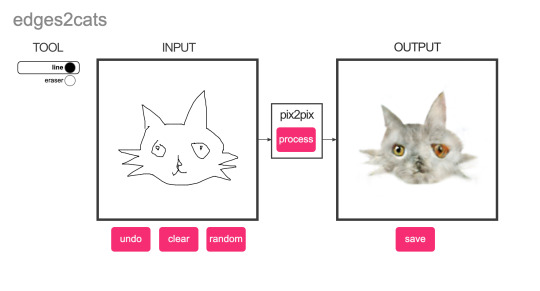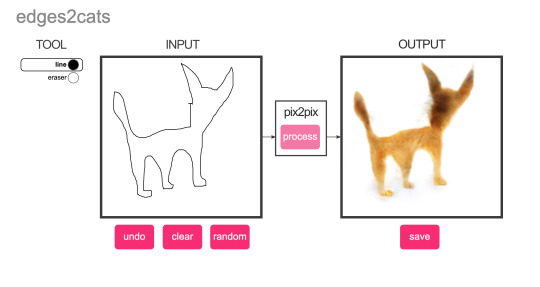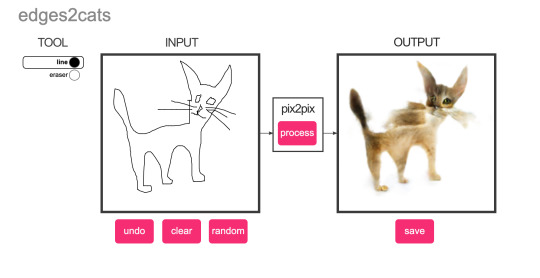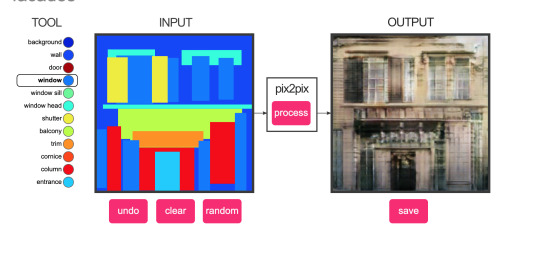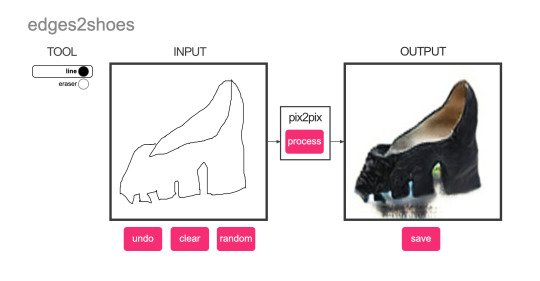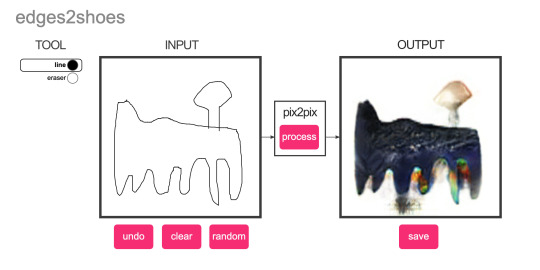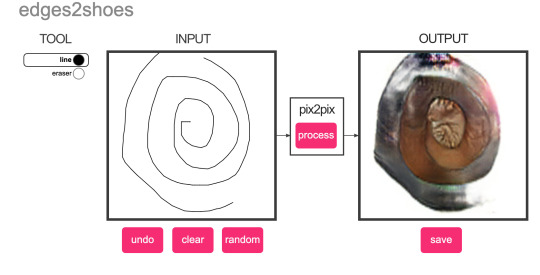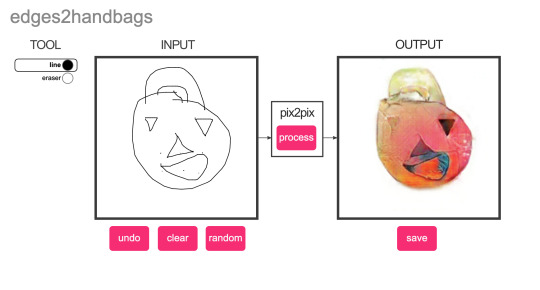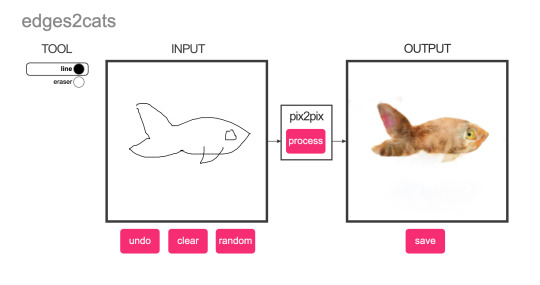Text
Simple sprite game experiment
The bird is controlled with the arrow keys; it can also be placed in a location with a mouse click. It has gravity but can fly upwards with the up arrow. The little rectangles follow the bird around the screen.
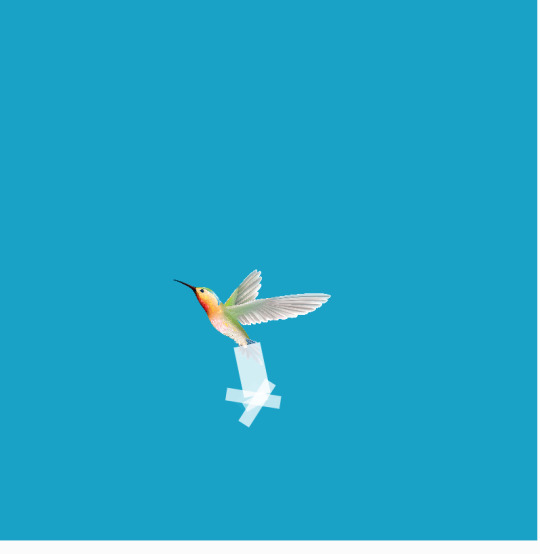
0 notes
Text
FINAL PROJECT: Art & Code & Ecosystem, Rhode Island
This is a voice-activated "drawing" tool. There is a list of species on the left; the user can speak out loud saying any of these plants and animals. The voice recognition software takes that in and activates the random placement of the species across the composition. There is also an info panel that gives facts about the currently drawn species.
The user input is meant to help connect the human to their environment. Speaking out loud encourages physical interaction with the environment and being vocal about sustainability. The layered images build up and overlap in a representation of how complex real-life ecosystems work together to create a beautiful and functional landscape.
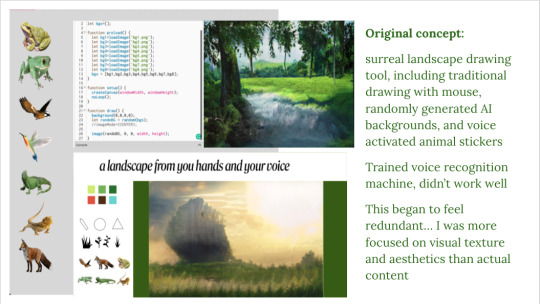
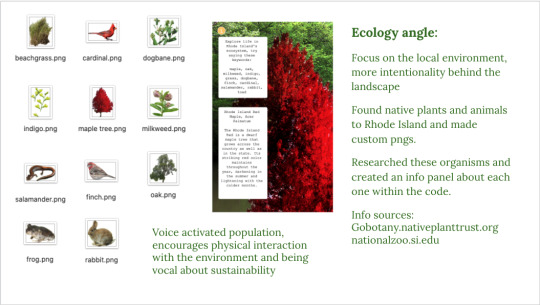
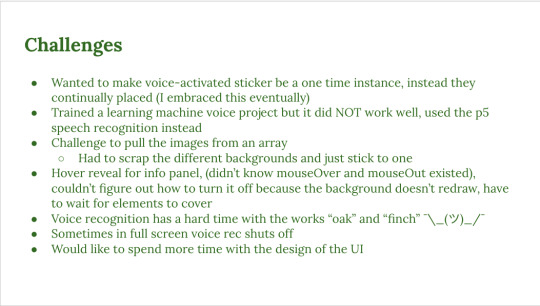
2 notes
·
View notes
Text
FINAL PROJECT
This is a voice-activated "drawing" tool. The info panel on the left provides different species that the user can say out loud. The program then layers that species randomly across the screen. These are all native species from Rhode Island, the bottom text on the left gives information on the species that is currently being drawn. The layered image builds up, representing the complex relationships of an ecosystem and how they come together to create an abstract yet beautiful landscape.


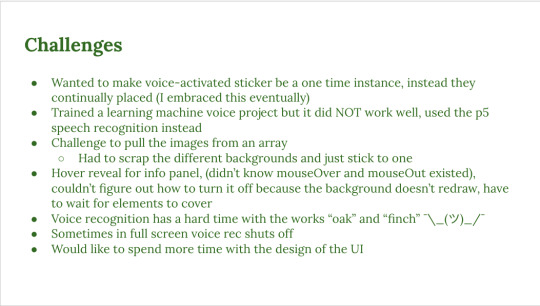
0 notes
Text

The purpose of this experiment was to create a piece with two sounds. The sliders control the playback rate of the sounds, which are a cow mooing and a sheep bleating. The playback rate also affects the pitch of the sounds so you can get a rather humorous effect of either screeches or low bellows.
0 notes
Text
FLOWER DIVINATION (Assignment 3)
This code is based off of an AI I trained to detect different symbols made with the user's hand. The user holds up their hand and based off the symbol, the program shows them a type of flower and a "reading". There are personality traits associated with each flower that I got from an old book on flower readings and meanings. There is also a randomly generated "poem" from an old book on flowers that pops up as well.
This code was probably the hardest yet, as I kept running into problems. The biggest issue was getting elements to show and hide when I wanted them to. Also since the program is so large it runs very slow, not giving me my desired effect in the end.





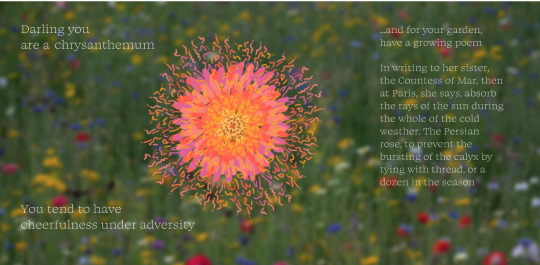
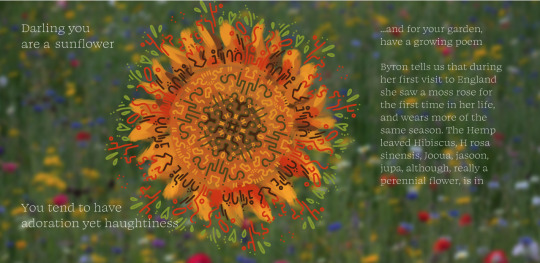

0 notes
Text

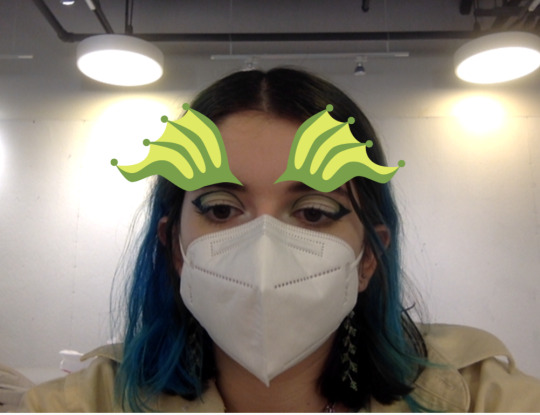
This was a simple code that positions a little pair of frog wings that I drew above your eyes. I want to incorporate this into the pose model I was building. That one recognized arms flapping up and down and I drew other wings in up and down positions that I want to animate over the body.
0 notes
Text
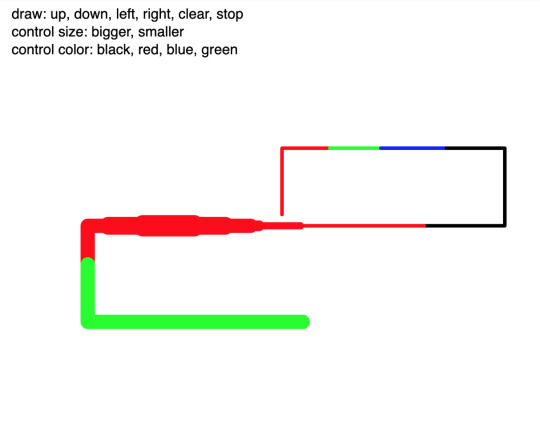

This code was a quick remix of the sample code for the voice controlled drawing program. I added the ability to change colors, increase and decrease the size of the pen, and to stop the movement. To continue this I would add more colors and maybe a diagonal function. I would want to make the pen move on curves as well but I'm not sure how I would do that.
0 notes
Text
This code uses an array which is a list of a bunch of condiments, then the circle hold predicting code from class. This helped with being able to call items from an array in order to output a "fortune".




0 notes
Text
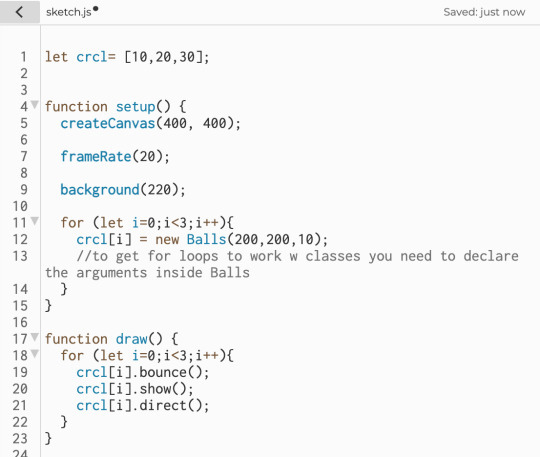
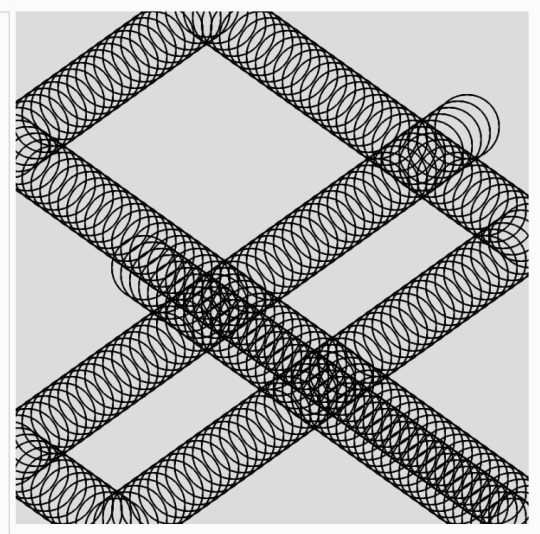
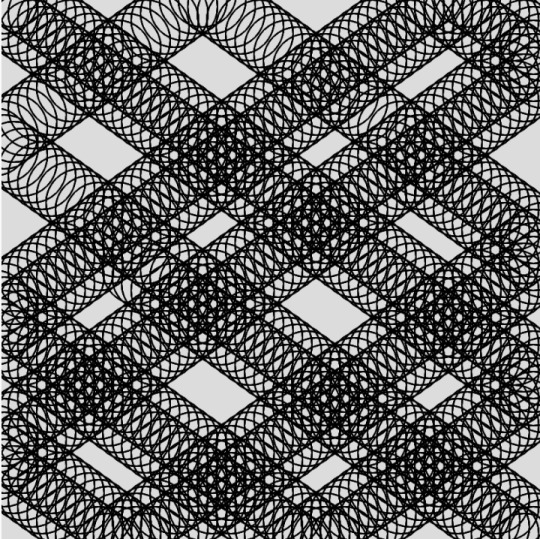
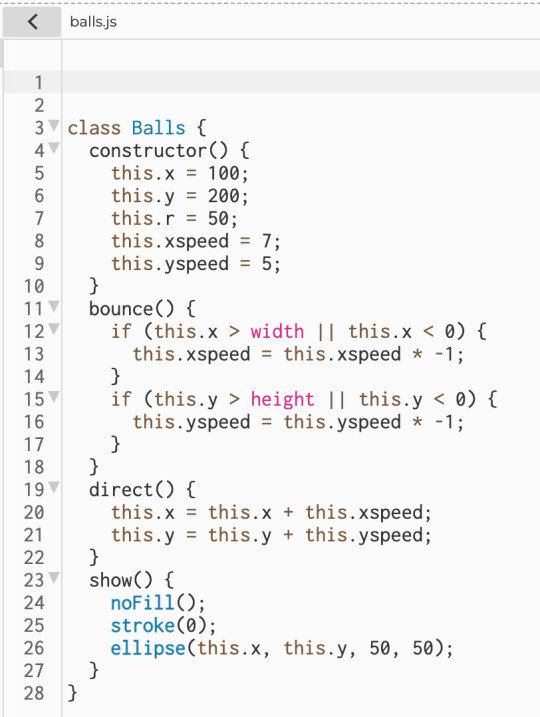
This was practice creating a class to simplify the code. It functions the same as the previous code, but the ball code is a separate file. I got stuck creating this but it was just misnaming one of the functions and using wrong names for the classes.
0 notes
Text
This was practice to make a ball bouncing around the screen. I put the background in setup so that it would leave a trail. This was practice calling functions in other functions.
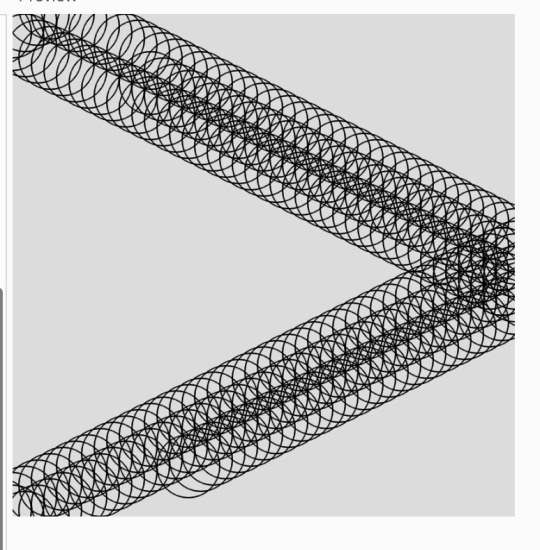
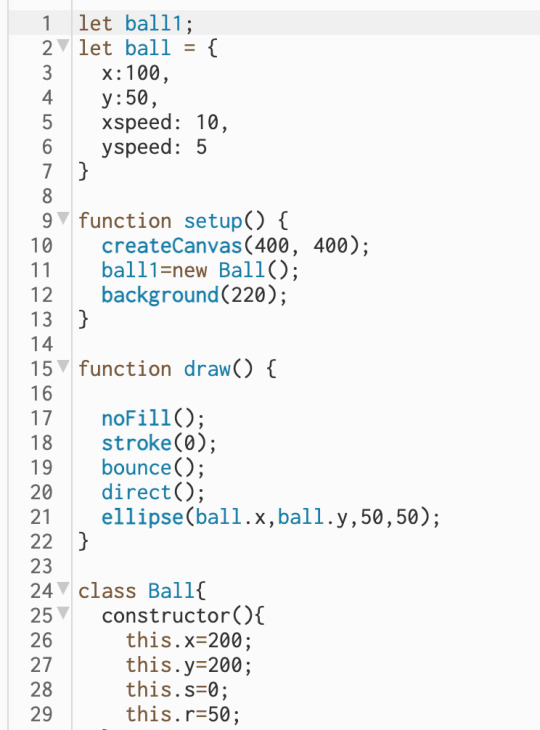

0 notes
Text
This was practice with inserting text. I tried to make a loop to increase the size of the text but it didn't work. Every time I ran the program it crashed so I think I was just making the for loop wrong.
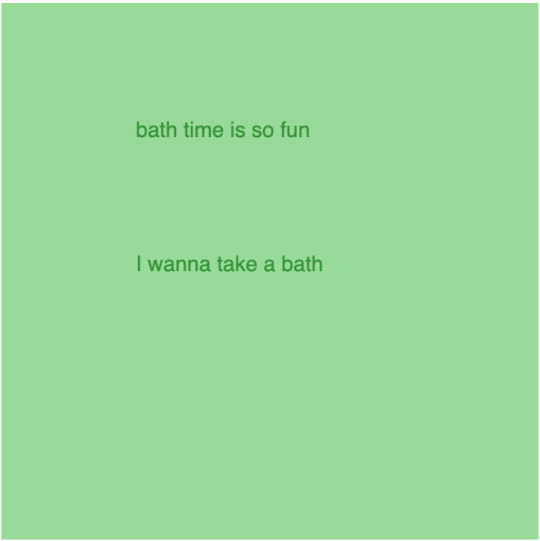
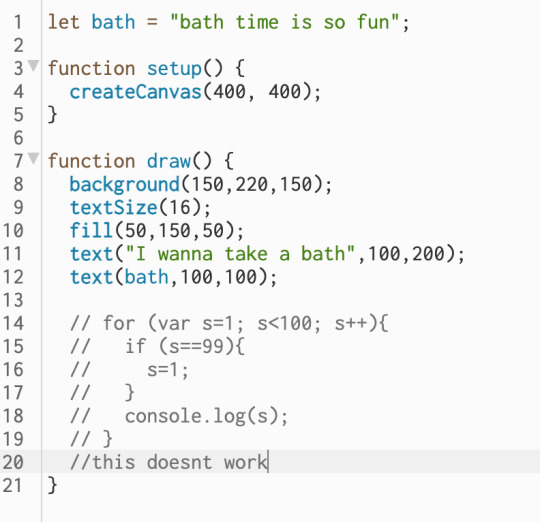
0 notes
Text
Practice inserting images
I used an old drawing of a pigeon with ears for this, then made the image rotate.
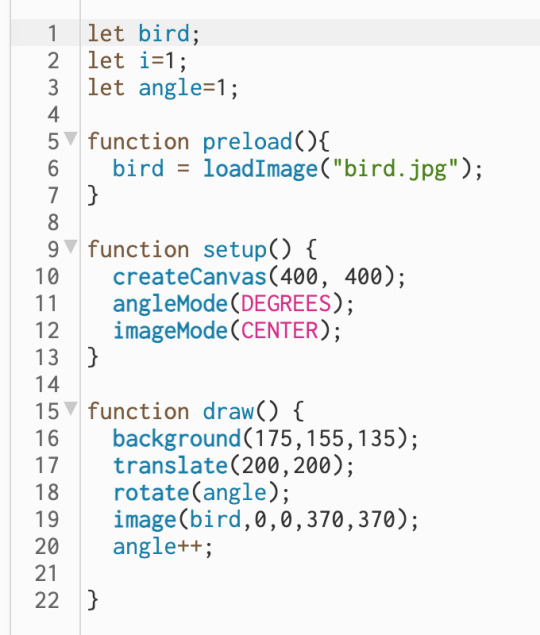
0 notes
Text
Drawing Machine
This code was tricky for me to figure out. I started by replicating the old MS Paint interface, just to tap into the aesthetics of the simple drawing program. Then I coded different color options in and different size options. The hardest part was to code the different brushes in and be able to choose between them but I got it working.
Here is a link to the source code:
https://editor.p5js.org/eryan4/sketches/_lmEA8B6U

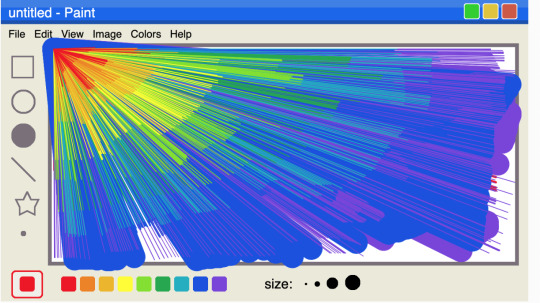
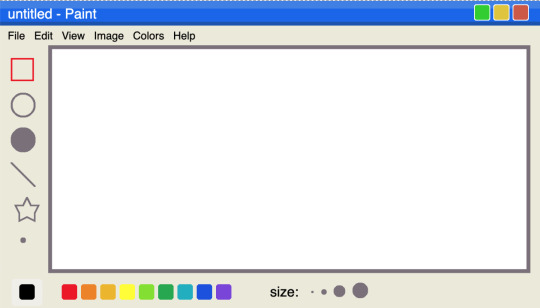
0 notes
Text
practice making a drawing machine. I was confused about how the parameters of where you clicked the mouse related to the actual circles, because I don't think it was the same, but it still worked for selecting colors. Were the spaces just bigger than the actual space that the circle took up?
0 notes
Text
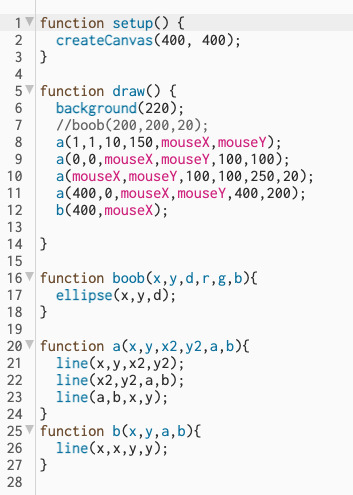
made a function to draw triangles with one corner following the mouse. Also separately in this code there is a line whose length depends on the position of the mouse
0 notes