✧・゚: *✧・゚:* Work learning the principles of animation and applying them further into various works - Animation (BA) course at UCLan. ✧・゚: *✧・゚:*
Don't wanna be here? Send us removal request.
Text
Final - My Thoughts on the Year
I’m making this last post largely to close off a blog that had somewhat held my heart a bit over the year. I say this in the sense that this module in particular has felt really rewarding, especially because of the interactiveness of the tutor with our work, and so I want to share my thoughts on how I’ve handled things this year.
With Covid-19 and the pandemic having swept the earth for over a year of my own education now, I have found things quite difficult to adapt to outside of my norm, and as a result, find myself in a position where the thought of returning to a normal, in-person schedule somewhat frightens me. From ending college prematurely to barely having had a chance to meet my tutors, this year feels like it managed to slip me by, and that is something I think I will hold a sad torch in my heart for, for a long time. Nevertheless, I have made every effort to ensure my work reaches the standard it needs to, for the tutors to get a sense of who I am today, without even having met me.
It’s quite a difficult thing, trying to conduct and education over the internet when every opportunity I could need is practically right next door, but I along with everyone else, have tried to make the most of things. I am particularly appreciative with the way the module has been handled through everything, even just to produce simple principals of animation, has been a little light in the darkness, as we become less and less accustomed to the life we know we have to lead post-Covid. Ramble as I might, I simply wanted to convey my thanks and appreciation towards the way this module has been conducted in a time unprecidented to us all. I seriously look forward to the coming years, in where I get to produce work with the help and guidance I know the tutors want to give, in person. Hopefully, here’s to a better Year 2 <3

0 notes
Text
Lip Sync Bundle - 1st May
Following an extended deadline from Mark for this brief to be done, I am finally able to present the lipsync work, totalling off the module. I am actually very relieved to have recieved a general extended deadline from Mark, considering I had some very troubling tech issueswhich left me two weeks behind everyone else, just my luck. However, I relish in the fact I was able to finish on time.
---------------------
Process
The Lipsync brief is separated into three separate tasks that are essentially as follows:
- A block mouth, animated
- A drawn mouth, animated and synced
- A character, animated and synced, 8 - 10 seconds long.
Which sounds quite demanding on first glance, but in actuality are a lot simplet than you might think. I began with the block mouth animation, moving the mouth in accordance with the syllables in the sound file, to match the shapes a regular mouth would use (bar and dope sheets were utilised in this process too). This didn’t take very long, and left me to complete the drawn mouth soon after

This one was a little more challenging, and mostly down to proportions really, since the mouth had to follow a trend at least. Though, still not particularly difficult, since we have the wonderful aid of being able to mouth out the syllables as we go to help. I have to admit though, syncing all of this was such fun, as much as the turnaround was for me, since it’sso deep-rooted into the concept of characters and who they could turn out to be. Nevertheless, with that finished, I embarked on the biggest task of all - the character animatiom.

I already had a few mental ideas for this animation coming into the whole thing, a few voice clips chosen, but in the end I had to go with the iconic Shrek clip that I did. I felt I would be able to create an emotive character off of the back of it, and I certainly did. the character wasn’t pre-planned, but just absolutely flowed into the drawing from me and stuck, fitting his role perfectly. I keyed out the basic body shapes in accordance with the sound scrub first, before in-betweening slightly. From there, since I intended to go sketchy due to my time constraints, I just, drew. And in the end, my result has a lot of charm, I think, a balance between lip movement and body posing that works.

---------------------
Thoughts
For the whole Lipsync project, I have had so much fun, even with the pressure of time on me. Lipsyncing along with the previous few tasks were things I was so excited to do, and I haven’t been disappointed at all in getting to it. Not much more can be said really, other than this being an absolute mainstay feature in any animation reel I do. And that, I think, about wraps things up.
0 notes
Text
Turnaround - 18th March
The big gap between finished products has come about in light of the amount of time funneled into this next project, the turnaround. The instant I learned we would be doing one of these, I decided to make a resolve, to put all of my resources and energy into making it as seamless and perfect as possible, in any way, shape or form. Character animation is where my own passion lies, and so if I get an opportunity to show a tutor what I can do, I intend to take it.
---------------------
Process
The process for this animation as is imaginable took a rather long time, but I will try to keep it concise here for my own sake (blogs can be tiring). I began with designing a character I liked, which in hindsight was a lot more difficult than I thought. I like to design characters, but ensuring they’re simple enought to animate isn’t something I’ve mastered just yet. Below is my initial character design:

- which as you can see is far too complicated to be doing a turnaround of, and so, I progressed with my next design instead. I began with the 3/4 view as instructed and from there, I created shots from the front, side, back and virtually everything in between (this took a LONG time, but I think it was worth it). All that was left was to port everything into Toon Boom and to begin lining it all. This process was arduous, but upon finishing it, I was beaming with success.


---------------------
Thoughts
I have to say that I think I have found a new favourite completed animation of mine. The time and effort I spent on this one make it all worth it when I watch it play at the very end. This is a piece I will certainly keep for my portfolio. The final task in the AX1001 repertoire is a different brief entirely; the lip sync brief. Wish me luck!
0 notes
Text
Bingo Rig - 28th February
My final walk cycle production for this facet of the Semester is here, in the form of the Bingo rig, slightly different to the animated Manny rig from last time. I had quite a lot of fun exaggerating this one, as is detailed briefly below:
---------------------
Process

Beginning this rig, I already felt like I had the upperhand, having recently learned how to use the master peg and all of its functions, and so I embarked on it with confidence, that wasn’t misplaced. I wouldn’t hazard to say that of all of the recent animations thus far, this one has been my favourite to produce, because it’s simply fun. The bounciness and wholesomeness of the character, and the smoothness with which I was able to move his limbs made this an overall enjoyable experience to do.
---------------------
Thoughts
I know I will come to doing more walk cycles in the future, but I am sort of sad to see them go so quickly, since I rather had fun doing them. This fun definitely gets passed along to other things now, but I hope to return to them to experiment more in the future. Next, is another very exciting task for me personally - turnarounds.
0 notes
Text
Manny Walk Cycle - 16th February
This post is quite exciting for me to make, not because I found the work particularly exciting, but because I am glad to be branching out finally into character work, however simple that might be. Today’s completed project was the Manny Walk cycle, my personal introduction to a rigged model, and the process of moving individual body parts of a puppet. My process is pasted below:
---------------------
Process

At first admittedly I was a little intimidated by this new way of animation. I know about rigging and I have done for a long time, since it is a widely used process in the professional industry. I had just never attempted it myself, however, and so finally coming to use things like the master peg and all of its branches was a little confusing. I soon got the hang of it, though. Walk cycles are short and charming, in the sense that such little changes can make a movement so familiar to us come to life, and in such little time too. Making the Manny model move, even though just a simple small achievement, I felt really set me on the path to being able to create fantastic, energetic cycles in the future, even if they all end up being 12 frames long like this one, it’s enough to come to life.
---------------------
Thoughts
Following this part of the project, I move onto another walk cycle, this one for the Bingo model, which has less of the guides in the nuts and bolts of his body, and so the fluidity relies solely on the eye. I’m interested in seeing how closely I can match the walk cycle to its intended style.
0 notes
Text
Rolling Box - 10th February
Very closely following behind the completion of the rolling box principal around a week ago, I decided to knock out the ever looming rolling box, to see what it was made of. Knowing the sorts of steps to take now for the movement of a cube, I wanted to see just how different the application would be here. My process follows:
---------------------
Process

Off the bat, the process for this one took a different turn, when I opted to produce a much sketchier final product, saving me time as well as effort. I think the sketchy style looks nice, too. The biggest thing to convey was the weight of the box, giving some reaction as it falls onto each side. I followed much the same process of sketching and colouring, trying to still make the product as polished as I could. There isn’t much to honestly say about this one, other than the fact I found it equally as satisfying as the last.
---------------------
Thoughts
My main feelings towards this principle come from what is yet to happen, the walk cycles that succeed it, since I sit ready to tackle them at some point soon.
0 notes
Text
Rotating Box - 2nd February
My next task to take on in the new Semester 2 brief was that of the rotating box, which to my knowledge was postponed from the first semester to give us extra time learning the principles before it. I do appreciate the extra time, and I think it was mainly instrumental in teaching us the proper ins and outs of Toon Boom, ready for this exercise. I liked the idea of the hand drawn aspect having watched Mark’s explanation coming into this, so I got stuck in. My process is as written below:
---------------------
Process

I began by roughing out the cube with the elipses templates as we were taught, a principal that makes sense, but that I had never thought of before; I enjoy learning these tips and tricks to make things more streamlined for us all, I think of all the strange ways I may be able to implement them in any future animations I do. After the roughs, I created inbetweens for the frames, before outlining and colouring them. Being something of a mathematician (I just really like numbers), I found the process of spacing out the frames and mid-frames really theraputic, and seeing the (somewhat) smooth end product made me smile. The colouring was a little tedious since there had to be several shades for each side, but noticing the outcome and its seamlessness made it less horrible in hindsight.
---------------------
Thoughts
Overall, even though the principal was delayed, something that initially struck a bit of fear at the challenge, coming to it was a really nice refreshing moment from the rest of the work. I didn’t expect something as simple as a cube to strike excitement into me to animate but here I am, wondering what the rolling cube might pose to me as a further difficulty.
0 notes
Text
Semester 1 Feedback - 26th January
Prior to me being able to finish my next animation task, Mark has come back to me with my Semester 1 marks, for all the tasks I did for him previosly. Without going into much detail, I will paste a summary below for records sake:
---------------------
Generic Assessment Feedback: 75.5 / 100 %
Part 1: 94 / 100 %
Part 2: 68 / 100 %
Part 3: 87 / 100 %
---------------------
Overall, I am very impressed with my marks here, and I intend to keep the same quality of work for the rest of my duration on this course. As for individual feedback pieces, I agree with almost all of Mark’s improvement points, and appreciate the effort he has gone through to so thoroughly mark my work.
0 notes
Text
Bounce / Jump Comparison - 24th January
Today I finished my first of the new semester 2 animation tasks, being the bounce and jump comparisons. This task in particular was much like those of before the holidays, in that a singular shape needed to be contorted and moved using the animation principles we were taught. However, this entire sequence is intended to highlight a difference in two forms of movement, and to secure our knowledge in how that works, which I think is quite a clever idea. Two ideas that are often interchanged with one another, when in reality, the physics are quite unique. I will briefly show the work and explain the process below:
---------------------
Process

The bounce and jump comparison was quite an easy thing to get a hold of, since the principals to me do seem different enough. I really focused on the waiting aspect of them when they hit the floor, and tried to emphasize the movements reaching towards said floor. I did albeit follow the tutorial quite closely, but I tried to add my own personal flair to it, as I quite like longer, more fluid animations. The bounce box keeps it’s shape mostly like a bouncy ball would, whereas the jump box visibly reaches towards the floor to ground itself, stretching its corners as it does. The bounce additionally has a lot less anticipation and just keeps going, whereas the jump prepares to go once again. After a little tinkering with the timing and placement, this exercise was soon finished.
---------------------
Thoughts
In all honesty, to get me back into the groove, I do appreciate this first exercise being rather tame, in comparison to the full character exercises anywho. I appreciate the grace period to get used to Toon Boom again before diving straight in. All together a concise but uneventful task, that I enjoyed nevertheless. I am just excited to see what the next task holds for me - the rotating box. This one was put off until after Christmas as far as I remember, so I expect a nice little challenge.
0 notes
Text
Introduction to Semester 2 - 19th January
Today in our first lesson back with Mark, we were introduced to our semester 2 tasks for the AX1001 module and got to have a look at the briefs, and see what was expected of us. Straight off the bat, I was excited to see what could have changed between the semesters, and to see what alternative exercises were being offered to us to complete.
Animation Exercises:
The first half of the brief is what I expected really; a continuation of our previous classes in the most logical direction forward. We are instructed to use more complex shapes and movements, and to apply everything learnt last semester. However, the second half is where things get truly interesting. The things I have been patiently waiting for have rolled around; walk cycles, turnarounds and lip syncing, aspects of animation I have always wanted to try my hand at but have never had the chance.
The individual exercises are as follows:
1.Bounce and Jump Comparison
2.Rotating Box
3.RollingBox
4.Animated Character Turnaround
5.Walk Cycles –Riggedand Drawn(1xbasic, 1xcharacterful)
6.Lip Sync & Body Language –Short Exercises and Full Character Animation Sequence
Needless to say I am very hopeful to get stuck into this. The submission criteria follows the same specs as usual, too.
---------------------
Lip Sync Project:
This section of the brief is very unknown territory to myself, but is somewhere I feel I might show promise, since I like to think of myself as quite adept at reading lips and imagining the mouth shapes. This project doesn’t take off until much further in the year, but I am still excited to embark.
1.Supplied dialogue.
Import the audio file in to Adobe Premiere. Break down the dialogue phonetically onto a Dope Sheet. Animate the mouth only, twice, using a simple rectangular shapeandbasic ‘cartoony’ mouthdesign.
2.Chosen audio clip. Full character animation using body language and mouth shape lip sync. The animation may be a single shot ora sequence of shots. Any atmospheric sound effects or other noises on the soundtrack must also be animated and synchronised.
The piecesof dialogue should be between 8 & 10 seconds long and should be clear and understandable. Save the audio as a WAV or MP3 file and open it in sound software. Once you have broken the sound down into frames, you will then take that information & animate your chosen character(s). You can animate your character in the animation software of your choice.
During this brief, I intend to get things done quite swiftly, so that I might focus most of my attention onto the E4 sting. However, I don’t intend to cut corners, and so I will be interested to see where things go.
0 notes
Text
Blog Update - 5th January
Following Christmas and finishing essentially the first half of the course, I have decided to implement a few changes into the way I manage this blog, detailed below:
1. I have made it a conscious point to minimize the amount of excess posts here, since most of my inspiration, research or otherwise is being redirected to the AX1000 blog as is the E4 sting work. This means this blog will be solely work posts, with research written into the posts should it be necessary.
2. I have decided to stick with my scheme of not reporting when individual lessons are attended, simply giving information on tutor feedback instead, since I feel this is more straight to the point and easier to navigate.
3. Posts may vary in time and upload. The coronavirus situation doesn’t see any signs of leaving anytime soon, and I imagine this to impact when we will be able to return to in person classes. Since the work load will remain the same at home however, my posts may also be a lot shorter, just detailing the work as best as I can.
I hope that these changes don’t too badly affect the blog, they just make it an easier space for me to manage, since there are many other blogs to run and things to take care of. Our next scheduled lesson as mentioned on teams is an introduction to our semester 2 work, and I’m excited to see what the new year brings in terms of work and subsequent challenge.
0 notes
Text
Stick Weight - 5th December
The final principle of animation (for now) has come upon me, and just before christmas, so to get it done, I thought I would dedicate a full day to it, refining it and making it as best as it can be. Especially considering the video tutorial is 11 seconds long, this one needed all of my attention to get right.
---------------------
Process

I actually opted not to use key frames for this animation, seeing as I was having trouble isolating some, and I just went along with each section of the video to make sure I did it right. I also decided to move the box and stick at the same points in time, so that when they connected, the element of weight would be far more apparent and not disjointed or wrong. The part that took the longest, I would say, was just getting all of the inbetweens right, since this is such a long principle. The stick and box themselves weren’t difficult to animate, but keeping that grit and determination to was a struggle. I did it though, and after 3 gruelling hours of checking and checking again to see that everything was fluid, I was finished.
---------------------
Thoughts
This animation, though tutorial based, is one I am the most proud of, seeing as I poured every ounce of effort I had into it, making sure it came out perfect. Having finished most, if not all of the principles of animation now, feels so refreshing and relieving. Overall, I have really enjoyed the project, and I look forawrd to seeing how they will come to help me at points in the future.
0 notes
Text
Stick Surprise - 1st December
After the tennix box exercise a few days ago, I thought I would be a bit more creative and tackle the exercise that requires more of my own input next; the stick surprise. I had a few ideas in mind for this one, so without hesitation I decided to jump right in.
---------------------
Process
1. The Box and Ball
First, I thought I would animate the way the ball came out of the box, since I anticipated it would set the vibe for the way the stick moved. I didn’t originally know how I was going to make this ball movement look special, but then I tinkered with the idea of morphing the box as it butts the sides, and I went with it. I mapped out the key frames of the box and then added the ball on top, before creating in betweens for the box first. I once again went with 2 frames per shot, since I feel it fits my style more. When the box jerked and moved quite fluidly, I made the ball shake and move, with a lot of slow in and slow out, before I made him pop out of the top and fall to the floor, a simple enough task. This looked quite good so far.
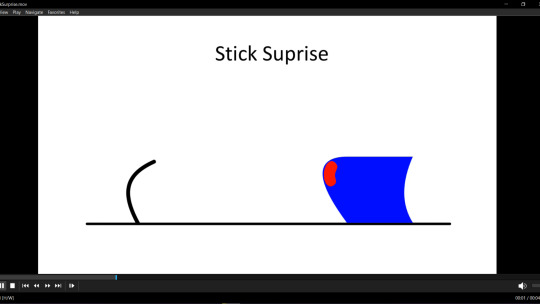
2. The Stick
The stick was where a lot of the expression would come in, seeing as he is the resident ‘character’. I decided to map out key frames once again for this stick, creating a lot of them up to his arrival to the box, and then a few for his retreat. Using the contour tool, animating this stick wasn’t too hard, the hardest part in fact was lining up the timings, which I eventually got a hang of.
---------------------
Thoughts
Overall, with this being another of my own ideas, I was really impressed with it. I feel I have captured the objective well and that my stick is expressive enough to show off what he is actually doing at that current time. Following this, I only have one more to go.
0 notes
Text
Tennis Box - 25th November
Looking through the principles 3 exercises, I thought the tennis box would be the easiest to reproduce, and would be the one that would get me back into the groove of animating in Toon Boom, and so with little hesitation, I loaded up the video and got going.
---------------------
Process
1. Box - I began with animating the box, since it’s cycle is the shortest of them all, and since it is the main object in the scene, Upon watching the video, it’s clear that each shot lasts for 3 frames or so, since it’s a bit jankier than usual, and so I opted to also use this method. I utilised the contour tool to lengthen parts of the box, which was easier since there were no curved lines, and very quickly I was finished.

2. Stick - Being a direct attatchment to the box, I animated the stick next, which was also an easy job since there was once again no curvature to the object. The stick actually only has one full cycle, since on what looks to be the 2nd cycle, the frames are actually different, so by hand I animated each different frame to move slightly, the end being a little faster so the loop doesn’t look off.
3. Ball - Finally, to close off this animation, I had to animate the ball, which was objectively a lot harder than the other two, since it had more frames, and closer frames, to animate. However, using the placement of the stick as a reference made it easier, and with a few tweaks at the end to make sure the ball rolled and flipped fluidly, I was done.
---------------------
Thoughts
I was happy to have one of the three animations done so quickly, since doing another scout of the others revealed a whopping 11 second animation I would eventually have to tackle. I feel however, like just getting to grips with having lots of moving elements at once will help me in that regard.
0 notes
Text
Introduction to Principles of Animation 3 - 20th November
Today, we were introduced to the set of animations that should take us right the way up to mid december, leaving us work-free before christmas. I, for one, am pleased these principles are finally coming to a close, excited to see what we have next.
This list of exercises is the shortest yet, but this is made up for by some of them beign quite long. Additionally, one of the exercises, being the 3D box, is being left until after christmas, giving us an even shorter workload. Once again, they surround stick characters and making them move, which I find exponentially more fun than squashing boxes.
From the brief, key details are pasted below for this project:
Secondary action is a smaller element of acting or performance that adds interest to the primary action of your character or animated object. For example, a walking character may be flicking a coin in the air or eating an apple. The primary action is the walk, the secondary action is the coin toss. The secondary action should never dominate, it should add information to further highlight the emotion, mood or acting performance of the character Solid drawing is an understanding of character shape, form and volume. Maintaining consistent volume, relative proportions and understanding of the object’s 3-dimensional form is vital to good character-based object animation. These basic and essential skills can be transferred to any object or character. Appeal –The design and performance of the object within a scene must be attractive to an audience. ‘Straight Ahead’ and ‘Pos to Pose’ are terms describing methods of drawn animation production. Straight Ahead refers to a consecutive frame by frame method of drawing. Pose to Pose methods ‘block out’ key moments of an action and then ‘fill in the gaps’. Both methods can be used in the same sequence depending on the required action. Effects animation is often animated ‘Straight Ahead’. Action closely synchronised to pre-recorded sound is often, but not exclusively, Pose to Pose.
The above sequences must be produced as digital 2D animation or as stop motion sequences using an appropriate phone app, saved and exported as individual MP4 files at 1920 x 1080 resolution and H.264 compression. All animation must cycle a few times and the exported sequence must be ‘loopable’, ie:the final frame must match the first frame, except for exercise 6.
Submission deadline: 15th December 2020 (AMENDED)
-------------------
Following this lesson, since I anticipate the rest of the semester’s lessons to simply be an opportunity to get some help or an update on our progress, I won’t be writing entries for each specific lesson, unless they provide us with something new or different to work with. I will simply be showing my progress with the Principles of Animation exercises and anything that I research or that inspires me. My aim for the principles themselves will be to finish whichever principle I begin on any given day, on the same day, meaning update posts or progress posts will come all in one go.
0 notes
Text
Research - Memorable Animated Ads and what makes an Animated Ad effective
Following Mark’s talk earlier in the week, I came to realise that a lot of the work I end up producing for this industry in the future will likely be advertisements, intended to of course market and sell products. I thought it only fitting to research animated ads, and what makes a good animated ad:
Memorable Ads
---------------------

Sainsbury’s Christmas Ad 2016
Beginning with an ad I vividly remember is the Sainsbury’s animated christmas advert from 4 years ago, which is accompanied by a musical number. Now, I feel this is almost an exception to the rule, since it’s really long whereas ads are usually short, but it was heartwarming and effective nevertheless.
---------------------

The Change4Life Ads
These ads were educational, and came around the early 2010s to promote healthy habits, and to help children make the right decisions growing up, as well as to help those who had already fallen into unhealthy patterns of life. The simple stop motion figures here and the bright colours are what are memorable.
---------------------

Heinz Australia Ad
This ad floated around the internet for a long time, being heartwarming and memorable because of the Disney-esque character designs and story. The marketing team did a really good job of pulling on the heart strings off families here, promoting their product as something that brings the most important unit in life together.
---------------------
What makes a good Ad?
From the things I saw researching these ads and others, here is a list of the things I feel are particularly compelling in a good animated ad:
1. Dynamic Character Design - Making your characters memorable and unique could help with future branding, or with recognition
2. Fluid ad motion / timing - having the right timing, or seamlessly flowing shots really helps an ad to look crisp and professional
3. Relatability / a good cause - people love to see the things they care about or know represented in the media, and what better a medium to produce that in than animation, where anything is possible
0 notes