Envertis offers top-notch Odoo ERP software development service. Get fully tailored solutions to optimise business processes and streamline workflows now!
Don't wanna be here? Send us removal request.
Text
A Single Software Solution For All Your Business Challenges
Consolidate your operations with Odoo’s single, integrated platform, eliminating the need for multiple systems and reducing operational complexity.
Reduce Manual Data Entry Errors
Automate your processes with Odoo ERP to minimise manual data entry, reduce errors, and increase efficiency across all departments.
Enhanced Visibility into Operations
Gain real-time insights into your business with Odoo’s powerful dashboards and reporting tools, enabling better decision-making.
Consistent & Accurate Data
Ensure data accuracy and consistency with Odoo’s centralised database, providing a single source of truth for all business information.
Efficient Supply Chain & Inventory Management
Optimise your supply chain and inventory with Odoo’s advanced tools, ensuring you have the right products at the right time.
#odoo#odoo erp development#odoo erp software#odoo development#odoo development australia#erp#odoo development company#odoo erp#odoo implementation company#odoo implementation
0 notes
Text
Odoo ERP Development for Distribution: Streamline Your Supply Chain and Grow Faster
In the evolving distribution world, businesses need to manage their customer demands, inventory, and supply chains efficiently. However, many enterprises face operational challenges due to the growing complexities in logistics and supply. This gradually slows down the growth and pushes the company towards loss. To combat these issues effectively, businesses need an all-in-one solution like Odoo ERP that streamlines the distribution processes and ensures seamless management. This post explores the challenges that distribution businesses face and how Odoo ERP development can be a game changer in tackling these issues, ensuring faster growth.

Common Hurdles Faced by Distribution Companies
Distributors often face challenges when dealing with complex operation processes that can gradually hinder efficiency. From tracking inventory and supplier management to fulfilling the customer demands, distribution companies need to address the core challenges to prevent inefficiencies and chances of low revenue.
Here are some major challenges that are usually faced by distributors while managing their business.
Inventory Management: Keeping track of a huge volume of inventory across various warehouses can be problematic for distributors. Companies who keep mismanaging stocks can face major issues like understocking or overstocking. This could cause more expenses or missed sales opportunities.
Order Fulfilment: Gaining accuracy and speed is again essential for fulfilling customer orders. Distributors often struggle with managing correct or delayed delivery. This could majorly affect customer loyalty and satisfaction.
Supply Chain Visibility: Distribution companies need real-time visibility to effectively manage their supply chain causing delays in decision-making. Facing this issue can cause inefficiencies and bottleneck issues. Businesses need to track every aspect of their supply chain to ensure smooth and streamlined operations.
Manual Processes: Many distribution enterprises still prefer manual processes for managing their major orders. This includes manually tracking or updating the invoicing and reporting. These traditional methods are time-consuming and prone to errors, slowing down the entire functioning..
Vendor and Supplier Management: Distributors need to coordinate with various vendors and supplies to simplify their operation. Delayed processes or miscommunication can impact the entire sup[ply chain, causing delivery or production issues.
To deal with the mentioned issues, companies need a unified and robust system that can handle the major requirements of distribution business without hassle. In this regard, opting for Odoo ERP development could be a smarter and well-informed move. Let’s understand why Odoo is the right solution for distribution businesses.
Why Odoo ERP Development is Essential for Modern Distribution Businesses?
Odoo, an open-source software provides the companies a customisable platform that easily merges with all the aspects of distribution business. This strong software can take care of the complex processes starting from supply chain management to customer relationships. Here are some features that explain how Odoo ERP development helps businesses overcome major distribution challenges.
1. Automated Inventory Management
Distribution companies can easily manage their inventory by utilising the Odoo ERP development capabilities. The software allows companies to mechanise stock level monitoring or tracking, ensuring that the inventory is properly stocked and available whenever required. With real-time inventory updates and replenishment processes, distributors can effectively avoid understocking or overstocking, minimising expenses and improving order fulfilment.
2. Efficient Order Processing
Odoo ERP streamlines the order fulfilment process by automating order tracking, picking, packing, and shipping. The system reduces the risk of human errors, ensuring that orders are processed accurately and delivered on time. This level of efficiency not only enhances customer satisfaction but also improves the company’s reputation for reliability.
3. Real-Time Supply Chain Visibility
This smart system offers full transparency of the functions of the supply chain. Distributors can manage the flow of goods from suppliers to clients in real-time. This helps to identify the major loopholes and make data-driven decisions to bring critical changes to the operation. With quick action to crucial data, distribution businesses can easily deal with disruptions or changes in demand.
4. Integrated Vendor and Supplier Management
Managing relationships with various suppliers and vendors becomes easy with Odoo ERP development. This system offers a unified platform to manage contracts, monitor vendor performance,and easily streamline communication. Businesses can easily automate the entire distribution process to ensure timely order delivery and maintain robust relationships with suppliers.
5. Data-Driven Insights and Reporting
Odoo ERP provides state-of-the-art reporting tools that allow distribution businesses to create tailored reports on multiple aspects of their operations. They can easily manage complex tasks like sales processes, inventory level management, supplier performance, and more. Businesses can easily gain detailed insights to make well-informed and strategic decisions.
Thus Odoo ERP development offers a comprehensive solution to the distribution businesses who are looking for ways to streamline their supply chain operations and grow faster. This smart software provides businesses with the tools they need to boost efficiency, minimise expenses, and enhance customer satisfaction, ensuring long-term success.
0 notes
Text
Is stock management becoming complex? Simplify it with Odoo
Streamline Your Business Inventory & Scale Seamlessly
Let's Connect

Inventory Management Challenges Businesses Face
Overstocking
Excess inventory ties up capital and storage space, risking obsolescence.
Understocking
Insufficient inventory leads to stockouts, upsetting customers and losing sales.
Inventory Accuracy Issues
Inaccurate inventory counts result in misplaced items and fulfillment errors.
Supply Chain Disruptions
Delays or shortages from suppliers disrupt production and customer orders.
Storage and Space Management
Efficiently organising and utilising storage space to maximise inventory capacity and accessibility.

Want to boost your business efficiency with Odoo?
Talk to our Odoo experts now!
Start Your Project ➟
Benefits of Using Odoo Inventory
Real-time Tracking
Odoo lets you track inventory levels in real-time, reducing errors and improving accuracy.
Automated Reordering
It automates reordering, ensuring you never run out of stock.
Streamlined Operations
Odoo integrates with other business apps, making operations smoother and more efficient.
Improved Forecasting
Advanced analytics help predict future inventory needs, minimising overstock and stockouts.
Enhanced Reporting
Detailed reports provide insights into inventory performance, aiding better decision-making.

Why Choose Envertis?
Envertis is a top Odoo ERP company in Australia. With our expert team and tailored solutions, we ensure seamless integration and optimisation of Odoo ERP for your business, helping you achieve efficiency and growth.

ERP Consultation & Evaluation
We provide expert guidance to help you choose the right ERP software for your business, ensuring it leads to profitable outcomes.

ERP Development & Customisation
Our team specialises in customising ERP solutions to fit your business needs, bringing innovation to your operations.

ERP Implementation
We carefully listen to your needs and offer comprehensive ERP implementation services, helping you work strategically and effectively.

ERP Support & Maintenance
We offer ongoing support and maintenance post-implementation to maximise your return on investment, demonstrating our commitment to your success
#odoo#odoo erp development#odoo erp software#odoo development company#odoo development australia#odoo development#erp#odoo erp#odoo implementation#odoo implementation company#Odoo Inventory
0 notes
Text
Transform Your Real Estate Business with Odoo From planning to execution, Odoo has got you covered! Simplify, Automate, Succeed Let's Connect Challenges Faced by Real Estate Businesses Project Management Coordinating multiple projects simultaneously while staying on schedule and within budget. Regulatory Compliance Navigating complex zoning laws, building codes, and environmental regulations. Cost Overruns Managing unexpected…
#Odoo for Real estate & Construction#odoo#odoo erp software#odoo erp development#odoo development company
0 notes
Text
Breaking Down Barriers: Key Challenges in Manufacturing
Improving Inventory Management
Accurate stock levels and tracking are vital for avoiding overstocking or stockouts, which can impact operations and costs.
Enhancing Cost Efficiency
Finding ways to reduce expenses without compromising quality or efficiency helps improve profitability and competitiveness.
Optimising Demand Forecasting
Accurate market demand predictions are crucial for optimising production schedules, minimising inventory costs, and meeting customer expectations.
Streamlining BOM Management
Managing the complexities of Bill of Materials (BOM) involves ensuring accuracy, managing changes, and controlling costs associated with raw materials and components.
Efficient Labor Log Tracking
Effectively recording and managing working hours, tasks, and productivity of workers is essential for evaluating efficiency and labor costs.
#odoo#odoo erp software#erp#odoo erp#odoo development australia#odoo manufacturing#Odoo ERP Manufacturing
0 notes
Text
Over time, the complexity of business operations has increased for both large and small enterprises. With multiple departments needing to collaborate and share information, the demand for an integrated system has significantly risen.
Many small businesses are now adopting ERP systems. These systems, once implemented, often become the core infrastructure of many large-scale corporations. They efficiently unify various business processes, such as production, inventory management, order processing, and more. Odoo is a prime example of a widely-used ERP system that offers such comprehensive integration
What is Odoo?
Odoo, previously known as OpenERP, is a comprehensive suite of business applications covering various functions such as accounting, manufacturing management, CRM, sales, and more. Founded in 2005 by Fabien Pinckaers, Odoo is an open-source project, which has greatly contributed to its widespread adoption due to its affordability and flexibility.
Odoo operates on a modular system, allowing users to install specific modules as needed. These modules are designed to integrate seamlessly, facilitating efficient communication and data exchange. The open-source ERP boasts over 30 core modules and more than 16,000 third-party apps and plugins available in its app store, ensuring that businesses can find the right tools to meet their specific needs.
Typically self-hosted, Odoo is suitable for businesses of all sizes, offering scalability and customisation to accommodate diverse requirements.
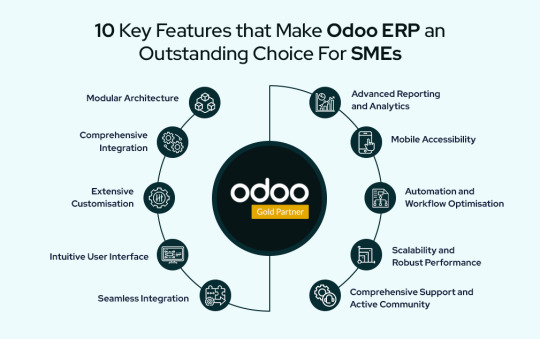
Modular Architecture:
Odoo ERP’s modular architecture is one of its standout features. It includes a wide range of modules that cover various business functions such as sales, CRM, inventory, accounting, human resources, and more. This design allows businesses to select and integrate only the modules they need, creating a customised and scalable solution.
Comprehensive Integration:
Odoo ERP integrates multiple aspects of business operations into a single platform. This all-in-one solution eliminates the need for separate systems, promoting seamless data flow across departments, enhancing efficiency, and reducing operational complexities.
Extensive Customisation:
Odoo ERP Software is highly flexible, allowing users to customise modules and workflows to match their unique processes. Whether modifying existing functionalities or developing new ones, the open-source nature of Odoo enables businesses to tailor the system to their specific needs.
Intuitive User Interface:
Odoo ERP features an intuitive and user-friendly interface, making it easy for employees at all skill levels to use. Its clean design and organised layout ensure a smooth user experience, facilitating easy navigation and quick adoption within organisations.
Seamless Integration:
Odoo ERP excels in integration, allowing seamless connectivity with other applications and systems. Whether integrating third-party software or specific industry solutions, Odoo’s compatibility ensures smooth data exchange and comprehensive management.
Advanced Reporting and Analytics:
The ERP system offers powerful reporting and analytical tools that provide real-time insights into business performance. With customisable dashboards and detailed analytics, users can make informed decisions, spot trends, and better predict future outcomes.
Mobile Accessibility:
In today’s dynamic world, mobility is essential. Odoo ERP supports this need by offering mobile applications, enabling users to manage and access critical business functions from anywhere. This mobile accessibility boosts productivity and allows for quick decision-making, regardless of location.
Automation and Workflow Optimisation:
Odoo simplifies process optimisation through its robust automation features. Users can design workflows and set triggers to automate routine tasks, minimising manual intervention and increasing operational efficiency.
Scalability and Robust Performance:
Scalability is crucial as businesses grow. Odoo ERP software is built to expand alongside your organisation, maintaining top performance levels even as operations scale up. Its architecture ensures scalability without compromising speed or functionality.
Comprehensive Support and Active Community:
Odoo benefits from a vibrant community of developers, users, and partners who actively contribute to its development. This extensive support network, along with regular updates and enhancements, ensures users have access to the latest features and resources.
Business Challenges SMEs often face
Small and medium-sized enterprises (SMEs) come across various operational and business challenges to survive and thrive. Let’s check out some of these obstacles in more detail.
Cash Flow Management: Maintaining a healthy cash flow is crucial for smooth operations. This task is particularly challenging for SMEs due to fluctuating costs and income streams.
Supply Chain Management: An efficient supply chain management system is vital for businesses of all sizes. SMEs need systems that automate tasks like inventory control and invoice generation, reducing employee workload and increasing efficiency.
Technology Adoption and Integration: Staying updated with rapidly evolving technology can be demanding. SMEs often lack the resources and talent needed to continuously upgrade to the latest technologies.
Competition from Larger Enterprises: SMEs frequently compete against bigger companies with superior financial resources, tools, and brand recognition.
Market Access and Expansion: Penetrating and expanding into new markets, especially globally, is a significant challenge for SMEs.
Customer Acquisition and Retention: Attracting new customers is one hurdle; retaining them requires consistent effort, superior customer support, and effective marketing. SMEs often struggle with limited resources to build a loyal customer base.
Talent Acquisition and Retention: Hiring and retaining skilled employees is a common issue for SMEs. The recruitment process can be lengthy and expensive, and available resources may not always be ideal. This challenge often leads SMEs to consider outsourcing.
The Benefits of Odoo for Small Businesses
Odoo can significantly enhance the efficiency and productivity of your small business. Here are some of the key advantages:
Enhanced Decision-Making:
Odoo processes data in real-time, enabling small businesses to make informed decisions swiftly. This real-time data processing is crucial for effective management of inventory, marketing, accounting, and other business operations. Quick decision-making helps prevent losses, avoid missed deadlines, and allows businesses to adapt quickly to what works and what doesn’t.
Additionally, Odoo’s integrated operations report helps managers detect potential issues that may affect productivity. With access to comprehensive, up-to-date information, managers can make prompt decisions, ensuring smoother and more efficient business operations.
Increased Productivity:
Small businesses can significantly enhance their productivity by implementing Odoo ERP. With a unified system managing various business activities, employees can dedicate more time and effort to their core tasks, leading to overall increased efficiency.
Data Transparency:
Integrating Odoo ERP software into your small business eliminates errors associated with data export and re-entry. Each department operates with its own set of data within the integrated system, minimising the risk of discrepancies.
Furthermore, Odoo provides equal access to information across all departments with just a few clicks. This streamlined data access fosters transparency within the organisation, reduces the likelihood of errors, and lowers the need for additional human resources.
Enhanced Collaboration:
Without an integrated system, small businesses often struggle with effective collaboration. Employees may find it difficult to share information consistently, leading to poor communication and reduced teamwork.
Implementing Odoo changes this dynamic by providing all employees with access to the same information across the organisation. This shared access enhances their ability to see the big picture and ensures better understanding and collaboration within the business.
Adapt to a Dynamic Business Environment:
The business landscape is constantly evolving with new trends emerging regularly. Keeping pace with these industry changes often requires significant time and financial investment, which can be challenging for small businesses.
Odoo offers affordable modules that enable even smaller businesses to adapt to changing market conditions. By integrating an ERP system like Odoo, these businesses can enhance their performance and competitiveness in their target markets. This adaptability also boosts their confidence, allowing them to compete effectively with larger market players.
Provides a Competitive Advantage for Small Businesses:
Odoo offers fully integrated and customisable solutions tailored to meet the needs of small and medium-sized businesses. Its mature system effectively handles small business workflows and meets various organisational requirements.
By allowing extensive customisation, Odoo empowers businesses to make the ERP system truly their own. The low operation and maintenance costs make it an even more attractive option compared to other systems.
These features collectively give small businesses a competitive edge in the market. Odoo enhances operational efficiency and unifies the organisation under a single user interface.
Cost-Effective Benefits of Odoo for Your Business:
Many affordable ERP options can still be expensive for small businesses. In contrast, Odoo is genuinely cost-effective and budget-friendly. It provides great value for money, allowing small businesses to begin with essential functionalities at minimal cost.
Furthermore, as business needs evolve, Odoo’s modular design allows for easy scaling. Small business owners can maintain full control over IT expenses while leveraging Odoo’s built-in functionalities for efficient operations.
Overall, Odoo offers exceptional affordability for small businesses. This cost-effectiveness extends to larger organisations, making Odoo a consistently economical choice across the board.
Reduces Operational Costs:
Integrating Odoo ERP software allows small businesses to significantly cut operating costs. By consolidating data into a single software application, businesses can eliminate the need for multiple software systems for different departments, resulting in substantial savings.
Customisable:
Odoo’s modular framework offers businesses the flexibility to develop and integrate new functionalities tailored to their specific needs. This customisation ensures that small businesses can create and implement the features that are most relevant to their operations.
Also know about
“How Odoo ERP Software Can Optimise Your Wholesale Distribution Business Processes?”
Wrapping Up
In 2024, Odoo ERP software will be recognised as an ideal solution for SMEs due to its comprehensive, flexible, and affordable offerings. Odoo’s approach is specifically crafted to address the unique needs of small and medium-sized businesses, optimising operations and enhancing productivity and efficiency.
The system’s user-friendly interface and extensive customisation options allow SMEs to tailor it to their specific needs, supporting growth and scalability. Odoo’s automation capabilities significantly reduce manual tasks, lowering error rates and improving operational efficiency.
Furthermore, its open-source nature and robust community support provide continuous updates and abundant resources, ensuring that SMEs have a reliable and adaptable solution.
Why Should SMEs Choose Envertis for ERP Implementation?
Envertis is an excellent choice for Odoo ERP implementation. With over 17 years of experience across various industries, we possess the expertise to provide your SME with a tailored solution. As an official Odoo gold partner, we continually expand our knowledge of the Odoo business suite to deliver the best possible solution.
Whether you use Odoo ERP for service-based businesses or other sectors, we offer comprehensive support including training, maintenance, migration, and implementation.
For any inquiries, reach out to our Odoo experts!
.
#Odoo ERP#odoo#odoo erp development#odoo development#odoo development company#erp#odoo erp software#odoo implementation#odoo development australia#odoo implementation company#odoo services
0 notes
Text
Customisable ERP Solutions For Your Manufacturing Needs
Reduce manual tasks & enhance operational efficiency with bespoke ERP solutions.
Let's Connect

Breaking Down Barriers: Key Challenges in Manufacturing
Improving Inventory Management
Accurate stock levels and tracking are vital for avoiding overstocking or stockouts, which can impact operations and costs.
Enhancing Cost Efficiency
Finding ways to reduce expenses without compromising quality or efficiency helps improve profitability and competitiveness.
Optimising Demand Forecasting
Accurate market demand predictions are crucial for optimising production schedules, minimising inventory costs, and meeting customer expectations.
Streamlining BOM Management
Managing the complexities of Bill of Materials (BOM) involves ensuring accuracy, managing changes, and controlling costs associated with raw materials and components.
Efficient Labor Log Tracking
Effectively recording and managing working hours, tasks, and productivity of workers is essential for evaluating efficiency and labor costs.

Ready to take your manufacturing business to the next level?
Talk to our Odoo experts & get started today!
Start Your Project ➟
Benefits of Using Odoo for Manufacturing Businesses
Transform your manufacturing operations with Odoo’s comprehensive business solutions.
Integrated Operations
Seamlessly manage production, inventory, and sales in one unified platform.
Customisable Workflows
Tailor processes to fit your manufacturing needs, from procurement to quality control.
Quality Management
Ensure product consistency and compliance with robust quality assurance tools.
Supply Chain Visibility
Track materials and components across the supply chain for enhanced transparency.
Cost Efficiency
Optimise costs through better resource allocation and waste reduction strategies.

Why Choose Envertis?

Odoo Gold Partner
As an Odoo Gold Partner, we offer proven expertise and top-notch solutions tailored for manufacturing needs.

Customised Solutions
Get personalised Odoo implementations that streamline your manufacturing processes effectively.

Affordable Packages
Benefit from cost-effective Odoo solutions designed to fit your budget without compromising quality.

Continuous Support
Get ongoing support and training to ensure your team maximises productivity with Odoo.
#Odoo Manufacturing#Odoo ERP Manufacturing#Odoo for Manufacturing#odoo#odoo erp development#odoo development#odoo erp software#odoo development company#erp#odoo development australia#odoo erp#odoo implementation#odoo implementation company
0 notes
Text
Streamline Business Operations With A Trusted Odoo Partner in Melbourne
Why Choose Envertis As Your Odoo Partner In Melbourne?
A Trusted Partner of Odoo ERP software in Melbourne for ERP solutions in the APAC Region
A leading partner of Odoo ERP in Melbourne for customised & industry-Specific ERP services.
A certified Odoo Gold Partner in Melbourne.
Expert ERP consultants & Odoo Developers in Melbourne.
#Odoo Developers in Melbourne#Odoo ERP Developers in Melbourne#Odoo ERP software in Melbourne#odoo#odoo erp development#odoo development#odoo development australia#odoo development company#erp#odoo erp#odoo erp software
0 notes
Text
Why Choose Envertis As Your Trusted Odoo Partner In Brisbane?
A Leading Partner of Odoo ERP software in Brisbane for Implementation in the APAC Region
The top partner of Odoo ERP in Brisbane offering tailored & industry-Specific Solutions
An official Odoo Gold Partner in Brisbane
Certified Business Analysts & Odoo Developers in Brisbane
#Odoo Developers in Brisbane#Hire Odoo Developers in Brisbane#Odoo in Brisbane#odoo#odoo erp development#odoo development company#odoo erp software
0 notes
Text
1 Odoo ERP Partner in Sydney
Certified Odoo Experts
Custom-made Solutions
Industry-specific Expertise
Cost-effective Integration
Talk To Our Odoo Experts Odoo ERP | Odoo Software Solution Australia Raine-Horne | Smithfield-RSL | Victoria's Basement | Accor | Endeavour Energy | Glicks Furniture
A Complete ERP Solution for All Business Needs
Boost Your Sales CRM | POS | Sales
Integrate Your Services Project | Timesheet | Helpdesk
Streamline Your Operations Inventory | MRP | Purchase
Manage Your Finances Invoicing | Accounting
Amplify Your Marketing Email Marketing | Marketing Automation
Build Stunning Websites Website Builder | eCommerce
Benefits of Odoo ERP
Optimise Your Supply Chain: Make your warehouse inventory and logistics processes more efficient and adaptable to keep up with demand.
Boost Sales & Marketing: Centralise all sales and marketing activities through CRM for a deeper understanding of customer requirements.
Enhance Human Resources Management: Bring all HR data into a single platform for improved employee management and resource allocation.
Automate Accounting Processes: Achieve clearer insights into your financial performance while ensuring compliance with tax regulations.
Optimise Inventory Management: Maintain optimal inventory levels, reduce carrying costs, and avoid stockouts with real-time inventory tracking and management.
Streamline Production Operations: Accelerate time-to-market by overseeing all manufacturing processes within a unified system.
Talk To Our Experts
Why Choose Envertis As Your One-stop Odoo Partner in Sydney?
Experienced Service Provider: Offering expert Odoo ERP software solutions in Sydney and across the APAC region.
Reliable Partner: Delivering tailor-made ERP services as a trusted partner of Odoo ERP in Sydney.
Certified Odoo Gold Partner: Recognized for excellence in Odoo ERP implementations.
Certified Odoo Consultants & Developers: Providing top-notch Odoo expertise right here in Sydney.
Transform your business with Envertis, your dedicated Odoo ERP partner in Sydney. Reach out to us today for a consultation!
#Odoo ERP partner in Sydney#Odoo ERP partner#Odoo Partner in Sydney#ERP Partner in Sydney#Odoo ERP partner Sydney
0 notes
Text
In every business, the primary goal is to increase revenue by selling more products and services. Therefore, businesses focus on executing sales operations tailored to customer needs and demands. Companies achieve this through various strategies such as marketing, promotions, customer management, and other methods to drive business growth. The pandemic in 2019 led to widespread closures, but now businesses are in a phase of recovery with eased government restrictions. However, adapting to new business methodologies is crucial to navigating the ongoing pandemic situation. Many businesses that failed to adjust during the pandemic struggled to sustain their operations amid economic downturns.
Recently, economies have shown signs of improvement despite ongoing restrictions. This marks a positive beginning for businesses, offering a chance to resume and exceed their pre-pandemic performance. One essential requirement for businesses is the use of specialised operational tools, which can significantly enhance their operations. Sales management stands out as a crucial aspect of business functionality. There are tools dedicated solely to managing sales operations, while others integrate sales management with overall business operations. In both cases, effective sales management is crucial for businesses to thrive and achieve success in the years ahead.
Odoo belongs to the category of comprehensive business operations management tools designed for companies with defined modules addressing every aspect of their operations. Specifically, Odoo’s highly efficient Sales Management module ensures thorough and effective management of sales operations within a company.
This blog aims to highlight why Odoo’s Sales Management module stands out as a complete and effective solution for managing sales operations. It represents a modernised and dependable approach to meeting the operational demands of businesses in today’s fast-paced environment. With its distinct menus and tools, the module caters adeptly to the intricacies of managing sales operations across various types of businesses. Let’s explore in detail about how Odoo Sales Module is structured to deliver these benefits.
An Overview of Odoo Sales Module
A sale occurs when you successfully convince a customer to buy your products or services. Sales management involves overseeing and directing sales activities within an organisation. This includes setting responsibilities, objectives, and goals for sales teams such as account managers, sales representatives, and marketing groups.
In Odoo ERP software, one of the most essential modules is the Sales module, particularly in Odoo 17, which is designed to efficiently manage sales orders and quotations. It facilitates the creation and maintenance of records for customer orders, invoices, payments, and other relevant data. This module provides regular insights into your sales performance, aiding in strategic decision-making for your business.
Sales are vital for every business, underscoring the importance of maintaining a robust sales module. Odoo, a well-known open-source ERP software, includes a comprehensive sales module among its suite of business tools.
If you own a business, you understand the critical importance of monitoring sales activities. Odoo 17’s sales module simplifies this process, offering tools to help you track and manage your sales effectively.
Features of the Odoo Sales Module
The Sales module in Odoo ERP software is a distinct and robust tool designed to effectively manage and control sales operations within a business. Its structured approach and user-friendly menus enhance the management of sales activities across various business functions. This module is systematically organised to streamline workflows, ensuring smooth business operations. One of its key strengths lies in its integration capabilities. It seamlessly integrates with other Odoo modules like the Website module for eCommerce sales and the Point of Sale (PoS) module for retail counter sales. This integration facilitates comprehensive business management across all sales channels operated by the business, whether wholesale, retail, or online.
Additionally, the Sales module collaborates closely with the Inventory module, which centralises operations. This collaboration ensures efficient handling of inventory across different sales operations, enhancing overall business efficiency. Real-time data availability through the Sales module’s dashboard is another significant benefit. It provides businesses with immediate access to crucial sales operation metrics and insights. This feature supports informed decision-making and agile responses to market demands.
Overall, the Odoo Sales Module stands out as a comprehensive solution for managing sales operations in any business. Its integrated approach, user-friendly interface, and real-time data capabilities make it an exceptional tool for enhancing business efficiency and profitability.
Here are some key features of the Odoo Sales module, which collectively make it an exceptional sales management tool for businesses:
Modernised Interface and Dashboard: The Odoo Sales module offers a modern interface with a dedicated dashboard. This dashboard provides clear insights into sales operations at a glance, helping businesses understand their sales performance quickly and effectively.
Sales Configurations: Businesses can configure various aspects such as Sales Warnings, Electronic Signatures for approvals, and Workflow Configurations. These features streamline business operations and enhance management efficiency.
Mobile Compatibility: The module supports mobile viewing, allowing sales operations to be managed on-the-go. This flexibility enables sales teams to stay productive and responsive from anywhere.
Integration with Accounting: Direct integration with the Accounting module ensures seamless management of financial aspects related to sales operations. This integration simplifies processes like invoicing, payment tracking, and financial reporting.
Payment Acquirer Integration: Integration with dedicated Payment Acquirers facilitates efficient and secure payment collection from customers, enhancing transaction management and customer satisfaction.
POS Integration: Integration with the Point of Sale (POS) module enables effective management of counter sales. This feature supports smooth transaction processing and synchronisation of sales data across different channels.
Sales Quotation Management: Businesses can create and send Sales Quotations to customers, facilitating clear communication and streamlined sales processes. Quotations can be easily converted into sales orders upon customer approval.
Email Templates: Customisable email templates can be defined within the module, allowing businesses to automate and personalise communication with customers based on sales operations and transactions.
Inventory Integration: Direct integration with the Inventory module provides real-time data on product stock levels. This ensures accurate inventory management and prevents disruptions in sales operations due to stockouts or overstocks.
Product Management: Businesses can define and manage products and services in a dedicated product menu. This feature allows for detailed cataloging and organisation of offerings, supporting effective sales and inventory management.
Rental Module Integration: Integration with the Rental module extends sales management capabilities to rental operations. This feature provides businesses with a comprehensive toolset for managing rental transactions and sales processes.
CRM Integration: The Sales module integrates seamlessly with the CRM (Customer Relationship Management) module. This integration enables direct creation of sales quotations and sales orders from leads and pipelines managed within the CRM platform.
Advanced Product Management Tools: Features include defining Product Types, configuring Third-Party Shippers, assigning Shipping and Landed Costs, managing Coupons and Promotional Discounts, defining multiple Price Lists, and using the Product Configurator tool. These tools enhance flexibility and customisation in managing product offerings and pricing strategies.
These features collectively make the Odoo Sales module a robust and versatile tool for businesses of all sizes. By integrating various aspects of sales management, from quotation to payment collection, inventory management to customer communication, the module supports efficient operations and facilitates business growth.
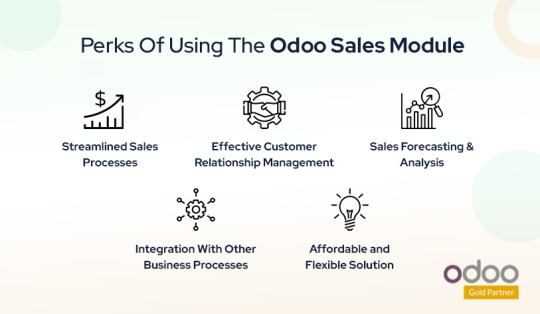
Streamlined Sales Processes:
Odoo 17 acts as a central hub for handling sales tasks like managing leads, creating quotes, processing orders, and handling invoices. This simplifies operations for sales management companies in India, making processes smoother and cutting down on mistakes and delays.
Effective Customer Relationship Management:
Odoo 17 includes CRM (Customer Relationship Management) tools that aid sales management firms in handling customer interactions, tracking leads, and analysing customer behavior. This fosters stronger customer relationships and enhances overall customer satisfaction.
Sales Forecasting and Analysis:
In Odoo 17, there are tools that help companies in sales management track how well they are selling, analyse sales information, and predict future sales trends. This helps businesses make smart decisions about how they sell their products or services and improve their sales strategies.
Integration With Other Business Processes:
Odoo 17 can easily connect with other parts of your business like managing inventory, handling finances, and buying supplies. This makes it easier for information to flow smoothly between different departments, making the whole company work better together.
Affordable and Flexible Solution:
Odoo 17 is a budget-friendly option for sales management companies in India. It provides a wide range of features at an accessible price point and can be customised to fit specific business requirements, ensuring scalability.
Integrated Applications
Integration plays a pivotal role within Odoo ERP software, serving as a critical function that connects various applications to form a comprehensive and efficient system. This capability distinguishes Odoo from other ERP systems, enabling seamless interaction between modules to enhance operational efficiency. Notably, the sales module within Odoo is extensively integrated with other modules, ensuring streamlined data management. Updates from different modules are automatically synchronised with the sales module, facilitating efficient workflows.
Key applications that are strongly integrated with the Odoo sales module include:
CRM (Customer Relationship Management): The Odoo CRM module collaborates closely with the Sales module, providing real-time customer and lead information. This integration empowers sales teams with direct access to leads and enables direct communication via the live chat feature within the Sales module. Explore more about Odoo CRM here.
Accounting: The accounting module seamlessly handles invoicing requirements for the sales module. It automatically generates invoices based on sales orders, delivery orders, and contracts, ensuring accurate financial management.
Learn more about the
“What are the features of the Odoo 17 Accounting Module” here.
Inventory Management: The inventory module empowers your sales team by providing direct visibility into product availability. It enables real-time checks against customer requests and offers insights into delivery status and order fulfillment.
“Explore the Features and Benefits of the Odoo Inventory Management Software”
eCommerce Integration: Use the Odoo eCommerce module to effortlessly create and manage an integrated online store, optimising direct sales efficiency.
Click here to know
“How Odoo ERP Software Help In Streamlining E-Commerce Business Operations”
Every feature and tool within the Odoo sales module is meticulously designed to enhance sales team efficiency. Combined with seamlessly integrated ERP modules, these tools provide advanced capabilities for comprehensive sales management.
Wrapping Up
Odoo presents a valuable solution for sales management, providing robust features to streamline sales processes, enhance customer relationships, and analyse sales data effectively. Its user-friendly interface and cost-effective pricing make it an ideal choice for businesses of varying sizes and industries.
However, implementing Odoo ERP software requires technical expertise and a deep understanding of business processes. This is where Envertis excels. As a leading provider of Odoo implementation and customisation services in Australia, Envertis boasts a team of skilled consultants and developers. They specialise in helping sales management companies implement and customise Odoo to suit their specific business requirements. With a proven track record across various industries, they enable businesses to streamline sales processes, enhance customer relationship management, and leverage sales data analytics. Envertis stands out for their expertise in Odoo ERP services and their commitment to delivering top-notch solutions, making them an ideal partner for businesses seeking to optimise their sales management with Odoo ERP software. For further information, feel free to reach out to us.
#Odoo ERP software#Odoo software#ERP software#Odoo ERP#Envertis#Odoo ERP software Sales Module#Odoo ERP Sales Module
0 notes
Text
Businesses operating in the ever-evolving retail and hospitality sectors are continuously seeking innovative methods to enhance customer experiences and optimise their operations. Over the last decade, the advent and rising popularity of point of sale (POS) systems have significantly contributed to these goals by enabling swift and seamless transactions.
The market today is saturated with various off-the-shelf POS solutions, each offering a diverse range of features to meet different business needs. These ready-made systems are designed to be easily implemented, providing businesses with the tools they need to manage sales, inventory, and customer data efficiently. Despite the convenience and variety of these commercial POS systems, many businesses prefer to develop their own custom POS solutions. This approach allows them to exercise complete control over the software’s features and functionality, ensuring that it perfectly aligns with their specific operational requirements and business strategies.
Among the platforms available for developing such bespoke solutions, Odoo ERP software stands out as a leading choice. Odoo is renowned for its extensive suite of highly adaptable modules, which can be tailored to create unique business solutions. This flexibility makes Odoo particularly popular for building custom POS systems, as it allows businesses to integrate a wide array of functionalities tailored to their exact needs. By leveraging Odoo’s modular framework, businesses can develop a POS system that not only enhances transactional efficiency but also integrates seamlessly with other business operations, ultimately driving better performance and customer satisfaction.
In recent years, Odoo POS development has gained significant traction, enabling merchants and retailers to streamline their customer interactions and sales processes. As an open-source platform, Odoo ERP software allows for the creation of custom point-of-sale solutions at an affordable cost, eliminating the need for expensive software license fees. This cost efficiency makes it an attractive option for businesses. In this blog post, you will explore the various benefits that Odoo Point of Sale (POS) development provides to businesses across diverse sizes and industries.
Advantages of Odoo POS Development
Seamless Integration and Unified Operations:
One of the standout features of Odoo POS development is its effortless integration with other modules within the Odoo ERP software ecosystem. The POS system integrates seamlessly with various components, such as inventory management, customer relationship management (CRM), and e-commerce. This provides businesses with a unified platform to manage multiple aspects of their operations. By eliminating data silos and reducing the need for manual data entry, this integration ensures real-time updates across the entire company infrastructure.
Enhanced Customer Experience:
Odoo ERP software’s POS module goes beyond basic transaction processing to significantly enhance the customer experience. By leveraging its advanced features, businesses can create a more personalised and engaging shopping journey for their clients. Key functionalities such as targeted marketing campaigns, loyalty programs, and detailed customer profiles enable companies to build stronger relationships with their customers. Additionally, access to customer purchase history and preferences empowers staff to make personalised recommendations, thereby fostering a deeper sense of connection and loyalty. This tailored approach not only enhances customer satisfaction but also encourages repeat business and long-term customer retention.
Flexibility and Customisation:
The Odoo POS module stands out for its exceptional flexibility and ease of customisation, allowing businesses to choose from a wide range of distinctive features and functionalities. Companies can modify the POS interface to align with their specific needs, ensuring a user-friendly and efficient workflow. This customisation can include implementing specialised features, altering the visual layout, or integrating additional payment options. Such adaptability means that businesses can tailor the Odoo POS system to precisely match their operational requirements, enhancing productivity and ensuring a seamless user experience.
Offline Access:
The Odoo POS module also features an offline mode, ensuring uninterrupted service even during internet outages. This functionality allows retailers to continue processing sales and accepting payments through the POS terminal without disruption. Once the internet connection is restored, the system automatically syncs with the central database, updating all records seamlessly.
Analytics and Reporting:
Informed decision-making is crucial for the success of any business. Odoo POS development provides robust analytics and reporting capabilities that empower businesses to make strategic decisions based on real-time insights. From monitoring employee performance metrics to tracking inventory levels and analysing sales trends, businesses gain valuable operational insights. This data-driven approach helps identify growth opportunities, enhance inventory control, and refine marketing strategies, ultimately driving business growth and efficiency.
Efficient Inventory Management:
Effective inventory management is vital for businesses aiming to optimise costs and maximise profitability. Odoo POS development integrates seamlessly with inventory management modules to provide up-to-date and accurate information on stock levels. Real-time tracking, alerts for low-stock items, and automated stock adjustments streamline operations and prevent the costly consequences of overstocking or stockouts. By maintaining optimal inventory levels, businesses can improve operational efficiency and ensure a smoother supply chain process.
Affordability:
Odoo POS development offers significant cost advantages as an open-source platform, eliminating the need for additional license fees. This reduces overall expenditure considerably compared to proprietary POS systems. Moreover, the initial investment is lower, and ongoing maintenance costs are also minimised. Odoo’s scalability ensures that the POS system can easily accommodate increased transaction volumes and additional functionalities as businesses grow, without requiring a complete overhaul.
Also read about
“How Odoo ERP Software Can Optimise Retail Business Operations”
Features of Odoo 17 POS Module
The release of Odoo 17 has brought a host of upgraded features designed to enhance retail and other business management experiences to new heights. Among the exciting updates are several enhancements specifically tailored for Point of Sale operations:
Code on Ticket:
Odoo v17 POS introduces an innovative feature known as Code on Ticket. This feature enhances invoice security by adding a unique 5-digit code, ensuring only authorised personnel can access invoices. Unlike previous versions where QR codes could be scanned by anyone, this update significantly improves data privacy and customer trust.
POS Combo Products:
Another standout feature in Odoo 17 POS is the ability to create Combo Products consisting of related items. This strategic capability encourages upselling and increases average customer spending. By offering bundled products at discounted rates, businesses gain a competitive edge while diversifying product offerings and promoting customer loyalty. Admins can easily set up these combos, making them accessible for Odoo POS operators to efficiently manage sales.
Enhanced Floor Plan Management in Odoo v17 POS:
In the latest Odoo v17 POS system, managing floor plans, whether for retail stores, hospitality venues, or other business environments, has become more accessible. Administrators can now easily create and customise floor plans across multiple POS systems directly within the Odoo POS interface.
Sales Credit Limit:
Odoo 17 POS introduces the Sales Credit Limit feature, available in the Enterprise edition, which extends credit limits set for customers directly to the point of sale. Businesses can establish and manage credit limits for customers, receiving alerts when these limits are exceeded. Configuration of credit limits is easily managed within the Customer Invoices section, enhancing financial control and customer management capabilities.
Mobile Self Ordering:
One of the standout features in Odoo 17 POS is Mobile Self Ordering, a trend rapidly gaining popularity across various industries, particularly in hospitality. This feature offers customers a convenient method to access menus, customise orders, and pay bills using QR codes.
Customers simply scan a QR code at their table with their mobile device, gaining instant access to the menu and the ability to personalise their orders without the assistance of a server. This innovative approach revolutionises the dining experience by providing flexibility and personalisation, benefiting both customers and restaurant owners alike.
Odoo’s Mobile Self Ordering empowers customers to order and pay at their own pace, add custom instructions, and cater to specific dietary needs, thereby reducing wait times and enhancing overall customer satisfaction, particularly beneficial for larger groups and those with unique dining preferences.
Kiosk Integration in Odoo v17 POS:
The Odoo v17 POS system introduces a range of features designed to enhance the customer experience across various business sectors, not limited to restaurants.
Self-Service Kiosks:
Customers can now conveniently place orders and make selections independently using the new self-service kiosk feature. Splash screens provide an intuitive starting point for interacting with the kiosk, while customisable language options ensure accessibility for a diverse customer base. Restaurant owners can personalise headers to align with their brand identity and configure tax options based on dining preferences.
Enhanced UI for Floor Plan Management:
In previous versions, editing restaurant layouts could be challenging with small, unclear icons. Odoo v17 improves this with labeled tools prominently displayed at the top for easier navigation and editing of floor plans. Additionally, the ability to add new floors enhances flexibility, a feature not available in Odoo v16. These updates aim to enhance user experience by improving accessibility and usability of tools.
Preparation Display and Preparation Printer:
Odoo 17 POS introduces a dynamic Kitchen Display system aimed at enhancing operational efficiency across various business sectors. This feature integrates Preparation Printers and Preparation Screens, providing real-time updates that facilitate order management.
By enabling seamless collaboration among staff, this system optimises workflow in diverse operational settings. It automatically adjusts preparation stages based on the specific requirements and timelines associated with different product categories, thereby streamlining operations.
Please note, these advanced functionalities are available exclusively in the Enterprise version of Odoo ERP software. For similar capabilities in the Odoo community version, consider exploring the Odoo POS Kitchen Screen module.
Wrapping Up
Odoo 17 represents a significant advancement for businesses in retail and hospitality sectors with its innovative Point of Sale features. Expected enhancements include the ability to share open orders across multiple active POS systems, integration with Paytm payment terminals, and automatic order validation, further streamlining operations and enhancing customer service.
Odoo POS development presents a versatile and powerful solution for businesses seeking to enhance operational efficiency and customer experiences. It streamlines various point-of-sale processes, functioning effectively as a digital cash register. After discussing the key benefits and features of Odoo POS development, it is crucial to strategise the implementation within your company. Additionally, seeking assistance from a reputable Odoo development company specialising in designing and deploying Odoo point-of-sale (POS) systems can ensure a smooth and successful integration.
At Envertis, we provide comprehensive Odoo application development services aimed at optimising daily business operations. As a leading Odoo development company, we specialise in crafting and deploying custom ERP solutions using the robust Odoo ERP module. Our track record speaks for itself, demonstrating our expertise in tailoring Odoo ERP software to meet diverse business needs. For more information on how our Odoo ERP development services can benefit your business, please reach out to our Odoo experts now!
#Odoo ERP software#odoo development company#odoo#odoo erp development#erp#odoo erp#odoo development#odoo development australia#odoo implementation#odoo implementation company
0 notes
Text
Manufacturing involves turning raw materials into finished products. For companies handling many different products, tracking manufacturing orders efficiently is crucial. An effective ERP system like Odoo simplifies managing these processes. The Odoo Manufacturing module helps manage production complexity by handling tasks like creating orders, tracking progress through stages, and completing production. It allows customisation of manufacturing procedures using concepts like WorkCenters and routing. Users can manage scraps and undo manufacturing if necessary. Different levels of users can oversee the entire process for effective management.
Comparing Odoo’s manufacturing module with other ERPs like SAP and Microsoft Dynamics reveals unique features such as byproducts, routing capabilities, using a single Bill of Materials for multiple product variants, scheduling tools like MRP II and Master production scheduler, Kanban Planning, Production calendar, and more. These features give Odoo an edge in functionalities like equipment management, work instructions on work orders, and managing production calendars compared to competitors.
Explore the Odoo Manufacturing Features
Manage:
Odoo Manufacturing simplifies business management by providing instant access to critical information. This capability empowers manufacturers to monitor operations in real-time, facilitating informed decision-making for business growth.
Manufacturing orders: Efficiently organise the assembly of products, whether through assembly lines or manual assembly processes.
Work orders: Initiate production of components required for final product assembly, ensuring timely manufacturing processes.
Repair orders: Effectively manage repair tasks for items covered under warranty or as part of service agreements, enhancing customer satisfaction and operational efficiency.
Odoo Manufacturing streamlines operations by centralising business data, enabling seamless management of production, assembly, and repair processes within manufacturing environments.
Schedule & Plan:
The scheduling and planning capabilities of ERP systems like Odoo provide manufacturers with enhanced control over inventory, accurate demand forecasting, streamlined production scheduling, and efficient coordination of distribution channels. These capabilities are crucial for improving on-time delivery, a key performance indicator in manufacturing, especially in mass production scenarios where large volumes of inventory are constantly moving through production.
Plan manufacturing: Gain a comprehensive view of your entire production plan and easily adjust schedules as needed to meet changing demands.
Organise work orders: Access all available resources and plan production activities in advance, ensuring smooth execution of manufacturing processes.
Manage Bill of Materials: Monitor stock availability and production timelines for each component, ensuring that materials are available when needed for production.
WorkCentre Capacity: Use the MRP II scheduler to optimise production schedules based on the capacities and schedules of different WorkCenters, ensuring efficient use of resources across the manufacturing floor. These functionalities collectively support manufacturers in meeting production targets and maintaining operational efficiency throughout the production cycle.
Define Flexible Master Data:
Before manufacturing begins, it is crucial to establish routing. Routing outlines how a product is made using materials listed in the Bill of Materials (BOM). This process can involve multiple stages and various work centers, locations or groups where production activities occur. Odoo Manufacturing offers the following capabilities:
Multi-level Bills of Materials: Nest one BOM within another to manufacture components used in another BOM.
Optional Routing: Customise workflows for work orders to sequence production based on specific routing requirements.
Version Control: Allow products to evolve over time and incorporate configurable options when creating orders.
Phantom Bills of Materials: Create phantom BOMs to manufacture and sell products as kits or to produce replacement parts.
These features in Odoo Manufacturing enhance flexibility in managing master data, enabling manufacturers to adapt production processes efficiently and meet varying customer demands.
Quality:
In Odoo Manufacturing, quality checks are conducted on purchased materials before production starts, during different manufacturing stages, and as final inspections. These checks help identify and address any issues, leading to better product quality and customer satisfaction.
Control Points: Automatically initiate quality checks within the manufacturing process.
Quality Checks: Easily implement statistical process control with systematic checks.
Quality Alerts: Organise work tasks related to quality issues using a Kanban view for efficient management.
Maintenance:
In manufacturing ERP systems like Odoo, maintenance orders are used to manage repairs and fixes. These orders organise requests and assign them to maintenance teams. ERP systems can automate preventive maintenance, which involves regularly scheduled upkeep to reduce the chances of equipment failure. Key features include:
Preventive Maintenance: Automatically trigger maintenance based on performance indicators to prevent issues.
Corrective Maintenance: Initiate repairs directly from the control center when problems arise.
Calendar: Schedule maintenance tasks efficiently using a calendar view.
Statistics: Access computed maintenance statistics like Mean Time Between Failures (MTBF) for informed decision-making.
WorkCentre Control Panel:
At each work center, tablets are deployed to streamline operations and enhance efficiency. Operators can use these tablets to:
Record Production: Log production activities and scan products, lots, or serial numbers.
Access Worksheets: Display work instructions directly on the WorkCentre’s tablets for operators to follow.
Manage Miscellaneous Operations: Handle tasks such as scrapping products, creating quality alerts, and conducting checks directly from the WorkCentre.
Receive Alerts: Receive notifications about changes or quality checks directly on the tablets, keeping operators informed in real-time.
Business Intelligence:
Odoo Manufacturing provides detailed analysis reports on production lines and evaluates work center performance. It suggests alternative production strategies and other qualitative measures using its BI engine, enhancing decision-making within the manufacturing module.
PLM (Product Lifecycle Management):
Managing the journey from manufacturing to supply is critical and made efficient with Odoo. Odoo offers a unified system that allows manufacturers to easily track their product status. This data is accessible across departments, facilitating seamless financial planning. Odoo PLM enables monitoring of product lifecycles based on engineering change orders and helps manage bills of materials effectively. It streamlines communication between different departments within your organisation, ensuring smooth collaboration and efficient operations.
Benefits of Odoo for Manufacturing Companies
Streamlined Production Processes:
Odoo’s manufacturing module is designed to make production smoother. It helps manufacturing companies handle everything from planning what materials are needed (Bill of Materials or BOM), tracking work orders, planning production schedules, to ensuring products meet quality standards. Odoo makes sure each step in making something happens without problems.
Enhanced Inventory Management:
In manufacturing, managing inventory well is crucial. Doing it manually can lead to mistakes that cost money, like having too much or too little stock. With Odoo ERP for manufacturing, you can track stock levels, set points for when to reorder, and optimise how much inventory you need. This helps keep costs down and makes sure you always have what you need.
Improved Supply Chain Visibility:
Odoo works with purchasing and sales systems to give a better view of the supply chain. It helps with talking to suppliers, ordering things, and seeing when orders are filled. This helps manufacturing companies see what’s happening with their supplies and lets them react fast to changes in what customers want or what’s happening in the market.
Cost Optimisation and Efficiency:
To make more profit, it is important to spend less on making things while keeping everything running smoothly. Odoo helps with this by using automation. This means tasks that happen again and again can be done automatically, reducing mistakes and making things happen faster. By doing this, Odoo helps use resources better, make things faster, and spend less money overall.
Data-Driven Decision Making:
Information is key for any business, and Odoo helps manufacturing companies use data to make decisions. It keeps track of important numbers and shows where things can be better. By seeing what’s working well and what needs to change in real-time, businesses can keep getting better and stay ahead of others in the industry.
Scalability and Flexibility:
Odoo’s modular design allows manufacturing businesses to grow easily. You can start with basic features and add more as your company expands. Odoo for Manufacturing lets you begin small and customise the system to fit your unique processes and workflows.
Real-time Insights:
Odoo ERP gives you instant access to important business data like inventory levels, sales figures, and customer records at any time. This ensures that management always has access to business intelligence, no matter where they are. With Odoo’s reporting and analytics tools, manufacturers can make better decisions based on key performance metrics such as production efficiency and inventory management, leading to improved productivity.
Wrapping Up
In summary, Odoo ERP provides a wide range of benefits for manufacturing companies aiming to streamline operations, boost profits, and stay competitive in today’s fast-paced market. From optimising production and inventory management to enhancing supply chain visibility and making data-driven decisions, Odoo empowers manufacturers to excel and grow their businesses.
As manufacturing companies navigate today’s market challenges, Odoo stands out as a reliable partner, helping them thrive and succeed in a constantly changing environment.
Envertis is an official Odoo gold partner with a proven track record of helping manufacturing companies succeed with Odoo. Our team of experienced Odoo consultants understands the unique needs of manufacturers and can customise Odoo solutions to meet those needs effectively.
#odoo#odoo erp development#odoo development#odoo development company#odoo development australia#erp#odoo erp#odoo erp software#odoo implementation#odoo implementation company#Odoo Manufacturing
0 notes
Text
If you are in search of a comprehensive business management solution that is easy to modify, personalise, and use, Odoo is a go-to choice for many. It is so popular across businesses of different sizes and sectors for its flexible setup and vast array of features, making it adaptable to fit the needs of any business, big or small, no matter the industry.
However, installing and configuring and running Odoo involves careful planning, customising it to suit your needs, connecting it with other systems you use, training your team on how to use it effectively, and ongoing support to keep things running smoothly. That’s why choosing the right company to help you implement Odoo is crucial for ensuring a successful implementation and usage of the ERP.
When it comes to choosing an Odoo ERP implementation partner, there are a few things to consider. Look for a company with experience in Odoo implementation, as well as a solid track record of successful projects. They should be able to understand your business needs and tailor Odoo to fit them. Additionally, consider their level of support and ongoing maintenance services, as these will be vital once your system is up and running.
Importance of Odoo ERP Implementation for Businesses
The Odoo ERP system is incredibly important for managing businesses effectively. It acts as a central hub where different parts of the business, like sales, accounting, inventory, and customer relations, all come together. Because Odoo ERP can be customised to fit a business’s specific needs and is made up of different modules, it helps companies simplify their processes, work more efficiently, and make better decisions based on up-to-date information. Plus, since Odoo is open-source, it can be adjusted to suit any business, big or small.
By automating tasks and making workflows smoother, Odoo ERP boosts productivity, cuts costs, and makes everything run more smoothly. And because it gives a complete picture of how the business is doing, it helps with planning, managing resources, and getting different departments to work together better, all of which leads to more productivity, savings, and business growth.
Open-Source Platform: Odoo’s open-source nature gives businesses the freedom to customise their ERP system according to their needs. It adapts to market changes.
Modular Structure: Odoo’s system is built in customisable modules, easily tailored to fit different organisational workflows.
Intuitive User Interface: Odoo’s user-friendly design makes it easy for everyone to use, boosting productivity and reducing learning time.
Seamless Data Integration: Odoo ensures smooth data flow across departments, enabling better decision-making and insights.
Scalability: Odoo grows with your business, handling more data and users without sacrificing performance.
Customisation Capabilities: Businesses can customise Odoo to fit their specific workflows and branding needs, making it a perfect fit.
Powerful Analytics: Odoo provides powerful reporting and analytics tools, helping optimise performance and decisions.
Affordability: Odoo offers a comprehensive set of features at a competitive price, suitable for businesses of all sizes.
Click here to know about
“How can Odoo ERP implementation maximise business ROI”
So, Why is Choosing the Right Odoo ERP Implementation Partner Important?
Selecting the right Odoo development partner is crucial for your business. They can help your team understand your project goals, suggest solutions, and create the perfect Odoo ERP system. A good Odoo partner will tailor-make an ERP system just for you and ensure your team gets proper training and support once it’s up and running. This means you will have a system that fits your needs like a glove and support to keep it running smoothly. So, researching and finding the right partner is key to getting the most out of your Odoo ERP system.
Consider Experience and Expertise:
The primary and most critical aspect to consider when selecting an Odoo ERP implementation company is their experience and proficiency. Seek out a firm with a documented history of effective Odoo implementations and engagements with enterprises akin to yours. Go through their website, go through their case studies, and check the customer feedback to know their competencies and skill set.
A skilled and certified Odoo company can give you helpful tips on how to set up and adjust the software to fit your business needs perfectly. They can also foresee and handle any problems that might pop up while getting everything up and running.
Integration and Customisation Capabilities:
A key benefit of Odoo is its adaptability and ability to be tailored to your specific needs. A reliable Odoo ERP implementation company should customise the software to match your business requirements and link it seamlessly with your existing systems. Seek a company experienced in both Odoo module customisation and integration with other tools you rely on. The customisation and integration skills of your chosen Odoo partner are crucial for project success. They should deeply understand your business processes, needs, and workflows to configure Odoo accordingly. Additionally, they should proficiently integrate Odoo with your other tools like CRM, accounting, e-commerce, and project management software.
Click here to know about
“Tips for Successful ERP Implementation”
Training and Support:
Implementing Odoo involves more than just installing and setting it up, it also entails training your staff to use it effectively and offering ongoing support for a smooth transition. Look for a company that provides comprehensive training and support services, such as documentation, user manuals, and online resources. The success of your Odoo implementation depends on how well your employees can utilise the software to streamline your business processes and boost productivity. A reliable Odoo ERP implementation company should offer tailored training that fits your business needs and workflows. Additionally, they should offer continuous support to assist in resolving any issues encountered during and after the implementation process.
Communication and Project Management:
Implementing Odoo is a crucial task that needs careful planning and teamwork between your company and the implementation team. Look for a company with a dedicated project manager who can oversee the process and make sure everything happens on time. It is also important that they have good ways to talk to you so you know what’s going on. Good planning and communication are extremely important for getting Odoo set up right. Your Odoo team should have a clear plan and schedule with all the important steps laid out. They should also talk to your team often to keep you in the loop about how things are going and if there are any problems cropping up.
Pricing and ROI:
When evaluating Odoo implementation options, it is essential to consider both pricing transparency and the potential return on investment (ROI). The costs associated with implementing Odoo can fluctuate based on the complexity and scale of your project. Therefore, opting for a company that provides transparent pricing, devoid of hidden charges or fees, is paramount. Understanding the breakdown of costs upfront allows for better financial planning and ensures alignment with your budget.
Beyond the initial expenditure, it is crucial to assess the ROI of the Odoo implementation. A successful integration can catalyse numerous benefits such as streamlined business processes, automation of repetitive tasks, enhanced collaboration, and improved visibility into operations. These improvements contribute to heightened productivity, efficiency, and revenue generation. By automating tasks and enhancing operational efficiency, Odoo can significantly impact your bottom line.
A reputable Odoo ERP implementation company should be equipped to assess the potential ROI specific to your business needs and objectives. They should provide a comprehensive analysis, considering factors such as process optimisation, time savings, and revenue growth opportunities facilitated by Odoo. This analysis aids in determining the feasibility and profitability of the implementation, allowing you to make informed decisions regarding your investment in Odoo. Ultimately, by selecting a company that offers transparent pricing and a clear ROI assessment, you can ensure that your Odoo implementation not only meets your budgetary constraints but also delivers tangible value and long-term benefits to your organisation.
Check Portfolio:
Reviewing the Odoo partner’s portfolio involves examining their previous projects to assess their experience and suitability for your needs. By analysing their past work, you can determine if they have dealt with projects similar to yours, showcasing their familiarity with your industry’s requirements. This insight allows you to gauge the partner’s expertise and understand the scale and complexity of projects they have successfully managed. It provides confidence in their ability to handle your specific needs and deliver satisfactory results.
Read Reviews:
Reading reviews and testimonials from previous clients offers valuable insights into the quality of service provided by the Odoo partner. Client feedback provides an indication of the partner’s reliability, professionalism, and ability to meet client expectations. Positive reviews suggest a track record of successful implementations and client satisfaction. And negative reviews may highlight areas of concern or potential issues to consider. By considering the experiences of others, you can gain a better understanding of what to expect when working with the Odoo partner and make a more informed decision.
Evaluate Communication Skills:
Effective communication is essential for smooth collaboration and project success. Evaluating the Odoo partner’s communication skills involves assessing their responsiveness, clarity, and ability to convey information effectively. A partner who communicates well ensures that project requirements are understood, concerns are addressed promptly, and updates are provided regularly. Clear and open communication fosters transparency, builds trust, and facilitates effective problem-solving throughout the implementation process. Choosing a partner with strong communication skills helps minimise misunderstandings and ensures to easily meet your project goals.
Check Certifications:
Verifying the Odoo partner’s certifications is crucial to ensure their proficiency in implementing and customising Odoo ERP software. Certified partners have undergone comprehensive training and have demonstrated their expertise in utilising Odoo’s features and functionalities effectively. Certification indicates a commitment to maintaining high standards and adhering to best practices in Odoo implementation. Working with a certified partner provides assurance of their technical competence and capability to deliver quality solutions tailored to your business requirements.
Evaluate Support Services:
Ongoing support and maintenance services are vital for the continued smooth operation of Odoo in your business. Evaluating the support services offered by the partner involves assessing the availability, responsiveness, and effectiveness of their support team. A reliable partner should provide timely assistance, troubleshooting guidance, and software updates to address any issues or concerns that may arise post-implementation. Ongoing support ensures that your Odoo system remains functional, secure, and optimised to meet evolving business needs, maximising its long-term value and benefits to your organisation.
Wrapping up
Choosing the right Odoo ERP implementation company is highly important because it can really affect how well your business does. You should think about a few things before you decide. First, check out if the company has done this kind of project before. You want them to customise Odoo to fit your business needs and make it work with other tools you use. Moreover, they should be good at training your team how to use it and be there to help if anything goes wrong.
Before you say yes to a company, do some digging. Ask people you trust if they know any good companies, and look at what others say about them. Also consider how well they talk with you and if they understand what your business is all about. A professional company will listen to what you need, implement Odoo to fit perfectly, train your team well, and be there for you even after the ERP implementation is done.
When you find the right Odoo ERP implementation company, Odoo can really make your business better. So, take your time choosing the one that’s just right for you. Get ready to see some positive changes in how things work for your business with Odoo ERP implementation.
We hope now you are aware of the reasons you need to pick a reliable Odoo partner. And you have the tips in front to choose the right partner for your Odoo needs. Don’t forget, with a well-set-up ERP, your business will operate smoothly. Our certified Odoo experts are ready to handle your project requirements. Allow us to assist you in creating your ideal Odoo ERP system. Reach out to us at Envertis to arrange a complimentary consultation!
#odoo#odoo erp development#odoo development#odoo development company#odoo development australia#erp#odoo erp software#odoo implementation#odoo erp#odoo implementation company
0 notes
Text
Recently, there has been a surge in attention surrounding the Internet of Things (IoT), revealing its versatility through various practical applications. Many examples have already been shown officially, demonstrating how useful IoT can be for businesses. It is shown how it can improve things like managing resources and using ERP software, which is really important for organisations.
ERP (Enterprise Resource Planning) is like the central hub of information for any organisation today. It keeps all the important data in one place. By combining ERP with IoT, businesses can greatly increase how much data they have access to and how accurate it is. This can make a big difference in areas like customer service, keeping track of inventory, predicting trends, and using business intelligence.
In manufacturing, IoT is already making a big impact. For example, putting sensors on equipment means that machines can be monitored and maintained automatically. This makes sure that everyone who needs important data, from workers on the factory floor to top-level managers, can access it when they need it.
Most importantly, connecting ERP with IoT improved communication in the manufacturing industry. This integration brought customers and suppliers closer together, reducing errors and waste in the supply chain.
Thanks to Odoo ERP-IoT integration, businesses can now monitor their machinery from anywhere in the world and analyse data in real-time. IoT also enabled social analytics, making it easier to interact with customers. This instant access to accurate business information helps management make informed decisions quickly.
Moreover, the use of IoT sensors and devices streamlined communication within the Odoo ERP Software, eliminating the need for human intervention in tasks like re-orders and inventory management. With large amounts of data being collected, machine learning applications can provide intelligent suggestions to managers across various business functions, such as supply chain management and customer relations.
IoT solutions are opening up new opportunities for Odoo ERP Software to grow and expand businesses. With access to new sources of data and increased volumes from existing sources, managers at all levels of the organisation can gain deeper insights to drive strategic decisions.
What is Odoo IoT Box?
Well, Odoo ERP Software is a comprehensive suite of business applications designed to simplify and automate various business processes. The latest version, Odoo version 17, introduces a new IoT module. The Odoo IoT box has emerged as a leading solution for efficiently managing business operations across all industry sectors. It enables enterprises to leverage IoT devices effectively to improve business operations, extending the functionality of ERP software to a broader audience while enhancing its capabilities. And, the Odoo IoT box is boosting the Return on Investment (ROI) for businesses.
The Odoo IoT Box is a compact device based on Raspberry Pi, facilitating the connection of IoT sensors and devices with Odoo ERP Software. It serves as a bridge between Odoo ERP Software and various external devices such as scanners, printers, cameras, and calipers. By addressing integration challenges between ERP software and IoT devices, the Odoo IoT box acts as a mediator, establishing communication via Wi-Fi or Ethernet cable. Furthermore, it supports simultaneous connections with multiple devices. Odoo IoT enables businesses to seamlessly link diverse tools and machines with their ERP system. Here’s how you can install the Odoo IoT box:
Connectivity Features of Odoo IoT Box:
Bluetooth: Enables wireless Bluetooth connectivity.
USB: Supports Universal Serial Bus connections.
HDMI: Facilitates High Definition Multimedia Interface connections.
WiFi: Provides Wireless Fidelity network connectivity.
Configuration:
Step 1:
Connect specific devices to the IoT box.
Insert HDMI or USB cables as needed.
Turn on Bluetooth or WiFi on the devices.
Step 2:
Connect the IoT box to Odoo.
Power on the IoT box.
Install the Odoo IoT box app.
Step 3:
Click to connect with the IoT box menu. There are two options:
For WiFi:
Copy the token.
Connect to the IoT box’s WiFi network.
Enter the copied token on the redirected page.
For Wired Network:
Click “Scan.”
Step 4:
The IoT boxes and connected devices will be displayed in front of you now.
How does integrating Odoo ERP Software with IoT boost business revenue?
Consider the manufacturing industry as an example. Today, manufacturers prioritise growth, quality output, increased production, and efficient supply chains. In this context, IoT innovations undoubtedly play a crucial role in driving the growth of manufacturing industries.
But how exactly?
Imagine yourself in a leadership role within a manufacturing unit. Imagine gaining real-time insights into every aspect of production, from supply chain management to administration, production, and fulfillment. Think about how each step contributes to lowering overall product quality and impacts the customer experience. Consider how the daily performance of machinery in production plants directly influences product quality.
These are complex questions for manufacturing units to address. However, manufacturing ERP systems have already eliminated many of these challenges. Today, integrating ERP with IoT technology offers a pathway to further growth, enabling more efficient and standardised operations while simultaneously addressing multiple challenges.
Therefore, it is crucial for manufacturers to make a practical decision when considering adopting IoT technology. Starting with an IoT pilot is essential to gain real-time insights into key areas of production processes.
As the pilot progresses, IT teams explore various options for integrating IoT sensor-based data, applications, and platforms into the existing IT infrastructure, including ERP systems. Fortunately, many IoT applications and related frameworks offer extensive Application Programming Interface (API) and Web Service support, making ERP-IoT integration faster and more affordable. Thanks to APIs and Web Services, the days of creating hand-coded connectors to support new technologies are a thing of the past.
Odoo ERP Software and IoT Integration
Odoo ERP Software is making waves in the ERP community by adopting the Internet of Things technology. The new Odoo IoT module transforms the software into an out-of-the-box solution with an IoT box. Furthermore, the IoT box aims to connect devices to the core ERP platform and expand the reach of the ERP system to an even broader audience with enhanced capabilities. With this advancement, Odoo is poised to accelerate its market penetration among medium-sized enterprises and enable smaller businesses to join the IoT revolution.
Click here to know about
“Ways Odoo ERP Software Can Revolutionise Your Business Operations”
Augmenting Data Intelligence:
Integration with IoT sensors enhances the effectiveness of ERP systems. Odoo’s ERP platform can gather data from IoT sensors, furnishing actionable insights for end-users. This enables both senior management and line managers to base their decisions on real-time data. Moreover, IoT devices offer insights into user behaviors, facilitating predictive analysis and enabling businesses to deliver prompt service to their customers.
Substituting Assumptions with Real Data:
ERP systems typically streamline business workflows based on predefined parameters and rules. With Odoo ERP Software integrated with IoT, business leaders gain real-time insights into ongoing operations. This enhanced visibility into business processes allows senior executives to analyse operational performance and efficiency, replacing assumptions with concrete data.
Enhancing Capture Strategies for Improved Production:
In advanced production environments, equipment failure due to heavy workload is a common concern. Typically, businesses in such settings collect data at the equipment level or focus on critical parts prone to failure. However, few organisations explore the interconnectedness of equipment within a production line or the entire system. This approach is complex as it requires understanding how data points across multiple systems relate to each other.
By grasping the correlation between IoT-generated data and Odoo ERP Software, plant managers can troubleshoot issues at a granular level and make more precise operational adjustments.
For instance, boosting Overall Equipment Effectiveness (OEE) can lead to significant improvements. Many manufacturers view OEE as a vital metric determining the stability and profitability of their daily operations. OEE gauges the performance of a machine, product line, work team, or entire production center, calculated using the formula: Availability x Performance x Quality.
Boosting Top-Line Revenue:
While IoT has been predominantly used in areas like industrial automation and condition-based maintenance since its inception, its potential goes beyond these applications. The integration of IoT with Odoo ERP Software holds promise for increasing business revenue beyond cost reduction or uptime gains. Consider the following example:
Companies engaged in field service management (FSM) can leverage IoT to gauge whether they are meeting or surpassing service level agreements with their end users. Based on this data, they can adjust their pricing strategies accordingly, leading to enhancements in top-line revenue.
Also read about
“How an Odoo Functional Consultant Can Optimise Your Business Processes”
Wrapping up
The Odoo IoT module is revolutionising businesses by seamlessly integrating their enterprise applications. With Control ERP, you can maximise the potential of IoT by developing customised IoT solutions and seamlessly linking them to Odoo’s framework. Contact our expert Odoo consultant at Envertis, a certified Odoo gold partner in Sydney, to learn more or schedule a live demo at your convenience. Let’s optimise your business processes and enhance your ROI together!
#odoo#odoo erp development#odoo development#odoo development company#erp#odoo development australia#odoo erp#odoo erp software#odoo implementation#odoo implementation company
0 notes
Text
Centralised Data Management:
Managing business data in a banking or financial business can be complex and challenging in banking commerce, particularly when it is dispersed across multiple systems and departments. This can lead to data loss or duplication, complicating access to accurate information when needed.
Odoo ERP offers a robust solution for financial businesses by providing a centralised approach to data management. With Odoo ERP software for the banking industry, all data, including customer information, transaction history, and financial statements, can be stored in a single unified system accessible to authorised users throughout the organisation.
Implementing Odoo ERP software for centralised data management enables financial businesses to enhance team collaboration, expedite decision-making processes, and mitigate the risk of errors. For example, when a customer inquires about their account, a customer service representative can quickly access the necessary information to provide prompt and accurate responses, thereby enhancing customer satisfaction and retention.
Furthermore, Odoo ERP enhances security by ensuring that data is securely stored and accessible only to authorised personnel. Financial businesses can establish user access controls and permissions to safeguard sensitive information from unauthorised access.
Automated Processes:
Odoo ERP offers a comprehensive suite of automation features tailored for the banking industry.
Generating reports
Tracking transactions
Managing customer data
Manual processes can be time-consuming and prone to errors, leading to inefficiencies that impact customer experience negatively. By implementing Odoo ERP software for the banking industry, financial businesses can automate many of these processes, reducing the need for manual intervention.
Efficiency Boost: Automation reduces errors and allows employees to focus on strategic tasks such as data analysis and innovation in products and services.
Real-time Monitoring: Odoo ERP software automates payment tracking and generates reports on overdue accounts, enabling financial businesses to manage cash flow more effectively.
Compliance Assurance: Implementing Odoo ERP for automated processes helps financial businesses comply with KYC (Know Your Customer) and AML (Anti-Money Laundering) regulations. Financial businesses can ensure they meet regulatory requirements and avoid penalties or legal issues with built-in monitoring and reporting capabilities.
Improved Regulatory Compliance:
The banking industry operates under stringent regulatory frameworks, making compliance a critical priority. Odoo ERP supports financial businesses in ensuring adherence to regulations such as KYC (Know Your Customer) and AML (Anti-Money Laundering) through robust tools for monitoring and reporting, helping financial businesses mitigate the risk of penalties and legal issues.
In banking, compliance with regulations like AML, KYC, and GDPR is paramount. Non-compliance can lead to significant penalties and reputational damage.
Implementing Odoo ERP software for the banking industry enables financial businesses to meet regulatory requirements effectively and mitigate potential risks.
Automated Tools: Odoo ERP provides various tools to help financial businesses comply with regulations, including automated reporting and monitoring. This helps financial businesses stay informed about regulatory changes and ensure compliance with their obligations.
Unified Platform: Odoo ERP centralises all compliance-related data, simplifying management and accessibility.
Data Security: Financial businessescan ensure the security and integrity of customer data using Odoo ERP software for the banking industry.
Access Control: The system includes robust user access controls and permissions, ensuring that sensitive data is only accessible to authorised personnel. This enhances data security and reduces the risk of non-compliance with regulations such as GDPR.
Financial businesses can achieve a competitive advantage by implementing Odoo ERP software for enhanced regulatory compliance. As customer concerns grow around data security and privacy, financial businesses demonstrating strong compliance with regulations are more likely to earn trust and loyalty.
Enhanced Customer Service:
Delivering excellent customer service is crucial in the banking industry. Odoo ERP enhances customer service by enabling financial businesses to provide prompt and accurate responses to customer inquiries.
Speed and Accuracy: Odoo ERP offers tools that help financial businesses improve their customer service efficiency. For example, customer service representatives can quickly access customer information such as transaction records and account details, allowing them to offer personalised support more effectively.
Multichannel Access: Financial businesses can also enhance customer service through various self-service options such as mobile apps and online banking powered by Odoo ERP software for the banking industry. This provides customers with greater flexibility and accessibility, enabling them to manage their accounts and conduct transactions at their convenience.
Understanding Customer Behavior: Odoo ERP enables financial businesses to identify opportunities for upselling and cross-selling products and services based on customer behavior analysis. Financial businessescan tailor offerings to meet customer needs, thereby enhancing satisfaction and loyalty.
Optimised Customer Experience: Automated processes reduce response times, enhancing the overall customer experience.
Real-Time Reporting:
Odoo ERP enables financial businesses to gain deeper insights into their financial health and performance through real-time reporting. This capability empowers financial businesses to make informed decisions and adapt their strategies with accurate and timely reporting, ultimately enhancing profitability and ensuring long-term success.
Reporting Tools: Odoo ERP provides a suite of reporting tools that help financial businesses analyse their business performance effectively.
Timely Insights: Financial businesses can quickly and accurately assess their financial performance and make informed business decisions in real-time. Odoo ERP allows financial businesses to address various metrics such as profitability, expenses, and customer behavior promptly.
Customer Insights: Odoo ERP for the banking industry assists financial businesses in identifying trends and opportunities for improvement. By analysing customer behavior and financial performance, financial businesses can identify demand for new products and services, areas for cost savings, and opportunities for operational enhancements.
Click here to know
“What are the features of the Odoo 17 Accounting Module”
Features of Odoo Financial Services ERP
Modern User Interface:
Odoo ERP features a modern user interface based on the Google Material Design trend. This design approach ensures a user-friendly and intuitive experience, making navigation and usage straightforward for users.
Automatic Invoice Creation:
Save time and reduce redundant data entry with Odoo ERP’s automatic invoice creation feature. By automating this process, businesses streamline their invoicing operations, improving efficiency and reducing errors.
Payment Reconciliation:
Odoo ERP facilitates payment reconciliation by allowing users to reconcile payments with multiple invoices simultaneously. This capability simplifies the management of payments, ensuring accuracy and efficiency in financial transactions.
Mobile Accessibility:
Access all accounting features seamlessly from portable and mobile devices such as tablets and smartphones. This mobile accessibility enhances flexibility, allowing users to manage financial tasks on the go without being tied to a desktop.
Bank Integration:
Benefit from a robust bank interface that automatically synchronises bank statements with the ERP system. This integration facilitates automated reconciliation of financial transactions, minimising errors and discrepancies.
Online Payment Support:
Accelerate payment processes by supporting online payments via credit cards. Odoo ERP integrates with multiple payment gateways such as Paypal, Authorize.net, Adyen, etc., ensuring flexibility in payment methods for customers and businesses alike.
Customer Portal:
Provide customers with an intelligent portal to track order statuses, view invoices, and manage payments. This portal enhances transparency and customer satisfaction by giving customers direct access to their financial interactions with the business.
Employee Expense Tracking:
Effectively track employee expenses within Odoo ERP software, recording validations and reimbursements efficiently. This feature supports comprehensive financial management by ensuring accurate tracking and reporting of expenses.
Bill Digitalisation:
Streamline vendor bill management with Odoo ERP’s bill digitalisation feature. Easily upload scanned PDF or image files of bills, and leverage AI capabilities to automate bill creation, simplifying the accounts payable process.
Cash Transaction Tracking:
Monitor daily cash transactions, including opening and closing balances, within Odoo ERP. This feature provides seamless management of cash registers and enhances financial transparency within the organisation.
Smart Reconciliation Tool:
Use Odoo ERP’s smart reconciliation tool to automatically reconcile transactions and conduct efficient searches. This tool ensures accurate financial records by matching transactions and identifying discrepancies promptly.
Multi-Currency and Multi-Company Support:
Odoo ERP supports multiple currencies and companies within a single system. This integration enables comprehensive financial management across global operations, simplifying reporting and compliance across different regions.
User Access Rights:
Define and manage multiple users with distinct access rights within Odoo ERP. This feature ensures secure and controlled access to financial data based on roles and responsibilities, safeguarding sensitive information.
Real-time Cash Flow Statement:
Obtain real-time insights into cash flow with extensive filtering options within Odoo ERP. This feature provides a dynamic view of the organisation’s financial health, enabling informed decision-making and financial planning.
Tax Computation Support:
Odoo ERP’s tax engine supports various tax computations, including percentage-based calculations, price inclusive/exclusive taxes, and partial exemptions. This capability ensures accurate and compliant tax calculations across transactions.
Tax Audit Report:
Generate tax audit reports within Odoo ERP to verify the accuracy of tax computations. These reports facilitate audit purposes and compliance with tax regulations, ensuring transparency and accuracy in tax reporting.
Asset and Depreciation Tracking:
Track assets and manage depreciation schedules within Odoo ERP for automatic generation of amortisation entries. This feature supports accurate financial reporting and compliance with accounting standards.
Budget Tracking:
Monitor and track budgets within Odoo ERP to compare actual performance against planned budgets. This capability facilitates effective financial planning and control, ensuring alignment with organisational goals.
Integration with Sales, Inventory, Purchase, and CRM:
Integrate Odoo Financial Services ERP seamlessly with sales, inventory, purchase, and CRM modules. This holistic integration enables businesses to manage financial operations in sync with other business functions, enhancing overall business management and decision-making.
Odoo ERP software offers a comprehensive solution tailored for the banking industry, centralising operations, enhancing compliance, improving customer service, and enabling real-time reporting. By integrating Odoo ERP, financial businesses can streamline their processes, ensure regulatory compliance with tools for KYC, AML, and GDPR, enhance customer service through efficient data management and personalised interactions, and gain immediate insights into financial performance with real-time reporting capabilities.
Get in touch with certified Odoo consultants at Envertis, an official Odoo gold partner, for expert guidance and end-to-end support for seamlessly implementing this ERP and get a competitive edge.
#odoo#odoo erp development#odoo development company#odoo development#erp#odoo development australia#odoo erp#odoo erp software#odoo implementation#odoo implementation company
0 notes
Text
Odoo 17 has a very strong accounting module that works really well with other main features of the system. This close connection helps make financial tasks easier and ensures that data is accurate throughout your business. Millions of businesses of different sizes and industries have already invested in Odoo ERP development to streamline their processes, mainly their accounting tasks.
Features of Odoo 17 Accounting Software
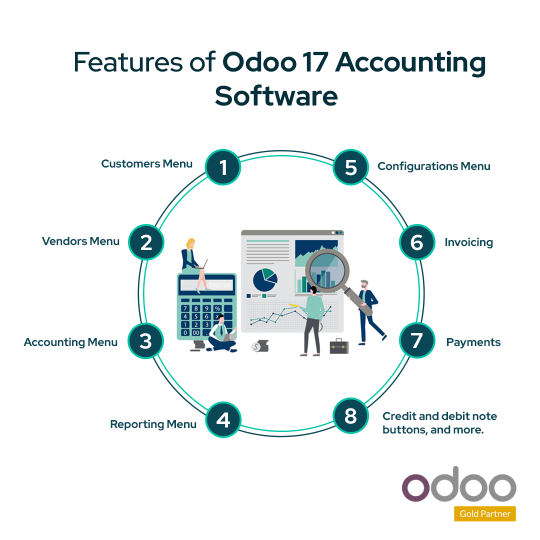
Customers Menu:
Invoice: You can create an invoice by choosing the customer, setting the reference, invoice date, payment terms, journal, and company. Then, select the product and finalise the invoice.
Credit Notes: These are documents issued by you (the vendor) to your customer, usually for returns or corrections on a previous invoice.
Receipts: This option lets you record the payments you receive from customers and update the accounting records.
Payments: Here, you can choose the type of payment for your customer, like cash, check, or credit.
Follow-up Reports: In many businesses, sales and purchases are often on credit. It’s important to collect these payments on time. Odoo ERP helps you identify customers with overdue payments and provides reports to follow up with them.
Products: You can create new products or view existing ones that you sell.
Customers: You can add new customers or view details of existing ones.
Vendors Menu:
Bill: You can create a new bill from a vendor, including details like the reference number, bill date, and more.
Refund: A refund is money returned from the original recipient (vendor) to the original payer (you).
Receipts: This is where you record receipts from vendors.
Payments: You can record payments made to your vendors.
Products: You can add new products or view the ones you purchase from vendors.
Vendors: You can add new vendors or view details of existing ones.
Accounting Menu:
Miscellaneous:
Journal Entries: This section includes all the financial records for every transaction within the company.
Journals:
Sales: Here, you can see all the records related to your sales, including details about the partners, invoice numbers, products in each invoice, and the amounts debited or credited.
Purchases: This section allows you to create and view all the purchase records for your organisation.
Bank & Cash: This displays all the records related to your bank and cash transactions.
Ledgers:
General Ledger: This shows all the financial transactions in your organisation, detailing every analysed account.
Partner Ledger: This ledger displays the current open balances with any customer or vendor.
Management:
Automatic Transfer: Here, you can set up automatic transfers for regular expenses, like monthly rent or yearly liabilities.
Assets: This helps you keep track of your fixed assets, such as machinery, land, and buildings.
Deferred Revenue: This section handles payments received in advance, which the company hasn’t yet earned.
Deferred Expenses: This is for expenses that the company has paid in advance but hasn’t yet used.
Action:
Reconciliation: This feature allows you to match payments to the corresponding invoices, ensuring that everything is correctly recorded.
Reporting Menu:
Generic Statements:
Profit and Loss: This report shows all your income and expenses over a certain period, giving you a clear picture of your profitability.
Balance Sheet: This statement shows what your company owns (assets), what it owes (liabilities), and the value left for shareholders (equity) at a specific point in time.
Executive Summary: This is a summary of your business plans and key financial reports, providing a quick overview of your company’s financial health.
Cash Flow Statement: This report explains how changes in your balance sheet and income affect your cash flow. It shows how money moves in and out of your business.
Partners Reports:
Partner Ledger: Here, you can see all the journal entries that have been posted, organised by partner (customer or vendor).
Aged Receivables: This report helps you check the financial health of your customers. It categorises receivables (money owed to you) based on how long they have been outstanding, helping you track overdue invoices.
Aged Payables: This report reminds you which invoices you owe are overdue for payment, helping you manage your payables efficiently.
Audit Reports: This includes several detailed financial reports:
General Ledger: A comprehensive list of all your financial transactions.
Trial Balance: A summary that ensures all your credits and debits are balanced.
Consolidated Journals: A combined report of all your journals.
Tax Reports: Details of all your tax transactions and liabilities.
Journal Audit: A review of your journal entries to ensure accuracy and compliance.
Assets Report: A detailed report on your company’s fixed assets.
Configurations Menu:
Invoicing:
Payment Terms: Set the conditions under which your customers should pay their invoices, such as due dates and installment plans.
Taxes: Manage the various taxes applicable to your sales and purchases.
Fiscal Positions: Adjust taxes and accounts for specific customers or regions.
Journal: Configure different journals for recording transactions.
Follow-up Level: Set up reminders and actions for following up on overdue invoices.
Payments:
Add a Bank Account: Set up new bank accounts for handling payments.
Bank Accounts: Manage and view all your existing bank accounts.
Saved Payment Data: Store and manage payment information for future transactions.
Payment Icons: Customise icons representing different payment methods.
Payment Transactions: Track and manage all your payment transactions.
Accounting:
Chart of Accounts: Define and manage the list of all accounts used in your company’s general ledger.
Journal Groups: Organise different journals into groups for better management.
Product Categories: Categorse products for accounting purposes.
Reconciliation Models: Set up models to simplify the process of matching payments with invoices.
Account Tags: Create tags to categorise and filter accounts.
Account Group: Group similar accounts together for reporting purposes.
Asset Models: Manage models for tracking your fixed assets like machinery and buildings.
Deferred Revenue Models: Set up models for managing revenue that is received in advance.
Deferred Expense Models: Set up models for managing expenses that are paid in advance.
Management:
Tax Report: Generate and manage reports for all tax-related transactions.
Financial Reports: Create and manage various financial reports to monitor your company’s financial health.
Some more exceptional features of the Odoo ERP 17 Accounting module are:
Auto extract PDFs only: This feature focuses on automatically prioritising PDF attachments when creating invoices from emails for both sales and purchase records. It’s a highly requested feature in Odoo’s accounting system.
Auto-reconcile feature: A new tool has been introduced to automatically match transactions. This makes Odoo ERP more efficient for accounting and bookkeeping.
Bank reconciliation layout: The bank reconciliation interface has been updated for better clarity. You can now easily edit, delete, and print bank statements directly from the widget. Dashboard links and audit features have also been improved.
Bank statement PDF report layout: The design of the bank statement PDF reports has been cleaned up for easier analysis, making Odoo a top choice for accounting software.
Bills artificial intelligence: Odoo now always predicts taxes and accounts on vendor bill lines using AI. Product prediction can be turned on in the settings, making Odoo a standout in accounting software.
Branches management: You can now manage multiple business units or branches through a multi-company hierarchy, making Odoo easy to use for complex businesses.
Credit and debit note buttons: The invoice action buttons have been simplified. The debit notes option has been moved to the action menu. Odoo is also highly customisable and is one of the top cloud-based accounting software options.
Cross analytic: You can input data on multiple analytic plans for cross-reporting, a crucial feature for detailed accounting and bookkeeping.
Credit limit improvement: Confirmed and uninvoiced sales orders are now included in a partner’s total receivables. This helps better manage credit limits by considering all pending amounts.
Revenue report: The report allows you to audit deferred amounts, showing any differences between theoretical and actual entries, indicating if manual adjustments are needed.
Deferred management: Managing deferred revenues and expenses is now separated from assets, allowing you to create them without pre-setting deferred models. This makes Odoo even more versatile.
Delivery date: Invoices now have a standard field for the delivery date, enhancing Odoo’s functionality as a top accounting software.
Down payment and POS: The tax and account details on down payment invoices remain consistent, whether they are created through the Point of Sale system or the Sales App.
Down payments tax breakdown: The tax breakdown on down payment invoices now aligns with the original sales order, ensuring accuracy in financial records.
Now let’s see how Odoo 17 connects its Accounting module with other module of the ERP:
1. Manufacturing:
Production Orders: When you create a production order, Odoo’s Accounting module automatically records the use of raw materials and work-in-progress.
Bills of Materials (BOMs): The costs of materials listed in the BOM are factored into the production order’s cost calculations, affecting the accounting records.
Manufacturing Completed: When production orders are completed, journal entries are made for finished goods inventory and production overhead costs.
2. Inventory:
Purchase Orders: Confirming a purchase order creates a record of what you owe (accounts payable). Receiving goods adds them to inventory and updates accounts payable.
Delivery Orders: When you move goods out of inventory for sales or internal use, journal entries are made reflecting the change in inventory and related costs.
Inventory Adjustments: Any changes to inventory levels, like write-offs or adjustments, are recorded in the accounting module.
3. Payroll:
Salary Calculations: Payroll processing generates entries for salaries, deductions, and employer contributions.
Payslips: Employee payslips detail earnings and deductions, which are recorded in the accounting module.
4. Sales:
Sales Orders: Confirmed sales orders create entries for customer receivables and deferred revenue.
Delivery Orders: When goods are delivered against sales orders, entries reflect changes in inventory and customer receivables.
Invoices: Creating invoices records sales revenue and customer receivables. Customer payments update bank and receivable accounts.
5. Purchase:
Purchase Orders: Confirmed purchase orders generate entries for accounts payable. Receiving goods updates inventory and accounts payable.
Bills: Recording bills from vendors updates accounts payable and relevant expense accounts. Paying bills updates bank and payable accounts.
How These Links Create Journal Entries?
Each action in these modules triggers predefined accounting rules in Odoo ERP.
These rules automatically generate journal entries, updating the relevant accounts based on Odoo’s chart of accounts.
Benefits of Odoo Accounting Integration:
Real-time Data: Accounting records reflect real-time data from all connected modules, reducing manual data entry and errors.
Accurate Reporting: Automated financial reports provide a clear view of your financial health.
Improved Efficiency: Streamlined workflows and automated entries save time and resources for your accounting team.
Click here to also know about
“Explore the Features and Benefits of the Odoo Inventory Management Software”
Wrapping Up
Odoo 17’s Accounting module serves as the central hub, integrating seamlessly with other functions to automate financial processes, ensure accuracy, and support informed decision-making.
Being an official Odoo gold partner in Australia, we at Envertis, ensure to offer comprehensive Odoo ERP development services for various business needs. We have successfully completed numerous ERP projects for startups and small-to-medium businesses worldwide. For more information, contact us at [email protected]
#odoo#odoo development company#odoo development australia#odoo erp development#erp#odoo erp#odoo erp software#odoo implementation#odoo implementation company#odoo development
0 notes