Don't wanna be here? Send us removal request.
Text
How to Activate & Use eSIM on Samsung Galaxy S23 Ultra
An eSIM, also known as an embedded SIM, is a digital SIM that comes already built into a device’s hardware. It can be programmed with the details of a mobile network operator. eSIM for Android phones is super convenient! With eSIM, you don’t need to swap physical SIM cards when changing carriers or traveling. You can switch carriers or activate new plans right from your device. As Samsung Galaxy S23 Ultra supports eSIM, you can experience all the benefits of eSIM on your device.
How to Activate eSIM on Samsung Galaxy S23 Ultra
SET UP eSIM : IN SHORT Settings -> Connections -> SIM card manager -> Add eSIM -> Add mobile plan-> Scan the QR code
Follow these steps to To enable an e-SIM on your Samsung Galaxy S23 Ultra:
To activate an e-SIM on your Samsung device, follow these steps:
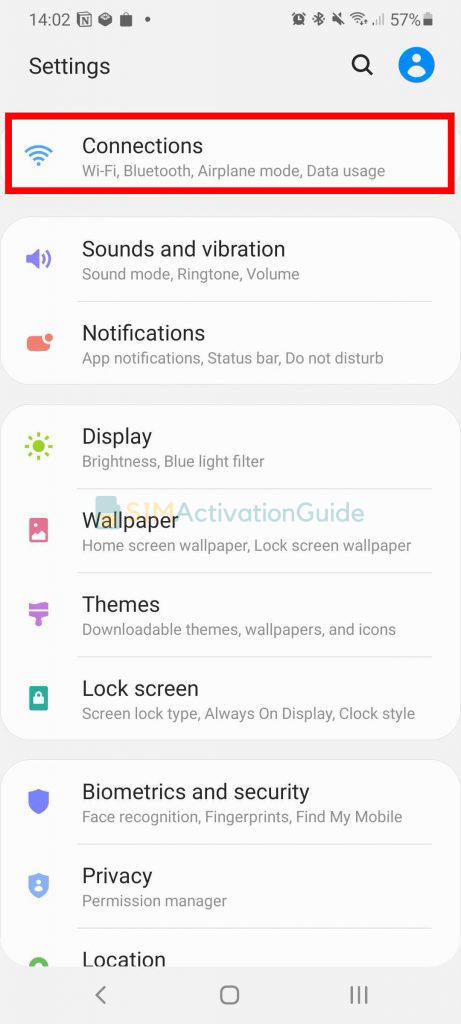
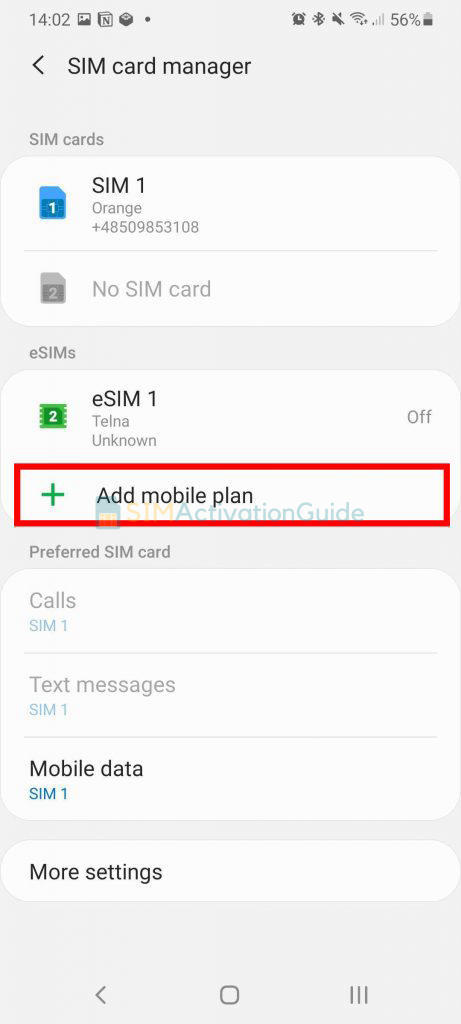
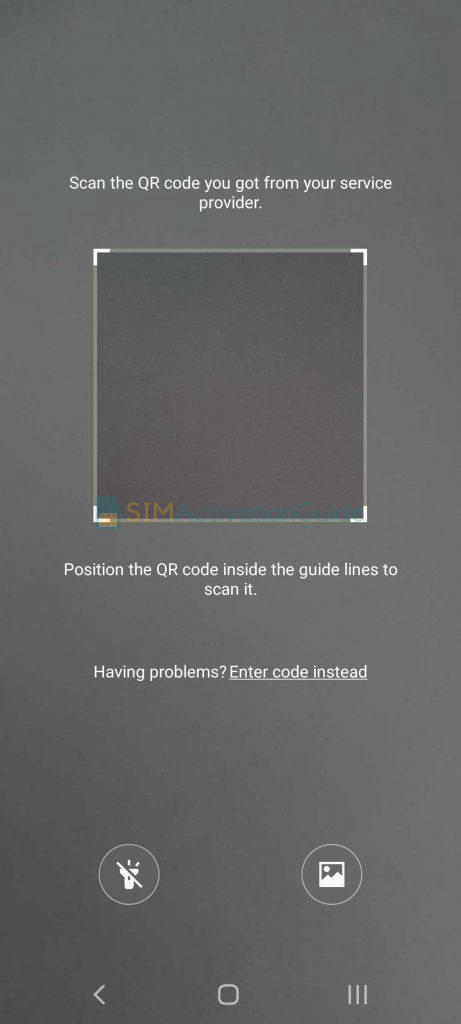
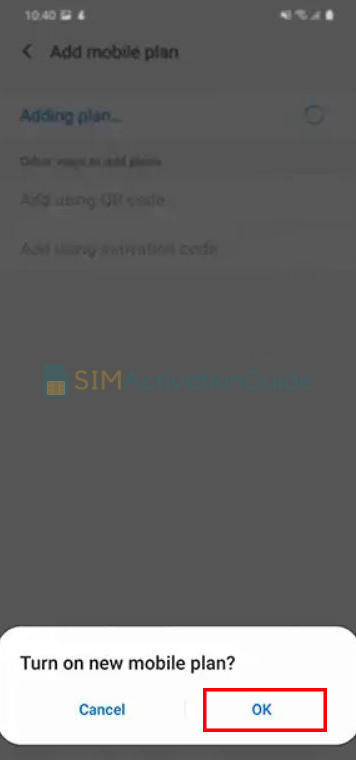
By following these step-by-step guides, you can set up and use eSIM on Samsung Galaxy S23 Ultra. If necessary, set up an APN (access point name) on your device. Discover the details on your eSIM installation page.
Related Articles:
How to Activate eSIM on Samsung Galaxy S21+ Ultra 5G
How to Activate eSIM on Samsung Galaxy Z Fold4
How to Activate eSIM on Samsung Galaxy S22+
Frequently Asked Questions:
Does Samsung Galaxy S23 Ultra support eSIM?
Yes, Samsung Galaxy S23 Ultra supports eSIM. Activate and enjoy!
Can I use both eSIM and physical SIM in Samsung Galaxy S23 Ultra?
Yes, on the dual SIM version of any device (i.e. Samsung Galaxy S23 Ultra), you can use up to two SIM cards simultaneously in dual standby mode. You can use: one or two physical SIM cards only. One physical card and one eSIM.
I hope you have successfully activated your eSIM on Samsung Galaxy S23 Ultra. If you face difficulty during activation, drop a comment below or contact your carrier support team.
1 note
·
View note