Don't wanna be here? Send us removal request.
Text
How To: Be a Good Employee, Be a Great Boss
https://twitter.com/EssenceManning/status/1413706830543474695?s=20
1 note
·
View note
Photo

Hi again Blockheads,
Some news..........dam dam daam!!!!!!!
I just wrote my first lines of code.......yea yea yea ME!!!
Honestly, I never thought that I could do it. Actually, I had no interest in doing so, but it’s included in my course CEID 100. Writing these first lines of code felt really GREAT! It may not mean much to those of you that are experts or verse in code but to someone like me it’s WONDERFUL! I am really liking it.
This week I earned 6 badges by building a new website for a fashion blogger and completing a few lessons on Codecademy ....yea ME!!!!
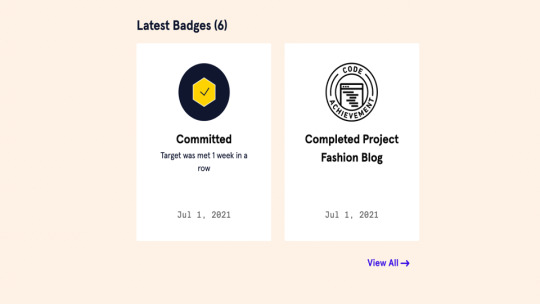
1 note
·
View note
Photo

Hi Blockheads.
Today, I want to talk about Cookies and Third Party Cookies.
What are Cookies some of you may ask. As per my instructor, Professor Guy Hoskins in our Module 4 reading for CEID 100, Cookies are small pieces of code embedded on your computer through your browser by the servers of the websites that you visit. These cookies can then identify you as a unique visitor, record your interaction with a site and recall the date of your last visit.
Not too bad right??? Because most of these websites we visit are of our own choosing, and we, for the most part can enjoy the unique experiences we have when we visit these sites.
Now what are Third Party Cookies? These are the bad ingredients in your cookies, all-purpose bleached flour and granulated white sugar. 😂😂😂🤣🤣Just kidding, but putting all jokes aside, as per Professor Hoskins, “tracking” or “third party” cookies are set on our computers by advertising networks that display ads on any site that you visit and then track your movement across the web with the intention of being able to deliver tailored and thus more effective advertisements.
Please take a look at the model below by The Wall Street Journal.
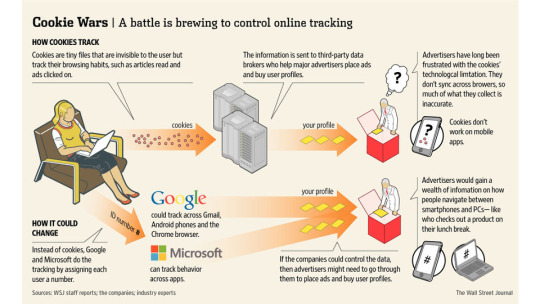
In this digital landscape all individuals should be concerned about online security and how we can ensure we are enjoying our online experience safely; as such we were tasked with finding ways to protect ourselves and our private information.
Please watch the video below regarding how these trackers/third party cookies and data brokers collect, store and sell our data. This is a very dangerous practise. https://www.cbsnews.com/news/the-data-brokers-selling-your-personal-information/
This week’s assignment was to see how many trackers or third party cookies were tracking us on the various websites we visit on a daily basis and to record the website with the most trackers.
Blockheads, I was surprised that my university had the most trackers, followed by CNN and NBC News.
Please see image below of the website that had the most trackers. Remember this is just one of the websites I visited.
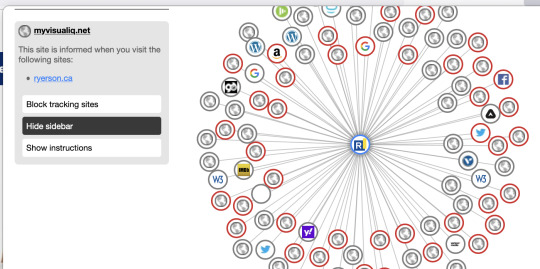
Blockheads online security must be paramount in our everyday lives.
#Onlinesecurity
#Blockheadsintheknow
0 notes
Photo

CEID100 DAO
Hello again Fellow Blockheads.
Today’s blog is about writing a Elevator Pitch...Oh My!
I asked a few of my friends if they have ever heard of a elevator pitch, I have never laughed so hard at grown people.😂😂😂
I am going to attempt to write a elevator pitch and what is essential when writing a successful one.
What is a elevator pitch: An elevator pitch, elevator speech, or elevator statement is a short description of an idea, product, or company that explains the concept in a way such that any listener can understand it in a short period of time.

(image taken from web)
Things to consider when writing a elevator pitch.
1. Your introduction
2. What is my specialty/niche
3. How my service differ than others
4. Your body language
5. Your knowledge of your service
6. Clarity
7. What will motivate your potential client
Most important thing your Punch Line
MY ELEVATOR PITCH!

Hi my name is Essence Blockhead, Interior Decorator Extraordinaire from Heaven on Earth Designs.
Where is your haven? Where is your place of solitude after a long day? Where do you find refreshing? We can create your haven right in your home. Your mental health and wellbeing is our business.
ENVISION YOUR HAVEN - CLICK & DONE! Close the door and breathe!

(Image taken from web)
#Envisionyourhaven#Clickyourdesire#Donebydesign#Justforme#Myplaceofsolitude#Mywelcomebeing#Myrefreshing#Closethedoor#Breathe#Heavenonearthdesigns
1 note
·
View note
Text
CEID100 DAO
https://prezi.com/v/n5ehdkelmc14/digital-collaboration-ceid-100-da0/?preview=1
A Blockhead first Prezi Video. It was fun to record myself....public speaking - BYE!😁😂

1 note
·
View note
Photo

Hello again fellow Blockheads.
So this week I am trying to use the proper Google Syntax that allows your web search query to find precisely what you are searching for. This technique is valuable and saves time as you refine your search. I am not an expert, I am learning how to navigate the web and I am sharing what I have found useful.

Keep reading
3 notes
·
View notes
Photo

Hello again fellow Blockheads.
So this week I am trying to use the proper Google Syntax that allows your web search query to find precisely what you are searching for. This technique is valuable and saves time as you refine your search. I am not an expert, I am learning how to navigate the web and I am sharing what I have found useful.

When searching the web here are some things you should consider to find precisely what you are searching for.
1. How would I search for an exact word of phrase?
Blockhead answer: You can use symbols or words in your search to make your search results more precise. Example - pizza+dough=recipe works better than “pizza dough recipe”
2. How would I search for something on a specific site?
Blockhead answer: Go to google, type in site name without the www, then type in your search term or phrase. Example: site:cke.ca Labradoodles
3. How would I correctly search for a definition?
Blockhead answer: Simply type “define:” plus the word you want to look up into Google search. Example: define:incapacitated
4. How would I search for a specific product available within a specific price range?
Blockhead answer: Here is a youtube video to help you do this - https://www.youtube.com/watch?v=7IeEls4ir84 Example: iphone 10 canada $900..$1500
5. How would I search for a specific filetype?
Blockhead answer: You can use the filetype: operator in Google Search to limit results to a specific file type. Example: filetype: pdf Labradoodles
6. How would I include or ignore words in my search?
Blockhead answer: Here is a helpful website to help you do this - https://www.informit.com/articles/article.aspx?p=675274&seqNum=3 Example: longest river in canada -Mackenzie River avengers fanfic +tony +stark
7. How would I find a site/pages similar to an existing one?
Blockhead answer: Simply type “related:” plus the name you want to look up into Google search. Example: related:sumsung.com
8. How would I confirm the exact form of a quote even if I am missing some words?
Blockhead answer: Here is a youtube video to help you do this - https://www.youtube.com/watch?v=Mdd9A1QZPLg Example: "Extinction is the * . * is the exception.”
9. How would I search for pages containing two connected words?
Blockhead answer: Simply type in first word then plus sign and second word into Google search. Example: Cricket +wellington
10: How would I search social media content containing specific tag?
Blockhead answer: Here is a youtube video to help you do this - https://www.youtube.com/watch?v=aYf5iSA6t6g Example: https://www.social-searcher.com/google-social-search/q=holiness+kingdom+ambassadors+international+ministries&fb=on&tw=on
Please visit https://support.google.com/websearch/answer/2466433?hl=en and https://time.com/4116259/google-search-2/ for more helpful tips.
Blockheads I hope these tips helpful and useful.
Please add any useful tips you may have to help a Blockhead like me.
3 notes
·
View notes
Photo

What do a Blockhead like me know about navigating the digital world and Social Media best practices like Conversational Ads, Boosting Post, Digital Hygiene, Cloud Computing, Interoperability and Netiquette? Absolutely Nothing.! Until COVID-19 hit and reared its ugly head, all I wanted to do was to write a post, hit send and be done with it. Today it is important to learn and understand the 21st-century digital landscape and technologies, it’s best practices and how to navigate it safely.

I recently watched an interesting video that scared the Bejesus out of me. This video explained how Data Brokers sell your identity and how easy it is for Personal Data Trackers can collect, store and sell detailed profiles of individuals based on their online and offline behaviours. This got me thinking, I might not be able to stop these Data Trackers, but this video led me to research how to better protect myself online from hackers and scammers.

Fellow Blockheads let’s discuss Digital Hygiene. It is important to have all the facts to be safe while navigating the web.
What is Digital Hygiene?
Digital Hygiene (also Dubbed as cyber Hygiene) is a set of guidelines and best practices to help people keep their digital life “healthy”. As much as regular hygiene helps you to stay safe and healthy, digital hygiene helps to achieve the same in your digital life.
Here are 3 steps to better digital hygiene.
1. Keep your software up to date (Remove any unused software)
2. Use a password Manager (Use for stronger password)
3. Don’t be a easy target (Stay cautious and think of security first)
Be safe Blockheads!
2 notes
·
View notes