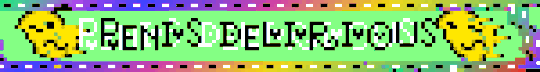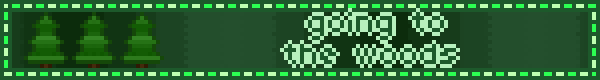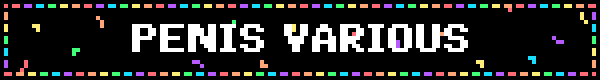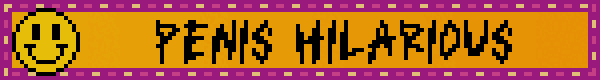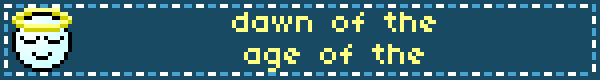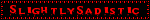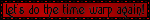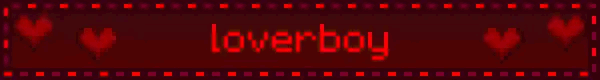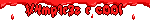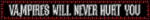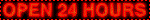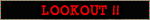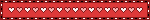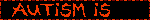rarely talk on here, usually just scrolling on art I like, I rarely comment, most likely won’t post anything, but who knows?I like folly and null from regretevator <3 (mainly folly)
Last active 60 minutes ago
Don't wanna be here? Send us removal request.
Note
hell yeah
you could possible make an ADHD blinky kinda like the “autism” one you have on your pinned,, ty 🫶
Haiii ofc!!! I tried my best. I usually get them off a website but ehh why not try my own. Ask for any improvements I'm eeppy

Staring into Ur soul
Just pray people don't look too close
Drew that thing myself
Also here's jus the ADHD wan off blinkiecafe

6 notes
·
View notes
Text
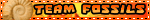

🪨TEAM FOSSILS VS TEAM CRYSTALS BLINKIES💎
I made these so fast help but WOO TEAM CRYSTAL
🎀Free to use
2K notes
·
View notes
Text
me btw if you even care
i need to cheer myself up im gonna try to draw a shrimp from memory
58K notes
·
View notes
Text
i think i’m actually a little stupid i thought about taking a screenshot of this
Slide this fast and look at the magic
🔴🔵
🔵🔴
🔴🔵
🔵🔴
🔴🔵
🔵🔴
🔴🔵
🔵🔴
🔴🔵
🔵🔴
🔴🔵
🔵🔴
🔴🔵
🔵🔴
🔴🔵
🔵🔴
🔴🔵
🔵🔴
🔴🔵
🔵🔴
🔴🔵
🔵🔴
🔴🔵
🔵🔴
🔴🔵
🔵🔴
🔴🔵
🔵🔴
🔴🔵
🔵🔴
🔴🔵
🔵🔴
🔴🔵
🔵🔴
🔴🔵
🔵🔴
🔴🔵
🔵🔴
🔴🔵
🔵🔴
🔴🔵
🔵🔴
🔴🔵
🔵🔴
🔴🔵
🔵🔴
🔴🔵
🔵🔴
🔴🔵
🔵🔴
🔴🔵
🔵🔴
🔴🔵
🔵🔴
🔴🔵
🔵🔴
🔴🔵
🔵🔴
🔴🔵
🔵🔴
🔴🔵
🔵🔴
🔴🔵
🔵🔴
🔴🔵
🔵🔴
🔴🔵
🔵🔴
🔴🔵
🔵🔴
🔴🔵
🔵🔴
🔴🔵
🔵🔴
🔴🔵
🔵🔴
🔴🔵
🔵🔴
🔴🔵
🔵🔴
🔴🔵
🔵🔴
🔴🔵
🔵🔴
🔴🔵
🔵🔴
🔴🔵
🔵🔴
🔴🔵
Reblog for good luck if you saw purple!!!
Original post here
141K notes
·
View notes
Text
ooouu
I have a question…
Why is it that most of my friends are LGBTQ? I’m not complaining about it (I love you all dearly and am glad you trust me with your problems and secrets) I just wish to know. Am I, most cis person alive, who is also Christian, a magnet. What about me makes you guys want to befriend me?
To reiterate, I’m not complaining about your friendship, you guys are amazing and wonderful and have the most broken (and hilarious) senses of humor.
5 notes
·
View notes
Text
Reblog this if its okay for your followers to introduce themselves to you.
Just come to my ask box and tell me stuff about yourself. Your pets. Your favorite music. What you had for breakfast this morning. Literally anything you want, I love making new friends
989K notes
·
View notes
Text
yet another fishy fish post
because I found more
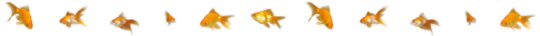
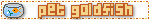
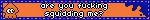
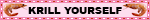




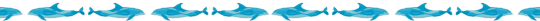
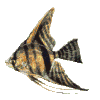

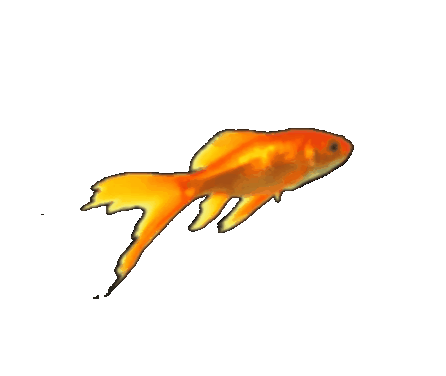
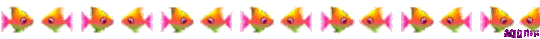
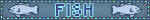
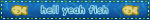
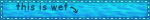




dividers by @animatedglittergraphics-n-more
last four blinkies by @graphic--horde
i saw the bodies blinkie by @demon-dance-club
squid blinkie by @transbro
fish dividers
fish blinkies
fish stamps
fish pixels
more and more fish posts
7K notes
·
View notes
Text






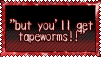

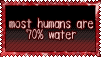











☆ — meatcore graphics
whoaa going thru the materials to gauge this aesthetic was a weird time

3K notes
·
View notes
Text






Folly Layout ᯓ★
Requested By:ANON F2U with credit ! Like/Reblog if save/use⋆.˚𖦹⋆✮⋆.˚.ᯓ★ Strawpage/info ! Dividers not F2U !

251 notes
·
View notes
Text
:(
shaking
#it’s fine dw :3#i don’t use tumblr often so i’m kinda just figuring out how people talk on here#you seem very nice i’m following you now
12 notes
·
View notes
Note
HIIIIIII!!!! sorry if this is like a stupid ask lol, but could you do a stamp tutorial? your stamps are always so high quality oml, how do you resize your gifs and images???


HIIII and no worries, I can totally make a stamp tutorial! (⌒▽⌒)
I’ll be going through on how to make a normal image stamp and then a gif stamp. By following these two tutorials, you’ll be able to make stamps just like these!


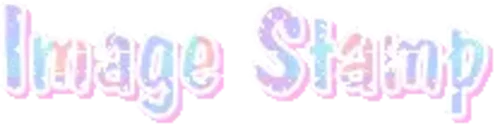
PROGRAM USED ★ Ibispaint
STAMP TEMPLATE BY ★ AHMED-ART on Deviantart.
To start off, you must find an image you’d like to make into a stamp. Then, find a stamp template you think would pair well with your image. There are many different types of stamp templates out there and you can find a lot of them on Deviantart.
Make sure to read the terms of use for the template before using though! Here is the template I will be using for this tutorial.

Making stagnant stamps is easy once you got the steps down. You can use any art program and follow a similar process, but I only use Ibispaint to create mine.
First, create a canvas that is the same width and height as your stamp template. This one is 97x57. Most stamp templates have super similar proportions. If you are unsure of your stamps dimensions, you can create a 100x100 canvas then crop it around the stamp template once you have inserted it.
(Brush icon -> Canvas button -> Trim)
To get higher quality on the image inside your stamps: the closer the better! For example:


See how the first stamp’s image is rather far away? This makes the quality appear much lower. However, once you zoom in, it becomes higher! So I recommend finding images to create stamps out of that you are able to zoom in on so the quality can pop.
You’ll need to erase the parts of the image that don’t fit inside the stamp so it remains transparent around the border.
If you want to change the border color of the stamp, fill in the canvas with the color you want. Then, clip it to the stamp border. Lastly, go and set it on multiply. This will change the stamp borders color!

If you want to put a line texture on your stamp, you can utilize the ruler tool in Ibispaint to draw lines over your stamp.

I’ll add these every once and awhile to my stamps for fun. If you set the opacity of the lines to 10%, it’ll end up looking something like this.

And that’s the completed stamp!
Changing the border color and adding the line texture is completely optional, though it’s always fun to customize stamps!

PROGRAMS USED: Ibispaint, Ezgif
GIF stamps are a little trickier, but the process is not too difficult once you got it down!
First, find a gif that you would like to make into a stamp. I’ll be using this one!

if you want to have a different colored or customized stamp border, you must edit it on Ibispaint before like explained above.
You can combine the layers and save them transparently so it’ll end up looking something like this.

I made this one blue and added a gradient to it to match the gif I want to make into a stamp! You can add a gradient to the border by adding a darker color onto the multiply layer then using an airbrush to blend both colors together in the middle on both sides of the template.
Now, open up Ezgif and click the tab called Crop. Then, insert your stamp template there. The way I find the dimensions of the inside of the stamp is by cropping my way around the inside of the template.
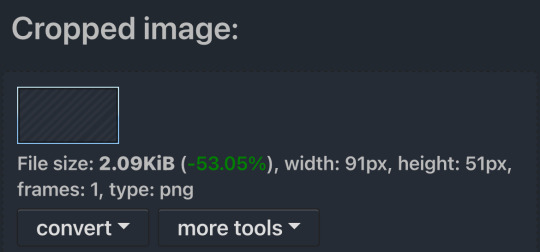
The dimensions inside this template in particular are 91x51. This is what we will resize our gif to! Before we can do that, click the crop tab again at the top of the page to refresh it and then insert your gif. This isn’t required to do, but I like to crop my gifs a bit so they focus more on what is going on inside my stamp. Like I said before, the closer the better, as it will make the quality higher!

Now that we have our cropped gif, click the tab called resize at the bottom of the page. The dimensions of the inside of this stamp are 91x51, so insert those numbers in the width and height boxes to then resize the gif.

Next step is to click the overlay tab at the bottom. You will need to click the button that says “extend canvas size” so we have room to overlay the stamp template on top of the gif. After extending the size, upload the stamp template as an overlay where it says choose file.

On computer, after clicking upload image, you can just drag the stamp template over the gif and situate it. However, you can also figure out the number coordinations to fix the template ontop of the gif by messing around with it a bit. I make my graphics on my phone so I use the numbers instead of dragging.

Left means to move the template left or right depending on the numbers you insert. Top moves the template up or down. The left for this template is 42 and the top is 21. It takes a bit of messing around to find the exact numbers.
Now that the template is ontop of the gif, all that is left to do is to crop the space around it. Click the crop tab again at the bottom of the page and then click where it says “trim transparent pixels around the image.” This will easily crop the extra space around the stamp.

Click download to save your gif and that’s it! Here is the finished product!

The whole process for making gif stamps is always the same, the only things that can vary or change are the dimensions of the gif (so it can fit inside different templates) and the left/right.
I hope you find this tutorial helpful and if anyone needs anything else explained, let me know. These stamps are free to use if anyone would also like to use them.
Happy stamp making everyone! 🩷
Dividers (c) @coco-coquette

761 notes
·
View notes
Text
Stamps for people with original characters :3












Share your ocs in comments or reblogs if you want, I like seeing them :D
4K notes
·
View notes