Text
Optimizing Your WordPress Site: Enhance Performance with Top Plugins
In the digital realm, where milliseconds matter, the speed of your website can make or break your online success. With user attention spans dwindling and search engines favoring faster-loading websites, optimizing your WordPress site for speed is imperative. Thankfully, the WordPress ecosystem offers a plethora of plugins designed specifically to enhance website performance. In this comprehensive guide, we unveil the top six plugins to speed up your WordPress website.
1. WP Rocket
As a leading player in the WordPress caching arena, WP Rocket tops our list for its user-friendly interface and powerful caching capabilities. This premium plugin boasts features like page caching, file compression, and lazy loading images, all geared towards reducing page load times and improving overall site performance.
2. W3 Total Cache
With over a million active installations, W3 Total Cache is a force to be reckoned with in the WordPress caching realm. This free plugin offers a wide array of caching methods, including page cache, object cache, and database cache. Its compatibility with content delivery networks (CDNs) further enhances its effectiveness in speeding up websites.
3. WP Super Cache
Another standout caching plugin, WP Super Cache, comes packed with features to accelerate your WordPress site. Developed by Automattic, the team behind WordPress.com, this free plugin generates static HTML files from your dynamic WordPress site, significantly reducing server load and page load times.
4. Smush Image Compression and Optimization
Images play a pivotal role in web design, but they can also be a major culprit behind sluggish page loading. Smush, a renowned image compression and optimization plugin, automatically compresses and resizes images without sacrificing quality. By reducing image file sizes, Smush helps streamline your website's performance while ensuring visually stunning content.
5. Perfmatters
When it comes to fine-tuning your website for optimal speed, Perfmatters emerges as a game-changer. This lightweight yet powerful plugin enables you to disable unnecessary features and scripts, thus reducing HTTP requests and minimizing page size. With Perfmatters, you have full control over your website's performance optimizations, allowing for a truly tailored speed enhancement experience.
6. Lazy Load by WP Rocket
In today's multimedia-rich web landscape, lazy loading has become a cornerstone technique for improving website speed. Lazy Load by WP Rocket defers the loading of offscreen images, videos, and iframes until they are needed, resulting in faster initial page loads and reduced bandwidth usage. This effortless optimization can have a significant impact on your site's performance metrics.
In conclusion, the speed of your WordPress website is not a mere technical detail but a critical factor that directly influences user experience, search engine rankings, and ultimately, your bottom line. By leveraging the power of these top six plugins, you can supercharge your website's speed and stay ahead of the competition in the digital race.
Read the full article
0 notes
Text
How to Optimize Windows 7
Windows 7, a beloved operating system for many, has stood the test of time. However, as technology advances, optimizing your Windows 7 system becomes crucial to ensure it keeps up with modern demands. In this article, we will explore practical steps to enhance the performance of your Windows 7 computer, from simple tweaks to more advanced strategies.
Assessing Your System
Before diving into optimization, it's essential to understand your system's current state. Check your hardware specifications, review installed software, and evaluate disk space and usage. This initial assessment sets the stage for effective optimization.
Windows 7 Updates
Keeping your operating system up to date is fundamental. Regularly check for and install Windows 7 updates to benefit from security patches, bug fixes, and performance enhancements. This simple step can significantly boost your system's stability.
Disk Cleanup and De-fragmentation
Over time, your system accumulates unnecessary files, affecting performance. Use the built-in Disk Cleanup tool to clear space and improve efficiency. Additionally, optimize disk performance by regularly de fragmenting your hard drive.
Managing Startup Programs
Unnecessary startup programs can slow down your system's boot time. Identify and disable programs that don't need to launch at startup, improving overall system responsiveness. Explore tools and techniques to streamline this process.
Adjusting Visual Effects
While visual effects enhance the user experience, they can also strain system resources. Find the right balance between aesthetics and functionality by customizing visual settings to suit your preferences without compromising performance.
Adjusting Power Settings
Optimizing power settings is crucial, especially for laptop users. Adjust settings to strike a balance between performance and energy efficiency. Extend your laptop's battery life by implementing power-saving measures.
Antivirus and Malware Protection
A robust security system is essential for any Windows 7 user. Explore recommended antivirus software to safeguard your system against potential threats. Regular scans and updates are key to a secure computing experience.
Cleaning the Registry
The Windows registry, while a critical component, can become cluttered over time. Safely clean and optimize the registry to ensure smooth system performance. Understand the risks and benefits associated with registry cleaning.
Upgrading Hardware
If your system struggles with modern applications, consider hardware upgrades. Learn when and why to upgrade components like RAM and storage for a more responsive Windows 7 experience.
Tips for Better Browsing
Optimize your internet browsing experience by adjusting browser settings. Explore various browsers compatible with Windows 7 and choose the one that aligns with your preferences and performance expectations.
Utilizing System Restore Points
Create and use system restore points to troubleshoot common issues and roll back changes if necessary. Understand how this feature can be a lifesaver in case of unexpected problems.
Customization for Performance
Advanced users can delve into system customization for optimal performance. Personalize settings and explore tools that cater to specific needs, ensuring your Windows 7 system runs at its best.
Frequently Asked Questions
- How often should I update Windows 7? Regularly check for updates and install them as they become available to keep your system secure and up to date.
- Is it safe to clean the registry? Cleaning the registry can be safe if done correctly, but it's essential to proceed with caution and back up your system before making changes.
- What are the signs that my hardware needs an upgrade? Slow performance, frequent crashes, and the inability to run modern applications are signs that your hardware may need an upgrade.
- Can I optimize Windows 7 on older computers? Yes, optimization strategies can improve performance on older computers, but hardware limitations may still apply.
- Are there risks involved in adjusting power settings? Adjusting power settings carries minimal risks, but it's crucial to strike a balance between performance and energy efficiency to avoid potential issues.
Conclusion
In conclusion, optimizing Windows 7 is a proactive approach to ensure your system remains efficient and responsive. From routine maintenance to advanced customization, these strategies cater to users of all levels. Regularly attending to your Windows 7 system's needs will keep it running smoothly for years to come.
Read the full article
0 notes
Text
How to Optimize Windows 7
Windows 7, a beloved operating system for many, has stood the test of time. However, as technology advances, optimizing your Windows 7 system becomes crucial to ensure it keeps up with modern demands. In this article, we will explore practical steps to enhance the performance of your Windows 7 computer, from simple tweaks to more advanced strategies.
Assessing Your System
Before diving into optimization, it's essential to understand your system's current state. Check your hardware specifications, review installed software, and evaluate disk space and usage. This initial assessment sets the stage for effective optimization.
Windows 7 Updates
Keeping your operating system up to date is fundamental. Regularly check for and install Windows 7 updates to benefit from security patches, bug fixes, and performance enhancements. This simple step can significantly boost your system's stability.
Disk Cleanup and De-fragmentation
Over time, your system accumulates unnecessary files, affecting performance. Use the built-in Disk Cleanup tool to clear space and improve efficiency. Additionally, optimize disk performance by regularly de fragmenting your hard drive.
Managing Startup Programs
Unnecessary startup programs can slow down your system's boot time. Identify and disable programs that don't need to launch at startup, improving overall system responsiveness. Explore tools and techniques to streamline this process.
Adjusting Visual Effects
While visual effects enhance the user experience, they can also strain system resources. Find the right balance between aesthetics and functionality by customizing visual settings to suit your preferences without compromising performance.
Adjusting Power Settings
Optimizing power settings is crucial, especially for laptop users. Adjust settings to strike a balance between performance and energy efficiency. Extend your laptop's battery life by implementing power-saving measures.
Antivirus and Malware Protection
A robust security system is essential for any Windows 7 user. Explore recommended antivirus software to safeguard your system against potential threats. Regular scans and updates are key to a secure computing experience.
Cleaning the Registry
The Windows registry, while a critical component, can become cluttered over time. Safely clean and optimize the registry to ensure smooth system performance. Understand the risks and benefits associated with registry cleaning.
Upgrading Hardware
If your system struggles with modern applications, consider hardware upgrades. Learn when and why to upgrade components like RAM and storage for a more responsive Windows 7 experience.
Tips for Better Browsing
Optimize your internet browsing experience by adjusting browser settings. Explore various browsers compatible with Windows 7 and choose the one that aligns with your preferences and performance expectations.
Utilizing System Restore Points
Create and use system restore points to troubleshoot common issues and roll back changes if necessary. Understand how this feature can be a lifesaver in case of unexpected problems.
Customization for Performance
Advanced users can delve into system customization for optimal performance. Personalize settings and explore tools that cater to specific needs, ensuring your Windows 7 system runs at its best.
Frequently Asked Questions
- How often should I update Windows 7? Regularly check for updates and install them as they become available to keep your system secure and up to date.
- Is it safe to clean the registry? Cleaning the registry can be safe if done correctly, but it's essential to proceed with caution and back up your system before making changes.
- What are the signs that my hardware needs an upgrade? Slow performance, frequent crashes, and the inability to run modern applications are signs that your hardware may need an upgrade.
- Can I optimize Windows 7 on older computers? Yes, optimization strategies can improve performance on older computers, but hardware limitations may still apply.
- Are there risks involved in adjusting power settings? Adjusting power settings carries minimal risks, but it's crucial to strike a balance between performance and energy efficiency to avoid potential issues.
Conclusion
In conclusion, optimizing Windows 7 is a proactive approach to ensure your system remains efficient and responsive. From routine maintenance to advanced customization, these strategies cater to users of all levels. Regularly attending to your Windows 7 system's needs will keep it running smoothly for years to come.
Read the full article
0 notes
Text
Unlock the Full Potential of Your PC with a Free Download of Google Chrome - The Ultimate Guide
Introduction
In today's fast-paced digital age, having a web browser that not only meets but exceeds your expectations is crucial. When it comes to seamless browsing experiences, Google Chrome stands out as a frontrunner. In this comprehensive guide, we explore how you can download Google Chrome for PC full version for free, unlocking a world of possibilities and enhancing your online activities.
Why Google Chrome?
Lightning-Fast Performance
One of the key reasons to opt for Google Chrome is its unparalleled speed. As a user, you want a browser that responds swiftly to your commands, and Google Chrome delivers just that. With advanced optimization techniques, it ensures quick page loading and smooth navigation, making your online experience seamless.
Robust Security Features
Security is a top priority when it comes to web browsing. Google Chrome boasts advanced security features that protect you from online threats. Its built-in phishing and malware protection, along with automatic updates, ensure that your browsing sessions are secure, giving you peace of mind as you explore the digital landscape.
User-Friendly Interface
Navigating a browser should be intuitive, and Google Chrome excels in providing a user-friendly interface. With a clean and minimalistic design, it's easy to find what you need, whether it's managing bookmarks, accessing extensions, or customizing settings to suit your preferences.
How to Download Google Chrome for PC Full Version
Now, let's dive into the steps to download Google Chrome for PC full version for free:
Step 1: Visit the Official Google Chrome Website
Begin by navigating to the official Google Chrome website. You can do this by typing "Google Chrome" into your preferred search engine.
Step 2: Locate the Download Button
On the homepage, locate the prominent "Download" button. It's usually displayed prominently, making it easy for users to find and initiate the download process.
Step 3: Choose Your Platform
Google Chrome is compatible with various operating systems. Ensure you select the version that corresponds to your PC's operating system, whether it's Windows, macOS, or Linux.
Step 4: Accept the Terms and Conditions
Before initiating the download, it's important to review and accept the terms and conditions. This step is standard for most software installations and ensures a legal and compliant installation.
Step 5: Start the Download
Click on the "Download" button to start the installation process. The browser will be downloaded to your default download location, typically the Downloads folder on your PC.
Step 6: Install Google Chrome
Once the download is complete, locate the installer file and double-click to initiate the installation process. Follow the on-screen instructions to complete the installation.
Step 7: Customize Your Settings
After installation, take a moment to customize your settings. This includes selecting your default search engine, managing privacy preferences, and exploring the wide range of extensions available to enhance your browsing experience.
Conclusion
In conclusion, downloading Google Chrome for PC full version for free is a simple yet impactful step towards optimizing your online experience. From its unparalleled speed to advanced security features and a user-friendly interface, Google Chrome ticks all the boxes for a top-tier web browser.
Unlock the full potential of your PC by embracing the power of Google Chrome. Experience speed, security, and simplicity in one package. Download Google Chrome today and elevate your online journey.
FAQ
Q1: Is it safe to download Google Chrome for PC full version for free?
A: Yes, it is completely safe to download Google Chrome for PC full version for free. The download is directly from the official Google Chrome website, ensuring that you receive a secure and genuine copy of the browser.
Q2: What operating systems are compatible with Google Chrome?
A: Google Chrome is compatible with various operating systems, including Windows, macOS, and Linux. Ensure that you select the version that corresponds to your PC's operating system during the download process.
Q3: Are there any system requirements for installing Google Chrome?
A: Google Chrome has minimal system requirements, making it accessible for a wide range of devices. Generally, if your PC can run the supported operating system, it can run Google Chrome smoothly.
Q4: Can I customize my settings after installing Google Chrome?
A: Yes, after installing Google Chrome, you can customize various settings to tailor the browser to your preferences. This includes choosing your default search engine, managing privacy preferences, and exploring extensions.
Q5: Are there any additional features that come with Google Chrome?
A: Google Chrome offers a range of features beyond its core browsing capabilities. Users can benefit from a vast library of extensions, themes, and a synchronization feature that allows you to access your bookmarks and settings across multiple devices.
Q6: How often does Google Chrome receive updates?
A: Google Chrome is regularly updated to ensure that users have the latest security features and improvements. The browser often receives automatic updates, keeping you protected against emerging online threats.
Q7: Can I uninstall Google Chrome if I no longer want to use it?
A: Yes, you can uninstall Google Chrome from your PC at any time. Simply go to the Control Panel (or Settings on Windows 10), select "Programs," and then choose "Uninstall a program" to remove Google Chrome from your device.
Q8: Does Google Chrome have a support system if I encounter issues?
A: Yes, Google Chrome has a robust support system, including an online help center and community forums. If you encounter any issues during the download or usage, you can find valuable resources and assistance through these channels.
Read the full article
0 notes
Text
Extraordinary New Year Celebrations Across the Globe: A Comprehensive Journey
In the fascinating tapestry of global traditions, the different new year celebrations around the world offer a captivating and diverse glimpse into the multitude of cultures and customs that color our planet. As we stand on the threshold of a new year, this article takes you on an extended and immersive journey, exploring in detail the rich and unique festivities that define new year celebrations worldwide.
The Spectacle of Fireworks: Sydney, Australia
As the clock strikes midnight, the vibrant city of Sydney, Australia, undergoes a stunning transformation into a captivating spectacle of lights and colors. The iconic Sydney Harbour Bridge and the Opera House become the stage for one of the most breathtaking fireworks displays globally.
The New Year's Eve fireworks in Sydney are not merely a visual feast; they are a symphony of pyrotechnic artistry that paints the night sky in a breathtaking array of hues. Drawing millions of spectators both on-site and through live broadcasts, the sheer scale and creativity of the fireworks make Sydney a premier global destination for welcoming the new year in style.
Time-Honored Traditions: Tokyo, Japan
In the heart of Tokyo, the arrival of the new year is heralded by the resonant ringing of temple bells, echoing across the city and marking the transition from the old to the new. Japan, with its deep cultural roots, embraces the new year with a harmonious blend of ancient traditions and modern customs.
Hatsumode, the first shrine visit of the year, stands as a cherished tradition. Families gather to seek blessings, make offerings, and pray for prosperity in the coming year. The streets adorned with colorful decorations create a festive atmosphere, and the entire city radiates a serene ambiance as people joyously partake in traditional rituals and celebrations.
Extravaganza on the Streets: Rio de Janeiro, Brazil
In Rio de Janeiro, the new year unfolds in a rhythm of samba beats and the energetic pulse of drums, setting the stage for an electrifying street party. Copacabana Beach becomes a pulsating sea of revelers, dressed in white to symbolize peace and renewal.
Reveillon, the Brazilian New Year's Eve celebration, is a sensory explosion. The night sky comes alive with a spectacular display of fireworks, illuminating the beach and cityscape. Music fills the air as locals and tourists alike join together to dance and celebrate under the stars. This vibrant extravaganza is a testament to the infectious energy that defines Rio de Janeiro's new year festivities.
A Royal Affair: London, United Kingdom
In the heart of London, iconic landmarks such as Big Ben and the historic Tower Bridge serve as the backdrop for a regal celebration that exudes sophistication and style. The British capital welcomes the new year with a blend of tradition and contemporary flair.
The New Year's Day Parade in London is a grand showcase of creativity and historical significance. Colorful floats, marching bands, and captivating performances wind their way through the city streets, captivating audiences along the route. The seamless blend of history and contemporary flair makes London's celebration a globally recognized affair, drawing visitors from around the world.
Dancing Lights: Reykjavik, Iceland
In the northernmost capital of the world, Reykjavik, the arrival of the new year is marked by a spectacular display of the Northern Lights. As the skies dance with vibrant hues, locals gather to celebrate the magic of the Arctic night.
Iceland's New Year's Eve tradition involves a unique twist – a sky illuminated not by the traditional fireworks but by the natural phenomenon of the Aurora Borealis. Bonfires dot the landscape, creating a warm contrast to the cold winter night. It's a celebration that reflects the beauty and wonder of Iceland's natural surroundings, making it a truly enchanting experience for both locals and visitors alike.
New Year's Celebrations Around the World: A Global Tapestry
As we traverse the globe through the lens of different new year celebrations around the world, a nuanced and intricate tapestry of cultural diversity unfolds. Each locale adds its own unique chapter to the global narrative of new beginnings.
From the grandeur of Sydney's fireworks to the intimate traditions of Tokyo, and the rhythmic celebrations in Rio de Janeiro to the regal affair in London, the world welcomes the new year in a myriad of ways. It is within this diversity that we find inspiration and shared joy, uniting humanity as we collectively step into the promise of a new year.
Embracing Cultural Diversity
The diversity of new year celebrations worldwide serves as a testament to the richness of global cultures. It is a reminder that, despite our differences, there are universal themes of joy, renewal, and hope that connect us all. These celebrations offer a unique opportunity to learn from one another, fostering a deeper understanding and appreciation for the cultural nuances that make each tradition special.
Reflection on Global Unity
As the clock strikes midnight in each corner of the world, we are reminded of the shared human experience that transcends borders. The celebrations may vary, but the essence of bidding farewell to the old and embracing the new is a universal sentiment that binds us together.
The Significance of Rituals
In exploring different new year celebrations around the world, it becomes evident that rituals play a pivotal role in anchoring these festivities. Whether it's the sacred Hatsumode in Tokyo or the lively Reveillon in Rio de Janeiro, rituals connect people to their roots, offering a sense of continuity and tradition in the face of a rapidly changing world.
Looking Forward: Global Inspiration
As we delve into the intricacies of these celebrations, we find ourselves not only celebrating the diversity of cultures but also drawing inspiration for our own lives. The global tapestry of new year celebrations becomes a source of creative ideas, fostering a sense of openness and appreciation for the myriad ways people express joy and anticipation.
Conclusion
In conclusion, this comprehensive exploration of different new year celebrations around the world invites us to appreciate the richness and diversity that defines our global community. From the grand festivities in Sydney to the tranquil traditions in Tokyo, the rhythmic revelry in Rio de Janeiro, the regal celebrations in London, and the enchanting lights in Reykjavik, each destination offers a unique lens through which we can view the world's collective celebration of new beginnings.
As we stand on the cusp of a new year, let us embrace the cultural tapestry that unites us and find inspiration in the shared joy that transcends borders. The world welcomes the new year in a myriad of ways, each celebration contributing to the global narrative of hope, renewal, and the promise of a brighter future.
Read the full article
0 notes
Text
Unveiling the Power of Adobe Air: A TechnicalWord Perspective
In the ever-evolving landscape of technology, Adobe AIR stands out as a versatile and powerful tool, bringing innovation to the development realm. In this comprehensive exploration, we'll delve into the intricacies of Adobe AIR, shedding light on its technical aspects, applications, and why it remains a vital player in the tech industry.
Understanding Adobe AIR
Adobe AIR, which stands for Adobe Integrated Runtime, is a cross-platform runtime system developed by Adobe Inc. It enables developers to build rich internet applications (RIAs) using familiar tools like HTML, JavaScript, and ActionScript. Adobe AIR applications can run on various operating systems, including Windows, macOS, Android, and iOS, providing a seamless experience for users across different devices.
Technical Advancements
In the ever-evolving tech landscape, staying abreast of advancements is crucial. Adobe AIR doesn't disappoint, consistently introducing new features and optimizations. Recent updates have focused on enhancing performance, security, and compatibility, making it a go-to choice for developers.
Applications Across Industries
The versatility of Adobe AIR is exemplified by its widespread use across diverse industries. Let's explore how this technology has made a significant impact in various sectors.
Developing with Adobe AIR
The development process with Adobe AIR is streamlined and developer-friendly. Leveraging familiar languages and tools, developers can create robust applications with ease.
Performance Optimization
Performance is a critical aspect of any application. Adobe AIR provides tools and best practices for optimizing performance, ensuring that applications run smoothly and efficiently.
Security Measures
Security is paramount in the digital age. Adobe AIR incorporates robust security measures to protect both developers and end-users from potential threats.
Data Encryption
One of the standout features of Adobe AIR is its robust data encryption capabilities. Developers can implement encryption to safeguard sensitive information, making it an ideal choice for applications dealing with confidential data.
Cross-Platform Compatibility
With the proliferation of devices and operating systems, cross-platform compatibility is a key consideration for developers. Adobe AIR simplifies this challenge, allowing applications to run seamlessly across different platforms.
User Interface Design
Creating an engaging and user-friendly interface is essential for the success of any application. Adobe AIR provides tools and libraries for crafting visually appealing and intuitive user interfaces.
Integration Capabilities
In a connected world, integration with other services and platforms is crucial. Adobe AIR offers robust integration capabilities, enabling developers to create interconnected and interoperable applications.
Innovative Features
The continuous evolution of Adobe AIR introduces innovative features that empower developers to push the boundaries of application development. From augmented reality integrations to advanced data visualization, the possibilities are vast.
Community Support
The strength of a development platform often lies in its community. Adobe AIR boasts a vibrant community of developers who actively contribute, share insights, and provide support. This collaborative environment enhances the learning and development experience for all.
Case Studies
To illustrate the real-world impact of Adobe AIR, let's delve into a few case studies where this technology has played a pivotal role in the success of diverse applications.
Best Practices
Optimizing the development process is key to creating successful applications. Here, we'll explore best practices for Adobe AIR development, covering everything from code organization to performance tuning.
Future Trends
As technology continues to advance, what does the future hold for Adobe AIR? We'll explore emerging trends and potential developments that may shape the trajectory of this powerful runtime system.
FAQs
Q: Is Adobe AIR suitable for small-scale projects?
A: Absolutely! Adobe AIR's flexibility makes it suitable for projects of all sizes. Whether you're developing a small utility app or a large-scale enterprise application, Adobe AIR adapts to your needs.
Q: How does Adobe AIR handle updates across different platforms?
A: Adobe AIR simplifies the update process by providing a unified mechanism. Developers can deploy updates seamlessly, ensuring a consistent experience for users on various platforms.
Q: Is Adobe AIR compatible with emerging technologies like blockchain?
A: Yes, Adobe AIR is designed to adapt to emerging technologies. Developers can leverage its extensibility to integrate with cutting-edge technologies, including blockchain.
Q: What resources are available for developers new to Adobe AIR?
A: The Adobe AIR community is a valuable resource for beginners. Online forums, documentation, and tutorials provide a wealth of information to support developers at every skill level.
Read the full article
0 notes
Text
Adobe Air Performance Optimization: Unleashing the Full Potential
In the realm of digital innovation, Adobe Air stands out as a powerful cross-platform runtime system, enabling the seamless development of applications for various operating systems. However, as technology evolves, ensuring optimal performance becomes paramount. In this article, we delve into the intricacies of Adobe Air performance optimization, exploring strategies to enhance functionality and user experience.
Understanding Adobe Air Performance
Defining the Landscape
Before embarking on the optimization journey, it's crucial to comprehend the intricacies of Adobe Air's performance landscape. Recognizing the platform's strengths and potential bottlenecks sets the stage for effective optimization.
Identifying Performance Bottlenecks
Analyzing your Adobe Air application's performance requires a meticulous examination of potential bottlenecks. From inefficient code to resource-intensive graphics, pinpointing areas for improvement is the initial step towards a smoother user experience.
Strategies for Optimization
Streamlining Code Execution
Efficient coding is the backbone of optimal Adobe Air performance. Streamlining code execution involves identifying redundant processes, minimizing resource consumption, and enhancing overall efficiency. By conducting a thorough code review, developers can eliminate unnecessary operations, leading to a leaner, faster application.
Asset Management and Loading Optimization
In the digital realm, efficient asset management is paramount. Optimizing the loading of assets, including images, sounds, and videos, contributes significantly to a responsive Adobe Air application. Employing techniques such as lazy loading and asynchronous loading ensures a seamless user experience while reducing load times.
Memory Management
In the pursuit of peak performance, effective memory management is non-negotiable. Leverage Adobe Air's built-in capabilities for garbage collection and optimize object handling to prevent memory leaks. By carefully managing memory allocation and deallocation, you pave the way for a more stable and responsive application.
Graphics Rendering Enhancement
GPU Acceleration
Revolutionize your Adobe Air application's graphical performance through GPU acceleration. Offloading graphics rendering tasks to the GPU ensures smoother animations and enhanced visual appeal. This optimization strategy is particularly effective in scenarios where complex graphics and animations are integral to the user experience.
Resolution and Scaling Optimization
Catering to diverse devices and screen sizes requires a meticulous approach to resolution and scaling. Implementing responsive design principles ensures that your Adobe Air application adapts seamlessly to various display specifications, guaranteeing a consistent and visually pleasing experience for users across devices.
Testing and Iteration
Performance Testing
Validation of optimization efforts is a critical phase in the Adobe Air performance enhancement process. Conduct rigorous performance testing across various devices and usage scenarios to identify potential bottlenecks and fine-tune your application for optimal results.
Iterative Refinement
Optimization is an ongoing process. Embrace an iterative refinement approach, where feedback from real-world usage informs continuous enhancements. Regular updates and refinements based on user feedback contribute to sustained performance excellence.
Conclusion
In conclusion, mastering Adobe Air performance optimization involves a multifaceted approach encompassing efficient coding, strategic asset management, memory optimization, and graphics rendering enhancements. By implementing these strategies and embracing a continuous improvement mindset, you not only ensure optimal performance but also position your Adobe Air application for success in the competitive digital landscape.
Read the full article
0 notes
Text
Unveiling the Art of Crafting Exceptional YouTube Videos
In the vast realm of digital content, creating a compelling YouTube videos are an art that demands a delicate balance of creativity, technical expertise, and strategic thinking. Whether you're a seasoned content creator or just stepping into the captivating world of YouTube, understanding the nuances of video production can significantly enhance your channel's visibility and engagement. In this comprehensive guide, we will explore the key elements and actionable tips on how to make a good video for YouTube that captivates your audience from start to finish.
Understanding Your Audience
Before embarking on your video creation journey, it's crucial to understand your target audience. Analyze your existing audience demographics using YouTube analytics. This information will guide your content decisions, helping you create videos that resonate with your viewers.
Crafting a Captivating Script
A well-structured script forms the backbone of a successful YouTube video. Outline your content, ensuring a clear introduction, engaging body, and a compelling conclusion. Use language that resonates with your audience and maintains a conversational tone.
Mastering Visual Storytelling
The visual aspect of your video is paramount. Utilize storytelling techniques through visuals, ensuring a seamless flow from one scene to another. High-quality visuals enhance viewer retention and contribute to a memorable viewing experience.
Optimizing Audio Quality
Poor audio quality can deter viewers from your content. Invest in a good microphone and pay attention to background noise. Clear and crisp audio not only improves the overall video quality but also contributes to viewer satisfaction.
Choosing the Right Equipment
Selecting the right equipment is a critical aspect of video production. From cameras to lighting, ensure that your equipment aligns with the type of content you produce. A well-lit, high-definition video adds a professional touch to your channel.
Effective Video Editing
Mastering the art of video editing is essential for creating polished content. Trim unnecessary segments, add engaging transitions, and incorporate graphics where appropriate. A seamlessly edited video keeps viewers hooked from start to finish.
Thumbnail Magic for youtube videos
Your video thumbnail is the first impression viewers have of your content. Craft a visually appealing thumbnail that accurately represents your video. Use contrasting colors and bold text to make your thumbnail stand out in search results.
SEO Best Practices for youtube videos
Optimizing your video for search engines is key to increasing discoverability. Use relevant keywords in your title, description, and tags. This will improve your video's chances of appearing in search results, driving organic traffic to your channel.
Engaging Call-to-Actions
Encourage viewer interaction by including clear call-to-action (CTA) elements in your video. Ask viewers to like, comment, subscribe, and share. Engaging with your audience enhances your video's visibility and encourages a sense of community.
Analyzing and Improving
Regularly analyze your video performance through analytics. Identify trends, understand audience behavior, and adapt your content strategy accordingly. Continuous improvement is the key to sustaining and growing your YouTube channel.
Frequently Asked Questions (FAQ)
Q: How long should my YouTube video be for optimal engagement? A: While there's no one-size-fits-all answer, aiming for videos between 7 to 15 minutes often works well. Analyze your audience retention metrics to fine-tune the ideal length for your content.
Q: Can I use copyrighted music in my videos? A: It's generally advisable to use royalty-free music to avoid copyright issues. There are several platforms offering a wide range of music for content creators to use legally.
Q: How often should I upload new videos to my channel? A: Consistency is key. Create a realistic upload schedule that you can maintain. Whether it's weekly or bi-weekly, regular uploads help to keep your audience engaged.
Q: Should I engage with my audience in the comments section? A: Absolutely! Responding to comments fosters a sense of community and encourages viewer interaction. Take the time to engage with your audience and build a loyal following.
In conclusion, creating a successful YouTube video involves a combination of creativity, technical skills, and a deep understanding of your audience. By implementing the tips outlined in this guide, you can elevate your content and cultivate a thriving YouTube channel.
Read the full article
0 notes
Text
Mastering YouTube: Crafting Exceptional Videos for Maximum Impact
In the dynamic world of online content, creating a compelling video for YouTube requires more than just pointing and shooting. To stand out in the crowded digital landscape, you need to master the art of video creation, ensuring your content not only captures attention but also ranks high on search engines. Here, we delve into the intricacies of crafting a stellar YouTube video that not only engages your audience but also boosts your visibility on Google.
Understanding the YouTube Algorithm: Key to Success
YouTube's algorithm is a sophisticated system that determines video rankings based on various factors. To ensure your content shines, understanding these elements is crucial. From user engagement metrics to keywords, the algorithm evaluates numerous aspects to deliver the most relevant and high-quality content to users.
Keyword Research: The Foundation of YouTube Success
1. Choosing the Right Keywords
Selecting optimal keywords is the cornerstone of a successful YouTube strategy. Dive into thorough keyword research to identify terms relevant to your content. Tools like Google Keyword Planner and SEMrush can provide valuable insights into search volumes and competition.
2. Strategic Keyword Placement
Once you've identified your keywords, strategically incorporate them into your video title, description, and tags. This not only aids the algorithm in understanding your content but also improves your chances of ranking for those specific terms.
Crafting Compelling Content: A Winning Formula
1. Engaging Introductions
Captivate your audience from the start with an engaging introduction. Whether it's a thought-provoking question or a captivating visual, the first few seconds are critical for retaining viewer attention.
2. Quality Visuals and Production
Investing in high-quality visuals and production values is non-negotiable. Crisp visuals, professional editing, and clear audio enhance the overall viewing experience, encouraging viewers to stay engaged throughout your video.
3. Value-packed Content
Deliver substantial value to your audience. Whether it's educational content, entertainment, or a unique perspective, ensure your video provides something meaningful, leaving viewers eager for more.
Optimization Techniques for YouTube Domination
1. Video Length Matters
While there's no one-size-fits-all answer, understanding your audience is key to determining the ideal video length. Whether it's a concise tutorial or an in-depth exploration, align your content with viewer preferences.
2. Thumbnails and Titles: Your Clickbait Arsenal
Craft attention-grabbing thumbnails and titles. These elements serve as your video's first impression, enticing users to click. Ensure they accurately represent your content to maintain viewer trust.
3. Call to Action (CTA)
Encourage viewer interaction with a clear and compelling CTA. Whether it's subscribing, liking, or sharing, guide your audience on the desired next steps to foster engagement.
Harnessing the Power of Social Media: Amplifying Your Reach
1. Cross-promotion Strategies
Extend your video's reach by leveraging other social media platforms. Share snippets, behind-the-scenes content, or teasers to pique interest and drive traffic back to your YouTube channel.
2. Community Engagement
Foster a sense of community around your content. Respond promptly to comments, ask for feedback, and create a space where viewers feel connected. Increased engagement contributes positively to your video's ranking.
Analytics: Your Roadmap to Continuous Improvement
1. Analyzing User Metrics
Regularly analyze user metrics provided by YouTube analytics. Pay attention to watch time, click-through rates, and audience retention. These insights can guide future content strategies, ensuring ongoing improvement.
2. Iterative Refinement
Use the data at your disposal to iteratively refine your approach. Experiment with different video lengths, content types, and posting schedules to identify what resonates best with your audience.
Conclusion: Elevate Your YouTube Game
Crafting a standout YouTube video involves a meticulous blend of creativity, strategy, and continuous refinement. By understanding the intricacies of the YouTube algorithm, optimizing your content, and fostering community engagement, you pave the way for increased visibility and success on both YouTube and Google.
Read the full article
0 notes
Text
Video Editing Mastery: Unveiling the Art and Techniques
Unlock the secrets of flawless video editing with our comprehensive guide. Dive into the world of creativity and efficiency to master the art of video editing. Your journey to becoming a video editing maestro starts here.
Introduction
Embarking on the captivating journey of video editing opens a realm of possibilities. Whether you're a seasoned professional or a novice enthusiast, understanding the intricacies of video editing is paramount. In this guide, we unravel the nuances of this art form, providing insights, tips, and techniques that will elevate your skills to new heights.
Video Editing: Unleashing Creativity and Precision
What is Video Editing?
Video editing is the meticulous process of manipulating and rearranging video shots to create a seamless and visually appealing final product. It involves cutting, trimming, adding effects, and enhancing audio to deliver a compelling narrative or message.
The Evolution of Video Editing
From the traditional cut-and-splice methods to the digital era's sophisticated software, the evolution of video editing has been revolutionary. Embracing technology has empowered editors to explore new dimensions and push creative boundaries.
Tools of the Trade: Must-Have Software for Video Editing
Navigating the vast array of video editing software can be overwhelming. Discover the powerhouses like Adobe Premiere Pro, Final Cut Pro, and DaVinci Resolve, each offering unique features catering to different editing styles and preferences.
Mastering the Basics: A Step-by-Step Guide
Delve into the fundamental techniques that form the backbone of proficient video editing. Learn the art of cutting clips, synchronizing audio, adding transitions, and incorporating special effects to bring your vision to life.
The Role of Music and Sound Effects
Understanding the impact of audio is crucial in video editing. Explore how the right music and sound effects enhance the emotional resonance of your video, captivating your audience on a deeper level.
Advanced Editing Techniques: Elevating Your Craft
Uncover the secrets of advanced editing techniques, including color grading, motion tracking, and 3D effects. Elevate your editing game by incorporating these sophisticated methods into your repertoire.
Overcoming Challenges: Troubleshooting in Video Editing
Every editor encounters challenges. Whether it's technical glitches or creative roadblocks, learn effective troubleshooting strategies to overcome hurdles and deliver a polished final product.
FAQs (Frequently Asked Questions)
How important is video editing in content creation? Video editing is the backbone of content creation. It transforms raw footage into a captivating story, making it a crucial element for anyone aiming to produce high-quality videos.
What software is best for beginners in video editing? For beginners, user-friendly options like iMovie or HitFilm Express are excellent choices. These platforms provide essential features without overwhelming users with complexity.
Is a high-end computer necessary for video editing? While a powerful computer can enhance the editing experience, it's not mandatory. Many editing software options cater to various hardware specifications, ensuring accessibility for all.
How can I enhance the visual appeal of my videos through editing? Focus on color grading, transitions, and incorporating visually appealing effects. Experiment with different styles to find what resonates with your audience.
Are there copyright concerns in using music for video editing? Yes, using copyrighted music without permission can lead to legal issues. Explore royalty-free music options or obtain the necessary licenses to ensure compliance.
What is the future of video editing technology? The future holds exciting possibilities, including AI-driven editing tools and immersive experiences. Staying updated on technological advancements is key to remaining at the forefront of the industry.
Conclusion
Embarking on the journey of video editing is an exhilarating adventure, filled with endless possibilities for creativity and expression. Armed with the knowledge gained from this guide, you are equipped to navigate the intricate landscape of video editing with confidence and finesse.
Read the full article
0 notes
Text
Switch to the New Jetpack Mobile App – technicalword
Introducing the latest Jetpack app - designed to elevate your publishing experience with a plethora of added advantages. While you concentrate on your content creation, this app will ensure that you receive additional perks like comprehensive statistics and notifications that will keep you updated with your website's performance and visitors' engagement.
This innovative app is not just a publishing tool, but a complete package that helps you streamline your website's functionality, monitor its progress, and improve its visibility. With its user-friendly interface and cutting-edge features, Jetpack is sure to enhance your website's overall performance and elevate your online presence.
Get ready to unlock a host of exciting features that will enhance your website's functionality and improve your publishing experience. Experience the power of Jetpack today!
Last month we introduced you to the new Jetpack mobile app.
We are excited to inform you about some upcoming modifications to the WordPress app and also provide insights into the fundamental distinctions between the WordPress and Jetpack apps. Our aim is to assist you in making an informed decision on which app best suits your requirements.
Whether you are a blogger or a website owner, we understand the significance of selecting the right app to fulfil your publishing needs. Hence, we have decided to outline the key differences between the WordPress and Jetpack apps, to help you select the best option for you.
Our objective is to ensure that you have all the necessary information to make an informed decision. So, stay tuned and get ready to discover the perfect app for your publishing needs.
What’s changing in the WordPress app?
Previously, the WordPress app encompassed an array of Jetpack-powered features, which facilitated site management, expansion, and monitoring. However, starting in early March 2023, we will be revamping the WordPress app to concentrate primarily on the fundamental aspects of writing and publishing. This redesign aims to streamline the app's functionality and make it more user-friendly. Get ready to experience a more simplified and seamless publishing experience with the WordPress app.
As part of that update, Jetpack features will be removed from the WordPress app and only be available in the Jetpack app. To continue using your favourite Jetpack features, switch to the Jetpack app today.
Why are there two apps?
WordPress comes in more than one
WordPress is a versatile platform that offers a wide range of applications, including blogs, newsletters, enterprise apps, and high-traffic publishing networks. In response to feedback from a diverse group of users and the broader WordPress community, we realized that there are two primary expectations for the mobile WordPress experience.
Therefore, we took on the task of reimagining and creating two distinct modes for using WordPress while on the move. Our goal is to provide you with an optimized user experience that caters to your specific publishing requirements.
Get ready to enjoy a personalized mobile WordPress experience that caters to your unique needs. We're excited to unveil our new and improved app!
- The Jetpack app
The WordPress app is an intuitive and free-to-use mobile application that offers the full WordPress experience at your fingertips. Whether you're a novice or a seasoned publisher, this app provides you with all the necessary tools to make your publishing experience seamless.
Moreover, it comes equipped with a set of advanced features for site growth, including Reader, Stats, and Notifications. With these features, you can discover new content, track your site's performance, and stay updated on comments and reactions.
Get ready to experience the power of the WordPress app and take your publishing game to new heights!
You can download the Jetpack app today.
- The revamped WordPress app will prioritize the essential aspects of writing and publishing. For those who require only the basic tools to publish content while on the go, this app will be ideal.
- With support for offline editing and the ability to upload media directly from your phone's camera roll, this app offers a convenient publishing solution.
- Get ready to experience a more streamlined and user-friendly mobile publishing experience with the updated WordPress app.
- We’re excited to hear from you and will continue updating the apps to meet your needs. Please feel free to comment on this post with any questions or feedback.
Which app should I use?
Here’s how the two apps compare, feature by feature:
xxx
x
x
x
x
x
x
x
Features
WordPress app
Jetpack app
Posts
x
x
Pages
x
x
Media
x
x
Comments
x
x
Site Settings
x
x
Stats
Reader
Notifications
Activity Log
Jetpack Social
Jetpack Backup
Jetpack Scan
Menus
People
Themes
By switching to the new Jetpack app, you can continue to concentrate on publishing, while also enjoying the added benefits of powerful site management and growth tools. Best of all, the Jetpack app is entirely free to use.
With this app, you'll have access to all the same features that you enjoy with the WordPress app, without any extra costs.
Get ready to take your publishing game to new heights with the Jetpack app!
How do I make the switch to the Jetpack app?
To make a seamless switch to the Jetpack app from the WordPress app, follow these steps:
- Make sure you have the latest version of the WordPress app installed.
- Download the Jetpack app for iOS or Android.
- Open the app, and you’ll be “auto-magically” logged in with all your data and settings in place, including locally stored content, saved posts, and other in-app preferences.
Once you've installed the Jetpack app, we recommend deleting the WordPress app to avoid any issues that may arise from managing your site across both apps. It is currently not supported, and data conflicts could occur.
Our goal is to ensure a seamless transition from the WordPress app to the Jetpack app. If you have any questions or concerns, please do not hesitate to reach out to us.
Read the full article
0 notes
Text
Mobile Phone Technology: No 1 The Ultimate Guide


As the world becomes increasingly digital, mobile phones have become an essential part of our daily lives. These devices have undergone tremendous changes in the last few years, from simple communication tools to high-end gadgets that perform multiple functions. In this article, we will explore the latest advancements in mobile phone technology, including hardware, software, and emerging trends.
Hardware Advancements
The hardware of mobile phones has evolved significantly in recent years, with devices becoming more powerful and versatile. Some of the notable hardware advancements in mobile phones include:
• Folding Screens - Foldable screens are a relatively new technology in mobile devices that allow users to fold their devices and store them in their pockets or bags more conveniently. These screens are made of flexible materials that can fold and unfold repeatedly without damage.
• 5G Network - The fifth generation of mobile networks, 5G, has been rolling out worldwide, enabling faster internet speeds and more reliable connections. This technology is expected to be a game-changer, enabling faster downloads, lower latency, and more advanced applications.
• Cameras - Mobile phone cameras have come a long way since the early days. Today, most high-end mobile devices feature multiple cameras, including wide-angle lenses, zoom lenses, and even 3D sensors. These cameras allow users to capture stunning images and videos in almost any lighting condition.
Software Advancements
The software of mobile phones is constantly evolving, with new features and improvements added to existing apps and operating systems. Some of the notable software advancements in mobile phones include:
• Artificial Intelligence - AI is now becoming a standard feature in many mobile devices. This technology enables mobile devices to learn from user behavior and optimize the device's performance accordingly. AI also enables devices to perform complex tasks, such as facial recognition and language translation.
Read the full article
0 notes
Text
New Best WordPress Themes for January 2023
WordPress Themes can change the look of your website verify 5 lovely new WordPress.com themes, together with our new default theme, Twenty Twenty-Three. The WordPress.com workforce is all the time engaged in new design concepts to deliver your website to life. Beneath you’ll discover the 4 latest themes that we’ve added to our library, with lovely choices for food-based companies, podcasts, and bloggers. To put in any of the under themes, click on the identity of the theme you want, which brings you properly to the set-up web page. Then merely click on the “Activate this design” button. You can even click on “Open stay demo,” which brings up a clickable, scrollable model of the theme so that you can preview it.Premium themes are free to make use of for any person on a Premium plan or above or could be bought individually by these with free websites or Private plans.You may discover all of our themes by navigating to the “Themes” web page, which is discovered underneath “Look” within the left-side menu of your WordPress.com dashboard. Or, simply click on right here:
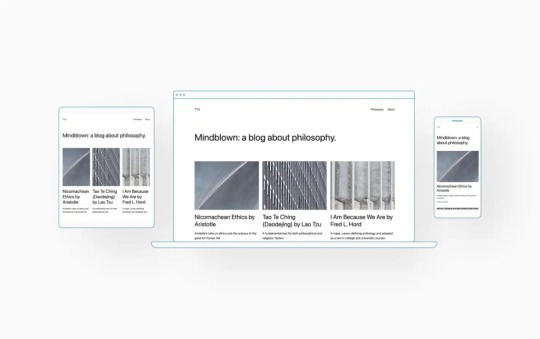
Twenty WordPress Theme
Twenty Twenty-Three is designed to reap the benefits of the brand-new design instruments launched in WordPress 6.1.
With a clear, clean base as a place to begin, this default WordPress Theme consists of ten numerous fashion variations created by members of the WordPress group. you can use Ytmp4 to covert blogs to videos
Whether or not you need to construct a fancy or extremely easy website, you are able to do it shortly and intuitively by means of the bundled types or dive into creation and full customization yourself.
Click here to view a demo of this theme.

Tazza Themes are used in digital merchandising sites. It is highlighting your products and Customers with the help of Woo commerce plugin. You can also change the navigation in the main menu. Tazza WordPress Theme which is very easy to use
Click here to view a demo of this theme.

Calyx is a minimalist theme designed for single-page web-sites. That includes a coming-soon sample on the homepage, Calyx is an ideal option to unfold the phrase in regards to the upcoming opening of a restaurant, restaurant, or bar.
Click here to view a demo of this theme.

Muscat is an easy-running blog theme with grid put-up templates and a centred put-up structure. Its geometric sans-serif typography contributes to a pleasant, comfy, and fashionable studying expertise.
Click here to view a demo of this theme.

Loudness is a daring opinionated theme created with music training in thoughts. Use Web site Editor tooling and related patterns to create novel expertise. you can also read 6 best WordPress themes in this blog which can help you to change the look of your site
Click here to view a demo of this theme.
Keep tuned for extra updates about new themes, patterns, blocks, and different thrilling product updates! And make sure to click on under to try the complete showcase of themes we provide: Technicalwod bring a new article on WordPress themes for your sites
Read the full article
0 notes
Text
Creating a Local WordPress Site Using XAMPP: A Comprehensive Guide(2023)
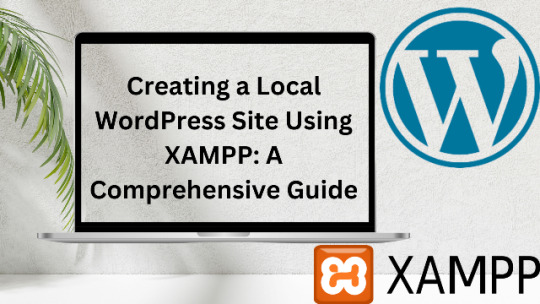
Creating a Local WordPress Site Using XAMPP: A Comprehensive Guide
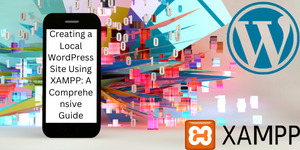
At , we understand the importance of having a local WordPress site that allows for easy development and testing before going live. In this article, we will provide you with a step-by-step guide on how to create a local WordPress site using XAMPP, a free and open-source software that allows you to run a web server and database server locally on your computer.
Step 1: Download and Install XAMPP
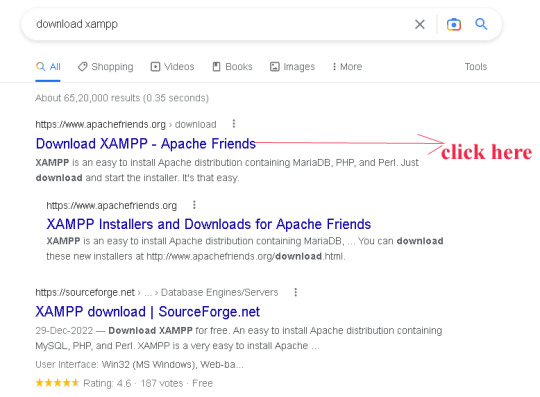
The first step to creating a local WordPress site using XAMPP is to download and install software on your computer. XAMPP is available for Windows, Mac, and Linux operating systems, so be sure to download the version that is compatible with your computer. this way you can xampp download

Once downloaded, double-click the installation file and follow the prompts to install XAMPP on your computer. During the installation process, you will be asked to select which components to install. Make sure to select Apache and MySQL as they are necessary for running a local WordPress site. xampp server can use ram of your pc more to fix problem do not open any other application in your system
Step 2: Start Apache and MySQL Servers
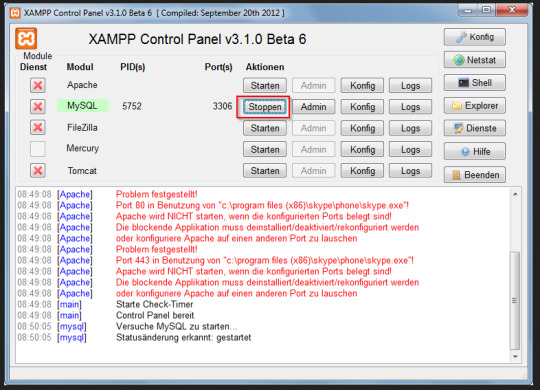
After installing XAMPP, you will need to start Apache and MySQL servers to run a local WordPress site. To do this, open the software's Control Panel and click on the Start buttons next to Apache and MySQL.
Step 3: Create a Database
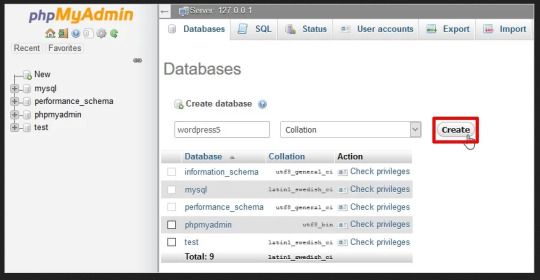
Next, you will need to create a database for your local WordPress site. To do this, open your web browser and navigate to http://localhost/phpmyadmin/. This will bring up the phpMyAdmin page where you can manage your databases.
Click on the Databases tab and enter a name for your database. Click on the Create button to create the database.
Step 4: Download and Install WordPress
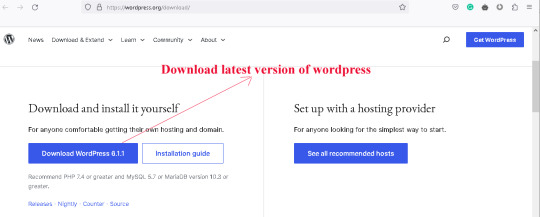
Now it’s time to download and install WordPress. You can download the latest version of WordPress from the official WordPress website (https://wordpress.org/download/).
Once downloaded, extract the WordPress files to the htdocs folder located in the XAMPP installation directory. Rename the extracted WordPress folder to your preferred name for your local WordPress site.
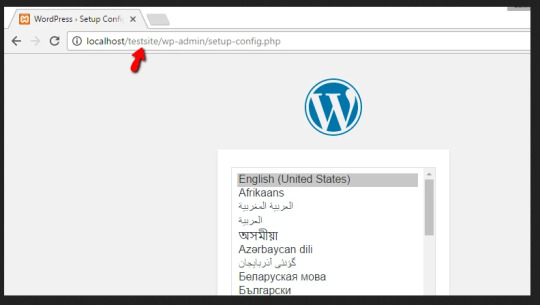
Step 5: Configure WordPress
After installing WordPress, you will need to configure it to work with your local server. To do this, open the wp-config.php file located in your local WordPress site’s root directory and edit the following lines:
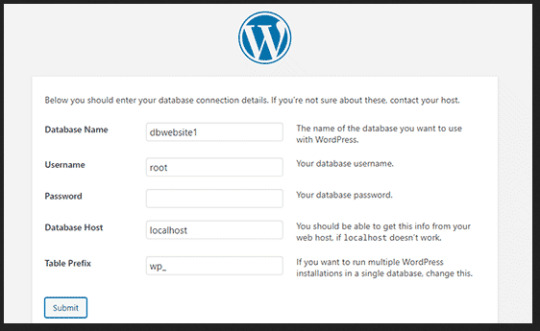
- define('DB_NAME', 'database_name_here');
- define('DB_USER', 'username_here');
- define('DB_PASSWORD', 'password_here');
- define('DB_HOST', 'localhost');
Replace the database_name_here, username_here, password_here, and localhost with the database name you created earlier, “root” for the username, leave the password blank, and localhost for the database host.
Step 6: Install WordPress
Now that WordPress is configured, it’s time to install it. To do this, open your web browser and navigate to http://localhost/. This will bring up the WordPress installation page where you will need to enter the necessary details such as site title, username, and password.
Once completed, click on the Install WordPress button to install WordPress on your local server.
Step 7: Access Your Local WordPress Site
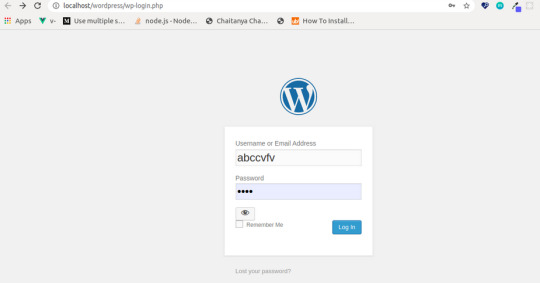
Congratulations! You have successfully created a local WordPress site using XAMPP. To access your site, simply open your web browser and navigate to http://localhost/. If you want to know about basic plugins to install in your WordPress? the technical word gives you this information free of cost
Conclusion
Creating a local WordPress site using XAMPP is an essential step for any WordPress developer or website owner. With XAMPP, you can easily develop and test your website locally before going live, saving time and ensuring a smooth transition. Follow the step-by-step guide provided in this article to create your own local WordPress site using XAMPP.
FAQ
What is XAMPP for Windows?XAMPP for Windows is a free and open-source web server solution that allows developers to easily create and test dynamic web applications locally on their Windows machines. It is a combination of several software components, including Apache, MySQL, PHP, and Perl, that work together to provide a complete web server environment.
1. Three important pieces of information about XAMPP for Windows are:
It includes Apache, MySQL, PHP, and Perl: These are the four essential components that make up XAMPP for Windows, and they allow developers to create, test, and deploy web applications on their local machines.
2. It is free and open-source: XAMPP for Windows is completely free to use, and its open-source nature means that developers can modify and customize it to suit their specific needs.
3. It is easy to install and use: XAMPP for Windows has a simple and intuitive installation process, and once installed, it can be easily configured and managed through a web-based control panel.How do I install XAMPP for Windows?To install XAMPP for Windows, follow these steps:
1. Download the latest version of XAMPP for Windows from the official Apache Friends website.
2. Run the downloaded installer and follow the on-screen instructions to complete the installation process.
3. Choose which components you want to install, such as Apache, MySQL, PHP, and Perl.
4. Once the installation is complete, start the XAMPP Control Panel and start the Apache and MySQL services.
5. Open a web browser and navigate to http://localhost to verify that XAMPP for Windows is installed and running correctly.
Three important pieces of information about installing XAMPP for Windows are:
1. Choose which components to install: XAMPP for Windows includes several software components, so it's important to choose which ones you need for your particular project.
2. Start the Apache and MySQL services: XAMPP for Windows installs Apache and MySQL as Windows services, which means they will start automatically whenever you boot your machine. However, you may need to manually start them using the XAMPP Control Panel if they are not running.
3. Verify that XAMPP for Windows is installed correctly: Once you've installed XAMPP for Windows, it's a good idea to verify that it's working correctly by navigating to http://localhost in your web browser.
Read the full article
1 note
·
View note