Don't wanna be here? Send us removal request.
Text
How To Use Excel’s INDEX And MATCH Functions Together
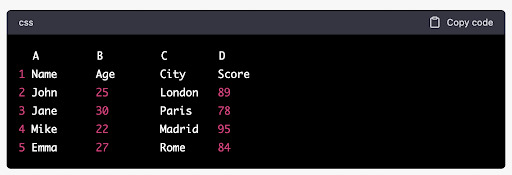
In the world of Microsoft Excel, there are countless functions that can help you to manage and analyze data. Two such functions are INDEX and MATCH. When used together, these functions can prove to be incredibly powerful tools. They can help you to look up data from a table or a range, offering a more versatile and dynamic approach compared to the commonly used VLOOKUP and HLOOKUP functions.
In this blog post, we will explore how to use Excel’s INDEX and MATCH functions together. By the end of this guide, you will have a solid understanding of how these functions work, and you will be able to apply them in various situations to improve your data management skills.
Overview of INDEX and MATCH Functions
Before we dive into how to use these functions together, let’s first understand what each function does individually.
1. INDEX Function
The INDEX function in Excel returns the value of a cell within a specified range, based on the row and column number you provide. Its syntax is as follows:
=INDEX(array, row_num, column_num)
array: The range of cells from which you want to retrieve a value.
row_num: The row number within the array from which you want to retrieve a value.
column_num: The column number within the array from which you want to retrieve a value.
2. MATCH Function
The MATCH function searches for a specified value within a range and returns the relative position of that value. Its syntax is as follows:
=MATCH(lookup_value, lookup_array, [match_type])
lookup_value: The value you want to search for in the lookup_array.
lookup_array: The range of cells containing the values you want to search.
match_type: Optional. Indicates the type of match you want to perform:
1: Finds the largest value less than or equal to the lookup_value (lookup_array must be sorted in ascending order).
0: Finds the first value exactly equal to the lookup_value (lookup_array does not need to be sorted).
-1: Finds the smallest value greater than or equal to the lookup_value (lookup_array must be sorted in descending order).
Read More: https://exceleverest.com/blog/how-to-use-excels-index-and-match-functions-together
0 notes
Text
Does Online Excel Training Help You Master The Right Excel Skills?

Excel is a powerful tool that can help individuals and businesses alike organize, analyze, and visualize data. With its vast array of functions and features, Excel can be used for a wide range of tasks, from tracking budgets and expenses to creating complex financial models. However, many people struggle to use Excel to its full potential, often feeling overwhelmed by the sheer number of options and functions available. This can lead to frustration and a lack of confidence in their ability to use Excel effectively. One way to overcome this challenge and master Excel is through online training. Online Excel training offers a number of benefits that can help you become proficient in the use of this powerful tool. One of the key advantages of online Excel training is the flexibility it offers. With online training, you can access course materials and lessons from any device with an internet connection. This means you can learn at your own pace and on your own schedule, whether you're at home, at work, or on the go. In addition, online Excel training is typically more affordable than in-person training. Many online courses offer a range of pricing options, allowing you to choose the level of training that best fits your needs and budget. This makes online Excel training a cost-effective way to improve your skills and enhance your career prospects. Another benefit of online Excel training is the ability to customize the learning experience to your individual needs and goals. Many online courses offer a range of learning options, including video lessons, interactive exercises, and hands-on projects. This allows you to focus on the specific areas of Excel that you need to learn, and to learn in the way that best suits your learning style.
Read more:
0 notes
Text
Why Take Excel Classes Online? Here Are 4 Good Reasons

Microsoft Excel is an incredibly powerful tool that can be used for a wide range of purposes, from organizing and analyzing data to creating complex financial models and charts. Whether you're a student, a professional, or just someone who wants to become more productive and efficient, taking a class on how to use Excel can provide numerous benefits. Here are four good reasons why someone should consider enrolling in an Excel class: Improved productivity: Learning how to use Excel effectively can save you a lot of time and effort. With Excel, you can quickly and easily organize, analyze, and visualize your data, allowing you to make more informed decisions and take more efficient actions. By taking a class on Excel, you can learn the ins and outs of the program and become proficient in using its various features and functions, which can help you complete tasks more quickly and accurately. Enhanced problem-solving skills: Excel can be used to solve a wide range of problems, from simple calculations to complex modeling scenarios. By taking a class on Excel, you can learn how to use the program to analyze data, identify trends and patterns, and develop solutions to real-world problems. This can help you become a more effective problem-solver, both in your personal and professional life. Better communication and collaboration: Excel allows you to share your data and analysis with others, making it a valuable tool for collaboration and communication. By taking a class on Excel, you can learn how to create professional-looking reports and presentations, which can help you communicate your findings more effectively and persuasively. You can also learn how to collaborate with others on shared Excel files, which can facilitate teamwork and coordination. Enhanced career opportunities: Having proficiency in Excel can be a valuable skill in many different industries, from finance and business to science and engineering. By taking a class on Excel, you can improve your resume and make yourself more attractive to potential employers. In addition, you can learn how to use Excel to help you advance in your current career, by improving your performance and increasing your value to your employer.
Read more: https://exceleverest.com/blog/why-take-excel-classes-online-here-are-4-good-reasons
0 notes
Text
6 Beneficial Reasons Why You Should Take Microsoft Excel Classes

Excel is a powerful tool for organizing, analyzing, and visualizing data. Whether you're a business owner, a student, or a professional in any field, there are several compelling reasons to take Microsoft Excel classes. Here are six reasons why you should consider learning Excel: Improve your productivity. Excel can help you work faster and more efficiently. With its various functions, formulas, and features, you can automate many of the tasks you would otherwise do manually. This can save you a lot of time and effort, allowing you to focus on more important things. Enhance your data analysis skills. Excel is an essential tool for data analysis. It allows you to quickly and easily manipulate, summarize, and visualize your data in various ways. By taking Excel classes, you can learn how to use its various functions and features to extract insights from your data and make informed decisions. Boost your job prospects. Knowing how to use Excel is a valuable skill that is highly sought after in many industries. Employers often look for candidates who have experience with Excel, as it is a widely used tool in many different fields, from finance and accounting to marketing and sales. By taking Excel classes, you can improve your chances of getting hired for your dream job. Enhance your earning potential. In addition to improving your job prospects, learning Excel can also help you earn more money. Many companies offer higher salaries to employees who have Excel skills, as they know that these individuals can add value to the organization. By taking Excel classes, you can increase your value to potential employers and negotiate for higher pay. Enhance your financial management skills. Excel is a valuable tool for managing your personal finances. You can use it to create a budget, track your spending, and plan for the future. By taking Excel classes, you can learn how to use its various functions and features to manage your money more effectively and make smarter financial decisions. Enhance your problem-solving skills. Excel is a versatile tool that can help you solve a wide range of problems. Whether you're trying to analyze data, identify trends, or create visualizations, Excel can help you find solutions to complex problems. By taking Excel classes, you can learn how to use its various functions and features to tackle complex problems and find creative solutions.
Read more: https://exceleverest.com/blog/6-beneficial-reasons-why-you-should-take-microsoft-excel-classes
0 notes
Text
Deleting Duplicates In A Jiffy

Some people, it would seem, will just not get it. Ever. So on the day of the all hands meeting at your firm, you’d put up a small Excel file outside the entrance, with just one column to be filled: names of people attending. All that people had to do was enter their name while entering the room. That was it, so that you could have a quick and ready estimate of the number of people who attended. Simplicity itself, right? But no! No system, it would seem, is fail proof. Because a quick glance shows you that certain geniuses have entered their name multiple times. Apparently, going out for a cup of coffee and coming back in implies having attended the meeting twice. Sigh. Well, the damage is done, and there is no use crying over spilt milk. Correcting for multiple entries is your job, so how do you do it? That’s what this Excel tutorial focuses upon, and the good news is – it just takes one simple click! Having selected the first row in the column for which duplicates need to be removed, head over to the data tab, and look for the “Remove Duplicates” button. Clicking on it will give rise to a new window: And clicking OK will, as if by magic, remove all those pesky duplicates. There – what might have taken hours for a firm with hundreds of employees now takes seconds. Leaving you free to, say, go for a cup of coffee yourself. And what a very pleasant thought that is, isn’t it?
Read more: https://exceleverest.com/blog/deleting-duplicates-in-a-jiffy
0 notes
Text
Using Microsoft Excel For Presentations Instead Of PowerPoint

If you’re doing a presentation, you have to use PowerPoint or Keynote. Or that, at any rate, seems to be the law in the corporate world. Still, have you ever given the matter more thought? If your presentations are going to consist almost entirely of tables, data and numbers, is there really any point in copying over all that data into a presentation? Worse, adjusting the fonts, colors and schema to suit the presentation is just so many extra hours of work. The next time you have to make a presentation that has more data than you know what do with in MS-PPT, you might consider giving Excel a try. Divide your analysis into different sheets Excel can provide hyperlinks to different sheets. At the end of each stage of that complicated analysis that will win your company billions of dollars, just provide a quick hyperlink to the next sheet. This way, you can segment your story into different sections, and keep each stage relatively simple. Charts and Smart Art Are Equally Easy in Excel Who said you couldn’t rustle up an impressive story in MS Excel? Excel has almost all of the basic requirements you need to prepare an impressive presentation, including Smart Art. So just go ahead and give making basic lists and designs a go within Excel itself. After all, why get out of your comfort zone? Excel is more flexible than PowerPoint If you need to show the impact upon different variables due to a change in one parameter, Excel makes your life easy! Keep just one sheet in Excel, and have the scenarios you want to demonstrate dependent on your formulas. Remember, the whole point of a presentation is to tell a story – and nobody ever said that that story must be told in PowerPoint.
Read more: https://exceleverest.com/blog/using-microsoft-excel-for-presentations-instead-of-powerpoint
0 notes
Link
Well, I’ll be honest here. There are more than five. In fact, there are probably fifty. On the other hand, five are easy to remember, and the title is a lot more catchy. In all seriousness though, what we are talking about in this Excel tutorial are commands that are inordinately useful and for the most part, little known. But get to know them hear, master them, and watch productivity zoom ever upwards. The SPACEBAR Series CTRL+SPACEBAR is a particularly gratifying shortcut to get acquainted with, since it selects the entire row in which a cell happens to be active. Particularly useful for copying for large swathes of data from one column to another. ALT+SPACEBAR does exactly the same thing when it comes to rows, while CTRL+ALT+SPACEBAR does exactly what you’d expect it to – go ahead and give it a try! The SPACEBAR series works like a charm for large amounts of data, when you’d rather not take the trouble of scrolling to the end of the data in order to select it entirely. SHIFT+END+DOWN Which brings us rather conveniently to the next shortcut. If you want to select a range of data that (it would seem) extends down for many rows altogether, you want to select the first cell in the data, like so: Read more: https://exceleverest.com/blog/the-top-5-keyboard-commands-you-really-should-know
1 note
·
View note