Text
We are currently updating email services for all accounts with webmail access at http://webmail.yourdomain.com
For complete details, refer to our status post.
0 notes
Text
Aarcade News
We’ve added some new theme variations. You can check them out via the home page or the Themes section in your Aarcade admin area. You’ll notice some more complex home pages in these previews, which you can replicate or draw inspiration from regardless of which Aarcade theme you have installed.
We’ve also been busy updating and adding support articles. This includes detailing some of the previously hidden features of your Aarcade theme, like using the import shortcode to display your Instagram posts or using the slideshow shortcode fit / send-back option to create full window slide shows. Browse the support site now to see what’s new.
0 notes
Text
Aarcade Theme Update - Core Version 3.0.1
This minor core update includes new options for slideshows and mobile menu styles, as well as some general improvements and fixes. For the full list of changes, click any more link in the Themes section of your Aarcade admin area.
To apply the update, refer to How do I update my theme?
0 notes
Text
Our Aarfie server has been upgraded to solid state drives with a 300% increase in available RAM. This translates to significant improvements in load times and availability for Aarfie-hosted sites.
While Aarfie is a retired project, the server continues to provide hosting to customers that worked with us in our early days. Maintaining optimal performance for theses customers remains an important part of our operations.
0 notes
Text
Aarcade - version 3
After over a year of development, version 3 of Aarcade has been up and running successfully for a few weeks now. Yay!
The Aarcade home page, Big Cartel themes and support site have all been rebuilt from scratch. In addition, a new admin area allows you to edit and manage multiple themes and licenses and install to your Big Cartel shop with even more ease. Very big and very cool changes, is what we're saying.
For details see our new home page at http://www.aarcade.net
For specific information on upgrading from version 2 to version 3, see http://pico.pw/3u
0 notes
Text
We've been rolling out changes at Featherweight over the past couple of months. As part of our rebuild, we've added a newsletter you can sign up to if infrequent news in your inbox is more your thing.
0 notes
Text
Aarcade: New style block "Snakewood" for Downtown
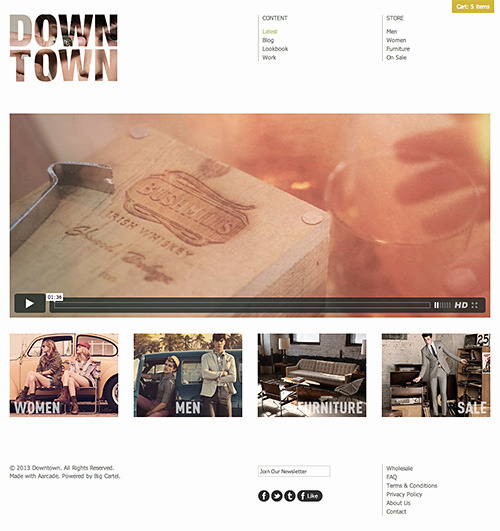
To preview or install the new style block Snakewood for Downtown, visit the Snakewood installation page.
Check out all of the style blocks in our Extras section.
0 notes
Text
Aarcade: New style block "Antler" for Heartbreaker

To preview or install the new style block Antler for Heartbreaker, visit the Antler installation page.
Check out all of the style blocks in our Extras section.
0 notes
Text
Aarcade: New style block "Malt" for Uptown
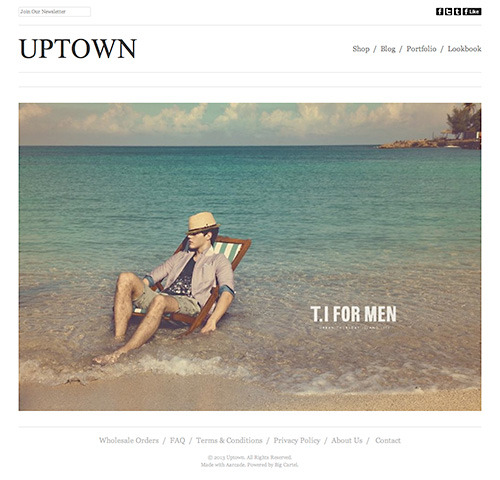
To preview or install the new style block Malt for Uptown, visit the Malt installation page.
Check out all of the style blocks in our Extras section.
0 notes
Text
Aarcade: New style block "Flint" for Invisible Light

To preview or install the new style block Flint for Invisible Light, visit the Flint installation page.
Check out all of the style blocks in our Extras section.
0 notes
Text
Aarcade: New style block "Freewheel" for Milk
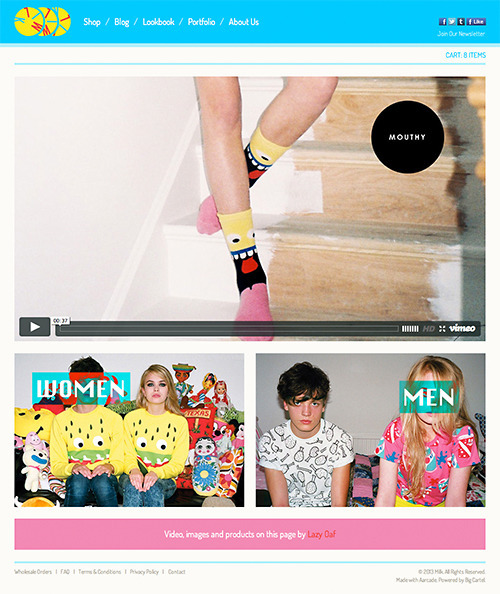
To preview or install the new style block Freewheel for Milk, visit the Freewheel installation page.
Check out all of the style blocks in our Extras section.
0 notes
Photo
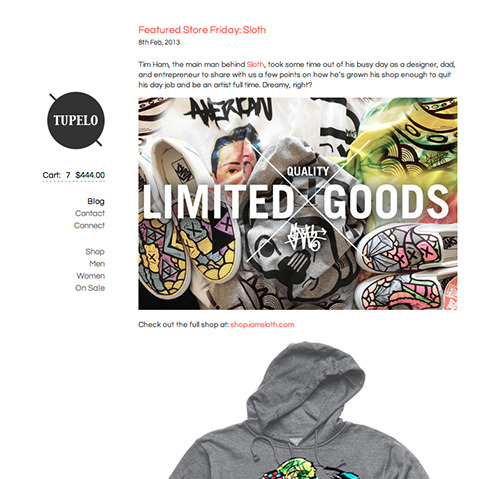
Aarcade: New style block "Sloop" for Tupelo
What's a style block? It's an easy to install new look for your Aarcade theme - like getting another theme for free! Check out all of the style blocks in our Extras section.
0 notes
Text
Aarcade: Bug Fix
Affected Themes:
All Current Standard (Full Feature List) Themes except Uptown
Bug Details:
The new scale and crop to fit option for the home and products pages, when activated, caused images to be hidden on Internet Explorer version 8 and older.
Fix:
The supporting theme page code for Internet Explorer version 8 and older was developed and tested on Uptown (hence this bug is not present on the Uptown theme). This code has now been applied to all themes and the download packages have been updated accordingly.
Notes:
1. To apply the fix to your theme, download your updated theme package, using the download link from your original order email.
2. If you have core release 9 installed (this can be checked in your CSS area) you only need to reinstall your Home and Products theme pages using the open theme file tool - refer to Installing your Home and Products pages.
3. If you have core release 8 or earlier installed, refer to How do I upgrade my theme?
4. Internet Explorer 8 is two versions and four years old. If you are still using Internet Explorer 8 or older, please upgrade your browser now - refer to Choosing the right web browser.
0 notes
Text
Aarcade: Bug Fix
Affected Themes:
All Current Standard (Full Feature List) Themes
Bug Details:
Automatic responsive width for embedded videos (i.e. Vimeo or YouTube) forces videos to full width of container / layout rather than respecting the user-defined width.
Fix:
Supporting code has been updated to respect user-defined width of embedded video. This is an automatic upgrade and is already applied to the relevant themes. No action is required.
Notes:
1. If your embedded video is intended to be full-width but is now displayed at a smaller size due to this upgrade, you will need to copy and paste the embed code for your video again (from Vimeo or YouTube), being sure to manually set the width value to the full width of your theme's content area (see additional reference below).
2. If you notice any odd behaviour at your shop, reload your shop page (click the circular arrow icon in your web browser control bar) to ensure that all of the updated assets are loaded correctly.
Additional Reference:
What is the width of my content area?
How do I insert a video into my Big Cartel page?
0 notes
Text
Aarcade Theme Upgrade - Core Release 9
Affected Themes:
All Current Standard (Full Feature List) Themes
Upgrade Details:
NEW - Customer notes at checkout options - ref.
NEW - Home and Products page scale and crop to fit image size options - ref.
IMPROVED - Facebook share image order of preference (high to low) changed to product image, Apple icon image, header image, content image - ref.
IMPROVED - Facebook description meta tag.
FIXED - Google indexing raw code from gallery shortcode in some cases.
FIXED - "x ic header" content height limited to height of uploaded header image.
FIXED - Content-only home page - i.e. splash/enter page - not responsive - ref.
Notes:
To upgrade your theme refer to How do I upgrade my theme?
If you are only interested in adding the customer notes at checkout functionality, you can upgrade your Checkout theme page only. This new system works from the Checkout theme page independently of the rest of your theme files.
0 notes
Text
New Style Blocks
We've just updated our store previews and added new Style Blocks for all themes. Style Blocks are alternate style sheets - available free from our Extras section - that you can install with a quick copy and paste to change the look of your theme. They can also be useful as a reference or inspiration for creating your own custom styles.

Basic Style Blocks & Enabling the Colour & Font Picker
A Basic Style Block is now available for all themes. Installing the Basic Style Block will enable the Big Cartel admin colour and font pickers. This will sacrifice some flexibility in your colour and font customisation however, so we recommend that you take a look at the support article How do I enable the Big Cartel admin colour and font pickers? before using a Basic Style Block.
This article also discusses how to enable/disable a Big Cartel picker for a specific colour or font in your theme.
What's Next?
We're currently focusing on addons that are useful to our existing customers, so expect a few more Style Blocks and other additions to our Extras section in the coming weeks.
0 notes
Text
Theme Upgrade - Downtown - Version 2.1
Affected Themes:
Downtown - ref.
Upgrade Details:
NEW - slim_sidebar custom option added to enable wider products area (more product images per row). - ref.
NEW - "x ic after sidebar" option added to insert content at the end of the sidebar. - ref.
Notes:
To upgrade your theme refer to How do I upgrade my theme?
0 notes