Bug reporting made easy for everyone Use our chrome extension to screenshot & annotate bugs, reproduce bugs faster with metadata & collaborate with all stakeholders,
Don't wanna be here? Send us removal request.
Text
The Ultimate Guide to Product Management
Importance of product management in today's business landscape?
Product management is a critical function in any organization that produces software products or services. It involves overseeing the entire product lifecycle, from ideation and research to development, launch, and ongoing updates and improvements. In today's business landscape, product management is more important than ever. With the rapid pace of technological change and intense competition in many industries, companies need to stay agile and responsive to customer needs in order to stay ahead. Effective product management helps businesses to: 1. Understand customer needs and preferences: Product managers conduct market research and gather feedback from customers to identify pain points and opportunities for improvement. 2. Prioritize development efforts: With limited resources, it's essential to focus on creating the features and functionality that will have the biggest impact on customers and the business. 3. Ensure quality and reliability: Product managers work closely with development teams to ensure that products are well-designed and free from bugs and glitches. 4. Keep up with the competition: By monitoring the market and staying aware of competitor offerings, product managers can identify emerging trends and quickly respond with new features and updates. Overall, effective product management enables companies to be more innovative, customer-centric, and successful in today's fast-paced business environment.
0 notes
Text
Whats the process of regression testing?
Here's a simple example of regression testing: Let's say you have a website that allows users to create accounts, log in, and make purchases. After several months of usage, you realize that the registration process is too long and confusing for users. You decide to make some changes to streamline the process. However, before implementing these changes, you want to make sure that they do not break any of the existing functionality of the website. To do this, you would perform regression testing. You would set up a test environment, where you would run the existing test scenarios to verify that the changes you made to the registration process do not affect the ability of users to log in or make purchases. You would also add new test cases to validate the changes to the registration process. Regression testing should be performed whenever there are changes made to the software application, such as bug fixes, new features, or enhancements to existing features. It ensures that the quality of the software remains high and that any changes made do not affect the existing functionality of the software. The process of regression testing typically involves the following steps: 1. Identify the test cases that will be affected by the changes. 2. Prepare the test environment by setting up the necessary hardware, software, and data. 3. Rerun the selected test cases on the modified code. 4. Compare the results of the previous test runs with the new test runs. 5. Analyze any failures or inconsistencies and investigate the root cause. 6. Update the test cases and test environment as needed. 7. Repeat the process until all the test cases pass and the quality of the software is validated.
0 notes
Text
Sanity Testing: Top 10 QA Tests to Ensure Software Sanity
Automated tools for sanity testing can be used for the following:
Script Writing: Create scripts that build tests, which provide clarity on how potential bugs will be dealt with and help with bug detection.
Script Executions: Execute scripts that are written with automated tools to quickly detect any potential issues or inconsistencies in the software or system being tested.
Regression Testing: Automatically check for changes in system behavior after a change occurs by running comparative tests before and after the change is made in order to detect any unexpected issues or regressions.
Report Generating: Generate reports that help identify which bugs were found and provide information about where those bugs originated from so they can be addressed properly and efficiently.
The use of automated tools makes it easier to monitor system performance and detect any bugs, allowing you to create an effective Quality Assurance process for your software products and applications.
0 notes
Text
Finally ready with my new SAAS - FeedbackMonkey
I already have a fairly successful SAAS product for coders in the web crawling space called ProxiesAPI.
It only made sense for me to create another in a space I understand so well. FeedbackMonkey is a visual feedback/bug tracking tool for makers, coders, testers, agencies etc.
Origin of the idea:
I always wanted a way to explain to my coders visually what I meant by my feedback and I used all sorts of work arounds to solve this problem. I used ClickUp a project management tool to do this but it is super clunky and then settled on Notion. It sorta worked but its not built for bug or feedback tracking.
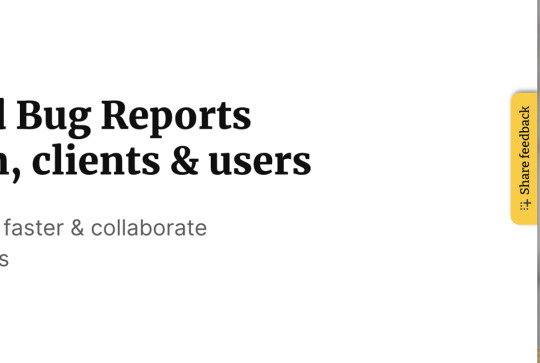
I also needed a embeddable widget that people could embed into their website so people who were not ready to download an extension could still be able to provide feedback, example regular site visitors.
I also needed to segregate feedback based on projects and have a resolution center that is collaborative.
I found the 4 panel arrangement the best after a lot of trial and error. I could go through issues on the left, collaborate with team mates on the right panel and get the screenshot and all the metadata in the middle. I could also customize it.
This was to be the core of the product and had to work really well and took the longest time to design and code.
It had a chat like feature to collaborate with team mates.
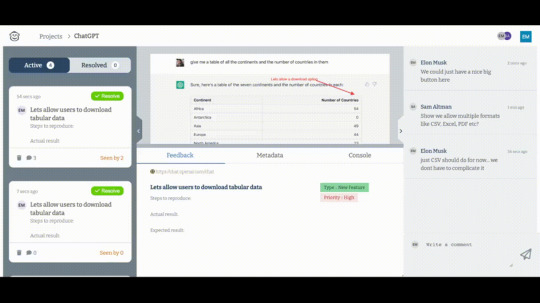
I also needed to know the visibility for each issue. To check if my team members had looked at it and were "on it". So it was sort of inspired by the WhatsApp double check mark.
This would be my dream product that I would love to use to report bugs and feedback and also resolve issues at the other end.
The other challenge was developing the extension and the widget. I realised late into the game that Chrome had stopped supporting chrome manifest version 2 (which was a lot easier to code) and I had to port my code into manifest version 3 which according to the developer community has a lot of issues. That was painful but satisfying to get a working extension in the end.
The team management features like sending invites and handling projects had to work like a dream as this is a team product so I spent a lot of time crafting emails and making the onboarding as smooth as possible.
Stripe integration was surprisingly difficult. I had used Paypal before in ProxiesAPI and I was expecting Stripe to be a breeze but its documentation is a bit heavy and all over the place with multiple versions.
I am putting it out here after a lot of testing and debugging. Want to take it slow and launch on Product hunt and other places later on when I am feeling more confident and the product has had time to settle. I love this community because you can get into the making of the product and can talk shop here and I love doing that.
I would love some feedback and support from you guys for this product. Here is the link https://feedbackmonkey.app
1 note
·
View note