I have stories. I'm a fire elemental. I draw sometimes and write a hell of a lot more; I mainly use Wattpad despite my works typically fitting more in AO3, lol! For now, I'm using Tumblr mostly to just post my art. No stealing or I will consume the toes and boil the teeth. Thank you for reading this shit description!
Don't wanna be here? Send us removal request.
Text
collection of art wisdom
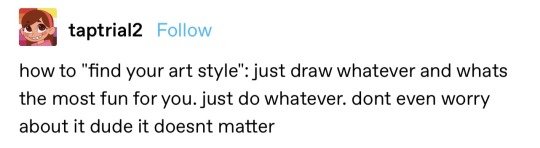
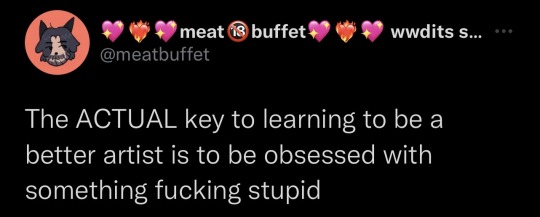
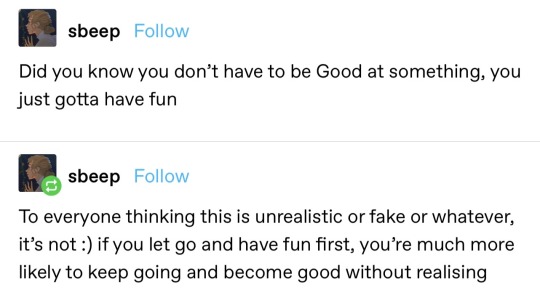
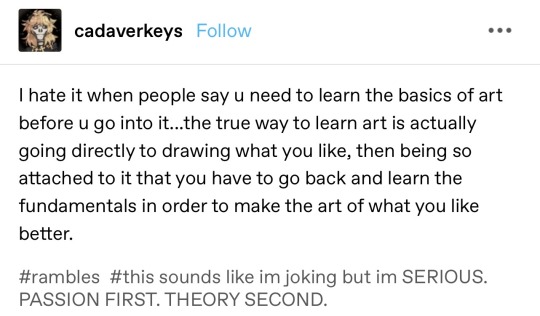

sources: 1 / 2 / 3 / 4 / 5
61K notes
·
View notes
Text

I got so excited by my idea to make this meme i stopped halfway through brushing my teeth and now i’m sitting at my laptop with toothpaste dribbling down my chin so please like it
31K notes
·
View notes
Text
AO3 down? Craving your blorbos? Why not fill in the time by making some new blorbos on a perfectly normal and functional spaceship.
6K notes
·
View notes
Note
I have been experimenting with transparency art (thank you so much for your tutorial!), but my biggest question is: how on earth do you get it to overlay on other colors? Its absolutely mind bending
With much patience and frustration 😫 (>>>The previous tutorial<<)
The key to making transparency work with colours, is getting the colour saturation and opacity levels to visually match.

Let’s lay down the basics. I've got these two coloured boxes and I want one of them to be transparent. But I also want them to stay the same colour until someone clicks on them, right?

Of course, the problem is that as soon as we drop the opacity, the colour saturation also drops and we get this:

So what you have to do is hyper-saturate the colour of the low opacity area until it matches the full saturation one.
Or as close as you can get. If you can't get it exact, colour-pick from the 50% opacity area and recolour the 100% area so they match. This works best with colours that are already muted or pastel.
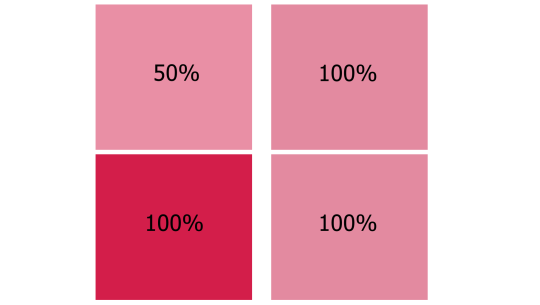
That's the basic principle. It gets 10x more complex when you start adding multiple colours and backgrounds... Full tutorial continued under the cut (this is going to be a LONG post) vvv
I'm going to use my Hill King ectober piece because it's a good example of how this transparency trick works on complex pieces.
The first step is to plot out approximately what colours/mood I wanted to end up with in the final piece.

Next I push my saturation ALL the way up.
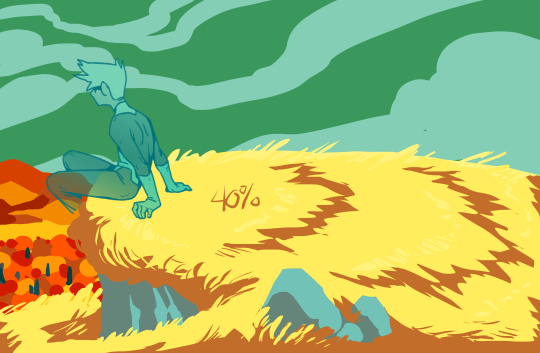
And then drop the whole background opacity to 40% (Keeping all your background layers in a single folder is the easiest way to do this) I fiddled around with the individual colours, pushing their saturation and hues until I was satisfied with this sort of pastel look.
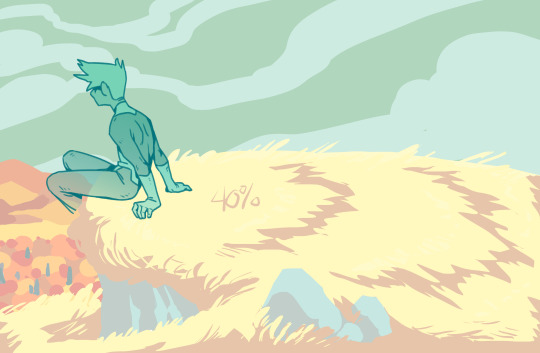
And here we are with the lineart added in. A few things needed to be retouched to accommodate the lines and that’s normal. If you have to change a few things make sure to pull your colours from the 100% version and not colour-pick from the low opacity.
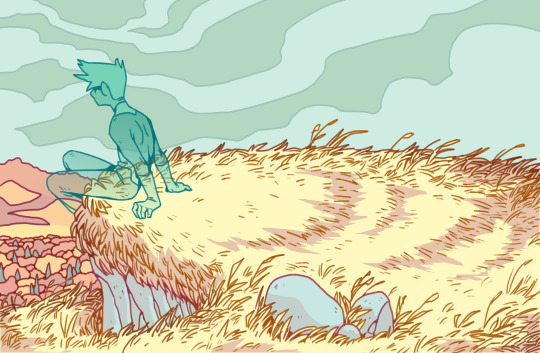
Now to make the transparent section. This part may vary depending on your drawing program. I'm using Krita but I'll try my best to make the process applicable to other programs.
This is where it gets complicated:
Save two versions of your image.
One with lineart and colours at 100% full saturation.
One with the low opacity colours and NO lineart.
Make sure you have a white background under everything so that they are NOT transparent yet. Saving the two versions as flat images is VERY IMPORTANT. Do Not merge all your layers. Just save as a PNG.
Your two versions should look like this:
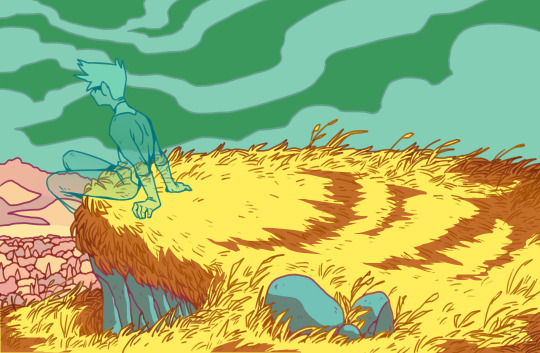
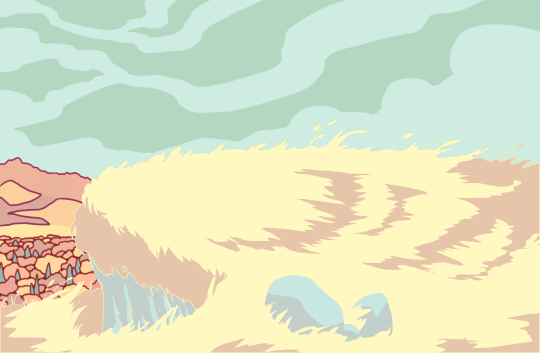
On a new layer draw your cut-away shape. This is the area that you want to be transparent at the end. I used an eraser for the stars and crown so they show up as the colours underneath. If you can, make the edges of your shape just a little bit blurry. Hard edges will show up and reveal your trick.
Duplicate this layer so that you have at least two copies.
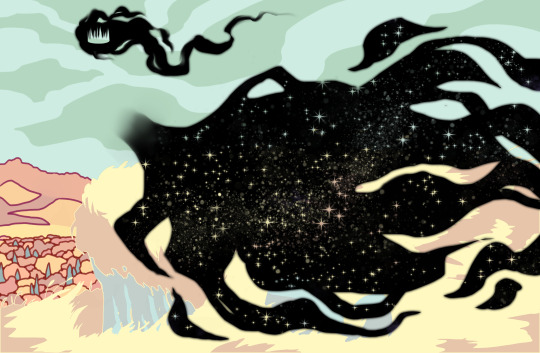
You are now going to cut your shape out of the low opacity flat image. In Krita that means setting the cut-away shape layer to ‘Erase’ and merging it down with the low opacity layer. With other programs it might mean selecting your cut-away shape and manually ctrl+x cutting the shape out or using some kind of clipping mask.
If you’ve done it right, you should be able to see your high saturation layer with the lineart underneath.
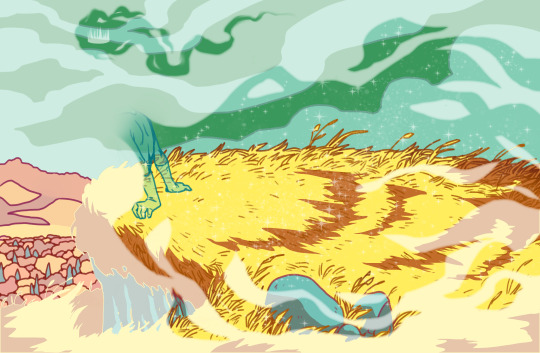
By dropping the opacity of your high saturation layer it should blend in seamlessly with your background. In this case, I drop it down to 40% to match. You’re going to get this funky little ghost effect with the lineart from underneath.
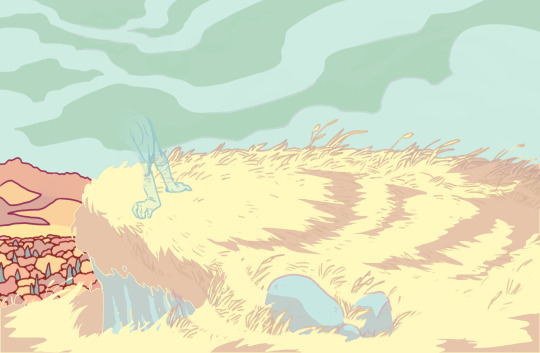
If I had kept my lineart as part of the original low opacity image when I saved it, it would have ended up looking like this:

Now, remember how I said to make a duplicate of the cut-away shape? That comes back here. The cut-away section of lineart is stuck at 40% opacity. If we simply plop our lineart back on top of everything at it’s current opacity, it stands out too much. (In my opinion, this might be perfect for your piece!)

But I want it to blend in a bit, more like this:
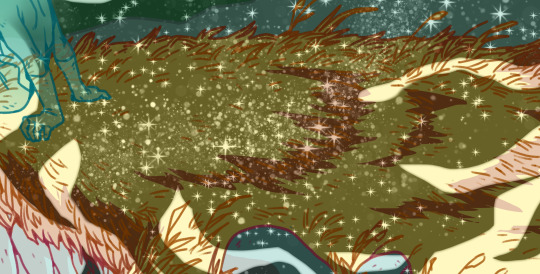
So I take my lineart and my cut-away shape and do the exact same thing as before. Except this time I keep my shape at 50%. In Krita, with the Erase layer, this means it only erased 50% of my line’s opacity. I have zero idea how this would work with a clipping mask, sorry :(
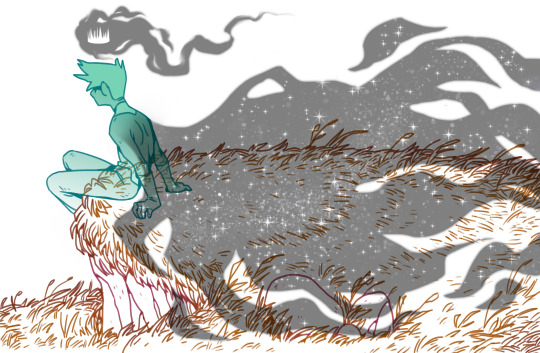
Which gives us this:
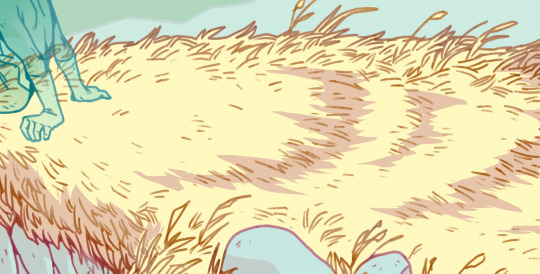

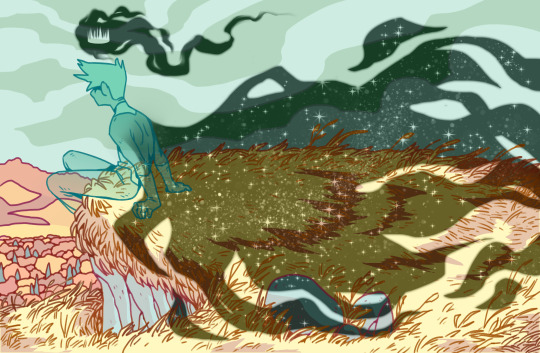
(Use a black background under the see-through area to show it off)
And that’s it! We now have transparent colours that blend seamlessly with the full opacity sections and lineart that is clear but doesn’t distract from either version!
Turn off all your background layers and save as a .png image (this won’t work with a .jpg!). Upload your pic to tumblr and see if it works. If the transparency doesn’t show up correctly you may have to scale your image down to a smaller size! Tumblr is very picky like that.
This process isn’t perfect and it sure takes a lot of time but the effects can be super cool and totally worth the effort! If you’ve made it all the way to the end of this LOOOONG tutorial you are a BAMF! Put a little ‘yeehaw!’ in the notes for yourself and Happy Arting!
3K notes
·
View notes
Text
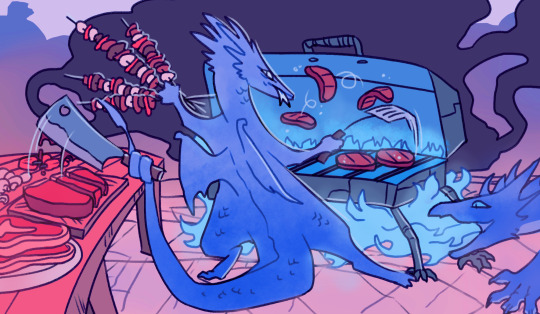
BARBECUE DRAGONS
[Image ID: A digital drawing of a blue dragon flipping burgers at a grill with one hand, holding four kebabs in the other, and chopping meat with a cleaver held by it's tail. A second blue dragon off to the side is breathing blue fire under the grill to heat it. /. End ID]
The semester is finally finished! This is a style frame from my story development project. Even though I've decided to change the project's final style to something less polished, I'm still quite happy with this.
3K notes
·
View notes
Text

[Image ID: A poster showing a drawing of a horse's open mouth with red block text below it reading "don't look a gift horse in the mouth." Peering out from the horse's open mouth is a hidden figure with a sniper rifle. /. End ID]
I made this poster years ago for a class, can't remember what on earth the assignment was. Recently rediscovered it hidden in my files and figured I should share. I even put it up on RedBubble.
966 notes
·
View notes
Text
Spin this wheel first and then this wheel second to generate the title of a YA fantasy novel!
(If the second wheel lands on an option ending with a plus sign, spin it again)
Share what you got!
32K notes
·
View notes
Text
WHEEL YOURSELF A DRAGON!
First take this classic dragon shape

Second, take this wheel and spin it 5, 7, or 10 times to modify the dragon!
Lastly, bask in your wonderful new child I ended up with a basilisk looking creature after spinning 7 times

3K notes
·
View notes
Text
Just a quick reminder
Not everyone will like your fic. Write it anyway.
Not everyone will like your art. Keep drawing.
Not everyone will like your moodboards/edits/vids. Make more.
Pursue your craft because it makes you happy, and just know that there are people out there who adore everything you create and can’t wait for more. And there are fans that haven’t found you yet, but your content will change their life.
Keep creating, okay?
I love you guys. And I support you all so hard.
28K notes
·
View notes
Text
I love when you're reading a story and you get this sense of "oh the writer enjoyed this". Like, as a distinct thing from writing that feels self-indulgent on the writer's part. Sometimes it's just like... they were having the BEST time writing this and it shows
28K notes
·
View notes
Text
Sometimes I theoretically agree with someone but they won't shut up about the subject and it pisses me off.
4K notes
·
View notes
Text
big fan of "one william" as a quantity. keep it up
89K notes
·
View notes
Text
Last Resort

finished it! heheh <3
i drew this fucking massive, and it took a good whie to save, and then it was too big for tumblr anyway, so i had to resize it, so if it goes a bit pixilated, thats why. it sucks but oh well </3
kisses him <3
as always, alt vers and individual bits are below the cut <3





good ol' gun version in there for good measure heheh
336 notes
·
View notes
Text
New [tumblr] users: there is something very important for you to know.
There is a secret callsign for [tumblr] users.
If you spot a wild [tumblr] human in the wild, you must tell them this phrase:
"I like your shoelaces."
The appropriate reverse-call, if you hear this phrase, goes thusly:
"Thanks! I stole them from the president."
I'm paying literal actual money for you to see this, so don't let it be in vain. Use this phrase everywhere.
69K notes
·
View notes

