Don't wanna be here? Send us removal request.
Text
Evaluation
What went well ? First of all the thing that really went well is that I enjoyed making 3D models and I am quite happy that I decided to try and focus on 3D modelling and the low poly art style. Another thing that went well was that the guild hall turned out pretty nicely and I think I did a good job at that as well. The last thing that went well is that most things went smoothly.
What could have gone better ? The things that could of gone better is the Pcs and software's not crashing and me having to redo my work a few times which was quite annoying.
Different next time ? Next time I will focus more on code and not as much on modelling because that was my plan from the beginning of this project to make my guild hall which requires a lot of time spent in Maya to model all the assets and then next year I will focus more on making the many different systems like talking to npcs, taking quests and the combat system. And hopefully finishing this game that I have started this project.
I have enjoyed this project quite a lot especially since I learned a lot about Maya and have a pretty decent amount of hours in it making models and I am looking forward for the next project because I would really like to continue this game and finally get combat and many other things in it.
0 notes
Text
Demonstration of how my Guild Hall looks like
There are some visual stuff going wrong and some collisions but I think the game guild hall looks pretty nice. All the assets are also made by me.
1 note
·
View note
Text
Simple Sprint
I decided to add sprinting in my game because I thought it would be useful and I used the video below to do it.
youtube
1 note
·
View note
Text
Making a Chandelier + Chains
I decided to make a chandelier because it would be a cool decoration and it would also add more light and visibility in my guild hall.
For reference I looked at medieval Cahndeliers.

I have also looked a making a Chain tutorial but this didn't really work so well for me and I don't know why so I manually placed the chain parts.
youtube
The results re below
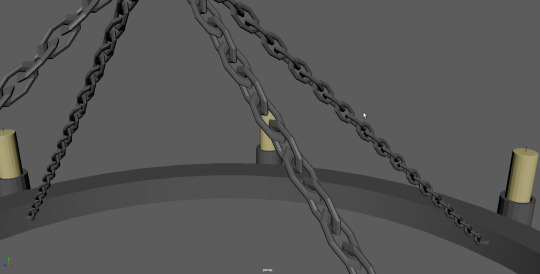



1 note
·
View note
Text
Looking at shadows
Shadows on below


Shadows off below


The reason I showed this is because I wanted to see the performance difference and how different the game looks. If it looks better or not and obviously with shadows it looks better but the fps is very low so I will need to remove the lights.
While I was once moving the lights unreal engine crashed then I had a blue screen when I tried to re open the project.
1 note
·
View note
Text
UV and Light
I had a problem where the lighting for the models I made. The problem was that in Unreal Engine the UV map for the Models wasn't made properly so it looked like the picture below.

The UV map in Maya looked like shown in the picture below.

What is shown above is not how the light is supposed to show and how the UV should look like.
So I went into Maya > UV > Automatic, then I put the model back into unreal engine, built the lighting and it looked fine like shown below. The reason I did this is because Sam told me about Light Maps and I immediately thought about a video I watched that told me about UV maps in Maya and that I can use Automatic UV map generator.
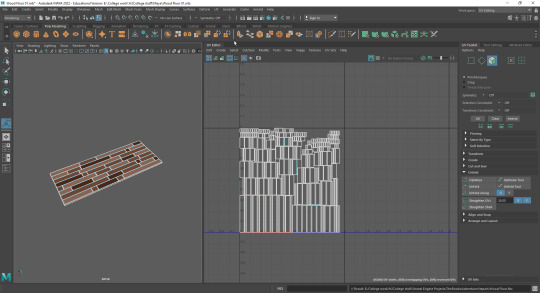
V1 - First try at the model (one with bad lighting as it can be seen) V2 - The one with the Automatic UV which looks how it should.

0 notes
Text
Making a crate
I made a crate because I thought it would be good for decoration.
For reference I looked at medieval Crates.

Below is the result.


0 notes
Text
Making another Medieval Door
I made another Medieval Door but this door will be used inside the building for rooms.
For reference I looked at medieval indoor doors.

And below are the results.


0 notes
Text
Making a conversation and displaying it on screen
1. Go into Google Spreadsheets and make conversations. 1.1 - The top left A has to be empty. 1.2 - Top B and going right are the lines and how many 1.3 - B, Right and down as much as you want is the lines. Going right is continuing conversation, Going down is another conversation. 1.4 - Conversation Starts with Lower cap and 1 letter because that will determine the characters name. 1.5 - Download the spreadsheet as a CSV

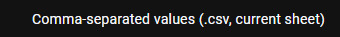
2. Putting it into Unreal engine. 2.1 - Make a struct by RMB in Content Browser > Blueprints > Struct 2.2 - Drag the CSV file of the Spreadsheet you made into Content Browser. 2.3 - Select the Struct you made in the "Choose DataTable Row Type:" 2.4 - Apply

3. Make a widget 3.1 - Add some Text Boxes (One character name and one character Line)
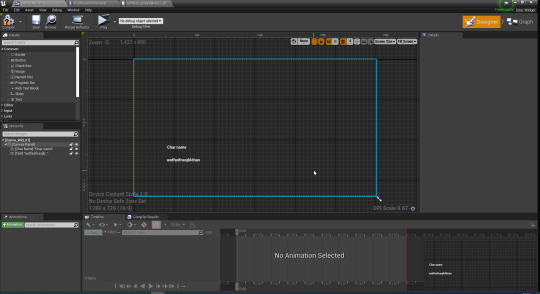
3.2 - Add binding to the texts 3.3 - Copy this code in the Event Graph in the Widget
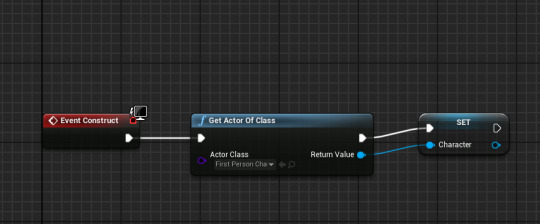
3.4 - In character blueprint make these variables
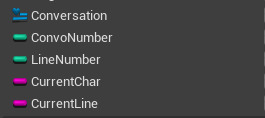
3.5 - In Widget Character Text Binding copy this code.
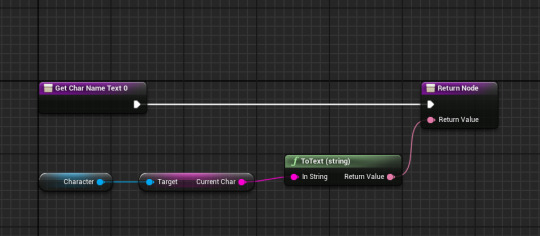
3.6 - In Widget Character Line Text Binding copy this code
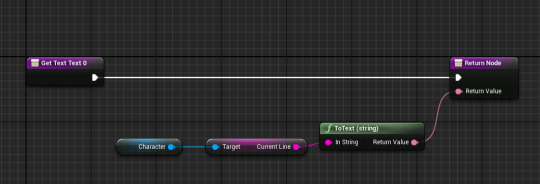
4. In FirstPersonCharacter copy this code. What this code does is when the game starts it creates the widget we made then it sets Conversation (which is a variable promoted from the Return Value of the Create Widget. After that it adds it to viewport. After it's added to the viewport it gets a Data Table Row which is from the DataTable we made then from Out Now it breaks and it sends Line one through a LEN takes away 1 and adds it to one of the Get Substrings that starts index at 1 (so the first letter that sets the name doesn't appear) then it returns that Value into a Set Current line. From the Get data table row again it goes into a sequence that is plugged into a Switch on string which with the help of Break Convo_01 (from the Get Data Table Row) Line 01 into a Get Substring that starts at index 0 and is 1 length which takes the First Letter in the text and all together (with the Set Current Char, and everything else that is tied and gets there) sets the name corresponding to the letters set on the Switch on String.
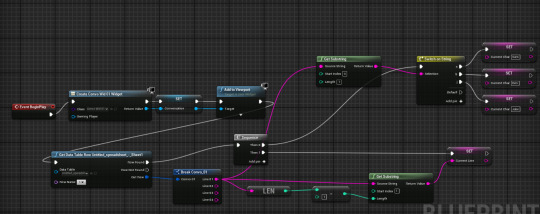
And that's about it to show line 1 of text and name on the screen.
After a while I made it so that on the button Q the widgets spawns and when E is pressed it goes to the next line and when there is no more text (so there is no S/B/J which is what makes it display the names) it just removes the widget.
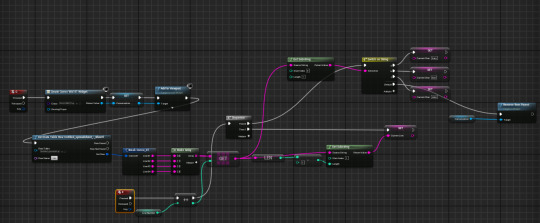
0 notes
Text
Making stairs / Components for Second Floor
I made stairs because I thought a second floor would be nice in my game.
For reference I looked at Medieval Bar stairs.

The result is below and the reason I make some of the stair bit at the bottom longer is because it will go into the ground which will make it look nicer in my opinion.


I decided to do some changes to the stairs cause I thought they were missing something. And the result is below.


Below I made the railing.
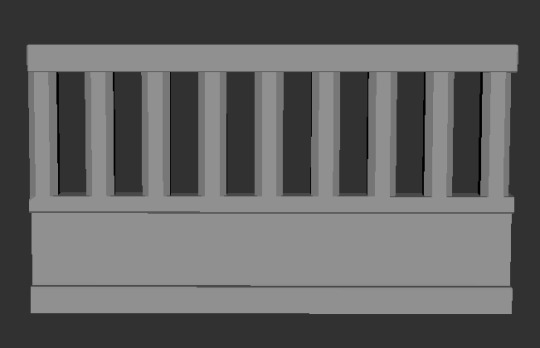
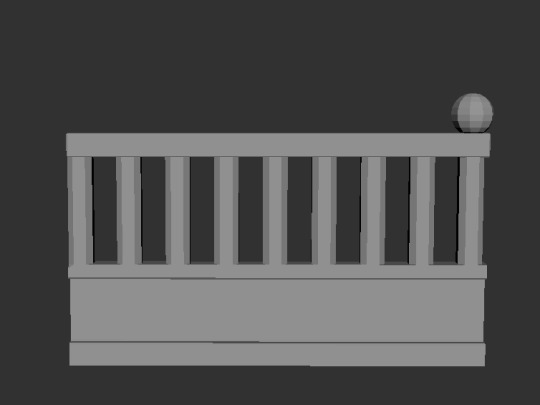


Together with the stairs it looks the way shown below. (Tumblr only allows 10 images so I can only show 1 picture for it all together

1 note
·
View note
Text
Making a Guild Crest
For reference I looked at Medieval Emblems, Medieval Swords my game. For reference I looked at Medieval Emblems, Medieval Great Swords and Coat of arms. Even though I looked at Medieval Great Sword I made a Bastard Sword.



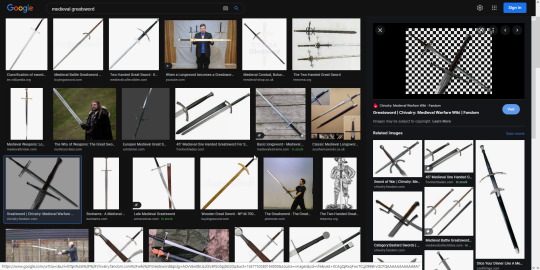
I decided to add colour so I can get a good idea of how I would like it to look in game. And the result is below.

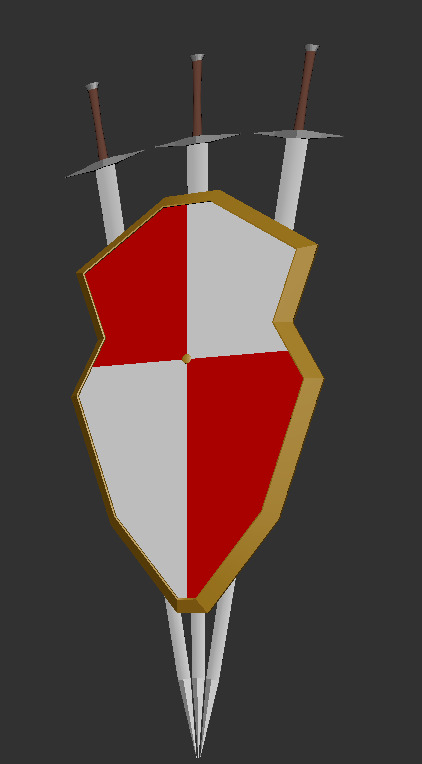
1 note
·
View note
Text
Making another Chair
I made another chair because I wanted to have more options so the game won't look so copy and paste.
For reference I looked at peasantry medieval chairs.

And the result is below.


0 notes
Text
Making a Watchtower
Elliot needed a Watchtower and he wasn't very confident with his Maya Modelling skills so he asked me If I could model one for him instead. I have never done anything like this before and I wanted to help him out as well so I thought why not.
For reference I used some pictures Elliot provided me.


And the result is below.

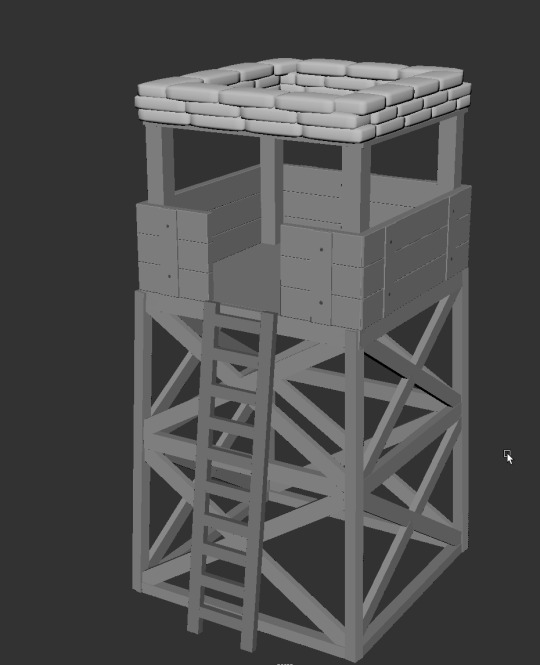


0 notes
Text
Making a box like thing for a bar ??? (idk the name)
I made this thing where you would see at a bar or a guild hall because I need it for my game.
For reference I looked at a guild hall.



The result is below and I only make one Box so I can customize how big and what shape I want it in Unreal Engine.

Below is an example of a L shape for it.

0 notes
Text
Making a Quest Board
I made a quest board because I need it for my game.
For reference I looked at quest boards.

The results are below.


0 notes
Text
Making a Dagger
I decided to make a dagger because I thought it would be great decoration for for my Quest Board.
For reference I looked at low poly daggers.

The result is below.

0 notes
Text
Making a Tankard
I decided to make a Tankard because I need it for my game and it is relevant to the games theme.
For reference I looked at Medieval Tankards.

And the result is below.


0 notes