Text
Bob Dustrude Hiking Camping Bushcraft Saw
The Bob Dustrude Quick Buck Saw is made by an elderly gentlemen in the US. In my opinion it beats every saw of this type made by anyone, anywhere. It’s made with copper rivets holding the aircraft aluminium frame together with a timber cam action handle to lock the commercially produced blade in the cutting position. This saw folds for easy transport, is easy to assemble and is very light weight. The blade is not exposed in the locked position. This saw has a 21”, 24" or 30" blade for long draws and quick cuts.
Just lift the folded handle to clear locking peg, pull out blade, rotate handles all the way round, insert blade into slots and rotate the handle lever 180º to lock in place. I received the saw from a US company called Duluth Pack. A canvas pack company that has been building tough packs since the 1880s. As with all my tools I receive. I paid for it, including shipping, so there is no funny business in my tool recommendations. If a car manufacturer gives me a truck I’m sure I could find something nice to say about it. Even if it’s only, “WOW, it’s a nice colour red”. But should I receive a tool free that I deem worthy to be in my list I’ll always let you know.
My only complaint was easily fixed. The blade in its folded position resides in the folded aluminium frame to prevent damage to me or my pack. Once tied to my favourite pack it tended to rattle a bit. I fixed that to my satisfaction by tying a scrap of leather to the centre of the blade with a bit of paracord before sliding it back in place. Rattling solved. As mentioned above I bought this saw in American dollars from https://www.duluthpack.com/bob-dustrude-quick-buck-saw.html . Variations listed below. Current pricing is also listed on the above site. Shipping in 2017 was only 60 US dollars for the saw and separately purchased extra blade. I chose the mid sized 2 foot size. I did not find it for sale anywhere in Australia but the standard replacement blades were available here for crosscuting. The 24” blade was available at Bunnings Australia wide at the time of this writing. I failed to check for the other sizes. But I reckon you’d find them here too.
21 Inch saw dimensions:
Closed: 22" Long
Open: 21" Long, 9" Tall
24 Inch saw dimensions:
Closed: 24" Long
Open: 24" Long, 9.25" Tall
30 Inch saw dimensions:
Closed: 31" Long
Open: 30" Long, 9.25" Tall
0 notes
Text
My initial iPhone review
iPhone X arrived today. It said put it near an iPhone or iPad with iOS 11 on it. So I did. It sucked all the needed info out of it and I had to answer 3 yes’, an agree and click accept and type in my password and let it look at my face from different angles twice and I was finished. Turned the normal 2 hour new device setup into about a 15 minute one password affair. If it gets any easier all you are gonna have to do is lick it and it will test your DNA and set its own self up. #awesometech #iPhoneX #AsGoodAsReviewersSaidItWas
0 notes
Photo

Kia mod with Cadillac RDA and driptip. But an awesome squonker for the money. Kanger Dripbox 160 with a Velocity RDA and hollow centre pin topped with a Dotmod driptip. The chuff sized topcap tips are like sucking on a cigar. Way too big. Awesome mod at a reasonable price. You have to spend a little on the RDA in my opinion but to me it's hard to tell the difference in a 50.00 mod and a 500.00 mod with the same 100.00 RDA on it. Save your money on the Mod but stay away from cheap RDAs and batteries. Unless you are independently wealthy then you can get a stabilised wood mod also. :)
0 notes
Photo

Finally found a mod that me huge first gen Kanger tank looks normal on. (at Perth, Australia)
1 note
·
View note
Photo

Koingo Software MacPilot8
See what folks has to say about it.
0 notes
Text
MacPilot 8
Getting all those cool customisations to the OS without fiddling with the undercarriage
What they say about it: With the power of UNIX and the simplicity of Macintosh, you have a phenomenal amount of untapped power in your hands! Use MacPilot to unlock over 1,200 features, and access them all with the easy and familiar Macintosh user interface. No command line tools or complicated file operations!
Display hidden files in the Finder, disable the startup chime, add spacers and stacks to the Dock, change the screenshot file format, run maintenance tools, tweak network settings, force empty the Trash, and tons more. Keep yourself in awe and busy for days as you discover how much Mac OS X has "under the hood".
What I say about it: I have went though the terminal to add a few cool changes but I always felt like I could do something to bring on a full melt down. I know it is not as touchy as all that but there is a lot of damage that can be done in the terminal so it’s always in the back of my mind when I was tinkering around in there. I also wondered if Billy Peterson from Omaha that came up with this little trick has really tested what other effects it will have in the future on my mac. Cause I don’t know Billy he might be dumb as a box of rocks. But I do know Koingo Software and I have known them for years. They have hundreds of customisations for your Mac (over 1200 actually) and I do trust them more than Billy. They have never steered me wrong. So grab a copy of Mac Pilot 8 for about $42.00AU into days money and get rid of those time wasting graphical animations and stop your system from sleeping! Who has time for a system that sleeps? It can be found along with a free trial at http://www.koingosw.com/products/macpilot/
0 notes
Photo

Tools - Writing Instruments
I have heaps of tools in my backpack, or in the boot of the car or at home on the shelf but having the right tools at hand is crucial, and the Monteverde One Touch Tool pen brings 9 tools in one premium quality writing instrument. The heavy weight, 6-sided barrel houses a smooth writing Soft-Roll ballpoint at one end and an ultra sensitive touch screen stylus at the other. Under the stylus top are phillips and flat head screwdrivers, while on the barrel are a built in level, ruler and 3 different scale functions. The chiseled spring clip will hold the One Touch Tool pen securely in your pocket, ready to handle more jobs than any other pen! It has become my main pen over the Monteverde One Touch. At about 1/3 the cost. And I can toss out the dual tip screwdriver and SS Rule that makes my pocket need a pocket protector. (It also comes in fountain pen and .09 pencil (without the level)).
0 notes
Photo

Tech, Software & Electronics turned 1 today!
0 notes
Text
If you run Mac OS X (especially multiple Macs) you need an install disk
Apple in its infinite wisdom has decided that we do not reinstall our OS often enough that we don't mind reinstalling from the internet. It saves them from having to put your OS, that will be out of date by the time you use it, on a thumb drive. For most people, that is probably true. But for the rest of us, we might bugger up things from time to time and if we have to download 6gb every time we mess up bad enough to have to reinstall, or we have a half dozen Mac mini/air/pro/book etc etc. so we don't have to bugger up often but we have so many apple computers that one or more needs reformatted at any given time.
There are many different installs depending on when you got your computer, how you purchased the OS. Etc. The method that I’m gonna show you covers me and all my Mac friends that I quickly surveyed. You have OS X Lion or above and you own a copy of Maverick so you can download it from the App Store.
This method does not work in Snow Leopard. It works only in Lion, Mountain Lion, or Mavericks. The resulting installer drive will let you install Mavericks over Snow Leopard, but you can’t create the installer drive while booted into Snow Leopard.
Download the Mavericks installer from the Mac App Store and leave it in your main Applications folder. Which is where it will download to by default. Connect to your Mac a properly formatted 8GB (or larger) drive. Rename the drive to Untitled. (The Terminal command used here assumes the drive is named Untitled.) Select the text of this Terminal command and copy it:
sudo /Applications/Install\ OS\ X\ Mavericks.app/Contents/Resources/createinstallmedia —volume /Volumes/Untitled —applicationpath /Applications/Install\ OS\ X\ Mavericks.app —nointeraction
Launch Terminal (in /Applications/Utilities). Paste the copied command into Terminal and press Return. Warning: This step will erase the destination drive or partition, so make sure your thumb drive doesn’t contain any valuable data. Enter your admin-level account password when prompted. The Terminal window displays the progress of the process, in a very Terminal sort of way, by displaying a textual representation of a progress bar: Erasing Disk: 0%… 10%…20%… and so on. The program then tells you it’s copying the installer files, making the disk bootable, and copying boot files. Wait until you see the text Copy Complete. Done. which could take as long as 20 or 30 minutes, depending on how fast your Mac can copy data to your destination drive. You now have a bootable Mavericks-install drive.
0 notes
Text
Straya Day 2014
Australia Day is the official national day of Australia. Celebrated annually on 26 January, which marks the anniversary of the 1788 arrival of the First Fleet of British Ships at Sydney Cove, New South Wales, and raising of the Flag of Great Britain at that site by Governor Arthur Phillip. In contemporary Australia, celebrations reflect the diverse society and landscape of the nation, and are marked by community and family events, reflections on Australian history, official community awards, and citizenship ceremonies welcoming new immigrants into the Australian community.
The meaning and significance of Australia Day have evolved over time. Unofficially, or historically, the date has also been variously named “Anniversary Day”, “Invasion Day”, “Foundation Day”, and “ANA Day”. 26 January 1788 marked the proclamation of British sovereignty over the eastern seaboard of Australia (then known as New Holland). Although it was not known as Australia Day until over a century later, records of celebrations on 26 January date back to 1808, with the first official celebration of the formation of New South Wales held in 1818. On New Years Day 1901, the British colonies of Australia formed a Federation, marking the birth of modern Australia. A national day of unity and celebration was looked for. It was not until 1935 that all Australian states and territories had adopted use of the term “Australia Day” to mark the date, and not until 1994 that the date was consistently marked by a public holiday on that day by all states and territories.
In contemporary Australia, the holiday is marked by the presentation of the Australian of the Year Awards on Australia Day Eve, announcement of the Australia Day Honours list and addresses from the Governor-General and Prime Minister. It is an official public holiday in every state and territory of Australia, unless it falls on a weekend in which case the following Monday is a public holiday instead. With community festivals, concerts and citizenship ceremonies, the day is celebrated in large and small communities and cities around the nation. Australia Day has become the biggest annual civic event in Australia.
0 notes
Text
Kayfun by SvoeMesto
I'm a vaper and have been for years. I have tried every way you can think of to get my e-liquid to explode into juicy vapour goodness.

I still use my liquinator and since Kanger has finally got the Protank right with the Protank 3, I use it. And I still like both of them heaps. But if I could only have 1 device to screw on my Provari. It'd be the Kayfun by SvoeMesto or a clone like the Russian 91%.

The one above on my Provari is a Generic Kayfun Lite and my favourite of the clones. The one below on my Grand Vapor Sentinel (in the middle) is the Kayfun 3.1ES. It's the only real one I own. I haven't read a whole lot on Kayfun clones verses the original but here is what my thoughts are.

The Kayfun from SvoeMesto costs 129.95 € or just about 180.00 in US dollars (at the time of writing). It is that good. But, I bought a clone for less than 30 bucks from China. I know Chinese clones. I bought a clone iPhone 3GS from China back in the day and you would not believe how crappy it was. I knew it wasn't gonna run iOS. But even though I had really low expectations, it was way, way below that. I said all that to say, Not so on the Kayfun Clones. The 3 clones of the 3.1ES and Lite have proved to be high quality clones that vape just as good as the original. The threading is smooth and I can't see paying the extra 150 bucks for original made in Germany. Now that makes me sound like an idiot that has no respect for intellectual property. En contrare! I do think that you should be paid for your ideas and they should be protected. I don't know where it's the way Samsung used Apple as their R&D and found it was easier to copy a design than come up with their own, that made me feel better about it or what. But I have quite a few Kayfun clones. If I had to pay the German Companies Prices I'd only have the one. Any way. That is not what this post was gonna be about. The post should have said, "If you vape, get a Kayfun or a clone of a Kayfun". It is awesome and you'll be glad you did.
0 notes
Photo

Tools - Mac OS X Dictation - another one of my favourite tools, or something that I think we can agree that is a tool, is the dictation that is provided on a OS level since OS X 10.8. It has only gotten better in the latest version that comes with Mavericks OS X 10.9. If my background noise allows, I usually use this tool instead of typing all of my posts and many of my other correspondences. I am in an office with four other people right now and I am using Mac dictation without any problems at all. There are normal office noises going on in the background and while the level is high on the microphone it is not bothering the accuracy of my dictation at all. I have tried to use dictation or voice to text for the past 30 years, it has only now reached the level of accuracy that it makes me want to use it and not have to fight with the accuracy level or spend hours on end reciting different paragraphs of information into the microphone for it to learn my voice. Out of the box I can use it with less time and effort than it takes to type it. Gone are the days of taking twice as long to fix all of the errors in the text that you dictated. I cannot type as fast as my brain can think these posts but I can speak as fast and with a 99.9% accuracy level I now find this useful tool and not just a passing fad that understands 8 out of 10 words. If you are a blogger that uses Apple devices you seriously need to take a look at the dictation built in to your OS.
0 notes
Text
Tools - Parallels 8.0
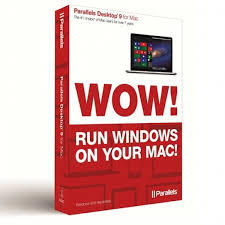
Another tool that I use a lot is Parallels 8.0. Version 9 has just been released but I have yet to upgrade. I'll spend the 50 bucks eventually, I'll have to to keep OS compatibility with the soon to be released Mavericks OS X 10.9. But on to what I use it for. We are a Apple household. From our Mac Minis to our Macbook Airs and a multitude of iPhone 5s, iPads, Mini iPads, Apple TVs, and multiple iPod, touch, nano, etc etc. The rest of the world however is not that Mac fluent. Believe it or not. And it is hard to believe given Apple's Net Worth. But people use other OSs. And since I live in that world, I have to use other OSs too, every once and a while. Whether it's an awesome game that is Windows only. A small utility that was only written for Windows and Linux. Or a wicked ingress calculator that only runs in Chrome OS. I used to keep a Windows laptop around with Linux partition and dual boot. That hardware got so old that it was time to replace it and because I only used it on rare occasions I couldn't justify the $1000 expenditure for something that was not going to be used but a couple hours a week. And sometimes not even that much. I guess you can see where this is headed. I tried the 2 main virtual machine products and settled on Parallels. They claim it the most used by Mac users. I know some folks are going to argue the other is the best, but that is not the aim of this. Pick whichever you like. With Parallels I am able to run, windowed or full screen, Windows XP, Windows 8, Chrome OS, and Ubuntu Raring Ringtail. And many other less popular OSs. So when I am working on my Raspberry Pi and need to use Gparted to adjust the size of a partition on a SD card. Woop, there it is. Right on my Mac, just a click away. The full version of Raring Ringtail Ubuntu. When I get a complex document in Microsoft Word that has heaps of formatting that does not need to be converted to Word for Mac and have the formatting all jacked up. Just a click away. Windows XP with Office. I don't have to worry that I edited a office file with the Mac version and changed some important parameter that screwed the whole document when re-opened in Windows. I have had that happen before. The boss was not happy. When a new Fantasy game comes out for Windows, the Mac version sometimes follows a few months later. And sometimes it doesn't. That has gotten better of late. But they are still not on equal footing. But with my Parallels. I can play it at release. Which I have done for the last couple releases that people in my office have been playing. Parallels is the perfect 79.00 fix for the Mac addict that occasionally needs to run another mainstream OS but doesn't want to outlay the cash for hardware to run Windows, Linux or whatever OS. It's also handy to run beta versions of Mac OS without tying up your Main computer with a buggy beta version. You can get it or read more about it here. It is definitely one of my favourite tools.
0 notes
Photo


Toy - I have a 6 TB NAS (network attached storage) with all my video files on it. Each TV show has its own directory and in that directory there is a directory for each season and in each of those directories are 12 - 36 individual video files. I'd locate the show I wanted to watch, then change to the season I wanted and then located the file and play it manually with VLC only to find that maybe it was season 3 not 4. And the same mess on Movies. Everything was neat and orderly and named in the standard convention and VLC is a good player that plays just about any format. That being said, I have since moved to a movie and TV series package that fixes all my problems and extends my watching capabilities to all my devices. The Plex server uses my same NAS with all my neatly arranged files (but could use a plain USB hard drive or a local drive share) to serve them out to my iPad, my Home Media PC, my iPhone or even my Apple TV 2nd Gen. It pulls all the episode data, both text and pictorial, from the Internet and posts it with each episode and each TV show and movie. It even plays the TV theme song in the background while you are setting on the main TV episode menu. It makes it easy to find that Christmas episode with the yellow cat or whichever particular episode of a show you are trying to find. Each episode has it's own rundown with the general 3 line synopsis and movies have all the director and producer info as well as who was in it and what year it came out. I spend a lot less time on IMDB.com now-a-days. Some of the less popular or foreign shows are there. Shows from England, shows over 50 years old. Every one of the 100+ shows that I have in my collection was located and all of the episode data, pictures and theme song data was matched with the corresponding show.
I can start watching an episode of my favourite show on TV, and the wife gets home and kicks me out of the living room to watch Home and Away. I can fire up my iPad and pull up the episode and it says would you like to continue from 18:32, or whatever time I was up to on the TV. It does basically the same on a per episode basis. It has an "On Deck" section that tells me the last episode I watched from a certain series. I can have multiple series going at the same time and it will keep up with what episode and season I am on in each of my series. All of this is only scratching the surface of it's capabilities.
It has a myplex account that you can set up for watching internet video. In your daily browsing you can click on a bookmarklet that will place any video that you are interested in into your plex online video section. You can then sit down to a playlist of all these videos that you came across in your daily browsing but didn't have time to watch. The bookmarklet locates the video on the page you are viewing and automagically adds it to your Plex. This is only a starting list of its major features. It is the only way I watch my TV now. Whether it's a movie, a TV episode, a video podcast from the TWIT network or a stupid cat video my mate emailed me.
I wish I had more time and space to go over every feature. It's easy to install. Both the clients and the server. You only need the one server and clients are available for just about any device. plexapp.com
0 notes
Photo

Tools - Midori Passport size notebook from Goulet Pens I used to use the standard Moleskin hardback with the elastic strap. I'd carry them long enough that they became ratty looking before they got filled. After much hand wringing and googling I changed over to the Midori. It holds multiple inside notebooks of quality paper and the leather cover protects them from becoming ratty until they are filled. They can then be removed and filed as you would the Moleskin. I'm happy with the change. The size is good and the leather cover ages well with time. It's a thick boot or saddle leather cover that I can not see wearing out in a lifetime. It is a Japanese made notebook cover and I use the original japanese refills. Generic refills can be had for cheaper but the paper quality is not there. Bleed though and smears abound on the cheaper variety. If you want to use both sides of the paper, the extra dollar or two for the Midori original paper is worth it.
0 notes
Photo


Tools - Writing Instruments
Occasionally I’ll post a tool that I like to use and a link to where I got it. I’ll start off with the Kaweco Sport, pictured above. It’s a German made, fountain pen cartridge filled, liquid ink roller ball. I own every liquid ink (Universal International fountain pen cartridge) rollerball pen priced under $1000. That’s about a dozen or so. I own ones that are more expensive, bigger, skinnier, fatter & longer but this is my favourite. Regardless of your hobby or job you need a good pen and a good notebook. This is my pick of the pens. It refills cheaply with a Universal International fountain pen cartridge in short or long and will use the same type of converter, writes great, and it is pocketable sized (front pants pocket) for the days that I wear a shirt without a pocket. You can see how small it is in the closed position compared to 50 cent coin. I got mine at Notemaker. I’ll talk more about notebooks above. I have been converted from the ever popular Moleskin. It was not something I considered lightly. But more on that above.
0 notes