Text
E-Commerce and M-Commerce

https://www.google.com/url?sa=i&url=https%3A%2F%2Fwww.flickr.com%2Fphotos%2F145416897%40N04%2F46060375251&psig=AOvVaw2MvBYewwRpeABZWEehjqyC&ust=1588721890886000&source=images&cd=vfe&ved=0CAIQjRxqFwoTCIiNkLqwm-kCFQAAAAAdAAAAABAI
E-commerce and m-commerce are almost identical in that they use the internet as a means of buying and selling products. E-commerce is when businesses and individuals buy and sell products through a website. These transactions can be B2B business to business, B2C business to consumer, C2B consumer to business, and C2C consumer to consumer.
M-commerce is where businesses and individuals buy and sell products using mobile apps. These transactions are done in the same way as stated in the previous paragraphs. The only difference between E-commerce and M-commerce is when a company only uses one or the other and not both platforms of conducting business. Examples of companies that conduct business using both a website and a mobile app are Amazon and Walmart, just to name a few.
References
Mali, N. (2020, February 03). Mobile Commerce 101: M-Commerce Trends + Stats (Updated for 2020). Retrieved May 04, 2020, from https://www.bigcommerce.com/blog/mobile-commerce/
Moore, K. (2020, April 08). Ecommerce 101: The Impact, History & Future of Electronic Commerce. Retrieved May 04, 2020, from https://www.bigcommerce.com/blog/ecommerce/
0 notes
Text
Methods of Communication Using the Internet

https://www.google.com/url?sa=i&url=https%3A%2F%2Fwww.wallpaperflare.com%2Fperson-wearing-watch-workspace-workplace-partnership-office-wallpaper-zucps&psig=AOvVaw34dGuUZWAydwVqzKck3ghf&ust=1588719811540000&source=images&cd=vfe&ved=0CAIQjRxqFwoTCKi6o9iom-kCFQAAAAAdAAAAABAD
Social Networking
Social Networking has grown over the past decade with sites such as Facebook, Twitter, and Instagram, just to name a few. Communicating using “social networking” or “social media,” has connected humanity on a global scale. News can travel at the speed of light now thanks to this network. You can keep in touch with loved ones all around the world, share pictures with them, and video as well. With the pandemic that is happening today, these social media sites allow communication through video communication on sites like Facebook.
Email
Most of us know what email is, it is a way of sending things such as letters, videos, pictures, and links to other people. Email is one of the primary sources of communication throughout the workplace. Email is fast and easy and it can be sent to another person even if they are not currently using a computer. The email can be sent and then viewed and responded to at a later date and time.
Wikis and Blogs
Wikis and Blogs can be used as mini-articles that can be written by people who wish to convey a certain type of information to people. Anyone can create a blog account, and post a story, or an article, and also post pictures and video. Blogs are similar to Facebook and can be viewed by those who are “following” you, similar to that of “friends” on Facebook, “followers” on Twitter.
Podcasts and Webcasts
Podcasts are recordings of people talking, similar to talk shows that you hear on the radio. Most talk shows that are heard on the radio today are recorded and then available to be reheard as a podcast. An example of apps that you can download on your mobile device to listen to podcasts includes Stitcher, TuneIn Radio, Pocket Casts, and Spotify.
Webcasts are video recordings of people talking or trying to give information to people about a certain topic or subject. The main website for webcasts is YouTube. Other sites also have webcasts that can be watched live or “streaming” as the event happens is Facebook. Those who use YouTube also can share videos that are live streaming as well.
0 notes
Text
History of the Internet and Security Issues
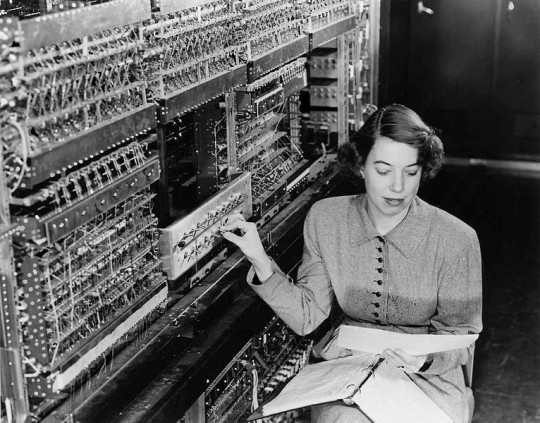
https://www.google.com/url?sa=i&url=https%3A%2F%2Fcommons.wikimedia.org%2Fwiki%2FFile%3ALiving_Large_--_Argonne%2527s_First_Computer_(8056998342).jpg&psig=AOvVaw2zkfwIFW2vsM9QO6gOMQVF&ust=1588716930599000&source=images&cd=vfe&ved=0CAIQjRxqFwoTCOj546Chm-kCFQAAAAAdAAAAABAO

https://www.google.com/url?sa=i&url=https%3A%2F%2Fblog.wikimedia.org%2F2015%2F04%2F20%2Fimproving-security-for-our-users%2F&psig=AOvVaw3yd7gMNcIH4uOaWKzA4iM1&ust=1588717477052000&source=images&cd=vfe&ved=0CAIQjRxqFwoTCJCxw4agm-kCFQAAAAAdAAAAABAD
Computers first got their start during the World War II-era when a computer filled an entire room. Back then the computers were very big calculators used for such things as calculations for the creation of the atom bomb. A couple of decades later the United States Military created a program called ARPANET during the cold war which would allow for communications to continue in the event of a nuclear attack.
In 1969 the first transmission between two computers was accomplished. The attempt to send the word “Login” between the University of California and Stanford was tried. During the transmission, the letters “L” and “O” were successful, but the program crashed during the transfer of the letter “G”. This was the beginning of the internet as we know it today.
In 1971, a computer engineer by the name of Ray Tomlinson sent the first email. Before this, you could only leave messages to other people who used the same computer. The first email was sent between two computers who were sitting right next to each other.
In 1989, a man by the name of Tim Berners-Lee was the head of a program that developed the World Wide Web. Berners-Lee had proposed a system that would allow other physicists to share “general information about accelerators and experiments” (Hern, 2019) with each other.
With the greatness of the internet also comes the dark side. We all need to be concerned with security issues that will arise, and knowing how to protect our information from those who wish to steal it just as important as knowing the history of the internet. The number one risk of using the internet is the threat of hackers. To prevent yourself from being a victim, you need to understand what kind of network you are on, how secure that network is, and how secure your computer is.
Most computers who run an OS (operating system) will usually come with its security software and is usually updated constantly so that your computer can remain safe. What network do you use? Is it a home network which you pay for through a service provider, is it a public network like a hotspot? Or is it a network at your place of employment? The most secured networks would be your personal, work, and even a mobile network because they have multiple layers of security.
With your private network, you have the security on your OS and the security which is provided by your network service provider. The same goes for your employer. They have their own security set up and are monitored by a team of network specialists to help keep company equipment secure from hackers. If you are out in public and need a hotspot, try using the one that your mobile phone provides if your plan allows this option. This would be more secure than an open hotspot. If you have no other choice to use a hotspot, make sure that your security features on your computer are up to date, and try to only use websites that start with https://, the s stands for secured and these sites are more secure than those who just show http://.
References
Craig, W. (2019, November 14). The History of the Internet in a Nutshell. Retrieved May 04, 2020, from https://www.webfx.com/blog/web-design/the-history-of-the-internet-in-a-nutshell/
Hern, A. (2019, March 12). Time Berners-Lee on 30 years of the world wide web: 'We can get the web we want'. Retrieved May 4, 2020, from The Guardian: https://www.theguardian.com/technology/2019/mar/12/tim-berners-lee-on-30-years-of-the-web-if-we-dream-a-little-we-can-get-the-web-we-wan
Munson, L. (2009, April 11). Do You Know The 7 Most Common Internet Security Issues You May Face? Retrieved May 04, 2020, from http://www.security-faqs.com/7-most-common-internet-security-issues.html
1 note
·
View note