Photo

HD pictures used as a divider between my sections..
1 note
·
View note
Photo





A Small section from my book representing the main ideas.
1 note
·
View note
Photo

A Sample cover for my book.
Tourism Guide of Dubai
1 note
·
View note
Photo

Layout established. Playing around with type face to finalize my booklet.
0 notes
Photo

Favourable Mention! My recommendations section
1 note
·
View note
Photo

Working on my final submission.
Tourism Guide of Dubai.
1 note
·
View note
Photo
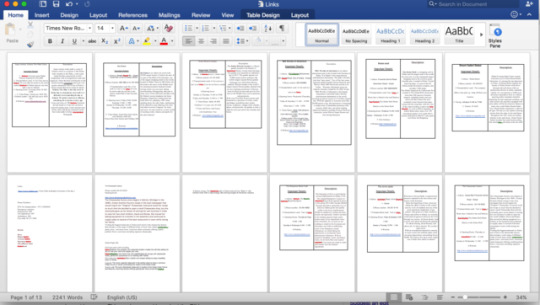
Preparing my content for the Book Tour Guide.
#Process #FinalAssignment
1 note
·
View note
Photo

On InDesign, you start of with dividing your page the way you want it to be. IN my case i decided to divide it into two columns. Added four text boxs; one for the headline text , one for the author text. The other two are for the whole text.
First of all go on type, tick the paragraph style and character style for them to be visible. Paragraph style aims on the whole paragraph. You create a new page for the paragraph style then you could select a part of the paragraph and change it the way you want. This will allow you to save the changes you did and apply them on any text in any other page. This makes stuff easier for you to deal with. The Character style is basically the same concept but it only deals with a character not a whole paragraph.
1 note
·
View note
Photo

Left Allignment and Right Allignment compliments my illustration so well
since you can directly tell both sides are directly proportional to one another which also somehow shows the division of my buildings as well.
1 note
·
View note
Photo

Finalizing my first poster. #Atlantis #WhiteText #Allignment
Suggest Airiness by increasing the space between the letters and using the color white to indicate the airiness as well.
1 note
·
View note






