At Grazitti, we have already successfully migrated more than 150 accounts to Google Analytics 4. In addition to that, we also help our clients with tag management systems and Data Studio reporting support for GA4.
Don't wanna be here? Send us removal request.
Text
Podcast || Going In-Depth With the New Google Analytics 4
Google is switching from Universal Analytics to Google Analytics 4 on July 1st, 2023. And yes, this podcast is for people tired of reading things from everywhere.
Well, let’s stay aligned without any confusion.
We bring you a podcast by our expert in the field of Google Analytics 4, where they share their insights on this transition from Universal to GA4.
Listen here now- Going In-Depth With the New Google Analytics 4 Podcast
As we know, This transition brings change, as well as opportunities for businesses to track user journeys, gather valuable insights, and step up their marketing game.
However, doing so requires you to migrate to GA4 in time with a thorough understanding of its features and functioning.
Join Karishma and Falguni from Team Grazitti as they decode the key features and implementation process to get you started with Google Analytics 4.
What You’ll Learn
Brief Background of Google Analytics
Why It’s Important to Switch to Google Analytics 4
What’s Going to Change in Google Analytics 4
Key Differences Between GA4 & Universal Analytics
How to Setup Google Analytics 4 Using Google Tag Manager
Visit GA4 with Garzitti to learn more tips and help in Google Analytics 4.
#ga4#ga4 migration#google analytics 4#google updates#analytics solutions#google analytics universal#analytics services#analytics tools for digital marketers#google analytics#google analytics for beginners
0 notes
Text
Leveraging Google Analytics 4 and Google Tag Manager for Enhanced Operations
In today’s rapidly evolving digital landscape, staying on top of the latest analytics tools is crucial for businesses aiming to make informed decisions and optimize their online presence. Google Analytics 4 (GA4) and Google Tag Manager (GTM) are two essential tools that play a pivotal role in this regard. Let’s explore how these tools are related to each other and how they contribute to better operations for businesses.
GA4 Consulting and Migration Services: Navigating the Upgrade Journey
As businesses recognize the importance of upgrading to Google Analytics 4, the demand for GA4 consulting and migration services has surged. Companies are seeking guidance on seamlessly transitioning from Universal Analytics to GA4 while maintaining data continuity. This is where GTM steps in as a facilitator, providing a centralized platform for configuring and managing various tracking tags.
Streamlining the Migration Process
Setting up GA4 in Google Tag Manager is a critical step in the migration process. Through dedicated GA4 migration services, businesses can ensure a smooth transition. By configuring GA4 settings within GTM, companies can efficiently migrate their existing tracking configurations. This alignment between GA4 and GTM not only simplifies the migration process but also minimizes disruption to ongoing operations.
Enhanced Configuration with GTM
The integration of GA4 with Google Tag Manager allows for advanced configuration options. Setting up GA4 in GTM enables businesses to tailor their tracking to specific objectives, ensuring that relevant data is captured accurately. This level of customization empowers organizations to extract valuable insights from their digital interactions and make data-driven decisions.
Seamless Data Flow and Analysis
GTM’s compatibility with GA4 ensures a seamless flow of data from various online sources to the analytics platform. This integrated approach enables businesses to track user interactions across websites and applications comprehensively. The ability to consolidate data through GTM simplifies analysis and reporting, providing a holistic view of user behavior and engagement.
Optimized Operations and Informed Decision-Making
The combination of GA4 and GTM brings forth a range of benefits that contribute to better operations. The streamlined migration process through GA4 consulting services and GTM configuration reduces operational complexities. This, in turn, allows businesses to focus on deriving actionable insights from the data collected, facilitating more informed decision-making.
Conclusion
The relationship between Google Analytics 4 and Google Tag Manager is symbiotic, enabling businesses to upgrade to GA4 seamlessly while enhancing their analytical capabilities. The integration of these tools streamlines the migration process, simplifies configuration, and facilitates a comprehensive view of user interactions. As the digital landscape continues to evolve, embracing GA4 and GTM empowers organizations to navigate the complex world of online data effectively and make strategic decisions that drive success. In this era of rapid change, investing in these tools is a testament to a business’s commitment to staying ahead of the curve.
Visit GA4 with Grazitti now!!
#ga4#ga4 migration#google analytics 4#google updates#analytics solutions#google analytics universal#analytics services#analytics tools for digital marketers#google analytics#google analytics for beginners
0 notes
Text
Leveraging Google Analytics 4 and Google Tag Manager for Enhanced Operations
In today's rapidly evolving digital landscape, staying on top of the latest analytics tools is crucial for businesses aiming to make informed decisions and optimize their online presence. Google Analytics 4 (GA4) and Google Tag Manager (GTM) are two essential tools that play a pivotal role in this regard. Let's explore how these tools are related to each other and how they contribute to better operations for businesses.
GA4 Consulting and Migration Services: Navigating the Upgrade Journey
As businesses recognize the importance of upgrading to Google Analytics 4, the demand for GA4 consulting and migration services has surged. Companies are seeking guidance on seamlessly transitioning from Universal Analytics to GA4 while maintaining data continuity. This is where GTM steps in as a facilitator, providing a centralized platform for configuring and managing various tracking tags.
Streamlining the Migration Process
Setting up GA4 in Google Tag Manager is a critical step in the migration process. Through dedicated GA4 migration services, businesses can ensure a smooth transition. By configuring GA4 settings within GTM, companies can efficiently migrate their existing tracking configurations. This alignment between GA4 and GTM not only simplifies the migration process but also minimizes disruption to ongoing operations.
Enhanced Configuration with GTM
The integration of GA4 with Google Tag Manager allows for advanced configuration options. Setting up GA4 in GTM enables businesses to tailor their tracking to specific objectives, ensuring that relevant data is captured accurately. This level of customization empowers organizations to extract valuable insights from their digital interactions and make data-driven decisions.
Seamless Data Flow and Analysis
GTM's compatibility with GA4 ensures a seamless flow of data from various online sources to the analytics platform. This integrated approach enables businesses to track user interactions across websites and applications comprehensively. The ability to consolidate data through GTM simplifies analysis and reporting, providing a holistic view of user behavior and engagement.
Optimized Operations and Informed Decision-Making
The combination of GA4 and GTM brings forth a range of benefits that contribute to better operations. The streamlined migration process through GA4 consulting services and GTM configuration reduces operational complexities. This, in turn, allows businesses to focus on deriving actionable insights from the data collected, facilitating more informed decision-making.
Conclusion
The relationship between Google Analytics 4 and Google Tag Manager is symbiotic, enabling businesses to upgrade to GA4 seamlessly while enhancing their analytical capabilities. The integration of these tools streamlines the migration process, simplifies configuration, and facilitates a comprehensive view of user interactions. As the digital landscape continues to evolve, embracing GA4 and GTM empowers organizations to navigate the complex world of online data effectively and make strategic decisions that drive success. In this era of rapid change, investing in these tools is a testament to a business's commitment to staying ahead of the curve.
Visit the Grazitti Interactive GA4 service page for more insights!!
#ga4#ga4 migration#google analytics 4#google updates#analytics solutions#google analytics universal#analytics services#analytics tools for digital marketers#google analytics#google analytics for beginners
0 notes
Text
Custom Reports in Google Analytics: Unleashing Insights
Google Analytics offers several unique features for creating custom reports. Here are some notable features:
1. Custom Dimensions and Metrics: Google Analytics allows you to define custom dimensions and metrics to track specific data points that are unique to your business. You can create custom dimensions to track information like user roles, membership levels, or campaign attributes, and custom metrics to track calculated values or specific goals.
2. Advanced Segmentation: With advanced segmentation, you can create custom segments based on various criteria such as demographics, behavior, traffic source, or any combination of dimensions and metrics. This feature enables you to analyze specific subsets of your audience and gain insights into their behavior.
3. Multiple Data Visualization Options: Google Analytics offers a variety of data visualization options to present your custom reports. You can choose from line charts, bar graphs, pie charts, tables, and more. This allows you to present your data in a visually appealing and easy-to-understand format.
4. Custom-Calculated Metrics: You can create custom-calculated metrics using mathematical formulas to derive new metrics from existing ones. This feature enables you to perform complex calculations and track specific performance indicators relevant to your business.
5. Multiple Data Views: Google Analytics allows you to create multiple data views within a single property. This feature enables you to apply different filters, segments, and configurations to each data view, providing a flexible way to analyze data for different purposes or stakeholders.
6. Custom Report Templates: Once you’ve created a custom report with specific dimensions, metrics, and visualizations, you can save it as a custom report template. This makes it easier to reuse the report or share it with other users in your organization.
7. Email and Export Options: Google Analytics allows you to schedule automated email delivery of custom reports to specific recipients. Additionally, you can export custom reports in various formats such as PDF, CSV, or Excel, making it convenient to share the data with stakeholders who may not have direct access to Google Analytics.
8. Data Import: Google Analytics supports data import functionality, which allows you to incorporate external data sources into your reports. You can upload data such as offline sales, customer lifetime value, or product inventory to enrich your analytics insights and combine data from multiple sources.
These unique features of Google Analytics enable you to create highly customized reports tailored to your specific business needs, providing valuable insights into your website or app performance and audience behavior.
Visit Grazitti Interactive for more information and Google Analytics Services.
#ga4#ga4 migration#google analytics 4#google updates#analytics solutions#google analytics universal#analytics services#analytics tools for digital marketers#google analytics#google analytics for beginners
0 notes
Text
Simplifying the Use of Google Analytics 4 in SEO
Google Analytics is an essential tool for SEO professionals, providing valuable insights into website performance and user behavior. With the release of Google Analytics 4 (GA4), there have been significant changes to the platform, which can make it seem overwhelming for SEO practitioners. However, understanding and utilizing GA4 effectively is crucial for optimizing your SEO strategy. In this blog post, we will discuss some simplified approaches to using Google Analytics 4 for SEO, including GA4 migration services and GA4 consulting.
Set Up GA4 Properly:
To get started, ensure you have a GA4 property set up correctly for your website. This involves creating a GA4 account, installing the tracking code, and linking it to your website. Google provides step-by-step instructions for this process, making it relatively straightforward. If you require assistance, consider utilizing GA4 migration services to ensure a smooth transition.
Focus on Essential Metrics:
GA4 offers a vast array of metrics and reports. To simplify your analysis, focus on essential metrics such as organic traffic, bounce rate, average time on page, and conversions. These metrics provide valuable insights into how your SEO efforts are performing. GA4 consulting can help you understand which metrics to prioritize based on your specific SEO goals.
Utilize Enhanced Measurement:
GA4 introduces Enhanced Measurement, which automatically tracks events and user interactions. Enable this feature to gather crucial data without the need for additional code implementation. It simplifies the process of tracking important SEO events, such as scroll depth, site search, and outbound link clicks. GA4 configuration and tag manager GA4 configuration can assist you in setting up and optimizing Enhanced Measurement.
Leverage the Search Console Integration:
Integrate Google Analytics 4 with Google Search Console to gain deeper SEO insights. This integration allows you to analyze organic search queries, landing pages, and click-through rates directly in GA4. Leverage this data to refine your SEO strategy and optimize your content accordingly. Consider migrating from Universal Analytics to GA4 for a more seamless integration, utilizing UA to GA4 migration services if necessary.
Create Custom Reports and Dashboards:
GA4 enables you to create customized reports and dashboards tailored to your specific SEO needs. Simplify your analysis by creating reports that highlight the most relevant SEO metrics and present them in a visually appealing manner. GA4 setup and Google Analytics 4 setup services can assist you in configuring your reports and dashboards effectively.
Conclusion:
While Google Analytics 4 may initially appear complex, simplifying its use in SEO is achievable with the right approach. By focusing on essential metrics, leveraging Enhanced Measurement, integrating with Search Console, and creating custom reports, you can harness the power of GA4 to enhance your SEO strategy. Understanding and utilizing the insights provided by GA4 will help you make data-driven decisions, optimize your website's performance, and achieve your SEO goals effectively. Consider GA4 upgrade services if you're currently using Universal Analytics and want to take advantage of the advanced features of Google Analytics 4.
Visit Grazitti Interactive now for more updates and services of Google Analytics 4
#ga4#ga4 migration#google analytics 4#google updates#analytics solutions#google analytics universal#analytics services#analytics tools for digital marketers#google analytics#google analytics for beginners
0 notes
Text
Creating a Business Objective Bar in Google Analytics 4: A Step-by-Step Guide
To create a business objective bar in Google Analytics 4, you can follow these steps:
Sign in to your Google Analytics account and navigate to the property for which you want to create a business objective bar.
Click on the "Admin" tab at the bottom left corner of the page.
In the "Property" column, click on "Data Streams" under the "Data" section.
Select the data stream you want to work with (e.g., Web, iOS, Android).
In the "Data Stream Details" page, click on "Enhanced Measurement" under the "Measurement" section.
Enable the toggle switch for "Enhanced Measurement" if it's not already enabled.
Scroll down to the "Engagement" section and enable the toggle switch for "Engagement".
You will see a list of engagement metrics, including the "Business Objective Completion" metric. Enable the toggle switch for this metric.
Click on the "Edit parameter reporting" link next to the "Business Objective Completion" metric.
In the "Parameter Reporting" dialog, you can specify the name and type of your business objective. Enter a name for your business objective and choose the appropriate parameter type (e.g., Number, Currency, Time).
Save your changes and return to the "Data Stream Details" page.
Click on the "Save" button at the top right corner of the page to save the changes to your data stream.
Once you have completed these steps, Google Analytics 4 will start tracking the specified business objective. You can view and analyze the data in the "Engagement" reports and customize your reports to include the business objective metric.
Visit Grazitti Interactive for more exciting updates now !!
#ga4#ga4 migration#google analytics 4#google updates#analytics solutions#google analytics universal#analytics services#analytics tools for digital marketers#google analytics#google analytics for beginners
0 notes
Text
The Benefits of Hiring Professionals for GA4 Migration
Introduction:
As the digital landscape evolves, businesses must adapt and embrace new technologies to stay competitive. One such advancement is the migration from Universal Analytics to Google Analytics 4 (GA4). While migrating to GA4 may seem straightforward, it involves complexities that can be better handled by professionals with expertise in analytics implementation and data migration. In this article, we will explore the top reasons why it is best to hire professionals for GA4 migration.
1. Technical Expertise:
Migrating to GA4 requires technical knowledge of the platform, data structure, and implementation process. Professionals who specialize in analytics and data migration possess the necessary skills and expertise to ensure a seamless transition. They understand the complexities of GA4 and can navigate the migration process effectively, avoiding potential pitfalls and data loss.
2. Customization and Configuration:
Each business has unique tracking requirements based on its goals, objectives, and industry. Professionals can assess your specific needs and tailor GA4 to capture the relevant data accurately. They can configure advanced features, such as custom dimensions, events, and enhanced e-commerce tracking, to provide deeper insights into user behavior. By leveraging their experience, professionals can optimize GA4 for your business's specific analytics needs.
3. Data Integrity and Accuracy:
Accurate data is vital for making informed business decisions. During a migration, there is a risk of data discrepancies and inaccuracies, which can impact analysis and reporting. Professionals have a keen eye for data integrity, ensuring that the migrated data is clean, consistent, and aligned with your business objectives. They employ techniques to validate and verify the accuracy of the migrated data, minimizing the chances of errors and discrepancies.
4. Seamless Transition:
Migrating to GA4 involves careful planning and execution to ensure a smooth transition without disrupting data collection and reporting. Professionals follow a systematic approach, conducting a comprehensive audit of your existing implementation, identifying gaps, and mapping out a migration plan. They can seamlessly transition your existing Universal Analytics implementation to GA4 while minimizing downtime and data loss.
5. Custom Reporting and Insights:
One of the significant advantages of GA4 is its enhanced reporting capabilities, including machine learning-powered insights. Professionals can leverage these advanced features to provide customized reports and actionable insights specific to your business. They understand how to interpret GA4 data and extract meaningful insights that can drive strategic decision-making and optimize your digital marketing efforts.
6. Ongoing Support and Maintenance:
After the migration, ongoing support and maintenance are crucial to ensure that GA4 continues to deliver accurate and valuable insights. Professionals can provide regular monitoring, troubleshooting, and updates to keep your GA4 implementation running smoothly. They stay up to date with the latest Google Analytics developments and best practices, ensuring that your analytics setup remains effective and aligned with your evolving business needs.
Conclusion:
Migrating to GA4 is a significant step in harnessing the power of advanced analytics and unlocking valuable insights for your business. While it may be tempting to tackle migration independently, hiring professionals offers several benefits. Their technical expertise, customization capabilities, focus on data integrity, seamless transition approach, custom reporting skills, and ongoing support make them invaluable partners in the GA4 migration process. By leveraging the expertise of professionals, businesses can maximize the potential of GA4 and make data-driven decisions that propel their growth and success in the digital landscape.
Visit Grazitti Interactive for expert Google Analytics 4 Migration Services !!
#ga4#ga4 migration#google analytics 4#google updates#analytics solutions#google analytics universal#analytics services#analytics tools for digital marketers#google analytics#google analytics for beginners#ga4 migration services
0 notes
Text
Mastering the Multi-Domain Experience: Cross-Domain Tracking in GA4
Before we dive into why Cross Domain Tracking is important, let’s briefly understand how to we even do cross-domain tracking.
To implement cross-domain tracking in GA4, you need to configure the appropriate settings, such as adding the same GA4 Measurement ID to all relevant domains or configuring cross-domain linking using Google Tag Manager or other tracking methods. It's important to follow the documentation and guidelines provided by Google to ensure proper implementation and accurate data tracking across domains.
Cross-domain tracking is essential in Google Analytics 4 (GA4) for several reasons:
1 Seamless User Journey Analysis: Cross-domain tracking allows you to analyze user behavior and engagement across multiple domains or subdomains as a cohesive journey. Without it, GA4 treats each domain as a separate user session, leading to fragmented data and an incomplete understanding of user interactions.
2 Accurate Conversion Attribution: Cross-domain tracking ensures that conversions and events are properly attributed to the correct traffic sources and marketing channels. It enables you to track the complete user path from the initial source to the final conversion, even if the user navigates across different domains or subdomains during their journey.
3 Improved User Insights: By consolidating data from multiple domains, cross-domain tracking provides a more comprehensive view of user behavior. You can gain insights into how users interact with different parts of your online ecosystem and identify opportunities for optimization and user experience enhancements.
4 Enhanced Remarketing Capabilities: Cross-domain tracking enables more effective remarketing campaigns by allowing you to create audiences based on user behavior across domains. This means you can target users who have shown interest or engaged with specific content on one domain and retarget them with relevant ads on another domain.
5 Cohort Analysis: GA4 introduced a new approach to analyzing user data through cohorts. Cross-domain tracking ensures that user cohorts are accurately created and maintained, enabling you to evaluate user retention, engagement, and conversion trends across different domains or subdomains.
Visit GA4 with Grazitti Interactive for more updates and news
#ga4#ga4 migration#google analytics 4#google updates#analytics solutions#google analytics universal#analytics services#analytics tools for digital marketers#google analytics#google analytics for beginners
0 notes
Text
Cracking GA4 Setup on Big Websites: Overcoming Challenges
Setting up Google Analytics 4 (GA4) on big websites can pose certain challenges due to the complexity and scale of the website. Some common hurdles that individuals might encounter during the setup process include:
1. Migration from Universal Analytics: If the website was previously using Universal Analytics (UA), transitioning to GA4 requires careful planning and execution. It involves mapping the existing UA tracking implementation to the new GA4 structure, which may require adjustments to event tracking, data collection, and reporting.
2. Data Layer Implementation: Implementing a robust data layer becomes crucial when dealing with large websites. The data layer allows you to capture and transmit specific information to GA4, enabling more accurate tracking. Ensuring that the data layer is implemented correctly across the website can be challenging, especially when dealing with complex page structures and dynamic content.
3. Enhanced Ecommerce Tracking: If the website incorporates e-commerce functionality, setting up enhanced ecommerce tracking in GA4 can be complex. It requires implementing additional code and configuring custom parameters to capture detailed transaction and product data accurately.
4. Cross-Domain Tracking: For websites that span multiple domains, such as an e-commerce site with separate checkout and payment domains, configuring cross-domain tracking can be tricky. It involves ensuring that user interactions across different domains are correctly tracked and attributed to a single user journey.
5. Custom Event and Event Parameter Configuration: GA4 provides greater flexibility for tracking custom events and parameters. However, defining the appropriate events and parameters that align with your website's specific tracking requirements can be challenging. It requires careful planning and a deep understanding of your website's user interactions and goals.
6. Sampling and Data Accuracy: With large websites generating a significant volume of data, GA4 may resort to sampling data to maintain performance. Sampling can affect data accuracy, particularly when dealing with rare events or specific segments. Overcoming this challenge often involves optimizing tracking implementation, adjusting data collection settings, or upgrading to GA360 (Google Analytics premium version).
7. Team Collaboration and Change Management: Large websites usually involve multiple stakeholders, such as developers, marketers, and analysts. Coordinating collaboration and ensuring effective change management throughout the setup process can be a challenge. Clear communication, documentation, and a well-defined implementation plan are essential to overcome this hurdle.
8. Testing and Validation: Properly testing and validating the GA4 setup on a big website is crucial. It involves performing end-to-end tracking tests, verifying data accuracy, and ensuring that all tracking requirements are met. The complexity and scale of the website can make this process time-consuming and challenging.
To overcome these hurdles, it is recommended to seek assistance from experienced professionals or consult Google Analytics documentation and resources. Additionally, leveraging Google Tag Manager for tracking implementation can streamline the process and provide more control over tracking configuration.
Check out GA4 with Grazitti Interactive for more exciting tips around Google Analytics!!
#ga4#ga4 migration#google analytics 4#google updates#analytics solutions#google analytics universal#analytics services#analytics tools for digital marketers#google analytics#google analytics for beginners
0 notes
Text
How to Implement GA4 Using GTM
“Google Analytics is the best friend of all digital marketers as it dictates the decision making and success of every website.” — Dr. Chris Dayagdag
Google Analytics 4 (GA4), the latest version of Google Analytics, helps digital marketers efficiently analyze their website data.
As compared to its previous version, Universal Analytics, GA4 is a completely revamped platform and can be used for an app, a website, or both.
This blog post will help you understand data collection for the web, using Google Tag Manager and how you can accurately install and implement GA4 using GTM.
Visit GA4 with Grazitti Interactive page right now to dive deep!!
#ga4#ga4 migration#google analytics 4#google updates#analytics solutions#google analytics universal#analytics services#google analytics
0 notes
Text
Worried About Making the Migration? Here is How We Can Help
At Grazitti, we have already successfully migrated more than 150 accounts to Google Analytics 4. In addition to that, we also help our clients with tag management systems and Data Studio reporting support for GA4.
The migration is a simple four-step process that includes –




Check out GA4 with Grazitti Interactive for more exciting updates around Google Analytics!!
#ga4#ga4 migration#google analytics 4#google updates#analytics solutions#google analytics universal#analytics services#analytics tools for digital marketers#google analytics#google analytics for beginners
0 notes
Text
Will the historical data from UA be available after the migration?
Yes, you will be able to see all your historical data in your Universal Analytics properties for at least six months after the deprecation date. Once this grace period is over, it will no longer be accessible in the Google Analytics interface.
Visit GA4 with Grazitti Interactive for more updates and news
#ga4#ga4 migration#google analytics 4#google updates#analytics solutions#google analytics universal#analytics services#analytics tools for digital marketers#google analytics#google analytics for beginners
0 notes
Text
What other important things will be introduced by GA4?
Apart from the notable changes mentioned above, the Google Analytics 4 platform will have an entirely new interface. Google’s machine learning and data modeling algorithms will play a much greater role in GA4. Metrics such as bounce rate will be replaced with engagement rate. Thus, GA4, with all its new features offers digital marketers a massive learning curve and makes early migration to GA4 worthwhile.
Visit GA4 with Grazitti Interactive here https://www.grazitti.com/ga4-implementation-services/
#google analytics 4#google analytics for beginners#google analytics universal#google updates#google analytics#ga4 migration#ga4#analytics solutions#analytics tools for digital marketers#analytics services
0 notes
Text
What significant developments are coming up with GA4?
Google Analytics 4 will bring forth crucial advancements which will result in fundamental changes with how GA4 collects and reports data. Firstly, GA4 is event-based, which means that now from the beginning of a session to a page view, everything will be considered an ‘Event’. Secondly, Event Category, Actions, and Labels will now be called ‘Event Parameters’. You can name the event and pass the event data as parameters. With Google Analytics’ free version, you can access 25 different parameters per event and 100 with GA360. Thirdly, views are no longer available in GA4. Instead, Google has added the option to create custom reports to make this data easier for users to understand.
Visit Grazitti Interactive now to get more helpful insights on Google Analytics 4 !!
#google analytics 4#google analytics for beginners#google analytics universal#google updates#google analytics#ga4 migration#ga4#analytics solutions#analytics tools for digital marketers#analytics services
0 notes
Text
Universal Analytics to Google Analytics 4: All You Need to Know
In 2023, Google will sunset its standard analytics management tool, Universal Analytics.
And almost a year and a half have passed since Google Analytics 4 was released, but it will take over full-fledged in 2023 and replace UA.
It is the perfect time to switch, now that Google has stopped updating Universal Analytics.
Watch this webinar where our marketing maestros talk about how Google Analytics 4 came into existence and what you need to do to make the most of it.
Join this exclusive webinar to get incredible insights from our marketing experts on how GA4 can be your best ally to set your marketing campaigns up for success.
Click on the link to get access to the webinar https://pages.grazitti.com/universal-analytics-to-google-analytics-4-all-you-need-to-know.html#scrollhere
Visit GA4 with Grazitti Interactive here https://www.grazitti.com/ga4-implementation-services/
#google analytics 4#google analytics for beginners#google analytics universal#google updates#google analytics#ga4 migration#ga4#analytics solutions#analytics tools for digital marketers#analytics services
0 notes
Text
Google Analytics 4 Migration Checklist
Hi everyone, we are back with yet another informational pick of GA4 for you in the most simplest way!!
Google Analytics 4 is here and there are some stark differences between GA4 and Universal Analytics.
While the phasing out of Universal Analytics raised some critical questions among business marketers worldwide, marketers have realized the importance of upgrading to Google Analytics 4. With the help of this new analytics tool, you’ll be able to leverage predictive metrics and machine learning.
GA4 will help you improve your ability to understand customer interaction across devices.
So, here is an infographic that provides a quick overview of the steps that need to be followed for Google Analytics 4 (GA4) migration.
To view this infographic in high-resolution, click here.
Visit GA4 with Grazitti to know more about the updates and interesting facts about Google Analytics 4.
#google analytics 4#google analytics for beginners#google analytics universal#google updates#google analytics#ga4 migration#ga4#analytics solutions#analytics tools for digital marketers#analytics services
1 note
·
View note
Text
Top Four Reasons Why GA4 Upgrade Is Worth Migrating
We are back with yet another informational Google Analytics 4 blog for you, where you find answers to your queries in the easiest and most direct manner!!
Checkout 4 reasons why you should migrate to GA4 from Universal Google Analytics:



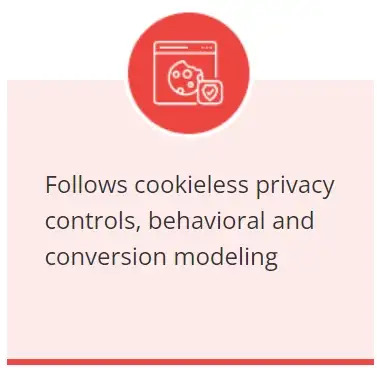
Visit Grazitti Interactive now to know more!!
#google analytics 4#google analytics for beginners#google analytics universal#google updates#google analytics#ga4 migration#ga4#analytics solutions#analytics tools for digital marketers#analytics services
0 notes