gemology-skill
124 posts
he/it / 27 current save: Oleander Legacy
Last active 2 hours ago
Don't wanna be here? Send us removal request.
Text
sims 3 babysitters charging $75 after reading in the kitchen while the baby cries for an hour
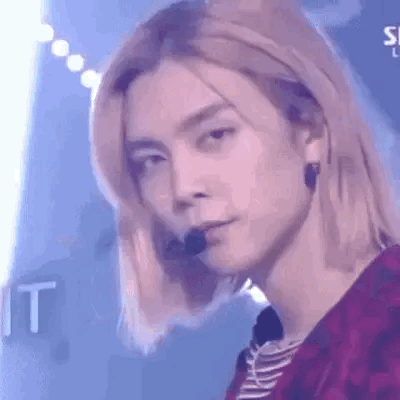
553 notes
·
View notes
Text



Moodboards: Three of Swords Trio
Once again sat way too long at something that was supposed to be simple and easy, and instead I made it all fancy for no reason. The close-ups also made me notice that Alex and Shay have very similar mole patterns, which I find rather funny. Honestly, sometimes I blame my overly indulgent edits on new Photoshop tricks I learn and immediately want to try out. These were so fun, though, I forgot how much I liked making moodboards. I really tried to bring as much personality into their boards as possible – the end result is them seeming so completely different from each other, yet are still making it work.
79 notes
·
View notes
Text

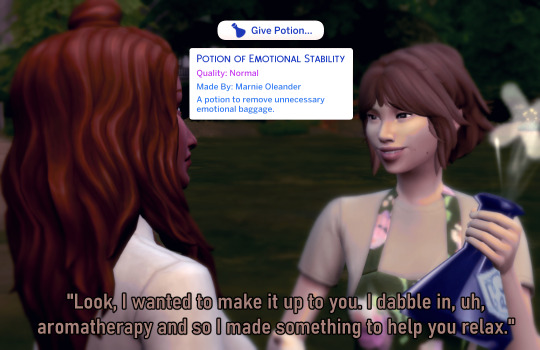

#simblr#ts4 legacy#Oleander Legacy#Oleander Gen1#RAAAAAAAAAGH so much text here. sorry :) I think I need to screenshot more#Marnie Oleander#Oleander Townies
0 notes
Text




#simblr#ts4 legacy#Oleander Legacy#Oleander Gen1#marnie looks like max caulfield here LMAO#Marnie Oleander#Oleander Townies
2 notes
·
View notes
Text



2 notes
·
View notes
Text


0 notes
Text



1 note
·
View note
Text


#simblr#ts4 legacy#Oleander Legacy#Oleander Gen1#Ollie Oleander#ollie is the bravest creature in all of ravenwood actually
1 note
·
View note
Text


1 note
·
View note
Text



1 note
·
View note
Text


2 notes
·
View notes
Text



✦ MARNIE OLEANDER | Legacy Founder ✦
Purveyor of Potions, Gardener, Spellcaster
1 note
·
View note
Text
Small tip on how to take better resolution screenshots of the game's UI elements for your gameplay pictures (moodlets, notifications etc.)

This is probably not new, but i just wanted to share something i found out recently. Since i started sharing gameplay screenshots, I've been adding the occasional moodlet and notification boxes from the game in some of my pictures. I think it's a nice little touch, and i love when people do it, it adds a bit more context to their story. My only problem was that I wanted them to be bigger, but they looked pretty bad upscaled. So, i started looking everywhere if there was another way to take bigger screenshots of it, but i couldn't find anything apart from using SRWE, which i dont even think it works tbh. The other day while messing on the settings in game, i found completely by chance that we can make the UI bigger already in the accessibility menu, and i felt so silly lol. When i did it, there it was... some nice and big crispy boxes. I go into that menu all the time and never thought i could use that for this... but anyways, if you didn't know it like me, now you do, yay! :D
All you gotta do is press ESC > Game Options > Accessibility and make the UI as big as you want. After taking your screenshots, you can just go there again, and revert things back to what it was.


(turned off my reshade for this btw)
I'll admit, i'm a little bit lazy and will definitely forget to do this, but at least there's the option for it. Sorry if anyone's already made a guide about this and i couldn't find it btw! Hope this can be of use for someone :)
239 notes
·
View notes
Text

Since folks are trying to paywall written guides, here's all of my written guides, free. (The links aren't all broken this time, yay)
Making a Pose: From Start to Finish
How to make your Pose Packs Easy to Use
How to Make a Deco Sim
Reducing CC File Size
Tips for Posing Expressions
How to make a Toy / Action Figure of your Sim
How I made the Deco Gryphons from 'Gryphon Rider' Pose Pack
How to make a Fun Wall Light using Vector Images
How to Edit Poses to fit Fat Sims
How to make a UI Emotions Pose Override
Non-CC-related
Sims Story / Challenge Planning Document
Sims Story Character Questions
Guide on How to Start and Plan a Sims Story
Guide to GShade
Custom Content Editing: Terms of Use
Side note for those of you learning posing... A lot of posemakers don't allow reuploads with edits, but I do - my Pose Terms of Use ALLOW EDITING AND RE-UPLOADING under the following conditions:
Poses based on mine MUST credit me in the pose pack's in-game description and on the post you share it on, and you must link back to the original pose pack you used as a base.
No paywalls, AdFly, SimsFinds/Simsdom or CurseForge.
#tutorial#this is genuinely perfect because i really want to try making a sims story but ouurrghhh idk how
211 notes
·
View notes
Text
Did you know you can make sims look in a specific direction whilst they're posed?
Hit shift+tab to enter first person mode
Aim the camera where you want your sim to look (make sure your game isn't paused otherwise the sim won't move - you can press 1 in first person mode to set time running)
Hit pause (by pressing P)
Hit shift+tab again to exit first person mode
Voila! Your sim is now looking in the direction you pointed 'em!

A neat little cheat to get multiple uses from the same pose! 🤸♀️
6K notes
·
View notes



