Text
Until We Meet Again
We have decided to cease all services of our app, Izumo, on April 1, 2024 (CST). This decision primarily stems from the increasing severity of internet censorship in China. Being unable to be physically present there, it has become exceedingly challenging for us to address user complaints promptly. Consequently, we find ourselves unable to uphold the high-quality service standards that Izumo was initially intended for, prompting our decision to shut it down.
We will provide refunds to existing users. The refund amount will be calculated proportionally based on the remaining validity period of your account at the time when we process the refund.
We sincerely appreciate everyone's support, and we hope for the opportunity to embark on such endeavors again in the future. Farewell!
0 notes
Text
后会有期
我们决定在2024年4月1日(北京时间)停止出云的所有服务,并将其下线。主要是因为中国的网络封锁越来越严重,而我们又不在那里,每次有用户反映不能用,我们都很难找到原因,更别说解决了。不能提供高质量的服务就违背了我们做出云的初衷,所以决定下线。
我们将为已有用户退款,金额按照退款时、账户有效期的剩余时间按比例计算。
感谢各位的支持,希望以后有机会再做这个事情,再见!
0 notes
Text
出云Mac和Windows客户端更新,增加Naiveproxy和v2ray支持
出云Mac和Windows客户端分别更新至0.6.0和0.7.0版,最主要的变化就是增加了Naiveproxy和v2ray的支持:


访问这里下载:https://getizumo.com/dashboard
出云可能是第一个、也是目前唯一一个在手机和电脑上、同时提供Outline(Shadowsocks)、Naiveproxy和v2ray服务的VPN服务商!
接下来?
因为新增的协议可以带来比较稳定的网络连接,接下来我们开始优化网络速度。我们会把一些大家反映速度慢的服务器撤换下来,换成速度更快的。
0 notes
Text
Izumo Mac/Windows Apps Support Naiveproxy & v2ray
The Mac and Windows apps have been updated to v0.6.0 and v0.7.0 respectively, which bring the latest Naiveproxy and v2ray support to the desktop:


Go to https://getizumo.com/dashboard for downloads.
As of now, Izumo is probably the first and only VPN provider that simultaneously supports Outline (Shadowsocks), Naiveproxy and v2ray across mobile and desktop devices.
So, what’s next?
Since we now have more reliable network connections, we’ll focus on network speed. We’re going to replace some of our servers with faster ones. As always, stay tuned!
0 notes
Text
连接稳定性提高 - 新增Naiveproxy和v2ray协议
出云刚刚新增了支持Naiveproxy和v2ray(Secure WebSocket + Cloudflare)协议的服务器,希望能够提高移动设备的连接稳定性。这是为了应对去年10月GFW的一次大规模封锁升级。
iOS
iOS用户只要更新Shadowrocket的配置,就可以看到新增的服务器:

Android
Android用户需要使用一个叫Matsuri的新app。出云控制面板上相关部分的说明已经更新了,按照说明设置后,就可以看到新服务器了:

Mac和Windows怎么办?
出云现在的桌面端app需要更新才能支持新的协议,我们会尽快提供新版本下载。
0 notes
Text
Improved Connection Stability for iOS/Android with Naiveproxy and v2ray
We have greatly improved the connection stability on mobile devices by integrating Naiveproxy and v2ray (Secure WebSocket via Cloudflare), which are more resilient to the firewall. This is our latest response to China’s recent crackdown of VPN and proxies.
iOS
Our iOS users can start using the new protocols right away. Simply update the configuration in Shadowrocket and you’ll see new servers that support the protocols:

Android
Android users need a to use a new app called Matsuri. We’ve updated the setup instructions on Izumo dashboard. After setup, you’ll see a bunch of new servers that support the new protocols:

Great. What About Mac and Windows?
Unfortunately, the current Izumo apps need to update to support the new protocols. The good news is we are going to start updating our desktop apps as soon as possible. As always, stay tuned!
0 notes
Text
Izumo Mac and Windows Apps v0.5.0 - Native Apple Silicon Support
Izumo apps are the most easy-to-use Clash clients on both Mac and Windows. Izumo apps let you access Internet freely in any apps in just one click. For advanced users, Izumo apps also have built-in Smart Routing feature.

The latest 0.5.0 version contains the following changes:
Native Apple Silicon support (M1-series and the upcoming M2)
Up-to-date Clash core
Fix a bug in the Settings where the UI freezes occasionally
New Ukiyo-e background
Download from the Dashboard: http://getizumo.com/dashboard
0 notes
Text
出云Mac和Windows客户端更新至0.5.0版 - 原生支持苹果处理器
出云Mac和Windows客户端更新至0.5.0版 - 原生支持苹果处理器
出云客户端是最易于使用的Clash客户端,支持Mac和Windows系统,可以让你一键开启系统全局VPN,且支持智能路由。

最新的0.5.0版变动如下:
原生支持苹果M1系列,和即将发布的M2处理器
升级Clash至最新版
修正了设置界面在某些情况下的卡死问题
新的浮世绘背景图片
下载:http://getizumo.com/dashboard
0 notes
Text
Spring Product Update: Shibei - Curated Web Yellow Page, New Jogan Server in Osaka, and Updated Apps
Shibei
Shibei is a yellow page of handpicked, high quality websites. We think although Izumo can give you a free Internet (free as in freedom), but helping you discover uncensored, high quality content is really the key to be able to fight against the censorship. And so we made Shibei and hope you like it.
https://getizumo.com/shibei

New Jogan Server in Osaka
The new Joan server is our new addition to the server infrastructure. From the initial feedback, it delivers a quite good latency for some of our users.

Updated Apps
Izumo's Windows and Mac apps are the most easy-to-use Clash client. The updated versions, 0.3.1 for Mac and 0.2.0 for Windows, bring up-to-date Clash core on each platform, and add an alert when switching servers.

Others
We've also improved our traffic accounting so that it's more accurate.
Alright, that's all the updates we have. See you and stay tuned.
0 notes
Text
春季产品更新:自由世界的网站精选之“雲海拾贝”,新的大阪“貞観”服务器,和新版Windows和Mac客户端
雲海拾贝
上网久了很容易形成一个信息孤岛 - 看起来每天看了很多东西,但它们都基本固定来源于同样的网站和App。如果互联网遭到又严格的控制和审查,那么甚至这个孤岛本身的价值都存疑。
因此,我们制作并发布了全新的栏目“雲海拾贝”:https://getizumo.com/shibei。这是一个手工精选的互联网黄页,特别收录了一些高质量的中英文网站,比如维基百科、IMDB和This American Life等等。

我们会不断地更新这个黄页,如果你想推荐网站,也欢迎联系我们。
新的大阪“貞観”服务器
新的“貞観”服务器位于日本大阪,虽然只有100兆带宽(其它服务器均为1000兆),但对于某些用户来说延迟相当低,直观的感受就是打开网页的速度快。

新版Windows和Mac客户端
出云的Windows和Mac客户端是市面上最简单易用的Clash客户端!它们分别升级到了0.3.1和0.2.0版,主要是更新了Clash核心的版本,并且在切换服务器时新增一个成功提示:

其它更新
我们还花了不少时间改进流量统计,解决在某些情况下计算错误的问题。
好了,这次的更新就这么多,下次见。
0 notes
Text
Windows app: Work with browsers and other apps. One-click connect. Smart Routing

Izumo Windows app is ready to download. Its features:
✅ Clash client ✅ One-click to connect ✅ 5 servers in HK, SG and US ✅ Full VPN (TCP and UDP) ✅ Smart Routing ✅ Blocking resistant via domain fronting
Download: https://getizumo.com/dashboard/windows
0 notes
Text
Windows客户端:支持浏览器和其它软件,一键开关,智能分流

出云的Windows客户端终于做好了,和Mac客户端一样拥有如下特性:
✅ 基于Clash ✅ 一键连接,无需任何配置 ✅ 香港、新加坡和美国等服务器 ✅ 全局VPN(TCP和UDP) ✅ 智能路由,分流国内外流量 ✅ 使用域名前置抵抗封锁
下载:https://getizumo.com/dashboard/windows
0 notes
Text
Izumo Beta 2: All New Fast Shared Servers and Izumo Mac App
After alpha/beta 1-testing for as long as half a year, I'm more than happy to announce Izumo Beta 2.
Beta 1: Easy and Secure Private VPN Server
In Izumo Beta 1, setting up a full-featured, easy-to-use and private VPN server can’t be simpler: choose a server location and that's essentially it. The user friendliness is loved by many happy users, especially those who want private VPN but don’t have the know-hows.

Izumo private VPN servers are also very secure and resist to blocking, as each server has its own secret domain and IP address (a.k.a. decentralized), along with traffic obfuscation, camouflage and other anti-censorship protections. All these measures taken while building the server helps you access the Internet in a secure way.

Speed Becomes the Issue, Unless You Spend a Lot
Although secure, a private server might be not fast enough in some cases. This is because the network connection between a server and its users may not be reliable all the time. When the network connection becomes worse, the server becomes slow.
Some users creates multiple servers in different locations and choose the best one according to the network quality. This works but obviously is too expensive.
Beta 2: Secure Private Servers + Fast Shared Servers
In Beta 2, Izumo hand-picked a selection of fast servers and shared them with all users. These servers are purposefully located in different locations and are powered by different data centers so they should be fast enough no matter what ISP you might use.
In the mean time, you can still set up your private VPN server - only this time not on the Izumo dashboard, but in the brand-new Izumo apps.
Izumo Apps: Simple Yet Powerful
Say goodbye to our previous command-line app - Izumo now has an user-friendly Mac app. Just log in, turn on the VPN and surf!
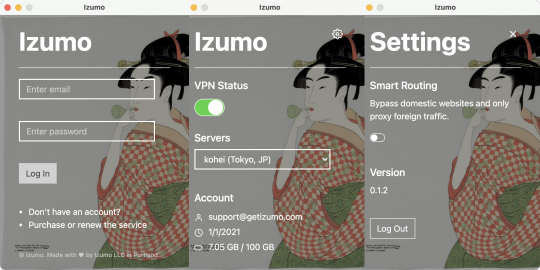
Izumo Mac app supports almost all apps - not only browsers but also apps like Google Drive, terminals, Telegram and Spotify. It also has Smart Routing built-in.
It will let you set up new servers specifically optimized for you, for free. For example, you can set up two servers, one optimized for your home and one for your office, and choose accordingly.
Last but not least: Izumo Windows app is also in the pipeline.
New Unified Plan
"Izumi" and "Matsu" plans have been unified into one. The new plan is $9.99 USD/mo, including 100 GB data transfer/mo. Check out the details at the website: https://getizumo.com/
Existing User? It's Up to You to Upgrade Or Not
Upgrading to the new plan is highly recommended. Just drop a note at [email protected] and request upgrade.
If you prefer your existing server(s), just keep renewing it (them).
Wrap Up
These are all the updates. Stay tuned. And feel free to check out Izumo: https://getizumo.com/
0 notes
Text
出云Beta 2:全新的高速共享服务器和客户端
在经历了长达半年的Alpha和Beta 1测试后,出云终于迎来了Beta 2。改动很多,变化颇大,各位且听我详细道来。
Beta 1:自建服务器确实省事又安全
在地图上选个位置,点一下鼠标,就能得到一台全功能、带有好看控制面板的VPN服务器。出云的这个特性吸引了好多想自建服务器、但又不会或者不愿折腾的人。

因为这样建立出来的服务器拥有独立的域名和IP,加上流量混淆,其他人根本无法发现它的存在。即使是ISP知道你在连接你的服务器,但也不可能知道这是VPN。因此,出云得以通过这种去中心化的方式,帮助用户安全地访问网络。

但速度却成了问题,除非你花很多钱
每个人用自己的服务器虽然安全,但却很有可能遇到速度变慢的问题。这是因为,一些ISP的线路稳定性经常变化,有时快,有时慢。速度快的时候自不必说,慢的时候上网体验就要大打折扣了。
有些用户会建立多台服务器 - 比如香港一台、旧金山一台,赫尔辛基又一台 - 并根据当时的网络情况切换使用。但这显然很贵,只有极少的人负担得起。
解决这个问题,就成了Beta 2的重要目标之一。
Beta 2:自建服务器 + 共享高速服务器
在Beta 2中,出云提供了数台经过精挑细选的高速服务器,共享给所有用户使用。它们位于不同的地方(比如香港、新加坡和旧金山等等),使用多个公司的数据中心(比如亚马逊AWS、微软Azure和UpCloud等等)可以适应不同宽带和手机网络。
为了保证安全,出云仍然能让你自建服务器。在Beta 2中,这个功能被挪到了全新的桌面客户端中,变得更容易使用,而且能建立专门为你的宽带优化的服务器线路。此功能会在后面发布,预计免费提供。
出云客户端:好用又好看
出云终于有了自己的Mac客户端!它使用特别简单:登入,打开开关,结束。此外,它还能一键开启或关闭智能分流 - 如果你开启智能分流,那么出云会绕开国内的网站和应用,只帮你访问国外,这可以国内的访问速度便不受影响。

出云客户端默认支持所有的软件(有些软件把它称为“全局模式”),包括浏览器、Google Drive、命令行终端、Telegram和Spotify等等等等。你只要打开开关就行了,不需要单独设置每一个软件。
还有一个会接下来发布的功能:出云客户端能让你建立新的服务器线路,并且这个线路是专门为你当前的宽带网络优化的。比如,你可以分别建立“家 - 美国旧金山”和“公司 - 中国香港”的线路,然后根据你在哪儿切换使用,以获得最高的网络速度。
出云Windows客户端也在开发中。
套餐:新的统一套餐
原有的“清泉”和“松间”套餐被统一为新的套餐,售价为$9.99美元/月,包含100 GB流量/月。套餐详情可以参见出云的网站:https://getizumo.com/
现有用户:建议升级,但不强制
如果你现在在使用“清泉”或“松间”套餐,那么强烈建议你升级到新套餐,只要发邮件到 [email protected] 要求升级即可。
如果你要继续使用老套餐,一直给你的服务器续费即可。
总结
这次的更新就这么多。欢迎使用出云: https://getizumo.com/
0 notes
Text
9月产品更新
最近因为颈椎病和休假,所以新功能的开发比较慢,不过还是有一些有意思的进展。
清泉套餐至少能跑到300兆带宽
一个老用户说最近他的服务器速度很慢,他用的是中国联通300兆宽带,但使用出云时下载只有10兆(10Mb)。于是让他开了一个Linux虚拟机给我远程连过去测试,连续测试了几天发现,出云完全可以跑满他的带宽:

他自己在虚拟机里测试也得到了同样结果,说明他的宽带到出云服务器之间的线路并没有问题。然而奇怪的是,他在Windows和Mac上测速就非常慢。经过我们反复讨论和测试,发现速度和他所用软件有很大关系。他后来做了这个表分享给我:

目前还不知道为什么会这样。
实验性的出云客户端
我制作了一个实验性的出云客户端(使用Hysteria软件),并发给一些用户测试。用户反馈下载速度有5-11倍的提升,但因为基于UDP所以会受到网络环境的限制,表现不太稳定。
我还花了许多时间调研其它基于UDP的技术,包括UDPspeeder、Facebook mvst和其它使用QUIC的方案等等,但在恶劣的网络环境下,普遍都会遇到运营商的限制。
简言之,还是在TCP上想办法比较现实一点。
Outline Shadowsocks
Outline团队对Shadowsocks做了很多改进工作,让它具有非常好的抗封锁特性,同时Outline客户端又非常易用,所以出云集成了Outline(此功能尚未发布)。不过出乎意料的是,Outline虽然理论上更轻量,但测试下来它的速度和v2ray(Websocket via TLS+Nginx)差不多。而且,Outline客户端比其它Shadowsocks客户端明显慢一大截,估计和它的模式是VPN而非代理有关系。

因为Outline不支持重置流量统计,所以暂时还不能发布这个功能。
流量统计系统
出云将在接下来的一个月内,逐步升级所有用户服务器上的流量统计系统,希望能让它更稳定一些。
完善多服务器切换的交互设计
现在的设计并不能很方便地查看和管理多台服务器,为此,有热心的用户甚至发来了建议的设计方案(感谢):

目前我正在做一些新的设计,让大家能更好地管理多服务器。此功能预计在10月上旬发布。
基于TCP的实验性客户端
出云通过帮助每个人创建自己的VPN服务-即“去中心化”-来提升安全性,但在某些情况下,用户到其服务器的连接速度不可能一直都很快,这样体验就会下降。而出于成本的考虑,绝大部分人不可能创建很多服务器切换使用。所以如何让VPN拥有很快的速度,同时又能安全和稳定,是个非常困难的问题。
目前对此找到了一些不同的方向,并会在接下来的数月内做几次尝试。如果你已经是出云的用户且感兴趣参与测试,欢迎发邮件或者推特私信联系。
路由器支持
如果上述关于速度的实验能够成功,会在推出一个测试版客户端后,开始增加路由器的支持。出于性能的考虑,初期版本只会支持OpenWrt/Lede X86。
0 notes
Text
September Product Update
The pace of product development has been slowed down recently, largely due to neck pain and vacations. Nonetheless, we still have some interesting progress.
300+ Mb/s Download Speed
One of our users complained that his server became slow and he could only get 10Mb/s download speed. With his help, I remotely connected to a Linux virtual machine at his home and did a few tests. To my surprise, the test results were really good:

He saw it, tested himself and got literally the same results. His server was fine. However, he still got very poor network performance on Windows and Mac using the same home broadband, which was rather weird. After many tests and discussions, we found that the problem was probably because of his software setup. He later shared a detailed sheet with me:

We still don't know what exactly caused the issue.
Experimental Izumo Client
I made an experimental Izumo client (using Hysteria) and sent it to some users. The feedback was mixed. The good part was that the download speed increased 5-11 times, and the bad part was that it got a lot of throttling from ISPs because it uses UDP.
Besides, I also spent quite some time researching other UDP-based technology, including UDPspeeder, Facebook mvst and some QUIC tunnels. The overall finding is that while UDP may work well for some people, it's not the best choice at least for now. We have to go with TCP.
Outline Shadowsocks
Outline team did a tremendous job to make Shadowsocks more resist to active-probing and blocking. And their Outline apps are simply superb in terms of user experience. Izumo has Outline integrated but not yet released, because Outline doesn't have the traffic accounting feature we need.

Besides, although technically more lightweight, Outline is not faster than v2ray (Websocket via TLS + Nginx) in our tests. Furthermore, Outline apps have significantly slower download speeds compared to other Shadowsocks clients. Maybe it's because Outline apps establish VPN connections whereas other Shadowsocks clients are simply proxies.
Better Traffic Accounting
In the month to come, I'll upgrade the traffic accounting system for each server, one by one, to make it more reliable.
Multi-Server Management UI
The current design for managing multiple servers is somehow confusing. One user even made a design draft (thanks):

I'm trying to make some UI changes and will release the new design in early Oct.
Izumo's TCP-based Experimental Client
Izumo helps people create his or her own VPN service (a.k.a. decentralized) to improve security. But in some cases, the private VPN service may become slow. You can of course fix the issue by creating multiple servers and choosing the best one but it can be expensive. The question is, how can we make a VPN that's secure, fast and also cost-effective?
I have a few ideas in this regard and will keep working on it in the next few months. If you are using Izumo and would like to help test the ideas, please reach out by emails or Twitter direct messages.
Routers
If the ideas above work well, I'll spend some time adding support for routers. For the sake of performance, only OpenWrt/Lede X86 will be supported in the beginning.
0 notes
Text
Creating and Using Your Private VPN Easier and Faster
A bunch of product updates have been rolled out, making it's easier than ever to create and use your private VPN.
One Step to Create Your Private VPN
We've made the process of creating your private VPN a lot easier by introducing a new, simpler design.

Furthermore, we are aware that it takes a lot of time to create your private VPN now (5 minutes or even longer), and working on the issue. We'll probably cut the time in half (or even less) in the upcoming release.
New Home for Your Dashboard
Previously, your dashboard was only available on the secret domain you specified when creating the server. This makes the dashboard safe as on one else knows about it, but cumbersome as you have to remember the domain and log in from there.
Now, the dashboard is available on getizumo.com as well and has been completely redesigned.

To continue making your private VPN decentralized, the dashboard on your secret domain still exists and functions, and can be used as a backup when you can't reach getizumo.com.
1 note
·
View note