Text
How to install the ModSecurity NGINX module in Rocky Linux/AlmaLinux/RHEL 9
NGINX is an open-source web server well known for its high performance and the vast array of features available through modules. ModSecurity is an open-source web application firewall. It is available as a library and can be added to NGINX using a connector module. Follow these instructions to easily install the RPM package of the ModSecurity module for NGINX. Install nginx-module-security in…
0 notes
Text
NGINX, PHP-FPM, and File Permissions
This podcast discusses **how to set up file permissions for websites running on NGINX and PHP-FPM**. It explains why it’s crucial to use separate user accounts for each website and for the web server. The episode delves into the **correct ownership and permissions for website files and directories**, and how to connect the website user with the web server user. It also covers troubleshooting…
0 notes
Text
NGINX Security Header module
In this episode of Scalable Stories, we take a deep dive into the NGINX Security Headers module by GetPageSpeed. Learn how this powerful NGINX module simplifies the process of adding essential security headers to your web applications. We’ll explore how it helps protect against common vulnerabilities, ensures compliance with best practices, and enhances your website’s overall security posture.
0 notes
Text
Supercharging WordPress with NGINX Cache Purge – Say Goodbye to Mounts and Permissions Hassles!
Welcome to the world of powerful and efficient NGINX caching for WordPress on RPM-based systems! If you’re a GetPageSpeed RPM repository subscriber, you’re already one step ahead. With access to the ngx_cache_purge, you’re empowered to manage cache purges in an incredibly seamless and robust way—without the typical complexity of permissions and mount setups. In this guide, we’ll explore how to…
0 notes
Text
NGINX Extras Deep Dive
Looking for an ultimate web server setup? Let’s deep dive into NGINX Extras by GetPageSpeed
0 notes
Text
Mastering the index Directive in Nginx: Best Practices and Optimization Tips
When it comes to configuring NGINX, the index directive plays a crucial role in determining which file is served when a directory is requested. This comprehensive guide will explore the index directive, its configuration, best practices, and optimization tips to ensure your NGINX server runs smoothly and efficiently. What is the index Directive? The index directive in NGINX specifies the default…

View On WordPress
0 notes
Text
Secure WordPress chmod: A Guide to correct file permissions
Secure #WordPress #chmod: A Guide to correct file permissions
WordPress empowers a lot of websites. That is because it is a flexible and easy to use CMS. However, this popularity also makes it a target for malicious attacks. One of the essential ways to improve your WordPress website’s security is by setting proper file permissions. This article will guide you through securing your WordPress installation using the chmod command, following best…

View On WordPress
0 notes
Text
Protecting from the Host header vulnerability injection in NGINX
Protecting your web applications from the Host header vulnerability injection is crucial in maintaining the security and integrity of your web infrastructure. This type of vulnerability can be exploited by attackers in several ways, including password reset poisoning and web cache poisoning, potentially leading to a wide range of attacks. Fortunately, when using NGINX, several configurations can…

View On WordPress
0 notes
Text
NGINX Extras Ebook
Master the entire power of the NGINX Extras collection. Documentation of over one hundred open-source NGINX modules and Lua libraries in one place will make you the NGINX expert. Available in PDF format.

View On WordPress
0 notes
Text
500 Internal Server Error in NGINX: PHP-FPM and Internal Causes
If you ever got the “500 Internal Server Error” page served by your NGINX web server, it may be puzzling what is really wrong from the page itself: Internal Server Error 500 NGINX Understanding why you get the NGINX error can be challenging. In this post I will cover the two main reasons for this error: Upstream related issues, such as caused by faulty PHP scripts Truly internal NGINX…
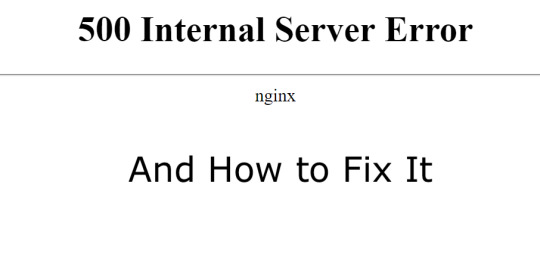
View On WordPress
0 notes
Text
Optimizing NGINX for High-Performance PHP Websites
Introduction PHP is the standard in web development. It is often run with the PHP-FPM engine to manage PHP processes. NGINX is a robust web server that is often coupled with PHP-FPM. It works great under high load. You may find that your PHP-based websites have performance issues in NGINX + PHP-FPM setup. In this article, I am going into details on how to tune NGINX in order to deliver the best…

View On WordPress
0 notes
Text
Install ShadowSocks server
We review installation of ShadowSocks server on a Rocky Linux 9 instance. As the first step, install our repository configuration and be sure to activate your subscription: sudo dnf -y install https://extras.getpagespeed.com/release-latest.rpm Then you can install the package: sudo dnf -y install shadowsocks-libev The configuration file path is /etc/shadowsocks/shadowsocks-libev-config.json and…
View On WordPress
0 notes
Text
Serving Pre-compressed Brotli Files with NGINX's brotli_static Module
Serving Pre-compressed #Brotli Files with #NGINX brotli_static Module
Introduction to the Brotli compression Web performance is a crucial for any online business or service. One of the ways to improve web performance is with the compression algorithms like Gzip and Brotli. They help reduce the size of files sent over the network and save bandwidth in the process. NGINX is an extremely efficient and configurable web server, and includes Gzip compression, by default.…

View On WordPress
0 notes
Text
The Pitfalls of add_header in NGINX: Solving Inheritance Issues with more_set_headers
When it comes to server configuration, especially in the context of NGINX, the devil is often in the details. One such detail is the management of HTTP headers. Although NGINX’s native add_header directive is commonly used for this purpose, it comes with a particular limitation concerning inheritance that could lead to unintended behavior. The more_set_headers directive, part of the third-party…

View On WordPress
0 notes
Text
Accelerate WordPress with Varnish Cache
WordPress is a widely used content management system, but it can often be slow to load pages, especially when dealing with high traffic. Fortunately, there is a solution to this problem – Varnish. Varnish is a powerful caching software that can significantly speed up your WordPress site by providing a full page cache of its pages and delivering them quickly to your users. In this article, we will…

View On WordPress
0 notes
Text
How to install NGINX QUIC on CentOS, RHEL and Fedora Linux
How to install #NGINX #QUIC on #CentOS, #RHEL and #Fedora #Linux
HTTP/3 and NGINX QUIC project HTTP/3 is the third iteration of the protocol empowering the World Wide Web. It uses QUIC transport, which works over UDP. UDP has a better network latency compared to TCP and is supported by the majority of browsers. NGINX, web server #1, still does not officially support HTTP/3 and its QUIC transport. However, the NGINX QUIC project, based on the mainline branch,…

View On WordPress
0 notes
Text
Setting up Varnish as Full Page Cache for Magento 2
Setting up #Varnish as Full Page Cache for #Magento 2
Once you have set up your new Magento 2 instance, chances are, it’s running with the “Built-in” cache. The “Built-in” cache is actually backed with either file or Redis storage. It is important to understand that the “Built-in” cache will always be slower than Varnish. That is because it always needs to execute some portion of PHP code in order to serve cached pages. Varnish on the other side…

View On WordPress
0 notes