Photo






Car Default Replacements
These are historical replacements for the two cheapest cars in the Basegame and for the taxi. The mesh is cobbled together from a WA cart and the Pets Bremen musicians statue. It’s not the best mesh of all times, there’s some texture stretching and clipping. My personal aim with these was mostly to have less worry with camera angles in my historical world, because of cars in the background.
These files go into your normal “Packages” folder.
The donkeys’ fur is recolourable, the default presets are the ones shown here.
There are no custom animations! Not even the wheels are turning, because they had to be in a different position than with the original cars.
You must clear your world’s object cache for these to show up properly. The cars’ catalogue thumbnails will continue to show the cars (clearing Thumbnail cache may get them updated though).
By special wish of @snowcat120 , I also included an edit of the donkeys with smaller ears to represent ponies. These are only available for the buyable cars, not for the taxi. You can only install one default per car.
Thanks to @mspoodle1 and @pitheinfinite for technical help!
Download:
Cheap Cars Donkeys: SimsFileShare | Dropbox
Taxi Donkeys: SimsFileShare | Dropbox
Alternative! Cheap Cars Ponies: SimsFileShare | Dropbox
326 notes
·
View notes
Text
[TS3] LD's Sims3Launcher (Origin)
This is a replacement for the 1.69 (Origin) version of the Sims3Launcher.exe
It features improvements, QoL changes and fixes that will hopefully make up for the Origin version getting the short end of the stick in some ways.
Info under the cut, download at the bottom.

Overview
Expansions & Stuff is now the default panel.
Has support for ASI mods, so you don't have to launch the game from an external executable, you can do it directly from Origin now and Smooth Patch will still load.
The annoying "an error has occurred in the script on this page" pop-ups are now gone, and clicking on links will actually launch your default browser instead of MS Edge.
Want to bypass the launcher and boot directly into the game? You can now use the "-bypass" command line argument or tick the "Bypass Launcher" checkbox in the launcher. You can still open the launcher from inside the game.

or

(Use the "-nobypass" argument to cancel this behavior)
Expansions & Stuff
EP Selection should no longer glitch out and randomly deselect EPs. If it still does, there are now "Select All" and "Select None" buttons for your convenience, or you can just restart the launcher or boot the game without changing anything and your EPs should come back.
You can also now choose to display all EPs installed on the computer regardless of if the launcher thinks you own it or not, in case your EPs don't show up for whatever reason.
The warnings about performance have been removed as well.
Downloaded Content & Uploads
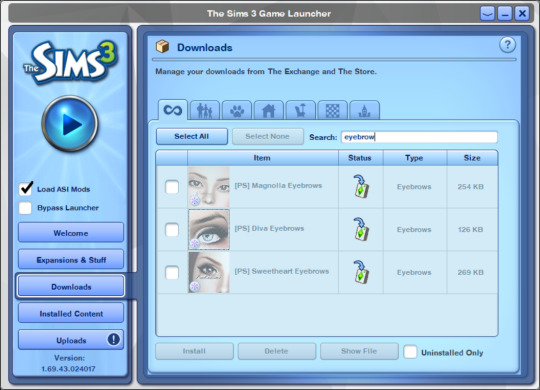
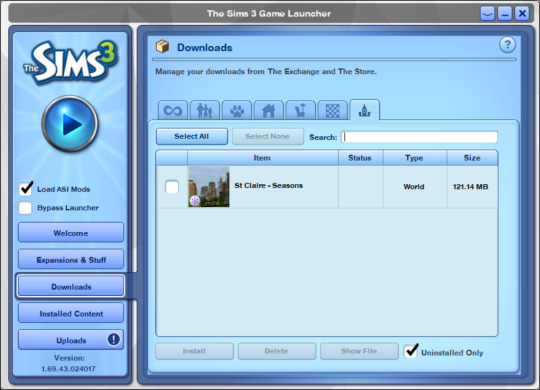
There is now a search box in Downloads, Installed Content and Uploads, and a new "Worlds" tab; Worlds are no longer grouped together with Lots.
There is also an "Uninstalled Only" filter, so you can sort through the downloads you don't have actually installed.
Download: SFS / Dropbox
Extract the launcher into your (Sims 3 Base Game Installation Folder)/Game/Bin, replacing your Sims3Launcher.exe and TS3PatchLauncher.exe files (if you already had them)
Remember to back it up!
Don't open the TS3PatchLauncher.exe manually. The launcher will automatically use it as it's necessary if ASI Mods are enabled.
Troubleshooting
The "Load ASI Mods" checkbox will only show up if you actually have any .asi mods installed and the TS3PatchLauncher.exe file in your Game/Bin, in order to be less intrusive.
Antivirus software might try to delete the TS3PatchLauncher.exe file or the launcher itself as a false positive. If this happens, disable the antivirus while downloading the mod and add an exception to your Game/Bin. Remember to turn it back on!
ASI Loading requires administrator permission due to the way it injects code into the game. If you get prompted to launch TS3PatchLauncher.exe as administrator, allow it.
Customization
The default panel can be changed with regedit/Registry Editor at "HKEY_CURRENT_USER\SOFTWARE\Electronic Arts\Sims 3\Launcher\Settings\DefaultPanel"
0 = Welcome
1 = Expansions & Stuff
2 = Downloads
3 = Installed Content
4 = Uploads
Updates
Update 1:
Fixed some minor resource managing and visual glitches.
Fixed some more lingering EA bugs with the EP selection screen. Should now be more reliable than ever.
"Expansions & Stuff" is now the default panel.
This can be changed with regedit/Registry Editor at "HKEY_CURRENT_USER\SOFTWARE\Electronic Arts\Sims 3\Launcher\Settings\DefaultPanel"
0 = Welcome
1 = Expansions & Stuff
2 = Downloads
3 = Installed Content
4 = Uploads
Update 2:
Added options to display all EPs installed on the computer and on Steam in Expansions & Stuff.
648 notes
·
View notes
Photo

Hey! Does someone want to test my world?
I’m having an issue with the last version of King’s Landing, where in my PC the sims are not going through the doors. I’ve test the buildings and they’re fine, but this keep happening don’t matter what I do. Actually this also happened in my other sims save in Twinbrook, so I think this error only happens in my game.
If you want to test this world for me, I would be very happy! :) And soon I will be able to launch the final oficial version of King’s Landing.
So, the download... you will need:
Expansions: World Adventures , Ambitions, Late Night, Generations, Pets, Supernatural, Seasons and Island Paradise.
Worlds: Monte Vista and Dragon Valley.
You may also need Al Fresco Fair and More Holiday Presents (it’s free on store), but they are not mandatory.
I will also post just a few mods that you will need (like the city walls, the Iron Throne, a Targaryen armor...)
Download: https://mega.nz/folder/LwYlVIhY#GGx_RcjmpVFUyiPz5GUYIw
Keep in mind this world it’s not finished, but it already have sims, and you may want to test first with then. I really need to know if this world it’s playable in this stage, so I can finaly post it for everyone, do a trailer, and this kind of stuf.
If you find any other mistakes, please let me know, I may have forgot to paint a wall, or haven’t change the color of an object.
Oh, and the world it’s on Portuguese, so the name is “Porto Real” :)
Thank you so much for testing it, I hope you have a lovely experience in King’s Landing!
8 notes
·
View notes
Text
The Sims 3 Smooth Patch 1.0
Yeah, you read correctly, I said Sims 3 :)
This mod makes the game’s logic threads run faster, speeding up loading of Buy/Build and CASt, smoother UI elements, smoother CAS, fixes CAS music randomly stopping, among other things.
This mod should work on Steam, Retail and No-CD versions of the game. Not on Origin versions unfortunately as it blocks this kind of hack, so 1.69 won’t work.
Download: SFS / Dropbox
Simply unzip the file into your “The Sims 3/Game/Bin” folder.
You can configure the mod by editing the TS3Patch.txt file with notepad. I left comments in that file on how to set it up for lower end computers or in case it’s too demanding on your game.
The changes are most noticeable in CAS: Smoother body sliders, Sim rotation and quicker loading of clothes.
I’ve made an album with some GIFs showcasing the mod (Tumblr is not letting me embed Imgur so click on the link…):
Imgur Album
@xiasimla made some very useful comparison videos as well:
Tumblr Post
An old tweet from thepancake1 made me give this a shot, as he hadn’t released any downloads or information on how to achieve it.
6K notes
·
View notes
Photo


A new house for King’s Landing <3
#sims 3#sims3#the sims#create a world#caw#got#game of thrones#A Song of Ice and Fire#asoif#pics#King's Landing#build#sims build#sims 3 build#build mode#porto real
17 notes
·
View notes
Photo




A new apartment for rich people on King’s Landing world for The Sims 3!
Rich merchants can live here or in the mansions in the mountains around the city.
#sims 3#sims3#sims#the sims#create a world#caw#got#game of thrones#A Song of Ice and Fire#asoif#pics#king's landing#build#sims build#sims 3 build#build mode#medieval#rich#apartment
15 notes
·
View notes
Photo




Just showing today the village outside the city walls of King’s Landing.
Here is a good place to start a new life! Plant your crops and go to the city for the weekend fair and make your sales!
18 notes
·
View notes
Photo




Hey guys! I'm really happy about the reception that a received here. You all are amazing people and I really love to see your work on The Sims ❤ So Thank you so much
Today I want to show one of mine new buildings for King's Landing. It's a very expensive and eccentric mansion outside the city walls. It's huge and took me a feel days to finish.
Here will live the high society of Westeros, people that are very rich but aren't lordes of any land.
#sims 3#sims3#sims#create a world#caw#got#game of thrones#a song of ice and fire#asoif#pics#king's landing#build#sims build#sims 3 build#build mode#medieval#rich#mansion
19 notes
·
View notes
Photo




So, that’s my fisrt time posting here, let me introduce myself: My name is Giovanni Malta, I'm 20 years old and I’m brazillian :)
Currently (almost the past 2 years) I have been working on this project, create King’s Landing from Game of Thrones on The Sims 3. It’s almost finnished so I would like to show to you all
Hope you like it <3
#sims 3#sims3#sims#create a world#caw#got#game of thrones#a song of ice and fire#asoif#pics#king's landing
191 notes
·
View notes
Photo










Arcádia Valley is future of Sunset Valley ^^
#thesims
#sunset
#valley
6 notes
·
View notes