The blog of posting things I find amusing/relevant. Mtg/Vidya/Anime/etc
Don't wanna be here? Send us removal request.
Text
twitter etiquette for new users
replying is how you make friends! reply to anything you want and be friendly. don’t make rude jokes if you’re not friends already though!
quote retweeting is a no-no. when you “retweet with a comment” it’s not liked by content creators because it makes a new tweet out of their tweet and they don’t get the likes and retweets they would get if you’d just retweeted it straight up. if you want to comment on a retweet, reply to it or post a new tweet starting with “LRT” which stands for “last retweet” (it’s fine to quote retweet dumb memes and so on.)
you can make your tweets private. this means no one but your followers will be able to see what you post and no one will be able to retweet your content. you can switch back and forth between private and public at will. some people make a separate private account to tweet personal stuff and let mutuals follow it only. it’s a good way to keep things separate.
what is privatter? privatter is a third party web app that content creators can allow to be attached to their twitter. it lets them tweet content that they can make exclusive to logged in users, followers, mutuals, or a specific list of users. as long as you are logged in to twitter and fall into the intended category, you’ll be able to see it.
you can mute people you follow. (and those you don’t, ofc.) you can also mute words and phrases and entire conversations. if you mute someone you follow and they reply to you, that reply will still show up in your notifications. it’s a good way to keep the peace!
you can limit notifications to people who follow you or to mutuals. (notifications from people you follow will still show up regardless of which option you’ve selected.)
miscellaneous tips and warnings: if you accidentally unfollow and refollow someone, it won’t show up in their notifications as long as it’s within a couple minutes. no more accidental stuff. everyone can see who everyone follows so watch out. people will know if you unfollow. if you want to report someone and want them gone forever, report a tweet where they used a curse word. screenshotting tweets for harassment is a no-no and can get you banned. don’t be lame. don’t be a dick. vaguing others is generally really bad form and so is complaining about content within a fandom you’re in. use the mute tools at your disposal and don’t be a spoiler. you won’t come back from a rep like that and everyone sees everything.
that’s it! happy tweeting!!
54K notes
·
View notes
Text

The HD graphics really make it that much funnier that we all know Oddish is gonna wreck his shit
29K notes
·
View notes
Video
while I don’t agree I certainly think this one is good
tumblr
I changed my mind, TikTok is Vine 2, which is amazing.
200K notes
·
View notes
Audio
Delfino Plaza - Super Smash Bros. Ultimate Soundtrack
10K notes
·
View notes
Audio
Ground Theme (Super Mario Bros. 2) - Super Smash Bros. Ultimate Original Soundtrack
40K notes
·
View notes
Note
consider: Jesse as a pokemon w/ ekans gijinka as the trainer
I’ve kiiiinda done this? I should draw them together tho!

https://yamujiburo.tumblr.com/post/169956720733/cursed-cursed
2K notes
·
View notes
Video
tumblr
This scene happens with literally 0 context or build up whatsoever
132K notes
·
View notes
Text
whatever your opinion about aang not killing ozai, I think we can all agree that ozai would have literally rather died than live the rest of his life as That Guy Who Got The Shit Kicked Outta Him By A 12-Year-Old Pacifist Monk.
132K notes
·
View notes
Text
the only valid naruto meta is the single use clothing sasuke theory my flatmates came up with after a drunken binge of the chuunin exams
62K notes
·
View notes
Text

this picture of the 1994 world championship finals is everything I imagined and more
3K notes
·
View notes
Text
Some Photoshop Tips
I’ve been getting quite a few asks about the process for the patterns in my stylized artworks, so I decided to put together a couple of tips regarding them.
Firstly, what you need are
— CUSTOM BRUSHES —
Most of the patterns I use are custom brushes I made, such as those:
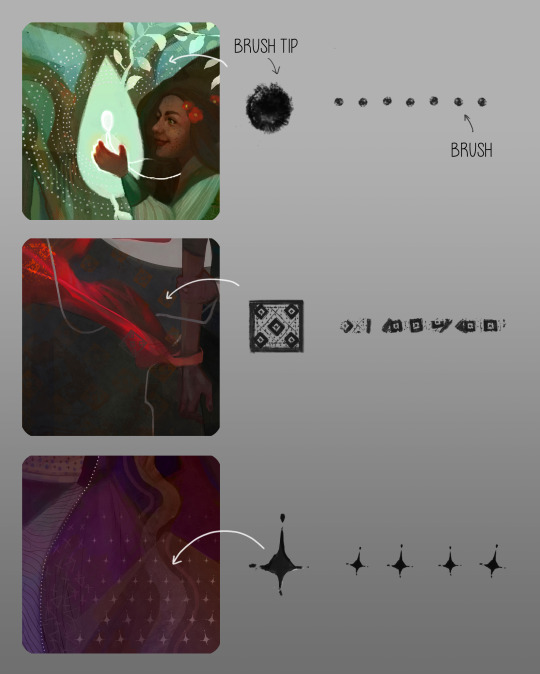
For the longest time I was convinced making brushes must be super extra complicated. I was super extra wrong. All you need to start is a transparent canvas (2500px x 2500px max):
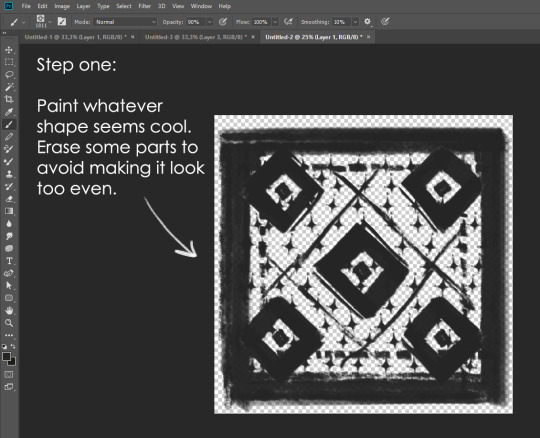
This will be your brush tip. When you’re satisfied how it looks, click Ctrl+A to select the whole canvas and go to ‘define brush preset’ under the edit menu
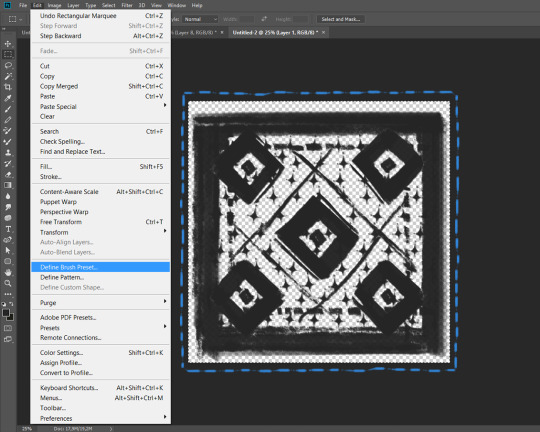
You will be asked to name your new glorious creation. Choose something that describes it well, so you can easily find it between all the ‘asfsfgdgd’ brushes you’ve created to be only used once

This is it. Look at it, you have just created a photoshop brush. First time i did I felt like I was cheated my whole life. IT’S SO EASY WHY HASN’T ANYONE TOLD ME
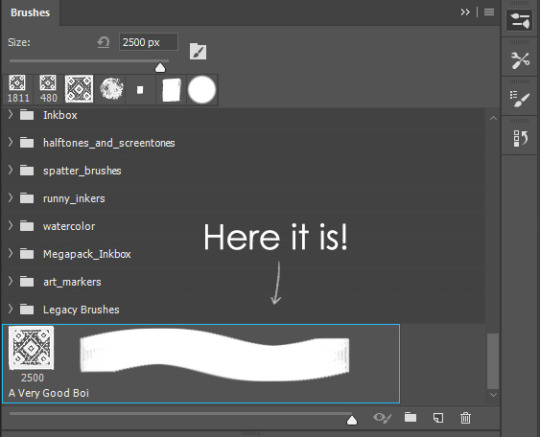
Time to edit the Good Boi to be more random, so it can be used as a Cool Fancy Pattern. Go into brush settings and change whatever you’d like. Here’s a list of what I do for patterns:
- under Shape Dynamics, I increase Size Jitter and Angle jitter by 5%-15%
- under Brush Tip Shape, I increase spacing by a shitload. Sometimes it’s like 150%, the point is to get the initial brush tip we painted to be visible.
- If I want it to look random and noisy, I enable the Dual Brush option, which acts like another brush was put on top of the one we’ve created. You can adjust all of the Dual Brush options (Size, Spacing, Scatter, Count) as you wish to get a very nice random brush to smear on your backgrounds

The result is as above. You can follow the same steps to create whatever brush you need: evenly spaced dots that look like you painted them by hand, geometric pattern to fill the background, a line of perfectly drawn XDs and so on.
BUT WAIT, THERE’S MORE
— PATHS —
But what if you want to get lots of circles made of tiny dots? Or you need rows of triangles for your cool background? Photoshop can do all of that for you, thanks to the magic of paths.
Typically, paths window can be found right next to Layers:

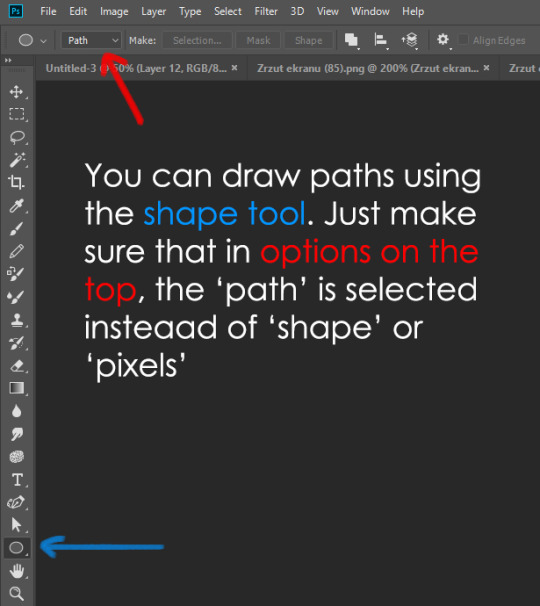
Draw whatever path you want, the Shape Tool has quite a bit of options. Remember, paths are completely different from brush strokes and they won’t show up in the navigator. To move a path around, click A to enable path selection tool. You can use Ctrl+T to transform it, and if you move a path while pressing Alt it will be duplicated.
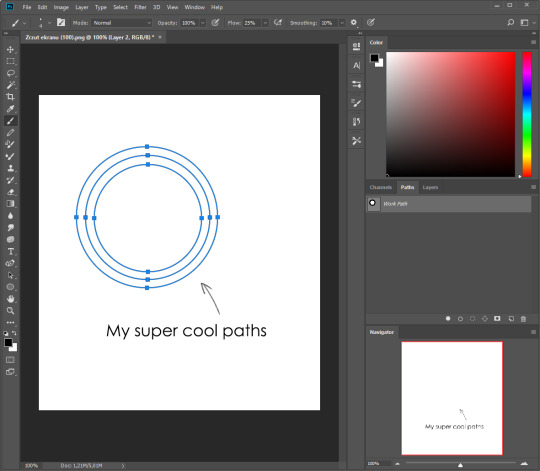
Now, pick a brush you wish really was in place of that path you’ve drawn and go to layers, then choose the layer you want it to be drawn on. Then, click this tiny circle under the Paths window:

Then witness the magic of photoshop doing the drawing for you while you wonder how tf have you managed to forget about this option for the past 2 years
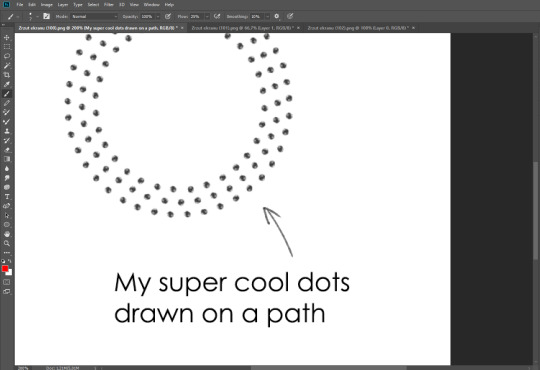
You can combine special brushes and paths for all sorts of cool effects. I mostly use them in backgrounds for my cards, but you can do whatever you want with them.

I hope that answers the questions for all of the people who were sending me inquires about the patterns. If you have any questions regarding this or any other Photoshop matter feel free to message me, I’m always up for complaining about how great and terrible Photoshop is C’:
93K notes
·
View notes
Video
tumblr
I’ve known this like, for a long ass time. Still surprised that a lot of people doesn’t know about this. So this is a qucik art tip.
13K notes
·
View notes
Photo




Skull-faced Bookseller Honda-san is ALWAYS funny, but the most recent ep really had me laughing.
Especially since it confirms that he’s drawn as a skeleton to represent how retail slowly turns you into the undead.
252 notes
·
View notes
Photo







And for a short time, every donkey in every campaign was safe.
Source
17K notes
·
View notes


