Don't wanna be here? Send us removal request.
Text
youtube
When I was looking for ideas for my project, I came across this animation. In terms of a religious aspect and the tone of the audio, this had very comparable ideas going on. When working with text and visuals, I enjoyed how everything flowed together and how each word served a function and was properly presented through its transitions.
0 notes
Text
Exploring Color Palette
1. The New Zealand Flag
Blue/Red/White

New Zealand's national flag is mostly dark blue and reflects the sea and sky. The union flag is red and white and is located in the upper left corner. After New Zealand became a British colony in 1840, the Union flag depicts the establishment of New Zealand by primarily British people.
0 notes
Photo

Brainstorm #1
I wanted to brainstorm different ideas for my assigned speech. Tackling design assets, the tone/mood that it sets to then look into typefaces, aesthetic, and getting the message across to appear in the same way as audio did. I achieved this by analysing the audio text of Jacinda Ardern's speech and replaying it to see any connections I could make. Examining previous works of 'New Zealand's Darkest Day' articles, videos, and art works, as well as additional works related to this Kinetic Type Animation project. Observing how they transitioned their type with the audio and how it flows and captures the audience's attention.
0 notes
Text
New Zealand National Anthem
A national anthem is a patriotic song that is frequently performed at significant events such as international sporting events or national festivals. The national anthem, like the flag and coat of arms of a country, is a globally known symbol of national identity.
New Zealand has Two National Anthems:
When New Zealand became a British colony in 1840, the national anthem became 'God save the Queen' (or 'God save the King'), which is also the British national anthem.
'God defend New Zealand' was written in the 1870s and became the country's national anthem in 1977.
Both songs have Māori versions, composed in the 19th century.
The History of 'God Defend New Zealand'
The lyrics to 'God defend New Zealand' were taken from a poem written by journalist Thomas Bracken and published in 1876. John Joseph Woods won a competition to write the finest song for the text. The song was translated into Māori and titled 'Aotearoa' in 1878.
Many individuals fought for 'God defend New Zealand' to be proclaimed an official national anthem over the years, partly because 'God save the Queen' is British and does not include New Zealand. A petition was presented to Parliament in 1976, and the song was designated as a national anthem in 1977.
In the 2000s, people usually sung a section in Māori followed by a verse in English.
Criticism of ‘God defend New Zealand’
The piece's basic form is a plea to God, with the repetition 'God defend New Zealand'. This assumes religious belief, despite the fact that many New Zealanders are not religious. Many of the terminology and concepts are archaic or obscure, such as 'thy', 'thee', 'ramparts', 'assail', and 'nation's van'.
https://teara.govt.nz/en/national-anthems/page-3
0 notes
Video
tumblr
Swapping Visuals in After Effects
Adobe Photoshop Files
Ease In + Ease Out Principle
Master Graph
Squash + Stretch Principle
Swapping + Duplicating Visuals
0 notes
Text
UXUI’s 12 Principles of Animation
Easing
Offset & Delay
Parenting
Transformation
Value Change
Masking
Overlay
Cloning
Obscuration
Parallax
Dimensionality
Dolly & Zoom
Timing is addressed through Easing and Offset & Delay. Parenting is an example of an object connection. Object continuity is addressed via transformation, value change, masking, overlay, and cloning. Parallax is associated with temporal hierarchy. Obscuration, Dimensionality, and Dolly & Zoom all have something to do with spatial continuity.
Modern Day Principles Compared to Disneys Animation Principles
https://medium.com/ux-in-motion/creating-usability-with-motion-the-ux-in-motion-manifesto-a87a4584ddc
0 notes
Video
tumblr
‘There is no TRUTH’ Animation - After Effects
Adobe Photoshop File
Text - Source Text
Transform - Opacity, Rotation, Position, Scale
Audio File
Color - Fill
0 notes
Text
Tutorial: Working with Audio
Working with audio will be one of our assigned speech requirements for this assignment. This tutorial was quite helpful in terms of including text and aligning it with the audio and the different ways you could animate it through the set tone and mood.

Setting Up File in After Effects

Importing Audio File (Drop down of Layer - Looking into Wavelength)

Source Text and lining it up with Audio

Inserting Keyframes for Source Text

Changing the Fill Color of Text

Importing Adobe Photoshop File into After Effects

Working with different layers and trimming the audio (option + [ or ])
0 notes
Text
Lesson B4: Principles of Animation
Principles of Animation
The primary goal of these principles was to create the illusion that cartoon figures followed basic physical rules, but they also addressed more abstract issues such as emotional timing and character appeal.
Recap on Principles of Animation:
Squash + Stretch
Anticipation
Staging
Straight Ahead Action and Pose to Pose
Follow through and overlapping action
Ease In, Ease Out
Arcs
Secondary Action
Timing
Exaggeration
Solid Drawing
Appeal
https://www.adobe.com/creativecloud/animation/discover/principles-of-animation.html#what
0 notes
Video
tumblr
Masking Animation - ‘Gone Too Soon’
Revealing Text:
Text
Shape Tool
Pen Tool
0 notes
Text
Mask in After Effects

Creating a Mask by using the shape tool (Rectangle) to form a box around the text

After applying the mask this should be applied on the timeline

Setting keyframes to reveal the word through ‘Mask Path.’

Experimenting with timing of keyframes

Using a different method by changing the angle of the rectangle shape over the text

Using the ‘Pen Tool’ for a change to reveal the word. This effect gives a scary mood and a cool way to incorporate in my own work when trying to set the scene.
0 notes
Text
Tutorial: Solo & Shy Layers
Working with several layers can be difficult, but After Effects includes options that can help you along the journey, such as the Solo or Shy Tool, which can help you hide layers to work with others.
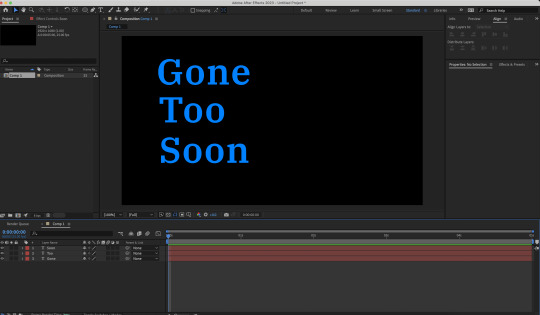
Using Text on Canvas
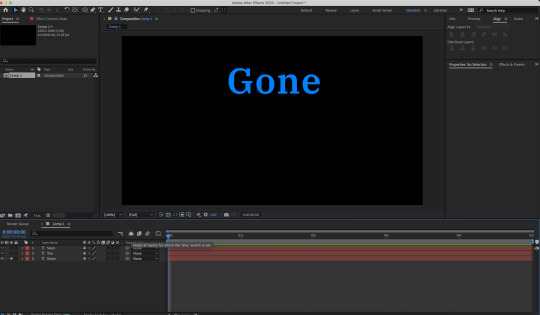
For the ‘Shy Tool’ you can either use it in the timeline to hide that layer or the one on top used to hide all layers for which the ‘Shy’ switch is set

Using the ‘Solo Tool’ helps you individually hide layers that you are not using aswell as hide all non solo videos
0 notes
Text
Tutorial: Simple Shapes
Instead of using layers or designing in Adobe programmes that we are already familiar with, such as Adobe Illustrator and Photoshop, we may also use After Effects.

Using the ‘Shapes Tool’ in After Effects


Applying the Ellipse Shape Tool onto Canvas
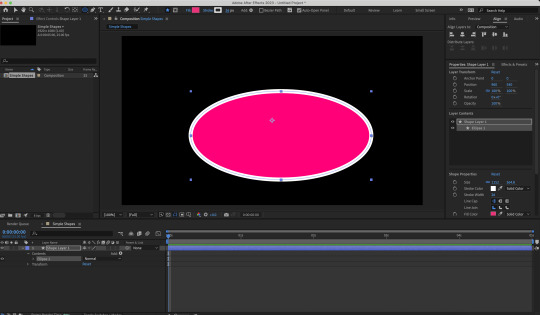
Changing colors of fill and stroke

Clicking on the word Fill will lead you to other options of fill for the shape such as; Linear or Radial Gradient, no fill and solid color
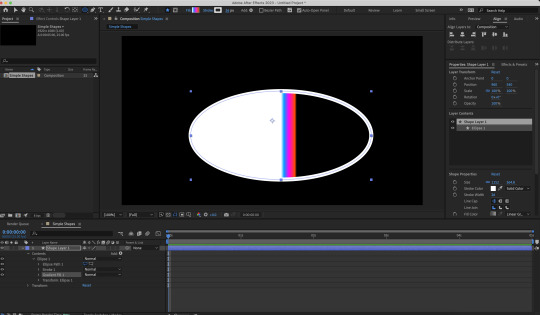
Applying colors to shape to make gradient.

Stretching the points on the shape to spread the colours around
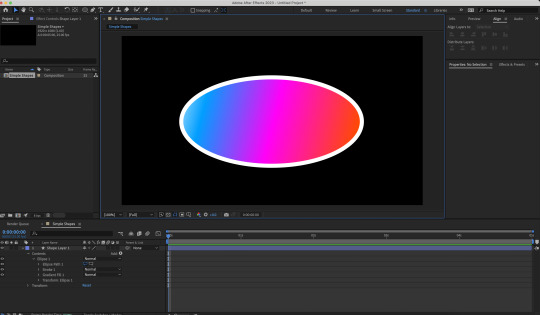
Final Product of Shape with Gradient fill in After Effects
0 notes
Text
Adobe Photoshop
We utilised Adobe Photoshop to develop, just like we did with Adobe Illustrator.
Finished Design in Adobe Photoshop
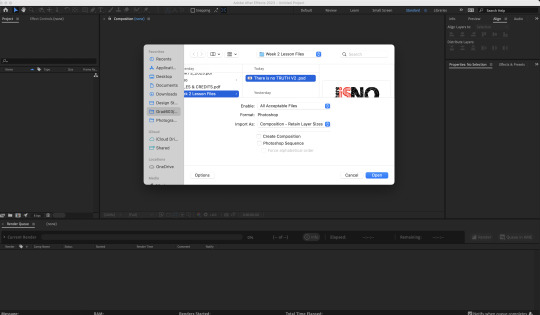
Importing Adobe .psd file into After Effects

Verifying decision after importing file into After Effects

Adobe Photoshop File imported into After Effects
0 notes
Video
tumblr
Tutorial: Reflections Animation (After Effects)
Import Adobe Illustrator File as Layers
Added Keyframes to Heart Layer
Changed the Opacity of the Heart Layer 100% to 20% alternated
0 notes