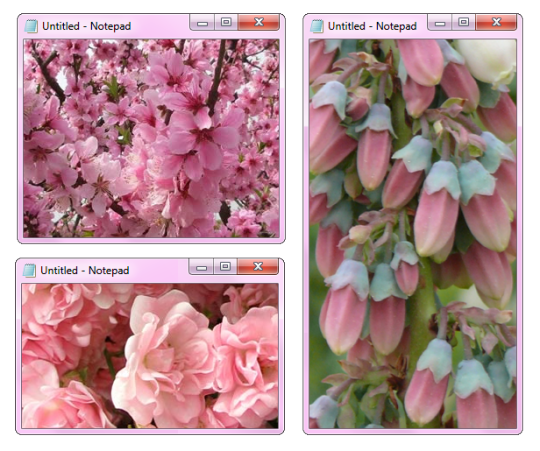a sideblog for collecting images and graphics I like and posting my own stuff, including but not limited to: blinkies, stamps, dividers, banners, etche/him, 18
Last active 2 hours ago
Don't wanna be here? Send us removal request.
Text








I made a full dividers set <3 Dull Rainbow + Elmo dividers
These are to go with my blog's current theme, but anyone can use them as long as you credit me! Esp considering the last 2 (rainbow clouds and bubbles) are hand-drawn by me!
!!! Please credit me if you use any of my dividers! Do this by adding the tag #dividers by sunnimals to your post with any of my dividers in it! If you don't do this you'll be blocked and I will be very sad :[ !!!

16 notes
·
View notes
Text





cat-like nudibranch gashapon figures by kitan club
6K notes
·
View notes
Text
rap blinkies






























blinkies made here
more rap blinkies here
63 notes
·
View notes
Text
Kipper icons
I’ve been watching some episodes of Kipper recently, and here’s a bunch screenshots I got from them. Feel free to use them for Moodboards, pfps, etc—no credit needed(click for better quality!)
Featuring Sock Thing a bunch bc I love him











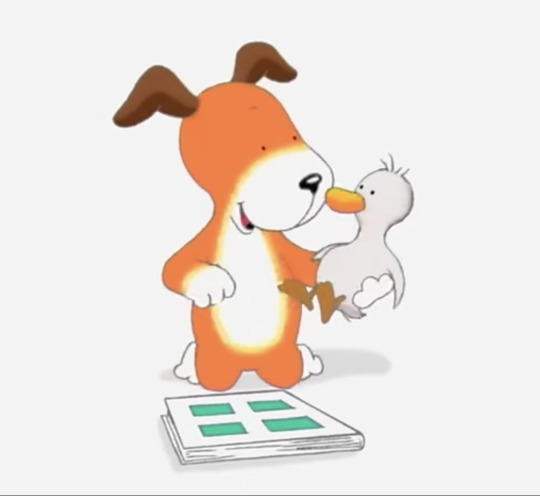



21 notes
·
View notes
Note
How do you glitter-ify an image? (Like what you did with the Centaurworld autism creature)
@hat-stack
YAY!!! I’VE BEEN WAITING TO TALK ABOUT THOSE GIF FOR AGES! Thank you so much for the ask!





(here are some examples of some glitter stuff I did)
First of all, I really think that knowledge is the best thing ever, so I am going to tech how to make those gifs in this post. BUT! If you don’t have the time or just don’t want to, my requests are open for glittering images. Without no further ado, let’s start!
TUTORIAL
In this post we will go through the steps of making this gif:

First thing you’ll need is the starting image. The best starting images are one with LOW TO NO COMPRESSION and flat colors (I know I used pixel art for this exemple, but glittering pixel art is hell, I only did it because the image was extremely clean).

Once you have your starting point, you need to find glitter images. Just go on google and search “X-color glitter”. Then chose the shade of glitter that best matche your reference and save them, the shade doesn’t need to be perfect, we can edit it slightly once in the editing program. Some glitter finding tips for better end result:
1) Avoid images with gradients
2) Avoid images where the glitter is in perspective or have any variation in size

Now that we have all the images that we need, we can go on to IbisPaint (or any other app or software that has clipping layers). Then, with the wand tool or the select by color tool, cut the parts that will turn into glitter in separate layers
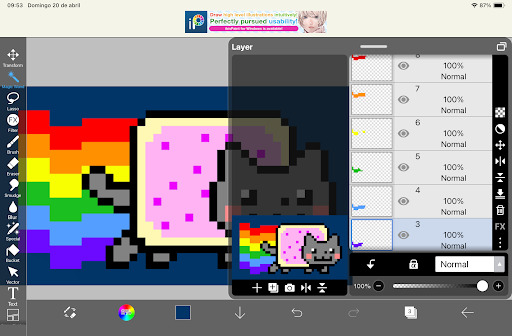
Import your glitter images and fill the entire canvas with them, them clip them to the part
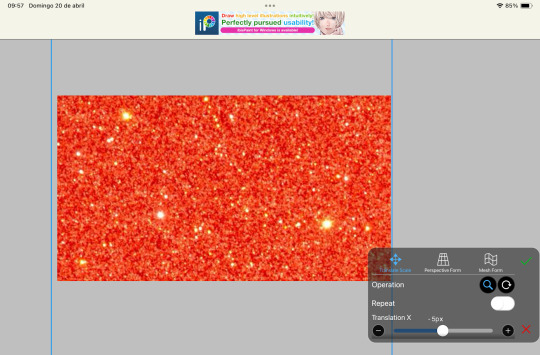

repeat for all colors
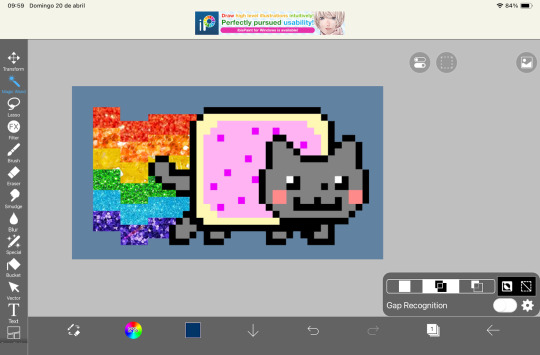
If you wnat stars:
Import the stars that you want. The amount you want in your gif can be different from mine, but have in mind that the image you import needs to have 4 times the number of stars than the amount of them you want per frame
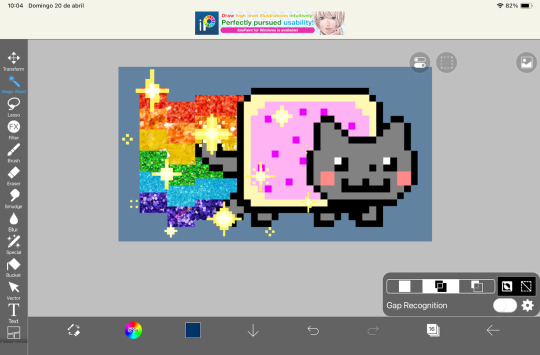
LETS START EXPORTING OUR FRAMES!!
FIRST FRAME
For the stars: Duplicate the layer. Hide one of them and in the other delete 3/4 of all of the stars
For the glitter: Nothing for now
Export
SECOND FRAME
For the stars: Invert the color of the stars from the previous frame to use them as a guide to not repeat any of the stars.
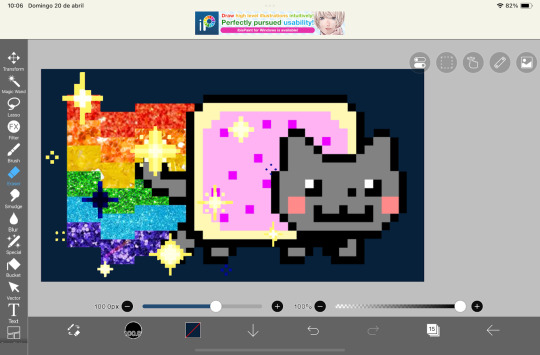
Then duplicate the origional layer, and delete 3/4 of all of the stars again, but make sure to delete the ones you marked in your guide
For the glitter: Flip all glitter layers horizontally
Export
THIRD FRAME
For the stars: Invert the color of the stars from the second frame and merge them in your guide layer. Repeat the last step
For the glitter: Flip all glitter layers vertically
Export
THIRD FRAME
For the stars: Delete all the stars that arent in the guide from the origional
For the glitter: Flip all glitter layers horizontally
Export
Here is the result I got




The FINAL STEP is assembling the gif in this site, import the images, and here are the settings I use:
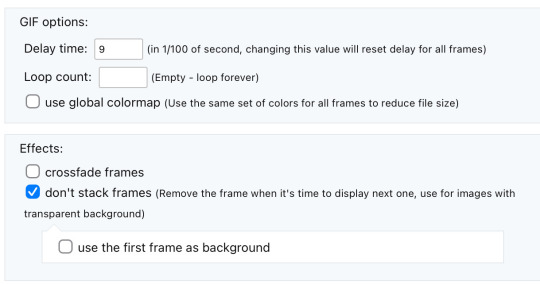
Make gif and TA-DA!!!!! ITS DONE!!!!

Hope this helped anyone out there! Happy glitter!
16 notes
·
View notes