Text
Ta reda på när är rätt tid att byta iPhone 7 batteri
Den iPhone 7 originalbatteri använder litiumjonteknik som gör det laddningsbara och återanvändbara. Enligt användning tenderar dessa batterier att åldras och brytas ned kemiskt. All denna kemiska förändring leder till en minskning av deras ursprungliga kapacitet, vilket resulterar i att din enhet släpar och saktar ner så småningom. Enligt Apple behåller ett iPhone-batteri 80% av sin ursprungliga kapacitet efter 500 kompletta laddningscykler.
För att ta reda på status för iPhone 7 batteri, du kan följa nedanstående steg för att kontrollera batteriets hälsa och nå en beslut.
Gå till Inställningar <Batteri <Batterihälsa
1. Om batterikapaciteten är normal ser du ett meddelande på skärmen som liknar bilden nedan. Den visar den maximala kapaciteten som är 89% i förhållande till ett nytt batteri . Det står, "Ditt batteri stöder för närvarande normal toppprestanda", det betyder att batteriet går bra och fungerar med sin optimala kapacitet.
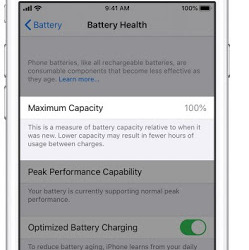
2. Det finns flera faktorer som kan hjälpa dig att komma till en slutsats. Om din enhet har stängts av oväntat eller tagit längre tid än vanligt att starta appar kan detta vara en indikation på iPhone 7 batteribyte. I ovanstående scenarier kommer avsnittet om batterihälsa att visa ett meddelande som liknar bilden nedan.
Första gången din iPhone 7 stängs av oväntat, kommer den automatiskt att använda Performance Management för att förhindra att det händer igen. Du kan inaktivera den här funktionen och det hjälper till att förhindra att din enhet stryper. I gengäld ökar risken för plötslig strömavbrott avsevärt.
Det är inte nödvändigt att köpa ett iPhone 7 batteri kit ännu, men om du vill öka prestandan på din iPhone kan du fortfarande gå vidare med idén.
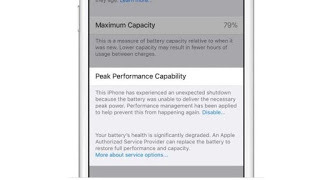
3. Om batteriets hälsoskärm visar meddelandet nedan, “Batteriets hälsa försämras avsevärt. En auktoriserad Apple-leverantör kan ersätta batteriet för att återställa full prestanda och kapacitet. ”, Då är det hög tid att byta ut det så snart som möjligt.
Vid denna tidpunkt kommer du att uppleva täta batteridräneringsproblem. Du kan märka att bakgrundsbelysningen är nedtonad, lägre högtalarvolym och låga bildhastigheter när du rullar. Ibland kan kamerablixt inaktiveras som synligt i kamerans användargränssnitt.
Det här är inte en röd flagga men det är definitivt dags att investera i ett nytt iPhone 7 batteri , det kommer att förbättra prestandan avsevärt.
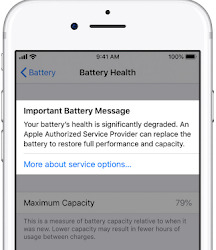
Om det inte har gått ett år innan ditt köp kan det defekta batteriet till iPhone 7 bytas ut under servicetäckning. Om garantin är föråldrad erbjuder Apple batteriservice mot en avgift.
Och om du vill maximera batteriets livslängd kan du inaktivera uppdatering av bakgrundsapp och avstå från att lämna eller ladda din iPhone 7 i varmare miljö.
#batteriet till iPhone 7#iPhone 7 batteri#iPhone 7 batteri kit#iPhone 7 batteribyte#iPhone 7 originalbatteri
0 notes
Text
How to Check the iPhone Battery Health and Replace the Battery Myself?
Has your iPhone battery also degraded? Worry not! Many iPhone users face battery related issue after a few years like sudden shutdowns, low battery backup or constantly charging 2 or more times a day. If you are facing any of these issues, then it is time to get yourself a new battery for your iPhone and enjoy better battery performance once again.
The iPhones later than iPhone 6 has the functionality to check the Battery Health. It gives you an idea about how much charge does your battery store as compared to its original capacity and also lets you know if your battery supports Peak Performance Capability or not.

How you check your Battery Health on your iPhone?
If you want to check for your Battery Health of your iPhone, you need to go to Settings > Battery > Battery Health. Here you can check exactly how much your battery has been degraded.
If your battery holds less than 80% of charge or it shows a warning that the iPhone doesn’t support peak performance, then you need to replace the battery to get back the performance of the iPhone.
Are you looking for a new Battery for iPhone 6?
If you are looking for a new battery for your iPhone, then you get the one-stop solution at G-SP! Here, you can find the battery and battery kit for iPhone 6, at a reasonable price. You can choose from high quality compatible as well as original battery for your iPhone. G-SP also offers a quick delivery service within 24 hours.

How to replace the iPhone battery yourself?
At G-SP, you can also buy the battery kit iPhone 6s Plus or iPhone 6 battery kit if you want to DIY the battery replacement! With the battery kit, iPhone 6 Plus you get battery replacement tools to smoothly change the battery yourself. So replacing the battery for your iPhone 6 and later models is not so hard now when you have our battery replacement kit! With our kit, you save a lot of your time and money!
0 notes
Text
How To Choose The Best iPhone Cases for Every Model
Are you an iPhone owner or planning to buy one and still confused about choosing the best Back Cover for your iPhone? Then Congratulations! You have landed at the right place. Online iPhone Cases come in various forms, like some are stylish or trendy, some are protective and some are a little expensive but both stylish and protective for your beloved iPhone. Here you can check all the best options for your iPhone Cases, compare them and select the one which you find the best.
Types of Apple iPhone Cases
There are various types of iPhone covers available in the market and it is totally up to you to select the best one for your favorite iPhone. Some of the iPhone cases are known for their beauty and grip whereas some are famous for their quality and comfort.

Best iPhone Cases With a Perfect Grip
These are the specially designed cases that offer you a perfect grip and classic look. If you are a person who always drops your phone here and there, so want a slim yet protective case then this iPhone case is just perfect for you as it offers protection and beauty both at the same time.
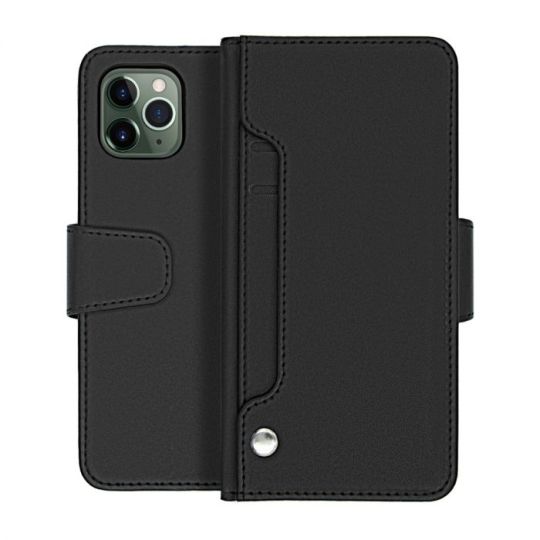
Best Pocket-Friendly iPhone Cases With Wallet
There are a lot of people who hate spending money on iPhone cases after already spending on their iPhone. Then these are the best options for you. The wallet containing iPhone cases are cheap and of the best quality. It offers your iPhone a great look, safety, and amazing design.

Shockproof Protective iPhone Cases
The amazing Shockproof Protective iPhone cases are the best choice if you want a protective phone case with a slim grip. These iPhone Cases are lightweight and upgrade your screen and Camera Protection. These iPhone cases provide a longer life to your phone by offering an amazing and strong grip to it.

Best Leather iPhone Cases
These are the best shockproof protective case for your iPhone. It protects your iPhone from scratches, dirt, and bumps. It also gives a classic look to your iPhone and makes it safe, classy, and stylish all at the same time.

Best Silicone iPhone Cases
The amazing Silicone iPhone Cases are the most famous ones among iPhone users. These iPhone cases safety, beautiful looks, and an extraordinary softness to your iPhone. It is of premium quality and shockproof. These Silicone iPhone Cases protect your iPhone from dirt, bumps, and scratches and offer a great amazing look.
Best Designer and Printed iPhone Cases
These iPhone cases are the best choice for you if you love the designer and stylish printed cases. Brands like Richmond and Finch offer the best trendy and unique designer cover. It makes your phone safe, beautiful, and fashionable all at the same time. If you want to give your phone a new and de signer look then this is the perfect choice for you.

Breaking Proof Case
These iPhone Cases are just made for you if you are looking for a strong, stylish and break proof phone case for your beautiful iPhone. These amazing breaking proof iPhone Cases keeps your phone safe and at the same time it offers a simple yet classy look to it.
Choose the Best iPhone Case
We have discussed one of the best types of iPhone cases here. You can choose any of these iPhone cases as per your choice, budget, and requirements. Happy Shopping! Visit G-sp of Sweden.
#g-spofsweden#g-spelectronics#mobilespareparts#iphone cases#iphonecasecover#iphone case design#iphone 12#iphone#iphone cover#iphone se#iphone accessories#sweden#stockholm#mobilecover#iphone 11#iphone 11 pro
0 notes
Text
How to Improve iPhone 7 Battery Life
If you want to keep your iPhone 7 for a long time, there are many things which you should and shouldn’t do to extend its life. But we will be talking only about one thing which fuels your phone every day – iPhone 7 Battery!
Battery life means the number of hours a battery can last before it needs to be recharged. So if the battery life is good, it will last long before it needs to be replaced again (Apple uses Lithium-ion batteries which come with a limited charge cycle).
Maintaining a healthy iPhone 7 battery life is not rocket science, you can easily do it if you follow the tips mentioned below:
Manage the iPhone 7 Screen’s Brightness
The phone’s brightness uses a lot of battery so the first thing you should do to save your battery is – reduce the brightness level or turn on auto-brightness (go to Settings > Accessibility > Display Text and Size then select Auto Brightness below). You can also turn on “Dark Mode” (go to Settings > Display & Brightness then select Dark Mode). The dark mode option is available in iOS 13.
Enable the Low Power Mode
By enabling the Low Power Mode, you can save a ton of your battery as this mode disables the automatic downloads, reduces the system animations and brightness, switches off background app refresh and more.
The option to turn on the Low Power Mode comes at 10% and 20% battery level but you can also turn it on manually if your battery is less than 80% so that the battery can last long.
Turn Off Background App Refresh
If Background App Fresh option is on, the apps will keep refreshing their data for you. This activity also drains a lot of battery as your phone is still refreshing the apps when you’re not using them.
You can turn this off by going to the Settings > Background App Refresh and then Background App Refresh.
Turn Off the Location and Wifi
You can turn off the location of the device to prevent extra battery usage. Go to Settings > Privacy and then choose Location Services. You can also choose the particular apps of which you wish to turn off the location. Instead of using the Mobile data, always choose the Wifi as it consumes less battery. But if you are not using the Wifi either, turn it off!
Manage the Apple Push Notification Service
The Home Screen wakes up when a new notification comes and this is called Push Notification Service which uses more battery.
To switch it off, go to Settings > Passwords & Accounts > Fetch New Data then turn off the Push switch and can select “Fetch New Data” instead.
In Fetch New Data setting, you can set the notifications to receive them less frequently or “manually”. If you set it to manually, you will have to check the notifications by going to that particular app!
In addition to all these tips to improve your iPhone 7 battery Life, always make sure that you keep the iPhone in normal temperatures to save the battery from any damage.

Is your iPhone 7 Battery Getting Old?
If it is too late to save your battery, do not fret! At G-SP you can find the Original iPhone 7 battery at the best price for replacement! Our high – quality battery is easy to replace your old or damaged one.
We deliver the battery within 24 hours so you don’t have to wait much for your iPhone to get a brand new life! You can also replace battery iPhone 7 yourself easily with our battery kit! The battery kit iPhone 7 contains all the tools you need for the replacement and one battery. This way you can save your iPhone, Time and Money easily!
And if you face any issues or you have any query related to the iPhone 7 original battery, our Customer Service is always there for you!
0 notes
Text
How to Know Battery Requirement for iPhone 11?
It’s a bitter truth that your iPhone battery is not going to stay with you forever. Apple uses Li-Ion batteries in iPhones which have limited charge cycles. The batteries are good to go for around 500 complete charge cycles after which, it starts to degrade. And when this happens, you need to replace the battery! But how to know for sure that you need to replace your worn out iPhone 11 battery soon? Here’s how:

Check your Battery Health
To know the actual status of your battery, you can check the Battery Health by going to the Settings, then Battery and then selecting the Battery Health option. You will see ‘Maximum Capacity’ there to know the current health of your battery. Maximum capacity tells you how much charge your battery can now hold as compared to the designed original capacity.
As per Apple, the iPhone battery can retain up to 80% of its original capacity. So if the maximum capacity is less than 80%, you might want to think about a new battery for the iPhone 11. Under the Maximum Capacity, you also see ‘Peak Performance Capability’ which means if the battery is supporting normal peak performance or not.
If the battery health degrades further, you see the message that the battery is degraded and needs to be replaced for a better experience. However, this message doesn’t mean that your iPhone won’t work but you can experience unexpected shutdowns and frequent charging. This is when you know for sure that you need to buy a new replacement battery.
How to Find the Replacement Battery for iPhone 11?
If you are looking for an original replacement battery for iPhone 11, we are here for! At G-SP, you can find the original battery for your iPhone which you can trust at an affordable price! Our original battery is perfect for your old or swollen battery and brings back the functionality of your iPhone 11 to normal! And you know the best part? You don’t have to wait longer for the new battery as we deliver it within 24 hours! So if you want to replace battery iPhone 11, you can check out our high – quality battery today and enjoy using your iPhone to its full potential again!
0 notes
Text
Köp iPhone-fodral här
Hej! Välkommen till G-SP! Här kan du hitta mobilfodral av högsta kvalitet som skyddar din iPhone utan att äventyra dess eleganta utseende. Så letar du efter en förändring för din favorit iPhone? Eller har du precis köpt en iPhone (grattis!) Och letat efter ett snyggt omslag? Hur som helst, du är på rätt plats vid rätt tidpunkt! Låt oss prata om iPhone-fodral då, eller hur?
Högkvalitativa iPhone-fodral
Numera kan du inte tänka på någon telefon utan att tänka på baksidan. Baksidan skyddar din telefon och är helt ny även efter många år. Våra iPhone-fodral är tillverkade av högkvalitativa material och har en stark byggnad.
Great Designs levereras med stort skydd
Allt vårt skal för iPhone är snyggt, trendigt och finns i så många olika mönster. Deras livfulla färger ger din iPhone ett coolt och djärvt utseende, precis som du. Med fantastiska mönster är våra mobilfodral också stötsäkra och skyddar din iPhone från oavsiktliga fall, stötar, repor och smuts. Alla fodral har ett utmärkt grepp så att du aldrig tappar känslan av säkerhet för din telefon.
Brett utbud att välja mellan
Är du den typen av person som håller lite löst byte och kort på baksidan av din telefon? Vi har precis rätt typ av produkt för dig - plånboksfodral iPhone! På G-SP har vi ett brett utbud av iPhone-fodral för att tillgodose våra unika iPhone-fans. Oavsett vilken typ av iPhone du har, vi har fått ryggen!
Vårt breda utbud av fodral inkluderar mjukt silikonfodral med ett skjutbart kameraöverdrag, PU-läderfickfodral i kortläder, monterat läderfodral, G-SP flipstativ PU-läderfodral i korthållare, TPU-kant transparent stötsäkert fodral, Richmond & Finch-fodral och mer.
Hur väljer jag det perfekta fodralet för iPhone 6 och iPhone 11 / Pro / Pro Max?
Är du inte säker på vilket iPhone-fodral du ska välja för din iPhone 6/11/11 pro / 11 pro max? Oroa dig inte, börja med att söka efter rätt iPhone 6 och iPhone 11 mobilfodral. Bestäm nu vilken typ av fodral som passar din iPhone? Är iPhone 6 plånboksfodral perfekt för dig eller passar ett mindre skrymmande och smidigt mjukt silikon iPhone 11 pro-skal till din stil?
Alla fall har olika användning. Plånboksfodral iPhone skyddar din telefon och dina pengar medan silikonfodral iPhone 11 är mindre skrymmande och lätt att ta bort runt kanterna. Om du inte vill täcka den snygga designen på baksidan är ett transparent fodral till iPhone 11 perfekt. Och om du vill ha ett svart solid och djärvt läderfodral till iPhone 11 pro max så är vårt G-SP PU-läder bak Flip Kickstand Card perfekt!
Ja, vi vet att det är många val, men vi lovar att du hittar ditt bästa iPhone-fodral här!
Leverans
När du har beställt ditt fantastiska iPhone 11-skal från G-SP, kontrollerar vi kvaliteten och förbereder oss för leverans. Vi erbjuder leverans samma dag om beställningen görs före 16:30 på en vardag i Sverige. Om du till exempel beställer ett skal iPhone 11 pro före kl. 16.30 får du det samma dag. Alla beställningar som görs efter 16:30 levereras nästa arbetsdag.
Alla internationella beställningar levereras på 2-5 arbetsdagar. Frakt och leverans varierar från land till land.
1 note
·
View note