My name is Geoff Hackworth. I develop software for iPhone, iPad and Mac.
Don't wanna be here? Send us removal request.
Text
SF Menu Bar v2.0
SF Menu Bar is an app for browsing and searching SF Symbols. Version 2.0 includes the latest iOS 16.4 / macOS 13.3 data set, and supports choosing data sets by either iOS or macOS version.

SF Menu Bar is available on the Mac App Store for macOS 11.0 or later.
No ads, no analytics, no in-app purchases, and no subscriptions.
0 notes
Text
Medical ID Records v7.0
Medical ID Records is an app for storing medical information and emergency contacts. A Medical ID is a useful reference when visiting a healthcare professional and could be life-saving in an emergency. Version 7.0 adds support for creating additional Medical IDs for other family members and dependants.

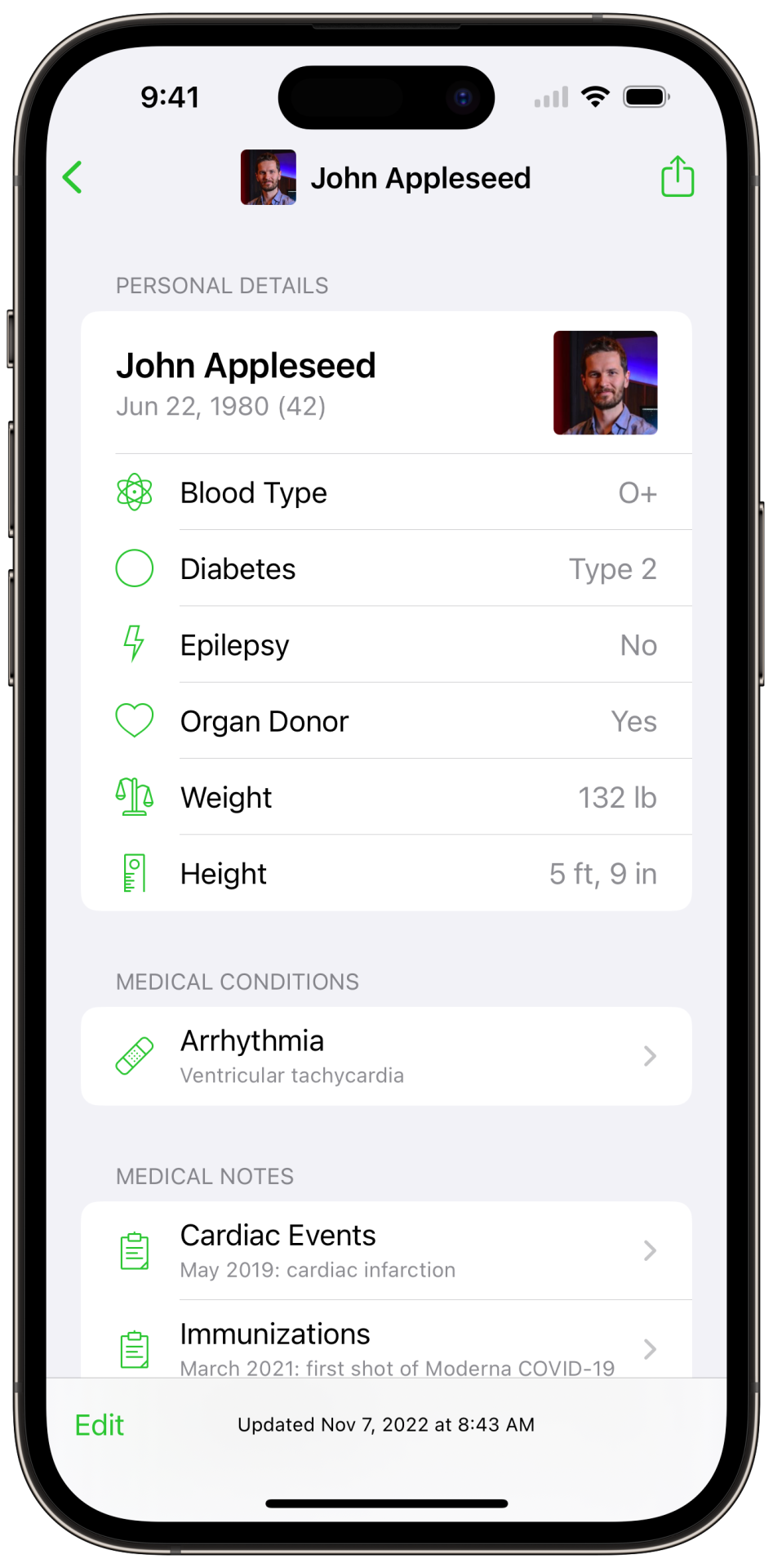
Medical ID Records is available in the App Store for iPhone, Apple Watch and iPad.
No ads, no analytics, no in-app purchases and no subscriptions.
0 notes
Text
SF Menu Bar v1.11
SF Menu Bar is an app for browsing and searching SF Symbols. Version 1.11 includes the latest iOS 16.1 / macOS 13.0 data set, and support for the automatic render mode and variable color features introduced in macOS 13.
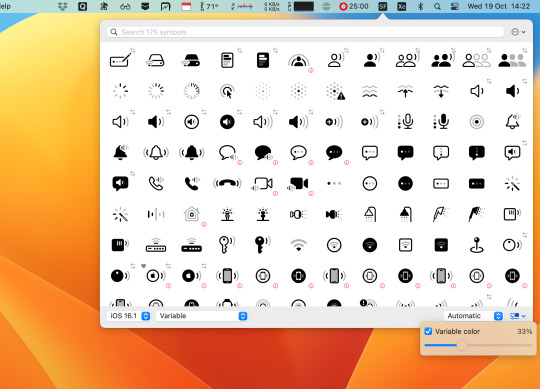
SF Menu Bar is available on the Mac App Store for macOS 11.0 or later.
No ads, no analytics, no in-app purchases, and no subscriptions.
0 notes
Text
Adaptivity v9.2
Adaptivity v9.2 includes the SF Symbols added in iOS 16.1 / macOS 13.0. At the time of writing, Apple's own SF Symbols app has not been updated since August 2022 and does not include the 311 new and 22 renamed symbols from beta 3.
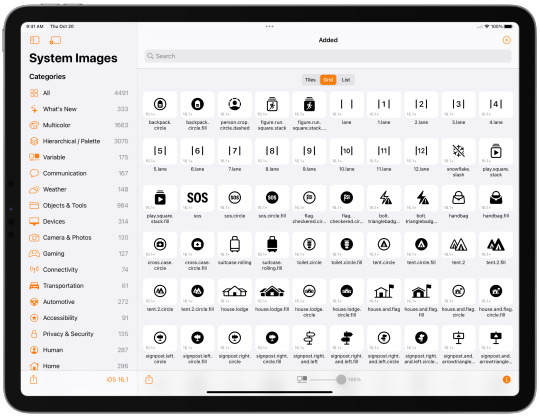
Version 9.2 also shows the SwiftUI names for the UIColors in the System Colors view which have a direct SwiftUI Color counterpart.
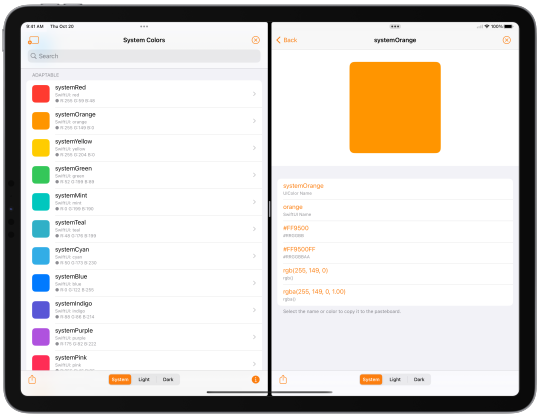
From v9.0, but not mentioned in an earlier post, the Dynamic Type and System Fonts views supports the variable width San Fransisco font: standard, condensed, compressed, expanded and an undocumented extra expanded.
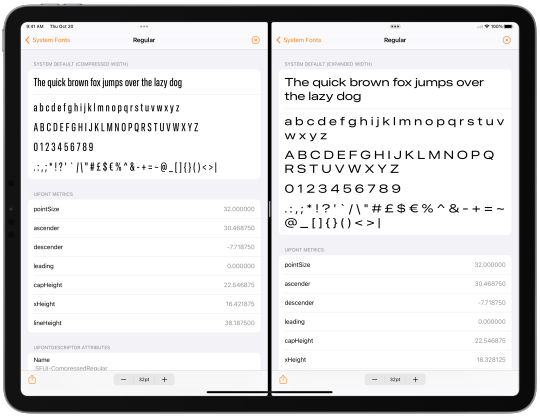
Adaptivity is available on the App Store for iPhone, iPad and iPod Touch on iOS 11 or later, and on the Mac App Store on macOS 10.15 or later. The app is a universal purchase; buying it on one platform allows the other to be downloaded at no extra cost using the same Apple ID.
No ads, no analytics, no in-app purchases to unlock functionality, and no subscriptions.
0 notes
Text
Pommie v8.5
Pommie improves your productivity by managing your time into strict work and break periods (the Pomodoro Technique®). Version 8.5 adds lock screen widgets to show the timer status on iOS 16.1.


Pommie is available in the App Store for iPhone, iPad and iPod touch on iOS 11 and later.
No ads, no analytics, no in-app purchases, and no subscriptions.
0 notes
Text
Pommie for Mac v4.0
Pommie for Mac is a Pomodoro timer in your menu bar. It improves your productivity by managing your time into strict work and break periods (the Pomodoro Technique®).
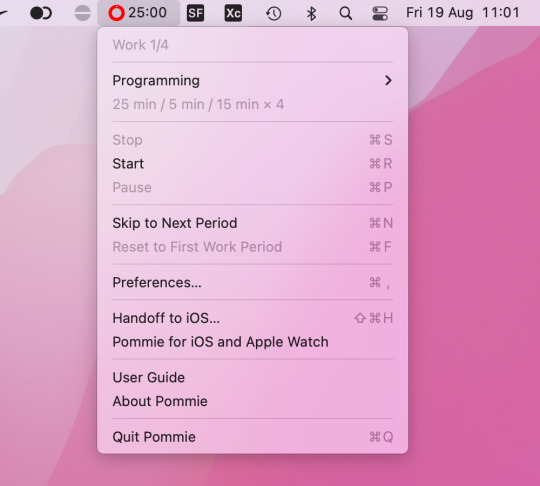
Version 4.0 adds Shortcuts actions for controlling the timer, getting its status and selecting a Timer Profile. These can be used in Apple's Shortcuts app:
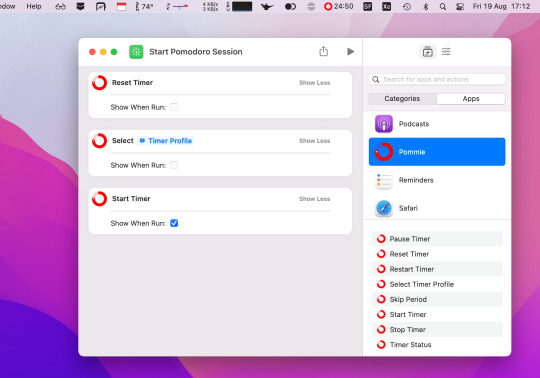
Pommie for Mac is available in the Mac App Store for macOS 10.14 and later.
Pommie is also available for iOS with more features, including widgets and a Watch app.
0 notes
Text
SF Menu Bar v1.7
SF Menu Bar is an app for browsing and searching SF Symbols. Version 1.7 adds support for showing symbols in hierarchical, palette and multicolor render modes with configurable colors.

Version 1.7 also includes the very latest SF Symbols 4.0 data set (iOS 16.0) when run on macOS 13 beta.
SF Menu Bar is available on the Mac App Store for macOS 11.0 or later.
No ads, no analytics, no in-app purchases, and no subscriptions.
0 notes
Text
SF Menu Bar v1.4
SF Menu Bar is an app for browsing and searching SF Symbols. Version 1.4 adds support for showing symbol names and identifying favorite, restricted and localized symbols.
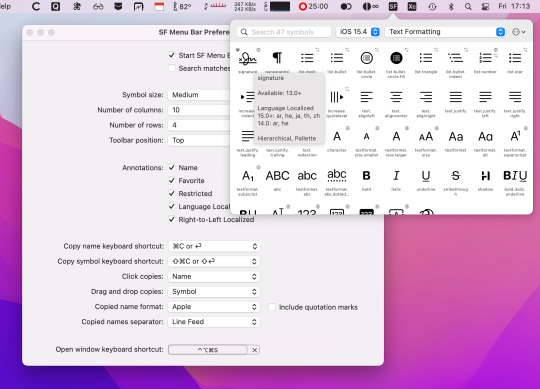
Version 1.4 also adds a new Favorites collection and support for custom collections of symbols. These are shared with Adaptivity running on the same Mac.

There are also new actions for copying the names or unicode characters of all the symbols that match the search and some new preferences:
Whether a click copies the name or symbol.
Include surrounding quotation marks when copying the Apple format name.
Separator when copying multiple names.
SF Menu Bar is available on the Mac App Store for macOS 11.0 or later.
No ads, no analytics, no in-app purchases, and no subscriptions.
0 notes
Text
Adaptivity v8.8
Adaptivity v8.8 adds a new Tiles display mode in the System Images view. This hides the image names, increasing the number that can be viewed at once.
As in previous versions, a long press on an image reveals more information. This now includes a Copy Symbol action to copy the unicode character for the image. If Universal Clipboard is enabled, the name or symbol can be pasted onto a Mac. These characters are only available in Apple's San Fransisco fonts and tools which support them (such as Sketch, Figma or Pixelmator Pro).

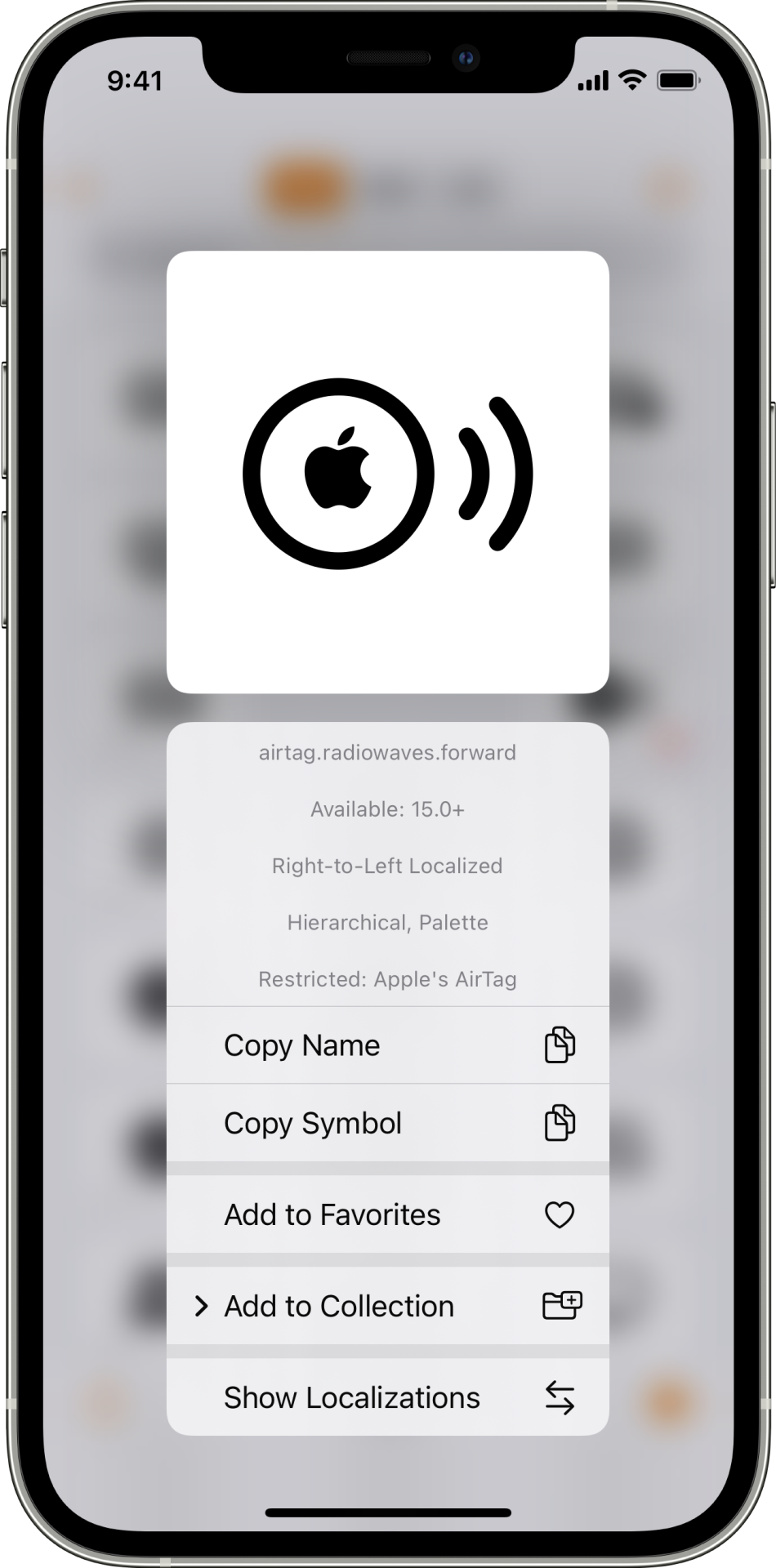
Version 8.8 adds a few more features:
Unrestricted smart collection containing all symbols that are not restricted.
Favorites and custom collections are shared with SF Menu Bar running on the same Mac.
Adaptivity is available on the App Store for iPhone, iPad and iPod Touch on iOS 11 or later, and on the Mac App Store on macOS 10.15 or later. The app is a universal purchase; buying it on one platform allows the other to be downloaded at no extra cost using the same Apple ID.
No ads, no analytics, no in-app purchases, and no subscriptions.
0 notes
Text
XcLauncher v2.0
XcLauncher lives in the Mac menu bar and provides instant access to your favorite Xcode projects. It's like having browser bookmarks for your Xcode files.
Version 2.0 displays custom icons for your bookmarks configured using Finder's File->Get Info window.

XcLauncher is available in the Mac App Store for macOS 10.14 Mojave and later. See the User Guide for more information and screenshots.
0 notes
Text
SF Menu Bar v1.3
SF Menu Bar is an app for browsing and searching SF Symbols. Version 1.3 adds a new 'Unrestricted' smart collection and support for copying the unicode character for a symbol. These characters are only available in Apple's San Fransisco fonts and tools which support them (such as Sketch, Figma or Pixelmator Pro).
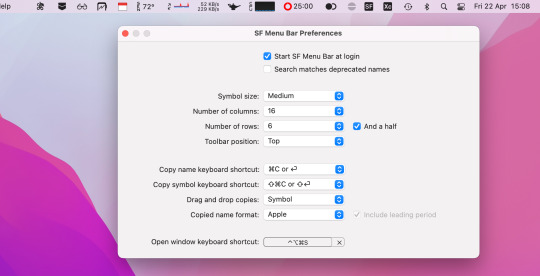
There are also some new preferences:
Keyboard shortcuts to copy the name or symbol.
Whether a drag and drop copies the name or symbol.
SF Menu Bar is available on the Mac App Store for macOS 11.0 or later.
No ads, no analytics, no in-app purchases, and no subscriptions.
0 notes
Text
SF Menu Bar v1.2
SF Menu Bar is an app for browsing and searching SF Symbols. Version 1.2 adds a preference to move the toolbar to the top. If there is enough space, it is added alongside the search field. If space is limited, it is added below the search field.
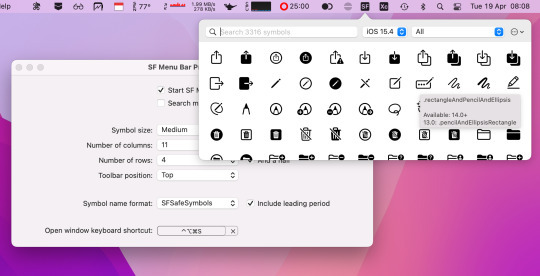
The format of copied symbol names can also be configured:
Apple (square.and.arrow.up).
PureSwiftUI (.square_and_arrow_up).
SFSafeSymbols (.squareAndArrowUp).
SF Menu Bar is available on the Mac App Store for macOS 11.0 or later.
No ads, no analytics, no in-app purchases, and no subscriptions.
0 notes
Text
SF Menu Bar v1.1
SF Menu Bar is an app for browsing and searching SF Symbols. Version 1.1 adds features to improve usability.
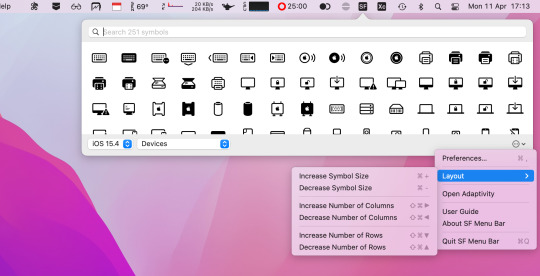
Automatically switches focus back to your previous app after selecting a symbol.
Keyboard navigation:
Tab key moves between the search field and symbols view.
Cursor keys move between symbols.
Return key or ⌘c selects the higlighted symbol.
⎇-Return opens context menu for the higlighted symbol.
Preferences:
Match deprecated symbol names when searching.
Extra Large and Enormous symbol size choices.
Number or columns and rows to display.
Add half row to hint vertical scrolling is possible.
Menu actions:
Increase/decrease symbol size with ⌘+/⌘-.
Increase/decrease number of columns with ⇧⌘→/⇧⌘←.
Increase/decrease number of rows with ⇧⌘↓/⇧⌘↑
SF Menu Bar is available on the Mac App Store for macOS 11.0 or later.
No ads, no analytics, no in-app purchases, and no subscriptions.
0 notes
Text
SF Menu Bar v1.0
SF Menu Bar is an app for browsing and searching SF Symbols. Tap a symbol to copy its name to the clipboard, ready to paste into your code.

Features:
Instantly-accessible menu bar app with optional global keyboard shortcut
Smart search algorithm to quickly find symbols
Choose between all nine SF Symbol data set versions
Browse by the same categories that Apple uses in its SF Symbols app
Or use one of the smart collections to browse symbols which are restricted, or have language or right-to-left localizations
Choose from four different symbol sizes
The app is powered by the same comprehensive data as Adaptivity, providing access to all the different versions of SF Symbols since iOS 13. This includes the symbols added in iOS 15.4 which, at the time of writing, not even Apple's own SF Symbols Mac app supports!
SF Menu Bar is available on the Mac App Store for macOS 11.0 or later.
No ads, no analytics, no in-app purchases, and no subscriptions.
0 notes
Text
FTP Zones v1.0
FTP Zones allows you to quickly calculate the power corresponding to a specific percentage of your Functional Threshold Power (FTP). It is the perfect workout companion to CYCLONE classes at David Lloyd Clubs.


Don't know your FTP? Use the app to take a test:


FTP Zones for iPhone includes support for Apple Watch, making it even easier to use:


FTP Zones is available on the App Store for iPhone, iPad and iPod Touch on iOS 15 or later. The Watch app is available for all Apple Watch models on watchOS 8 or later.
No ads, no analytics, no in-app purchases, and no subscriptions.
0 notes
Text
Adaptivity v8.4
Adaptivity v8.4 adds support for the new SF Symbols added in iOS 15.2/macOS 12.1 and for creating your own custom collections of symbols.
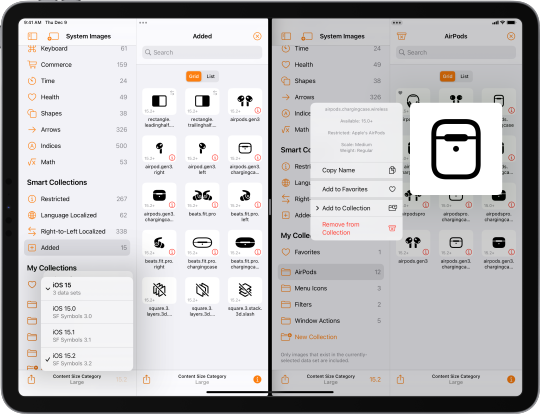
Adaptivity is available on the App Store for iPhone, iPad and iPod Touch on iOS 11 or later, and on the Mac App Store on macOS 10.15 or later. The app is a universal purchase; buying it on one platform allows the other to be downloaded at no extra cost using the same Apple ID.
No ads, no analytics, no in-app purchases, and no subscriptions.
0 notes
Text
Adaptivity v8.0 for iOS/iPadOS
Adaptivity v8.0 adds many new features for iOS/iPadOS 15. Some of the highlights are shown below. The Mac Catalyst version will not be ready until macOS 12 Monterey is released.
Customise the sheet presentation controller to see the new half-height card presentation:
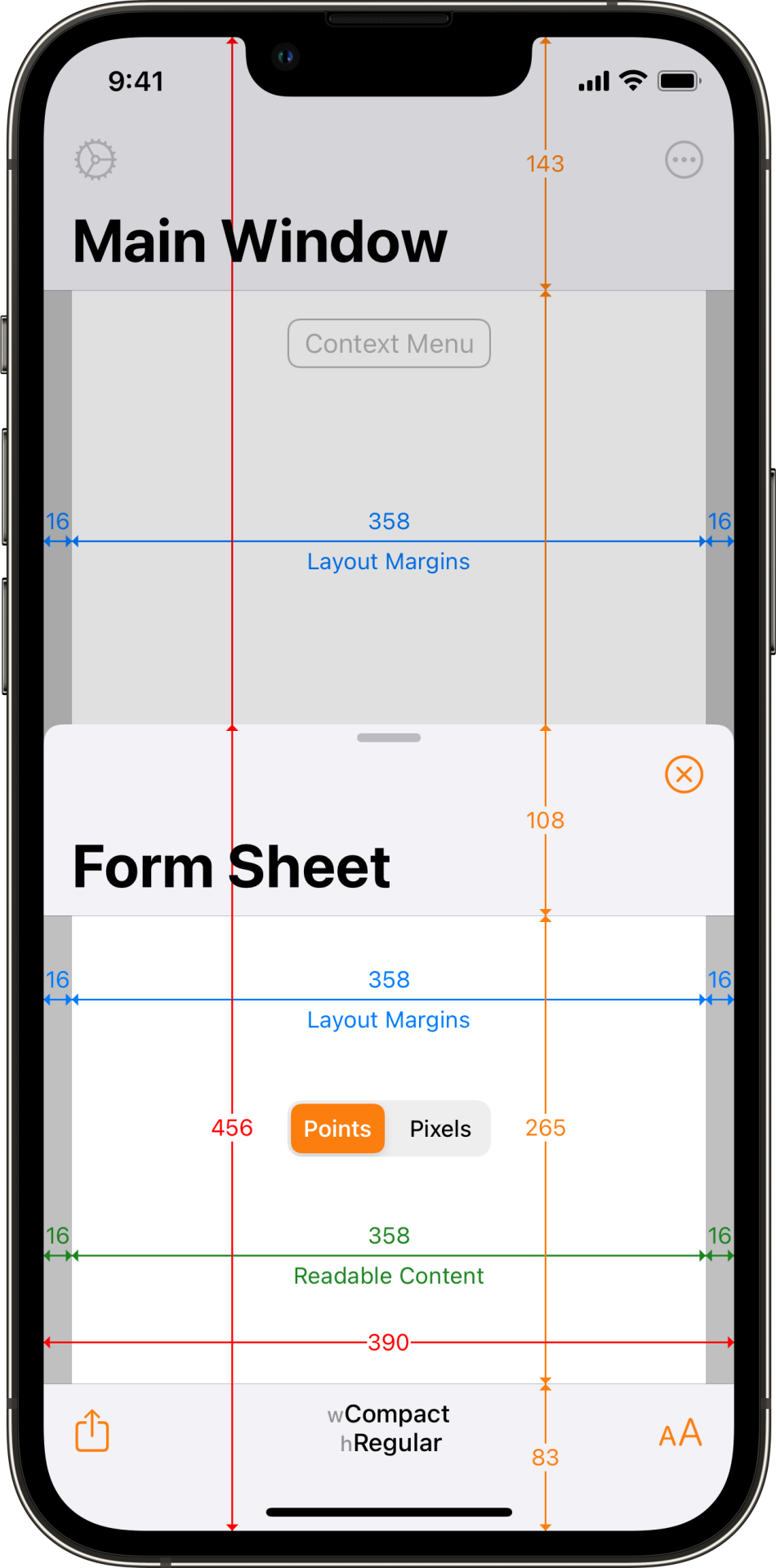
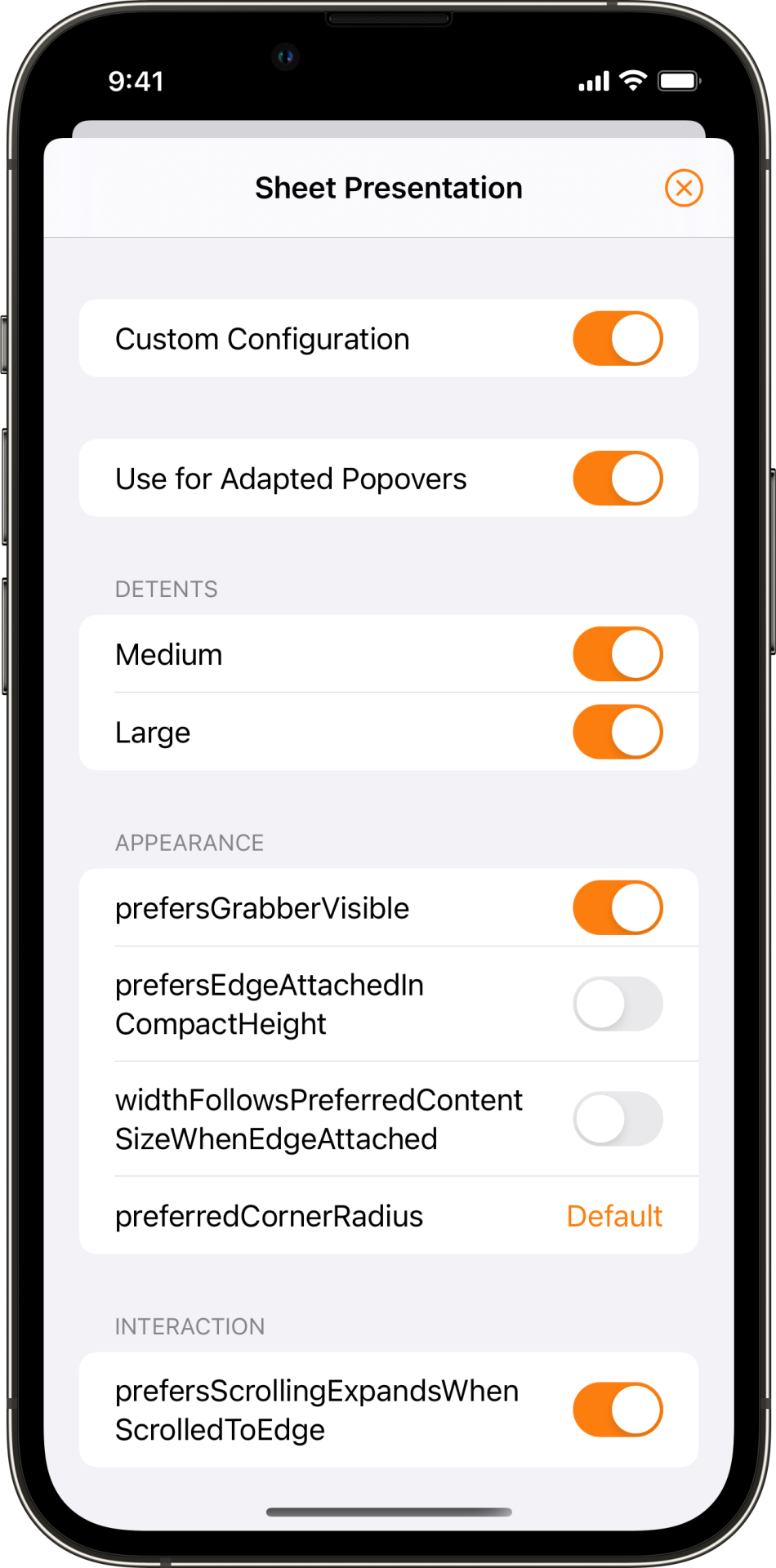
The new SF Symbols 3 images are available when run on iOS/iPadOS 15. Select a render mode and configure colors for the hierarchical and palette modes:

Information on language localized images is now provided. The localized variants also can be viewed:

There's support for viewing the social media icons available from Icons8. These images are available for free with attribution:
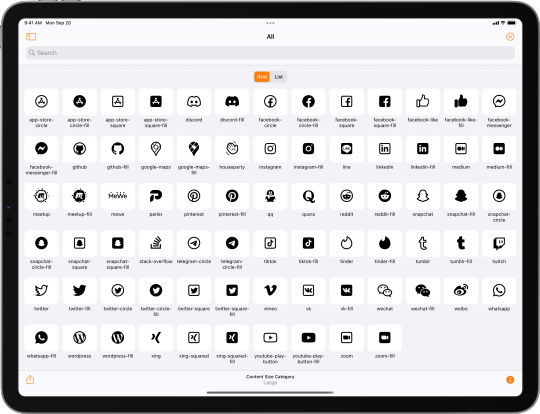
The widgets have been extended to support the extra large size on iPadOS 15. The System Images widgets can be configured to use the different render modes:

Adaptivity is available on the App Store for iPhone, iPad and iPod Touch on iOS 11 or later, and on the Mac App Store on macOS 10.15 or later. The app is a universal purchase; buying it on one platform allows the other to be downloaded at no extra cost using the same Apple ID.
No ads, no analytics, no in-app purchases, and no subscriptions.
0 notes