se eu pudesse, ter-te-ia amado para sempre
Last active 60 minutes ago
Don't wanna be here? Send us removal request.
Text
How to run The Sims 3 with DXVK & Reshade (Direct3D 9.0c)

Today I am going to show you guys how to install Reshade and use Direct3D 9.0c (D3D9) instead of Vulkan as rendering API.
This tutorial is based on @nornities and @desiree-uk's awesome guide on "How to use DXVK with The Sims 3", with the goal of increasing compatibility between DXVK and Reshade. For users not interested in using Reshade, you may skip this tutorial.
If you followed nornities and desiree-uk's guide, it is strongly recommended that you start from scratch, meaning you should uninstall DXVK AND Reshade completely. Believe me when I say this: it will save you a lot of time, frustration, and make your life so much easier.
For the purpose of this tutorial, I am on patch 1.69.47 and running EA App on Windows 10, but it should work for version 1.67.2 on Steam and discs, too. This tutorial does not cover GShade.
Before we start
Backup your files, even the entire folder (Program Files\EA Games\The Sims 3\Game\Bin) if you want to be extra safe; you will thank yourself later. If you do not wish to backup the entire folder, at least backup the following:
reshade-presets
reshade-shaders
Reshade.ini
Options.ini (Documents\Electronic Arts\The Sims 3)
Keep them somewhere secure, for your peace of mind (and sanity).

Done? Great stuff, let us begin!
Step 1:
If you installed DXVK following nornite and desiree-uk's guide, go to the bin folder and delete the following files to fully uninstall DXVK, we are starting from scratch:
d3d9.dll
TS3.dxvk-cache
dxvk.conf
TS3_d3d9.log (or TS3W_d3d9.log)
Step 2:
If you already have Reshade on your PC, uninstall it using this: https://reshade.me/downloads/ReShade_Setup_X.X.X.exe (replace X.X.X with version number)
Step 3:
Perform a clean install of Reshade (I am using the latest version - 6.4.1 at the time of writing). Please note that you need a version no older than 4.5.0 or this method will not work. Choose DirectX9, click next.
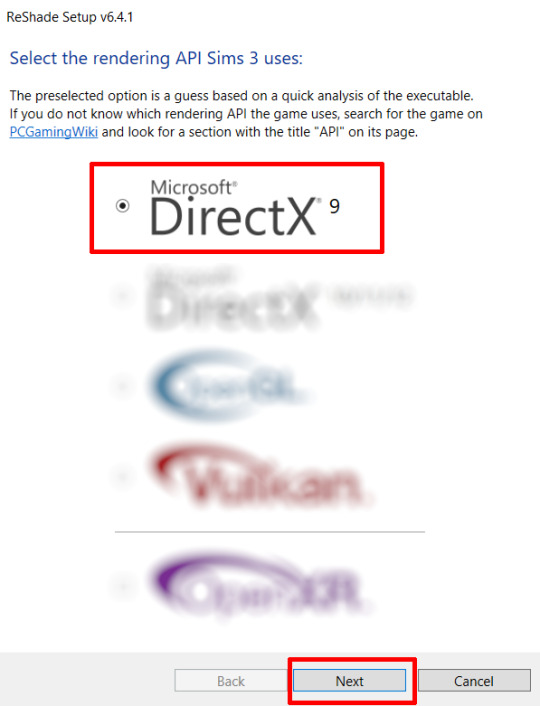
Once the installation is complete, you should see a "d3d9.dll" file inside The Sims 3's bin folder (Program Files\EA Games\The Sims 3\Game\Bin):
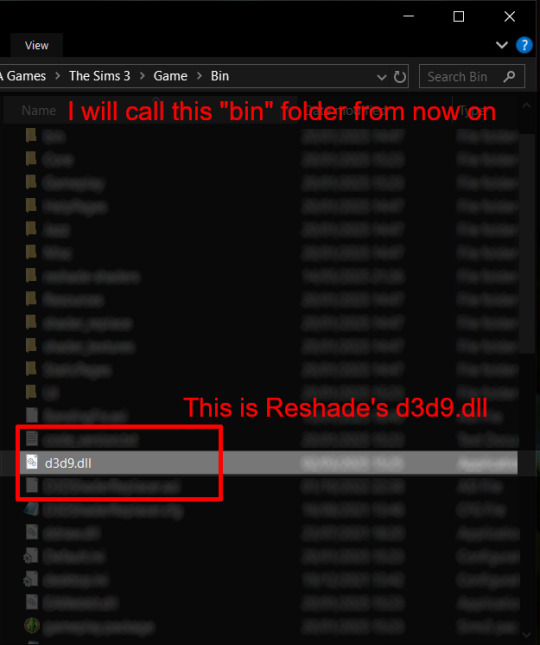
It may all seem familiar thus far. Indeed, this is how we installed Reshade in the past before using DXVK, but here comes the tricky part:
Step 4:
Create a new folder outside of The Sims 3's game folder (I created it on my C drive), name it "dxvk" or whatever else you like. Remember where you saved this folder, we will return to it later.
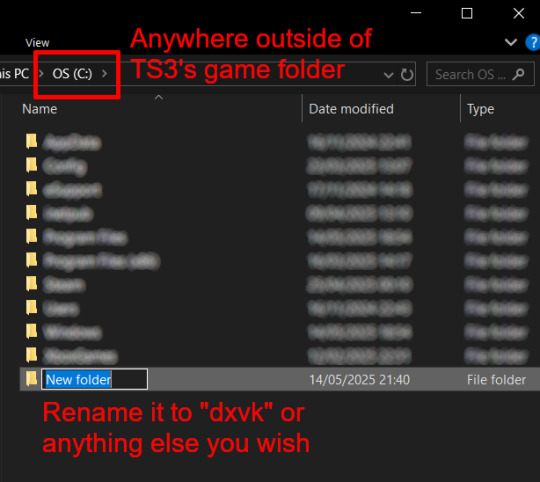
Step 5:
Now we need Reshade to load the next dll in order to chain Reshade with DXVK. Click on the search bar, and type in "View advanced system settings".
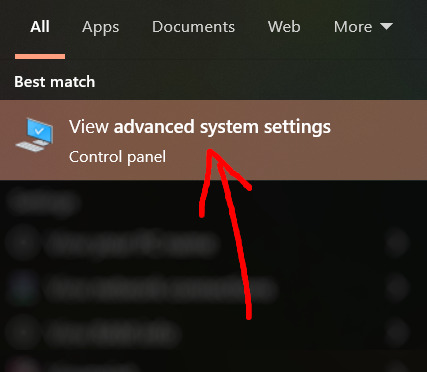
Click on "Environment Variables..."

Under "User variables", click "New..."
In the new pop-up window, find "Variable name:" and type in:
RESHADE_MODULE_PATH_OVERRIDE
for "Variable value:", paste in the directory that leads to the folder we created earlier. Once you are done, hit OK, and then hit OK again to save the changes made.
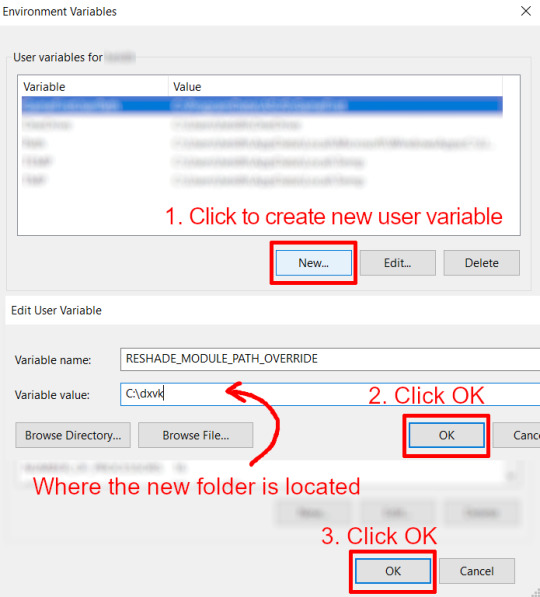
You can use Command Prompt to check if this new environment variable has been registered by entering:
echo %RESHADE_MODULE_PATH_OVERRIDE%
It should return you the folder's location. If not, make sure you have typed in the variable name correctly and confirm the folder's location.
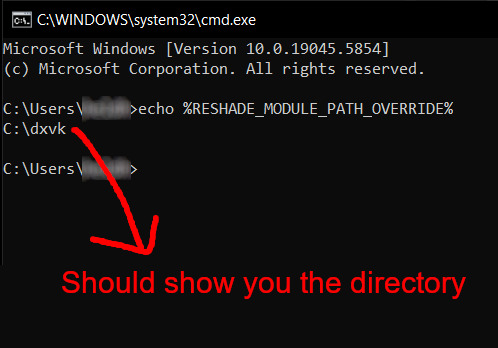
Step 6:
Download DXVK (version 2.3.1) from here: https://github.com/doitsujin/DXVK/releases/tag/v2.3.1 and unzip "dxvk-2.3.1.tar.gz" (I use 7-Zip, but winRAR works, too). Remember to choose x32, and move only "d3d9.dll" to the folder we made earlier.
Now we have two "d3d9.dll" files, one from Reshade (lives in the bin folder), and the other from DXVK (in this new folder, outside of The Sims 3 game folder).

Step 7:
Download "dxvk.conf" here: https://github.com/doitsujin/dxvk/blob/master/dxvk.conf delete everything inside, and enter the following:
d3d9.textureMemory = 1 d3d9.presentInterval = 1 d3d9.maxFrameRate = 60 dxvk.hud = devinfo
Ctrl + S to save the document.
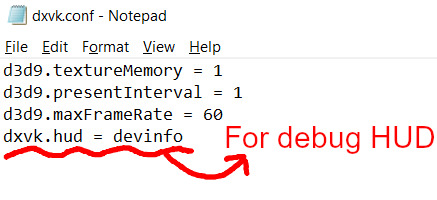
The first 3 lines are taken from @nornities and @desiree-uk's guide.
The last line is only for debugging purposes. Due to the inconvenient location occupied by the HUD (top left corner of your screen), it should be removed once the installation is successful.
Step 8:
Drag "dxvk.conf" into the bin folder, where Reshade's "d3d9.dll", "TS3.exe", and "TS3W.exe" all live.

Step 9:
Now fire up the game and check if both are showing up:

Lastly, check for “TS3.dxvk-cache” in the bin folder:
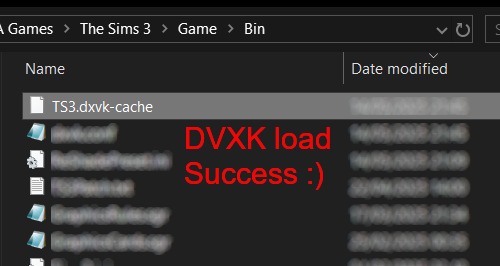
If it is there, congratulations! You have successfully installed DXVK and Reshade utilising D3D9 as API! You can now go to "dxvk.conf" and remove its last line "dxvk.hud = devinfo" and have fun! :)
Hope this tutorial isn't too confusing, the last thing I want is to over-complicate things. If you still need some help, comment down below or send me a DM/ask, I'll try and troubleshoot with you to the best of my ability.
Credits:
@nornities and @desiree-uk for their fantastic guide.
@criisolate for promulgating the usage of DXVK in TS3 community.
reddit user folieadeuxmeharder for helping me troubleshoot and informing me of this workaround.
doitsujin for creating DXVK.
crosire for creating Reshade.
97 notes
·
View notes
Text

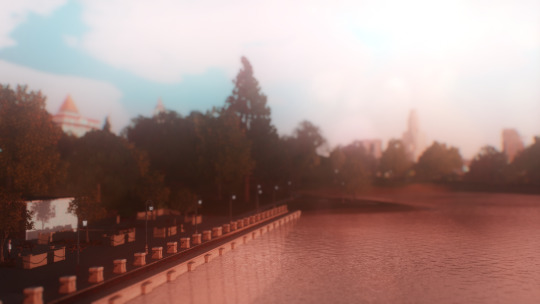

found a way to use d3d9-based reshade and dxvk, yeees
welp, I shall make way for an impending tutorial
18 notes
·
View notes
Text


if I ever get to make dxvk and reshade play nicely alongside each other without crashing the game whenever I toggle the effects on, I will write a tutorial on it 👨🔧
19 notes
·
View notes
Text

Reshade been acting up with dxvk -_-#
So here, enjoy a reshade-free pic
29 notes
·
View notes
Text





my game crashed after this 🙂↕️
60 notes
·
View notes
Text


o my dearest Aubrey teddy bear🥺
he's the reason why I play with ageing off 😭
85 notes
·
View notes
Text

too overwhelmed by uni classes, this boy had no time for a haircut
(lmao I just wanted to see how it looked on him)
50 notes
·
View notes
Text




I only care about this hunk in the game lmao
17 notes
·
View notes
Text

homeowner association and high-rise residents looking at me tearing down walls and bulldoze their homes be like:
6 notes
·
View notes
Text


Sunday Morning (1968) - Julie London
45 notes
·
View notes
Text


ná h'imigh amach anocht
don't go out tonight
45 notes
·
View notes
Text
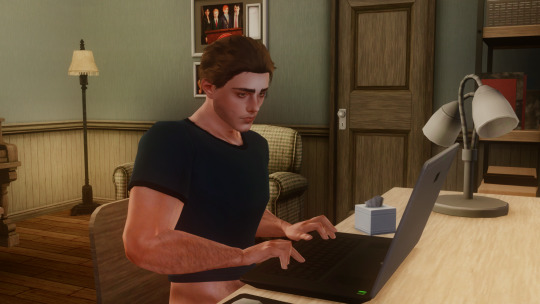

Statistics exam prep at 2pm,
Skyrim together at 2am.
47 notes
·
View notes
Text

I am too obsessed with him :3c
(and his eastern European smile?)
46 notes
·
View notes
Text

little did he know the tub would break after he finished his bubble bath,
and that he would get all sweaty trying to fix the damn thing
29 notes
·
View notes
Note
divo que pele você usa? meus sims homens são todos feios tadinhos acho que se eu colocar uma pele decente eles vão ficar melhorzinhos
Olá meu bem, desculpa-me pelo meu atraso em responder à tua pergunta. Eu deveria referir neste momento que o português não é a minha língua materna, mas tentar-ta-ei responder para praticar :)
Aqui estão algumas que uso agora mesmo nos meus sims principais:
Fresh Primer por Cozygirlsimmer (no Aubrey e Fearghal)

Ephemera Fresh por Buckleysims (no Abraham e Marcel)

Santal por Nectar-Cellar (no Jun-Kai)

Já que estamos no assunto, quero aproveitar para recomendar as seguintes que também adoro (não estão listadas numa ordem específica):
Ciao Bella por Cozygirlsimmer
Ephemera Fresh Asian por Buckleysims
Neroli por Nectar-Cellar
Gardenia por Nectar-Cellar
Mango Snow Ice por Pitheinfinite
Tabula Rasa por IMAMIII
Fresh Blue por Brntwaffles
Primer por Kurasoberina
Espero que aches estas informações úteis e tenhas um maravilhoso dia! :3
#sims 3#resources#wcif#heldhram answers#anon ask#I will compile a comprehensive resources page one day I promise 😭😭
2 notes
·
View notes
Text

kay I know this hairstyle isn't really what Aubrey would go for, but lemme just *inhales aggressively*
#sims 3#sims 3 screenshots#sims 3 portrait#excuse my out of the blue random ramblings#my sim: Aubrey
52 notes
·
View notes
