Text
INDIVIDUAL REPORT
I chose cancer vaccines as a topic for my individual reporting in our ICT class because I know I can give a lot of informations to this particular topic for my classmates. So here it goes:
What vaccines are?
Vaccines can help to protect us from infection and the diseases it can cause. They can also be used to treat and prevent some types of cancer.
Vaccines deliver tiny amounts of proteins into the body. Depending on the vaccine, these proteins might come from viruses, bacteria or cancer cells but they are not capable of causing disease.
The body's immune system recognizes the vaccine proteins and sets up an attack against them. White blood cells make proteins called antibodies that can recognize particular proteins in the vaccine. The antibodies stick to the vaccine proteins and help to remove them from the body.
Some of the antibodies stay in the body though. So if you are exposed to the same proteins again in the future, the body recognizes them and starts making the right antibodies straight away. This can be enough to prevent the infection altogether.
Cancer vaccines help the immune system to recognize and attack cancer cells.

There are different types of cancer vaccines:
Antigen Vaccines
These vaccines are made from special proteins (antigens) in cancer cells. They aim to stimulate your immune system to attack the cancer. Scientists have worked out the genetic codes of many cancer cell proteins, so they can make them in the lab in large quantities.

Whole Cell Vaccines
A whole cell vaccine uses the whole cancer cell, not just a specific cell protein (antigen), to make the vaccine. Scientists make the vaccine from your own cancer cells, another person’s cancer cells or cancer cells that were grown in the laboratory.
Dendritic Cell Vaccines
Dendritic cells help the immune system recognize and attack abnormal cells, such as cancer cells. To make the vaccine, scientists grow dendritic cells alongside cancer cells in the lab. The vaccine then stimulates your immune system to attack the cancer.

DNA Vaccines
These vaccines are made with bits of DNA from cancer cells. They can be injected into the body to make the cells of the immune system better at responding to and destroying cancer cells.

Anti Idiotype Vaccines
This vaccine stimulates the body to make antibodies against cancer cells.

Sipuleucel-T (Provenge) This is the only vaccine approved in the US to treat cancer so far. It’s used to treat advanced prostate cancer that is no longer being helped by hormone therapy.
For this vaccine, immune system cells are removed from the patient’s blood and sent to a lab. There they are exposed to chemicals that turn them into special immune cells called dendritic cells. They are also exposed to a protein called prostatic acid phosphatase (PAP), which should produce an immune response against prostate cancer cells.
The dendritic cells are then given back to the patient by infusion into a vein (IV). This process is repeated twice more, 2 weeks apart, so that the patient gets 3 doses of cells. Back in the body, the dendritic cells help other immune system cells attack the prostate cancer.
Although the vaccine doesn’t cure prostate cancer, it has been shown to help extend patients’ lives by several months on average. Studies to see if this vaccine can help men with less advanced prostate cancer are now being done.
Side effects are usually mild and can include fever, chills, fatigue, back and joint pain, nausea, and headache. A few men may have more severe symptoms, including problems breathing and high blood pressure.

Vaccines to prevent cancer
There is currently only one vaccine to prevent cancer available.
It can prevent cancer of the neck of the womb (cervix) by protecting against infection with the human papilloma virus (HPV). This virus is known to cause changes that can lead to cancer of the cervix.
If women have vaccinations before they have been exposed to the HPV virus, they have a much lower risk of cervical cancer.
The UK has a program which offers the cervical cancer vaccine to all girls aged 12 and 13.
There are many clinical trials underway using vaccines to try to prevent other cancers, but this is still early research.
Vaccines to treat cancer
Vaccines that treat cancer are designed to try and get the immune system to recognize and attack cancer cells. They may:
stop further growth of a cancer
prevent a cancer from coming back
destroy any cancer cells left behind after other treatments
So this is my whole report all about. Yay finished!! ❤
PS: MAM GANDA NATIN HEHEHE +10 JKS HAHAHA NAKAIN KO NA PO YUNG FROG NA NAMAN HEHEHE !!!
0 notes
Text
GROUP REPORT
Our ICT teacher, Mam Sarah Cruz ask us to do a brief summary of our group report in our ICT class so here it is. Our topic is about Online platforms as tools for ICT Content and Development. I am the first reporter to present.

It starts in giving the meaning of what PLATFORMS is all about. It is said that platforms are technologies that are grouped to be used as a base upon which other applications processes or technologies are developed. Learning platforms are essential to the vision of emerging ICT and learning for the future.
And then next, the PURPOSES OF ONLINE PLATFORMS. First, create and share materials and information which can be accessed online. Second, publish plans and other resources online enabling users to access them anywhere. Third, access a variety of materials that can be customized to meet the needs of the users. Fourth, increase their ICT competence and confidence. Fifth, improve digital literacy. And then lastly, become active users by engaging themselves to the issues through online communication tools.
The first given example of online platform was the PRESENTATION/VISUALIZATION. A primary goal of this is to communicate information clearly and efficiently via statistical graphics, plots and information graphics.
Examples of Presentation/Visualization were the following:
A. Prezi – helping to reinvent the art of presentation.

B. Zoho – an online project management app that helps you plan your work and keep track of your progress.

C. Slideshare – to build quickly from concise well-presented content from top experts.

D. Mindmeister – an online mind mapping tool that lets you capture, develop and share ideas visually.

Another example of online platform was CLOUD COMPUTING. It is the practice of using a network of remote servers hosted on the Internet to store, manage, and process data rather than a local server or a personal computer.
Example of cloud computing were the following:
A. Google Drive – keep all work in one source place with online file storage. Access the work whenever needed, from a laptop, tablet or phone.
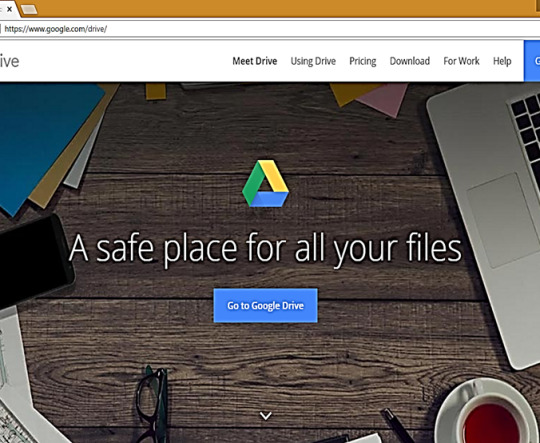
B. Dropbox – keeps your files safe, synced, and easy to share.

The third example of online platform was SOCIAL MEDIA. It is a computer-mediated tools that allow people, companies and other organizations to create, share, or exchange information, career interests, ideas, and pictures/videos in virtual communities and networks.
An example of this were the following:
A. Twitter – online social networking service that enables users to send and read short 140-character messages called “tweets”.

B. Facebook – is a for-profit corporation and online social networking service.

C. Tumblr – a microblogging platform and social networking website.

Another example of online platform was WEB PAGE CREATION. It encompasses a number of important elements including color, layout, and overall graphical appearance.
Examples of web page creation were:
A. Wix – a cloud-based web development platform that allows users to create HTML5 web sites and mobile sites through the use of their online drag and drop tools.

B. Weebly – a web-hosting service featuring a drag-and-drop website builder.

The fifth example of online platform was the FILE MANAGEMENT. It is the storing, naming, sorting and handling computer files.
Example of this were the following: A. Zamzar – a web application to convert files.

B. word2pdf – convert WORD files to PDF with this online tool.

The last example of online platform was MAPPING. It is a transformation taking the points of one space into the points of the same or another space.
Examples of mapping were: A. Google Maps – a desktop web mapping service developed by Google.

B. Wikimapia – an open-content collaborative mapping project, aimed at marking all geographical objects in the world and providing a useful description.

The next topic of Online platforms as tools for ICT Content and Development was the Basic Web Design Principles and Elements which was reported by Malen. It said that an effective website designing requires more that just gathering relevant information and posting it on web. It is like a good research presentation or paper that also demands such as much attention to the organization, selection, and presentation of material to the underlying research itself.
It includes Concrete Elements in Making a Site that need to be considered in making a web. It states that before you begin you must consider the audience and goals and it is advisable to plan the site on paper first.
Next, the Site Lay-Outing. You must strive for consistency, provide a rich set of links within the site, and don’t hide important information.
And then the Web Medium. You must provide opportunities for interaction, avoid text-only pages, don’t sacrifice elegance and provide a link for every URL used in the site.
The next one was the Front Door. It is said that you must give a descriptive title of the site, include a brief introduction, and make the site’s home page as useful a starting point as possible.
Accessibility was much needed because you must make sure the text used is legible, make sure the site is platform independent, consider the needs of the viewers.
And then finally the End Game. You must thoroughly test the site, and carefully proofread.
Here as some examples of web designs:




Another topic was the Web Page Design Using Templates Online WYSIWYG Platforms. A website template is a pre-designed webpage, simply by adding your text and customization to create your desired web page. A website template usually built with HTML and CSS code, website templates allow anyone to setup a website without having to hire a professional web developer or designer. This allows anyone to build a reasonably priced personal or business website that can then be listed in search engines so users can search for your specific product or service.
About HTML and CSS Design - HTML and CSS are both plain text code languages that used to allow web browsers to render webpages as designed. Html and CSS it adds more detailed information in creating the web page. The current revision is HTML5 and CSS3 which is referred to as “web standards”.
The topic given to Emak was Types of Web Page Templates. First type of it was PSD (Photoshop). PSD web templates can be simply use for adding your text to the design. PSD source file templates can come in handy when making drastic customizations (changing out images and navigational menus) to the website templates. And then the second one was the HTML (WED PAGE). HTML format web templates are in html format it also consist of web pages and graphic design or images but has limited customization. HTML desired text to a web templates and you have you product.
And it also tackled the Steps in Making a Website Using Web Templates. So here it is:
Create an idea for a website. Important details on what will be the desired web page.
What is the business? What will be the audience of the website that can be profitable and practical at the same time?
Time is Money. Creating a website depends on a lot of factor such as the design, advanced features, maintenance, web hosting charges and lot more.
Register a domain name and choosing a web hosting provider. Select a company where the registration of the domain name and hosting of the website can be done.
Search major search engines for online companies dealing with website templates to create the website. There is an abundant of apparent web templates that can provide professional impression in creating your website, so have an eye for design.
Read the instruction provided for using the templates by the service providers. Understand the instruction that are comfortable with the directions give before finalizing anything.
Take time looking for a simple design layout that highlights of the business. Have an eye for design, avoid complex design to prevent users navigating with the website.
Create the website. When having the desired lay-out, purchase the wed templates to create the website.
Write down the text for the website and keep the pictures or graphics to be used in the website. By keeping the materials ready the process of creating a website will be easy to manage. Make sure the text and graphics that will be used is copyright free.
Keywords and having more keywords in the content can have a better search engine ranking.
Logo. Add company’s logo (if any), the images of the product and the relevant and informative content in the pre-defined templates design.
Test, Publish, and Submit. When satisfied with the work, proceed to the final testing of the website. When everything works publish the website. Lastly submit the work to major search engines and promote it.
Keywords. Having more keywords in the content can have a better search engine ranking.
I hope our classmates learned something from our report. And I will also surely take this learnings I’ve gained in our report.
0 notes
Text
135 LIST (AN APP REVIEW)
The app I chose to manage or organize my things or need to do was 135 list. As its tagline says “The Ultimate in Simplicity” which is true because it was so easy to use. You were guided by the simple rules of the 1-3-5 productivity method and it is so easy to follow.
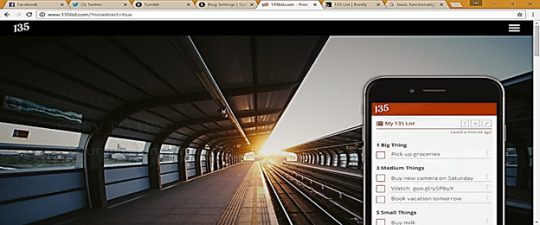
It was created by Daniel Pepin and John Carbone of Bonify, LLC, out of Manchester, NH, USA and conceived by The Daily Muse.
It can work anywhere on any device such as android, iPhone, tablets, MAC, windows, and Linux are all supported. It is for free when you’re gonna use a basic account in browser and it also have premium that you’ll need to pay for it because it has added features that can’t be seen on the basic account. And you also need to pay for it when you want to download it to your phone like in androids and iPhone.

In able to use 135 list you shall first make an account, since I have already a permanent gmail account, it made me easier for me to do an account.

Once you are done making an account, the list you’re going to fill with your things to do will automatically appear. It contains 1 big thing, 3 medium things, and 5 small things. Once you are done filling in with your things to do, it will automatically save. And once you were done on a certain thing you can finally checked it out.

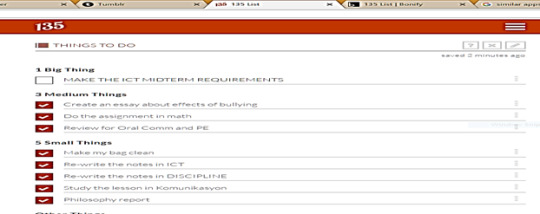
The app is designed for everyone. Whatever you are like for example you’re a student, employee, a housewife make a list of what she’ll going to do for the whole day, you can use 135 list.

When you are going to Google Play or in android here are the similar apps:

Meanwhile on app store on iPhone:

I liked the idea of the design that it is pleasant to our eyes and the texts were readable. It doesn’t have sound.
The features I liked were it was so easy to use and it is not confusing unlike other apps though I want them to add more enjoyable stuffs that can be seen on their app. This app made me prioritize the things that are more important to do. With this app I’m able to manage my time well. But it needs improvement like they should make it free to download in phones because it is hassle for us when we want to see our things to do and we should open our laptop first

I’ll give this app 4 stars because I want more cute stuffs or things to use on this app. I am recommending this app to everyone because it can help you a lot to finish the things that you are tasked to do. Unlike before, I’m so stressed on what task I shall do first but now I can finally found an app that can avoid me from cramming. The feeling is so good when you already finished the things you need to do so instead of wasting our time into nonsense things, let’s know our priorities first. 135 list helped me a lot on doing this midterm requirement of mine because once I am tasked to do a big thing I feel so unconscious because I think that I cannot finish it quickly but when I made my “MAKE ICT MIDTERM REQUIREMENT” the 1 big thing, it has a good result because I did it first before the 3 medium things and 5 small things then I quickly did my remaining tasks to do. My mom was so proud of me because she said that I finally knew how to manage my time well and finished my school works quickly and I’m not distracted by nonsense things. So I can say that 135 list is a must.
0 notes
Text
GET TO KNOW ME
Lei Alipio. 16. Bataan…..OOOOOPSSSS, KIDDING. I thought it was an introduction you’ll say when you’re in a beauty pageant. Seriously speaking, let me share some facts about me. I’m Rose Ann Melaine Evangelista Alipio but you can call me Lei. A jolly and a simple girl dreaming of becoming a flight attendant someday that’s why I took HUMSS Strand in SHS.





As you seen on the pictures below, I have a passion in joining beauty pageants and I also joined several Santacruzans. I wanna show the world, the universe rather that I am confidently beautiful with a heart. HAHAHA is that you Pia? I want to prove that I am not just beautiful but also with a purpose or what we call “BEAUTY WITH A PURPOSE”. I would like to do things that will surely make my parents proud.

My ever so supportive parents, Mama Princes Ann and Papa Rommel ❤ They are doing all the things that will make me happy and sacrifices to provide all things I need. I will surely pay all of their hard works just for me really soon! They are my source of strength and happiness. I am so lucky and blessed to have them in my life.

I am an only child before but like what you see on the picture below after 16 years, I am having my baby brother/sister soon!! Yay only child no more ❤



I super love singing! In singing, I can express myself well. Music heals me. And If I will be given a chance to be a famous singer, I would definitely grab that opportunity! Here are some pics of me singing hehe :)


I finished Junior High School with honors and I am proud of that because all of my hardships and the struggles I’ve encountered were all paid off. And inspired me to do my best in all the things that I am going to do. I will study and work so hard to make my future a beautiful one.














The pictures below were evidences that I love hanging out with my friends and family. They are the most important people in my life. I can’t imagine my life without them.





I have here my main bitch hehe shout out to Dashiel Gayle “Panget” Carreon my partner in everything slash my bestfriend slash my sister maybe not in the blood but in the heart ❤ I love her to bits and pieces ahe ❤






WOOOPPSSS. Forgive me for my shameless selfies hehe. So I guess I introduced well myself to you guys so I hope you’ll gonna appreciate and enjoy this simple introduction of mine. Again, I’m Lei Alipio and I believe to the saying that “Dreams don’t work unless you do”.
“I can do all things through Christ who strengthens me”. Philippians 4:13
YOUR FUTURE FLIGHT ATTENDANT. I, THANK YOU.
0 notes