Text
How to Stop the Super Duper Hug Bug at the SOURCE
So we’ve had BoilingOil’s No Sim Loaded for a long while, which suppresses the Super Duper Hug Bug if it ever were to appear, and that’s perfectly great.
Then we also have Chris Hatch’s SuperDuperHugTest, which immediately removes the bug from any infected lot as soon as you load it, and that’s even better.
But there’s a way to stop it from ever having a chance to exist in the first place.
The Super Duper Hug Bug is caused by any mod that has the fallback GUID 0x6DB7E00F. As long as the mod is in your Downloads, there’s no problem. But if you remove the mod, or if you package a lot you loaded with that mod in your Downloads and share it with someone, the game can no longer find that mod’s normal GUID, so it uses the fallback one: The Super Duper Hug.
I think it’s fine to just rely on Chris Hatch’s SuperDuperHugTest at that point, since it then removes the bug immediately. But if you want to share lots with other people, then I think this is a much simpler fix than constantly swapping out mods to either avoid causing the bug or force it to activate so Chris Hatch’s mod can remove it.
All you have to do in order to prevent the bug from existing completely is remove the Super Duper Hug from the offending mod’s fallback GUID.
The only mods that might use the Super Duper Hug are either social related, and/or add a new option to a sim’s pie menu. The one that turned out to be causing my recent problems was LookAtMeNow, so that’s my example here.

Open the mod’s package file in SimPE.
Click on the OBJD. There might be more than one, so check both/all.
Look at the Fallback GUID under Plugin View.
Is it 0x6DB7E00F? That’s the Super Duper Hug.
Change it to 0x00000000. Click Commit, then Save.
If it’s not 0x6DB7E00F, idk enough about modding to say if that’s good or bad or neutral. I don’t think it matters though, as long as it’s not 0x6DB7E00F.
DONE! Now that mod will never create the Super Duper Hug Bug again (another mod might though lol).
164 notes
·
View notes
Text

I was alerted to the existence of these womrat recolours by @andrevasims which I’d somehow missed for 18 years??
But as they pointed out, the texture sizes were teensy tiny, and I noticed this in my game too - the eyes should be much beadier than that!!
So I replaced them with the correct texture size (same as the existing in game womrat breeds) and thought I’d share them in case anyone else wants them.
Yes, including the little crispy guy…..
Enjoy!
Download (SFS) | Download (MF)
340 notes
·
View notes
Text
Sweet Tooth Ice Cream Machine Functional for The Sims 2


This is a conversion from Sims 4, low poly. It's a functional machine that can be used to prepare 7 different ice cream cones. They are based on the Fruit Ice Cream Set from ONI, but I added additional tastes.
Teen to Elder sims can prepare ice cream, it will cost 20 simoleon for 6 portion but also children can eat and clean the machine (the animations for children are not perfect). The ice cream in the machine can also spoil, so be careful :D
I used the coffee animation to make it look more like eating ice cream and changed the sip sound to the chew sound from the pizza slice, and sims will gain hunger instead of energy of course. They can also gain cooking and cleaning points using the machine.
I also added a handkerchief around the cone, it will remain at the end and sims need to dispose of it (like the coffee cup).
DOWNLOAD HERE
Let me know about any issues please!
--------------------------------------
If you want to support my creations, you can send me a donation with Paypal or Ko-fi ☕ If you want to ask for a Paid Commission, HERE you can find more details. Thank you ❤️
225 notes
·
View notes
Text

Three TS3 fairy wings converted to The Sims 2
Categorized as glasses.
For toddlers to elders, all genders.
They glow in the dark.
Meshes by LordDragonStone and SemiCharmedQuark included.
Textures are 1024x1024, pretty big. I only made three recolors for each type, feel free to add more.
Download (Sim File Share)

252 notes
·
View notes
Text
4t2 Chambray Dress by @tilliesims
This have been sitting in old my request list for like a year and I'm so glad I picked it up 'cause it's so damn ADORABLE!!!
☆ Informations ☆
PF only | 3k poly | Compressed | 2 swatches
Original CC Here:
- Dress
- Boots
☆ Downloads ☆
SimFileShare
MediaFire
317 notes
·
View notes
Text




Uploading these four sims (as requested by two anons)
Gregory and Levi's stats can be seen on the Griffinmere character page, but here are their exact personalities:
Gregory: 2/3/10/10/8
Levi: 2/8/9/7/2
They're all at uni in my game, but I made them adults for the upload, fyi.
For some reason, bodyshop didn't want to package up Levi's hair mesh, so I included it separately.
Nahla's earring is an ingame jewelry, Charlotte's necklace is from here.
As usual, please use Clean Installer and have fun :)
Download Gregory Favreau CC - Alternate
Download Gregory Favreau CC-free - Alternate
Download Levi Masterson CC - Alternate
Download Levi Masterson CC-free - Alternate
Download Nahla CC - Alternate
Download Nahla CC-free - Alternate
Download Charlotte CC - Alternate
Download Charlotte CC-free - Alternate
96 notes
·
View notes
Text

4t2 Mini Pralinesims makeup

Pralinesims' Runette Liquid Lipstick / 32 swatches / Original here, Files are compressed
Download: Mediafire or SimFileShare

Pralinesims' Spring Kiss Nylon Face Shine / Original here / Files are compressed
Download: Mediafire or SimFileShare
Credit: My favorite creator, @pralinesims 💜
342 notes
·
View notes
Text
4t2 Mandarin Collar Shirt II Outfit by Gorillax3
I'm pretty sure a ton of you saw the post I made about poly reduction and good topology, here it is, the shirt I showcased.
☆ Informations ☆
AM-EM | 5,5k poly | Compressed | 9 swatches | All morphs | Everyday & Formal
Original CC Here:
- Shirt
- Pants
- Shoes
☆ Downloads ☆
SimFileShare
MediaFire
#s2dl#s2dl: CAS#s2dl: Clothing#s2dl: AM Clothing#s2dl: AM Everyday#s2dl: AM Formal#creator: applewatersugar
509 notes
·
View notes
Text
4t2 Eco Lifestyle Windows
Hi Simmers! Here is an ancient WIP I finally (sort of) finished. It's 5 windows from Eco Lifestyle. Details below the cut!

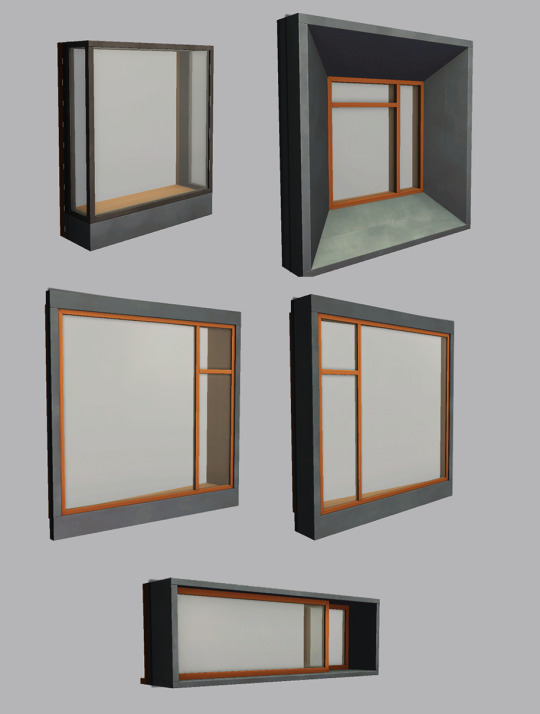

You get the "Aquarium", "Squirrel" (it's in the original name, sorry), "Box right", "Box left" and "Box horizontal". There are six recolors and most have diagonals (Aquarium will be updated one day).
DOWNLOAD (simfileshare)
Some additional information:
I remeshed some of these to have subsets for wood and metal and no duplicate textures.
The slots are not perfect, especially on Box right. Not sure why.
This is the most advanced conversion I've done so far, please tell me if there's anything that could be improved. I'm happy about any and all feedback! Nobody except me tested this.
There are more windows and doors from this set converted by @ethanmcgregor here. I think I used his window as a template, thanks Ethan!
Swatch not included in the zip and the recolors are also not necessarily in the right order. Sorry.
Compressorized, not merged.
More pics:


hi @sims4t2bb :-)
501 notes
·
View notes
Text
Sims 2 Default Hair Replacement Tracker
Hi everyone. I'm working through defaulting my sims 2 hairs again and made up a tracking sheet. Thought i'd share it out for others to use.
It is hosted on Google sheets so you can make a copy of it.
It has hyperlinks for each hair on the default database. I put in sections to put in the creator used, tick box for if you have replaced it and also the mesh so you can avoid using the same hair for different defaults. The sheet will highlight any duplicate meshes that are in that column automatically.
UPDATE: I've now added an extra sheet to add in your cc hairs. This will check your default meshes and highlight if you are using a mesh already used for a default for that gender.
The wishlist section is for putting in meshes that you haven't downloaded yet. It doesn't do a duplicate check. I'm using it to remind me of extra default hairs I liked that I would want to get as cc if it's not defaulted for another hair.
63 notes
·
View notes
Text




Effect Makeup/Blush: Eye Pictures
Kind of a companion to my makeup from a year ago, but also I just like putting pictures in eyes.
Like before, the results will vary depending on the eye you use the makeup on. It might overlap with the eye texture's eyeshines, or not fit fully inside the iris, but I based the picture size on the EAxis iris.
There's 12 total:

The swatch is included in the .zip folder, all files are compressorized, and the tooltips match the file names. Categorized as Blush.
DOWNLOAD: SFS | MF
103 notes
·
View notes
Text
Tutorial time!
@hemfbg replied to your photoset “Simgarooped texture defaults + pinned extras - Part 2 *gasp* what is…”
Do you know where to find a tutorial for pinning the extra hair colours? I just can’t figure it out how it’s done 🤔
There isn’t a proper tutorial on it afaik, I dug the idea up from various mts threads and experimented a lot. But! I wrote it down to another simmer who asked, and I keep going back to it, because I always forget how to do it lol. I copy it to you here (a bit patched up):
Keep reading
46 notes
·
View notes
Photo





Party for One Skinblend (Swatches)
I’ve been working on this skinblend on and off for a while now and finally got it in a state I’m happy with. This was inspired by @ara-fusilli‘s Styx skinblend but took a life of its own at some point.
What’s Made Of:
Base: my Calm Depths skinblend (which is in turn based on @lilith-sims‘s skintones)
Eyelids: @serabiet‘s eyeshadow blend based on @whysim‘s skinblend 42
Lips: @esotheria-sims‘s recolors of TeaLeaf’s AzMarie Lips
Zombie teeth by @episims
Nose and Lip Shine: handpainted by me!!!
What’s Included:
My usual skintone range of Trapping’s actions (geneticized and towniefied)
S1-S4 defaults in my extra tones
Two options for the alien default: the usual mint tone and an alternate green skintone
Default zombie, plantsim, genie, mannequin tones (no semitransparent versions this time)
Source PNGs for creators who want to use this for skinblends or other CC. Base tone is 010_warmth.
As usual with my genetics, you can’t use these together with any of my other skinblends or @lilith-sims‘s Marigold skin.
TOU: Just don’t claim as your own or make money out of them.
#s2dl#s2dl: CAS#s2dl: Genetics#s2dl: gen&town skin#s2dl: Default Skin#s2dl: skins#s2dl: skin#creator: dreadpirate#s2dl: veronavillequiltingbee
162 notes
·
View notes
Text



Raon MH38 Retextured
Oooold mesh but I still have a soft spot for it. Edited the alpha a bit - the back is somewhat shorter and the front is less transparent.
Mesh: Raonjena, edited by @charismatictrait
Textures: Io
Colours: Pooklet, Hat, DigitalAngels, Io, Lillith-sims, TheRaven (swatch)
Ages: Toddler-elder
Polycount: F: 7990, V: 5101
DOWNLOAD: SFS /// Google Drive

Wings ES1227 Retextured
Mesh: Wings
Conversion: professionalpartyguest
Textures: Io
Colours: Pooklet, Hat, DigitalAngels, Io, Lillith-sims, TheRaven (swatch)
Ages: Child-elder
Polycount: 27k
DOWNLOAD: SFS /// Google Drive

Hezeh F01 Retextured
Mesh: Hezeh
Conversion: powerpcinside
Textures: Io
Colours: Pooklet, Hat, DigitalAngels, Io, Lillith-sims, TheRaven (swatch)
Ages: Toddler-elder
Polycount: 10.9k
DOWNLOAD: SFS /// Google Drive
#s2dl#s2dl: Hair#s2dl: AM Hair#s2dl: AF Hair#s2dl: Straight Hair#s2dl: Short Hair#creator: timeparadoxsims
128 notes
·
View notes
Text
In my last post I mentioned the Magic Wand of Awesomesauce, which is an old object that newer players might not know about. You can get it here, it's toward the bottom of the page and listed as magicwand.zip. The download contains an object and a collection file, make sure you put both in your game because the object wont show up in the buy catalog
Sims 2 depreciates objects by 15% each day until they're worth 60% less than what they originally cost. If you get a $100 object from the buy catalog and try to sell it a week later it will only be worth $40 because the item is no longer new. The Magic Wand will fully depreciate objects in an instant, which is handy if you're trying to build starter houses
Just build your lot (you can also use it on lots you've downloaded or pre-made lots) then go to Collections, find the Magic Wand folder, place the object on your lot and then delete the object. Poof, your lot goes down in value because the game now treats all the objects as if they're old and used
343 notes
·
View notes
Text


I was looking for a new Grim Reaper default the other day, & while there are so many amazing defaults already, there wasn't one with all the details I wanted.
So I took the top of Amaryll's TS3 Conversion, & replaced the bottom half with the skirt & belt from @vampirekiss6661's TSM Conversion. I also took the hands from Sentate's Bonehilda, & tweaked the sleeves a little, to have a more draped silhouette. While I've done my best, but I'll admit the join isn't perfect, however I didn't find it distracting during testing.
For fun I also made a version with the Maxis Lei, it functions the same as it did on the original, so it should work with slig's flower default if you use it.
DOWNLOAD LINK
TS3 + TSM Mashup Default
124 notes
·
View notes
Text
youtube
i created a tutorial on how to age and gender convert hairs in the sims 2. you will need simpe and milkshape 3d for this tutorial. this is my first real youtube video so please be nice ^^;
38 notes
·
View notes