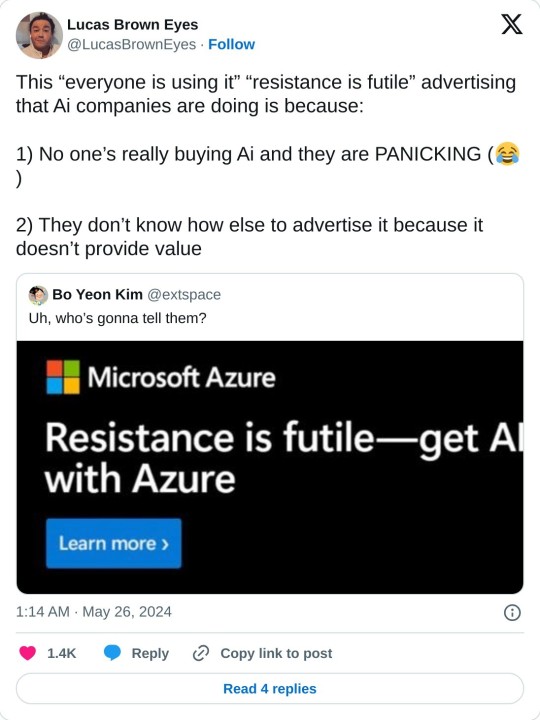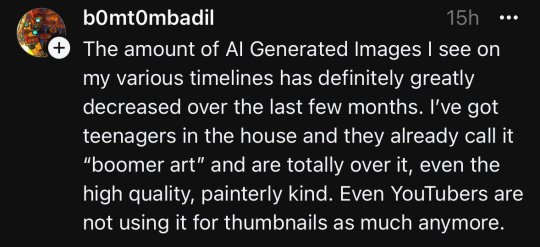hopie. 27 years old. fond of cats, old books, history, and eclectic hair colour. i write fanfiction and original fiction.
Don't wanna be here? Send us removal request.
Text
Fuck It, Internet Guide
Hey there! As social media becomes more and more inhospitible for the local user, I wanted to post some useful/fun links to just about anything I can think of! Enjoy! Also, if you'd like an invite to the P!rated Games discord, lmk! ^_^
I AM CURRENTLY STILL UPDATING THIS POST AND I WILL REBLOG IT WHEN I ADD TO IT! Feel free to comment things I've missed, I'm sure there's way more than this came from!
WEB CENTRIC
CURLIE: THE COLLECTOR OF URLs (Curlie strives to be the largest human-edited directory of the Web. You can save sites and create your own mini webring!)
Internet Archive (A collection of over 818 Billion websites, books, movies, music, and more. Hosts the Wayback Machine, which can be used to access a multitude of sites, given they were indexed in time.)
Wiby (Human submission search engine for older webrings, as well as a how-to guide on how to develop your own search engine)
Unicode Text Converter (Easy way to make your text illegible to Google but be warned, it will make screen readers malfuction)
Embed Responsively (Easily convert links and embeds to work responsively within your site - perfect for neocities!)
Generator Land (Generate a list or prompt for just about anything!)
GifCities (Part of the Internet Archive, a special project done as part of the 20th anniversary in an effort to save data from GeoCities. Find a gif for just about anything!)
Animated Images (Another gif repository, though this one is easier to search and includes small animations.)
Gifs-Paradise (Another gif repository. I swear I collect these. Searchable and categorized.)
ASCII Art Archive (Database of ASCII Art, also known as text art)
Christopher Johnson's ASCII Art Collection (Another, arguably larger, ASCII Art database)
MelonLand (A web project and online arts community that celebrates homepages, virtual worlds, the world-wide-web and the digital lives that all netizins share, here at the dawn of the digital age. See their thoughts and the WEB REVIVAL they're starting.)
Sadgrl Webrings (Webrings brought to us by Sadgrl.Online - 60+ different ones to be exact) and Sadgrl Links (70+ links just like the ones in this post)
Districts at Neocities (Remember neighborhoods on Geocities? Imagine that but for Neocities!)
Neocities Banners (Banners from all across neocities. Blinkies, banners and more leading all over the web. Mostly 88x31, though there are bigger ones too. Technically counts as a webring.)
Blinkies.cafe (Site for blinkies where you can even make your own! I get most of my blinkies here and off DeviantArt.)
88x31 Collection (Possibly the largest collection I've seen for 88x31 buttons)
90's Cursor Effects (Want a funky cursor for your blog or website? Wanna be able to realtime preview what cursors would look like? Come get some code!)
The Malware Museum (Interact with malware and viruses from the 80s and 90s through emulation! No nasty virus interactions needed :D )
KNOWLEDGE BASES
Library Genesis - LIBGEN (Scientific journals - dedicated to archiving every science journal and their articles in existence.)
Information Mesh (A web platform celebrating the 30th anniversary of the World Wide Web that explores social, technical, cultural and legal facts throughout different interactive timelines.)
Web Design Museum (Over 2,000 sorted websites showing web design trends from '96 to '06.)
The History of the Web (A twice monthly newsletter about web history, and the incredible people that built it. Goes from 1989 to present.)
Field Guide to Web Accessibility (Principles and applications to every day web scenarios in order to make the web a more friendly place!)
CARI - Consumer Aesthetics Research Institute (an online community and collective association of researchers and designers dedicated to carrying on the important work of categorizing "consumer aesthetics" from the late midcentury, when work on the subject somewhat trailed off, through today.)
The Eye (Archive consisting of 140TB of books, websites, games, software, or anything else you can really think of.)
The Uncensored Library (A project from Reporters without Borders, where they use a loophole using Minecraft to distribute information.)
National Gallery of Art Public Domain (The National Gallery of Art has an open access policy for images of works of art in their permanent collection which the Gallery believes to be in the public domain. Images of these works are available for download free of charge for any use, whether commercial or non-commercial.)
Library of Congress Public Domain (Features items from the Library's digital collections that are free to use and reuse. The Library believes that this content is either in the public domain, has no known copyright, or has been cleared by the copyright owner for public use.)
Public Domain Review (an online journal and not-for-profit project dedicated to the exploration of curious and compelling works from the history of art, literature, and ideas.)
New York Public Library Public Domain (Our digitized collections are available as machine-readable data: over one million records for you to search, crawl and compute.)
Official articles from NASA (PubSpace is NASA's designated public access repository. It is a collection of NASA-funded scholarly publications within the STI Repository, aiming to increase access to federally funded research in accordance with NASA Public Access Policy.)
Universal Hint System (Wanna get some vague help for an older video game without getting spoiled? Check out these awesome hints!)
Smithsonian Open Access (Download, share, and reuse millions of 2D and 3D digital items from their 21 museums, 9 research centers, libraries, archives, and the National Zoo.)
Instructables (Wanna know how to make just about anything? Check here!)
QZAP Zine Archive (Archive of LGBT+ Zines, began in 2003 with zines dating back all the way to the 1970s. NSFW AT TIMES, BROWSE AT YOUR OWN RISK.)
P!racy Masterpost (Tumblr-based masterpost of game piracy, last updated 2021. A bit old but some of the stuff there is still good. If this link breaks, please contact me.)
P!rated Games Megathread (masterpost created by r/P!ratedGames includes required components as well as anything else you need. NOTE: PLEASE HAVE SOME SORT OF PROTECTION WHEN NAVIGATING THIS SITE)
Geocities Gallery (A website hosting a working archive for many abandoned Geocities Sites.)
Snipplr (Code Snippet repository. Great for coding issues.)
GeoCities (Archived) (Great for searching ancient webrings for gifs and website ideas. Not so great for downloads.)
Freeware Guide (Archived) (The Freeware-Guide died sometime in 2021 [we think March] but it's still full of VERY valuable information. Links are broken pretty much all the way through, but the names of software as well as what they do can be useful in finding them elsewhere thru some google searching)
Peelopaalu (Where I got a good handful of these links - AND THERE'S MORE!!!)
The Simple Site (More links to so much more cool stuff!)
ART TOOLS
Untitled - Paint (An in-browser version of classic Microsoft Paint!)
KidPix (In-browser version of classic KidPix for the public domain!)
Pixel Logic - A Guide to Pixel Art (Comprehensive guide to making cool art for $10 USD, updated semi-frequently and you get all new versions for free)
SAI - Bootlegged (A version of SAI with a multitude of brushes and textures pre-installed. Quite literally the only thing I use to draw aside from Clip Studio Paint.)
Stripe Generator (Need some easy stripes for an art piece? Can't be bothered to try and space stripes evenly? This is for you!)
Photopea (Free online photo editor supporting files for Adobe Photoshop, XCF, Sketch App, Adobe XD, and CorelDRAW, as well as many more!)
blender (A FOREVER free and Open Source software for 3D Modeling, full of tutorials and assets. I feel like most people don't know it's completely free to play with)
Vertex Meadow (A web-browser tool that renders 2D images as explorable 3D terrain. With it you can create detailed and unusual 3D environments to explore using a 2D paint-program-like interface.)
OpenGameArt (Need art for your game but you're not an artist? Consider checking here first [or just hire a real artist looking for work on here!])
MUSIC TOOLS AND DISCOVERY
BandLab (Social music platform that enables creators to make music and share their creative process with musicians and fans. Completely free with an option to set up stripe where you get 100% OF PROFITS. Available for apple/android/desktop)
JummBox (Free online beat-maker with a very simple interface that runs on your browser)
Mydora (Mydora is a continuous streaming player that gives you a deep dive into the lost archives of Myspace Music, based on some recovered data called the Dragon Hoard, with some additional metadata (most notably the locations and genres) from a different scan of Myspace conducted back in 2009. Contains 490,000+ songs, only a fraction of what was wiped out.)
Radiooooo (A place where people are able to play hit songs from the decade of their choosing from whatever country they wish.)
WFMU (Independent freeform radio broadcasting. Currently ongoing.)
Gnoosic (A sort-of music search engine that finds you songs/bands based off of your music taste.)
Khinsider (3.1 TB worth of video game soundtracks)
Radio.garden (Listen to thousands of radio stations all around the world.)
FUN STUFF
FrogLand (The purpose of Frogland is to show that the Internet can indeed provide a wealth of useful information and still be fun. Mainly, this site is dedicated to the many teachers out there who are finding new uses for the Internet as a tool for educating youngsters. Hopefully, it will inspire some young minds to find new interest in herpetology, biology, and environmental issues...not to mention providing some inspiration for young future computer "wizzes"! No longer active but still useful.)
Windows 98 icon Viewer (Want clear jpgs of all the Windows 98 symbols and icons? They're all here!)
GifyPet (Create your own embeded pet that people can play with and feed when they visit your page! See my version HERE [only works on desktop tho])
Ultimate Mushroom (Like the idea of picking mushrooms in your area but no idea what to look for? Check out this info hub!)
Gif Gallery (Another gif repositiory, only sorted by being numbered 1-100,000. Fun and silly, not so much useful unless you're looking for random gifs. Part of the MelonLand Webring)
Interesting DOS Programs (A host of DOS programming, guides and links.)
Internet Archive: MS-DOS Games (8,000 games right in your web browser! Your browser can play DOOM!)
Tiled Backgrounds (Need some small jpegs for easy website bg tiling? Browse this collection sorted by color.)
cOOl & EMO tEXt cOnVERTer xXX (Flashing warning. Wanna type like you're in the 2000s? Need a funny Green Day lyric as a caption? This is probably the best place for you.)
0x40 (Flashing Warning. Anime images synced with music. Fun for parties, lol)
WebGL Fluid Simulation (In browser fluid simulator, great for art backgrounds and desktop wallpapers.)
Flashpoint (The biggest collection of preserved Flash Games and Animations)
NCase (Free games and open source projects from Nicky [THESE ARE REALLY COOL AND FUN, I HIGHLY RECOMMEND])
Your World of Text (A huge interactive text doc that anyone can add to anonymously.)
Text To Speech (TTS in more than 30 languages and over 180 voices.)
ASCII Art Generator (Make ASCII Art from any image.)
Petit Tube (Random Youtube videos with less than 10 views)
Noclip Website (Noclip around various video game maps in your browser!)
Monster Mash (Create and animate some monsters in browser! You can also download their files.)
54K notes
·
View notes
Text
hello dark mode users :)
. . ✦ ˚ . ✦ . . ゚ . • . , . . ✦ . • ✦ • ˚ . ☄ . . . • ✦ . . . . . . . ゚ . ✦ , . . ✦ . . ☀️ • . . . . • . . . .
✦ . ✦ . ✦ . • .
• . . 🌏 . . ✦ . • ✦ • ˚ . ☄ . . . . • . . ✦ . . . . . . . . . ゚ .
. . . . . . . . . ✦ . • ✦ • ˚ . . ☄ . • . . . . . • . . • ✦ . . 🪐 . . . . . ゚ . ✦ , . . . ✦ . • ✦ . 🌘 . . . . . . ゚ . ✦ , . . ✦ ✦ . • ✦ • ˚ . . ☄ . • . . . . . . ✦ ✦ . •
🔭
360K notes
·
View notes
Text
⭐ So you want to learn pixel art? ⭐
🔹 Part 1 of ??? - The Basics!
Hello, my name is Tofu and I'm a professional pixel artist. I have been supporting myself with freelance pixel art since 2020, when I was let go from my job during the pandemic.


My progress, from 2017 to 2024. IMO the only thing that really matters is time and effort, not some kind of natural talent for art.
This guide will not be comprehensive, as nobody should be expected to read allat. Instead I will lean heavily on my own experience, and share what worked for me, so take everything with a grain of salt. This is a guide, not a tutorial. Cheers!
🔹 Do I need money?
NO!!! Pixel art is one of the most accessible mediums out there.
I still use a mouse because I prefer it to a tablet! You won't be at any disadvantage here if you can't afford the best hardware or software.
Because our canvases are typically very small, you don't need a good PC to run a good brush engine or anything like that.
✨Did you know? One of the most skilled and beloved pixel artists uses MS PAINT! Wow!!
🔹 What software should I use?
Here are some of the most popular programs I see my friends and peers using. Stars show how much I recommend the software for beginners! ⭐
💰 Paid options:
⭐⭐⭐ Aseprite (for PC) - $19.99
This is what I and many other pixel artists use. You may find when applying to jobs that they require some knowledge of Aseprite. Since it has become so popular, companies like that you can swap raw files between artists.
Aseprite is amazingly customizable, with custom skins, scripts and extensions on Itch.io, both free and paid.
If you have ever used any art software before, it has most of the same features and should feel fairly familiar to use. It features a robust animation suite and a tilemap feature, which have saved me thousands of hours of labour in my work. The software is also being updated all the time, and the developers listen to the users. I really recommend Aseprite!
⭐ Photoshop (for PC) - Monthly $$
A decent option for those who already are used to the PS interface. Requires some setup to get it ready for pixel-perfect art, but there are plenty of tutorials for doing so.
Animation is also much more tedious on PS which you may want to consider before investing time!
⭐⭐ ProMotion NG (for PC) - $19.00
An advanced and powerful software which has many features Aseprite does not, including Colour Cycling and animated tiles.
⭐⭐⭐ Pixquare (for iOS) - $7.99 - $19.99
Probably the best app available for iPad users, in active development, with new features added all the time.

Look! My buddy Jon recommends it highly, and uses it often.
One cool thing about Pixquare is that it takes Aseprite raw files! Many of my friends use it to work on the same project, both in their office and on the go.
⭐ Procreate (for iOS) - $12.99
If you have access to Procreate already, it's a decent option to get used to doing pixel art. It does however require some setup. Artist Pixebo is famously using Procreate, and they have tutorials of their own if you want to learn.
🆓 Free options:
⭐⭐⭐ Libresprite (for PC)
Libresprite is an alternative to Aseprite. It is very, very similar, to the point where documentation for Aseprite will be helpful to Libresprite users.
⭐⭐ Pixilart (for PC and mobile)
A free in-browser app, and also a mobile app! It is tied to the website Pixilart, where artists upload and share their work. A good option for those also looking to get involved in a community.
⭐⭐ Dotpict (for mobile)
Dotpict is similar to Pixilart, with a mobile app tied to a website, but it's a Japanese service. Did you know that in Japanese, pixel art is called 'Dot Art'? Dotpict can be a great way to connect with a different community of pixel artists! They also have prompts and challenges often.
🔹 So I got my software, now what?
◽Nice! Now it's time for the basics of pixel art.
❗ WAIT ❗ Before this section, I want to add a little disclaimer. All of these rules/guidelines can be broken at will, and some 'no-nos' can look amazing when done intentionally.
The pixel-art fundamentals can be exceedingly helpful to new artists, who may feel lost or overwhelmed by choice. But if you feel they restrict you too harshly, don't force yourself! At the end of the day it's your art, and you shouldn't try to contort yourself into what people think a pixel artist 'should be'. What matters is your own artistic expression. 💕👍
◽Phew! With that out of the way...
🔸"The Rules"
There are few hard 'rules' of pixel art, mostly about scaling and exporting. Some of these things will frequently trip up newbies if they aren't aware, and are easy to overlook.
🔹Scaling method
There are a couple ways of scaling your art. The default in most art programs, and the entire internet, is Bi-linear scaling, which usually works out fine for most purposes. But as pixel artists, we need a different method.


Both are scaled up x10. See the difference?
On the left is scaled using Bilinear, and on the right is using Nearest-Neighbor. We love seeing those pixels stay crisp and clean, so we use nearest-neighbor.
(Most pixel-art programs have nearest-neighbor enabled by default! So this may not apply to you, but it's important to know.)
🔹Mixels
Mixels are when there are different (mixed) pixel sizes in the same image.


Here I have scaled up my art- the left is 200%, and the right is 150%. Yuck!
As we can see, the "pixel" sizes end up different. We generally try to scale our work by multiples of 100 - 200%, 300% etc. rather than 150%. At larger scales however, the minute differences in pixel sizes are hardly noticeable!
Mixels are also sometimes seen when an artist scales up their work, then continues drawing on it with a 1 pixel brush.

Many would say that this is not great looking! This type of pixels can be indicative of a beginner artist. But there are plenty of creative pixel artists out there who mixels intentionally, making something modern and cool.
🔹Saving Your Files
We usually save our still images as .PNGs as they don’t create any JPEG artifacts or loss of quality. It's a little hard to see here, but there are some artifacts, and it looks a little blurry. It also makes the art very hard to work with if we are importing a JPEG.

For animations .GIF is good, but be careful of the 256 colour limit. Try to avoid using too many blending mode layers or gradients when working with animations. If you aren’t careful, your animation could flash afterwards, as the .GIF tries to reduce colours wherever it can. It doesn’t look great!

Here's an old piece from 2021 where I experienced .GIF lossiness, because I used gradients and transparency, resulting in way too many colours.
🔹Pixel Art Fundamentals - Techniques and Jargon
❗❗Confused about Jaggies? Anti-Aliasing? Banding? Dithering? THIS THREAD is for you❗❗
As far as I'm concerned, this is THE tutorial of all time for understanding pixel art. These are techniques created and named by the community of people who actually put the list together, some of the best pixel artists alive currently. Please read it!!
🔸How To Learn
Okay, so you have your software, and you're all ready to start. But maybe you need some more guidance? Try these tutorials and resources! It can be helpful to work along with a tutorial until you build your confidence up.
⭐⭐ Pixel Logic (A Digital Book) - $10 A very comprehensive visual guide book by a very skilled and established artist in the industry. I own a copy myself.
⭐⭐⭐ StudioMiniBoss - free A collection of visual tutorials, by the artist that worked on Celeste! When starting out, if I got stuck, I would go and scour his tutorials and see how he did it.
⭐ Lospec Tutorials - free A very large collection of various tutorials from all over the internet. There is a lot to sift through here if you have the time.
⭐⭐⭐ Cyangmou's Tutorials - free (tipping optional) Cyangmou is one of the most respected and accomplished modern pixel artists, and he has amassed a HUGE collection of free and incredibly well-educated visual tutorials. He also hosts an educational stream every week on Twitch called 'pixelart for beginners'.
⭐⭐⭐ Youtube Tutorials - free There are hundreds, if not thousands of tutorials on YouTube, but it can be tricky to find the good ones. My personal recommendations are MortMort, Brandon, and AdamCYounis- these guys really know what they're talking about!
🔸Where To Post
⭐ Lospec Lospec is a low-res focused art website. Some pieces get given a 'monthly masterpiece' award. Not incredibly active, but I believe there are more features being added often.
⭐⭐ Pixilart Pixilart is a very popular pixel art community, with an app tied to it. The community tends to lean on the young side, so this is a low-pressure place to post with an relaxed vibe.
⭐⭐ Pixeljoint Pixeljoint is one of the big, old-school pixel art websites. You can only upload your art unscaled (1x) because there is a built-in zoom viewer. It has a bit of a reputation for being elitist (back in the 00s it was), but in my experience it's not like that any more. This is a fine place for a pixel artist to post if they are really interested in learning, and the history. The Hall of Fame has some of the most famous / impressive pixel art pieces that paved the way for the work we are doing today.
⭐⭐⭐ Cafe Dot Cafe Dot is my art server so I'm a little biased here. 🍵 It was created during the recent social media turbulence. We wanted a place to post art with no algorithms, and no NFT or AI chuds. We have a heavy no-self-promotion rule, and are more interested in community than skill or exclusivity. The other thing is that we have some kind of verification system- you must apply to be a Creator before you can post in the Art feed, or use voice. This helps combat the people who just want to self-promo and dip, or cause trouble, as well as weed out AI/NFT people. Until then, you are still welcome to post in any of the threads or channels. There is a lot to do in Cafe Dot. I host events weekly, so check the threads!
⭐⭐/r/pixelart The pixel art subreddit is pretty active! I've also heard some of my friends found work through posting here, so it's worth a try if you're looking. However, it is still Reddit- so if you're sensitive to rude people, or criticism you didn't ask for, you may want to avoid this one. Lol
🔸 Where To Find Work
You need money? I got you! As someone who mostly gets scouted on social media, I can share a few tips with you:
Put your email / portfolio in your bio Recruiters don't have all that much time to find artists, make it as easy as possible for someone to find your important information!
Clean up your profile If your profile feed is all full of memes, most people will just tab out rather than sift through. Doesn't apply as much to Tumblr if you have an art tag people can look at.
Post regularly, and repost Activity beats everything in the social media game. It's like rolling the dice, and the more you post the more chances you have. You have to have no shame, it's all business baby
Outside of just posting regularly and hoping people reach out to you, it can be hard to know where to look. Here are a few places you can sign up to and post around on.
/r/INAT INAT (I Need A Team) is a subreddit for finding a team to work with. You can post your portfolio here, or browse for people who need artists.
/r/GameDevClassifieds Same as above, but specifically for game-related projects.
Remote Game Jobs / Work With Indies Like Indeed but for game jobs. Browse them often, or get email notifications.
VGen VGen is a website specifically for commissions. You need a code from another verified artist before you can upgrade your account and sell, so ask around on social media or ask your friends. Once your account is upgraded, you can make a 'menu' of services people can purchase, and they send you an offer which you are able to accept, decline, or counter.
The evil websites of doom: Fiverr and Upwork I don't recommend them!! They take a big cut of your profit, and the sites are teeming with NFT and AI people hoping to make a quick buck. The site is also extremely oversaturated and competitive, resulting in a race to the bottom (the cheapest, the fastest, doing the most for the least). Imagine the kind of clients who go to these websites, looking for the cheapest option. But if you're really desperate...
🔸 Community
I do really recommend getting involved in a community. Finding like-minded friends can help you stay motivated to keep drawing. One day, those friends you met when you were just starting out may become your peers in the industry. Making friends is a game changer!
Discord servers Nowadays, the forums of old are mostly abandoned, and people split off into many different servers. Cafe Dot, Pixel Art Discord (PAD), and if you can stomach scrolling past all the AI slop, you can browse Discord servers here.
Twitch Streams Twitch has kind of a bad reputation for being home to some of the more edgy gamers online, but the pixel art community is extremely welcoming and inclusive. Some of the people I met on Twitch are my friends to this day, and we've even worked together on different projects! Browse pixel art streams here, or follow some I recommend: NickWoz, JDZombi, CupOhJoe, GrayLure, LumpyTouch, FrankiePixelShow, MortMort, Sodor, NateyCakes, NyuraKim, ShinySeabass, I could go on for ever really... There are a lot of good eggs on Pixel Art Twitch.
🔸 Other Helpful Websites
Palettes Lospec has a huge collection of user-made palettes, for any artist who has trouble choosing their colours, or just wants to try something fun. Rejected Palettes is full of palettes that didn't quite make it onto Lospec, ran by people who believe there are no bad colours.
The Spriters Resource TSR is an incredible website where users can upload spritesheets and tilesets from games. You can browse for your favourite childhood game, and see how they made it! This website has helped me so much in understanding how game assets come together in a scene.
VGMaps Similar to the above, except there are entire maps laid out how they would be played. This is incredible if you have to do level design, or for mocking up a scene for fun.
Game UI Database Not pixel-art specific, but UI is a very challenging part of graphics, so this site can be a game-changer for finding good references!
Retronator A digital newspaper for pixel-art lovers! New game releases, tutorials, and artworks!
Itch.io A website where people can upload, games, assets, tools... An amazing hub for game devs and game fans alike. A few of my favourite tools: Tiled, PICO-8, Pixel Composer, Juice FX, Magic Pencil for Aseprite
🔸 The End?
This is just part 1 for now, so please drop me a follow to see any more guides I release in the future. I plan on doing some writeups on how I choose colours, how to practise, and more!
I'm not an expert by any means, but everything I did to get to where I am is outlined in this guide. Pixel art is my passion, my job and my hobby! I want pixel art to be recognized everywhere as an art-form, a medium of its own outside of game-art or computer graphics!

This guide took me a long time, and took a lot of research and experience. Consider following me or supporting me if you are feeling generous.
And good luck to all the fledgling pixel artists, I hope you'll continue and have fun. I hope my guide helped you, and don't hesitate to send me an ask if you have any questions! 💕
29K notes
·
View notes
Text
Tech how-to article written like a recipe. Is that anything? Fuck it.
Old-Fashioned Setting Up a Password Manager
For this project you will need:
One computer
One full-featured browser
One pre-made email account, not shared and logged-in
2-5 possible passwords
5-10 accounts to get started with storing passwords.
Before you begin pre-load your computer, logging in to your email account. You can save later prep time by having your primary social media accounts, banking information, email account, and online bills ready to hand.
Go to bitwarden.com and select "create account"; be sure to select "free account" - you can jazz it up later but we're learning the basics now.
Create the account using your primary email address as the login name and one long (but not complicated!) password that you are certain you can remember but is not widely shared online. This is a great way to use information about your favorite movies or songs, not a great place for your kid's or pet's names.
Set up your password hint with a good reminder; be sure to note any punctuation you added, for instance a comma to separate lines of a song or an exclamation point between words of a movie title.
Verify your email account with the password manager, then set up a new password for your email. You may need a phone or access to your extant 2FA tools for this step. Create a login in the password manager, add your email address, and generate a new password, then save the entry. Go to your email account, select "security" and "change password" - enter your old password to confirm then paste your new password manager generated password into the provided text boxes, and save. Log out of your email account, then log back in with your new password. You will need to do this on all of your devices, so make sure you're using a password manager that is accessible across platforms - Bitwarden is recommended for a reason, this is a place where you don't want to skimp when making substitutions!
Repeat the process of resetting passwords to taste; you don't need to do everything all at once, but it's best to start with a serving of 5-8 to get used to the process.
Time: 30min to 2hr DOE Expense: Literally Free Value: Priceless i never have to remember a fucking password again and now neither do you.
5K notes
·
View notes
Text
One of the best tips for writing descriptions of pain is actually a snippet I remember from a story where a character is given a host of colored pencils and asked to draw an egg.
The character says that there’s no white pencil. But you don’t need a white pencil to draw a white egg. We already know the egg is white. What we need to draw is the luminance of the yellow lamp and the reflection of the blue cloth and the shadows and the shading.
We know a broken bone hurts. We know a knife wound hurts. We know grief hurts. Show us what else it does.
You don’t need to describe the character in pain. You need to describe how the pain affects the character - how they’re unable to move, how they’re sweating, how they’re cold, how their muscles ache and their fingers tremble and their eyes prickle.
Draw around the egg. Write around the pain. And we will all be able to see the finished product.
85K notes
·
View notes
Text
when did tumblr collectively decide not to use punctuation like when did this happen why is this a thing
724K notes
·
View notes
Text
every time i see those posts like ‘what food from a show did YOU always wanna try’ i go lol none? but i just remembered im a liar

i always wanted the fucking soup brock made in the pokemon anime
146K notes
·
View notes
Text
One under-appreciated breed of fic writer are the ones who hyperfocus on logistics to the exclusion of all canon shortcuts, and thus usually strike upon an awesome way to flesh out the worldbuilding or characters.
Like, I’m not necessarily talking realism here since often it’s still pretty far from realistic, but more like, “someone has to be running spies in this fantasy kingdom, and we’ve seen the whole royal court, so which background character is it? How does that change these three major interactions?” Or “real life historical nobility did in fact have some things to do that were like jobs, how does this human disaster cope with running an estate?” Or “there’s no reason for a sci-fi robot detective to know how to whitewater kayak, where’d she learn?” Or “if this guy is serving the emperor directly he has to be way high up in the space empire servant hierarchy, why is he doing this menial task for someone else? What’s his motive? Does he perhaps have the secret space telepathy?”
Anyway I’m always DELIGHTED to find a fic or writer who asks these questions because the fics themselves are universally bangers.
48K notes
·
View notes
Text
Once upon a time I worked in this little burger/coffee/ice cream shop and a lady came in one winter and asked if we had a caramel apple drink and we were like ‘well we have cider’ and she was like ‘no I don’t remember what it’s called but this place made a drink that was chai tea, apple cider, and caramel’ and Breezy offered to try and make something for her but she changed her mind and left so Breezy and I were like ‘alright let’s try this’ because we had chai tea, instant cider mix, a shit ton of caramel, instant hot water from the espresso and too much free time.
And let me tell you it was delightful. It tastes like watching the leaves changing color and dancing in the wind. It tastes like picking out pumpkins and gourds and fresh apples at the farm up north. It tastes like witches and freedom.
I make it every year now and this year I walked in the house on the morning of October first with all the ingredients and shouted ‘FALL DRINK’ and my roommates were like ‘????’ so I made them Fall Drink and now every time they get home from work they’re like ‘Fall Drink pls?????’
Anyway I remember literally nothing else about that woman but I’m very grateful to her.
182K notes
·
View notes
Text
Fuck It, Internet Guide
Hey there! As social media becomes more and more inhospitible for the local user, I wanted to post some useful/fun links to just about anything I can think of! Enjoy! Also, if you'd like an invite to the P!rated Games discord, lmk! ^_^
I AM CURRENTLY STILL UPDATING THIS POST AND I WILL REBLOG IT WHEN I ADD TO IT! Feel free to comment things I've missed, I'm sure there's way more than this came from!
WEB CENTRIC
CURLIE: THE COLLECTOR OF URLs (Curlie strives to be the largest human-edited directory of the Web. You can save sites and create your own mini webring!)
Internet Archive (A collection of over 818 Billion websites, books, movies, music, and more. Hosts the Wayback Machine, which can be used to access a multitude of sites, given they were indexed in time.)
Wiby (Human submission search engine for older webrings, as well as a how-to guide on how to develop your own search engine)
Unicode Text Converter (Easy way to make your text illegible to Google but be warned, it will make screen readers malfuction)
Embed Responsively (Easily convert links and embeds to work responsively within your site - perfect for neocities!)
Generator Land (Generate a list or prompt for just about anything!)
GifCities (Part of the Internet Archive, a special project done as part of the 20th anniversary in an effort to save data from GeoCities. Find a gif for just about anything!)
Animated Images (Another gif repository, though this one is easier to search and includes small animations.)
Gifs-Paradise (Another gif repository. I swear I collect these. Searchable and categorized.)
ASCII Art Archive (Database of ASCII Art, also known as text art)
Christopher Johnson's ASCII Art Collection (Another, arguably larger, ASCII Art database)
MelonLand (A web project and online arts community that celebrates homepages, virtual worlds, the world-wide-web and the digital lives that all netizins share, here at the dawn of the digital age. See their thoughts and the WEB REVIVAL they're starting.)
Sadgrl Webrings (Webrings brought to us by Sadgrl.Online - 60+ different ones to be exact) and Sadgrl Links (70+ links just like the ones in this post)
Districts at Neocities (Remember neighborhoods on Geocities? Imagine that but for Neocities!)
Neocities Banners (Banners from all across neocities. Blinkies, banners and more leading all over the web. Mostly 88x31, though there are bigger ones too. Technically counts as a webring.)
Blinkies.cafe (Site for blinkies where you can even make your own! I get most of my blinkies here and off DeviantArt.)
88x31 Collection (Possibly the largest collection I've seen for 88x31 buttons)
90's Cursor Effects (Want a funky cursor for your blog or website? Wanna be able to realtime preview what cursors would look like? Come get some code!)
The Malware Museum (Interact with malware and viruses from the 80s and 90s through emulation! No nasty virus interactions needed :D )
KNOWLEDGE BASES
Library Genesis - LIBGEN (Scientific journals - dedicated to archiving every science journal and their articles in existence.)
Information Mesh (A web platform celebrating the 30th anniversary of the World Wide Web that explores social, technical, cultural and legal facts throughout different interactive timelines.)
Web Design Museum (Over 2,000 sorted websites showing web design trends from '96 to '06.)
The History of the Web (A twice monthly newsletter about web history, and the incredible people that built it. Goes from 1989 to present.)
Field Guide to Web Accessibility (Principles and applications to every day web scenarios in order to make the web a more friendly place!)
CARI - Consumer Aesthetics Research Institute (an online community and collective association of researchers and designers dedicated to carrying on the important work of categorizing "consumer aesthetics" from the late midcentury, when work on the subject somewhat trailed off, through today.)
The Eye (Archive consisting of 140TB of books, websites, games, software, or anything else you can really think of.)
The Uncensored Library (A project from Reporters without Borders, where they use a loophole using Minecraft to distribute information.)
National Gallery of Art Public Domain (The National Gallery of Art has an open access policy for images of works of art in their permanent collection which the Gallery believes to be in the public domain. Images of these works are available for download free of charge for any use, whether commercial or non-commercial.)
Library of Congress Public Domain (Features items from the Library's digital collections that are free to use and reuse. The Library believes that this content is either in the public domain, has no known copyright, or has been cleared by the copyright owner for public use.)
Public Domain Review (an online journal and not-for-profit project dedicated to the exploration of curious and compelling works from the history of art, literature, and ideas.)
New York Public Library Public Domain (Our digitized collections are available as machine-readable data: over one million records for you to search, crawl and compute.)
Official articles from NASA (PubSpace is NASA's designated public access repository. It is a collection of NASA-funded scholarly publications within the STI Repository, aiming to increase access to federally funded research in accordance with NASA Public Access Policy.)
Universal Hint System (Wanna get some vague help for an older video game without getting spoiled? Check out these awesome hints!)
Smithsonian Open Access (Download, share, and reuse millions of 2D and 3D digital items from their 21 museums, 9 research centers, libraries, archives, and the National Zoo.)
Instructables (Wanna know how to make just about anything? Check here!)
QZAP Zine Archive (Archive of LGBT+ Zines, began in 2003 with zines dating back all the way to the 1970s. NSFW AT TIMES, BROWSE AT YOUR OWN RISK.)
P!racy Masterpost (Tumblr-based masterpost of game piracy, last updated 2021. A bit old but some of the stuff there is still good. If this link breaks, please contact me.)
P!rated Games Megathread (masterpost created by r/P!ratedGames includes required components as well as anything else you need. NOTE: PLEASE HAVE SOME SORT OF PROTECTION WHEN NAVIGATING THIS SITE)
Geocities Gallery (A website hosting a working archive for many abandoned Geocities Sites.)
Snipplr (Code Snippet repository. Great for coding issues.)
GeoCities (Archived) (Great for searching ancient webrings for gifs and website ideas. Not so great for downloads.)
Freeware Guide (Archived) (The Freeware-Guide died sometime in 2021 [we think March] but it's still full of VERY valuable information. Links are broken pretty much all the way through, but the names of software as well as what they do can be useful in finding them elsewhere thru some google searching)
Peelopaalu (Where I got a good handful of these links - AND THERE'S MORE!!!)
The Simple Site (More links to so much more cool stuff!)
ART TOOLS
Untitled - Paint (An in-browser version of classic Microsoft Paint!)
KidPix (In-browser version of classic KidPix for the public domain!)
Pixel Logic - A Guide to Pixel Art (Comprehensive guide to making cool art for $10 USD, updated semi-frequently and you get all new versions for free)
SAI - Bootlegged (A version of SAI with a multitude of brushes and textures pre-installed. Quite literally the only thing I use to draw aside from Clip Studio Paint.)
Stripe Generator (Need some easy stripes for an art piece? Can't be bothered to try and space stripes evenly? This is for you!)
Photopea (Free online photo editor supporting files for Adobe Photoshop, XCF, Sketch App, Adobe XD, and CorelDRAW, as well as many more!)
blender (A FOREVER free and Open Source software for 3D Modeling, full of tutorials and assets. I feel like most people don't know it's completely free to play with)
Vertex Meadow (A web-browser tool that renders 2D images as explorable 3D terrain. With it you can create detailed and unusual 3D environments to explore using a 2D paint-program-like interface.)
OpenGameArt (Need art for your game but you're not an artist? Consider checking here first [or just hire a real artist looking for work on here!])
MUSIC TOOLS AND DISCOVERY
BandLab (Social music platform that enables creators to make music and share their creative process with musicians and fans. Completely free with an option to set up stripe where you get 100% OF PROFITS. Available for apple/android/desktop)
JummBox (Free online beat-maker with a very simple interface that runs on your browser)
Mydora (Mydora is a continuous streaming player that gives you a deep dive into the lost archives of Myspace Music, based on some recovered data called the Dragon Hoard, with some additional metadata (most notably the locations and genres) from a different scan of Myspace conducted back in 2009. Contains 490,000+ songs, only a fraction of what was wiped out.)
Radiooooo (A place where people are able to play hit songs from the decade of their choosing from whatever country they wish.)
WFMU (Independent freeform radio broadcasting. Currently ongoing.)
Gnoosic (A sort-of music search engine that finds you songs/bands based off of your music taste.)
Khinsider (3.1 TB worth of video game soundtracks)
Radio.garden (Listen to thousands of radio stations all around the world.)
FUN STUFF
FrogLand (The purpose of Frogland is to show that the Internet can indeed provide a wealth of useful information and still be fun. Mainly, this site is dedicated to the many teachers out there who are finding new uses for the Internet as a tool for educating youngsters. Hopefully, it will inspire some young minds to find new interest in herpetology, biology, and environmental issues...not to mention providing some inspiration for young future computer "wizzes"! No longer active but still useful.)
Windows 98 icon Viewer (Want clear jpgs of all the Windows 98 symbols and icons? They're all here!)
GifyPet (Create your own embeded pet that people can play with and feed when they visit your page! See my version HERE [only works on desktop tho])
Ultimate Mushroom (Like the idea of picking mushrooms in your area but no idea what to look for? Check out this info hub!)
Gif Gallery (Another gif repositiory, only sorted by being numbered 1-100,000. Fun and silly, not so much useful unless you're looking for random gifs. Part of the MelonLand Webring)
Interesting DOS Programs (A host of DOS programming, guides and links.)
Internet Archive: MS-DOS Games (8,000 games right in your web browser! Your browser can play DOOM!)
Tiled Backgrounds (Need some small jpegs for easy website bg tiling? Browse this collection sorted by color.)
cOOl & EMO tEXt cOnVERTer xXX (Flashing warning. Wanna type like you're in the 2000s? Need a funny Green Day lyric as a caption? This is probably the best place for you.)
0x40 (Flashing Warning. Anime images synced with music. Fun for parties, lol)
WebGL Fluid Simulation (In browser fluid simulator, great for art backgrounds and desktop wallpapers.)
Flashpoint (The biggest collection of preserved Flash Games and Animations)
NCase (Free games and open source projects from Nicky [THESE ARE REALLY COOL AND FUN, I HIGHLY RECOMMEND])
Your World of Text (A huge interactive text doc that anyone can add to anonymously.)
Text To Speech (TTS in more than 30 languages and over 180 voices.)
ASCII Art Generator (Make ASCII Art from any image.)
Petit Tube (Random Youtube videos with less than 10 views)
Noclip Website (Noclip around various video game maps in your browser!)
Monster Mash (Create and animate some monsters in browser! You can also download their files.)
54K notes
·
View notes
Text
I got a laptop with Windows 11 for an IT course so I can get certified, and doing the first time device set-up for it made me want to commit unspeakable violence
Windows 11 should not exist, no one should use it for any reason, it puts ads in the file explorer and has made it so file searches are also web searches and this cannot be turned off except through registry editing. Whoever is responsible for those decisions should be killed, full stop.
Switch to linux, it's free and it's good.
146K notes
·
View notes
Text
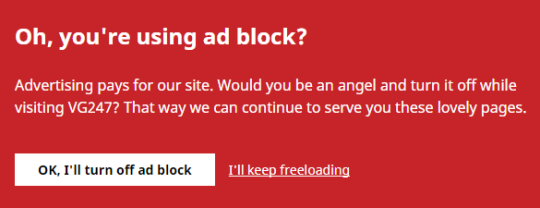

If there was a way to run SUPER MEGA AD BLOCKER on this website I fucking would
420K notes
·
View notes